If you’ve ever bought a 3D printer, you know the feeling of excitement that occurs upon delivery. Naturally, the first thing you’d want to do is assemble it and start printing!
Nowadays, it’s become something of a tradition for manufacturers to include one or more test print STL files with a printer. Usually, this model is meant to print nicely and impress the user with the machine’s capabilities. In the case of the Ender 3 series of printers, the test print is a 3D model of a simple dog. However, you shouldn’t use the quality of the resulting model to judge the capability of your Ender 3. In other words, this dog isn’t a good test print.
The truth is, the Creality Ender 3 as well as the Pro, V2, S1, and V3 versions are very capable 3D printers, so we suggest printing something more challenging to get a proper printer preview. This will also help to determine whether or not the machine has been well calibrated.
To this end, we’ve prepared a list of our top choices for Ender 3 test prints, along with some handy alternatives. All of the models shown are meant to help you tune your slicer settings and get the most out of the Ender 3.
3DBenchy

3DBenchy is a boat featuring a variety of shapes and textures. The goal with 3D printing this model is to identify what your printer is good (and not so good) at so that you can optimize your printing profile.
The model tests for several well-known problem areas, including the following:
- First layer quality: The first layer is the most important one. With lettering at the bottom, the 3DBenchy can test the quality of the first layer and can also reveal “elephant’s foot” (if there is any).
- Surface quality: Can your Ender 3 print the smooth, curved hull?
- Warping: 3DBenchy is a perfectly symmetrical model, making it easy to detect warping issues.
- Planar surfaces: The upper surfaces of the chimney, the main deck, and the box are made to be horizontal and parallel to the model’s base. In this way, you can check if the printer is doing a good job of printing several horizontal surfaces.
- Overhangs: There are a few overhangs in the 3DBenchy, which should reveal how your printer deals with printing them.
- Cylindrical shapes: The chimney is a test for printing concentric cylindrical shapes. It also serves as a test for deviations in the roundness of such shapes.
- Slanted holes: The small hole at the very end of 3DBenchy tests your printer’s finesse with producing small, precise features.
It’s one of the most popular 3D printing models ever thanks to its cute and clever design. Don’t be fooled, however! This cute little bugger is an all-in-one torture test for your 3D printer.
- Who designed it? Creative Tools
- Where to find it? 3DBenchy, Thingiverse
Torture Toaster

This torturous little thing may drive a wedge between you and your Ender 3. With a number of moving parts, a poorly calibrated printer or any constellation of common printing problems could prevent the intended movement in this toaster design.
You’ll especially want to pay attention to bed adhesion, stringing, and problems that could lead to poor dimensional accuracy. If all goes well, you’ll be able to press the lever down and marvel at your perfectly printed toast.
- Who designed it? Clockspring
- Where to find it? Printables
Alternative: Trophy Torture Test
If you don’t like toast, you can always opt for another fun and torturous print: the Trophey Torture Test. Prepare your printer for this one though, because it’s going to be tough! This trophy is made up of two parts that print together. The first challenge is to make the parts stick to the print bed, as the cup has a fine contact area with the plate. Then, you should also check for stringing between all of the columns and spikes of the cup to ensure your retraction settings are on point. Finally, you’ll be able to test the dimensional accuracy of your printer with the screw that allows you to assemble the two halves.
Bed Level Test
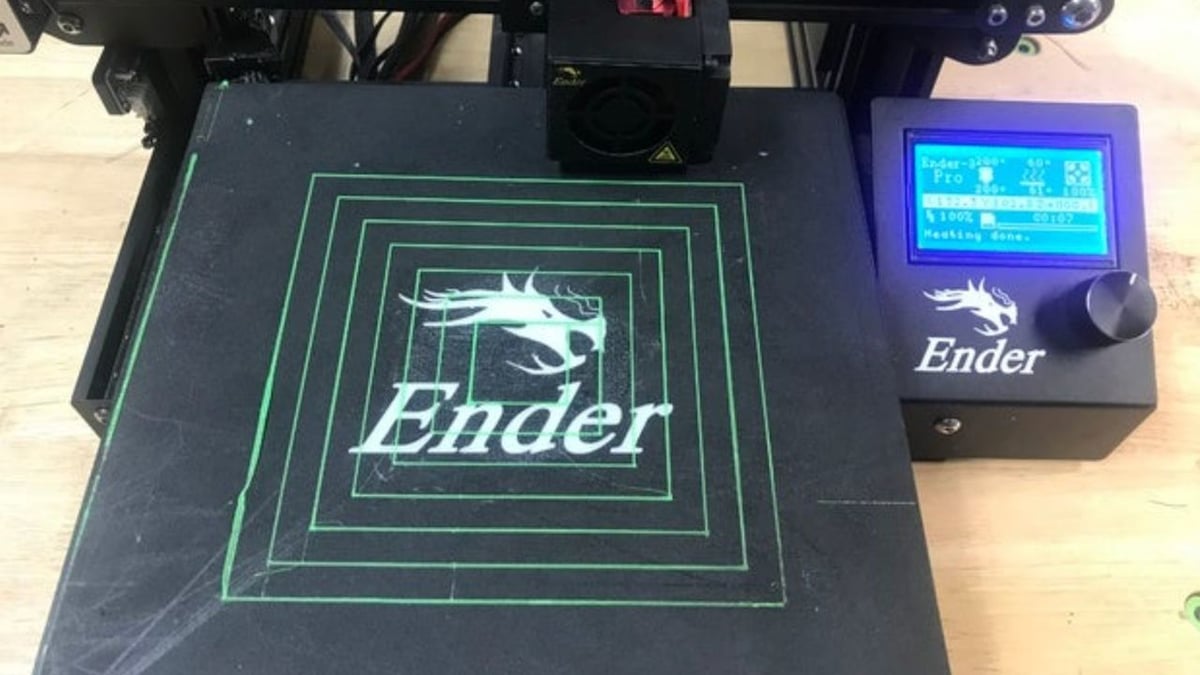
This simple print helps you to level the bed of your Ender 3. The idea is that, while printing these squares, you can adjust the bed and try to get all corners properly stuck to the print bed.
When printing the squares, check all four edges. If you notice poor adhesion, bring the bed closer to the nozzle by twisting the leveling wheel clockwise. On the other hand, if you don’t see any filament coming out of the nozzle or if the printed line is too squished, twist the wheel counter-clockwise to bring the bed away from the nozzle.
Fortunately, the Ender 3 S1 and V3 series have auto-bed leveling, which has been described as “pleasantly simple”. Nevertheless, this model can still come in handy when you need to test manual bed level alterations.
- Who designed it? Elproducts
- Where to find it? Thingiverse
Alternative: Prusa Bed Level Test
If you’re looking for a more accurate bed leveling test, you should try this model from Prusa Research. It takes a little bit longer to print than the Elproducts model, but it offers better accuracy because it consists of a 3 x 3 grid of interconnected squares. This means you can check out which corner specifically needs adjustment.
Printing Speed Test
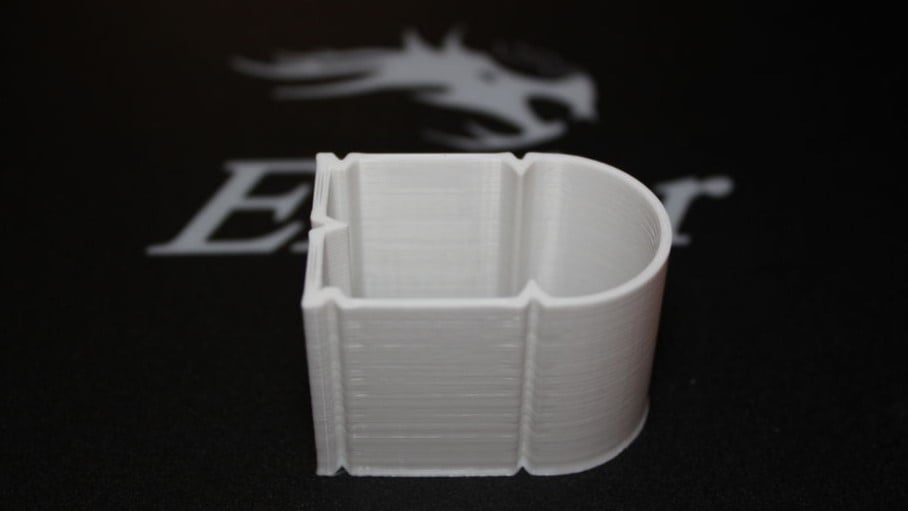
This model tests for print quality at different print speeds. Since the Ender 3s are capable of printing at higher speeds, why not test them?
The test starts at 50 mm/s, and for every 5 mm in height, the speed increases by 10 mm/s. In the end, the model measures 30 mm in height and is composed of layers built under different print speeds.
This clever design features indents as well as flat and rounded walls, which will reveal any signs of poor performance. This way, you’ll know at which print speed your Ender performs at its best.
Depending on your printer, you should adjust the tested speeds. The Ender 3, Pro, V2, and S1 can all print with good quality at around 60 mm/s, but the latest models can reach higher speeds. The V3 SE comes with a top print speed of 180 mm/s (250 mm/s maximum), while the V3 KE can reach speeds of up to 500 mm/s – although Creality recommends 300 mm/s.
- Who designed it? TeachingTech
- Where to find it? Thingiverse (Keep in mind that you won’t see the model straightaway. You’ll need to download an entire folder of test files, then find the proper one for the speed test.)
Alternative: Surface Finish Speed Test
If you’re not satisfied with testing only straight walls and curves, you can take a look at this surface finish speed test. It’s made up of eight sections and takes around 1 hour to print. The test lets you check the quality of curved zig-zags, medium and big curves, overhangs, texts, sharp turns, and more.
Stringing Test
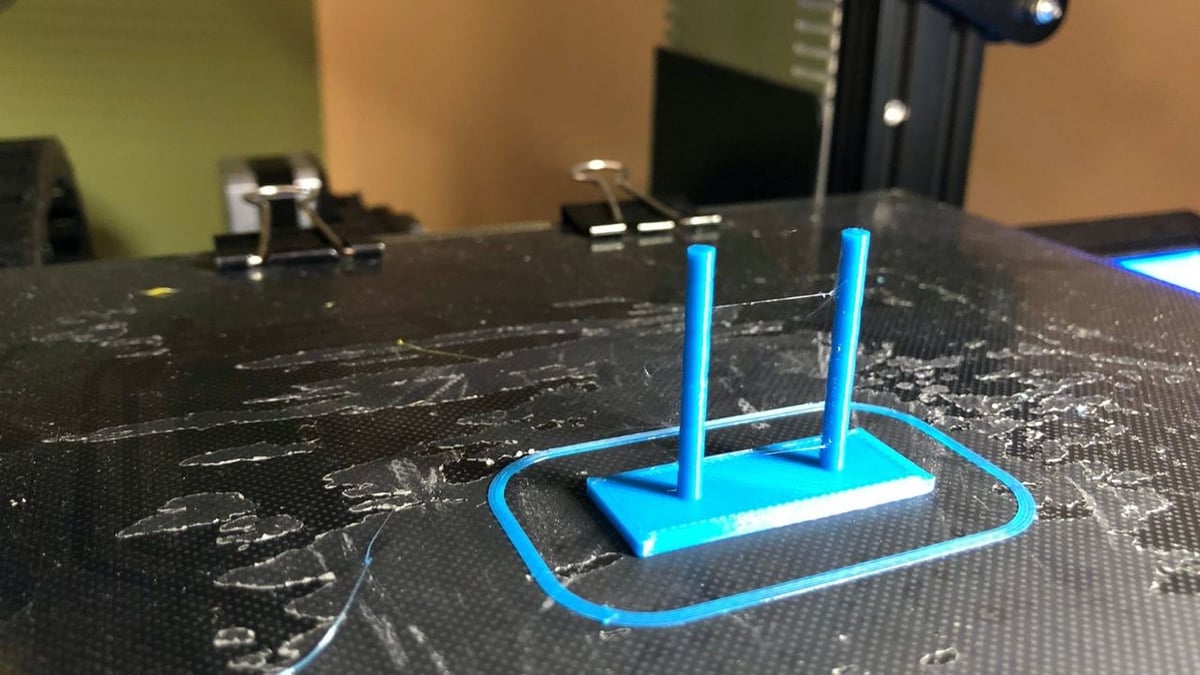
Stringing occurs when the filament keeps coming out of the nozzle while the print head is traveling. This simple model prints quickly and features two towers that help you detect if your printer has any such problems.
Simply print the model and look out for any signs of stringing between the towers. If this issue does occur, it’s a sign that your travel speed, retraction, and perhaps even temperature settings need adjustment.
For the newer Ender 3 S1 and V3 series, Creality implemented a direct extruder. As these extruders can quickly and effectively retract filament, especially flexible filaments like TPU, they can improve issues like stringing and oozing. For printers with a direct extruder, you can set the retraction at 0.8 mm and adjust in increments of 0.2 mm. For Bowden extruders, such as the Ender 3 (V2/Pro), it’s good to start at 5 mm and adjust up or down by 1 mm.
- Who designed it? Ouroboro5
- Where to find it? Thingiverse
Alternative: Spiky Hedgehog
If you’d like an alternative model you can keep for display purposes, this next option may be for you. The Spiky Hedgehog is a cute print that will seriously test your retraction settings. If your machine can print it without stringing between the spikes, you have a well-tuned 3D printer! A 0.4-mm nozzle is recommended to print this model at 100% scale.
Hinged Calibration Cube

Calibration cubes are terrific for testing the precision of your 3D printer. Any dimensional deviations may point to the need for adjustments to your steps/mm settings or, more substantially, a proper full-on calibration of your printer and its extruder.
This design takes things a step further and allows you to test how well your settings are tuned for articulation. Beware, though, these suckers bite!
- Who designed it? agepbiz
- Where to find it? Thangs, Printables
Alternative: Lego Calibration Cube
Alternatively, you can try this clever Lego block calibration cube. Who doesn’t love Legos? This way, you can have some fun with your test prints!
The Lego studs on this model let you test the dimensional accuracy of your printer. If the studs fit together perfectly, then your printer is properly tuned. In addition, this model also tests the perpendicularity of your X and Y axes. If the pegs look oval and not circular, you may have a skewed motion system.
Lattice Cube
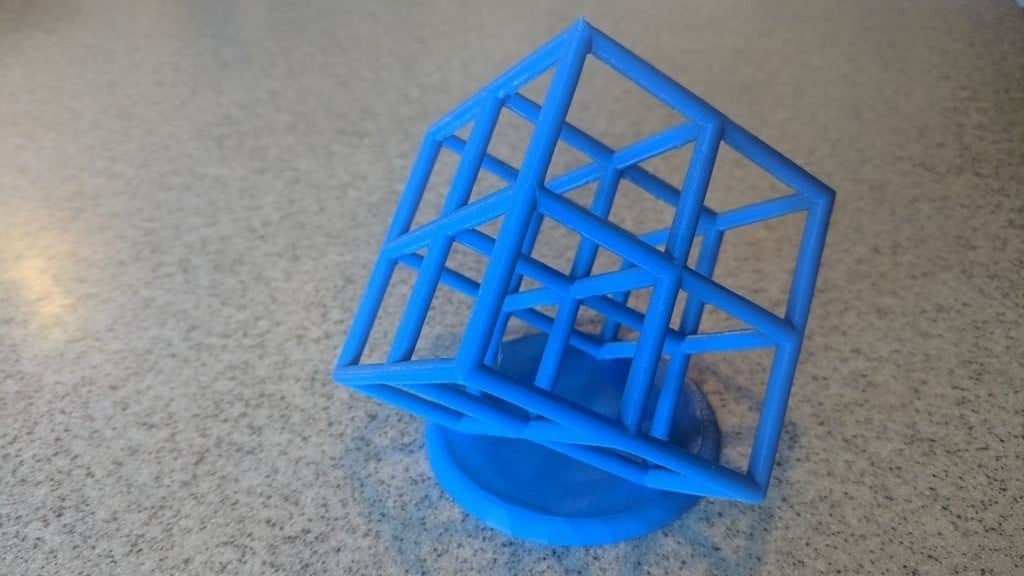
Lattice cubes are a popular choice for a torture test, since they tend to be quite complex. This one doubles as an eye-catching model, meaning you can display it after challenging your Ender 3.
The goal with this lattice cube is to achieve good results without using support material. If the lattice cube turns out fine, it’s a sign that your cooling, temperature, and retraction settings are on point!
From the release of the Ender 3 S1, Creality greatly improved the cooling system of their machines, especially with the dual cooling fans on the V3 KE. If you’re trying to print this model, you should note that the newer Ender 3 printers are likely to achieve higher quality results.
- Who designed it? Lazerlord
- Where to find it? Thingiverse
Alternative: Voronoi Easter Egg
Another popular pattern in the 3D printing world is Voronoi, which can be as challenging to print as the lattice cube. For example, this Voronoi Easter egg might look cute and harmless. However, it’s a true torture test for your machine. This model requires plenty of retraction and small movements, so stringing and bed adhesion problems are always lurking. Make sure to prepare your cooling fans because they’ll have a lot of work to do!
Overhang Test

This Thingiverse file contains two overhang angle test prints. The bigger model has angles from 45° to 15° with 5° increments. The smaller one tests angles measuring 12°, 15°, and 18°.
As a rule of thumb, angles smaller than 45° degrees (from the horizontal plane) should be printed with support material. You’ll also see this articulated as angles greater than 45° degrees but from the vertical. Check your favorite slicer to see how they define the overhang angle. For example, Cura measures the angle from the vertical plane, whereas PrusaSlicer measures it from the horizontal.
Regardless of how you measure the overhang, however, the theory doesn’t always match reality. To test it out, simply print these files and see how the printer performs when printing different overhangs. This can help you determine overhang thresholds for your support settings.
As we mentioned for the lattice cube, since the introduction of the Ender 3 S1 series, Creality has continuously improved the cooling systems on their machines. You should achieve better results on the most recent Ender 3 machines compared to the original printers in the series.
- Who designed it? walter
- Where to find it? Thingiverse
Alternative: Overhang Test
If you want a more complete overhang test, you can take a look at this alternative. This test allows you to check the maximum overhang your printer is capable of on all four sides. In this way, you’ll have a more accurate representation of your machine’s limits and know how to best orient the pieces when printing more complex objects. The only thing you should pay attention to when printing this model is setting the seam to the inner part of the object.
Temperature Tower Test
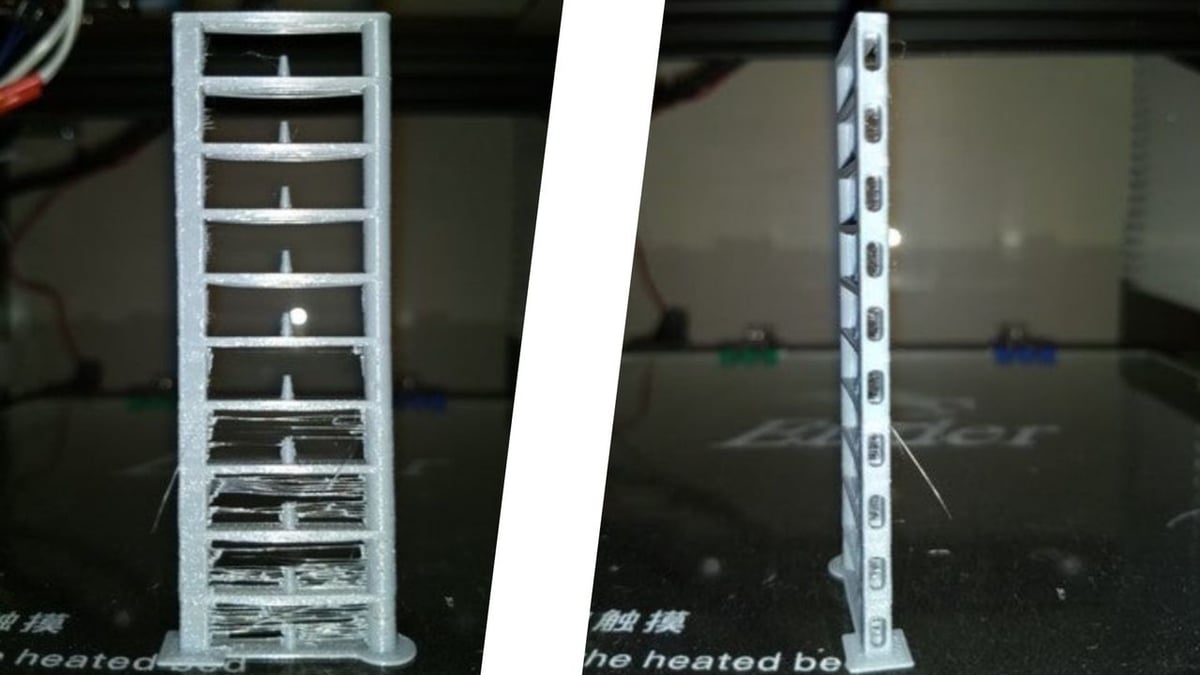
This temperature tower model tests 10 different printing temperatures. It’s designed with clever features to perform the best possible test, while using comparatively little filament.
Print the model using 10 different temperatures. In case you don’t know how to set different temperatures, we suggest you watch a tutorial. When you’ve printed the model, simply inspect how it looks. The bridges and pillars test bridging and stringing, and the rounded pillars also show surface quality and layer bonding.
With the older models of the Ender 3 series, it was only possible to reach temperatures of around 260 °C, even though it wasn’t recommended to use this temperature for extended periods. The Ender S1 Pro and Plus, along with the V3 priners, break through the 300 °C mark, so you can now test different materials that require higher temperatures, such as nylon or polycarbonate.
If you want to test your printer’s performance at temperatures higher than 225 °C, you may want to try a customizable temperature tower. There are a lot of options on file repositories, but with 19 makes and over 320 remixes, this model from quirxi is one of the most popular.
- Who designed it? SynJa
- Where to find it? Thingiverse
Alternative: Temperature Tower Test
If you want a shorter and handier temperature tower, this next model is for you. The test print shows the temperature you’re looking at to ease the evaluation process and allows you to check how overhangs are affected by temperature changes, all while maintaining the bridge test and layer bonding. Furthermore, it lets you save some material and time by eliminating the 180 °C and 185 °C marks, which are rather low temperatures for PLA.
All-in-One
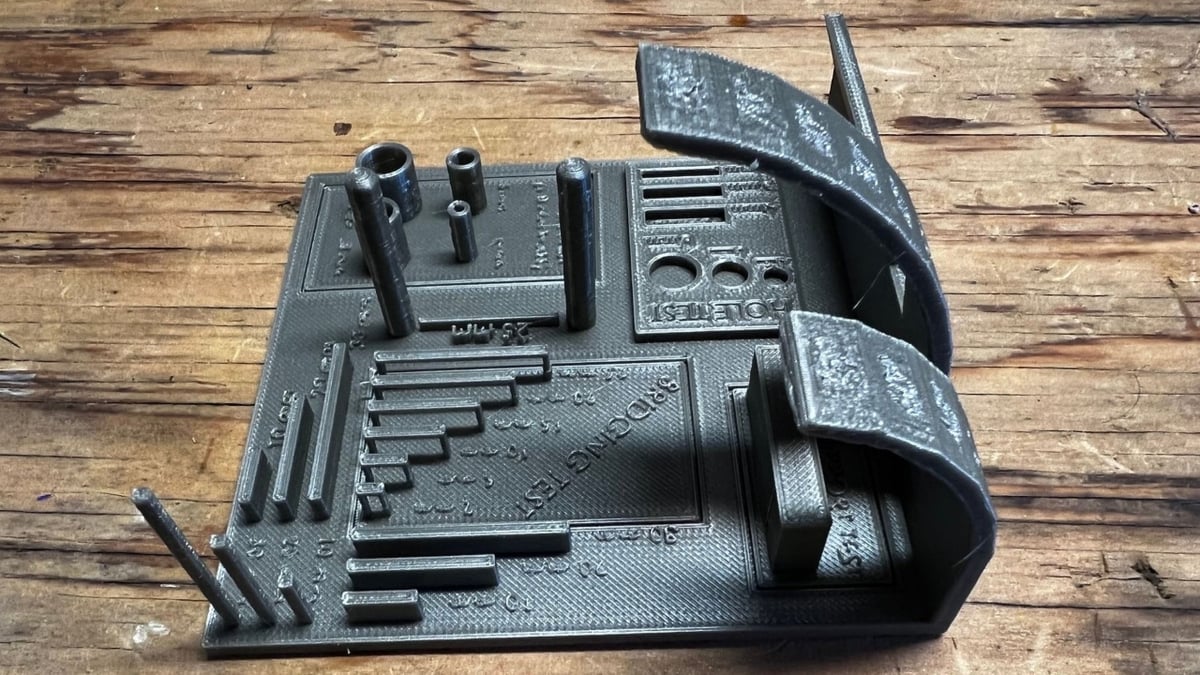
For a quick look at how your printer handles a number of design features, an all-in-one test may be the best bet.
As a remix of a popular 3D printer test by Thingiverse user majda107, this design retains all of the tests in the original – namely support, scale, overhang, hole, diameter, and bridging – but adds a more substantial stringing test. Just make sure to enable “Detect thin walls” in the slicer before printing!
- Who designed it? Gabbox3D
- Where to find it? Printables
Alternative: Kickstarter Autodesk Test
Another popular all-in-one test is the result of a collaboration between Kickstarter and Autodesk. This is the ultimate test for FDM 3D printers, and it has become one of the most appreciated and accurate tests around. With this design, you can test all of the features mentioned above and more, such as stringing, ringing, bridging, tolerances, dimensional accuracy, overhangs, Z wobble, and the quality of fine details.
After the print is finished, you can give a score to your printer based on the protocol that the creator of the model has established. Results are objective, so this is a really good test to understand if and how your machine can be improved.
License: The text of "The Best Ender 3 Test Print Files in 2024" by All3DP is licensed under a Creative Commons Attribution 4.0 International License.


