3D printers are perfect for rapid, overnight prototyping that, layer by layer, builds complex structures, one line at a time. The possibilities are endless. The only limitations are your imagination and your machine.
As the long-awaited sequel to the popular Prusa i3 MK3, the Prusa MK4 comes packed with new features like an innovative quick-change nozzle and connector break-out board for easy repairs. With a max speed of 600 mm/s, a redesigned direct drive extruder, and a maximum printing temperature of 300 °C, this is a manufacturing powerhouse.
The Prusa MK4 is a premium machine with a price point to match. Prusa has a history of reliable, quality machines, and this is no different, but is there room for improvement?
Is the new quick swap nozzle really the best option? Can your overhangs get better? Do you really have the best build plate? For answers to these questions and more, check out the best upgrades available to bring your machine to the next level.
Satin Sheet
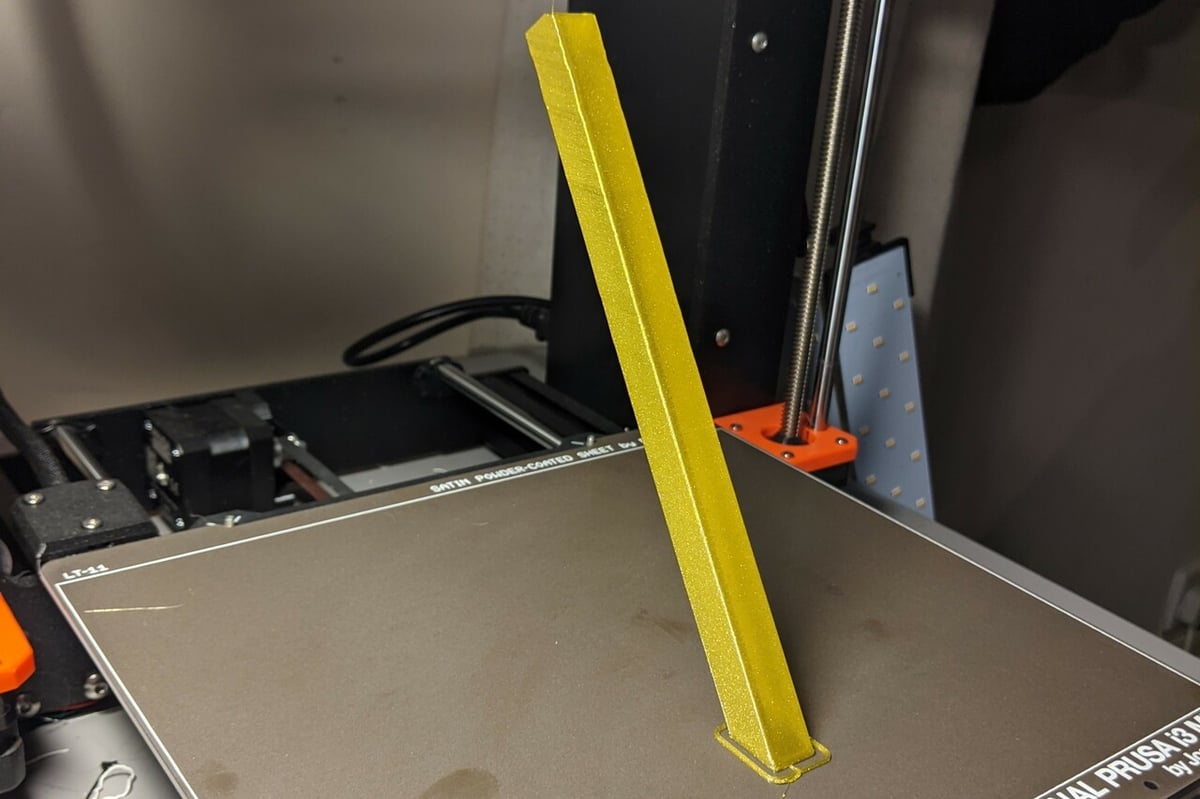
Bed adhesion can be the bane of 3D printing. Whether it’s gradual warping, peeling corners, or dislocated prints entirely, it can be a tough problem to solve. The default Prusa build plate is the Smooth plate, which is fine for PLA, but what about filaments that need a little more help? That’s where the Satin plate comes in.
The most versatile of all Prusa’s build plates, the Satin plate can grip nearly any filament, requiring only glue with flexible and nylon filaments. This plate removes the need for separate PLA and PETG beds, rolling the function all into one.
The Satin plate is a durable double-sided design that can be easily cleaned with IPA when dusty or oily, and leaves a smooth, even finish on completed prints. The only consideration is to adjust the Z height on first use, as PLA prefers slightly more squish for best adhesion.
- Improvement: Bed adhesion for many filament types
- Price: ~$47
V6 Nozzle Adapter

The Nextruder may be an innovative piece of technology, but the new nozzles are expensive. For those with leftover collections of V6 nozzles or simply wanting a cheaper option, try out the Nextruder to V6 Nozzle adapter.
This simple drop-in replacement lets you use the vastly cheaper V6 nozzles with little to no hassle. For those who go through nozzles quickly due to printing with abrasive, coarse materials, such as nylon or metal filled, the savings from being able to use V6 nozzles will quickly add up.
The default brass Nextruder nozzles are around $28, while the adapter is available for about $30. Once you have the adapter, V6 nozzles cost around $7.
- Improvement: Adapter for V6 Nozzles
- Price: ~$30
Fan Cooling Shroud
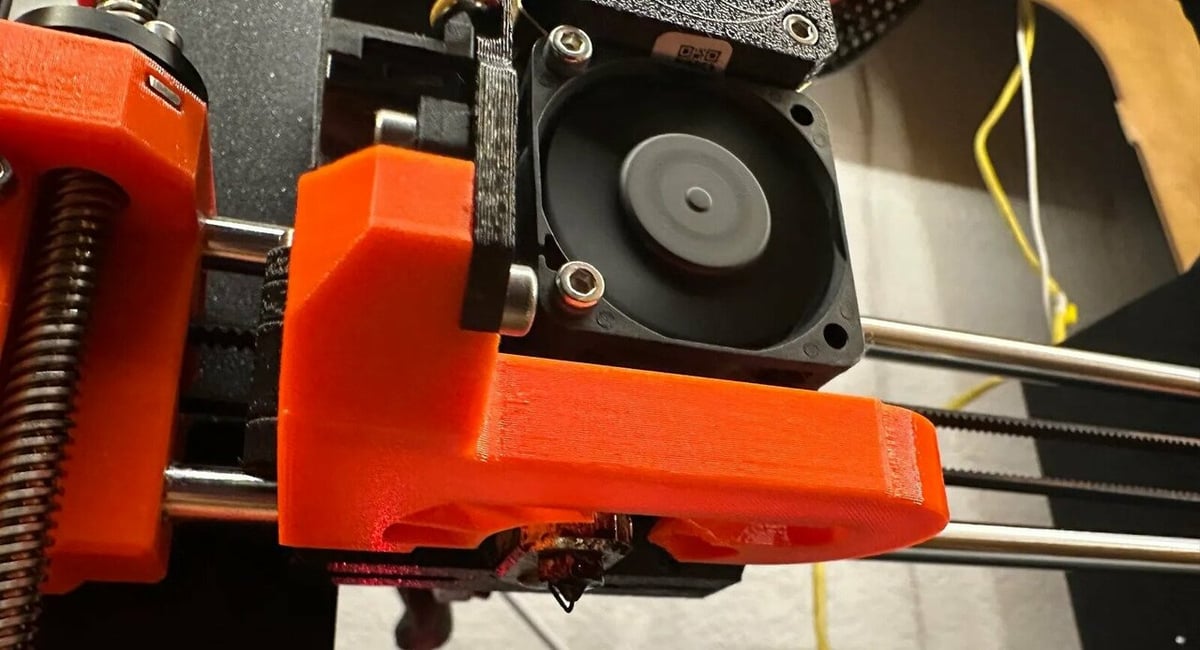
The backbone of nearly all great overhangs lies in cooling. Without air to cool down the freshly extruded plastic, it can sag and deform.
This cooling modification attaches an improved 3D printed shroud that precisely funnels air directly below the nozzle on both sides, replacing the old shroud that only cools in one direction. The multi-directional airflow helps bridge large gaps, reducing the plastic temperature quickly and evenly.
The directed cooling can reduce warping and create cleaner overhangs. When prints are inconsistently cooled, the possibility of warping is greater. The dual shroud is important for sensitive materials that require temperatures close to the 300 °C maximum and need powerful cooling for best results.
Fan cooling is recommended for flexible filaments like TPU, along with PLA, PETG, PVA, and anything metal or wood-filled.
- Improvement: Dual-direction cooling
- Price: Only filament
- Designer: ThomasRiesel
- Where to find it: Printables
Lack Enclosure

No matter how well a 3D printer may function, an occasional draft can be enough to ruin any project. Many filaments, like ABS and PETG, are extremely susceptible to warping. A chill can contract the plastic enough to pull it from the bed. Some materials warp even at room temperature. The solution to such finicky materials is an enclosure.
This is where the Ikea Lack enclosure comes in. Built from an inexpensive Ikea table, the Lack design is an economical way to construct roomy enclosures for a fraction of the cost. The only materials required include some plexiglass sheets, 3D printed braces, and a few odd bolts to put it all together.
This simple design has made the Lack enclosure a staple in the 3D printing community with hundreds of designs and revisions to fit individual needs, all with the same $20 Ikea table at its core. Some designs even stack the tables for a cheap storage solution.
The Lack enclosure is the perfect upgrade for the MK4 with its roomy design and easy-to-print components. The internal temperature is kept slightly elevated simply by the excess heat given off by the hot end and build plate.
- Improvement: Maintains a stable printing environment
- Price: ~$80
- Designer: DominikCisar
- Where to find it: Printables
Filament Dryer
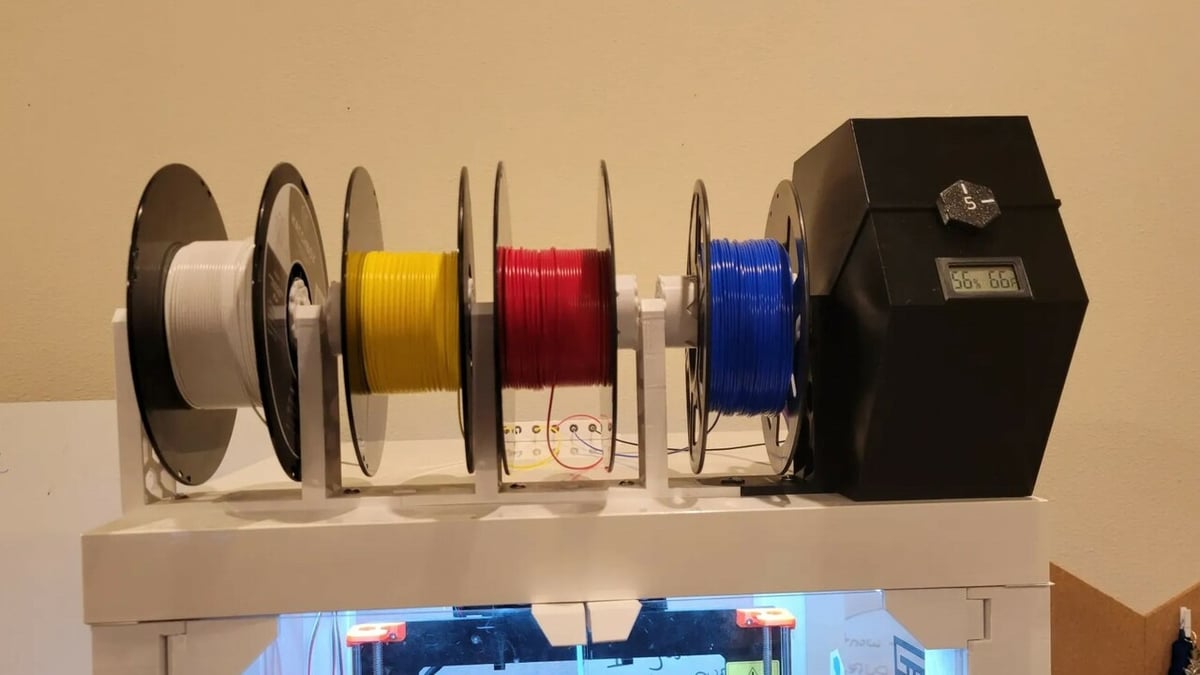
With a maximum temperature of 300 °C and a heated bed capable of 120 °C, the MK4 can extrude nearly any material. There’s only one hiccup. Unfortunately, many exotic filaments are hygroscopic, meaning they absorb moisture from the air. This can lead to a reduction in the layer adhesion and unwanted surface texture.
To counter moisture in enclosure-less printers, people commonly use filament dryers. These are small boxes that can be heated to remove moisture. Alternatively, or in combination, filaments can be stored with desiccants that draw the water out of the air to prevent moisture absorption in the first place.
Prusa Research has devised a simple dry box that can be printed entirely on the MK4 and will protect a spool of filament from dust and water. The dry box uses silica gel as a desiccant to draw out water, and the entire box can be mounted on the wall for convenient storage.
Silica gel is easily replaced, and the entire thing is built from easy-to-source materials, including some screws, bearings, and an optional humidity sensor.
- Improvement: Preserves filament quality
- Price: ~$10
- Designer: OndrejStritesky
- Where to find it: Printables
Cable Protection
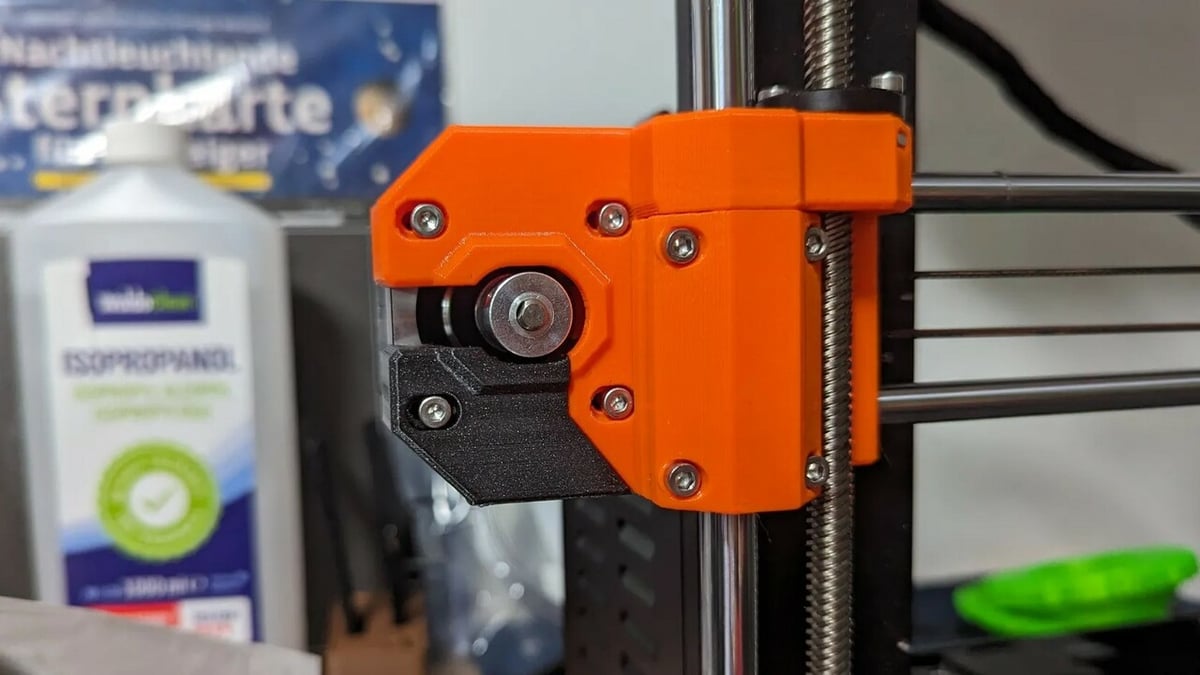
As the saying goes, a machine is only as strong as its weakest link – and cables are a weak spot. Cables can bend, fray, snap, and tear with daily use. Protecting the joints can save hundreds in broken part replacements. The most vulnerable part of a cable is the joint or connection, where the wire meets the component.
Protecting those weak points is an important step in prolonging the lifespan of any machine, especially in a device with so many moving parts. The solution is simple cable protection that holds firm the component and wire to reinforce the weak point.
This printable part makes any connection much more resistant to impact and the slow-moving effects of vibration. These simple-to-use pieces are screwed into a few vulnerable spots to provide durable, long-lasting protection. Several users have even gone so far as to say that the pieces should have been included in the original kit.
- Improvement: Extends cable longevity
- Price: Only filament
- Designer: dancan13f
- Where to find it: Printables
Nozzle Changing Aid
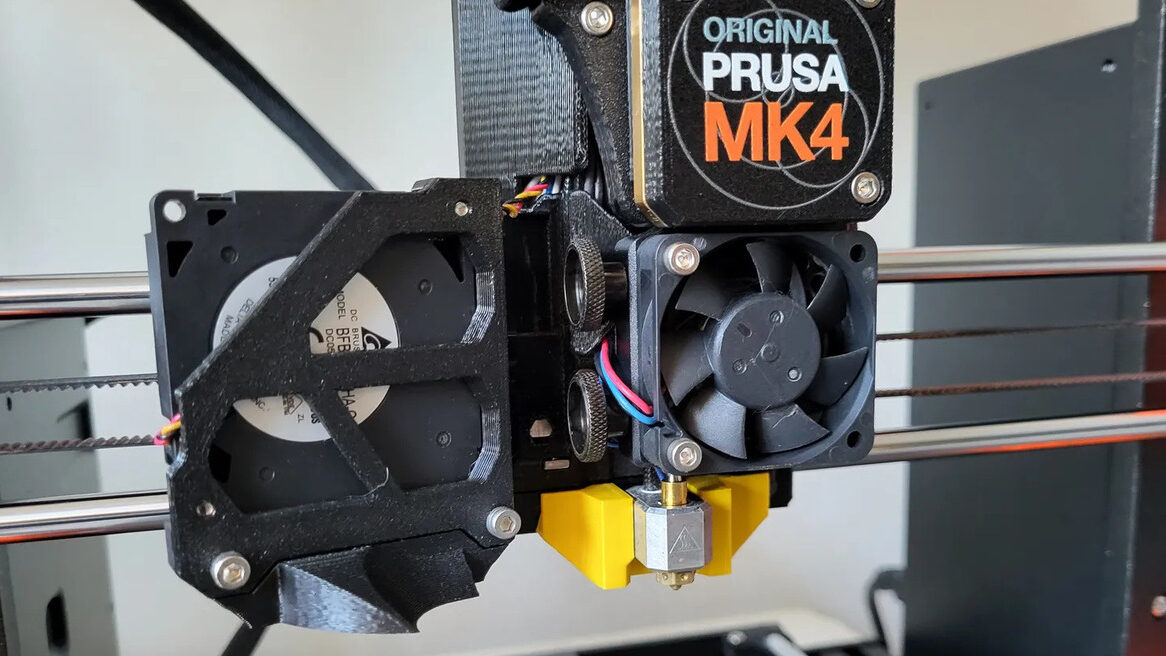
The quick swap nozzle change is an innovative design, but completely disconnecting and removing the heating block for each new nozzle can be a hassle. A much faster method is simply leaving the heater to dangle while you replace the nozzle. However, this can accidentally result in damage to your device if you’re not careful enough.
This printable brace offers a sturdy solution for hanging hot ends by snapping onto the carriage clip and holding the Nextruder heater block in place. The nozzle-changing aid comes in two variants for the heater blocks with and without the silicone sock. The files can be found free on Printables and can be printed from any material, although for best results a rigid filament like PLA or PC is recommended.
- Improvement: Easy nozzle swapping
- Price: Only filament
- Designer: IBNobody
- Where to find it: Printables
Y Belt Tensioner
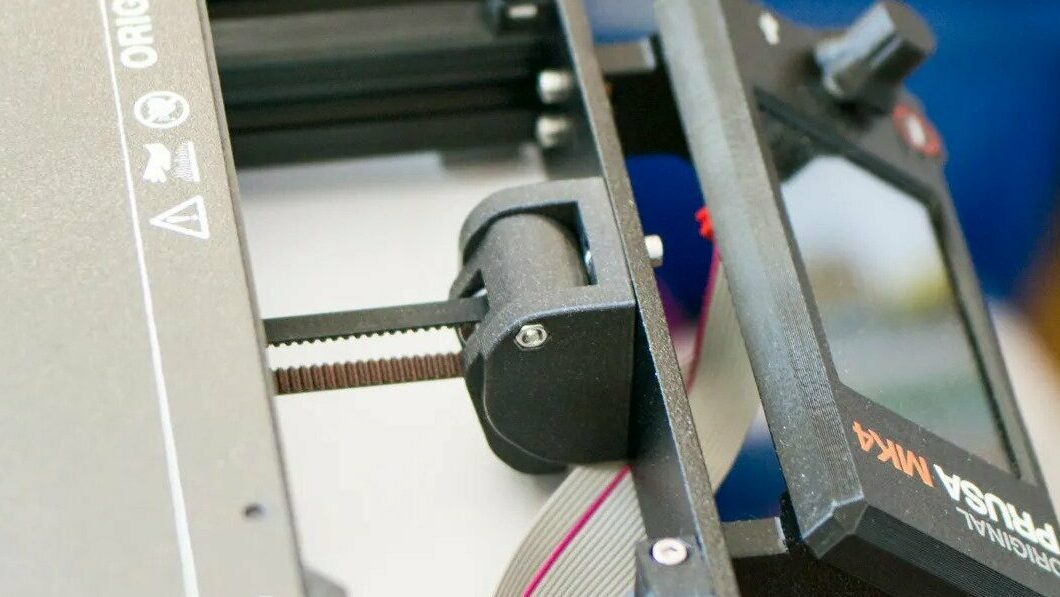
Over time, the belt that keeps the Y-axis running smoothly can subtly stretch and slip on the gears that turn it, leading to a drastic reduction in print quality. There can be waving, layer shifting, poor dimensional accuracy, and even gaps in the print.
On the other hand, a belt that has been installed too tight can cause problems. The largest issue is added wear on the bearings and motors, which can quickly shorten their lifespan and stretch the belt itself. In worst-case scenarios, the belt can snap mid-print, destroying whatever was on the bed at the time.
To fix this, Meister Edel on Printables has designed an easy-to-use belt tensioner that can quickly change how tight or loose the belt is. The advantages of this particular design lie in its minimalist form factor that fits easily into an enclosure and doesn’t even require screws.
No extra hardware is needed other than what is used by the current Y-belt holder. At some point in the MK4’s lifetime, the belt will need to be adjusted, and when it does, this design makes it easy.
- Improvement: Easy Y-axis belt adjustments
- Price: Only filament
- Designer: MeisterEdel
- Where to find it: Printables
Nextruder Idle Lever

The Nextruder has a powerful 10:1 gear that can push through the toughest of materials, but what about the softest? When attempting to print flexible filaments, Printables user Uko discovered the idle arm did not provide enough force for consistent extrusion.
To fix that, they designed a simple drop-in upgrade that could increase the idle lever tension to get a better grip on the filament. As the filament attempts to deform, the idler keeps it pressed tight against the toothed gears of the extruder to ensure consistent feeding. This avoids having to slow the printing speed to prevent extrusion errors.
This printable upgrade is a drop-in replacement with no additional hardware. It can be adjusted as needed and makes your machine compatible with even more materials.
- Improvement: Additional tension applied to filament allows for wider filament compatibility
- Price: Only filament
- Designer: UkoTurpuh
- Where to find it: Printables
Antivibration Feet
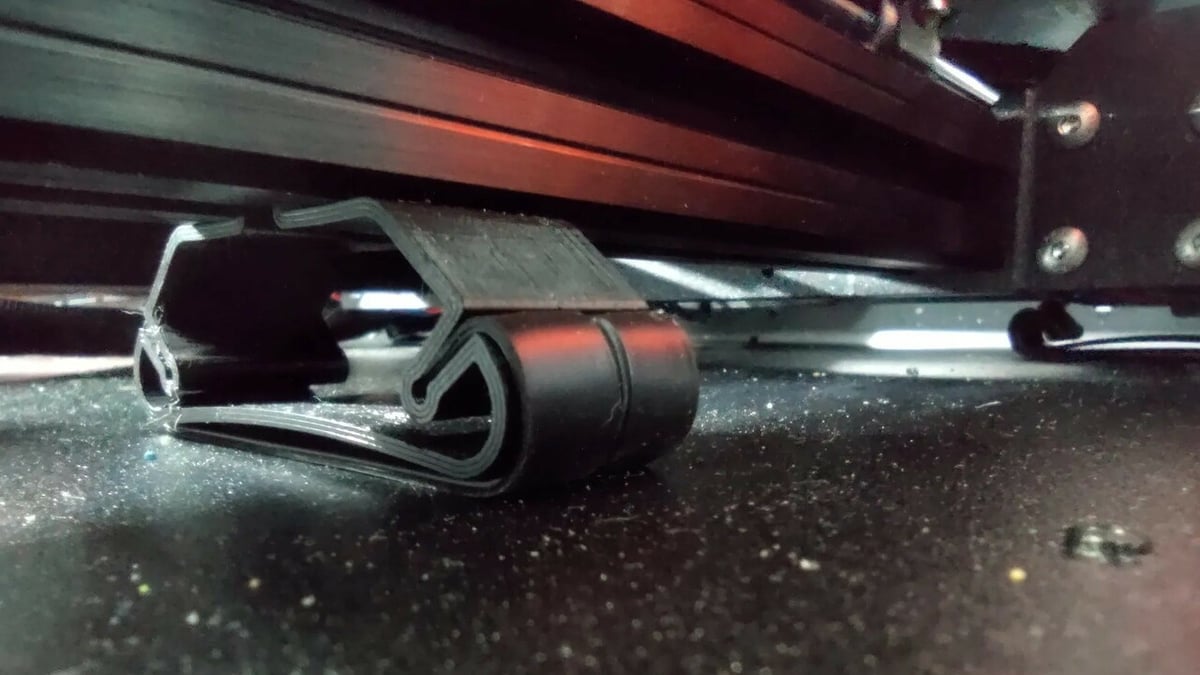
Vibration is the silent enemy of 3D printing, causing subtle defects like ghosting or ringing. For a printer like the Prusa MK4, the high speeds it is capable of will put out a lot of vibration. To counter that vibration, there are two options.
The first is to simply print slower – a dull option for such a capable printer. The second is to absorb the vibration, much like the suspension in a car. Schuetzi99 has designed anti-vibration feet for the four corners of the MK4 to absorb the vibration and prevent it from affecting the print.
The feet also help to decouple the printer from the table, drastically reducing the noise. Users say the feet make the printer much quieter. These feet also have the option to attach rubber strips to prevent any sliding.
- Improvement: Vibration and noise dampening
- Price: Only filament
- Designer: schuetzi99
- Where to find it: Printables
License: The text of "The Best Prusa MK4 Mods & Upgrades in 2024" by All3DP is licensed under a Creative Commons Attribution 4.0 International License.
CERTAIN CONTENT THAT APPEARS ON THIS SITE COMES FROM AMAZON. THIS CONTENT IS PROVIDED ‘AS IS’ AND IS SUBJECT TO CHANGE OR REMOVAL AT ANY TIME.



