The Ender 3 is one of the most well-known hobbyist printers on the market today, put on the throne for its affordable price, ease of customization, and quality prints. The original Ender 3’s success inspired the manufacturer, Creality, to create other versions of the printer, including the Ender 3 Pro, the wildly popular Ender 3 V2, the Ender 3 S1 (which has its own Pro and Plus versions), the Neo, V2 Neo, Max Neo, and the V3 SE and V3 KE.
That’s a lot of Ender 3s.
All 3D printers turn digital designs into actual objects using a slicer. When you want to 3D print an object, your printer requires a certain file type with commands and coordinates used to create the proper print.
Slicers create these files, calculating paths and sets of instructions to build your 3D objects. The Ender 3 (and the Pro, V2, S1, Neo, and V3), as well as most printers, use a machine language called G-code, which provides the printer with a list of relevant printing instructions. In a slicer, you can alter the settings for printing to change certain features, such as layer height and infill geometry.
The Ender 3s are open-source printers, meaning that they have no preferred slicer. So what makes a slicer the best choice? Each option has its own strengths and weaknesses when used with an Ender 3. Let’s find out more!
What to Look For
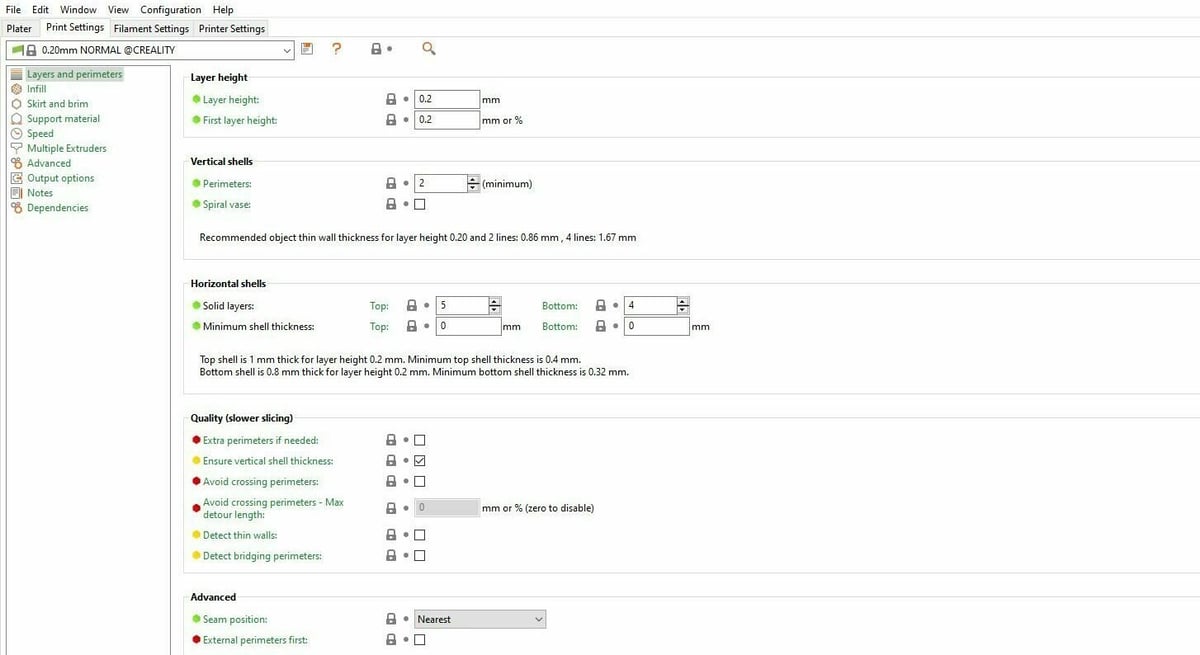
When choosing a slicer, keep in mind that you’ll be using it a lot, especially if your printer has issues with its default configuration and settings. When looking for the right slicer for you, you should consider the following:
- Price: How much will it cost you?
- Quality: Does it produce the results you want?
- Benefits and downsides: What are the pros and cons?
- User experience: How easy is it to use?
- Community: How many people can provide support if you need help?
In this article, we’ll be looking at a few of the best, most well-known slicers for the Ender 3 series. We’ll go over all of the above characteristics, as well as give you a brief rundown of each slicer.
Whichever slicer you choose, don’t worry if it’s not perfect on the first try! Practice and experimenting with test prints will be really beneficial as you get used to a new setup. While the testing process can be a little slow, it will increase your print quality over time. And if you’re having a problem, chances are that you aren’t the first one to have it, so a simple internet search often yields helpful results.
Cura
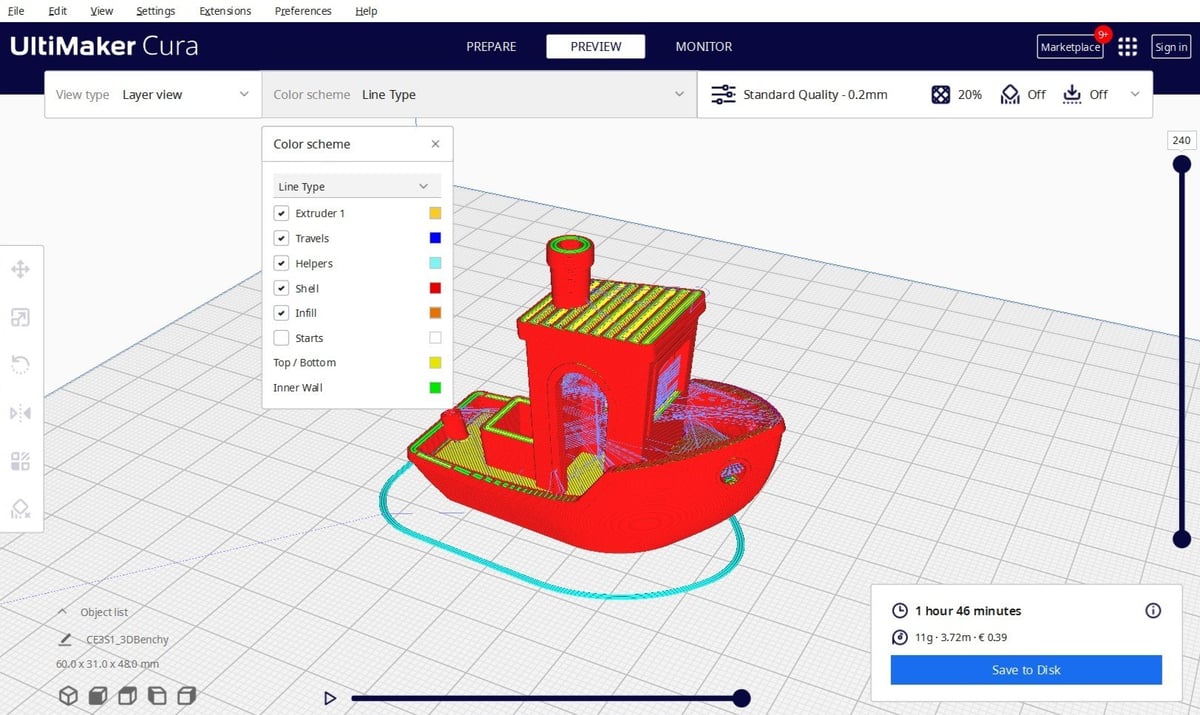
If you’re new to 3D printing and aren’t looking to go professional, we recommend Cura. It has a great user interface and it’s easy to learn.
Cura was developed by UltiMaker and has been well maintained by the developers and supporting community. UltiMaker has made Cura open source, so you can pick it up for free on Windows, Mac, and Linux. Cura can also use OBJ, 3MF, and STL file formats, which is great for different types of projects. It’s also capable of repairing files if needed.
Cura is a good choice for every level of user, and its customization plays a key part in this. You can set it up to only view the settings you need, and as you gain more experience, you can play with more of the almost 500 available settings. There are also many extra add-ons available from the built-in marketplace that offer even more personalization, and there are a variety of pre-set slicer profiles for different materials, including PLA, ABS, PETG, and TPU.
Cura includes default templates specifically for the Ender 3, 3 V2, 3 Max, 3 Pro, 3 S1, 3 S1 Plus, and 3 S1 Pro, helping you get closer to the optimum settings. There are many preconfigured slicer settings for various combinations of nozzle size, material, and printer, which is especially handy when you start upgrading your machine.
The community loves the variety of settings, specifically how easy it is to change geometric shapes and infill density. The continuous updates and bug fix patches from UltiMaker are also big pluses. One downside is that Cura offers only limited support for OctoPrint and other remote printing programs. Although it’s an inconvenience to not have full functionality in this department, it’s also not a huge deal-breaker given all the other features.
- Best for: Beginner-advanced users
- Price: Free
- Platforms: Mac, Windows, Linux
- Where to download: UltiMaker
Creality Slicer
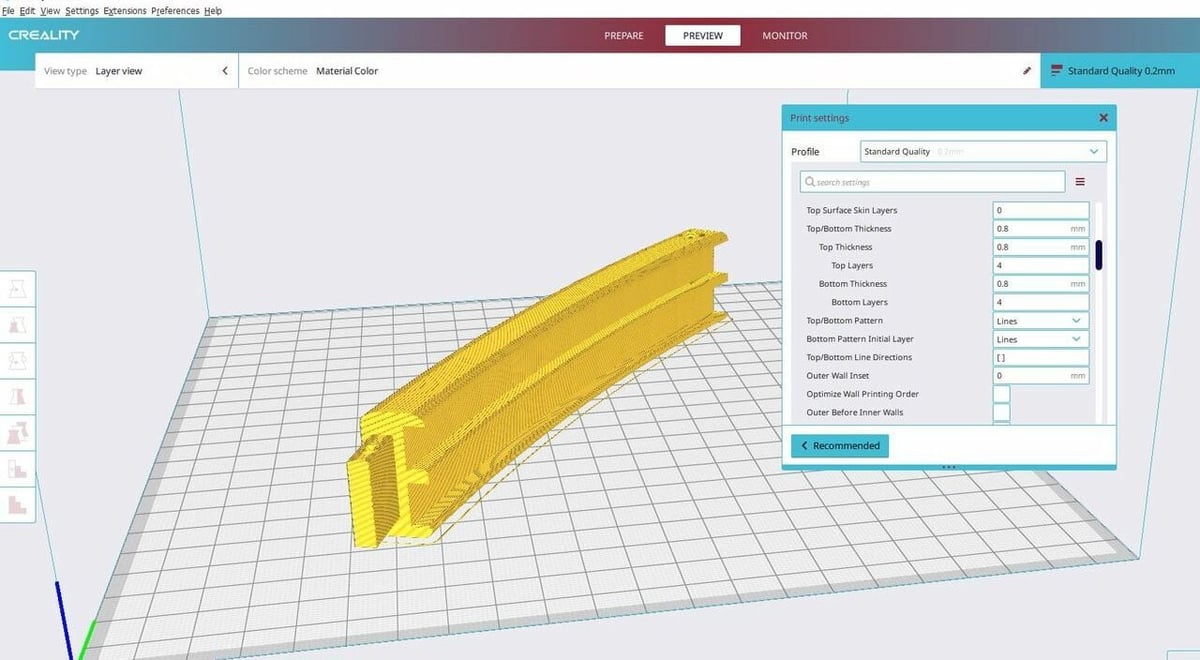
Creality offers two slicers, the first of which is known as Creality Slicer. It’s meant to be used with any of their fused deposition modeling (FDM) 3D printers, including the Ender 3s. Creality Slicer is really just a stripped-back and slightly altered version of Cura. The software is pretty raw and undeveloped, and almost none of its features are unique as they’re also available in Cura. At the same time, it’s a great choice for beginners, as Creality Slicer has fewer options than other slicers, which can make it easier to master the basics.
When opening the program, you can see that Creality Slicer’s interface almost exactly mirrors Cura’s. Because pretty much all of Creality Slicer’s settings can also be found in Cura, we won’t go into these in any depth.
Although it isn’t very unique, Creality Slicer offers a pre-made profile for the Ender 3 V2 as well as profiles for the Ender 3 Pro, the original Ender 3, the S1s, the Neos, and (at the time of writing) the V3 SE. Other slicers, including Cura, are yet to add pre-made profiles for the Ender 3 Neo and the V3s. While there probably aren’t many differences between the original Ender 3 and its variations, it’s still nice to have a dedicated setup that will simplify the slicing process for newer users.
The user base for Creality Slicer is much smaller than the communities that surround other slicers, and it’s currently only available to download for Windows and Mac devices. Creality actually recommends opting for Cura if you use another operating system.
- Best for: Beginner and intermediate users
- Price: Free
- Platform: Windows, Mac
- Where to download: Creality
Creality Print
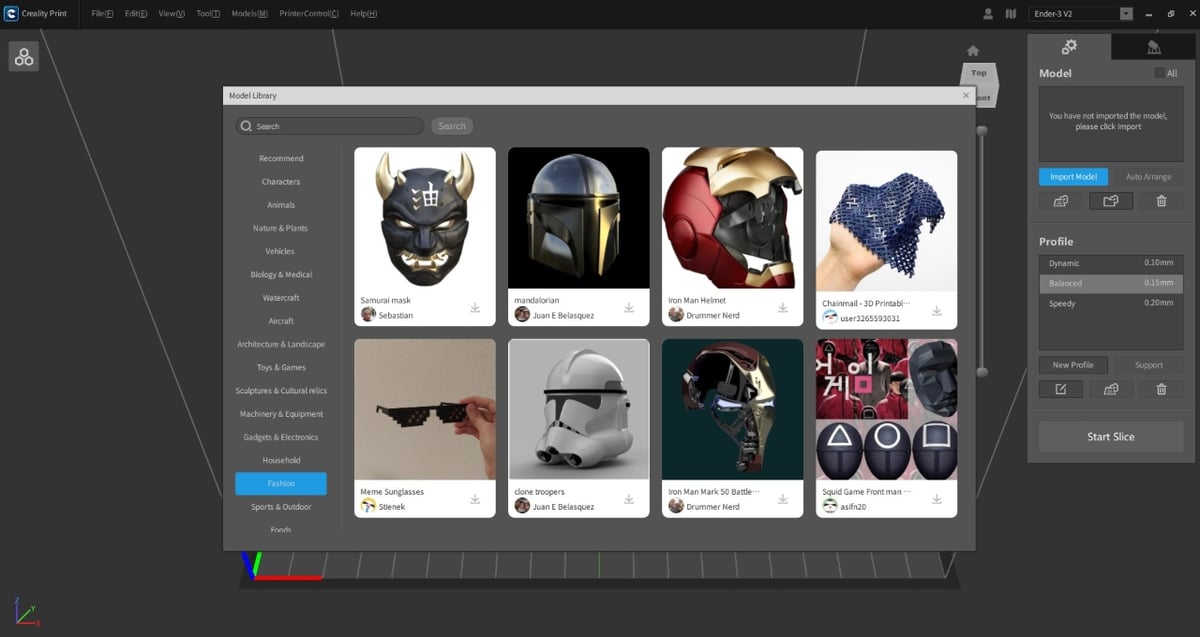
The relatively recent Creality Print slicer, launched in 2022, is devoted to FDM printers. With each upgrade, new printer models have been added, including the 3D PrintMill (CR-30).
Thanks to the built-in 3D model library comprising designs from various repositories and original uploads, Creality Print allows users to search, import, upload, and edit models directly. Users can also remotely control and monitor prints, fine-tune print settings, and more.
Last but not least, Creality Print also offers several options for sending the G-code to the computer: via a USB serial port, through Wi-Fi, and directly through the Creality Cloud App (available on the App Store and Google Play).
- Best for: Intermediate users
- Price: Free
- Platform: Windows, Mac, Linux
- Where to download: Creality
PrusaSlicer
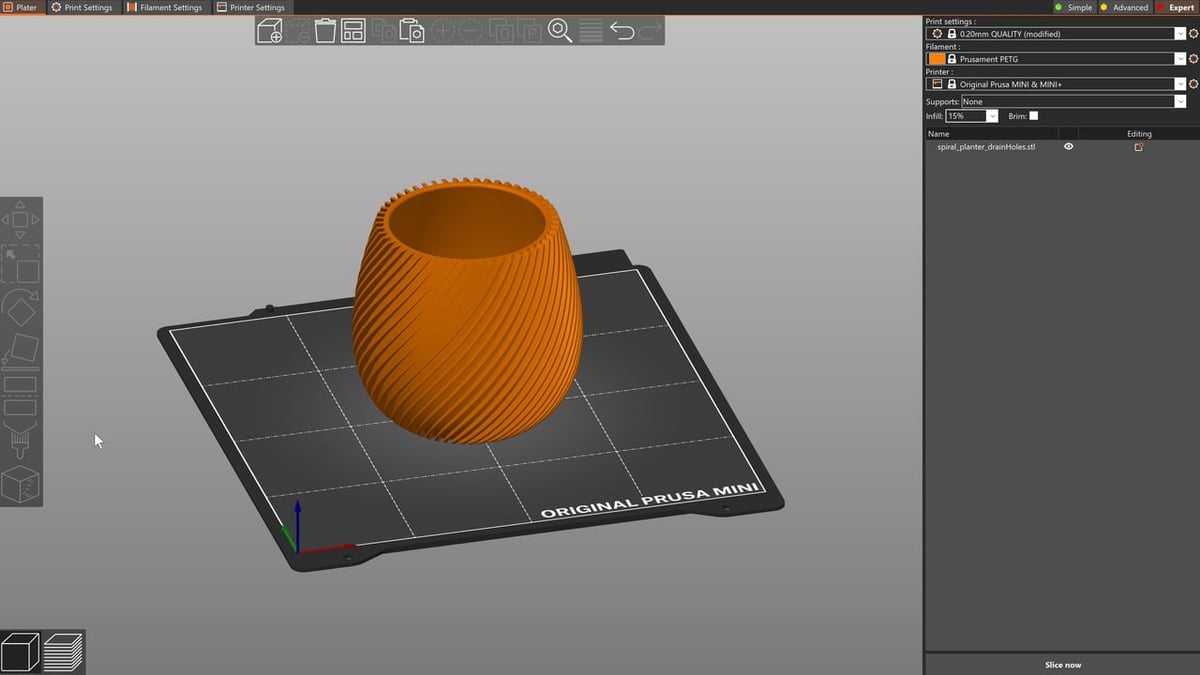
PrusaSlicer is another open-source 3D slicer developed by Prusa Research, a leading manufacturer of high-quality, consumer-level 3D printers, such as the Prusa i3 MK3S+ and Prusa MK4. PrusaSlicer is a Slic3r fork, but has since added so many features that the two are entirely distinguishable.
Working on Windows, Mac, and Linux, and compatible with both FDM and resin-based 3D printers, PrusaSlicer is a very versatile 3D slicer. PrusaSlicer supports importing models (for FDM slicing) in the STL, OBJ, 3MF, and AMF formats. The platform also lets you repair files.
It comes equipped with some of the most remarkable printing and user-experience features. These include the OctoPrint connection compatibility, available custom supports (“save as supports”), vase mode, top infill patterns, G-code macros, and hundreds of other settings.
Like Cura, PrusaSlicer has a pre-set configuration for Creality’s Ender 3 series, including the V2, Neo, S1, S1 Plus, Max, and Max Neo (and more, although the V3s are yet to be added), and different printing materials that you can use if you don’t want to fiddle with too many settings. Of course, you’ll probably have to make some changes to achieve optimal results, but these pre-set profiles give you a starting point to work from.
As you might expect, given its features, PrusaSlicer is well-liked by the community, especially users of the Ender 3 who aren’t in love with Cura or other slicing programs. PrusaSlicer is also regularly updated to add and improve features.
Should more settings be needed, a fork known as SuperSlicer can be worth considering. It was released in 2018 and is updated regularly to exhibit the same features and user interface as its parent. However, because it allows for fine-tuning of more settings, SuperSlicer might be better suited for users who are looking for an upgrade to accommodate more advanced specs. Bugs aren’t uncommon in SuperSlicer, which also makes it better for experienced users who know how to deal with them.
- Best for: Beginner-advanced users
- Price: Free
- Platform: Windows, Mac, Linux
- Where to download: Prusa Research
Orca Slicer
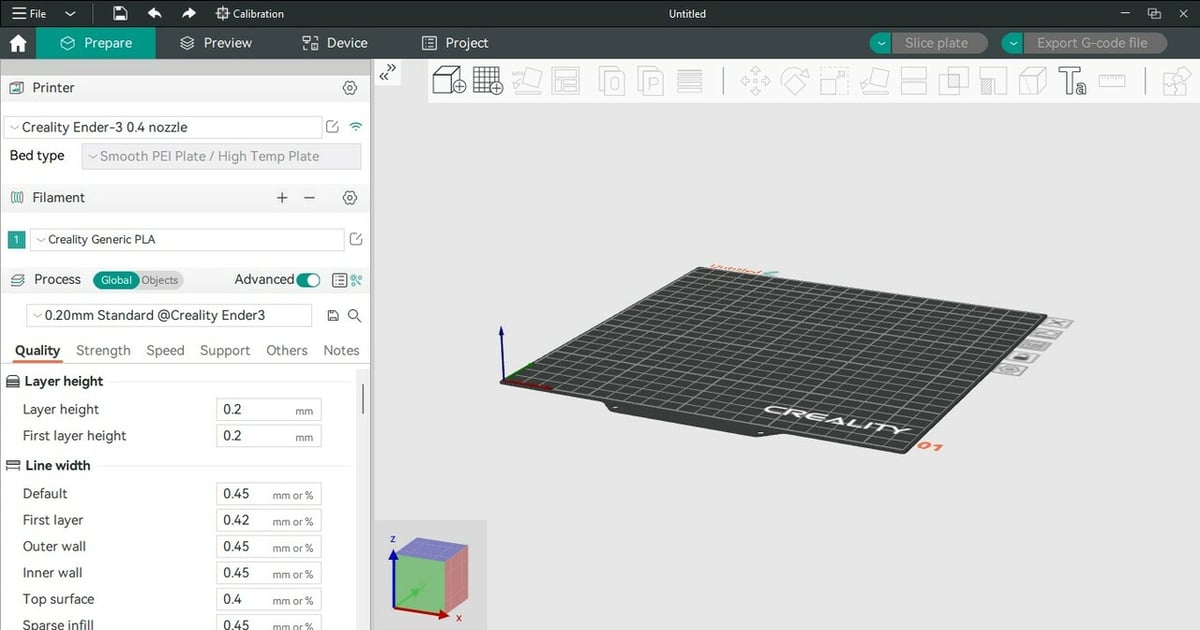
Orca Slicer forked from Bambu Studio, a slicer that originated itself from PrusaSlicer, and has been steadily growing in popularity. Because it’s third-party software developed by SoftFever and the community, Orca Slicer doesn’t favor a specific brand of 3D printers like other options on this list do.
Orca Slicer is fairly intuitive due to its clean UI, making it an excellent choice for beginners. In addition, the pre-made 3D printer profiles available to users include all Ender 3 models, even the newest V3s.
Advanced users will also find that Orca Slicer has beneficial features. Among these, additional build plates can be generated so that multiple rounds of 3D printing can be planned in advance. Users can then choose to slice any single build plate or all at once. Complementing this feature is the ability to slice objects into multiple parts, allowing large objects to be printed. Once sliced, the 3D print G-code can be sent to a printer via Wi-Fi or memory card and then monitored in Orca Slicer if the printer is equipped with a camera.
As a benefit to users of all skill levels, a wide variety of test prints to calibrate settings, such as pressure advance, are readily available in the software.
Despite all of these advantageous aspects of Orca Slicer, there are inconveniences that might deter prospective users. In most slicers, if the print speed is changed, all other related settings are adjusted proportionally. However, Orca Slicer requires that such values are changed manually. Still, the program is definitely worth considering given its default profiles, access to a variety of calibration tools, and the possibility of slicing various build plates at the same time.
- Best for: Beginner-advanced users
- Price: Free
- Platform: Windows, Mac, Linux
- Where to download: GitHub
IdeaMaker
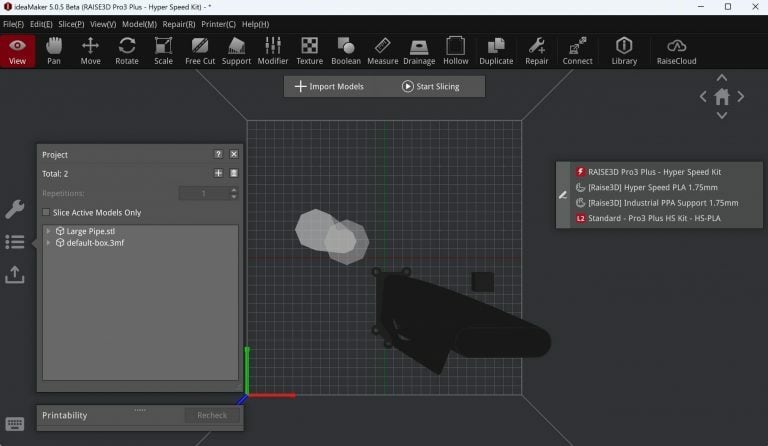
Raise3D is a pioneer in the field of prosumer-level dual-extrusion printing and the maker of the Raise3D E2 and other impressive machines. IdeaMaker is Raise3D’s official 3D slicer, but its uses extend beyond working with Raise3D machines. While not as popular a slicer for the Ender 3 as the other programs on the list, IdeaMaker is a super capable program.
First off, IdeaMaker can be downloaded for Windows, Mac, and Linux. On top of being compatible with dual-extruder printers, a capability not seen in too many 3D slicers, IdeaMaker also supports STL, OBJ, 3MF, and OLTP file formats.
The program integrates support for RaiseCloud, an online web interface for controlling connected 3D printers, very similar to OctoPrint. When you slice a model, IdeaMaker allows you to send the G-code directly to your machine through RaiseCloud or OctoPrint with a click of a few buttons.
Though not open source, IdeaMaker has an open library full of community-developed printer and material templates. These templates allow you to skip the hassle of tuning your settings and inputting your printer’s parameters. There are even a fair amount of Ender 3 (Pro/V2/S1/S1 Pro/Max) profiles that make IdeaMaker compatible with the printer.
IdeaMaker offers a lot of controllable slicer settings, too, including most of the basic settings, such as speed, infill, shells, and more. There are also more complex settings, such as ironing, manual supports, custom infill patterns, special oozing settings, and more. While templates may let you avoid using these settings, they may still come in handy should your Ender 3 template not be perfectly calibrated.
IdeaMaker also has other functions besides converting a 3D model to G-code, including editing 3D models through their modification tools, such as “Free Cut” and “Max Fit”. Another use of IdeaMaker is for opening pre-sliced G-code files to check the model they contain; however, you still won’t be able to see the settings.
- Best for: Intermediate-advanced users
- Price: Free
- Platform: Windows, Mac, Linux
- Where to download: Raise3D
Simplify3D
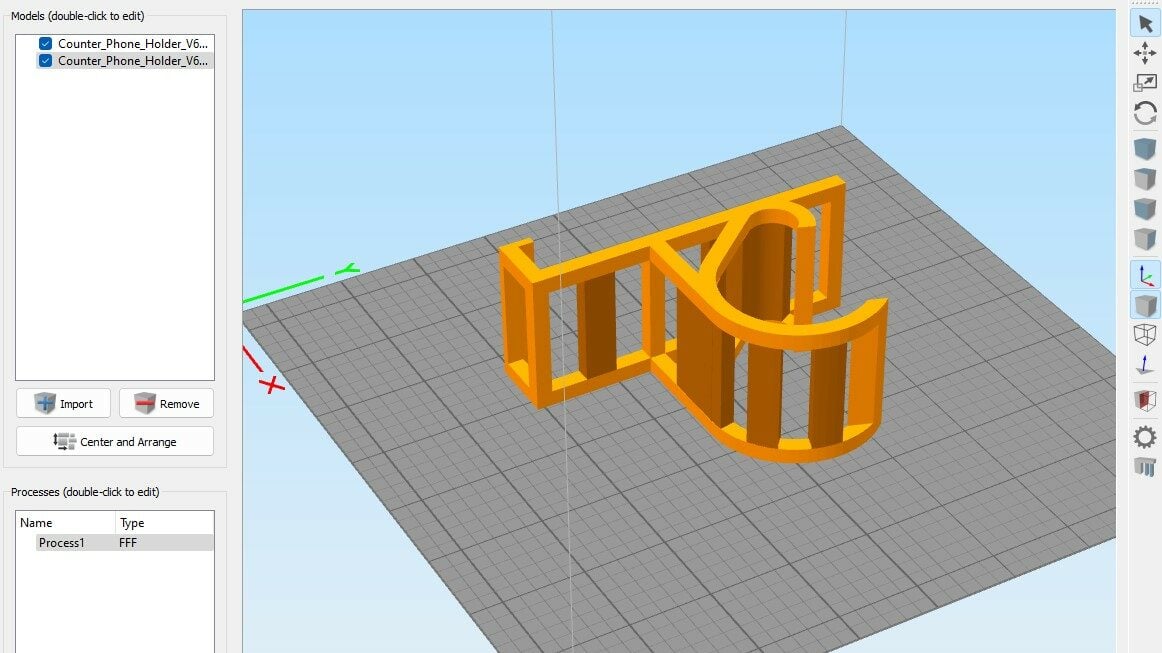
If you 3D print on a professional level, you might consider springing for Simplify3D for a comprehensive professional package. Simplify3D is a great slicer for people with lots of experience or who 3D print professionally. Like most slicers, it uses STL, OBJ, or 3MF files, and is very fast at processing them.
This slicer features lots of settings, including printer controls, multiple extruder support, and just about everything else you might expect from such a program. Although there are a ton of features you can mess around with, the interface isn’t overwhelming and it’s easy to work with after you get used to some basics. And if you want to find out if your specific model of Ender 3 is supported by the slicer or not, you can check the compatibility site.
Due to the price of a license, it tends to be used by professionals, which is reflected in the software itself as it allows you to customize the settings and workflow to your exact liking. At the end of the day, Simplify3D pushes out fantastic quality prints that you’ll pretty much always be satisfied with.
Unfortunately, Simplify3D has very little Linux support, and most people have been forced to switch to Windows in order to use the software. Some users have also reported having problems initially with blobbing.
Simplify3D has a supportive but smaller community, so if you have certain issues, it might be more challenging to find solutions. Overall, it’s well-liked by the community, but it’s important to note that it may be a little difficult when you’re first getting started if you aren’t used to the interface.
- Best for: Advanced and professional users
- Price: ~$200 for the full version
- Platforms: Windows, Mac
- Where to download: Simplify3D
License: The text of "The Best Slicers for the Ender 3 in 2024" by All3DP is licensed under a Creative Commons Attribution 4.0 International License.



