With Raspberry Pi, the choices are endless. And with 3D printing, the choices are endless. So what do we get when we put the two together? A whole new universe.
You can create Raspberry Pi organizers, robots, drones, computers, gaming consoles, cameras, and more. The only thing that could limit you would be the mechanical parts needed to connect to the Pi, but with 3D printing, that limitation goes away. So really, now the only limit is your own ambition.
Even if you don’t have a 3D printer, you can always try Craftcloud by All3DP. The 3D printed parts you need will be delivered to your doorstep, and you’ll be tinkering in no time.
You can start by trying out these awesome projects, but don’t stop there: you can then create your own!
Raspberry Pi Accessories
When you get a Raspberry Pi, it’s like when you get a baby: your first concern for the first few months is to keep it safe. The following 3D printing projects are aimed at organizing your Raspberry Pi and a few peripherals, whether it be to store them safely or to use them in projects in a practical manner.
As they mostly consist of printing some kind of enclosure and putting the Raspberry Pi inside, most are classified as an easy difficulty level. They don’t require any knowledge of electronics, and rarely even need supports. If you’ve just gotten your first Raspberry Pi, this is a good place to start.
Developer's Case
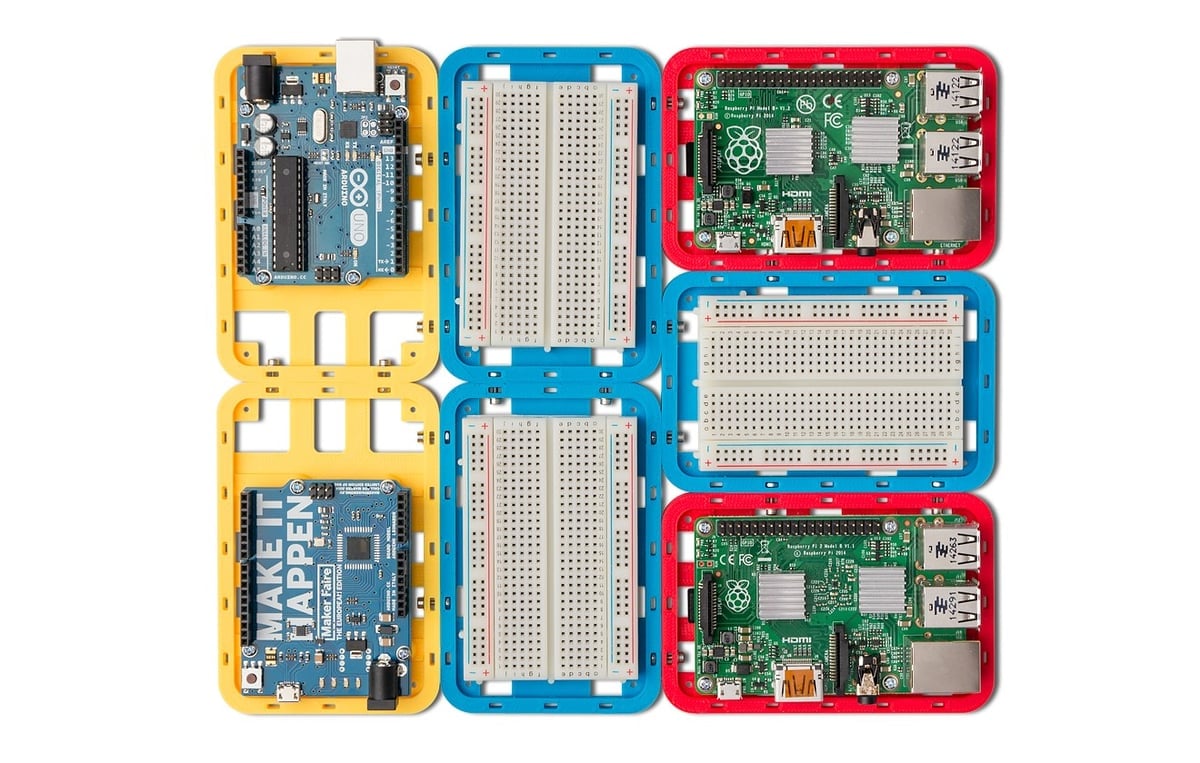
If you’re into electronics, you probably have many Arduinos, Raspberry Pis, breadboards, and more, and, depending on the project, you may use many of them at once. So, how to keep them all safe from harm and organized? This project is called “Custo-Blocks”, and it consists of a set of modular cases to hold your electronic components that attach to one another, and you can print as many as you need. This way, your projects stay neat, you avoid short circuits, and they’re easier to transport.
When it comes to printing, the case doesn’t require supports or previous electronics knowledge, making it easy to replicate.
- Who designed it: zygmuntw
- Difficulty level: Easy
- Core components: 3D printed parts, M2 hex nuts and bolts
- How printable/popular is it? This project has over 220 likes on Instructables.
- Where to find it: Instructables
Raspberry Pi 4 Case

Home computers are getting smaller and smaller, but anyone who lived through the days of big, heavy beige towers knows that almost all of them looked like this. This design recalls the retro style of early home computers, although it’s a case for the much smaller and more powerful Raspberry Pi 4.
The assembly of this model is not so simple. Different adapters are necessary to make the slots and details perfect, but it’s nothing that a little patience and dedication can’t solve. You’ll also need a lot of parts, tools, and components, but the detailed list and assembly instructions on Printables will help you through the process.
- Who designed it: PBCreations
- Difficulty level: Intermediate
- Core components: 3D printed parts, MicroSD to SD Card extender, Micro HDMI to HDMI Adapter Cable, Panel-Mount USB-C Extention Cable, some electrical components parts, nuts and bolts
- How printable/popular is it? This nostalgic case has more than 1,000 views, around 90 downloads, and 55 likes so far.
- Where to find it: Printables
Camera Mount

Putting a camera on your 3D printer offers many advantages, such as being able to observe your print remotely or even to create time-lapses. This articulated model was developed for the Prusa MK3 and MK2, but considering that the base fitting fits 2020 aluminum profiles, it can fit several other printers. It’s maneuverable when needed, but also locks securely into place.
The joint screws are made of plastic and it’s normal for them to break under the vibration and work of the printer. To avoid this, the designer recommends making the screw with more resistant materials, such as PETG, increasing the infill, or adding more perimeters.
- Who designed it: Sneaks
- Difficulty level: Easy
- Core components: 3D printed parts, Raspberry Pi HQ camera, hex nuts and bolts
- How printable/popular is it? This nice project has 469 makes, over 14,000 downloads, and more than 72,000 views, clearly showing its popularity.
- Where to find it: Printables
Server Farm
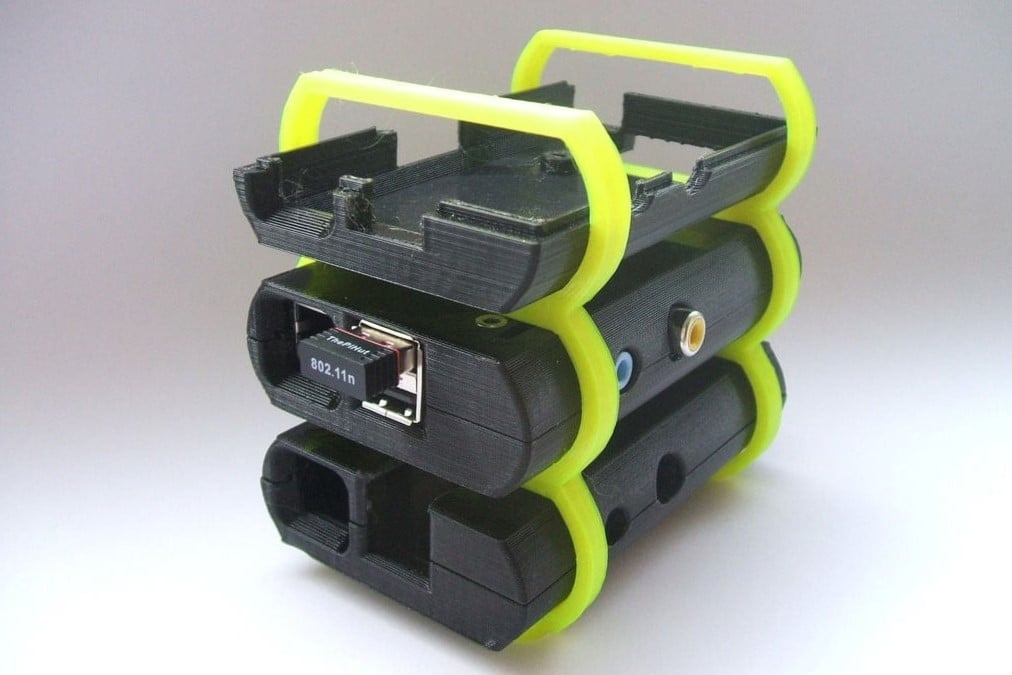
If you own multiple Raspberry Pis (and why wouldn’t you?), this is an excellent way to keep them organized and make them practical to use. It’s like creating a computer tower of Raspberry Pis, with cases that make connecting easy. The model comes with two or three slots for Raspberry Pis, but if you need more, you can also duplicate the mesh to simply print a taller tower.
The creator also has different variations of Raspberry Pi stands you can check out. It’s worth noting that, given that the project uses snap-fit joints, you’ll need good printing quality to assemble it.
- Who designed it: natko
- Difficulty level: Easy
- Core components: 3D printed parts
- How printable/popular is it? This project has two makes and one remix so far.
- Where to find it: Thingiverse
Face Case

Engineering is the work of the creative mind, so it doesn’t make sense when people think it’s full of serious people. A great way to show that is with this funny Raspberry Pi B+ case that allows you to view and interact with the inside of the Raspberry thanks to a “terrifying” monster mouth. This case design is funny and different while also useful to protect your electronic component.
In addition to its quirkiness, it prints without supports, so it should be a straightforward job.
- Who designed it: Adafruit
- Difficulty level: Easy
- Core components: 3D printed parts, 4-40 x 1/2″ flat Phillips
- How printable/popular is it? This project has 41 makes, 9 remixes, and has been downloaded many times.
- Where to find it: Thingiverse
DIN Rail Case

For certain projects, you need to be able to move your Raspberry Pi around without causing a mess or risking it falling off. Even more so, when working with PLCs (programmable logic controllers), which are usually mounted on rails, it’s also useful to be able to mount your Raspberry Pi instead of having it lying around.
Moreover, this design allows you to mount the Raspberry Pi on a DIN rail in a way that doesn’t consume that much space, and leaves the SD card slot facing you, making it easier to interact with the Pi while it’s mounted.
Not only is it a straightforward print, but it’s also an easy setup, as you need an existing DIN rail structure to mount the new case and a few screws.
- Who designed it: mdkendall
- Difficulty level: Easy
- Core components: DIN rail, 3D printed parts, M3 x 16 mm screws
- How printable/popular is it? This project has 17 makes and 5 remixes.
- Where to find it: Thingiverse
HQ Camera Case

Among the many cool things about the Raspberry Pi, flexibility is one of the top features. With a few modules and parts, you can even build a professional imaging camera like this one and be in full control of your image quality. With 12.3 MP, the Sony IM477R sensor also has an IR CUT filter, which is an excellent tool for your images to have good color quality.
You might think that the price is not worth it, but the sensor module costs around $50, and you can use C- and CS-mount interchangeable lens sets with manual focus and aperture adjustment. It’s also possible to use lens sets from third parties as long as you use an adapter for the fitting.
Whether as a magic mirror, to get impressive time-lapses, or for other projects, this 3D printed case will protect your Raspberry Pi Camera Module with style.
- Who designed it: Adafruit
- Difficulty level: Easy
- Core components: 3D printed parts, Raspberry Pi 4, Raspberry Pi HQ camera, 35-mm C-mount lens
- How printable/popular is it? With six makes and full detailed instructions, you can easily make one for yourself.
- Where to find it: Thingiverse, Adafruit
7" Inch Touchscreen Case

Projects with a Raspberry Pi are good by themselves, but giving the board a nice finish is also important to protect it and add a beautiful look. A case that accommodates a touchscreen can make a difference and add a lot of practicality and style.
This simple yet elegant touchscreen display case fits perfectly in many projects and can be used to make a media center, host your OctoPrint, or make a digital photo frame, just to name a few. You can use it on a table or even fix it in place; either way, this case can be the finishing touch to your project or just a good idea for your Raspberry Pi touchscreen.
- Who designed it: luc_e
- Difficulty level: Easy
- Core components: Raspberry Pi 7″ touchscreen, Raspberry Pi 2B, 3B, 3B+, or 4
- How printable/popular is it? With an incredible 50 makes and 46 remixes, this case is very easy to print and assemble.
- Where to find it: Thingiverse
Mechatronics
Mechatronics is the symbiotic combination of electronics and mechanics to create automated machines capable of analyzing situations, making decisions, and executing actions with reduced help from a human. For example, what is the difference between a traditional lathe and a CNC lathe? It’s all about computation and automation.
Some examples of mechatronics are CNC machines or robots. A camera, for example, is an electronic device and not a mechatronic one, since it doesn’t really move on its own and relies more on electronic parts than on the mechanics, which are mostly just the button.
With a 3D printer and a Raspberry Pi, you’ll be able to replicate the following mechatronic projects!
DIY Companion Robot

Want some company? If you have a Raspberry Pi, electronic parts, and some free time, you can build a little robot friend in the comfort of your home. Watch the video to see this companion robot in action.
It may seem like too advanced of a task to make at home if you’ve never attempted a project like this before, but there are complete, step-by-step instructions to make assembly simple. Both Instructables and Hackster have lots of details on how to build your new little friend. You will need some tools like a soldering iron, hot glue, and a small piece of round acrylic to finish the face.
- Who designed it: CodersCafeTech
- Difficulty level: Advanced
- Core components: 3D printed parts, Raspberry Pi 4 Model B, servo motors, 2-inch LCD Display Module, 16 Channel PWM Servo Motor Driver I2C Module, and other electronic and hardware parts
- How printable/popular is it? With over 4,000 views and 2 likes on Hackster, this little robot has plenty of fans.
- Where to find it: Instructables, Hackster
Resin Printer Printed in FDM
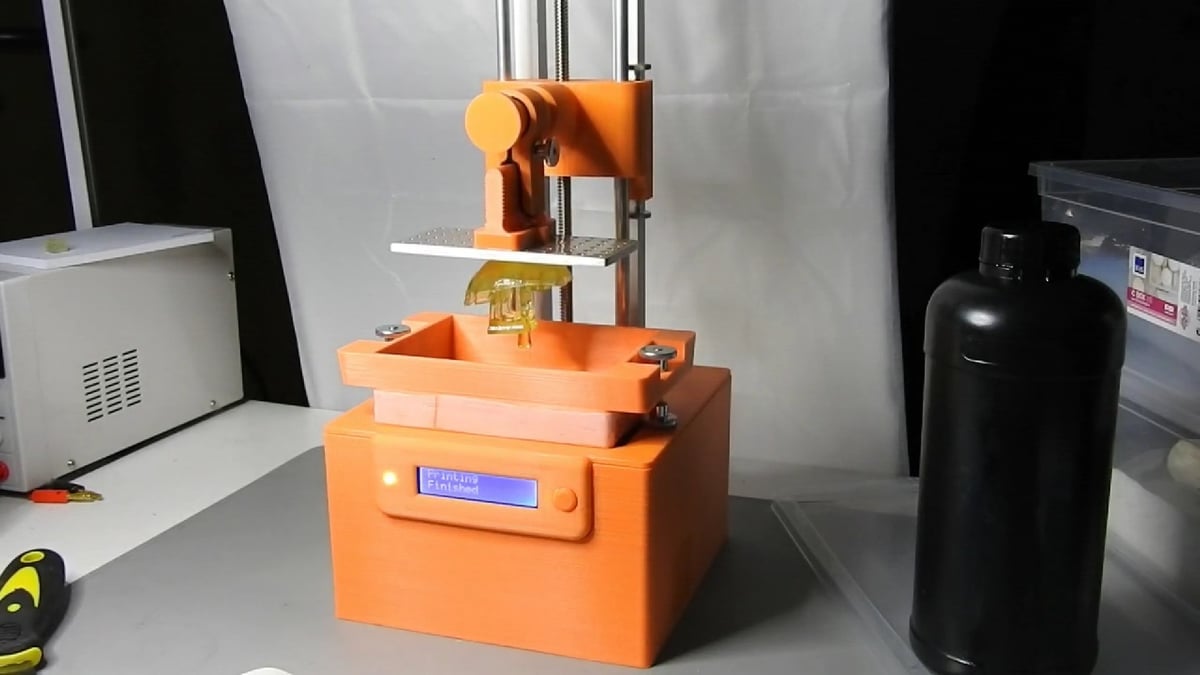
Vat polymerization printers follow a pretty simple mechanism. You have a pool of liquid resin and a plate for your print to stick to. A light source selectively curates parts of the resin, layer by layer, and the plate moves up until you have a completed 3D figure. While simple in principle, these printers are famously expensive, which is the main reason they’re not as mainstream as FDM printers.
With this project, however, you can make your own! And other people have already made it successfully so you can go in knowing there are very high chances of it working out! You can follow along with a YouTube video explaining materials, assembly, and use.
- Who designed it: Tinkering_On_Steroids
- Difficulty level: Advanced
- Core components: Raspberry Pi 3, 5.5-inch LCD display 2560×1440, HDMI-MIPI driver PCB compatible with 5.5-inch display, 3D printed parts
- How printable/popular is it? 10 people have made it and the results are all looking good, and the files have over 80,000 downloads!
- Where to find it: Thingiverse, YouTube, GitHub
Rubik's Cube Solver
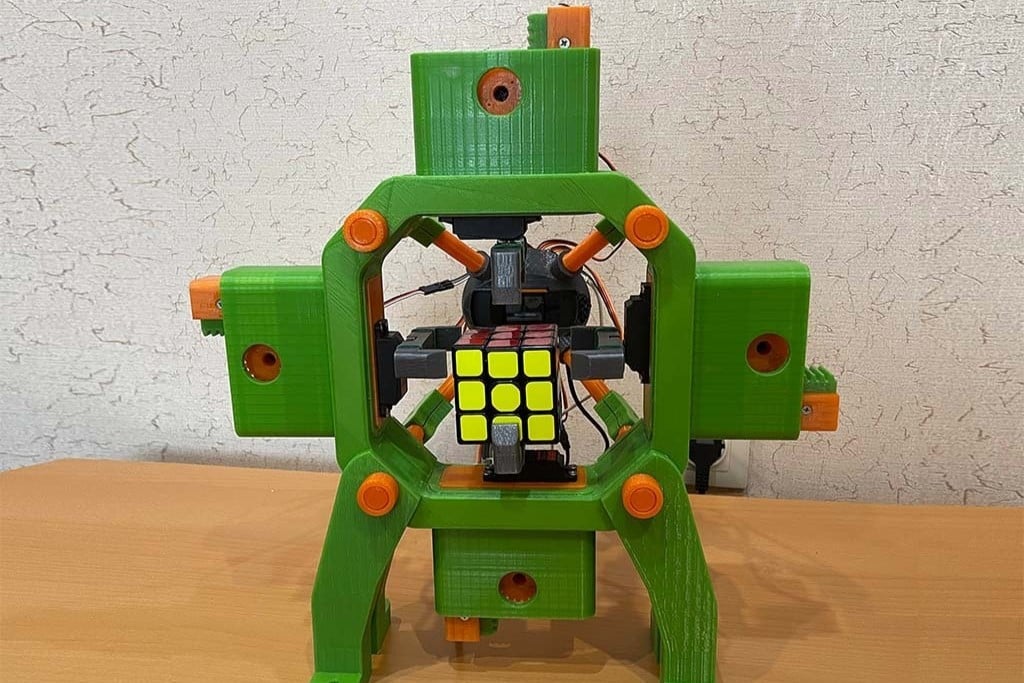
You don’t need to be a genius to solve a Rubik’s Cube. You only need to memorize some algorithms of movement, and you’re all set. Is that too much work? Don’t worry, there’s another way: with a Raspberry Pi, a camera, 3D printing, and fun!
The point is to program a robot with one eye (the camera) and four arms that hold and turn the cube to organize the faces. This way, you don’t need to memorize the algorithms, only program them.
Keep in mind that you’ll need to print some parts more than once, so follow the BOM provided by the creator attentively.
- Who designed it: otvinta3d
- Difficulty level: Advanced
- Core components: Raspberry Pi 3B, DS3218 servo motor with horn, Hitec HS-311 servo motor, USB HD 12 megapixel webcam, 3D printed parts
- How printable/popular is it? This popular project has an impressive 248 makes.
- Where to find it: Thingiverse, YouTube
Rolling Robot with Camera

Time for some fun robots. This is a remote-controlled, 2-wheeled robot that you can control via your laptop or smartphone. You communicate with it through Wi-Fi, and it has a camera so you can monitor its whereabouts without needing to be there. It even has cameras for night vision, which you can remotely turn on, and can be charged via a charging port.
Time to live in the future and send your robot to run some errands for you!
- Who designed it: Wingman94
- Difficulty level: Advanced
- Core components: Raspberry Pi Zero W, Raspberry Pi Camera Module, DC 3V-6V dual-axis gear motor, dual channel DC motor driver, 3D printed parts
- How printable/popular is it? 13 people have shared their makes of the latest version of this robot, which also has 15 remixes, combined from both Thingiverse and Printables.
- Where to find it: Thingiverse, Hackaday, Printables
Farling 550 Drone

Drones are cool and in fashion, and you can also send them to the store on your behalf, although that will probably cause a bit more mayhem than a rolling robot.
If you’ve got time and ambition, you can make your own, and a great place to start is the Farling 550 Quadcopter. (Quadcopter because it has four flying axes.) This project uses a bit of 3D printing, a Raspberry Pi, and (as is essential) a camera module so you can monitor its whereabouts, fly with its point of view, and film time-lapses. It even has GPS navigation and tracking.
- Who designed it: Hexagon
- Difficulty level: Advanced
- Core components: Raspberry Pi, Raspberry Pi Camera Module, servo motors, 3D printed parts
- How printable/popular is it? This project has been downloaded over 4,600 times, and although no one has shared a make yet, the creator has provided lots of documentation to help you try it out for yourself.
- Where to find it: Thingiverse, GitHub
MR-4 Robot Tank
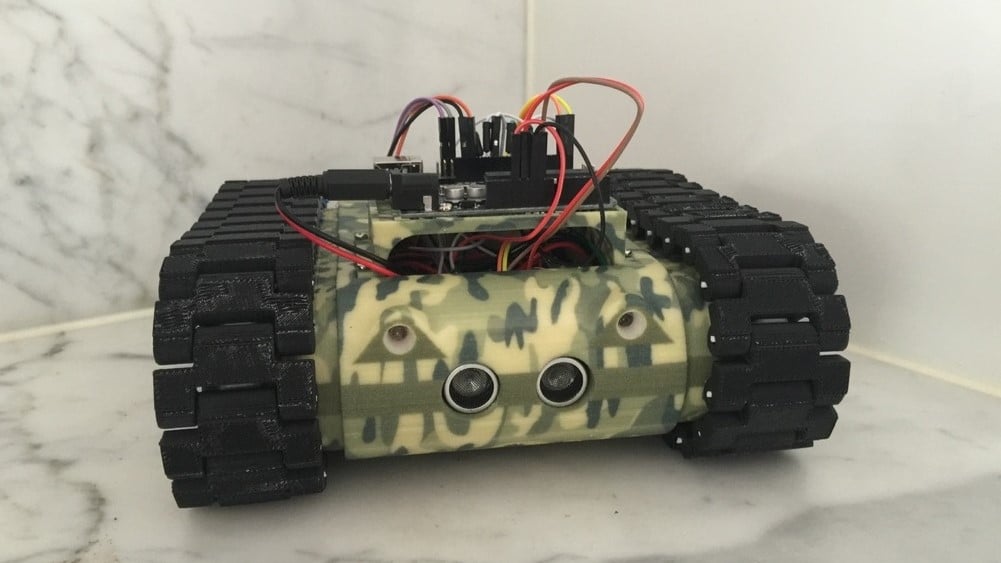
This is part of a large series of robotic tanks by the same designer, and it’s the result of improving and correcting previous versions; so, this is the most advanced and most functional yet. This tank is remote-controlled and, thanks to its tracked wheels, it can roam on almost any surface – although do be careful because it can’t swim.
In addition to a few settings mentioned by the creator, over 150 comments and questions can help clear any doubts as you’re printing and putting the pieces together.
- Who designed it: timmiclark
- Difficulty level: Intermediate
- Core components: Raspberry Pi, Arduino Uno, 3D printed parts, servos
- How printable/popular is it? While 9 people have shared their successful makes, 16 have shared their remixes.
- Where to find it: Thingiverse
Spider Robot
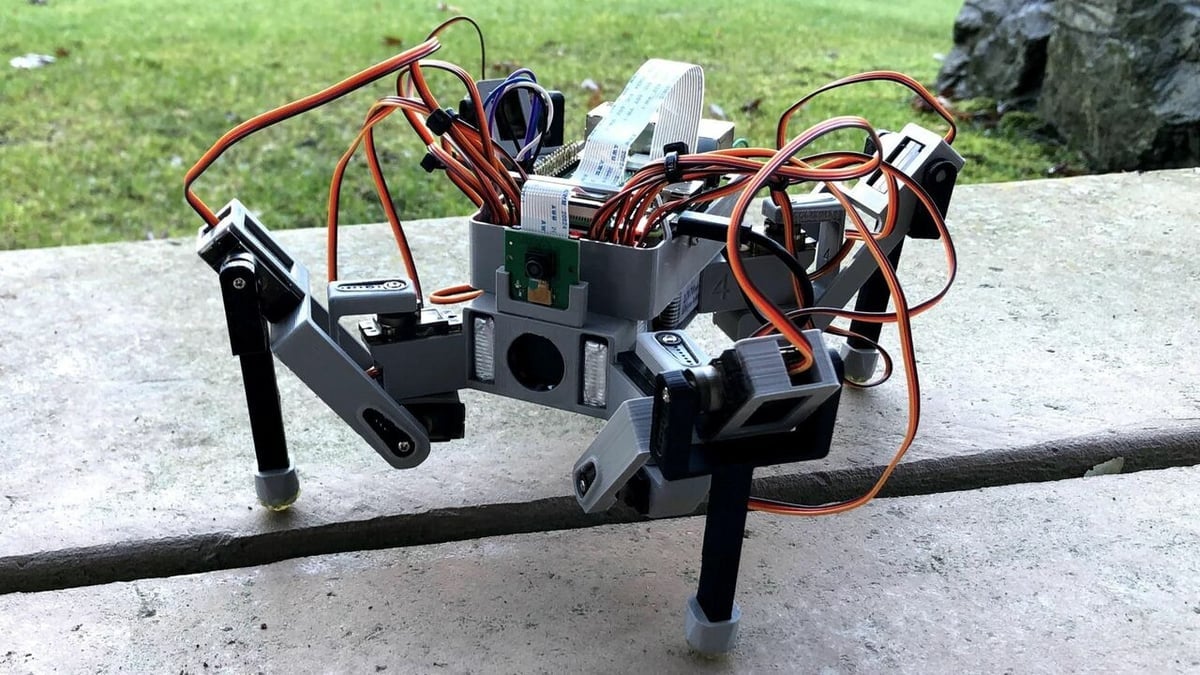
Whoever said that making your own spider robot is something extremely complex – and categorically requires 8 legs – didn’t count on this little creature. With its resistant parts made by 3D printing, in addition to being robust, it can be very valuable for learning if it’s your first adventure in this regard. The camera also adds good functionality, and you can operate this little critter from your laptop via Wi-Fi to take pictures and videos.
With detailed step-by-step instructions, you may feel encouraged to even add sensor upgrades, but an important thing to do before all that is to give this guy some shoes to prevent it from slipping on very smooth surfaces. The creator shows you how to make one with hot glue in the videos.
- Who designed it: Morrisl4
- Difficulty level: Advanced
- Core components: Raspberry Pi 3B+, Arducam Pi Camera Module, buck converter, DC-DC step down module, servo motors, 3D printed parts
- How printable/popular is it? This friendly robot, which has over 12,500 views and around 150 likes, won second prize in the Battery Powered Contest from Instructables!
- Where to find it: Instructables, YouTube
Gaming
In the prime era of gaming, game consoles were all the rage. We’re talking SNES, GBA, N64, Game Cube, Atari, and more. Nowadays, game consoles are more sophisticated and games more complex, yes, but there’s nothing like the feeling of playing a retro game on a handheld console or with wired controllers.
You can go the collector’s route of thrifting for original retro consoles or go the maker’s route of creating your own!
Classic Mini SNES

With this project, you’ll create your own Super Nintendo Entertainment System (SNES). The concept is very simple: You turn your Raspberry Pi into an emulator of the SNES operating system and 3D print a case that makes it looks like one. Then, using some buttons, sensors, and a 3D printed enclosure, you recreate the classic SNES controls. Finally, load some SNES games onto an SD card, and you’re blasted back into the past!
Note that some parts need supports, as indicated by the printing instructions provided by the creator.
- Who designed it: AndrewBougie
- Difficulty level: Intermediate
- Core components: Raspberry Pi 2, Bluetooth adaptor, MicroSD card, 3D printed parts
- How printable/popular is it? This model is pretty popular, with 87 makes and 7 remixes.
- Where to find it: Thingiverse
Game Boy

Time to beat Pokémon Fire Red… again! Similar to the previous project, and probably to the next one too, simply print the casing and add the buttons to your Raspberry Pi, then load the emulator. This one is a bit easier though because the controls are attached to the console, so you don’t need to trouble yourself with connections, such as Bluetooth or Wi-Fi.
- Who designed it: Adafruit
- Difficulty level: Easy
- Core components: Raspberry Pi 2 or 3, 2.8″ PiTFT Plus display, mini metal speaker, tactile buttons, 3D printed parts
- How printable/popular is it? This model has 77 makes and 22 remixes because everyone loves a Game Boy.
- Where to find it: Thingiverse, Adafruit
PiGRRL Zero

This selection is actually the original version of the previous project. The main difference is the casing. In the previous one, the enclosure was designed to emulate a Game Boy console, while, for this one, only the Raspberry Pi does the emulating. And the grip is more comfortable for the PiGRRL Zero, actually, so take your pick for what you prefer: Better grip or that Game Boy look.
While the model doesn’t need supports, it does require good resolution for the snap-fit joints to work.
- Who designed it: Adafruit
- Difficulty level: Intermediate
- Core components: Raspberry Pi Zero, Adafruit PiTFT 2.2″, 6 mm tactile buttons, 3D printed parts
- How printable/popular is it? This model is also quite popular with 23 makes and 21 remixes.
- Where to find it: Thingiverse, Adafruit
PortaBerry Pi

Now we’re getting into more advanced gaming consoles; this one has a joystick, for example.
This project was remixed from a version with a more modern casing, but since we’re going for a retro look, the current selection looks more interesting. And it seems the people agree! Since it’s also more popular, with 18 successful makes. As this doesn’t correspond to any existing gaming console, you can load any emulator you want, and play to your heart’s content.
- Who designed it: 3Derp
- Difficulty level: Intermediate
- Core components: Raspberry Pi B, 4.5″ TFT display, colorful round tactile button pack, Sainsmart joystick breakout module (or equivalent), 3D printed parts
- How printable/popular is it? This project has 18 makes and 11 remixes, and the files have been downloaded over 23,000 times, which speaks to its popularity.
- Where to find it: Thingiverse
RaspBMO

In turn, this project is a remix of the previous selection. It’s the same principle: a casing, some buttons, then load an emulator. However, what differentiates this one from others is that the casing is the popular character from Adventure Time, BMO. It doesn’t have a joystick, since that wouldn’t be in line with the character, but it does have a jack for earphones. It even smiles like the character!
- Who designed it: 3Derp
- Difficulty level: Easy
- Core components: Raspberry Pi A+, 3.5″ TFT display, 3D printed parts
- How printable/popular is it? The model has 11 makes and 3 remixes.
- Where to find it: Thingiverse
Picade

This is another wonderful example of how much fun it is to mix 3D printing and Raspberry Pi! Having your own custom mini arcade can make you lose track of time while breaking records. It’s the small details everywhere that make this design easy to crave, with your favorite games waiting for you.
One really cool thing about this project is that it doesn’t use wood – it’s totally 3D printed, so you don’t have to worry about woodworking skills and tools. Of course, if a wood look is what you’re after, wood PLA might come in handy. You’ll only need a few tools, such as a soldering iron, pliers, tweezers, and the like, but don’t worry because there’s an illustrated and detailed assembly manual to guide you step by step.
- Who designed it: super_perf
- Difficulty level: Intermediate
- Core components: Raspberry Pi 3B+ or 4 (4GB), Raspberry Pi 7″ touchscreen, Picade X HAT, arcade parts kit, 3D printed parts
- How printable/popular is it? While still growing in number of downloads and likes, three makes might encourage you to have one just for you.
- Where to find it: Printables, Instructables
Electronics
Now going into electronics, these are projects that rely on 3D printing and electronic components but do not move. Some examples include cameras, watches, smart home lights, and similar.
In all these projects, you may note that although they have some mechanical parts, like a switch or a button, these elements aren’t integral to the working principle of the project.
PiNAS
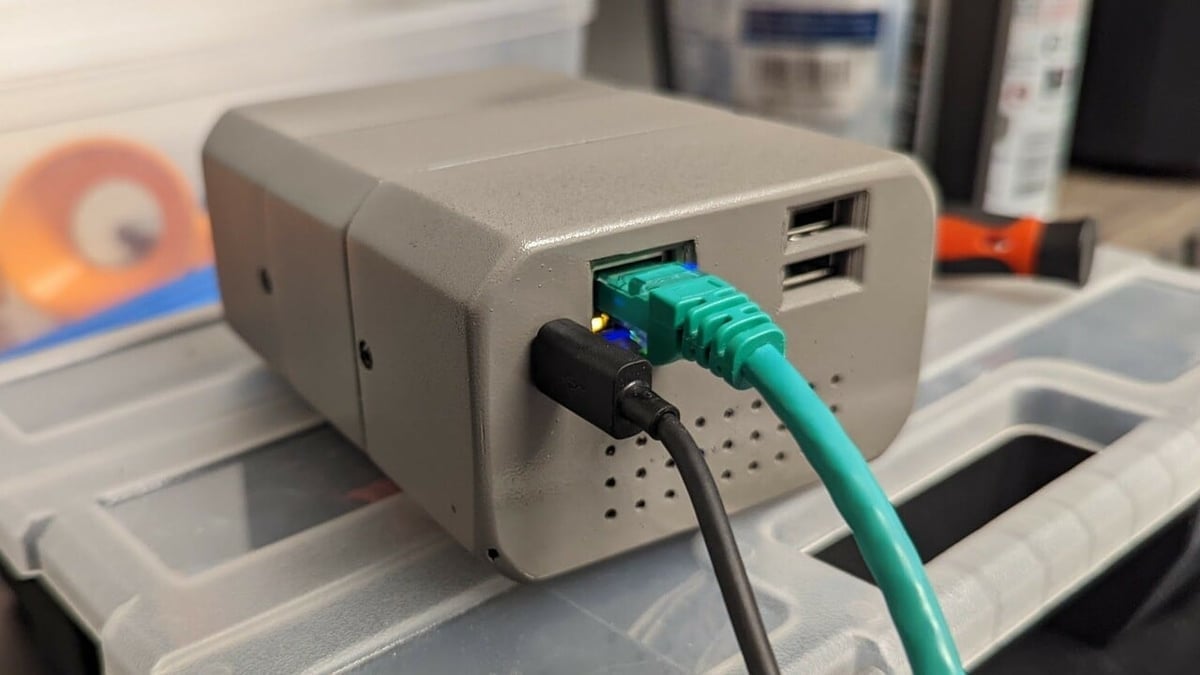
A network storage service is something that is being used more and more these days. We always have a lot of files to store, and buying a NAS can be expensive. If you have a stationary Raspberry Pi or some of the components, it might be a good option to make your own fully customized one.
Assembling this project is somewhat complex, as you will need to solder some wires directly to the Raspberry Pi, but all parts can be 3D printed without brackets. You can do this in either PLA or ABS, however the designer chose ABS to facilitate the bedding, which requires sanding. One of the things that makes this model interesting is that it’s easy to open for routine maintenance.
- Who designed it: araymbox
- Difficulty level: Advanced
- Core components: 3D printed parts, Raspberry Pi 2 or 3, MicroSD Card, Female Micro USB breakout board, SATA to USB adapter, 2x 2.5″ hard drives, Raspberry Pi power supply, nuts, and bolts
- How printable/popular is it? With almost 370,000 views on Instructables and 5 makes and 9 remixes on Thingiverse, this project is enjoying a good amount of popularity.
- Where to find it: Thingiverse, Instructables
Smartwatch

Get your very own custom smartwatch with Wi-Fi and Bluetooth. You can even go the extra mile and customize the enclosure with your own logo. For the straps of the watch, you can buy one or do some experimentation with TPU. In this case, the creator used NinjaFlex – it’s a good and harmless opportunity to try out flexible filament at low risk. For the casing, you can use PLA, as it doesn’t have any endurance requirements.
- Who designed it: Tyler Suard
- Difficulty level: Intermediate
- Core components: Raspberry Pi Zero W, Waveshare 1.44 inch LCD Hat, 3D printed parts
- How printable/popular is it? The project has been viewed more than 27,000 times on Hackster.
- Where to find it: Hackster, Thingiverse
Walkie-Talkie

An easy way to entertain kids and get them to go outside for once is to give them a pair of walkie-talkies, and then resign yourself to hours of listening to the word “over” being said repeatedly, again and again. Sure, you could just buy some cheap ones, but where’s the fun in that? These walkie-talkies use Wi-Fi modules to connect, meaning you’ll have a better range of communication.
The creator has provided all the code, STL files, and documentation to successfully replicate this project, and you can also ask him questions on his page.
- Who designed it: Daniel Chote
- Difficulty level: Easy
- Core components: Raspberry Pi 3B, USB internet speakerphone, 3D printed parts
- How printable/popular is it? While we don’t know how many makers have reproduced this project, there are some positive comments that hint at some fun communication!
- Where to find it: GitHub
Desktop PC

This project is a bit on the expensive side, but there’s no pride like saying you built and programmed your own PC, especially when you’re into electronics. And to make it more interesting, it uses 3D printed parts. This project basically consists of a Raspberry Pi, paired with a PiTFT display, a keyboard, and a 3D printed enclosure to assemble it all. It even has speakers and uses a rechargeable battery pack.
- Who designed it: Ruiz Brothers via Adafruit
- Difficulty level: Advanced
- Core components: Raspberry Pi 2, 10.1″ HDMI 4 PI IPS display, 2x 6,000 mAh Lithium-Ion Battery, 3D printed parts
- How printable/popular is it? This project has been saved over 100 times on the Adafruit website.
- Where to find it: Adafruit
Rasptop 2.0

And if a desktop computer isn’t for you, making your own laptop is something you can be very proud of, and it can also be a lot of fun and a source of valuable learning. With a 3D printer, a Raspberry Pi, various components, and some knowledge, you can manufacture this wonder. In spite of it being relatively compact, this monster manages up to 14.5 hours of battery life and it can even run games like Crysis.
For those who take up this challenge, the project has instructions and a complete list of required parts. It may look overwhelming, but it’s already been successfully replicated, so you know you can do it!
It has an estimated cost of $150-$350, although this may depend on the board of choice (and what you’ve got access to, given the chip shortage). In addition to the Raspberry Pi 3B+, the Asus Tinker Board, BeagleBone, Banana Pi, Orange Pi, or other single-board computers can also be used.
- Who designed it: morganlowe
- Difficulty level: Advanced
- Core components: Raspberry Pi 3B+, Raspberry Pi 7″ touchscreen, keyboard, 3D printed parts
- How printable/popular is it? This beast was featured on Hackaday and has eight makes and one remix.
- Where to find it: Thingiverse
Dashboard Navigation

You don’t need to update your whole car to acquire a service such as GPS, simply say hello to a Raspberry Pi. You can 3D print the mount for the components, which consist of a display, a GPS module, and, of course, a Raspberry Pi. The author removed the airbag of his car to fit the GPS module, but if you don’t want to do that, you can adapt the enclosure so it hangs over the radio area.
This is quite a complex project; the parts need a lot of post-processing and there’s a lot of wiring to be done, but the instructions are very detailed and there are some comments which also advise on how to do certain parts.
- Who designed it: Greg_The_Maker
- Difficulty level: Advanced
- Core components: Raspberry Pi 3B, SD card, Raspberry Pi 7″ LCD, 3D printed parts
- How printable/popular is it? While no other users on Instructables have shared their projects, from the comments, we can assume that this model has been successfully reproduced.
- Where to find it: Instructables
Smart Clock
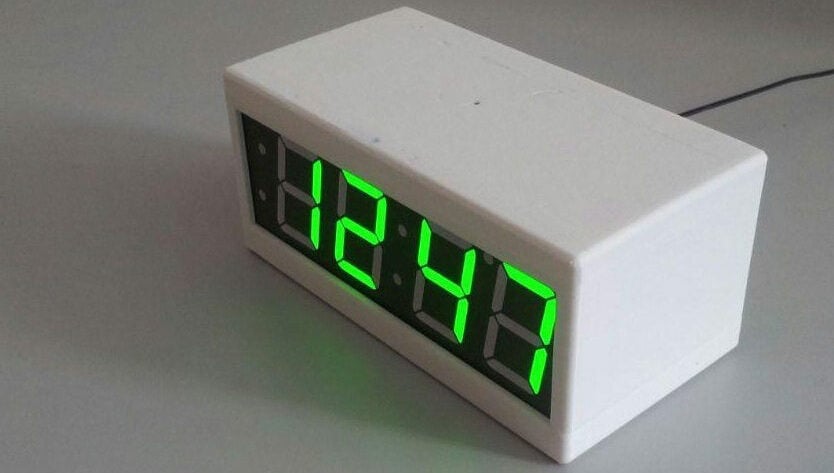
At first glance, it just looks like any other digital clock – and is a Raspberry Pi really necessary for that? No. But this clock does more than tell the time, it speaks! It tells you if you have an appointment, if you’re late, if you have a flight, and it can also be used as a timer. It uses IoT to connect to your schedule, and can even automatically switch time zones according to IP address.
- Who designed it: rsheldiii
- Difficulty level: Intermediate
- Core components: Raspberry Pi Zero W, 1.2″ 7-segment display, 3D printed parts
- How printable/popular is it? This project has 3 makes and the files have been downloaded from Thingiverse thousands of times.
- Where to find it: Thingiverse
Optics
Optics, under the umbrella of physics, is related to electronics. And, as you can probably guess, we’ll focus on projects that handle visual signals.
Some examples of this are cameras and scanners. Projects in this category mainly differentiate from each other in application, resolution of images captured, or accessories added via 3D printing to bring new functions.
Web-Controlled Camera Turret
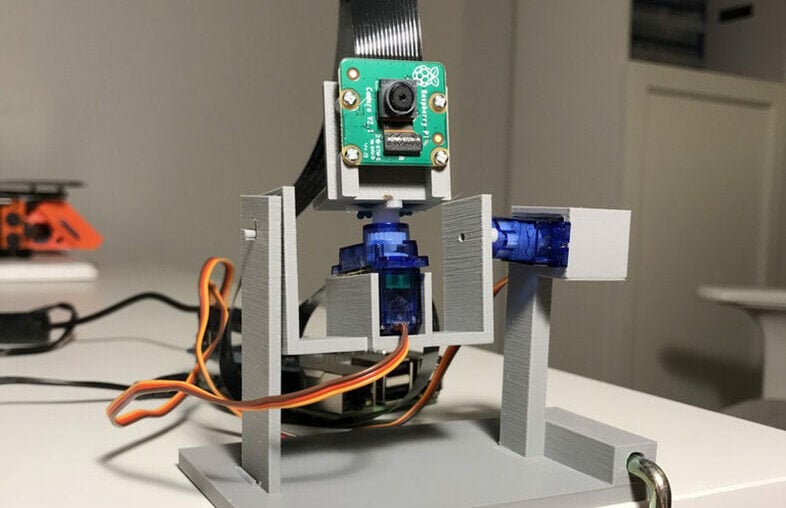
As the name suggests, this is a camera that mounts on a turret! The turret spins on two axes, and it can be controlled remotely via an internet connection. You can make it start or stop recording, move around while recording or when stopped, and as the creator suggests, you can use it to spy on your cat.
Although the creator provides some code, you’ll need to set up a page to control the camera all on your own. But don’t worry, instructions showing how to achieve this part are explained in great detail.
- Who designed it: Henkeify
- Difficulty level: Easy
- Core components: Raspberry Pi 3B+, Raspberry Pi Camera Module, servo HAT, 2x micro servo motors, 3D printed parts
- How printable/popular is it? No other makers have shared whether they’ve accomplished the project, but the comments show that there are some who are definitely giving it a go!
- Where to find it: Instructables
Wearable Camera

You might be thinking, “But I have a smartphone with a camera.” Well, yes, but you didn’t make that one, and here, we like making things. Besides, this camera has an added advantage: since you can wear it as a necklace, you can use it to film time-lapses in first person POV, similar to a GoPro. If there’s an important event in your life coming up, like a festival or a wedding, this may be a great project to get ready with.
While the printing process is easy and doesn’t require supports, to do the electronic parts you’ll need to closely follow Adafruit’s instructions.
- Who designed it: Adafruit
- Difficulty level: Easy
- Core components: Raspberry Pi Zero (with camera connector), Raspberry Pi Camera Module, 500 mAh Lithium-Ion Polymer Battery, 6-mm slim tactile pushbutton, SD card
- How printable/popular is it? This project has 14 makes and 6 remixes, so there are plenty of makers recording some memories.
- Where to find it: Thingiverse, Adafruit
OpenScan Mini
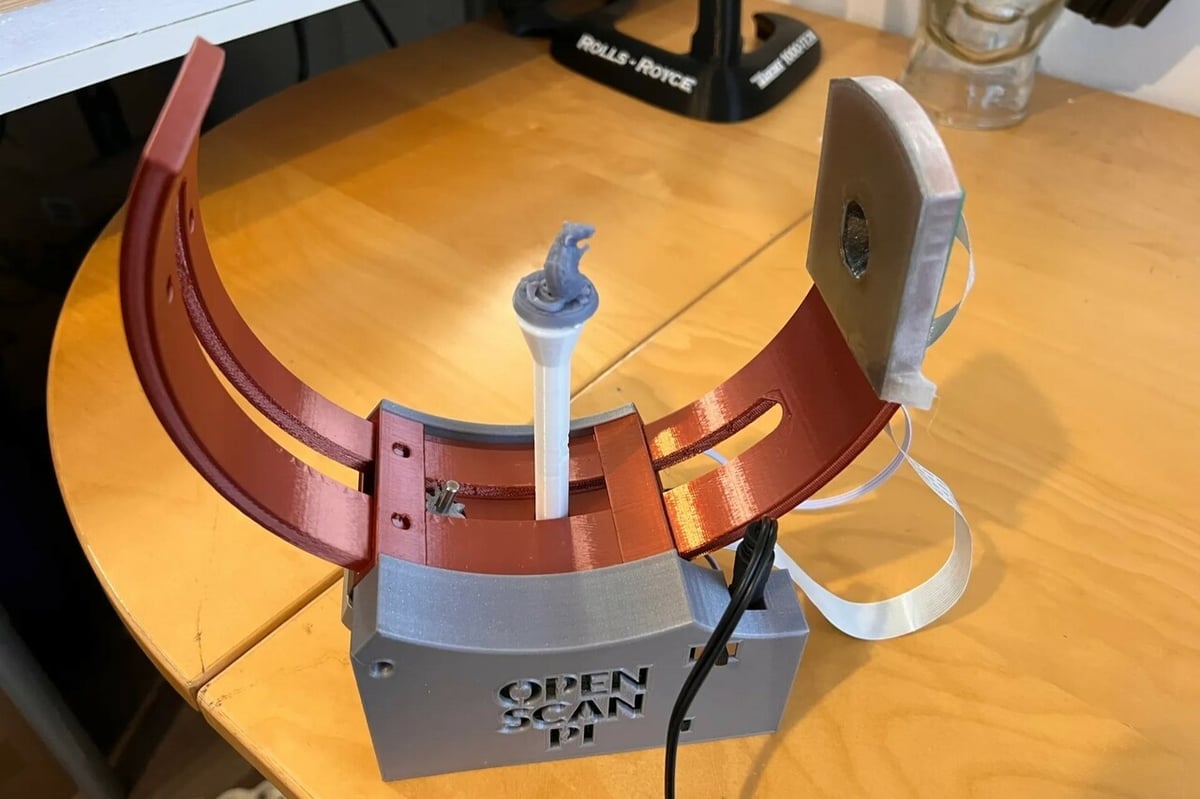
This is a must-have tool if you need to scan 3D thumbnails but don’t want to spend a lot. With the help of photogrammetry, you’ll have models with good-quality detail, without having to go through very complicated and difficult manual processes.
Keep in mind that this project works like a computer peripheral, so you’ll need a machine to connect and capture the photos and then use software to render the model in 3D from the photos.
Although this project is already mature, it still has future ambitions to include cool functions and features such as cloud processing and real-time analysis, among others. This mini scanner is compatible with the Raspberry Pi HQ camera, but it lacks a suitable lens for close-range photography.
- Who designed it: openscan
- Difficulty level: Advanced
- Core components: Raspberry Pi 3B+ or 4, Pi camera v2.1, OpenScan Ringlight, OpenScan Pi Shield, NEMA 17 stepper motor, 3D printed parts
- How printable/popular is it? With 14 makes and 14 remixes combined from the different sites, this project has already won a significant number of fans.
- Where to find it: Printables, Thingiverse, OpenScan, GitHub
3D Scanner

There are actually 3D printing services where you can get a full-body scan and a 3D printed replica of yourself. With a project like this, you could start such a thing on your own.
It’s a large-scale project for which you’ll need multiple Raspberry Pis and a wooden structure. The way this works is that there are 40 cameras forming 360° degrees of rotation, they all take a picture at the same time, and all the pictures overlap with each other to form a 3D model.
Given that this project can pose quite a challenge in time, money, and ability, make sure you’re ready to undertake it.
- Who designed it: the_anykey
- Difficulty level: Advanced
- Core components: 40 Raspberry Pis for this project and 40 Pi cameras, 40 SD cards, LED strips
- How printable/popular is it? This project has over 1,200 likes, and a great version has been shared!
- Where to find it: Instructables
Telescope

In a far and distant galaxy inside a telescope, you see a 3D printing machine and a Raspberry Pi working together to create things. There’s practically nothing cooler than gazing at the sky at night and seeing stars and planets, even better if you have a telescope. And with this project, you do! This 3D printed Newtonian reflecting telescope uses Raspberry Pi camera sensors to pick up the light. It has a magnification factor of about 120X – enough to get a close look at the moon.
In the Makezine article, you can find detailed information on the working principle of a telescope, and on the Dropbox repository, there are detailed assembly instructions.
- Who designed it: Mark Wrigley & Matt Stultz
- Difficulty level: Advanced
- Core components: Raspberry Pi 2, Raspberry Pi Camera Module, 3D printed parts
- How printable/popular is it? Since the files are shared on Dropbox it’s hard to know how many people have tried it.
- Where to find it: Make: Magazine, Dropbox
OctoPrint
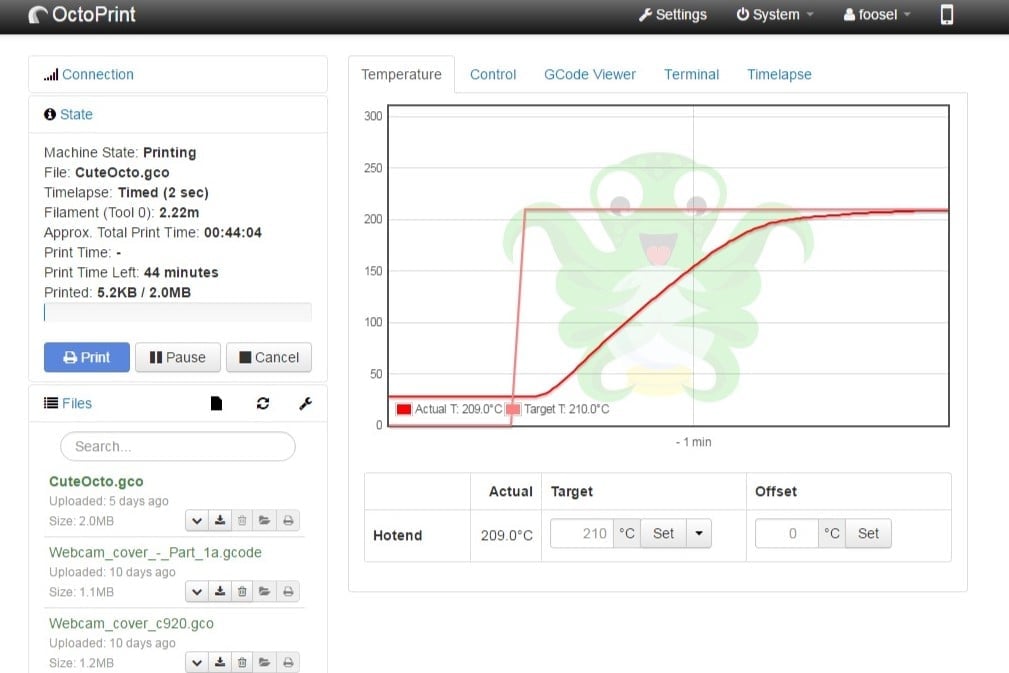
This last project doesn’t actually belong to any category, although strictly speaking, it could classify as an electronics project. Moreover, it’s not really a 3D printed project, more like a Raspberry Pi project for your 3D printer. With OctoPrint installed on your Raspberry Pi, you can monitor your prints and temperatures, embed a webcam feed, record time-lapses, and a lot more, all remotely.
- Who designed it: Gina Häußge
- Difficulty level: Advanced
- Core components: Raspberry Pi, 3D printer, Raspberry Pi Camera Module, OctoPrint software
- How printable/popular is it? There are many many people who have successfully updated their printer with OctoPrint, and there are examples you can find on YouTube for your specific printer brand.
- Where to find it: OctoPrint
OctoPrint Raspberry Pi Touch Display

Whether to monitor one printer or several, having a case for your OctoPrint is important to protect the Raspberry Pi and make your workspace more organized, especially if you have a small table and lack extra room. With this modern and simple-to-build project, you’ll quickly be able to construct your own desktop OctoPrint touch display.
In this project, you have the possibility to use a 3.5-inch touch screen, and you’ll be able to fit everything together easily without any soldering or complicated assembly. There’s also a slot on the top half for the Raspberry Pi camera module.
- Who designed it: Adafruit
- Difficulty level: Easy
- Core components: 3D printed parts only
- How printable/popular is it? There are over 20,000 views, 1,100 downloads, and 4 makes of this beautiful case, so it’s sure to be easy to make one for yourself.
- Where to find it: Printables, Cults
License: The text of "The Best Raspberry Pi 3D Printer Projects of 2023" by All3DP is licensed under a Creative Commons Attribution 4.0 International License.








