Laser cutting is a convenient way of slicing through large quantities of durable, industrial-grade materials such as sheet metal and wood. In recent years, laser cutters have become much more affordable and accessible, but without the right software, you won’t get the best out of it.
In order to prepare any complex multi-part designs for cutting, you’ll need software that’s capable of nesting. In the CNC world, nesting refers to efficiently arranging pieces to make the most of a single piece of material.
Let’s take a look at nesting tools that will help reduce costs and cut down on waste, some with price tags that reflect additional features, others free.
Deepnest
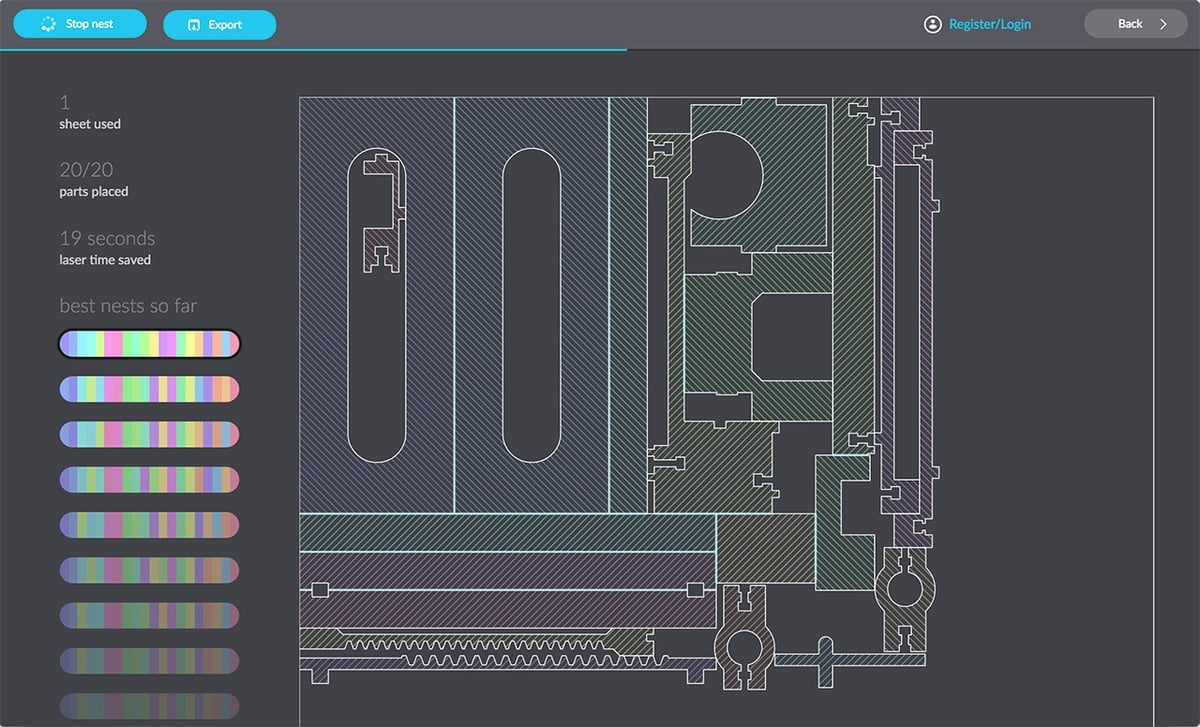
Deepnest is open-source nesting software available for free. It doesn’t offer any editing features whatsoever, but it does one thing and it does it well. Simply import your files and hit “Start nest”. It will start iterating through various nesting combinations until you hit “Stop”. Save the one you like the most and send it to your laser cutter. It can export to DXF and SVG file formats.
It’s worth noting that it uses a significant amount of CPU power to calculate the options, meaning it may be tricky to do anything else while waiting for the results.
Deepnest will arrange your parts so that you can reduce the cutting time and material usage. To do this, it’s as simple as turning on the option for merging common lines and putting smaller parts in larger cavities. Such nesting capabilities are essential for serious laser cutting operations.
- Editing: No
- Price: Free
- Supported file formats: DXF, SVG, and Corel CDR
- Operating system: Windows, MacOSX, Linux
SVGNest
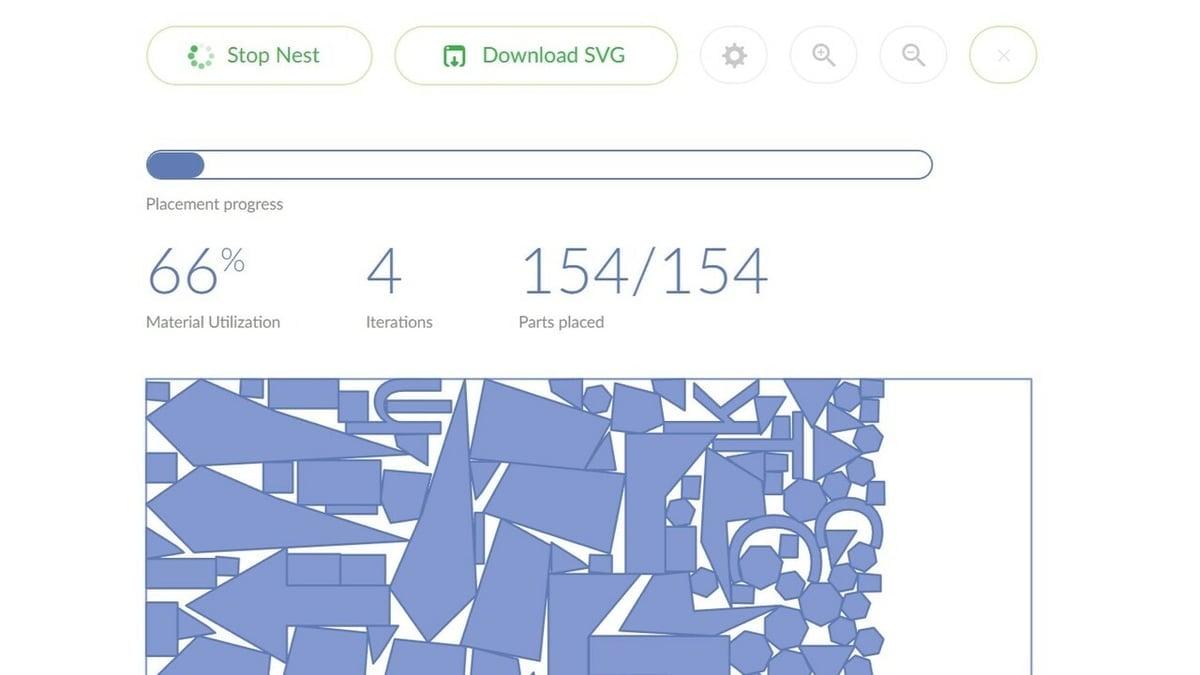
SVGnest is a browser-based nesting tool that uses the same nesting algorithm as Deepnest – because Deepnest is a desktop application based on SVGnest. This is a very simple tool you should definitely try. After all, it doesn’t require any kind of installation whatsoever. Just upload your SVG file and hit “Start Nest”. When it’s done, you can download a newly created SVG file, ready for laser cutting.
It’s also now integrated into LightBurn, which shows how suitable it is for use with CO2 and Galvo lasers.
You may not want to depend on this tool for everyday use since the amount of web traffic affects how long it will take to output a solution, but when you’re out of options, it could be very handy. At least you know you’re safe if, for some reason, your dedicated solution calls it quits.
- Editing: No
- Price: Free
- Supported file formats: SVG
- Operating system: N/A (browser-based)
MyNesting Online
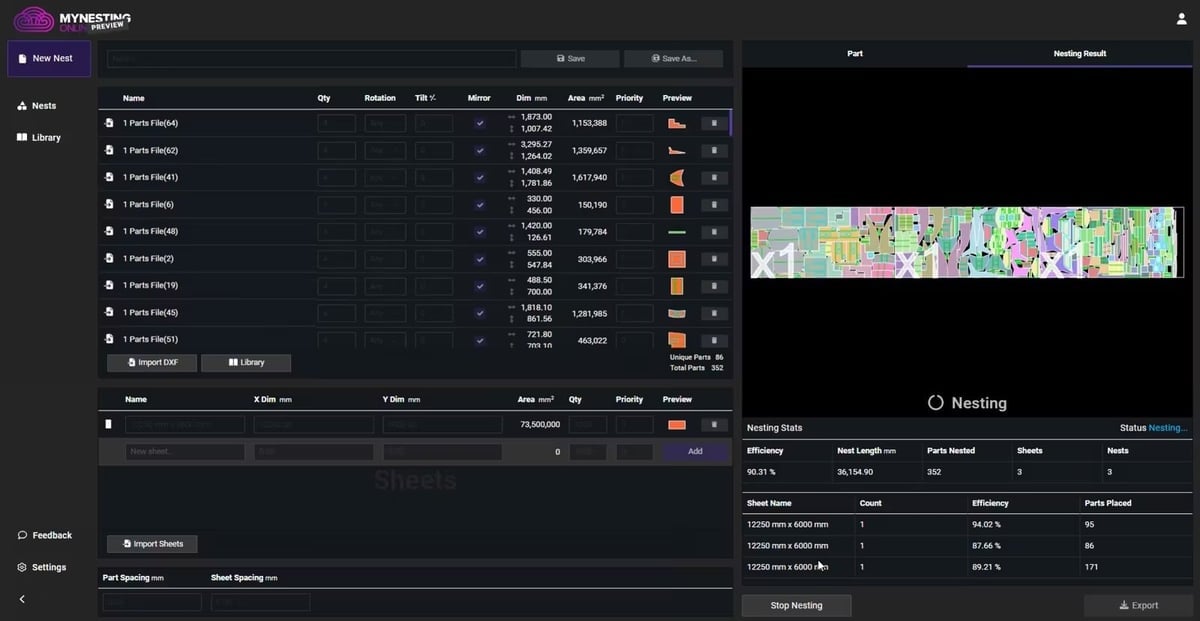
Maybe you need something more than a free nesting program but don’t have the budget for expensive industrial nesting software. MyNesting Online is somewhere in the middle. It’s ideal for individuals and small businesses that have an infrequent need for nesting software.
Here is how it works: The first step is to sign up for a MyNesting account (the Solo and Business subscriptions have 7-day free trials) and launch the tool. Import your files and start automatic nesting. If you have many projects to work on, one of the program’s features is the possibility of creating a catalog with parts you use often, so that you can avoid spending time looking through a myriad files on your computer.
The Solo plan (~$50/month) is meant for individuals or hobbyists, while the Business option (~$150/month) is, predictably, meant for professional ventures. However, if you want the advantages of the pro version but you won’t need a whole month’s subscription, there’s a one-day pass (~$25/day) with which you can do just that.
- Editing: No
- Price: ∼$50/month (Solo); ~$150/month (Business); ~$25/day (Day-Pass)
- Supported file formats: DXF, CSV
- Operating system: N/A (browser-based)
Nest & Cut

Another useful cloud-based nesting software is Nest & Cut. This subscription-based model delivers some of the highest nesting efficiencies available on the browser-based software.
The streamlined user interface is very simple to use, and the visualizations are very easy to interpret once it has calculated the best outcome. The software can then also calculate the best cut path for the objects to improve time as well as material efficiency.
At time of writing, there are two plans (Classic and Production) set for the same price (∼$59/month), although given that the business-focused one offers more features (e.g. NC code export and simulation), the latter might see a price increase in the near future.
- Editing: No
- Price: ∼$59/month
- Supported file formats: DXF, DWG
- Operating system: N/A (browser-based)
SigmaNest
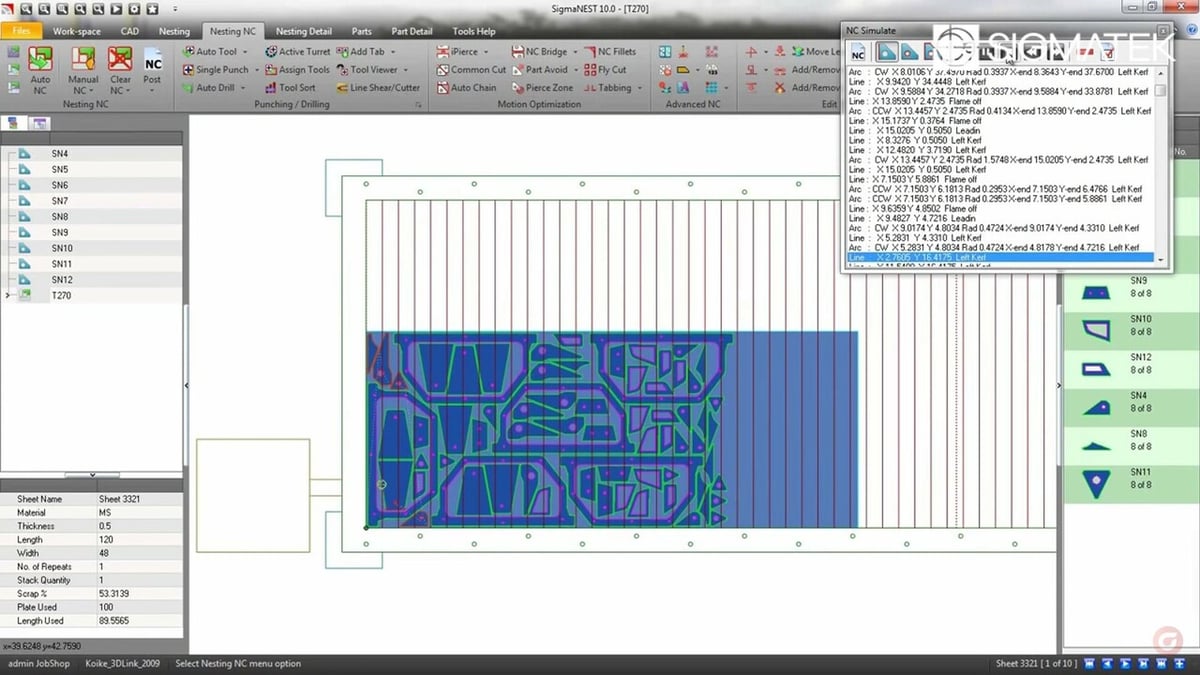
SigmaNest is industrial-grade software made by SigmaTEK Systems. It’s suitable for shops owning dozens of cutting machines. With support for CNC lasers, waterjet cutters, plasma cutters, and more, SigmaNest is extremely versatile. It has modules for tube cutting, sheet metal bending, punching, and much more.
This tool is compatible with most 3D and 2D CAD tools on the market today. Given that, SigmaNest could be the way to go if you’re looking to do much more than laser cutting.
- Editing: Yes
- Price: Available upon request, depending on the desired features
- Supported file formats: DXF, DWG, CDL, and more
- Operating system: Windows 8.1 or later
Inventor Nesting
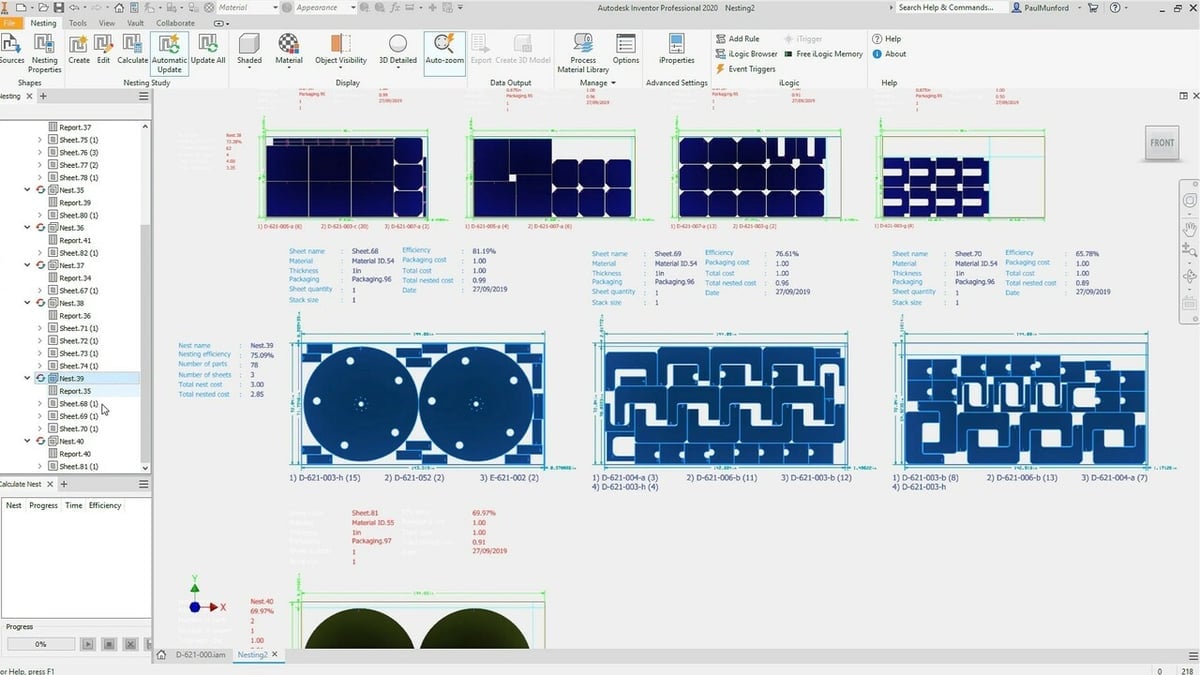
Autodesk is one of the market leaders in CAD/CAM software, and with good reason.
In the latest iteration of Inventor Nesting (2024), they’ve continued improving their robust offering by adding features such as directional nesting to help match wood grain for aesthetic purposes, as well as the option to output multiple sheets of nested shapes.
This does come at a price however, and is best used by individuals who can make back the cost of the software through their goods and services.
Solid Edge 2D Nesting
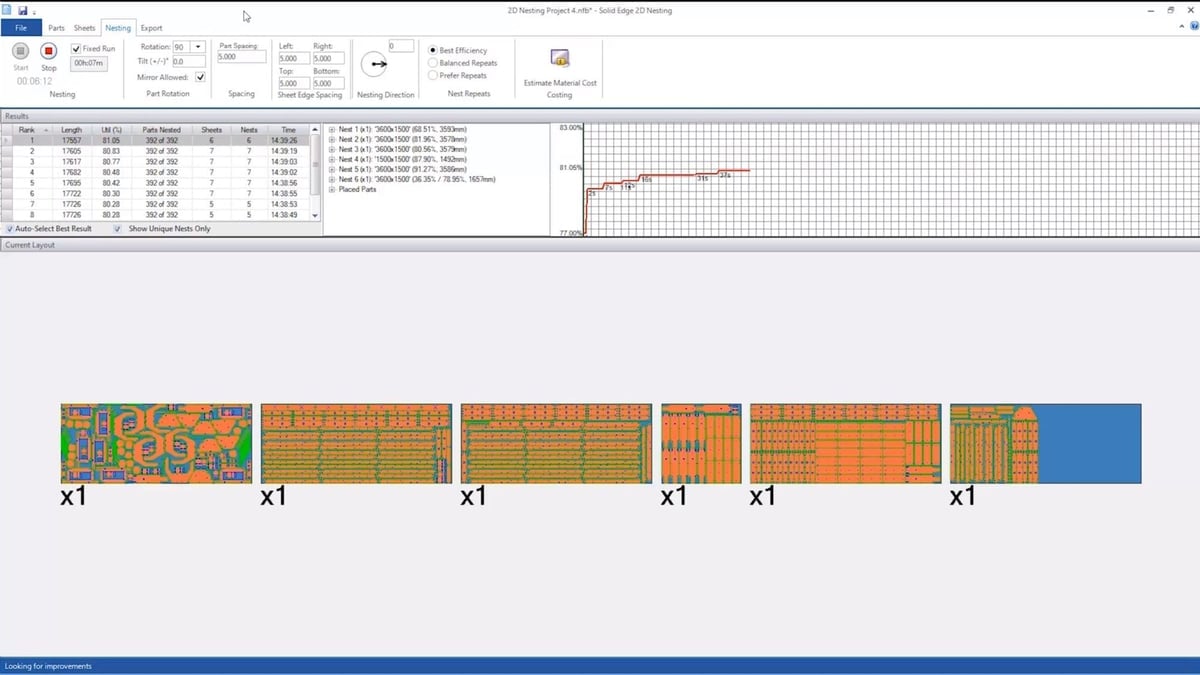
If you’re already working with Solid Edge and were wondering what else it had to offer, or you were looking for a reason to finally add it to your roster of software, this might just be it.
While Solid Edge 2D Nesting launches from Solid Edge Mechanical Design, data can be exported back there or can be sent to Solid Edge CAM Pro or other CAM programs for CNC programming.
Once you open Solid Edge 2D Nesting, you can select the files you want to work on and then specify their material and thickness. In addition to what you would expect of a program from Siemens – a library, straightforward menus, customer support – there’s a tool for estimating the material cost so that you can anticipate how much the cost per square meter or yard will be, depending on the material, any modifiers, thickness, and more.
- Editing: No
- Price: Available upon request (depends on version; free editions for students, startups, teachers, and more)
- Supported file formats: Industry-standard CAD file formats, including Solid Edge’s PSM and PAR
- Operating system: Windows 10 Enterprise or Professional (64-bit only) version 1809 or later
ProNest
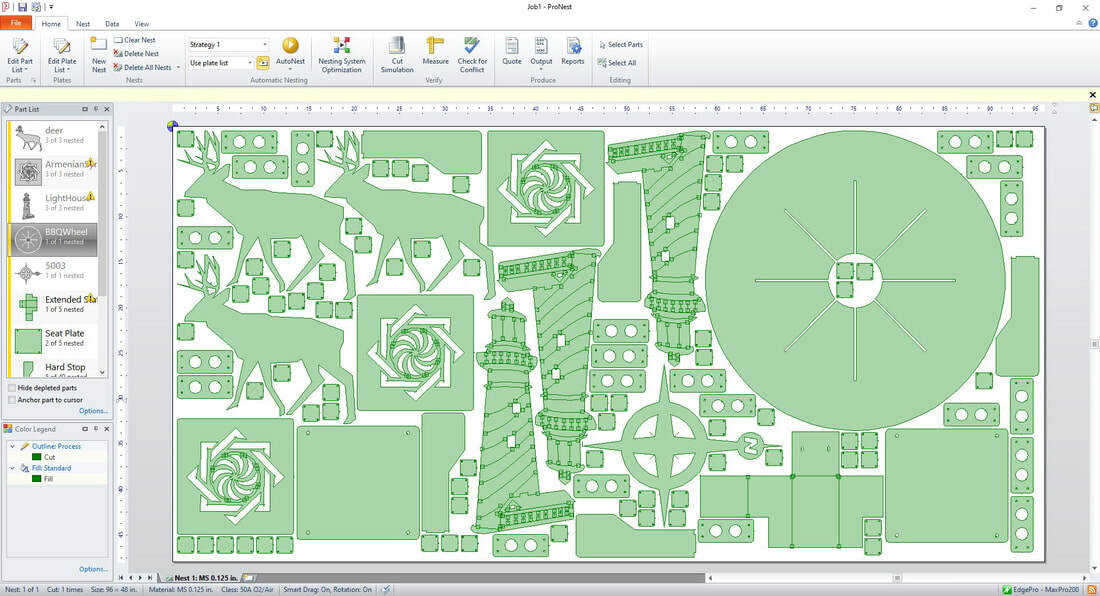
ProNest, from Hypertherm, makes nesting easy with several key features. First, you have your choice of manually nesting your design or letting ProNest do it automatically as you work. ProNest makes adjustments as you tweak your design, and it gives you detailed reports so you can adapt your future processes as you see fit.
The program is designed for and mostly used within the metal fabrication industry, but it also supports other cutting processes like plasma, oxyfuel, and waterjet. If you’re looking to expand beyond laser cutting but want to keep the same productivity, ProNest works.
And if you don’t need as many tools as ProNest has to offer, there’s ProNest LT, which is meant for light industrial, mechanized cutting. The former, for example, includes heavy industrial or high definition plasma cutting, and the latter doesn’t have SureCut Technology. That said, subscriptions are available for ProNest LT, while they’re not a possibility for ProNest.
- Editing: No
- Price: Available upon request (depends on version chosen)
- Supported file formats: Industry-standard CAD file formats
- Operating system: Windows 8, 8.1, 10, or later (only 64-bit)
Lantek Sheet Metal Solutions
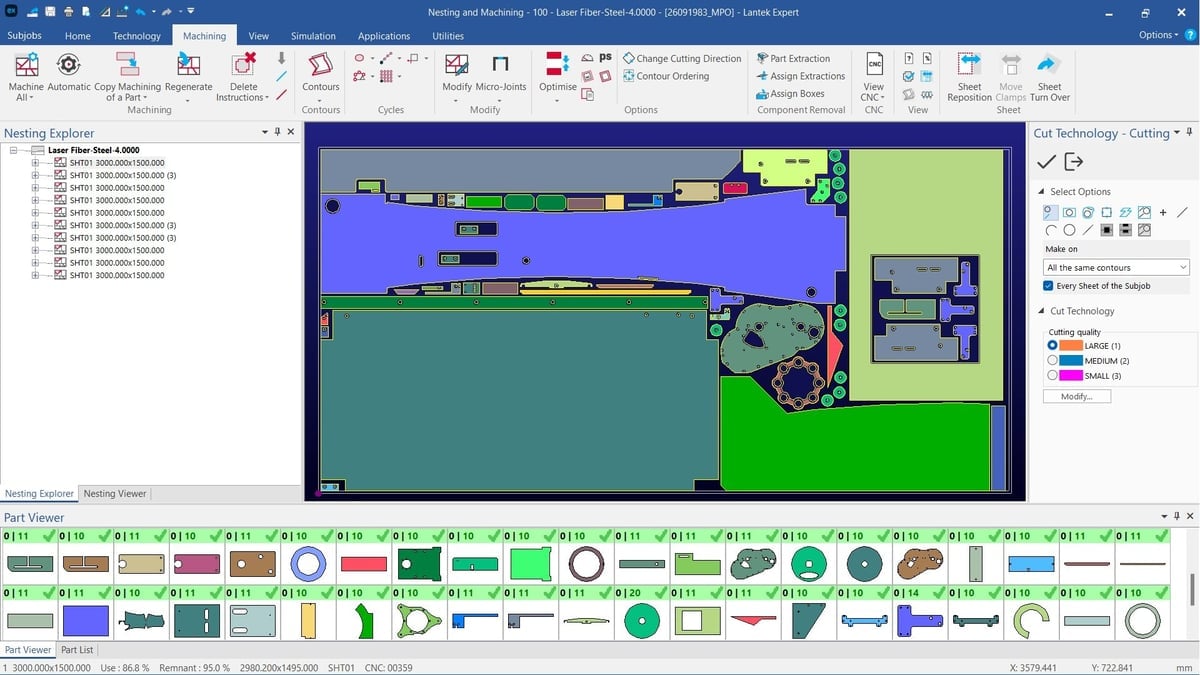
The Lantek software is specifically for sheet metal, but works for lasers and other industrial machinery.
Alongside its high-powered nesting and laser options, this software can also be connected to your inventory software and calculate if you have enough of a given material in stock to complete a project. This means that you can also use offcuts along with fresh sheets, further increasing efficiency for industrial or commercial companies with these set ups.
- Editing: No
- Price: Available upon request
- Supported file formats: DXF, SVG, as well as other CAM file types
- Operating system: Windows 10 or later
eCut
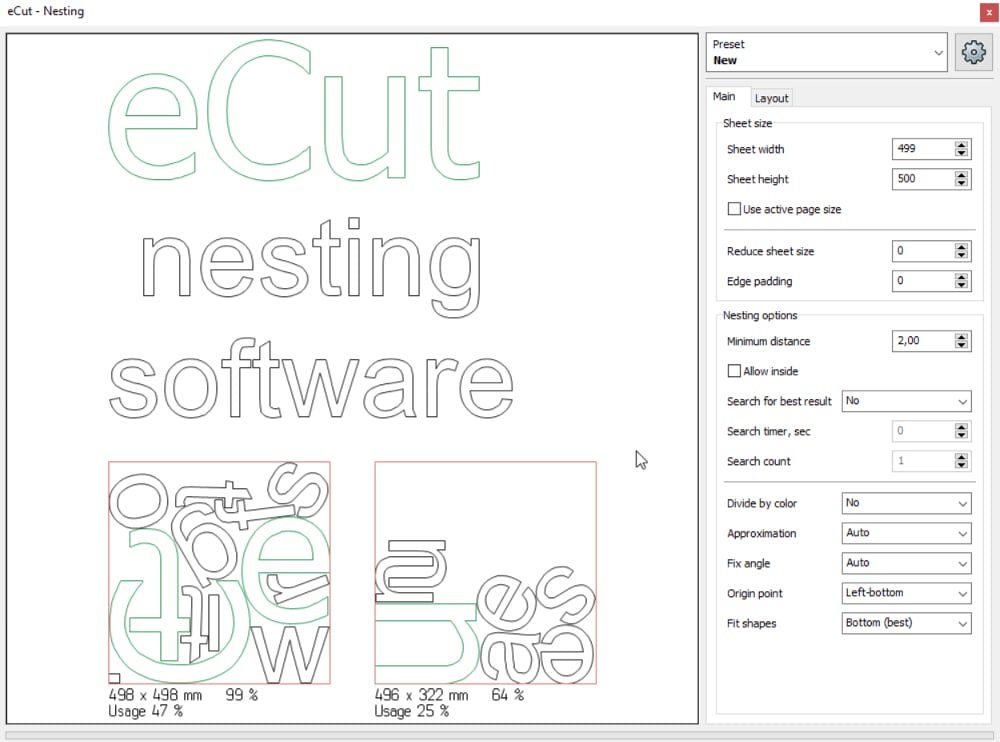
eCut is a plug-in compatible with CorelDraw and Illustrator that allows nesting.
This is great for older lasers that aren’t LightBurn-compatible. Plenty of people using Leetro controllers opt for CorelDraw to design their vectors and this plug-in allows you to nest your design as well, ready to be transferred to your laser operating software.
There are some glitches in the software, but overall it works and helps people who would otherwise be limited. Especially noteworthy are the options for rectangle nesting and to multiply an object, then nesting them in two different ways depending on their shape and intended purpose.
There’s also an option to download and run a demo version before deciding to purchase a license.
- Editing: Alongside CorelDraw
- Price: ∼$70 (one license); ∼$210 (four licenses)
- Supported file formats: DXF, SVG
- Operating system: Integrated into CorelDraw
License: The text of "The Best Nesting Software for Laser Cutting in 2024" by All3DP is licensed under a Creative Commons Attribution 4.0 International License.
CERTAIN CONTENT THAT APPEARS ON THIS SITE COMES FROM AMAZON. THIS CONTENT IS PROVIDED ‘AS IS’ AND IS SUBJECT TO CHANGE OR REMOVAL AT ANY TIME.

