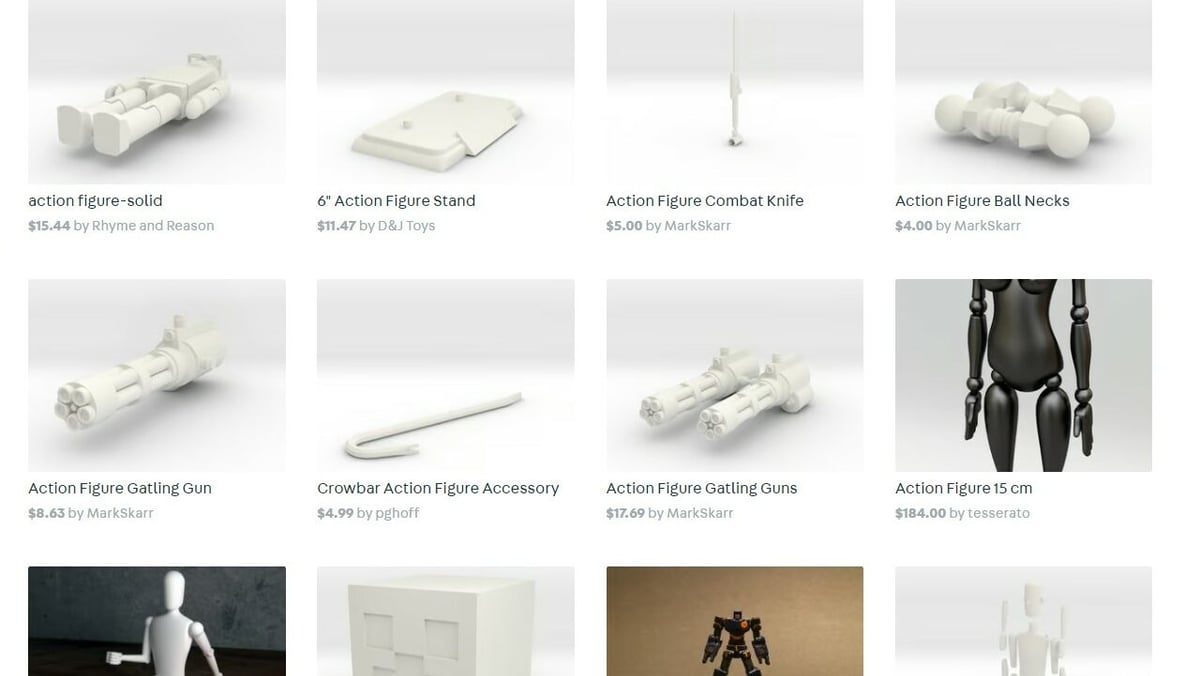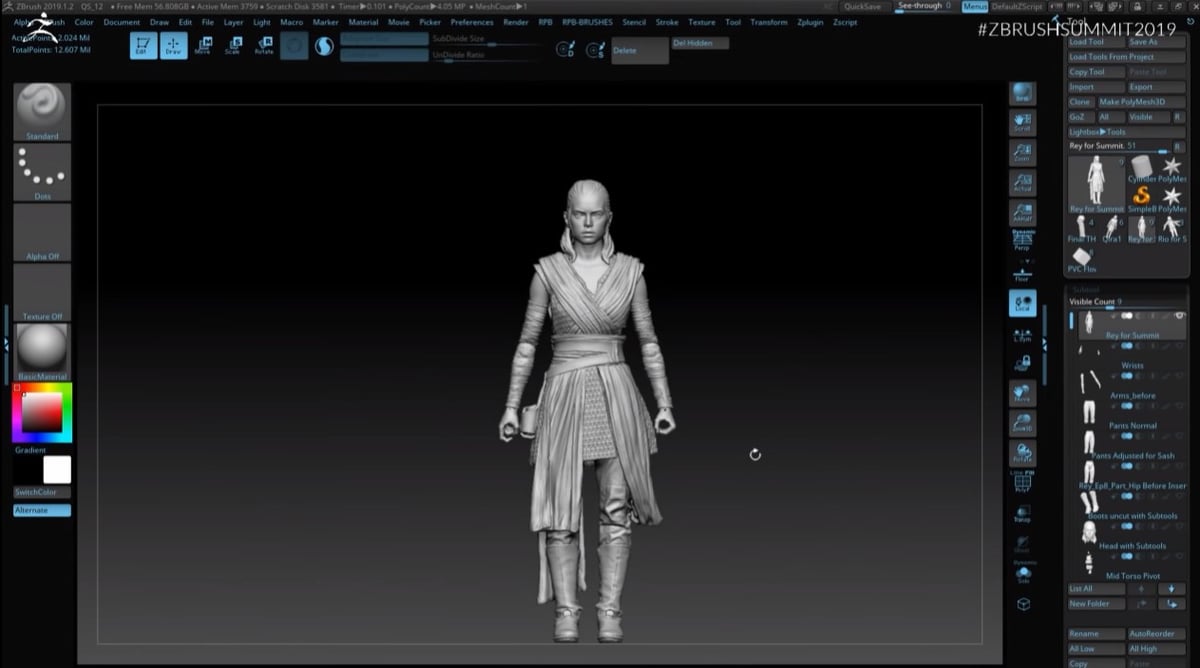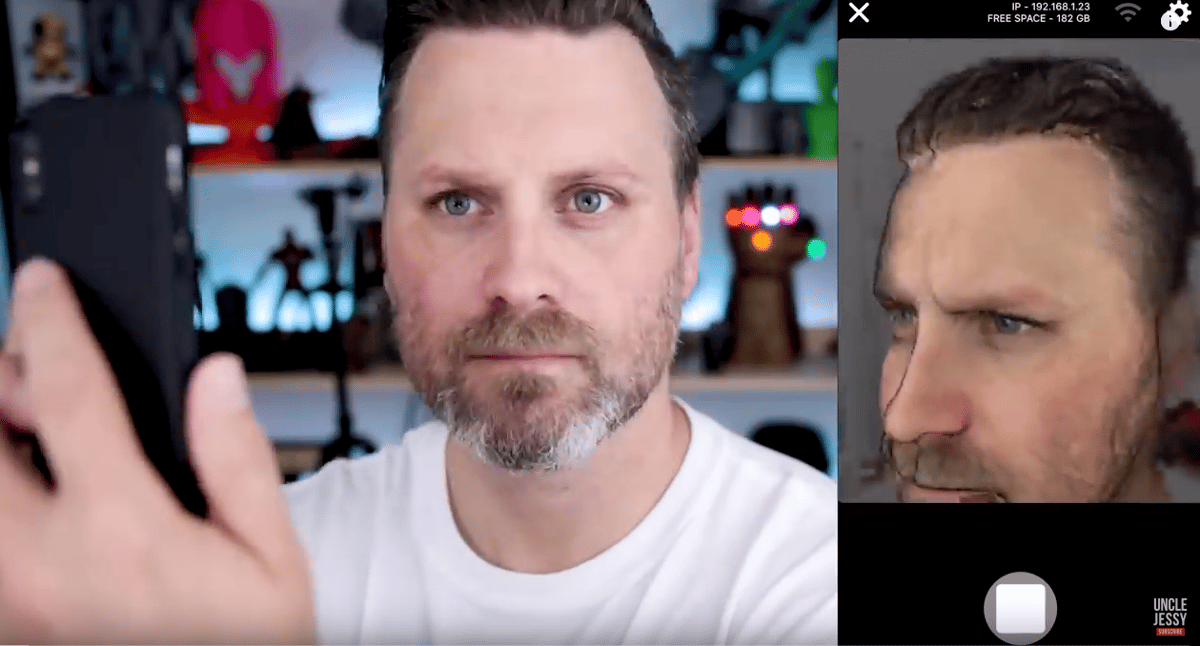Some call them dolls, some call them action figures. Regardless, they’re fun toys to not only play with but also collect. Mostly centered around popular movies, games, or TV franchises, these figurines – generally understood as articulated miniature versions of characters – give kids the opportunity to imagine living in their favorite worlds, while collectors can enjoy putting together the complete set.
But what if you could create your own custom action figures? With a 3D printer, a few downloaded models, and maybe even a scanned image of your subject, you can more or less create a custom action figure of, well, anything!
While it might be silly to buy a multi-hundred-dollar manufacturing machine solely for the purpose of printing action figures valued at a fraction of that price, it’s still a fun project for those who already own a 3D printer. Alternatively, maybe this is how to justify buying that one machine you’ve always wanted…
If accessing a 3D printer won’t be possible or you just want to make sure those fine details come out crisp, consider using a 3D printing service. With Craftcloud, you’ll immediately find the best price and provider for your needs, with no added fees!
That said, let’s dive into the possibilities!
Acquiring Models

Before you can print anything, you’re going to need a model! Let’s have a look at a few online places to find them.
Model Repositories
Odds are, there’s already a 3D model of an action figure you want to print. With the advent of 3D printing came a slew of online places to post 3D models, and these can help you find exactly what you need.
The main ones include:
- Thingiverse houses a massive repository of free models dating all the way back to when 3D printing was entering the maker space. There are over 1,700 models currently tagged with “Action Figure“.
- Printables is a relatively newer repository with a very active user base that uploads new (and free) models frequently. There are over 5,400 models in the Action Figure category, although these include many articulated models.
- Cults is a repository with a mixture of free and paid models. A search of “action figure” yields over 9,000 results in a large variety of styles.
- TurboSquid primarily hosts paid models, with some free models mixed in. That said, model quality is typically well above average. Searching “action figure” yielded over 400 results, including 3D scans.
Some, such as TurboSquid, can get a bit pricey. After a point, it may end up being cheaper and easier to simply buy an original action figure. However, the models you may find online, in spite of – or because of – the extra cost, can afford you remarkably detailed 3D models with more articulation. And as a plus, you may be able to find models of characters for which no purchasable action figure exists. In the end, it’s up to you, the model you’re looking for, the use you want to give it, and how much you’re willing to spend.
Popular Choices
A quick search on the repositories might overwhelm you – sometimes too many options may make things more complicated! If you’re unsure of how to get started, a popular action figure may be the way to go, as there’ll be plenty of proof that the design works and enough information to achieve a cool and successful print.
So, a few of the most popular action figures include:
- Lucky 13, by soozafone is approaching 1,500 makes and has been downloaded over 64,000 times from Printables.
- Vertex2, by barney with 63 makes and over 13,000 downloads on Thingiverse.
- Samus from Metroid, by OpenFigure3D with 9 shared prints from the community and over 9,000 downloads on MyMiniFactory.
- Figure No Support, by kimjh with 12 shared prints and over 11,000 downloads on Cults.
- Dexter, by jasonwelsh with 24 makes and more than 138,000 downloads on Thingiverse.
Online Shops
Another option is a website like Shapeways. Here, you can find many mini-shops offering high-quality models for download – at a price. The downside is that you don’t really get the option to customize or alter the model, and the price can be a bit prohibitive. Still, it can be a great place to visit to get the lay of the land and see what’s out there.
There’s also Etsy, another e-commerce portal for artists and modelers who offer products like custom 3D printed action figures, or even the 3D model itself. Prices range depending on how good the modeler is, but if you don’t have a 3D printer and you want something you can’t get in the store, it’s a great place to check out.
There’s also a service called MyFaceOnAFigure, which will create a custom action figure for you starting at around $99. (The two-pack for $140 is a better bargain.) You simply send them pictures of your subject, taken from multiple angles, choose from a wide array of action figure body styles, and they’ll do all the work.
Not interested in other people’s designs? Are prices too prohibitive? Well, there’s always the option to go the DIY route. Let’s have a look!
Modeling Software
If you have the skills, or are looking to develop them, 3D modeling an action figure yourself could be one of the most rewarding possibilities. Do keep in mind, though, that creating a realistic action figure is an art and will take lots of experimentation to get it right.
For example, joints need to fit together snugly enough to stay in place when posed, but loosely enough to rotate without needing excessive force. Aesthetically, you’ll also have to consider where to position the joint line to allow proper movement while still appearing neat.
Just take a look at the 11-part action figure modeling tutorial series on YouTube where AnthonysCustoms records the entire process of creating a model from scratch in ZBrush.
For a (slightly) quicker rundown, check out the presentation given by Paul Bennett, a digital product designer for Hasbro, who gives some great insight into designing commercial action figures (also done in ZBrush)!
While ZBrush seems to be the program of choice for professionals, there are a plethora of free 3D modeling tools out there for those who are up for the challenge. Blender is never a bad place to start.
3D Scanning
Here’s where things get interesting. Using 3D scanning, you can theoretically create an action figure of anything or anyone. Another possibility is to use 3D scanning to remix existing 3D printable action figure models.
There are two main methods to accomplish this, one using a 3D scanner, the other with photogrammetry:
- A 3D scanner is a device that features optimized projectors or lasers with an array of cameras to capture and create incredibly detailed models of real objects. The downside is that this option can be very expensive.
- Photogrammetry is the process of taking many photos of a subject, sometimes even hundreds, from multiple angles, and feeding these into a program that will create the 3D model. While relatively cheap, this can require some fairly heavy processing power, and the software isn’t always the easiest to use. Additionally, models can be lacking in detail and accuracy depending on your camera resolution and the number of photos taken.
For most action-figure related scanning, photogrammetry will likely suffice. In fact, there are even some handy apps for your phone to help simplify the process.
The largest downside of any 3D scanning is that you’ll have to edit your 3D model for defects. Also, for full-body scans, your model will be static, without articulation. This means you’ll need to spend a significant amount of time designing suitable joints for 3D printing if you want a fully functional action figure.
Defining Details
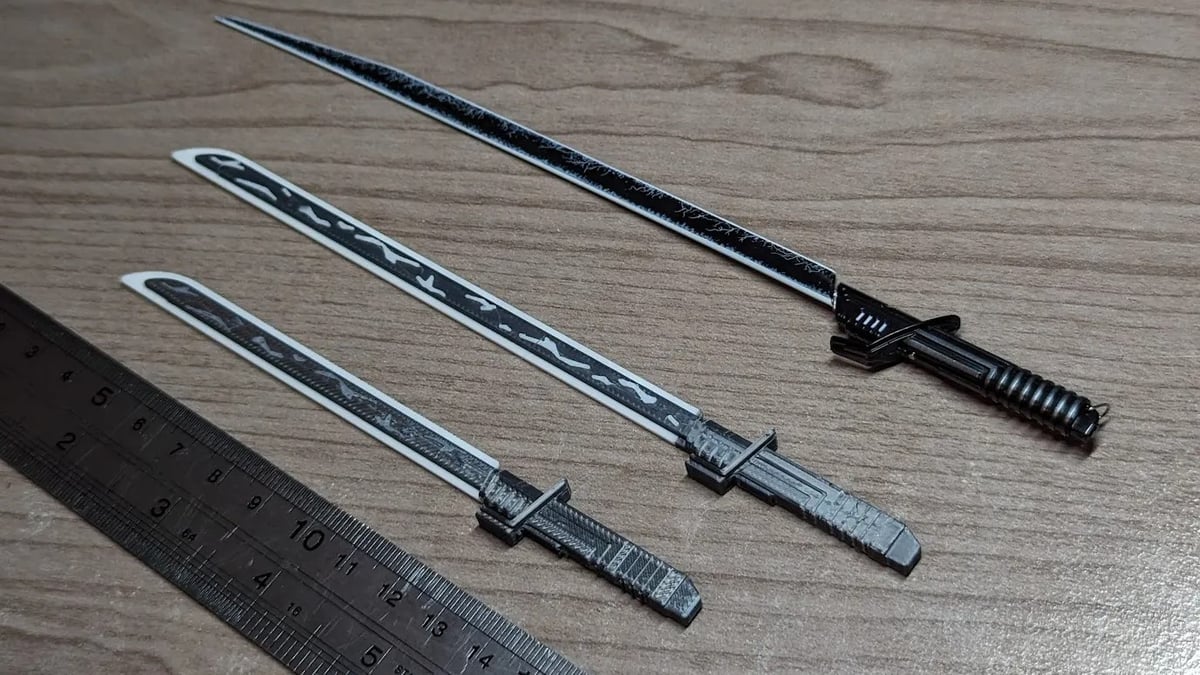
Once you have a model, you can either customize it or dive straight into printing.
To customize a model, you can simply open it up in a good CAD program and start modeling. For beginners, we would recommend Tinkercad because it offers basic, easy-to-use features free of cost, and you won’t need to install a single program.
Once in the CAD program, possible edits range from “kitbashing” objects to creating hybrid models, adding logos, or even sculpting by using a program like Blender to create an entirely new character.
You may also want to consider whether you’ll want to give your action figure accessories, such as clothing (like a superhero suit), props, and other add-ons, and whether these will be part of the design itself or if you’ll want them to be exchangeable. You can likely use the above options to find a 3D printable version (including weapons, a chainmail shirt, or Loki’s helmet), or you can purchase them online – just remember to measure things!
Platforms like Etsy have hundreds, if not thousands of action figure options for a very cheap price.
And it’s good to anticipate all the materials you’ll need once you’ve printed. It’ll be useful to determine whether you’ll be printing the model in one color, or different colors, whether you’ll be painting it later (in FDM, different filaments work with different painting materials), or how you’ll clean your resin prints if this is the technique you’ll be going for.
Printing
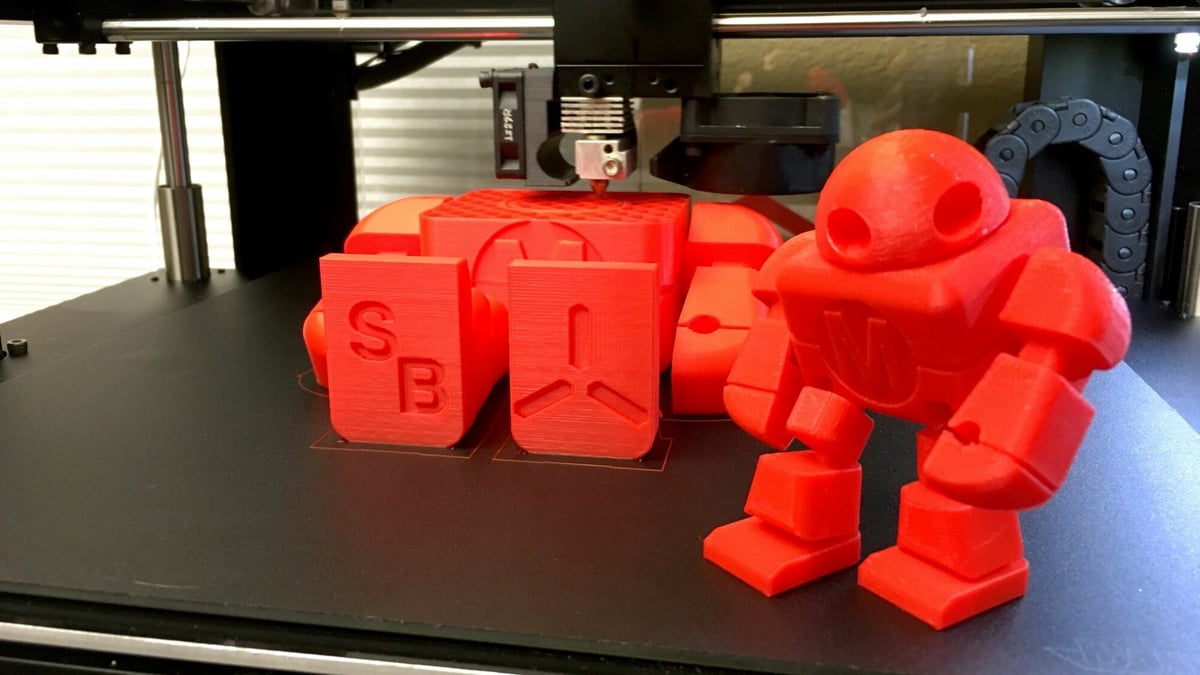
Depending on your printer (FDM or resin), settings will vary (especially orientation and supports). While resin printers can achieve stunningly high-resolution prints, material and color options are more limited with resins compared to FDM filaments.
When it comes to FDM, printing with a layer height of 0.1 or 0.15 mm can give you a decent level of detail. There is also a much larger range of FDM filament materials and colors that can expedite the post-processing. Using a multicolor 3D printer or a filament splicer, such as The Palette 2 or Prusa’s MMU, to create multicolor models right off the build plate can save you a ton of painting effort.
While you’re preparing the model in your slicer for printing, there are a few things to keep in mind:
- Most action figures are prepared to be printed in parts because articulated joints usually can’t be manufactured as a print-in-place mechanism; if the model you found is all-in-one, you’re likely to have to split it.
- Small mechanisms and joints may not print well. Choosing a good scale is important to ensure the best results.
- Model orientation can play a huge role in optimizing the quality of models. Aim to orient the most detailed sides vertically and parts that need the most strength parallel to the printed layers.
- Overhangs need supports to print well but try to avoid placing supports on fragile protrusions (adjust orientation instead) and the most front-facing surfaces.
Now, it’s time to choose a material. While PLA or ABS are good for display models, they can be quite brittle and could snap on small parts during play. We recommend using either PETG or a stronger blend of PLA (such as PLA+) for the best printing results.
Once you’re satisfied with the settings in your slicer, you can fire away and begin printing!
Post-Processing
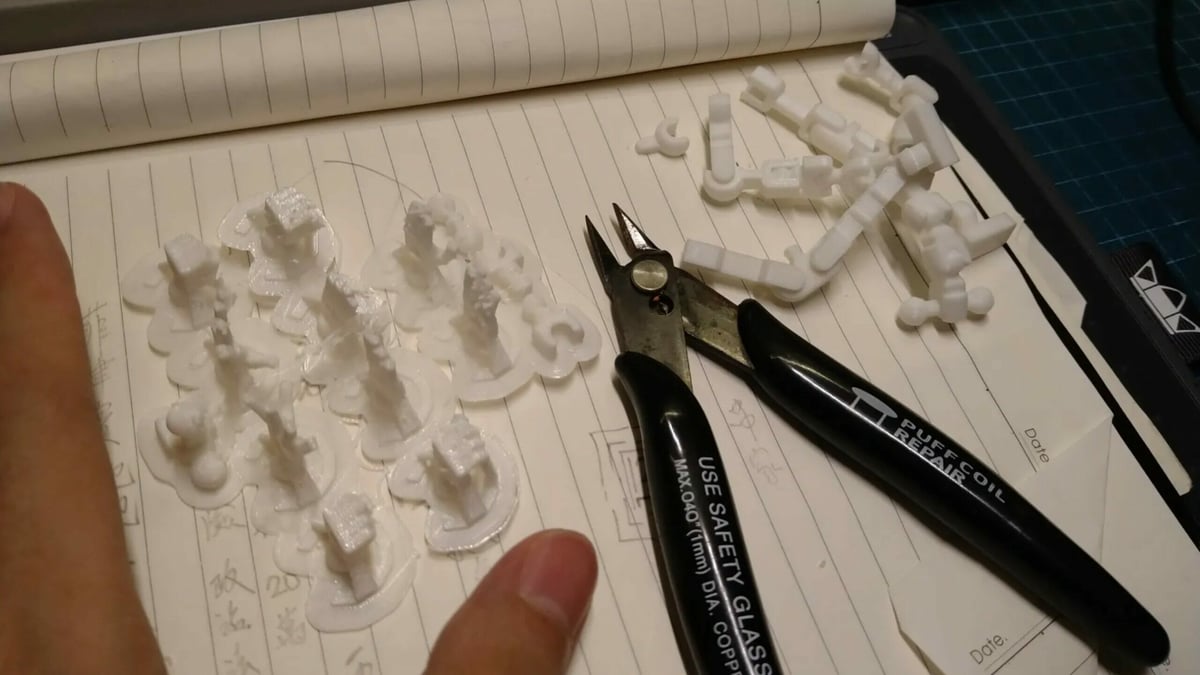
Once printed, your action figure will likely need some work to get to the displayable quality of a shelf-bought toy.
- First off, remove any supports for your print. You may want to invest in a craft knife (if you haven’t already) to remove small artifacts and particularly stuck supports.
- The next step is fitting the parts. Using sandpaper or a knife, carefully smooth out joints and connections until they fit together nicely. Glue together any parts that are printed in sections using something like cyanoacrylate (super glue) or modeling glue.
- Now, it’s time to paint! With 3D prints, the best practice is to first sand the parts and then apply a base coat of primer (usually found as spray paint). If you don’t have access to a good primer, a single coat of matte, neutral-colored spray paint will do the trick nicely.
- Using detail brushes, you can apply as much or as little detail as you want. Many people prefer to use modeling paints, but for most purposes, acrylic paint will work nicely.
- Once detail painting is done, a coat of clear spray varnish is a good idea to prevent the paint from scratching off easily, and to smooth out the model.
The only thing left to do now is free up the joints! If you were careful while painting (or you painted each part individually), this should be relatively quick and easy. In any case, carefully rotate each joint back and forth until completely free, using a craft knife to cut away any paint that might have seeped into the seams.
For a more in-depth guide to painting FDM prints, you may want to check out our guided tutorial. For those printing in resin, Formlabs has an excellent post detailing the process for detail-painting printed parts.
Now, you should have a fully-functional, detailed, and painted action figure, ready to play or display!
License: The text of "3D Print Action Figures: All You Need to Know" by All3DP is licensed under a Creative Commons Attribution 4.0 International License.