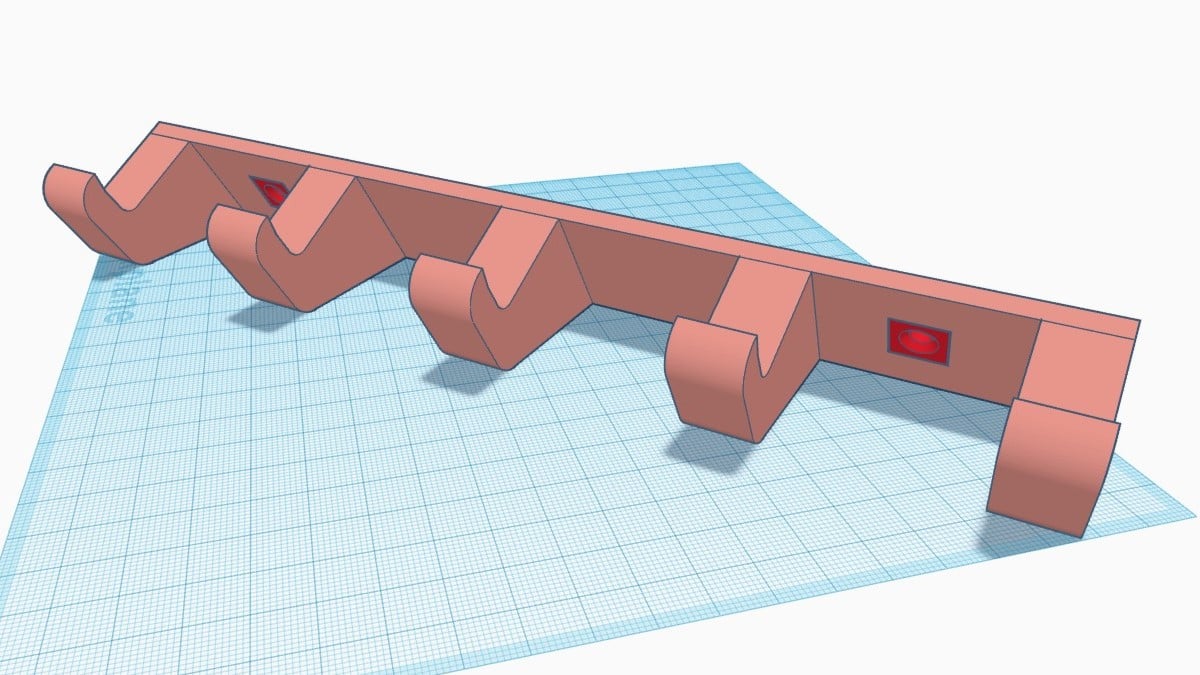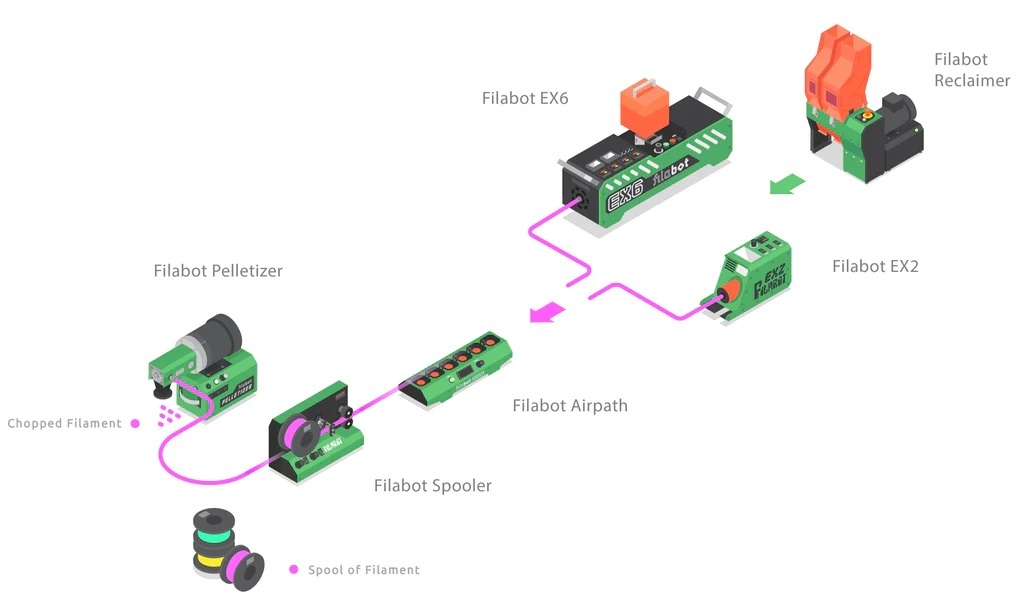Plastic waste continues to find its way into landfills and bodies of water, posing a significant ecological challenge that may send Planet Earth to its knees. Every year, thousands of marine creatures succumb to plastic entanglement, while millions stand the risk of plastic ingestion.
3D printing, which makes extensive use of plastics, also contributes to the plastic crisis. Based on a survey by research organization HSSMI and crossing the results with a survey of 2019 from the UK and additional data, Filamentative reports “a median waste rate of 33 percent amongst 3D printing users.” This is a huge amount when applied to the large 3D printing community.
This is why conscientious 3D printing enthusiasts are resorting to green 3D printing, which involves reducing, reusing, and recycling excess plastic from failed prints. Digital sculptors need to understand how to make good use of their filament if they want to control this mayhem-causing material, which allegedly takes somewhere from 10 to 1,000 years or more to decompose.
In this article, we’ll look at some strategies to reduce, reuse, and recycle 3D printing waste, including some waste recycling setups.
Minimize 3D Printer Waste

The first step to addressing this plastic crisis is to minimize its usage. There are a few ways to do this before you even start printing.
Supports
One recommended approach is to eliminate the need for supports when designing models. Designs with overhangs require supports, as the printer needs material below the overhang in order to add a new layer. Instead of using 90-degree angles in prints, for example, you could design models that use more arches. Another option is to consider whether a different orientation can mean the avoidance or reduction of supports. Less support material means less plastic waste.
This may not be possible for all prints, especially if they’re being used for functional end uses. It’s still a good practice, however, to keep in mind the ecological impact of printing or manufacturing a design as you’re designing it.
Bed Adhesion & Infill
Slicer settings are another important place where reduced filament use can be achieved. If your model allows, a more ecologically minded solution is to print with a brim instead of a raft. Instead of an entire set of layers below the printed object, a brim results in a singular layer around the object, reducing filament consumption.
Brims provide a degree of bed adhesion and are especially well-suited for problematic models that have insufficient contact with the build plate. Depending on the model, you can always try increasing the line count or brim width, which will give you more contact area while maintaining a more sustainable method of printing.
Sometimes, the ability to use a brim (or a skirt) instead of a raft comes down to a well-designed model and a well-calibrated printer. Print bed adhesives can also help.
Naturally, cutting down on infill will also reduce filament consumption. It’s usually not possible to completely eliminate it, but consider how low you can go. And if you’re modeling from scratch, consider making multi-part prints where higher infill is only used for parts requiring strength.
With the pictured wall hooks, the screw holes will be printed in 100% infill, while the rest should be safe with around 40%. The entire model is also designed and oriented to print without supports or bed adhesion assistants.
Build Plate Real Estate
One final thing to consider before printing is how many prints you place on the build plate at once. It’s good practice to separate prints into smaller components so that less material is wasted in case of a print failure. This can also save a lot of time in the event of an agonizing print failure after hours of progress.
If a design is especially large and one piece, it can be split by adding tabs and corresponding orifices to connect the parts. Spreading components across multiple prints can save plastic, time, and money.
Buy Recycled Filament

Printing with recycled filament is also a good way to reduce plastic consumption. These days, consumers have a large selection of recycled filament to choose from, and the prices are affordable, too. Recycled filament can be of the same or better quality than normal filament due to manufacturers’ efforts to ensure the quality of the source material.
Beyond PLA and ABS, recycled filaments can be found in a variety of both common and novel materials.
- Prusament: The filament brand by Prusa Research offers recycled PLA and PETG. With 2-kg spools priced at ∼$45, you’re getting plenty of material for a good price, with the knowledge that it’s got the quality expected from Prusa products, as it’s an in-house development.
- 3DJake: The known reseller of all things 3D printing also has its own brand of filament, and among the materials, there’s rPLA. With a variety of eight colors, a budget-friendly price of ∼$22 per 1-kg spool, and excellent reviews, this filament is worth checking out if you’re looking for such a product.
- Reflow: This company is focused on tackling the issue presented by plastic pollution, and it does so not only by selling a variety of recycled filaments and pellets, but also by offering recycling consultancy services, customized productions, and more. Among the filaments, you can find recycled PLA and PETG in colorful variations, including matte and clear options.
Reuse 3D Printing Waste

If buying recycled filament doesn’t appeal to you, another good option might be to do it yourself! Recycling your old prints can be a rewarding exercise. There are a few steps in the process, and it can become a very economical venture if done at scale.
As you can imagine, you’ll need specialized equipment to recycle your 3D printing waste. There are some commercially available options, but there are also some DIY solutions. Regardless of the route you choose, you’ll find a great community around filament recycling to help you along the way.
Creating Recycled Filament
There are two major parts of the process when it comes to recycling your own filament: shredding and extruding. The first part prepares plastic for melting, then in the second part, the shredded plastic is melted and re-shaped. In order to create a consistent thickness and viscosity of melted filament, the input plastic must have the same material properties, and the shreds must be of equal size.
During the extrusion process, the plastic goes through a hot end where it’s melted, then it’s pushed through a nozzle that determines the diameter of the strand. Common nozzle diameters are 1.75 mm and 3.00, matching the two common filament diameters. After the melted plastic solidifies, it must be spooled. The process of putting filament on the spool is rather important, as it impacts the consistency of the filament’s diameter. The spooler must pull at a steady pace so as not to elongate the filament while it’s still pliable.
Recycling Machines
As we just mentioned, specialized equipment is needed to produce recycled filament: a shredder, an extruder, and ideally a spooler. In the following subsections, we’ll recommend some options to get you started recycling your old 3D prints.
Shredders
Shredding is a very important part of the whole process. While a homemade shredder will suffice, it’s important that it’s consistent in terms of the size of aggregate it produces. Purchasing a shredder can be expensive, but it can also be a good investment for better results. Alternatively, you can choose to build a DIY shredder, which is just as much of a good investment but in our collective future.
- Filabot Reclaimer: Filabot offers a shredder that can turn even larger 3D printer waste into ready-to-process shreds. While the shredder does come at a steep cost, it may be a worthwhile investment to prevent jams in the system later.
- Hand-crank shredder: CNC Kitchen is a great resource for all things makerspace. Stefan created a video detailing how to make a small DIY shredder at home that’s truly affordable. Specifically, he modifies a Precious Plastic kit to fit his shredding needs.
Extruders
You’ll need a high-quality extruder to achieve consistency in diameter and shape. These along with many other properties ensure great print quality. There are many options available out there to buy or DIY. The following are a few to consider:
- Filabot EX2: The EX2 is a well-built and trusted filament extruder in the industry. Priced at around $2,850, the machine provides a good degree of control in the extrusion of the filament and provides a friendlier user interface than some DIY options. Many experts in the industry use Filabot products, garnering them a good reputation as well as a strong community around their products.
- Recyclebot: This RepRap project is an open-source 3D printing filament extruder and spooler. They offer a solution that can be modified to your budget and needs, allowing you to scale up and down economically. They also share a bill of materials, as well as lots of community knowledge.
- Noztek Pro: Noztek offers a vast lineup of extruders, each catering to a different budget and allowing more access to recycling technology than ever before. With the ability to produce 1-kg of filament within two hours, the Noztek Pro standard model can extrude materials with melting points up to 300 °C while maintaining a consistent diameter.
Complete Setups
Complete setups are a great option to get into the world of recycling all in one go. Purchasing a complete setup may be a more significant upfront investment, but it also takes out the guesswork of setting up and fine-tuning many parts of the process. Not only are the components all sourced and ready, but also there are massive communities surrounding these products, providing even more knowledge to help get you started.
That said, you should avoid complete setups that are sold simply as one component. Oftentimes, these machines have all of the components required to create high-quality filament, but they may be lacking the cooling stage of the filament.
After the plastic is extruded, the soon-to-be filament needs ample time and space to cool before it’s spooled. Simply adding fans is not sufficient, so these machines, being compact as they are, often produce filament that’s not consistent in diameter and shape, which can produce poor-quality prints.
Here are a couple of complete setups that are worth checking out:
- Filabot: Filabot’s full recycling setup will help you turn old prints into new filament with little hassle in between. The system includes a shredder and extruder, as well as an airpath to cool the filament, a spooler, and a pelletizer to turn the filament back into plastic pellets if needed.
- Precious Plastic: This eco-minded company has many resources to offer for the whole filament recycling process. Their products are open source in nature and designed for any scale, allowing for industrial production all the way down to individual use cases. They have two primary tiers of machines available: Basic and Pro. However, there’s also a Community section where you can check out and buy recycling machines made by others from all over the world.
Use a Plastic Waste Recycling Service
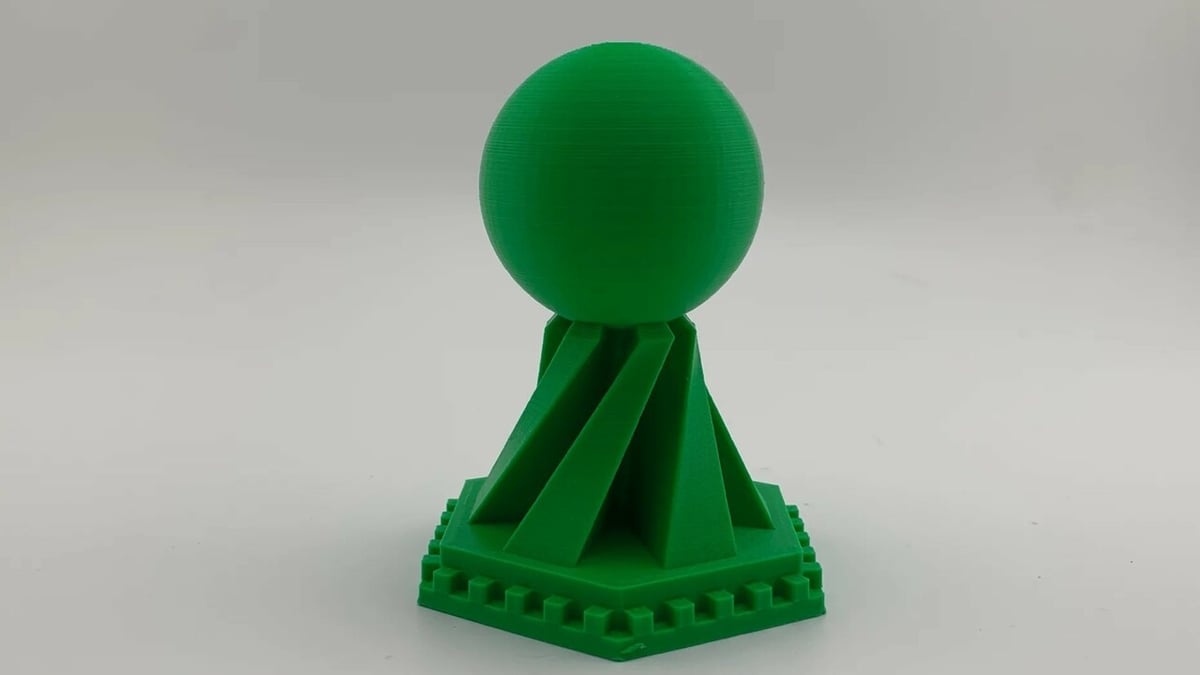
Sometimes, a larger investment of time and money may be infeasible, but you can still support greener initiatives in the 3D printing community by using a recycling service. Printerior, for example, allows you to ship waste plastic to them or drop it in one of their many drop boxes. For every kilogram you provide, you’ll earn discounts towards the purchase of their recycled filaments.
Precious Plastic sees plastic collection as an integral part of the recycling process, and they provide resources to individuals and organizations who are interested in creating Collection Points. One might be in your area.
Services like these allow you to take part in the recycling effort with help from an outside source. So, if making your own recycled filament is more than you want to take on, give recycling your old prints a try!
License: The text of "3D Printer Filament Recycler: All You Need to Know" by All3DP is licensed under a Creative Commons Attribution 4.0 International License.