Creality’s family of Ender 3s are some of the world’s most popular 3D printers due to these printers’ low cost, consistently good print quality, and open-source nature. The stock firmware that comes with the Ender 3, Pro, and V2 will give you basic functionality, however, it lacks some useful capabilities such as auto bed leveling.
Before we get into what your update options are and how to install them, it’s important to note that a bootloader is a prerequisite to any new firmware installation for the Ender 3 and 3 Pro (if you’ve kept the stock mainboard). A bootstrap loader, or bootloader for short, is software that allows new firmware to be flashed to the processor via a USB cable.
On some budget 3D printers like the Ender 3 and Pro, programmers leave out the bootloader to save space in the processor, which, in this instance, is an ATmega1284P Arduino microcontroller. To flash new firmware, you must connect directly with the six-pin header on the board. This can be done by opening your Ender 3’s control box and using an additional programmer. For further guidance and instructions, consult our article on installing a bootloader to your Ender 3 or Pro.
For those of you who have the V2 model, the stock board comes with a bootloader, so all you need is a microSD card.
Now, let’s get into your choices.
Which to Try

While there are multiple firmware options available, many can only be used with their respective boards (such as Smoothieware on a Smoothieboard).
Here, we’ll be discussing the best options for the Ender 3s. The main options are summarized here, but we’ll go into more detail about how to get each up and running in the sections below.
- Official Creality updates: Creality posts updated firmware that you can easily install.
- Marlin 2.0: This extremely popular option is actually the firmware that Creality’s is based on. If you’re technically inclined, there are options to configure it yourself.
- Klipper: This unique firmware package works using both a mainboard and a single-board computer to enable faster printing speeds, pressure advance, and a host of other features. Klipper is best used with Creality’s 32-bit boards (like on the Ender 3 V2) due to their pre-installed bootloader and is a great firmware option for experienced users.
- TH3D: This unified firmware package is derived from Marlin, though it’s simpler to configure. It’s designed for the TH3D board, but the firmware still works on all the stock Ender 3 boards. However, it doesn’t allow you to go into as much detail for complex firmware modifications as Marlin 2.0.
Creality
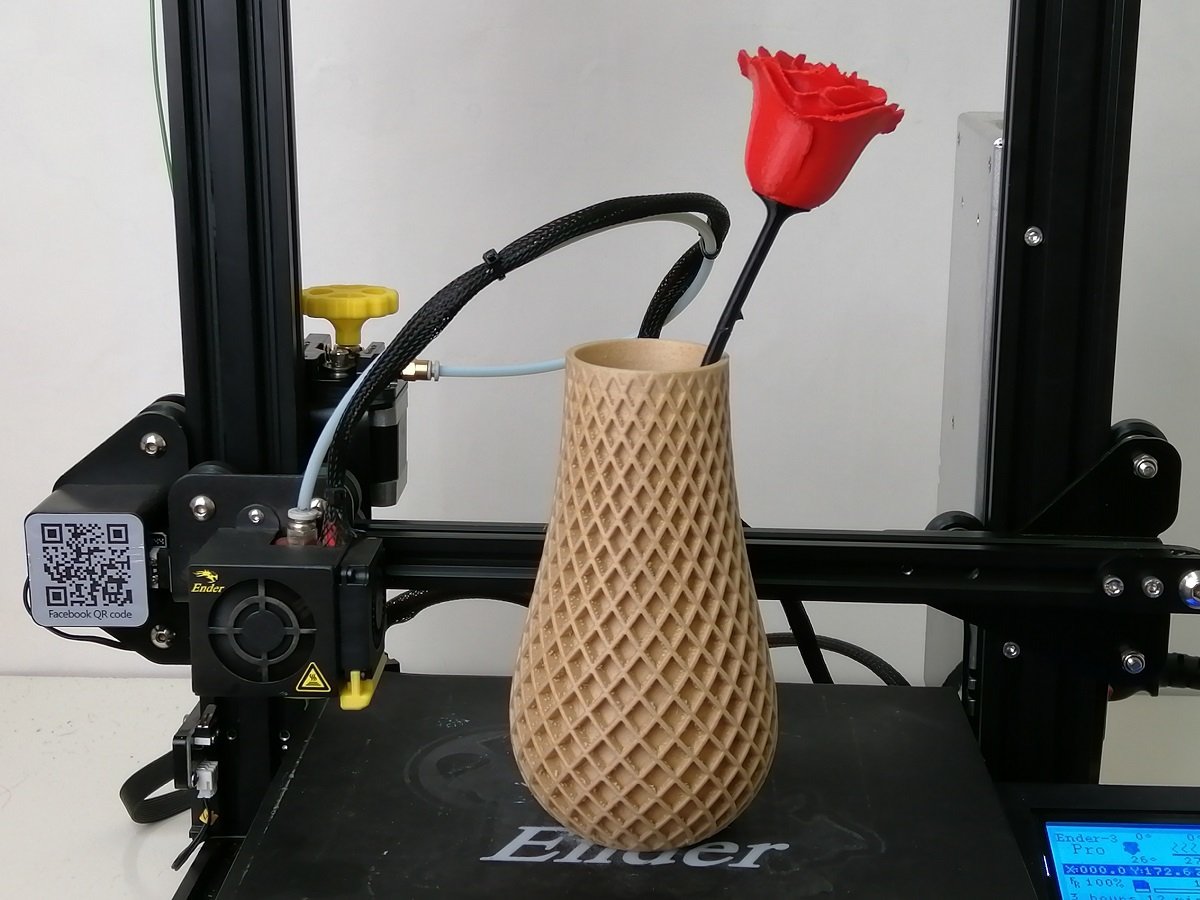
Creality periodically releases official updates for its machines. Especially for those with early iterations of the Ender 3, this is the simplest way for you to upgrade your firmware to the latest version. If you want to install a BLTouch on your Ender 3 or Pro, or on the V2, Creality has a firmware version that allows you to do so without having to make any changes to the firmware.
If your machine uses the Creality V4.2.2 or V4.2.7 board, like the Ender 3 V2, you simply download the .bin file from Creality to a cleared microSD card and insert it into your machine’s mainboard. For those with an original Ender 3 or Pro (the V1 mainboards), you’ll need to flash a bootloader onto your mainboard to upload the firmware.
Additionally, the latest firmware on the Creality website for the Ender 3s should include thermal runaway protection to keep you safe from printer malfunctions and provide power loss recovery (i.e. resuming a print after the power goes out).
Overall, the latest Creality firmware should improve the performance of whichever Ender 3 you have.
Marlin 2.0
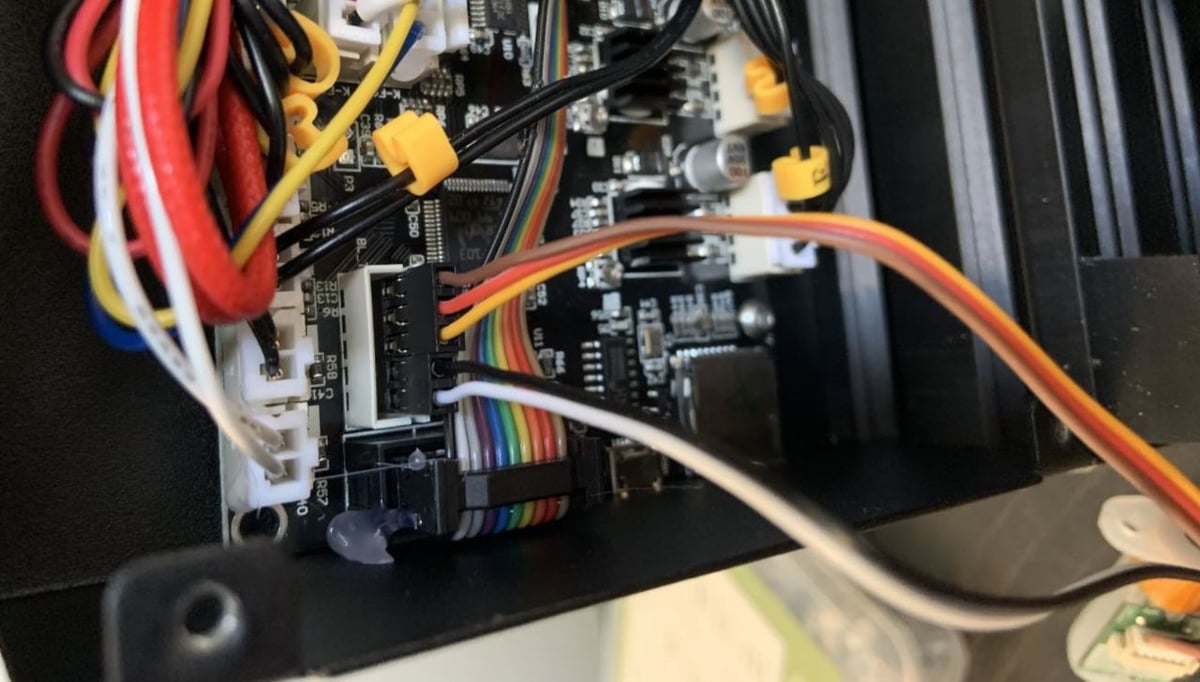
Marlin is the most popular 3D printer firmware. It’s also free and open source. Marlin supports both 8- and 32-bit 3D printer mainboards while still being able to run complex and an ever-increasing amount of features. For the Ender 3s, there are basic pre-configured configuration files that can be uploaded straight to the printer’s motherboard if it has a bootloader.
For more on how to install Marlin, we have a guide for the Ender 3 and Pro, as well as for the V2.
Experienced tinkerers will enjoy Marlin’s vast array of functions for Ender 3s. Just be aware that with a stock motherboard on the 3 and Pro, you’ll have a limited amount of memory (1,284 bits for the Ender 3, for example). So, if you want to add additional functions, you might have to disable some basic features to save room.
Helpful functions of Marlin firmware include capabilities to add auto-leveling and a filament runout sensor. Additionally, you can take advantage of proportional-integral-derivative (PID) heating and tuning, which offers a more sophisticated way to maintain consistent hot end and bed temperatures. Another feature that Marlin has recently added is linear advance, which allows users to calibrate the pressure in the hot end to regulate blobbing on the corners of printed parts.
On the whole, Marlin is a highly sophisticated piece of software with almost unlimited capacities to help your printer work better. It’s a fine option for both the amateur tinkerer and the experienced engineer alike.
Klipper

Klipper is open-source 3D printer firmware developed by GitHub user KevinOConnor to make 3D printers faster. The firmware isn’t like traditional packages and works using both a mainboard and a connected single-board computer (SBC), like a Raspberry Pi board, to carry out G-code commands. For this reason, Klipper is often assumed to be more experimental than other options (e.g. Marlin).
Traditional firmware packages, like Marlin, rely solely on your printer’s mainboard to receive, process, and execute G-code commands (like to send power to a motor). As 3D printer mainboards are typically pretty lacking in processing power, this puts a lot of stress on the board.
Klipper approaches this problem by adding an external SBC connected to the mainboard. The SBC relieves the mainboard of its G-code processing duties and essentially schedules G-code commands in advance. This allows the mainboard to solely focus on executing the commands, like moving motors or taking sensor feedback.
The result is generally a faster 3D printer. Klipper also has other benefits, including built-in pressure advance (similar to Marlin’s linear advance feature) and stepper-phase endstop algorithm. You can read more about these features on the program’s website.
Unfortunately, Klipper isn’t all sunshine and rainbows. While it can be installed on the Ender 3 V2 (or an original or Pro Ender 3 with a 32-bit mainboard), the program is notoriously harder to install than other firmware packages. This is because it involves some extra components, and you’ll have to configure and install both the firmware on the mainboard and an operating system on the SBC.
Klipper also lacks support for some printers’ integrated LCD screens, including the displays on the Ender 3s. Instead, you either have to install a compatible display or use a Klipper digital interface, such as Mainsail or Fluidd. Nonetheless, Klipper is a great firmware option for those looking to hit the gas pedal on their Ender 3 and comfortable working with a Raspberry Pi (or another compatible SBC).
TH3D
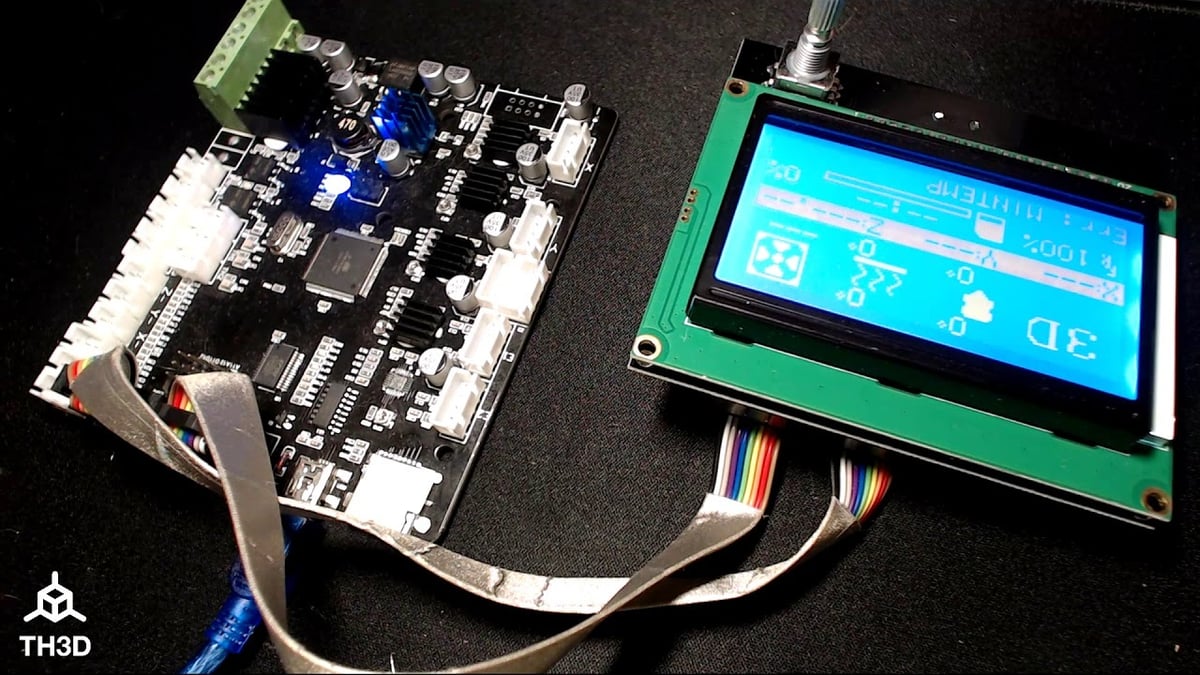
Finally, for those who want to easily modify their firmware so it’s almost guaranteed to work the first time, there’s the TH3D unified firmware package.
This pre-modified firmware is free and makes it simple for anyone who wants their 3D printer to work out of the box with all the necessary safety precautions turned on.
It takes just a few easy steps to install on your Ender 3:
- Download the package for your Ender 3 version from their website.
- Unzip the file.
- Remove the slashes (uncomment) at the start of the line for the Ender 3 and any other features you’d like.
- Open the file in the Arduino IDE and upload.
That’s it! Enjoy your upgraded firmware, whichever one you choose!
Lead image source: Howchoo
License: The text of "Creality Ender 3 (V2/Pro) Firmware Update: The Best Options" by All3DP is licensed under a Creative Commons Attribution 4.0 International License.




