Creality is one of the largest and best-known manufacturers of 3D printers in the world. They have a proven track record of producing quality machines and peripherals, predominately for the home market. Their Ender range of printers is regularly expanding, but so too is the CR range, and the Creality CR-M4 is the latest addition.
The large build volume is a change of tack for Creality, with most of its printers being of the more “standard” size. But as they open the gate into a new field, who else is already there and enjoying the greener grass? Well, the closest comparative printer would seem to be the Mingda Magician Pro.
Mingda may not be as familiar to you as Creality, but they have also been producing quality printers for some time now. The Magician Pro is a model in their Magician series, and its main selling point is obviously the build volume. It calls on design and technologies from other printers in the Magician range, making it a smooth transition for its loyal customers.
Let’s have a look at these two and see if the battle between them is a case of David vs Goliath!
At a Glance
Features
The main features of each printer are fairly similar with a few differences in some areas. In the following sections, we’ll look more closely at the printers’ core features, comparing what each one has to offer.
Design

Each printer is designed around the XZ-head motion system, so they look similar at first glance. It’s when you get down to looking at the detail, though, that you can see the differences and what each one has to offer.
The design of the CR-M4 is similar to other printers in Creality’s CR series but has some nice innovations that come with the machine rather than needing to buy them as upgrades. For instance, the cable chains make for a much tidier setup, and the gantry support rods provide more stability for a smoother printing experience. In addition, there are also Y-axis linear rails, which are much smoother in operation than the standard belt method.
The Magician Pro is functionally the same as the CR-M4 by necessity. However, the design and outlay of the printer differ slightly from the M4. The integration of the UI touchscreen at the base of the machine makes it more compact. The flat sheet base also contributes to the printer’s compactness as well as to the stability of the printer.
There are also support rods, but these are placed at the back of the printer so as not to be as conspicuous as the CR-M4’s. The cabling for the motors and the X-axis carriage are also concealed, making for a sleek design.
Build Volume

The printers’ build volume is probably the main reason you’re looking at these printers in the first place. The CR-M4 has a build volume of 450 x 450 x 470 mm, while the Magician Pro is 400 x 400 x 400 mm. The CR-M4 is a tad larger, but does the extra volume make that much difference?
The main draw of a larger printer is the ability to print large objects in one piece. When printing these items with a “standard”-sized printer like Creality’s own Ender 3, you’re hit with a build volume of 220 x 220 x 250 mm, which is virtually half that of the CR-M4. This means that if you’re printing a full-sized helmet, it would need to be printed in pieces, then assembled. You’ll likely need to spend significant time post-processing to get a smooth and seamless finish.
An example of a large single-print model would be a Mandalorian helmet, which could be easily printed as one piece on the CR-M4 and should also be possible on the Magician Pro. Although the smaller volume of the Magician Pro does make things a bit tighter, the difference between the two will have little impact on the range of larger models you can print.
Build Plate

The build plate is often overlooked when assessing a 3D printer, as it’s easy to become dazzled by the build volume, print speed, temperature range, or slick design. However, the build plate is probably one of the most important parts of your printer.
Getting the right surface and material for the base can be the difference between the success and failure of your prints. There may be certain things you want to print that require better build plate adhesion or a smooth finish. Alternatively, you may just prefer using a certain type of build plate. Either way, it’s down to personal choice and what works best for you.
The build plates of our two printers are markedly different. For example, the flexible steel magnetic plate of the CR-M4 is designed to provide a mirror-smooth surface, which in turn will give a smooth base to the print. The metal will heat more quickly, and the flexibility makes the print easier to remove.
In contrast, Mingda went with a glass build surface for the Magician Pro. Glass has a number of benefits, but you’ll lose out on flexibility. Its flatness and durability, however, supports maintaining a consistently level bed, unlike other materials that will eventually deform due to repeated heating.
UI

The User Interface, or UI, is your window into the mind of the 3D printer and where you take control. Both printers feature color LCD touchscreens, which makes controlling the printer much more user-friendly.
Some Creality machines have an LCD screen but with a rotary knob for control, which can be tiresome, particularly when moving axes or dialing in temperatures. However, with the CR-M4, they’ve gone for a full touchscreen.
The screen is positioned to the side of the printer, which is okay, but it could have been integrated into the main body of the machine more. This harkens back to the design, though, and doesn’t really affect the actual UI controls. The menu is easy to use and straightforward, with clear indications and a display of the settings and print progress.
Again, going back to the design aspect, the control panel of the Magician Pro is better placed at the front of the machine, but the controls are similarly easy to use and straightforward as the CR-M4. There has been some negative feedback about the Magician Pro’s touchscreen from some users who have found it unresponsive at times, but these do appear to be isolated cases.
Software
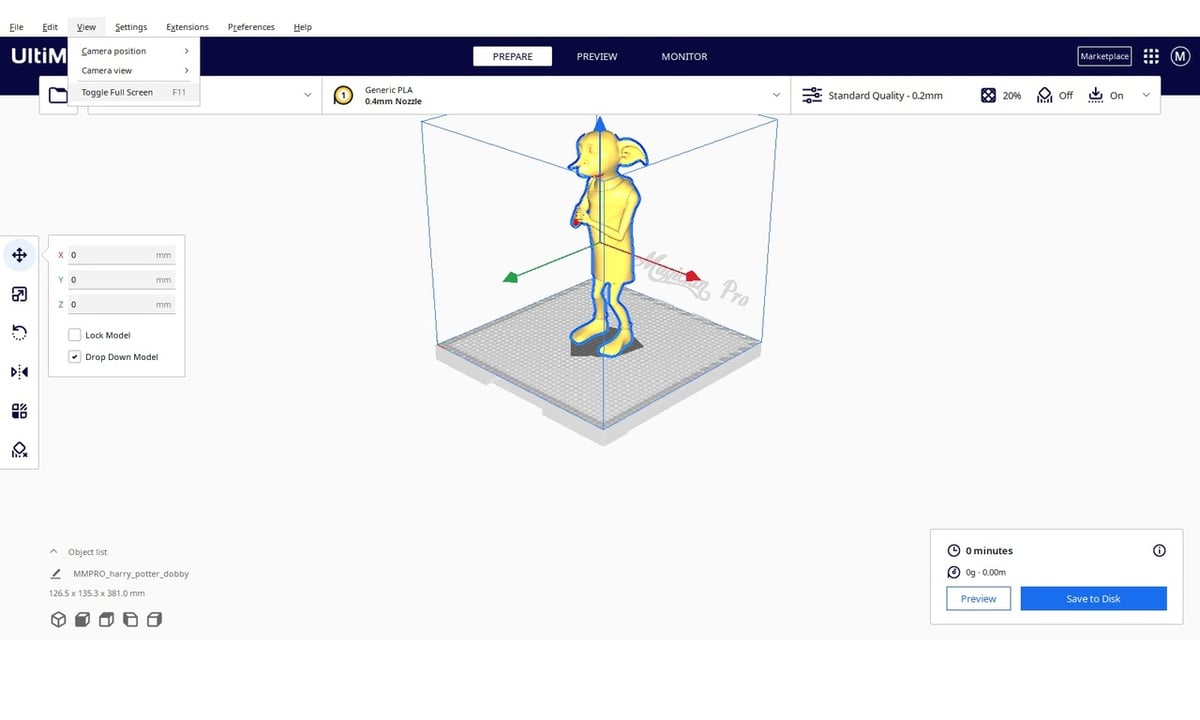
When we say software, we’re looking at the slicers as recommended by each manufacturer. Of course, you may find that you already have a preferred option or may find a different slicer altogether that works for you.
Creality has its own Creality Slicer and Creality Print programs but also recommends Cura. As all three are of the same ilk, the choice would come down to preference. None of these programs has yet to update with a suitable profile for the CR-M4, though.
There is no actual necessity to download any of these to be able to print with the CR-M4, as users can access the Creality Cloud app, which has a model library and built-in slicer. With this, you have the option to remote print and control certain settings on the printer while it’s printing.
Mingda suggests using Cura for their printer and provides full instructions in the online manual on how to install and configure the slicer for use with the Magician Pro. As a bonus, there’s already a profile in the list of printers for the Magician Pro, which makes things easier and enhances compatibility.
Extrusion
Both printers have dual-gear direct extrusion, but the CR-M4 may have a slight advantage here. Creality has developed its own Sprite extruder, which was first introduced on the Ender 3 S1 but is now being used on the majority of its new releases.
The extruder is all metal and has dual gears, which makes for a smoother extrusion from the cold to hot ends. At the hot end of things, the max nozzle temperature is 300 °C, which allows for the use of higher temp filaments and faster print speeds.
The Magician Pro also has a dual-gear direct extrusion system but with plastic gears, which isn’t necessarily bad. It just means there may be quicker wear and tear, but performance shouldn’t suffer. The maximum hot end temperature is 260 °C, which does limit the filament types that can be printed. The high temperature can again allow for better flow and higher print speeds, which in the case of the Magician Pro can be up to 100 mm/s.
Bed Leveling

Bed leveling is a major headache for many 3D printing enthusiasts but without a level bed, your print is doomed to fail. Both printers use automatic bed leveling (ABL) sensors that take measurements at multiple points across the build plate, then ensure the hot end maintains an even distance from the bed in all areas.
The CR-M4 comes with Creality’s own CR-Touch, which takes measurements at 25 points across the build plate. Some ABL processes use as few as three calibration points, but measuring more points can add to the overall accuracy. There’s also the option to level the bed manually if required.
Mingda uses what it refers to as a “self-developed” auto-leveling system but doesn’t give any more detail. It basically operates in the same way as the CR-Touch but takes 36 measurements at even points across the build plate. Unfortunately, manual leveling isn’t available, but adjustments could be done using the Z offset setting if necessary.
Mainboard
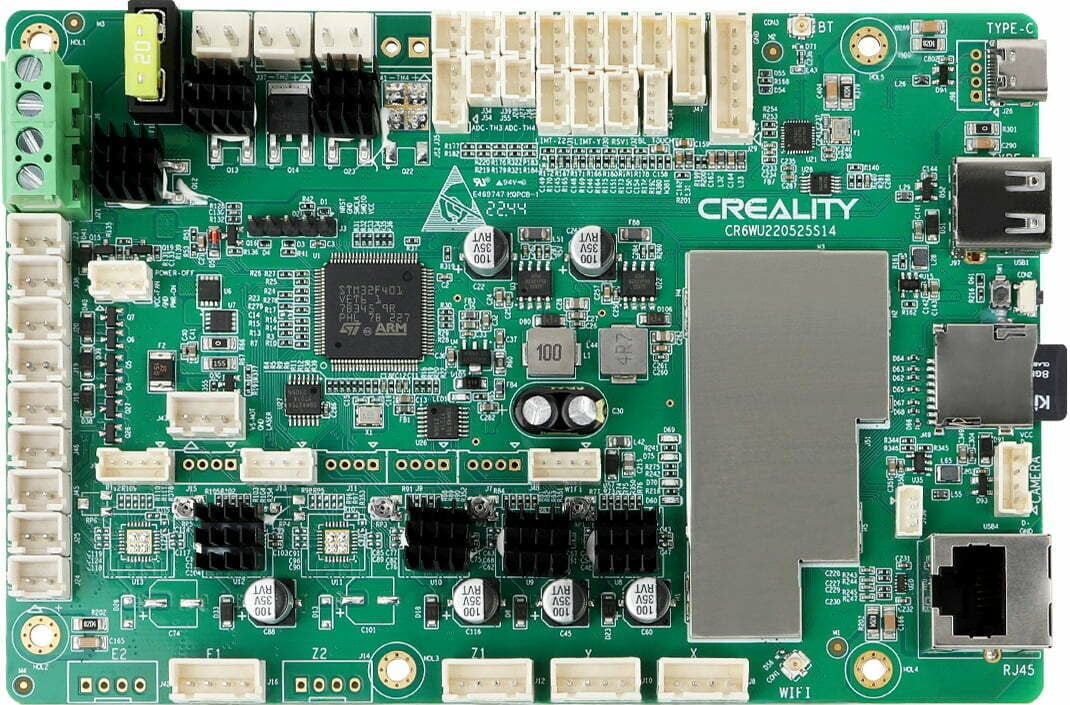
The mainboard is the brain of your printer, and as such, it’s important to know that it’s up to the job of controlling your printer and working efficiently. Both printers boast a 32-bit “silent” mainboard, so there’s not really much to compare on performance. They’re also both loaded with Marlin firmware, which is pretty standard for the majority of printers. However, each will have its own configuration and access ports, which can be specified.
The CR-M4 has quiet TMC stepper motor drivers, but the exact specification for these (i.e. TMC2208, 2209, or 2225) can vary depending on each build. Each is silent, though, so there shouldn’t be any noticeable differences in performance. Additional ports allow for USB-C and USB drive connection.
The Magician Pro also has quiet TMC stepper motor drivers, but no specifications are given as to their exact type. Again, this shouldn’t make a difference, as all new TMC drivers are now silent. There are additional ports for USB-C, USB drive, and SD card connection.
Price

As with the other static features, such as build volume and build plate, the price isn’t something that requires a lot of discussion. It’s worth noting, though, that the CR-M4 has been called a “quasi-industrial” printer. So at about $1,100, Creality is trying to aim for the manufacturing sector of 3D printing while still making it an affordable option for the home user.
At around $550, the Magician Pro costs about half of the CR-M4, and its price is still firmly placed in the hobbyist market.
Verdict

So, there you have it. Both printers have been laid on the line, and we’ve hopefully discussed all the main features you’re after. Both printers look great and are similar in design by necessity. Small touches like the positioning of the touchscreen can make a difference, but this ultimately comes down to user preference.
The CR-M4 certainly has a bigger build volume, but not by a massive margin over the Magician Pro. The difference in the types of models you could print won’t really be all that different. Direct extrusion is always an advantage with any FDM printer, and the CR-M4 does have the edge here with the Sprite extruder.
The biggest difference has to be the price, with the CR-M4 being double the price of the Magician Pro. But with the CR-M4, you’re getting access to Creality’s growing ecosystem. This includes peripherals that can be used to enhance your printing experience, as well as file-to-print options through Creality Cloud.
All in all, the Creality CR-M4 is a quality machine and well worth its price tag. However, if you’re just looking for larger build volume, the Mingda Magician Pro is a high-quality machine that’s also quite affordable and worth considering.
License: The text of "Creality CR-M4 vs Mingda Magician Pro: The Differences" by All3DP is licensed under a Creative Commons Attribution 4.0 International License.
CERTAIN CONTENT THAT APPEARS ON THIS SITE COMES FROM AMAZON. THIS CONTENT IS PROVIDED ‘AS IS’ AND IS SUBJECT TO CHANGE OR REMOVAL AT ANY TIME.


