First launched in 2000, SketchUp is a popular computer-aided design (CAD) program that provides a simple, intuitive user interface. As is implied by their slogan, “Think in 3D. Draw in 3D”, most of the workflow is easy to grasp and can be learned in a matter of minutes.
While primarily used for architectural rendering, SketchUp can also make robots, sculptures, and 3D printable objects. Perhaps the biggest reason for its popularity is SketchUp’s 3D Warehouse. Their massive library of models ranges from individual screws and furniture to entire buildings. Models can be easily imported into any project, which will save you an immeasurable amount of time and hassle.
There are two general versions of SketchUp available: free and paid. The free version is totally web-based and runs on almost any browser. The first paid version, Go, is also web-based but adds features on top of the free version for about $120 per year. The Pro version is closer to $300 per year and is downloadable software (for Windows or MacOS) with enhanced features and tools, while Studio, only available for Windows, is meant for advanced workflows and is priced at around $700 per year. Of course, education and student discounts are also available.
As great as SketchUp is, there are quite a few alternatives out there. Some even have noteworthy features that you won’t find in the SketchUp. In this article, we’ll present the best alternatives we’ve found, but before we get to our list, we’ll share how we determined what made the cut. Let’s take a look!
Unique Features

There are numerous options out there for 3D modeling. In order to find a proper alternative to SketchUp, we need to know what sets it apart from the rest. While we know that SketchUp’s 3D Warehouse is a greatly valued feature, we’ve also considered other core aspects:
- User-friendliness, with intuitive interfaces, tools, and features
- Built-in rendering capabilities
- Plug-ins that provide additional features and functionality
While it’s hard to find another 3D modeling software that ticks all SketchUp’s boxes, we’ve selected ones that get the closest to its usability and features. We’ve also considered cost, looking at programs that offer free trials, educational discounts, or affordable versions for non-professionals. And for those who don’t need something so similar to SketchUp, we’ve included some left-field alternatives that might meet your needs.
Fusion 360
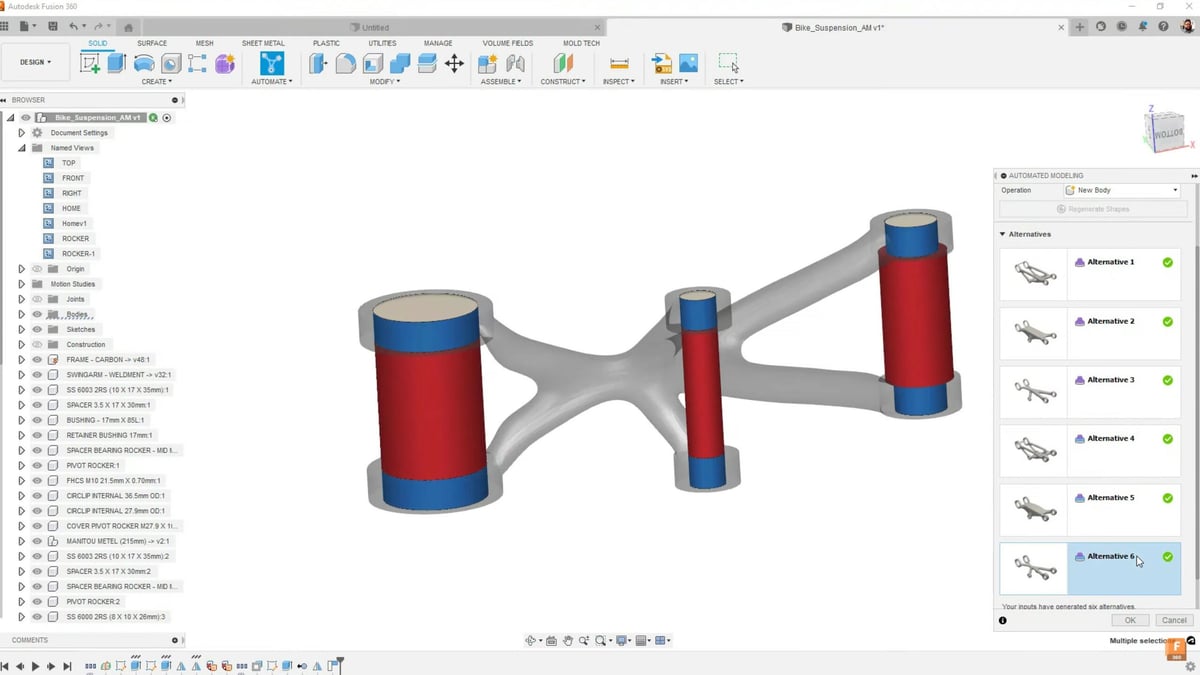
To start our list, Fusion 360 is a popular cloud-based CAD program made by software giant Autodesk. It uses a parametric modeling system with a timeline feature that makes it easy to view previous changes and edit as necessary. All design files are stored within an Autodesk account and can be accessed from any computer.
While the interface may take some getting used to for beginners, Fusion 360 ultimately unlocks more powerful modeling capabilities than SketchUp, including post-modeling features like 3D rendering, animation, and CAM tools in its free personal license.
Autodesk also released a built-in 3D slicer for Fusion 360, which enables 3D design and slicing within the same program.
- Suitable for: Bulky and precise modeling that can be shared
- Modeling techniques: Parametric modeling, sculpting
- Best feature: Built-in rendering capabilities
- Cost: 30-day free trial; free for hobbyists (for one year), students, educators, and startups earning under $100,000/year; ~$70/month or ~$550/year
- Platforms: Windows, MacOS
Inventor
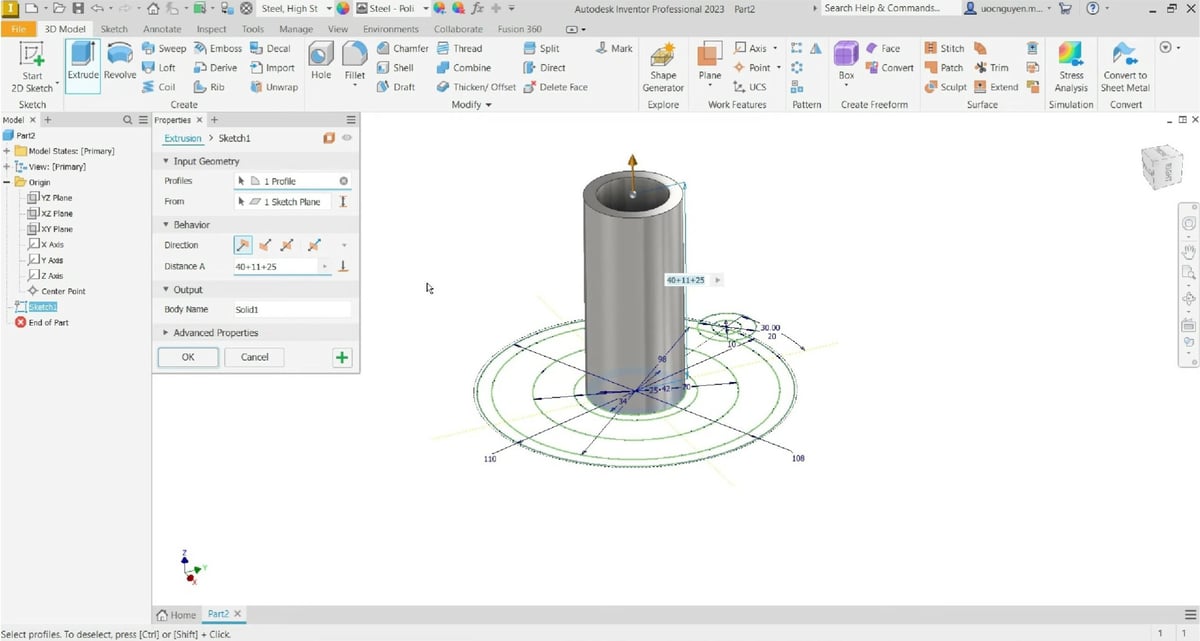
Inventor is another CAD program made by Autodesk, similar to Fusion 360 but aimed more toward professionals. It’s been on the market for over 20 years and offers an educational version as an alternative to the full license.
Its feature-rich system is built for efficiently handling enormous projects and is suitable for most industrial applications. It has both 2D and 3D mechanical design software with plenty of post-modeling tools for rendering, documentation, and simulation.
While Inventor does require a certain amount of training and some engineering knowledge, we’ve included it on this list for people looking for professional CAD software who are willing to invest some time for a good payoff.
- Suitable for: Users looking to take their 3D modeling skills up a notch
- Modeling techniques: Parametric, direct, free-form
- Best features: Professional software with unique capabilities
- Cost: 30-day free trial; free for students and educators; ~$290/month or ~$2,300/year
- Platform: Windows
Revit
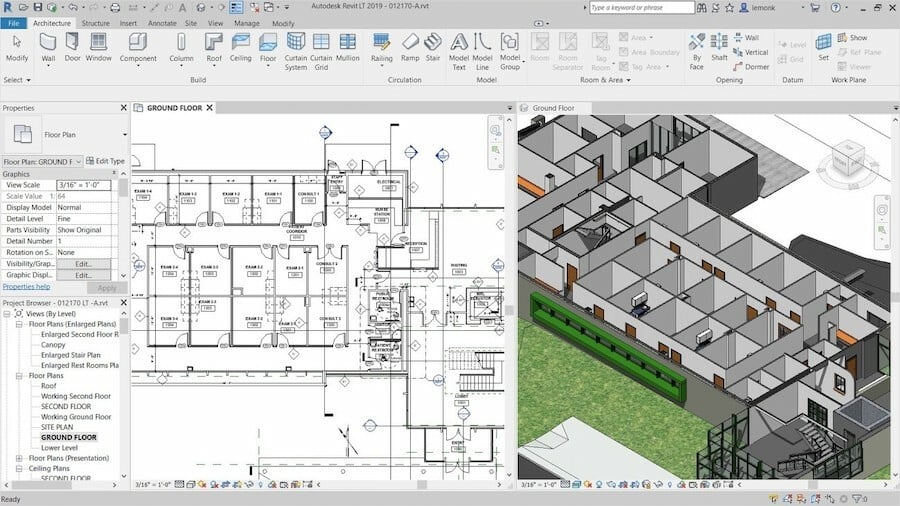
SketchUp is very popular among architects and interior designers. For this application, Revit might be one of its main competitors. This software was acquired by Autodesk in 2002 and has been updated every year since.
Revit is BIM (building information modeling) software that focuses on architectural design and structural engineering. It’s more technically oriented than SketchUp, suitable for managing tasks and documentation, and providing a lengthy toolset in comparison.
This by itself already makes Revit a much more complex software to use; it also requires more computational power to run smoothly. Still, if architecture is what you need, then it’s well worth looking into this software regardless of the relatively high cost.
- Suitable for: Architects, engineers, interior designers
- Modeling technique: Parametric
- Best features: Powerful design, BIM
- Cost: 30-day free trial, ~$340/month or ~$2,700/year
- Platforms: Windows, MacOS
Art of Illusion
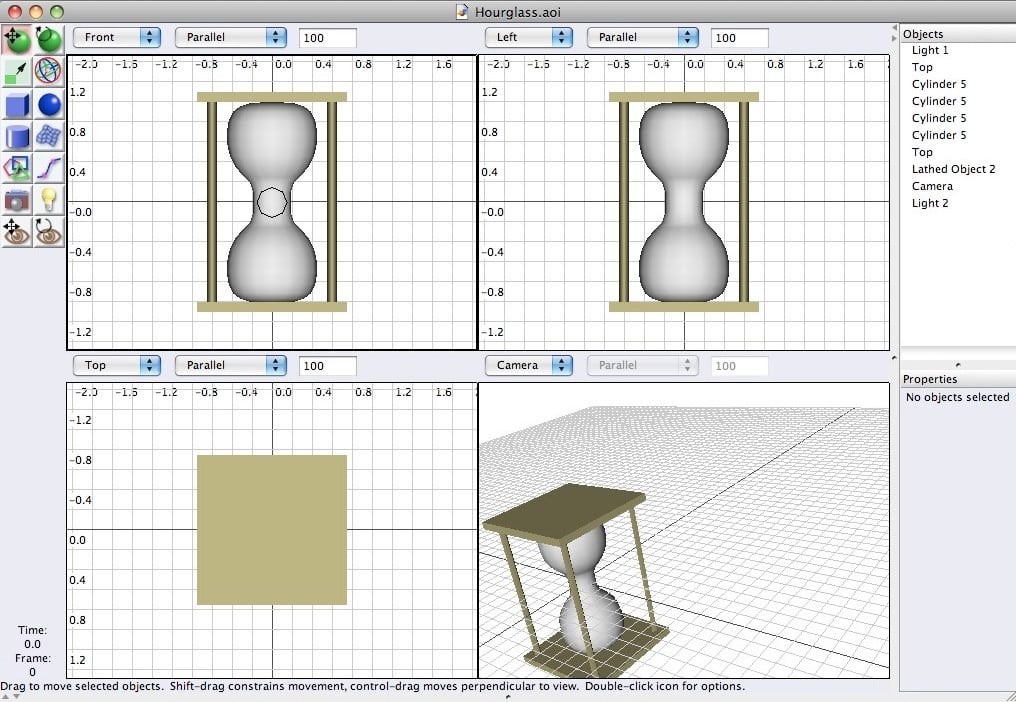
Art of Illusion is an open-source 3D modeling program with built-in image rendering tools. It was first released in 1999 and has become very popular among the RepRap community. It’s a great option for first-time 3D modelers because of its intuitive user interface and fast learning curve.
Although Art of Illusion uses surface-based modeling tools that are straightforward to work with, the basic package includes more advanced features, like texture creation and animation tools. It’s also good for 3D renderings and has a surprising number of lighting options.
The program is compatible with a large number of scripts and plug-ins, all available through its plug-in manager. If you’re exporting an STL file for 3D printing, be sure to install an appropriate plug-in like “STLTranslator”.
- Suitable for: 3D modeling beginners
- Modeling techniques: Sculpting, primitive modeling
- Best features: User-friendliness, built-in rendering capabilities, plug-ins
- Cost: Free
- Platforms: Windows, MacOS, Linux
Cedreo
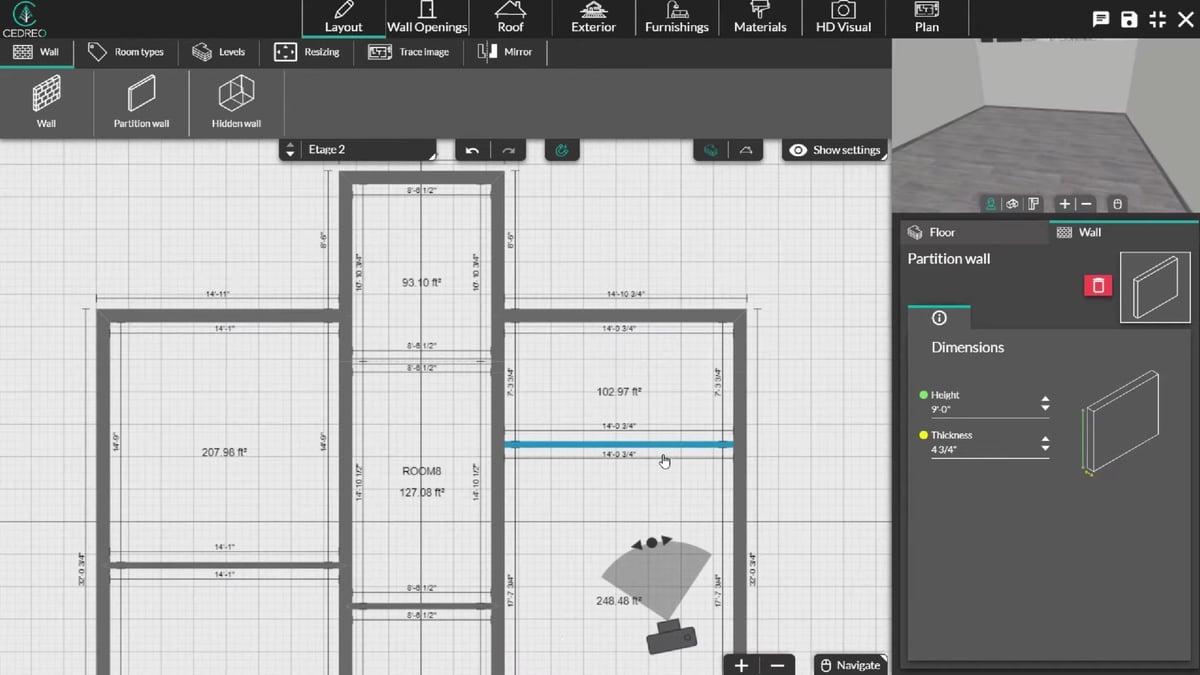
Cedreo is another program aimed at architecture and interior design professionals. It’s developed by a relatively small team in a company of the same name, and they claim that it only takes an hour to create a ready-to-render model from the ground up.
Like SketchUp, the user starts by creating the floor plan in 2D using simple yet effective drawing tools. The 2D floor plan is then made 3D, and the project can be furnished using Cedreo’s own model repository with over 7,000 products and materials. Last but not least, Cedreo is capable of photorealistic renderings, which is by far the best way to show off projects to clients.
It all sounds very simple, and it seems to be designed to be that way. In addition, no advanced hardware is required to run Cedreo as it’s entirely web-based. There are also collaboration and version-management tools for remote teams and project sharing.
Finally, the pricing is very similar to SketchUp’s, and a free version is also available, although with some limited functionality.
- Suitable for: Homebuilders, remodelers, architects, interior designers
- Modeling techniques: Direct
- Best features: Workflow similar to SketchUp, built-in photorealistic rendering
- Cost: Free; ~$120 per project or per month; ~$150/month for the Enterprise version
- Platform: Web-based
MicroStation
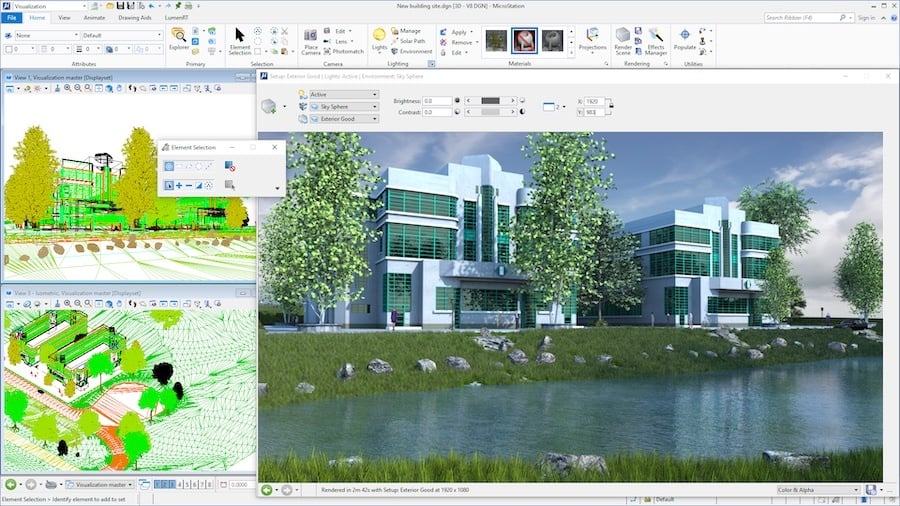
MicroStation is yet another software specialized in architecture and civil engineering. Developed and commercialized by Bentley Systems, this is one of the most complete programs for 2D and 3D design in BIM.
Featuring a true parametric 3D modeling system, MicroStation is a professional tool for architects and engineers alike, bridging development and construction in an all-in-one solution.
Photorealistic rendering and keyframe animation come as built-in tools in MicroStation. However, all these amazing features come at a price. It’s around $2,000 per year, and there’s a steep learning curve to get started.
- Suitable for: Professional architects, civil engineers
- Modeling techniques: Parametric, surface, mesh, solid
- Best features: Powerful design, BIM
- Cost: 14-day free trial, ~$2,000/year
- Platform: Windows
Shapr3D

Shapr3D is a CAD app first made exclusively for iPads and the Apple Pencil and is also available for Mac computers. Developed in 2016 in conjunction with the release of the iPad Pro, Shapr3D enabled the first handheld device to have the capability of semi-professional 3D design.
With a clean user interface and all your main modeling functions, Shapr3D is a great way to create on-the-go via your tablet. Although Shapr3D looks simple, it’s actually rather complex software, using the same Siemens engine as the industry favorite SolidWorks. All 3D designing is done with an Apple Pencil, and the tools and features are easy and intuitive to use.
It’s compatible not only with the iPad Pro, but also with the iPad Air, iPad, and iPad mini, although you’d best check the specific generation for each.
- Suitable for: iPad Pro users looking for a functional CAD application
- Modeling techniques: Parametric, direct
- Best features: Intuitive user experience, easy integration of other CAD file extensions
- Cost: Free for up to two designs, free educational licenses, ~$300/year for the Pro version
- Platform: iPadOS (iPad Pro with the Apple Pencil), MacOS
BricsCAD
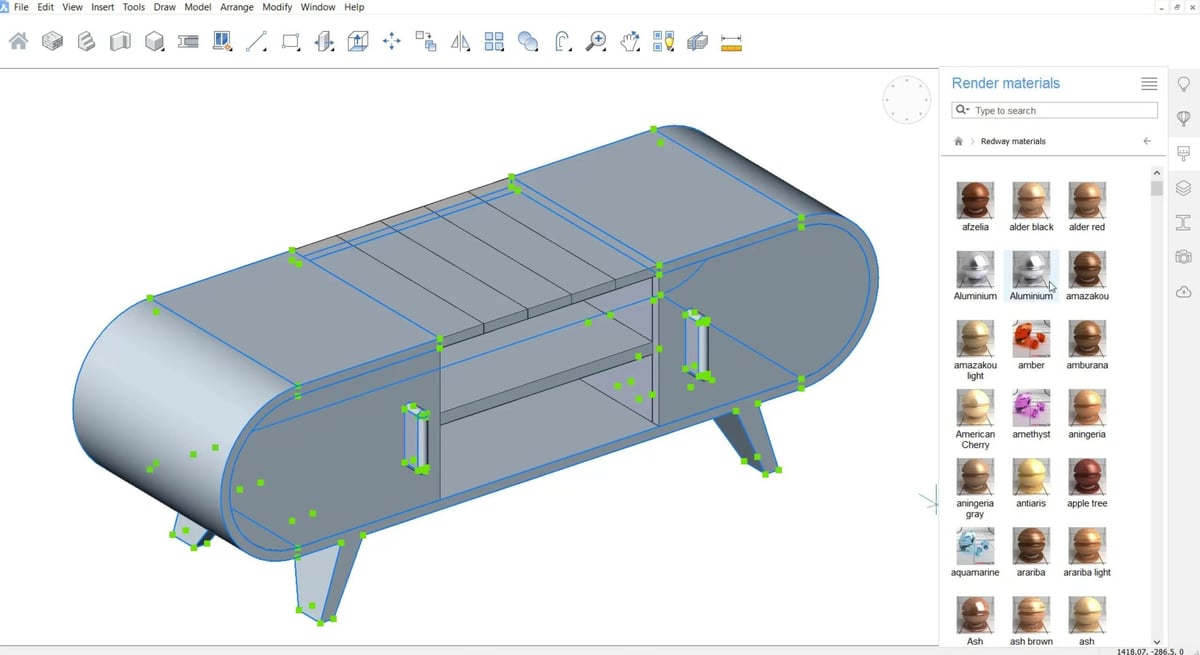
BricsCAD, from Bricsys, is CAD software that, depending on the subscription chosen, allows for 2D drafting, 3D modeling, BIM, and even sheet metal design. 2D architecture drafting is arguably its strongest point – or what it might be most used or known for – but it’s also a good option when it comes to engineering and manufacturing.
That said, if you’re not looking for any of the features from the paid subscriptions, BricsCAD Shape is an interesting alternative that allows users to model architectural and mechanical prototypes. It’s mostly focused on solid modeling and is, understandably, a simplified version with fewer tools. DWG, DXF, and SKP files can be imported, while the designs can be exported in FBX, STL, DWG, and Collada formats.
How does BricsCAD compare to SketchUp? Well, one way of looking at it is to see how SketchUp and AutoCAD compare, and then take a look at how BricsCAD and AutoCAD stack up. But if that’s not what you’re looking for, then simply know that for AutoCAD users, the similar interfaces may make it easier to get started and create.
As for plug-ins, the BricsCAD Application Store includes both free and paid options, with some limited to a particular version of BricsCAD, so be sure to read the compatibility requirements before making any purchases. And beyond the usual support center and FAQs, webinars are available to guide users through different topics, with new content offered periodically.
- Suitable for: Architects, engineers, interior designers
- Modeling technique: Parametric, direct, BIM (depending on subscription)
- Best features: App store, automatic technical illustrations
- Cost: 30-day free trial; annual subscriptions from ~$315 (Lite), ~$680 (Pro), ~$950 (Mechanical), ~$1,010 (BIM), or $1,120 (Ultimate); free BricsCAD Shape subscription
- Platforms: Windows, MacOs, Linux
Tinkercad
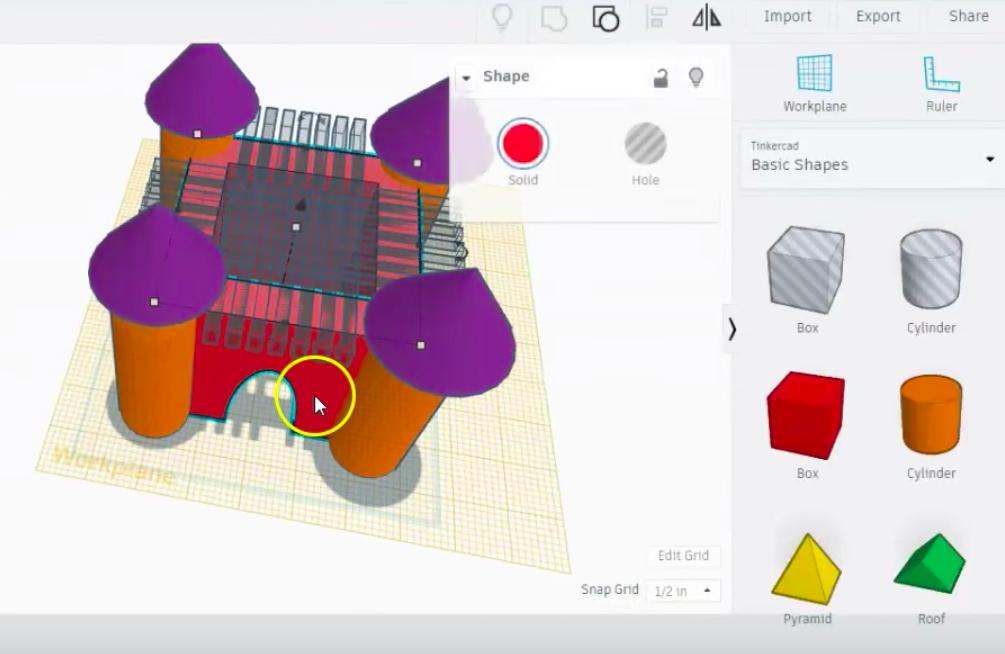
Tinkercad is a browser-based program specifically designed for 3D printing and CAD beginners. It was founded in 2010 by a former Google engineer with the goal of making 3D design more accessible to “less technical” users. The company was acquired by Autodesk in 2013, and since then, it’s grown in popularity among 3D printing enthusiasts.
With a drag-and-drop interface and many tutorials to get started, it’s one of the best ways for a beginner to get their feet wet in the 3D CAD world. Tinkercad works by reshaping and adding primitive shapes (such as cubes, spheres, and pyramids) to build more complex objects. It also has a public repository, the Gallery of Things, with thousands of user-created models available for use.
- Suitable for: Simple model creation or as an introduction to CAD modeling
- Modeling technique: Primitive modeling
- Best features: User-friendliness, public 3D model repository
- Cost: Free
- Platform: Web-based
Other Options
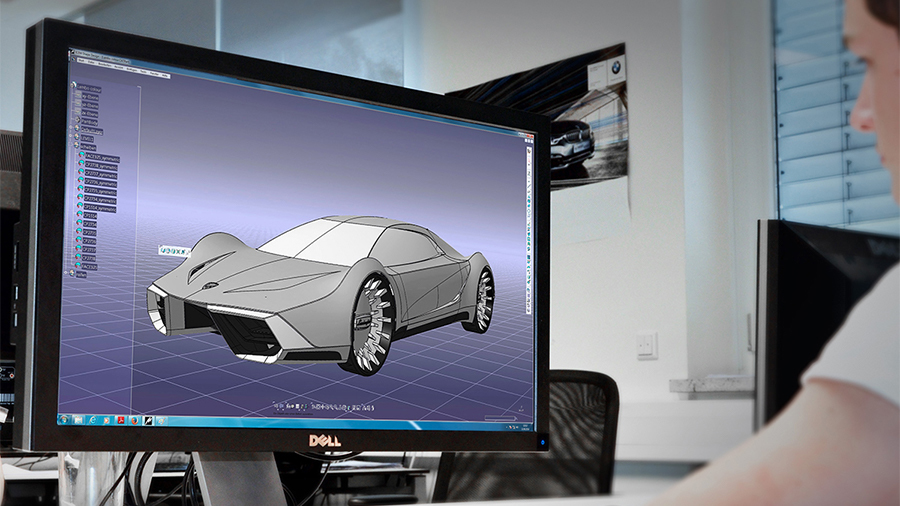
Outside of the above SketchUp alternatives, there are 3D modeling programs, including many available for free. But if you’re looking for something similar but not too similar to SketchUp, the following programs share some aspects with the program while possessing unique features of their own.
ZBrushCore & ZBrushCoreMini
ZBrushCore and ZBrushCoreMini are the non-professional versions of (previously Pixologic’s, now) Maxon’s popular sculpting tool, ZBrush. They’re great tools for beginners to explore the world of 3D sculpting without getting too overwhelmed, with ZBrushCoreMini being the free, slimmed-down version of ZBrushCore. Unlike SketchUp, the two programs are better for organic models and 3D sculpting.
Rhino
Rhino sits in the middle of artistry and engineering. It allows more flexibility in the shapes you can create by including curves and organic patterns. It also offers lots of plug-ins and other open-source tools. Try Rhino if you want a flexible, advanced CAD program and you don’t mind spending some time learning it (and paying almost $1,000 for a permanent license). Also, check out our article on the best sources for Rhino models.
Blender
Blender is a well-known 3D modeling and animation software used by a wide range of professionals worldwide. It’s entirely free and open source, but don’t let that fool you. It’s one of the most powerful 3D sculpting tools available and used for different applications, from 3D art to animation and game design. For this reason, Blender has a quite steep learning curve, but there are lots of tutorials and courses available, as well as the support provided by the huge user community. You can start with All3DP’s library of Blender articles.
LibreCAD
This 2D CAD program is a great way to learn and practice 2D modeling. It’s completely free and open source, with a healthy user base to boot. LibreCAD is a good alternative to SketchUp if the 3D capability isn’t required. We’ve also got a great beginner tutorial if you want to give LibreCAD a try.
License: The text of "The Best SketchUp Alternatives of 2023" by All3DP is licensed under a Creative Commons Attribution 4.0 International License.
CERTAIN CONTENT THAT APPEARS ON THIS SITE COMES FROM AMAZON. THIS CONTENT IS PROVIDED ‘AS IS’ AND IS SUBJECT TO CHANGE OR REMOVAL AT ANY TIME.





