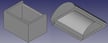The internet holds no shortage of options when it comes to free CAD software, but not all of them contain features users will find particularly useful in 3D printing.
Critical to its usefulness is how easy CAD software makes it to interact with the 3D printing process, particularly the ability to generate 3D models that can be saved in the STL or OBJ format. These formats are easily converted into instructions for 3D printers via slicer software such as Cura.
Model printability is also an important feature, especially when producing or customizing parts. Some modeling platforms output models that will eventually need to be repaired before printing.
Having seen what makes 3D modeling or CAD software ideal for 3D printing, we’ve listed, in no particular order, the best options below.
Blender
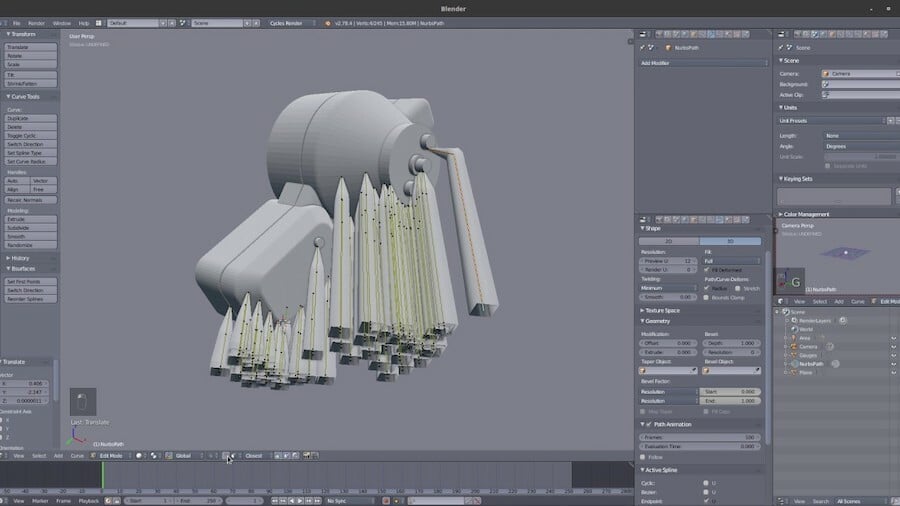
For many, Blender is the pinnacle of 3D computer graphics software. It’s considered the best not just because it’s open source and free but also due to its versatility and professional use cases.
Examples of just a fraction of the many features it offers include 3D modeling, texturing, rigging, skinning, smoke simulation, particle simulation, animation, rendering, and video editing.
Given its immense power and versatility, Blender is certainly more than capable of producing models for 3D printing, but its learning curve is steep. Blender is considered to be a difficult tool to master, and the many features can make it both intimidating and confusing for those new to CAD.
Make sure to enable the 3D Print Toolbox add-on to help improve the 3D printability of the meshes you export. This tool is bundled with the Blender install and can be activated through the Preferences menu.
- Level: Advanced-professional
- OS: Windows, MacOS, Linux
- License type: Free to use
BricsCAD Shape
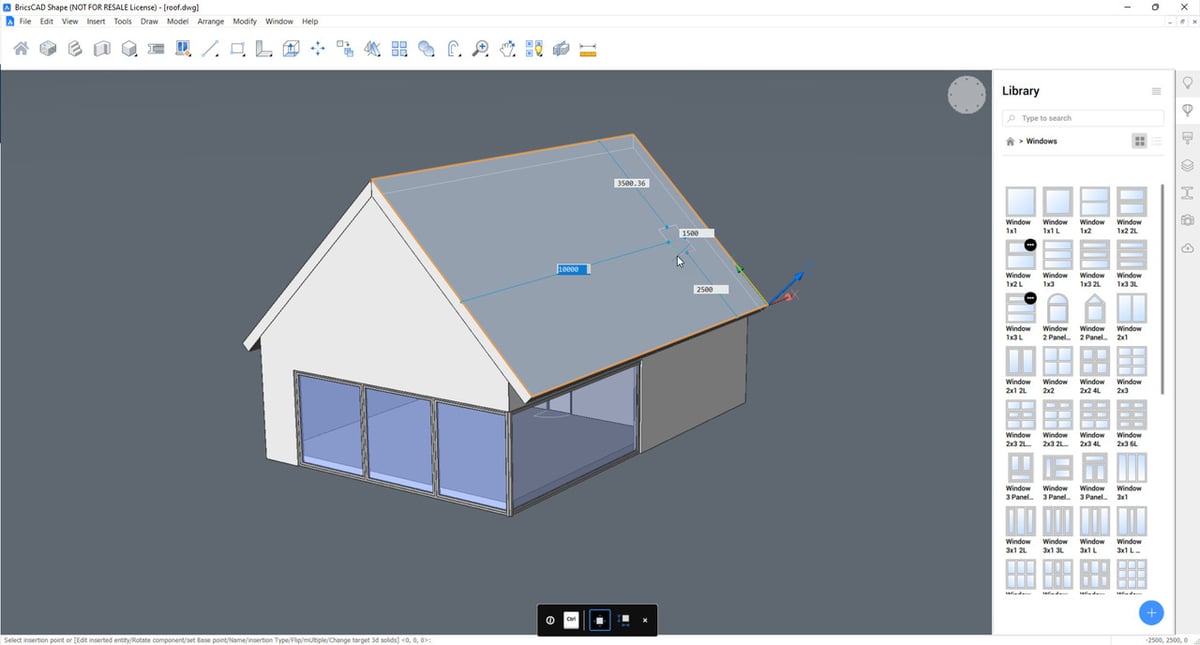
Born from BricsSys’ platform of software, BricsCAD Shape is a free modeling and visualization program. It works in the DWG file format and supports direct imports from SketchUp. It can open only DXF, DWG, and DWT file types, though, which can be a bit limiting, depending on the project.
Unlike many CAD programs, the UI is easy to navigate with a standard toolbar and sidebar layout, and manipulation, albeit limited, is very responsive. It packs the necessary tools to create simple architectural and design models, as well as mechanical parts and assemblies.
It includes a visualization and rendering environment for previews, with a browsable 3D space to get some great snaps of what the final part will look like. Among the supported export formats are DAE, FBX, and STL.
- Level: Beginner-intermediate
- OS: Windows, MacOS, Linux
- License type: Free
DesignSpark Mechanical
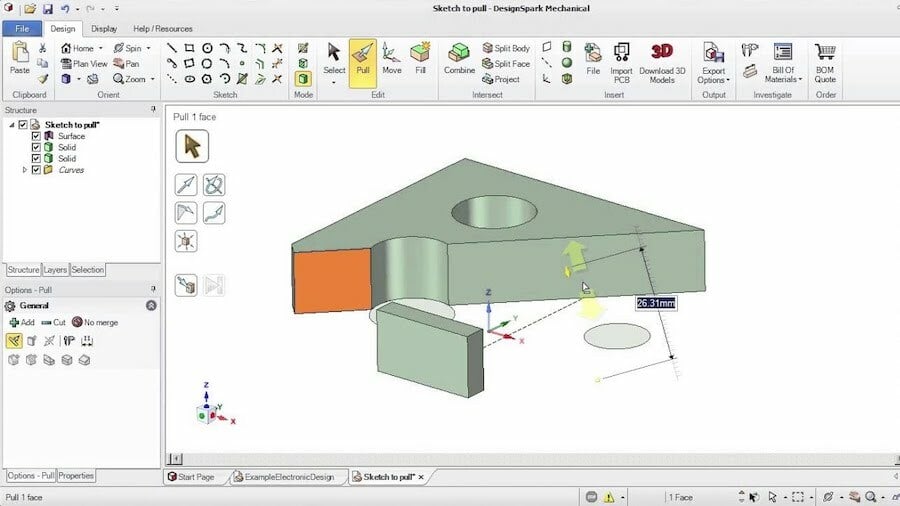
DesignSpark Mechanical is one of the more advanced pieces of software on this list, and is perhaps best described as a hybrid direct modeler, basically a modeler that also allows for pushing/pulling to make adjustments.
It offers a toolset equivalent to other popular CAD solutions on the market, and resembles AutoCAD in some ways, presenting itself as a suitable and free alternative that may feel familiar to some. In “Explorer” trim it is completely free, and though two paid tiers exist above this, the free version is really all we need for 3D printing.
DesignSpark itself is a substantial network of engineers, with over 1-million in its community, and the organization has a manifesto outlining how it wants to help engineers engineer a brighter future for the world. It’s part of RS, a massive supplier of industrial products and electronics too, so there’s some very big backers to this software.
Working with STEP and IGES formats requires the paid tiers, but core functionalities include exporting models in STL format, so the free version is perfectly adequate for 3D printing applications. It also comes with an expansive 3D model library featuring a ton of manufacturer-approved models, no doubt thanks to the connections the people behind this software are able to keep.
- Level: Intermediate
- OS: Windows
- License type: Free to use with paid add-ons
FreeCAD
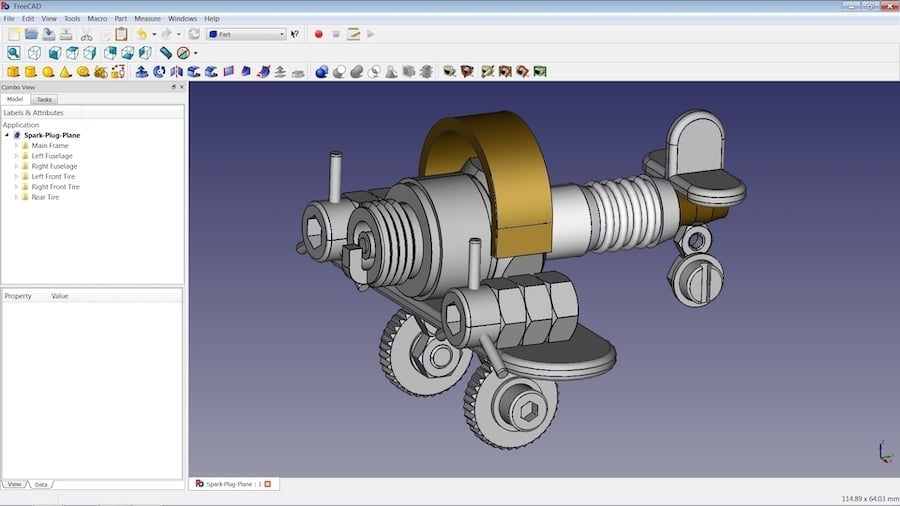
FreeCAD is a free, open-source parametric CAD modeler and a great entry point for designers and mechanical engineers new to the 3D modeling world.
Parametric modeling refers to the way 3D models can be entirely modified by only adjusting individual elements and constraints. It’s the technique most used in professional CAD software for precise and accurate design work.
FreeCAD boasts a wide variety of workbenches for specific purposes, of which 3D printing is among, and the software is capable of importing and exporting a huge variety of file formats including STL and OBJ. Other formats suitable for model sharing are also featured, such as STEP, IGES, and DWG.
The UI is a little too clunky for our liking, but it is entirely free and anything you create in this software belongs to you forever, according to FreeCAD.
- Level: Intermediate-expert
- OS: Windows, MacOS, Linux
- License type: Free to use
Fusion 360
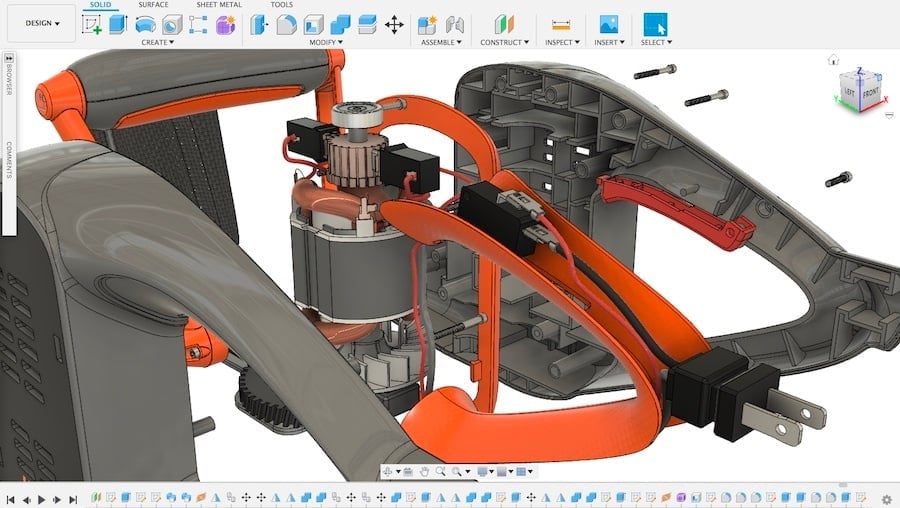
If you’re looking for some hardcore CAD software that remains relatively easy to pick up while still giving you the flexibility to drill down to professional depths, Fusion 360 is the right choice for you. It allows for parametric, free-form, surface, and mesh modeling and can export STLs for 3D printing.
Fusion 360 is one of the most popular CAD options for hobbyists, bringing tools and features comparable to high-end solutions like SolidWorks.
While the software is available through a paid subscription for professional users, Autodesk does offer a free, feature-limited personal-use version of the software for non-commercial use only. This personal-use license is good for three years, and though it doesn’t offer the full suite of features, it does include the same design and modeling tools as paid versions.
- Level: Intermediate-professional
- OS: Windows, MacOS
- License type: Free for non-commercial uses
Meshmixer
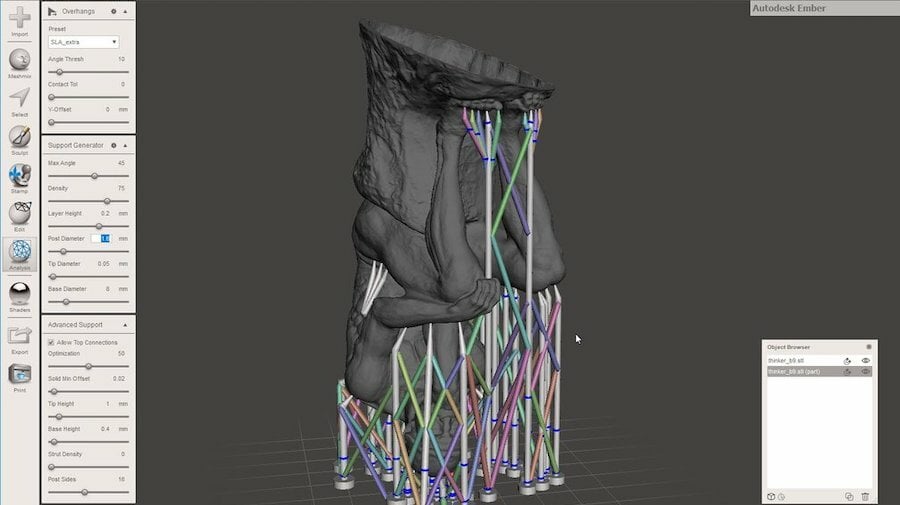
Meshmixer is no longer in development, but the free 3D program by Autodesk still has a lot to offer for 3D printing. For starters, it works exclusively with polygon mesh 3D files in formats like STL and OBJ.
It’s also a popular tool for analyzing, editing, and repairing files from online model repositories like Thingiverse and MyMiniFactory. In addition, it can generate support structures for 3D printing both manually and automatically.
Making models from scratch is also possible with Meshmixer, which uses a 3D modeling technique known as 3D sculpting. This method is most suitable for creating organic shapes like characters and faces, as opposed to many of the more CAD-oriented solutions in this list.
Despite no longer being in development (as of 5 years ago), Autodesk has no plans to retire the software, so it should continue to prove a valuable tool for some time to come, even if other software in this list may have surpassed its capabilities by now. Be wary that as it ages, Meshmixer’s compatibility with hardware and operating systems is not guaranteed.
- Level: Intermediate
- OS: Windows, MacOS
- License type: Free to use
Onshape
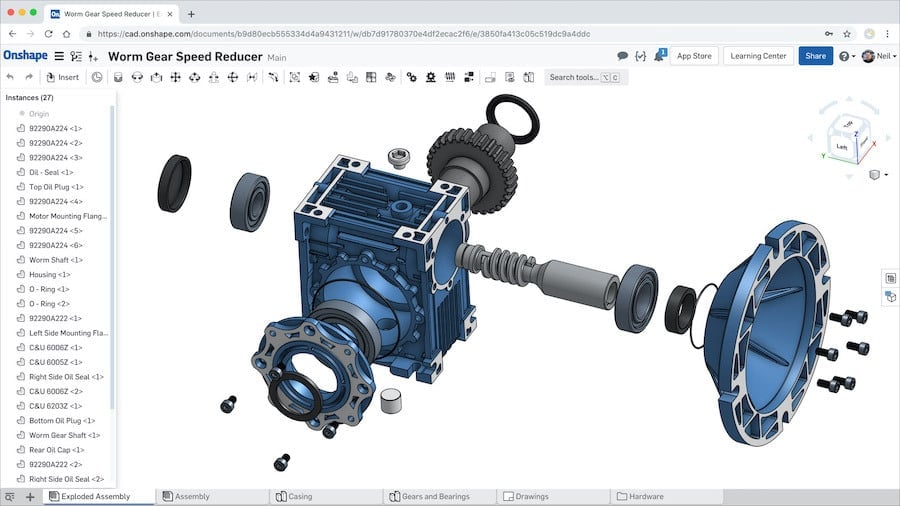
Onshape is a deep and versatile CAD program that goes beyond designing 3D models. The self-proclaimed “all-in-one product development platform” allows for parametric modeling, team collaboration, and data management, but its forte is in technical and spare parts.
This is one of the few professional platforms that’s entirely web-based. Onshape offers an interesting deal for hobbyists and makers: If you’re willing to freely share your designs over a Creative Commons license, the software is free (with some limitations). However, if you want all the shiny new features while keeping your designs private, you’ll need the full paid version.
- Level: Intermediate-professional
- OS: N/A (browser-based)
- License type: Free, but designs created are available for everyone to use
SelfCAD
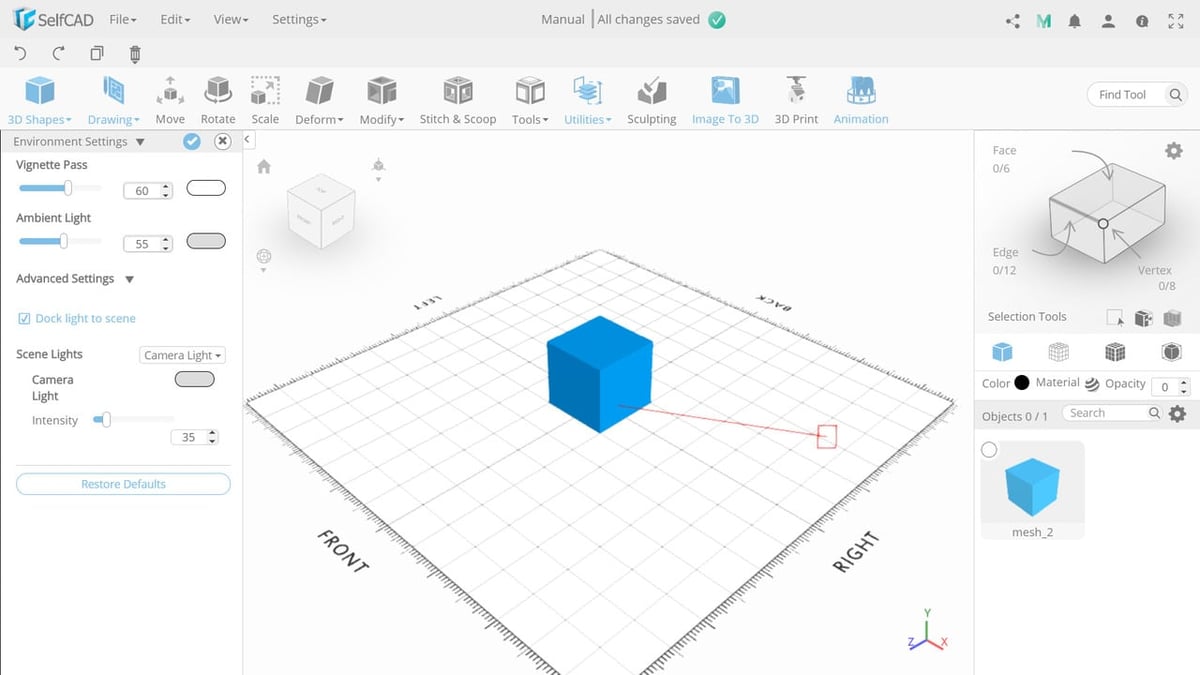
SelfCAD is a distinctive, fully-fledged environment that supports CAD model design, free-form sculpting, rendering, animation, and even 3D slicing. The entire package can be accessed either online via a web interface or offline by installing it locally.
Newcomers and occasional designers will appreciate the straightforward approach to modeling, and the included interactive tutorials are a great way to get started. As far as approachability goes, SelfCAD is one of the better options out there.
The interface is slim but functional and is unlikely to confuse the user by offering too many tools to choose from. From a pure 3D printing perspective, the integrated slicing engine supports a decent range of printers, with the option to customize the profiles too. Keeping processes all under the same roof allows for a tidier workflow, and that’s always an appealing option.
- Level: Beginner
- OS: Windows, MacOS (or browser-based tool)
- License type: Free for personal use
3D Slash
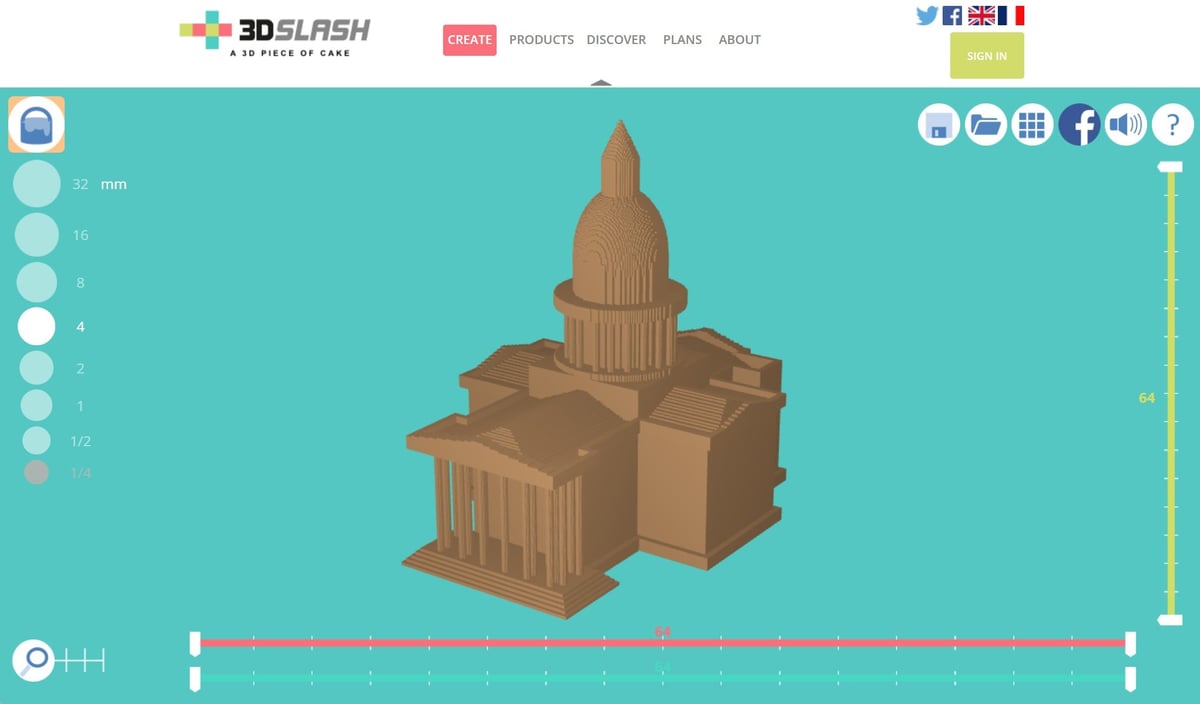
3D Slash is an incredibly easy-to-use 3D modeling tool built with non-designers and children in mind. 3D printing inspired the creation of this software back in 2014, with its creator, Sylvain Huet, wanting to provide simple 3D modeling software the average Joe would have no issues getting to grips with. As such, it’s a basic program with a basic set of tools, but users can model shapes quickly and easily, no matter their starting skill level.
Multi-part models can be modeled with different colors and then exported by color. The modeling program itself is so light it can run on a Raspberry Pi, but it still manages to offer a platform with enough features to be useful for producing simple models for printing.
3D Slash is offered in both free and paid versions. The free version is limited to the web application, a reduced color palette, and queued exports. All of the subscription plans offer modeling in a higher resolution, a full-color palette, immediate exports, and functional use of the 3D Slash app.
- Level: Beginner
- OS: Windows, MacOS, Linux, Raspberry Pi OS (or browser-based tool)
- License type: Creative Common License BY–NC–SA for users of the free version and premium subscribers; commercial use for professional subscribers
Tinkercad

Tinkercad is one of the most popular educational 3D modeling tools. Its interface and featured tools are friendly and easy to use, making the 3D design process fun for kids, hobbyists, educators, and above all, beginners.
In regards to 3D printing, users can export designed objects in the STL or OBJ format. Another great feature of Tinkercad is that it’s completely browser-based, so there are no compatibility issues and minimal system requirements.
The platform offers plenty of learning resources and projects, and it’s especially useful for those learning or even teaching 3D modeling. Tinkercad also hosts a user gallery where 3D models from other users can be viewed and even copied for further customization.
- Level: Beginner
- OS: N/A (browser-based)
- License type: Free to use
Salome
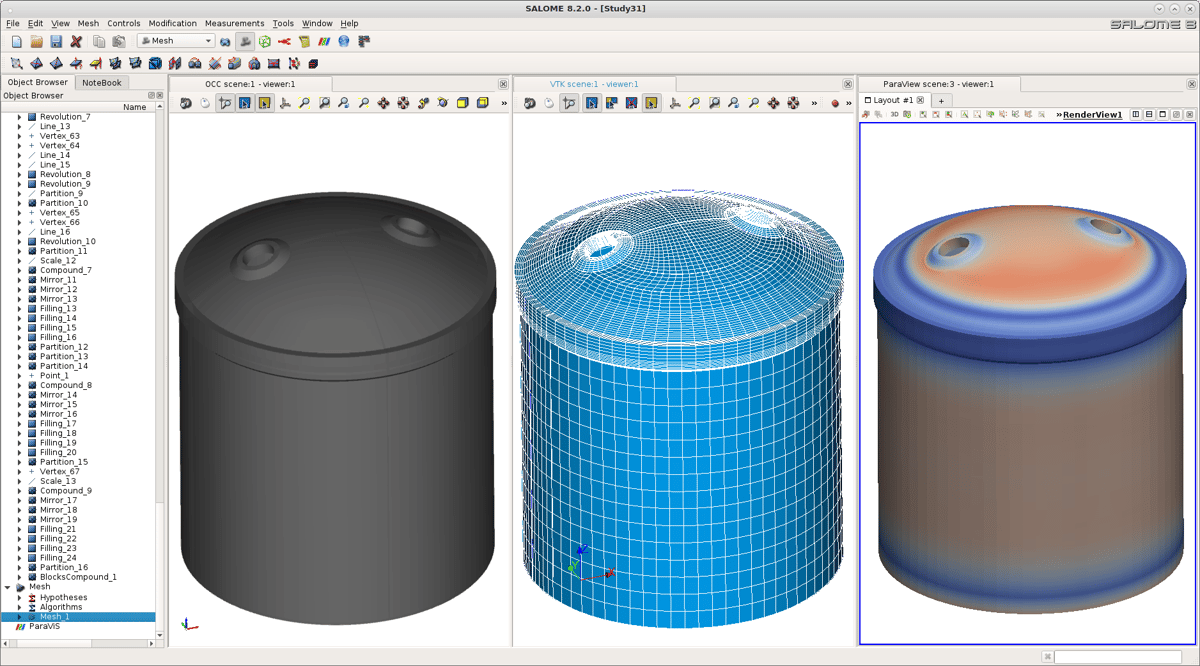
Salome is an open-source parametric CAD modeler and multi-algorithm mesh generator that has been around for over 20 years now. Despite its age, it still receives regular updates, with the last one coming in mid-2023.
Capable of the construction of basic to complex 3D models, Salome also has the ability to export in the slicer-friendly STL format, meaning it will be easy to work for printing as just about any other item in this list. On top of that, its advanced feature set includes tools to aid with data analysis and simulation. Backed by French energy giant EDF, it is certainly worthy of checking out alongside the other parametric modelers on this list.
- Level: Intermediate and above
- OS: Windows, Linux
- License type: Free to use
Vectary
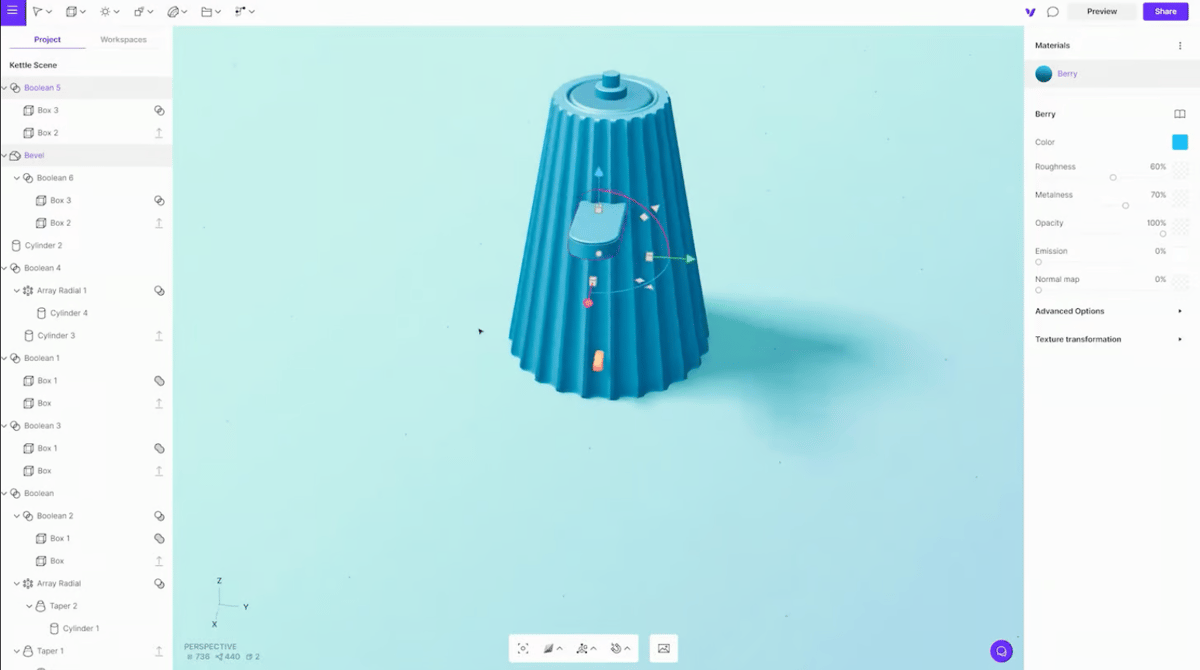
Some advanced CAD users might turn their noses up at Vectary’s inclusion on this list, as it’s more of an artist’s tool than a serious piece of CAD software. Despite that, Vectary is a powerful browser-based program that can help you accomplish a lot of design tasks.
It’s a bit of an odd hybrid, Vectary. The program touts itself as a “combination of mesh modeling, subdivision modeling, and parametric design.” So, it’s a parametric modeler (as in it creates shapes by the numeric parameters and dimension value you feed into it), but it’s mostly focused on digital art. That gives it a unique middle-ground positioning. Not even Blender has native parametric modeling.
It lacks the manual control needed for mechanical parts but features an intuitive free-forming and shaping tool. It includes a library for materials, lights, HDRI, and models/shapes, eliminating the need to look for assets every time. In the free tier, you can store ten projects online and export them as an OBJ or STL, making this a solid choice for working with a 3D printer, if not a bit of an unusual one.
- Level: Intermediate and above
- OS: N/A (browser-based)
- License type: Free to use, paid upgrades available
Solid Edge Community Edition
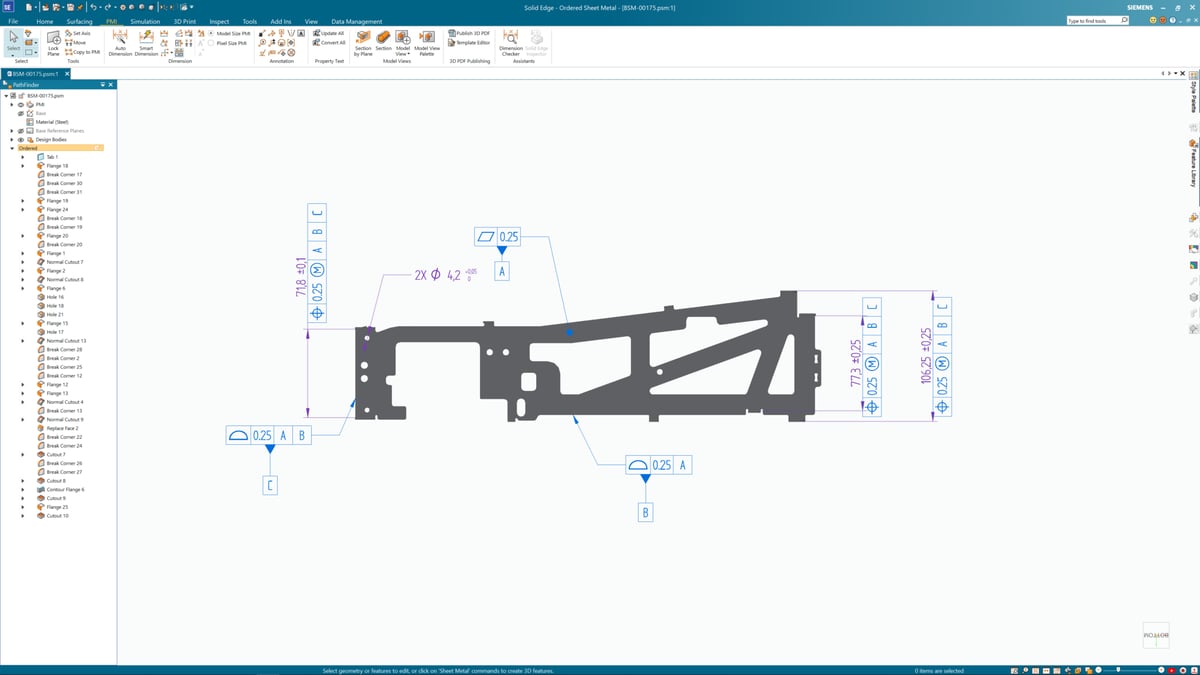
Siemens has real prestige when it comes to high-end professional CAD software. NX gets a lot of praise from professionals in product design and lifecycle departments in businesses around the globe, but that’s out of reach for most people. Solid Edge, however, isn’t. The closely-related CAD software costs hundreds of dollars a month, but thankfully there’s a version that Siemens provides free of charge. Phew.
That version is Solid Edge Community Edition, an edition of Solid Edge exclusively for makers and hobbyists, and is purely for personal use, meaning this is not CAD software you can use for commercial purposes.
Siemens says that this version is perfect for personal use with regards to 3D printing, though, as the firm is very much about integrating additive manufacturing ease of use into its CAD software, so expect to be able to design parts and assemblies and print with minimal fuss. Given Siemens’ track record in delivering excellent and highly advanced software, this has got to be one of your best bets for free CAD software for 3D printing – as long as you don’t require a commercial license.
- Level: Intermediate and above
- OS: Windows, Linux, MacOS
- License type: Free, personal use only. Paid upgrades are available.
License: The text of "The Best Free CAD Software for 3D Printing in 2024" by All3DP is licensed under a Creative Commons Attribution 4.0 International License.