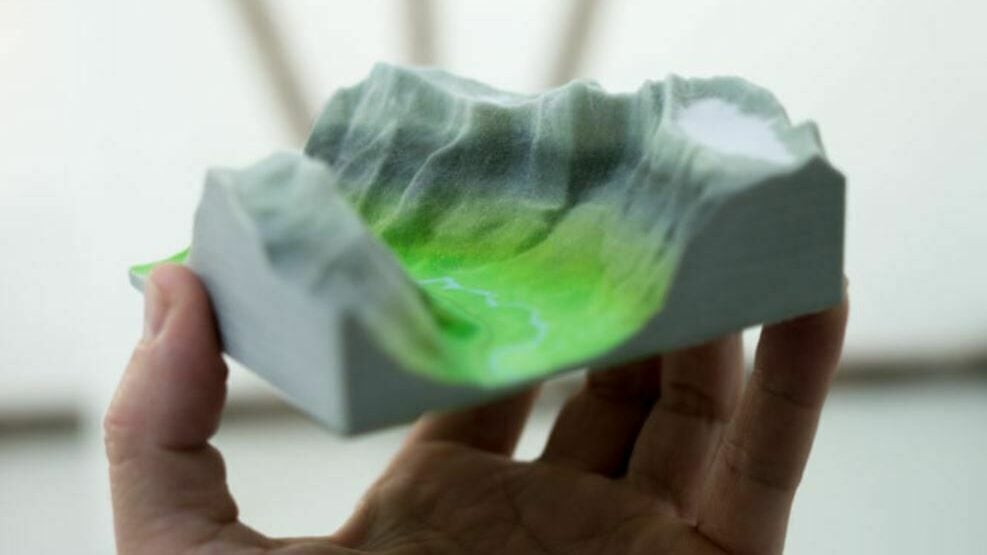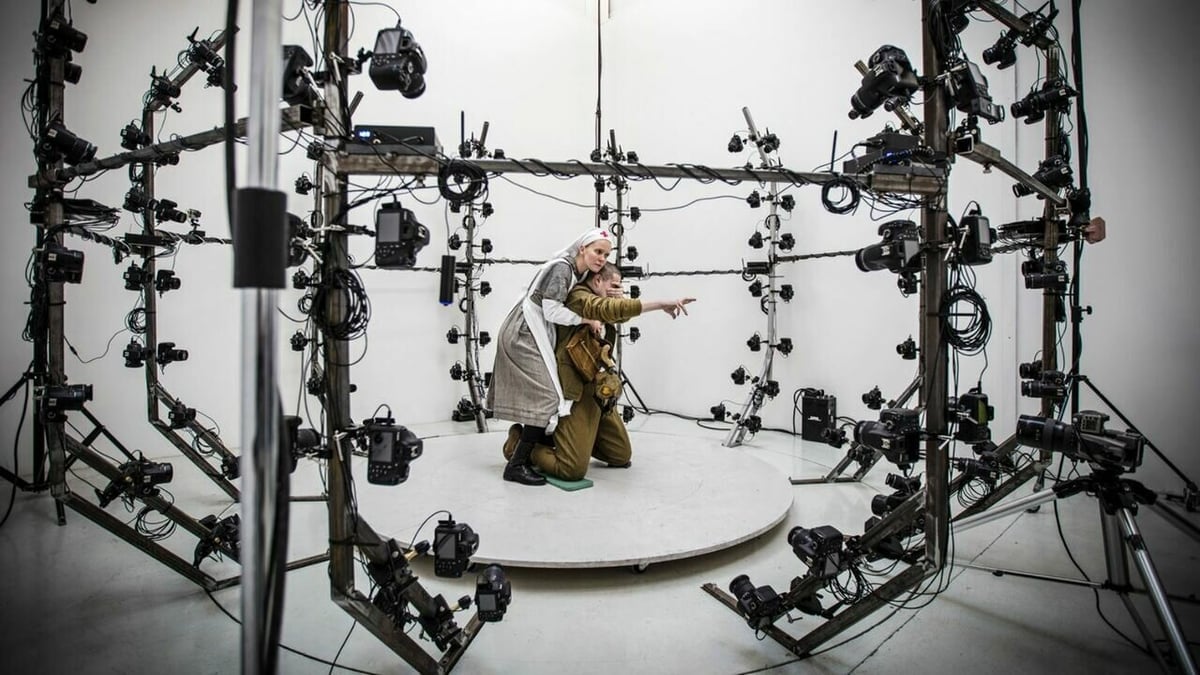Selfies are a classic way to capture memories of happy times in a digital 2D form. In recent years, 3D printers have been used to make 3D selfies, 3D printed models of people. 3D selfies provide a realistic way to remember an event and are more detailed than any traditional 2D selfie, as they’re physical rather than digital.
The 3D selfie process is fairly complex compared to a 2D selfie, involving precise scans, high-definition 3D printing, and detailed post-processing. Nowadays, there are several ways you can get 3D selfies, and in this article, we’ll go over how you can do so. We’ll discuss not only the 3D selfie process and options but also why you might want to try to print yourself.
If you’ve got the selfie ready in digital form and your printer’s on vacation or can’t produce the detailed results you want, check out Craftcloud by All3DP. You’ll be able to choose from an assortment of materials and finishes, and the 3D printed version of yourself will be delivered to your doorstep.
Why Get One?
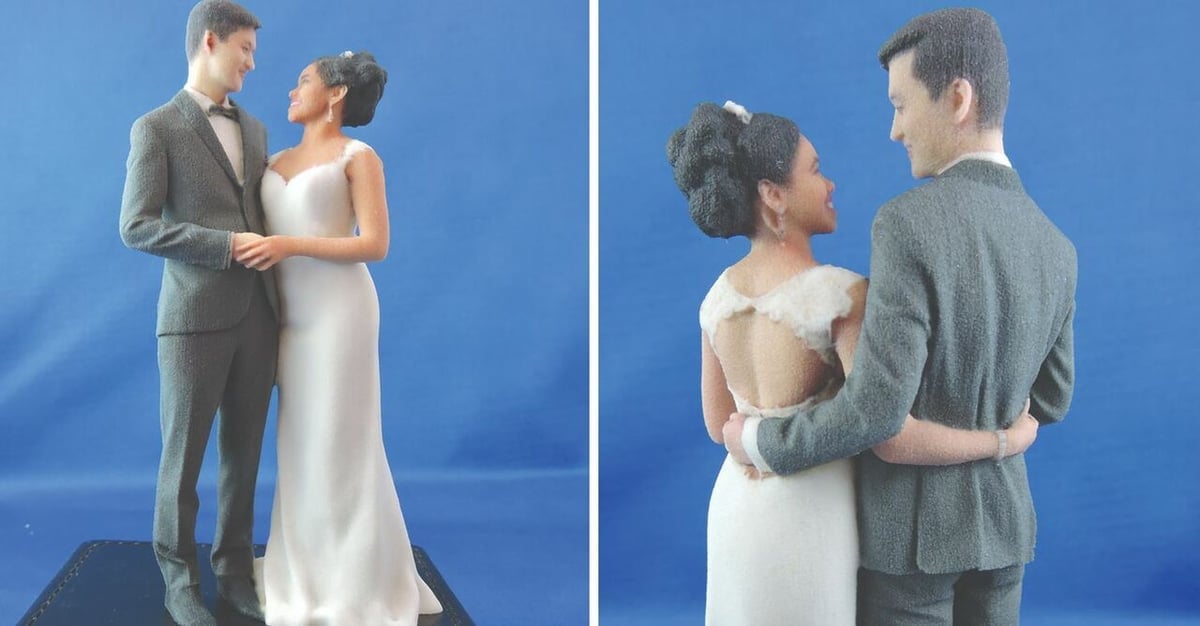
Whether you’re interested in how the process works or are looking for a wedding cake topper, there are many reasons why you may want a 3D selfie. Usually, people get a 3D selfie to remember an important event in their life, like a wedding, milestone anniversary, or a birthday. Some companies even use 3D selfies for corporate events and marketing to show off their brand in a way you’ll remember. There’s also, unsurprisingly, a fairly big market for people wanting to print models of their dogs.
Of course, you don’t need a reason to get one, and some get 3D selfies just for the fun of it or to test out the technology behind them. However, it’s worth noting that when done by a professional service, 3D printed selfies can cost anywhere from $50-$200 per print, which is why people usually only get them for very special occasions.
You can cut the cost if you already have a high-detail 3D printer, like a high-resolution resin printer, but the quality of the 3D scanner you use for the selfie is just as important. Using a service, which we’ll talk more about in the following sections, allows you to avoid having to personally own high-end equipment to still get a very detailed 3D selfie.
The Process

Making a 3D selfie naturally requires a 3D printer, but there are many other steps involved. Not all 3D selfie services use the same process, but they generally start with a scan that captures the selfie moment and end with a 3D printed model.
The first step is preparing for the scan, which involves making sure that the scene can be captured to a high enough quality. Just like with taking a good photo, a quality 3D scan requires good lighting. 3D selfie scans are also best taken with an empty, plain, and single-color background that’s easily scannable. We’ll go over some tips about taking a 3D scan at the end of this article.
The next step is the actual 3D scan. A 3D selfie scan uses a high-definition camera (or multiple) to take thousands of pictures around you in all directions and from all angles to capture the 3D scene. There are two main types of scans for 3D selfies that you can choose from: a full-body scan and a partial 3D selfie. The former scans your entire body, while the latter scans only a face and attaches it to a generic human body.
3D scans can be taken with a proprietary 3D scanner, a cell phone with a specific app, or a photogrammetry rig with many cameras around a focus point. Once the scan is complete, the images taken by the cameras are then processed by a computer and strung together to form a three-dimensional scene that can be 3D printed.
Post-Scan
Next, the created model is loaded into a 3D slicer and is then sent to a 3D printer. Professional services typically use high-end resin 3D printers that yield a lot of detail in prints to best capture the people in the scene.
3D printed selfies can be made in a few materials, including PLA, gypsum, and metal, depending on what your service has available or what your printer is capable of. PLA is the least expensive but makes it hard to capture smaller details. The other two materials are used mainly by professional services and offer their own unique benefits: Gypsum is great for detailed prints (they’re fragile, though), and metal offers a lot of strength.
Finally, the printed model is post-processed, which can entail a few different processes such as layer smoothing (e.g. sanding), painting, and adding a protective finish. Post-processing turns the printed model from a regular 3D print to a high-quality 3D selfie that you can show off to your friends and family.
The Options

Now that you’re familiar with the creation process, let’s get to the options for getting a 3D selfie! There are two main routes you can take for getting a 3D selfie: DIY or a professional service. Both have their advantages and disadvantages, so we’ll go over their differences so you can decide which route is best for you.
DIY
The first option is to DIY your 3D selfie using your own hardware. Of course, there are some prerequisites for this option, such as having access to a scanning device and a 3D printer. Going the DIY route, due to the hardware limitations of most individual consumers, usually yields lower-quality 3D selfies, but it makes the process less expensive and is more of a learning experience.
Perhaps the most difficult obstacle with DIYing your 3D selfie is the scanning portion of the process. It’s best to use a device meant for scanning (e.g. a 3D scanner) rather than a scanning app on a cell phone. These proprietary devices typically yield higher-quality scans with fewer imperfections and more detail.
However, if a phone is the only scanning device you have access to, make sure you choose a good scanning app. A Microsoft Kinect device can also work as a scanning device.
As for the actual printing of the scan, most individuals only have access to consumer-grade 3D printers like the Ender 3 series, the Sovol S06, or Bambu Lab’s P1P. These budget FDM printers can still yield detailed results but, naturally, will have some layer lines and other imperfections.
Consumer resin printers, such as the Elegoo Mars 3 or Creality’s Halot-One Plus, are typically better for printing these types of models, as they offer higher print detail with basically no visible layer lines. No matter what type of printer you use, you’ll want to post-process the model, which may include layer smoothing (especially for FDM prints), painting, and finishing your 3D selfie.
If you’ve got a scan ready but are on the lookout for the 3D printing service to suit your needs, with Craftcloud by All3DP, you’ll have an easy process to follow. Upload the scan, select the material (high-detail resin would do the trick), choose the color (you’ll have to paint it later), and opt for the manufacturer that’ll best meet your budget and time needs. The model will be delivered to your doorstep, ready for the next step.
Professional
If you’re not the maker type and would rather have a 3D selfie taken by someone else, there are many professional services, like Shapify, iMakr, and My3dSelfie, that can perform the process for you. These services typically have access to equipment that’s out of reach (price-wise) for individual consumers, offering high-definition scanning and printing capabilities to yield the best results.
Professional 3D selfie services usually require you to come to a studio in person where you stand at the focus point of a photogrammetry rig, with many high-definition cameras that take images from all directions. These rigs are usually in a controlled environment (with pre-staged lights, empty background) to ensure the highest quality scan. Once complete, these professional services process, edit, and slice the scanned images to make them ready for 3D printing.
These companies then 3D print your 3D selfie on top-of-the-line machines, usually resin printers, that yield immense detail. After the model is printed, it’s post-processed using an assortment of layer smoothing and detailed painting techniques to ensure it’s perfect. Finally, your model is shipped and delivered to you.
Tips & Tricks

Now that you know all about 3D selfies, you may be looking to make or get your own. If so, here are some tips and tricks for the process to ensure your 3D selfie comes out in the best way possible:
- Lighting: Light can affect your 3D scan, so it’s essential to check that you (or whoever you’re scanning) are in a well-lit environment. Make sure not to make the room too bright, though, as this can also lead to scanning imperfections.
- Background: While regular selfies usually have a cool background, a 3D selfie shouldn’t have any. The 3D printed model is just going to be you (and maybe one or two other people), so try to get a blank background (e.g. white screen).
- Clothing: While you probably will plan what you’re going to wear for your 3D scan, make sure that your clothes are wrinkle-free. Especially with professional services that use high-quality scanners, any imperfections in your clothes will be captured by the scan and will probably be included on the 3D print.
- Pose: The pose, of course, is a critical part of any selfie, whether it’s 2D or 3D. Remember that while you have muscles to keep your balance, your 3D printed selfie does not. For this reason, you may want to try posing in a position that would allow a 3D model to stand upright.
- Sizing: Scale is a crucial part of a 3D printed design, and you should consider the dimensions of your final 3D design for the purpose of the model. For example, you don’t want the model to be bigger than the cake if you’re printing a 3D selfie for a cake topper.
- Printing: Given the immense amount of detail usually captured by a 3D scan, printing a 3D selfie with all the detail on a small scale can be difficult. For those DIYing 3D selfies, make sure to fine-tune your slicing profile (e.g. layer height, print speed) using test prints before printing your 3D selfie.
- Post-processing: The final part of the 3D selfie process is post-processing, including layer smoothing, painting (filament or resin), and adding any other finishing touches to your printed model. Post-processing is a great way to fix or cover up any imperfections on your model.
License: The text of "3D Printing Yourself: How to Create a Replica of Yourself" by All3DP is licensed under a Creative Commons Attribution 4.0 International License.