Available since the summer of 2016 — but in 2017 shotgun blasted across the internet by the Chinese reseller Gearbest — it’s a large Cartesian style 3D printer with separate control box, go-faster stripes, and a massive build area of 300 x 300 x 400mm. There are even larger versions with print areas of 400mm- and 500mm- cubed.
Many other manufacturers are now reproducing the Creality CR-10’s distinctive style, even down to the stripes of color. If imitation is the sincerest form of flattery, then Creality must have done something right. Read our Creality CR-10 3D printer review for the full lowdown, differences between it and its CR-10S and CR-10 Mini brethren, and 3D printable upgrades and mods.
Pros
- Standard build volume that dwarfs most printers
- Easy assembly
- Simple design & few moving parts are easy to troubleshoot
- Large prints make for impressive fun
- Comfortable with fine detail
- Removable glass print bed
- Go-faster stripes
- A lot of bang for your budget buck
- Intuitive control box
Cons
- Awkward extruder placement
- Filament holder seems prone to tangling
- Print preparation can sometimes be tedious
- Feet inadequate to mitigate print bed inertia
- Bed takes a long time to heat up
- Doesn’t play well with materials reliant on consistent heat (looking at you, ABS)
Verdict

The Shenzhen Creality 3D Technology CR-10, to give it its cumbersomely full title, is a good 3D printer. In fact for the price, it’s a solid recommendation — especially so when its resellers are frequently fire-selling the pants off it.

Few other printers offer such a large print volume. And hovering around the $400 mark, the Creality CR-10 is an exceptionally functional 3D printer capable of super-sizing your average 3D printing needs.
But there are a couple of caveats. The design, while neat, has an unnecessarily large footprint. And out-of-the-box 3D printing of materials that are prone to warping or overly sensitive to temperature are off-limits.
The main issues we encountered while 3D printing with the Creality CR-10 center around switching between filaments and trying our luck with uncooperative materials such as ABS (which, depending on where you read up on the printer, it is capable of printing).
But such annoyances aside, we’d have little hesitation in making the Creality CR-10 3D printer our daily driver. It plays nice with the usual slicer software and challenges you to think big about your printing. The results take longer, by nature of the size of the prints, but we’d argue the rewards can be far greater. Just don’t expect the 3D printer to do all of the work for you.
If you’re itching to find something like the CR-10, you can see some alternatives here.
Down to Business
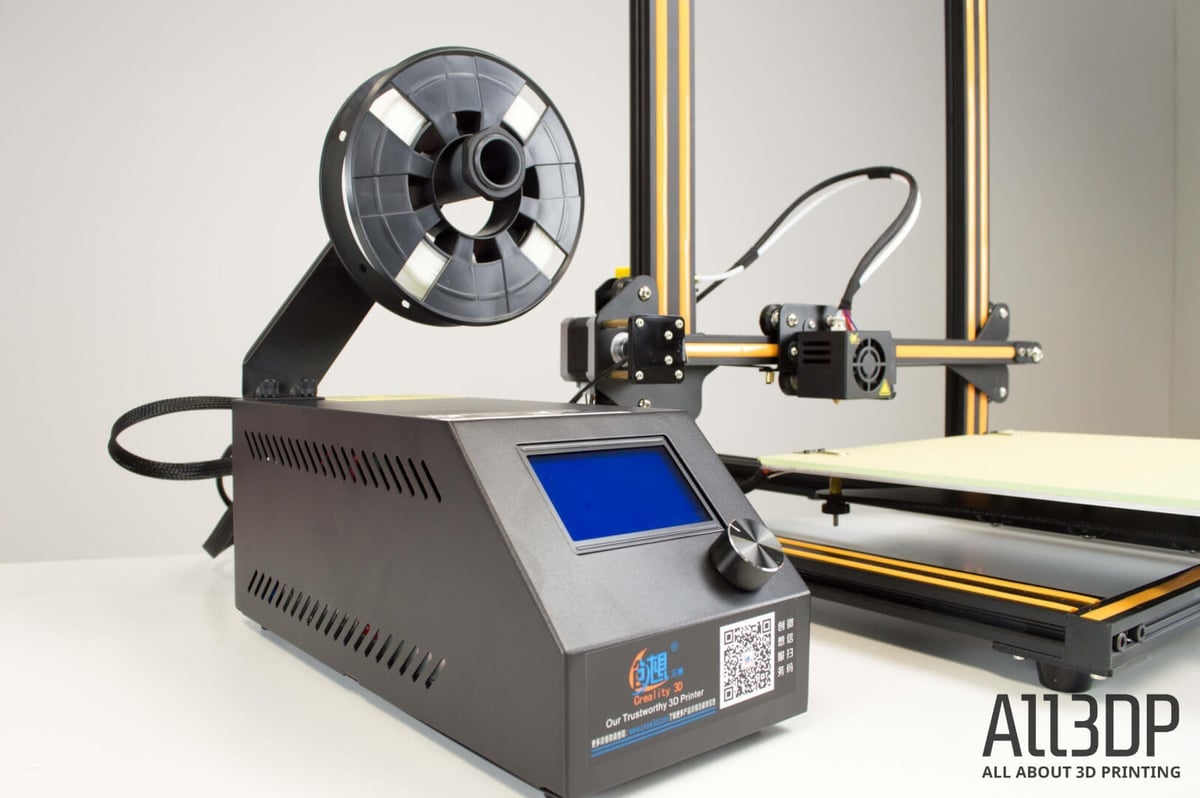
The Creality CR-10 3D printer is the work of Chinese firm Shenzhen Creality 3D Technology, a surprisingly transparent producer of 3D printers with a full roster that is easily viewable online (rather than shrouded behind total obscurity amid a muddy network of resellers).
Founded in 2014, the company claims to have ties with multiple Chinese universities. And take a trip to their website at your own peril as they bombard you with customer support pop-ups. As intrusive web events go, that’s probably the friendliest, but still a bit irritating.
The Creality CR-10 3D printer came about in the summer of 2016, following the short development of the Creality CR-7 and its evolution into the CR-8. The Creality CR-10 boasts a similar design to its CR-8 predecessor, albeit with the control box integrated into the base and the X-axis rail jutting freely out into space.
You can see how the Creality CR-10 evolved from the CR-7 and CR-8. The addition of a full frame for stablization makes sense. The control box removal we can only guess was to add in a heated bed without overheating the printer’s control board.
After sleuthing around the web to find whether the Creality CR-10 is the source of this particular design. It’s rather difficult to keep up with these things when there are a dozen clones on the digital shelves of resellers. So it’s nice to know that you’re getting some sort of original thought with the Creality CR-10.
Design
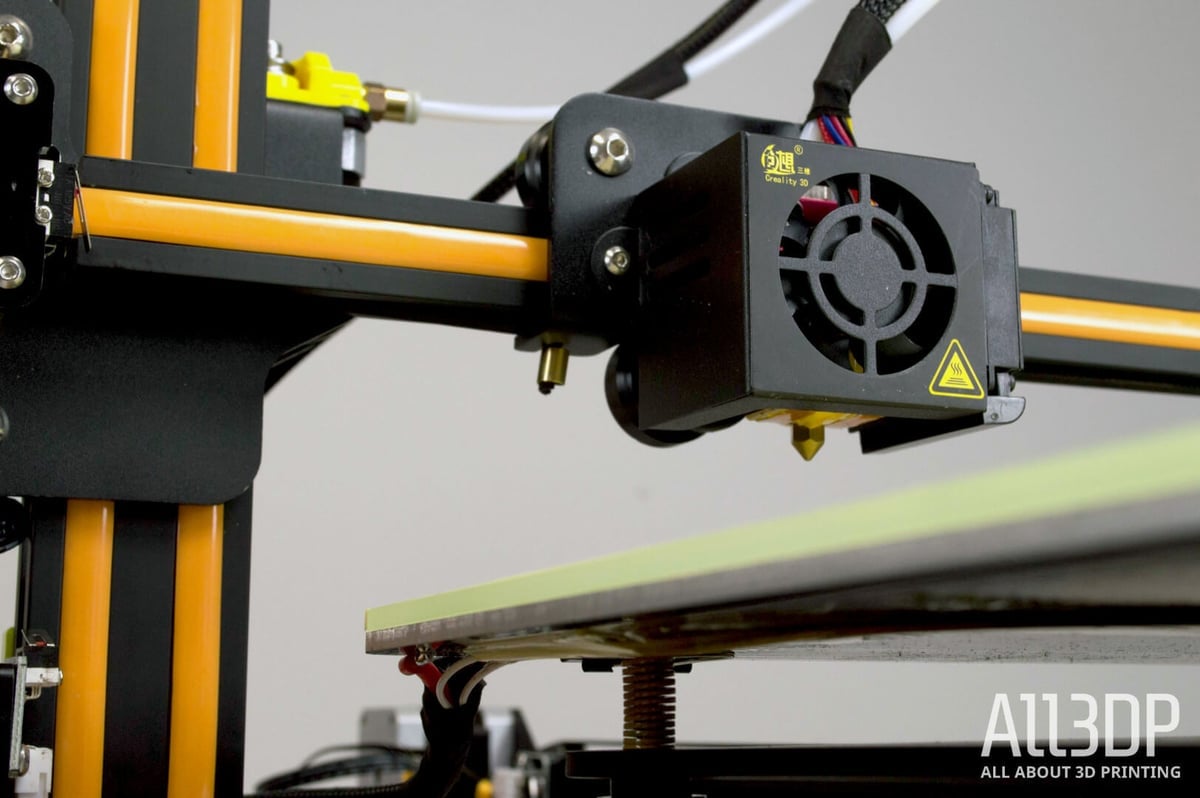
On appearances alone, we find the Creality CR-10 3D printer to have quite the appealing figure. There’s a stark simplicity to it, with clean black-coated aluminum rails everywhere, a plain 300 x 300mm glass print bed, and all of the brains neatly curtailed off to one side in a control box with mounted filament holder. The Creality CR-10 looks slim, prints big, and has mustard color go-faster stripes.
But despite its slender frame, the Creality CR-10 is a big 3D printer. And we’re not just talking about its large build volume. This thing takes up more space in the All3DP print room than any other printer. “Hurr-hurr, no duh,” you may be thinking, “It prints big stuff, of course it’s a big printer”. But wait, hear us out.
The control box and filament holder sit at such a height and position that you must place it a certain distance from the frame of the Creality CR-10 for filament to feed unhindered into the extruder. The frame itself is large enough on its own, but with the control box forced to sit a little apart, means in total the Creality CR-10’s footprint is as wide as it is tall. Our test model, the smallest of the Creality CR-10 family, sits a shade taller than the Zortrax M300 and wider even than the Makerbot Replicator+.
This could be solved by simply moving the filament holder off the control box, allowing you to scooch the box closer to the frame. Where the filament could go though, we don’t know. Perhaps to the top of the frame, a-la the Prusa i3 Mk2S, but we suspect that may have an unsettling effect on prints. The frame itself is integral to the Z-axis’ movements, what with the V wheels riding up and down the tracks. Any wobbles from that extra weight would transfer to prints.
Zipping back and forth in only one dimension, the print head’s movement is constrained to the X-axis only. A rail held in place on both ends (unlike its predecessor mentioned above) is driven by a single lead screw on the lefthand side. The other end is stabilized on the opposite frame by fixed V wheels and pulley secured in a track.
Seeing the Z-axis drive from only one side, you get the initial impression that it could be an area of weakness. With all the lifting done from one end, surely the other must sag under its own weight?
Of course, this is dispelled pretty quickly once you see the Creality CR-10 in action and start popping quality prints off the bed. But still, it’s a part of the printer’s design that lingers in mind as being something that could degrade in time.
CR-10S and CR-10 Mini
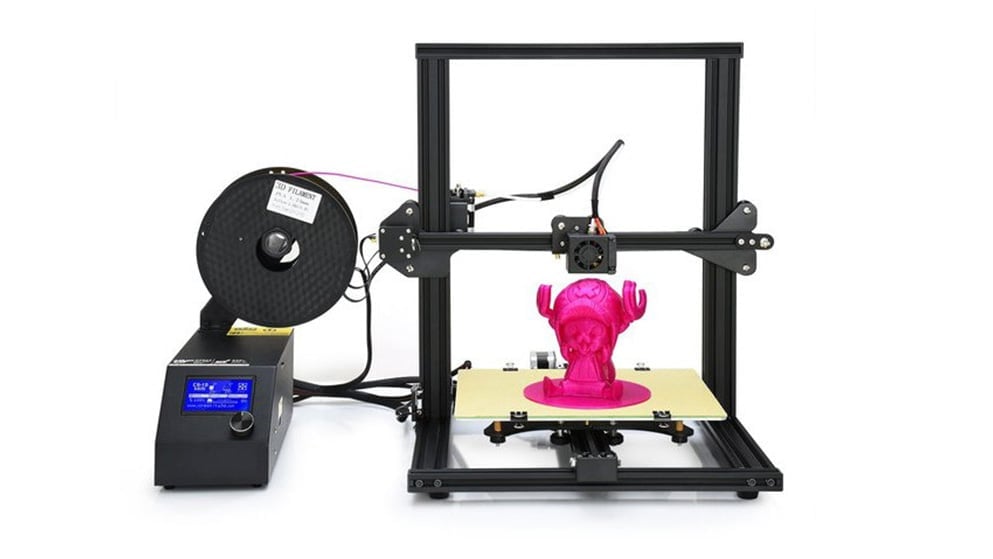
As you’ll likely see with any successful 3D printer model, a raft of alternatives and derivatives have emerged over the two short years the Creality CR-10 has been around. And Creality3D itself has been no slouch in optimizing the CR-10 with a couple of variants that offer feature upgrades and compact forms.
For our review here we put the original Creality CR-10 under the microscope, which as we detailed before is available in three size variants.
Creality3D has since released the Creality CR-10S and Creality CR-10 Mini.
Our vanilla CR-10 model, the 300 x 300 x 400mm build volume version, singularly features a single rail for the bed to ride along on the Y-axis. For the larger versions, this is substituted for a dual rail arrangement that should offer greater stability.
To help you determine what exactly is so different between these machines, here’s the lowdown.
The Creality CR-10 Mini is, well, small. A compact version of the original Creality CR-10, you sacrifice the large build volume but will typically be paying a lower price. Here you get 300 x 220 x 300mm of print space — almost half of that you get with the vanilla CR-10 that features in our review.
Besides this, it is pretty much the same machine, with all the good and the bad that comes with it.
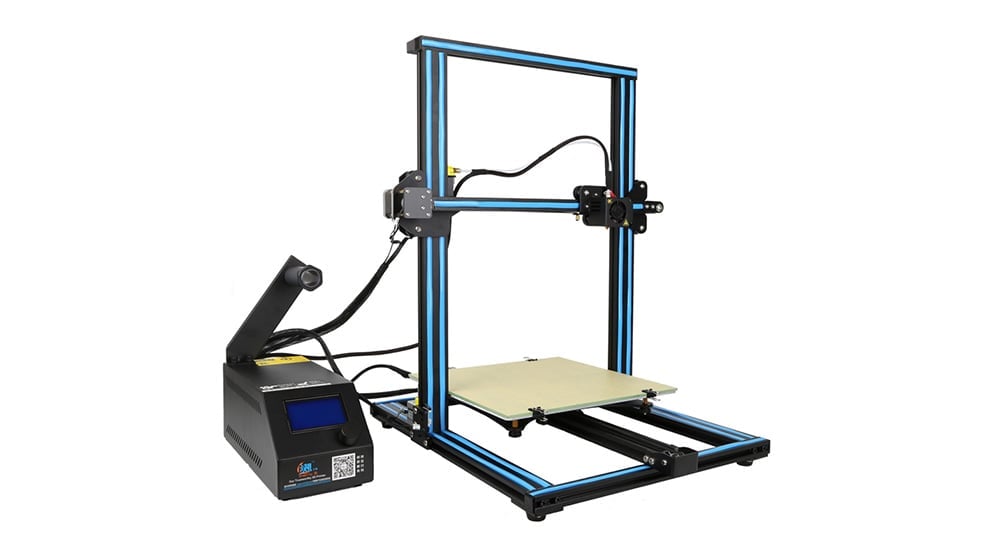
Meanwhile, the Creality CR-10S takes the winning formula of the original CR-10 and adds a few quality of life improvements. For an extra chunk of the change, the Creality CR-10S bags you a dual lead screw driven Z-axis, which should lead to greater stability printing up to the limits of the CR-10’s tall print volume. Additionally, you’re getting a filament runout sensor — a smart move, given the likelihood of much longer prints running unattended on the CR-10.
As with the original Creality CR-10, the CR-10S is available in three size variants, which also reflect the same print bed rail difference we detail above.
Features

By and large, the Creality CR-10’s big selling-factor is its enormous print area. Available in three variants, the smallest (standard) print area is 300 x 300 x 400mm — larger even than the Lulzbot Taz 6, MakerBot Replicator+, and Zortax M300 — all 3D printers known for their large print volumes.
We have been using the standard size machine for this review, but understand that the only difference between the variants is print bed size, meaning the contents of this review should largely cover the 400mm- and 500mm-cubed versions of the Creality CR-10 as well.
Fitted with a 0.4mm nozzle, Creality notes the CR-10’s maximum resolution as 100 microns.
The company also claims the Creality CR-10’s board is industrial. The company rates the 3D printer as good for 200 hours continuous operation, which seems conveniently high enough of a number that most won’t even bother testing. Even at our most ambitious, using Cura, we played around with print settings and sizes filling the print volume, but the preview never came close to estimating 200 printing hours.
The Creality CR-10 features a heated bed that seems to do an adequate job of spreading the heat across its glass print surface. We didn’t encounter any obvious issues with heat propagation.
SD card and USB connectivity sort out print management, with the control box and its LCD screen and control wheel easily navigable for print preparation and fine-tuning calibration.
A switch on the side of the control box allows for the switching between 110 and 220 volts for your power supply, making the 3D printer internationally savvy.
Unboxing and Setup
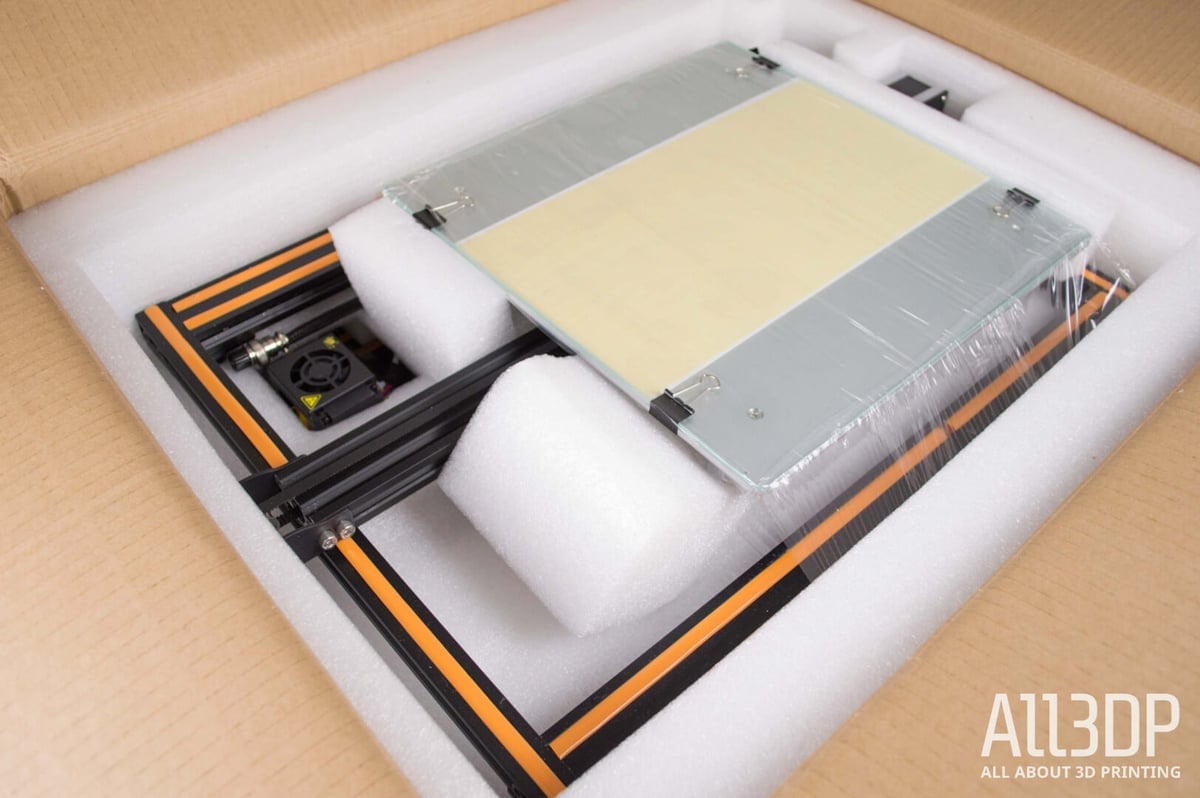
As we’ve become accustomed to with these kits and semi-assembled 3D printers, the Creality CR-10 3D printer kit arrives in an unassuming cardboard box. It’s acutely apparent that one of the first costs cut with the “cheap” 3D printers is decent marketing materials. It’d be nice to at least see a picture of the 3D printer on the box, or something to mark the occasion a little more.
First-world-problems aside, strip away the Creality CR-10’s packaging and you find two foam packing trays with a handful of parts, including bundles of tools and spare screws — a thoughtful and welcome touch that we were happy to see.
Building the Creality CR-10 was intuitive and simple, no thanks to the frankly awful instructions that come with the 3D printer. One glance at the single sheet of blurry confusingly arranged pixels and we decided to move on without them.
If you’re brand new to 3D printing and are considering the Creality CR-10 (which we wholeheartedly recommend), seek out a better set of instructions online. Everyone else with a vague understanding of the parts and arrangement of an FFF 3D printer will do just fine piecing it together without instructions. We did, and nothing has caught on fire (yet).
And perhaps the nicest feature of all for Creality CR-10’s setup is the pre-shrouded and organized control box cabling. Tidy and secure male-female connectors with screw fastenings slot together without any incidence, and overall the “wiring” (if you can really call it that) was a dream. Plugging basic labeled connectors into their respective stepper motors and end stops is as complicated as this simple build gets.
A word of caution though. One of the pins for the Y-axis of Creality CR-10’s stepper motor was completely loose from the connector housing. A concerning blip of poor quality control for a 3D printer that generally ups the build quality over other kit 3D printers we’ve encountered. It was no trouble to pop it back in but had we missed it one wonders what problems it might’ve caused — critical or otherwise.
If you decide to drop the cash on a Creality CR-10, give every connector a once over to ensure everything is secure before you start printing.
Filament
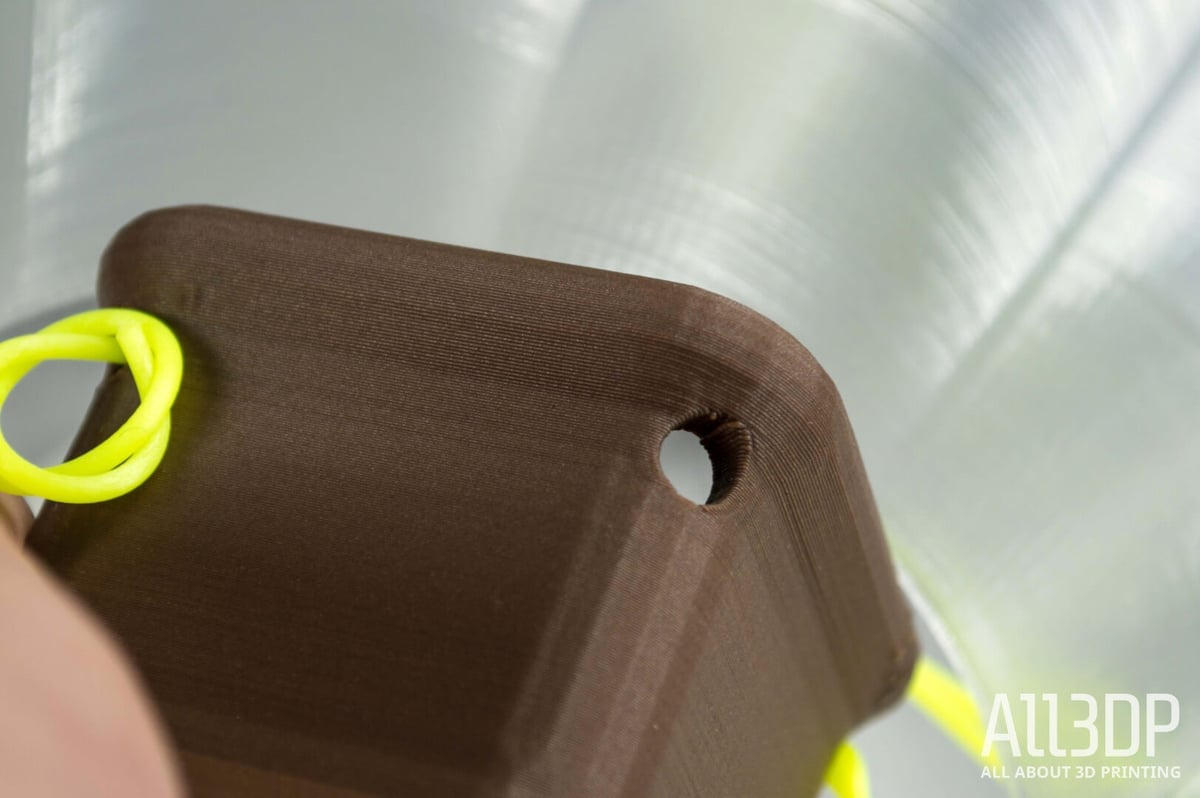
Despite our natural dislike for Bowden setups, the Creality CR-10’s is surprisingly robust. Filament feeds in and out with no hassle. Although the layout and position of it is puzzling. The entry point for the exposed filament right next to the lead screw.
Ordinarily this wouldn’t trouble us so much since the lead screw is turning so slowly in comparison to, say the belts on the X- and Y- axes, but said lead screw is so overly lubricated that we wonder what effect a little lubricant transferring to the filament and finding its way into the hot end’s chamber would have. Nothing good, probably.
Handily, the inventive folks populating Thingiverse with printable Creality CR-10 mods have the solution. We found a housing for the extruder by KariKemppainen that keeps the filament on the straight and narrow. It was one of the first prints we ran off the Creality CR-10, and we highly recommend this mod.
Creality itself rates the Creality CR-10 capable of handling TPU flexible filament. We know flexibles typically have trouble bridging the gaps from toothed gear to feeding tube in such open extruders as the Creality CR-10’s. But closer inspection shows that the toothed gear here is offset closer to the tube. Sadly we haven’t had the opportunity to test the printer’s capabilities for such filament as of yet. We’ll update this review in due course once we’ve fully tested this capability.
Colorfabb’s Corkfill passed through with little incidence, as did the company’s N-Gen (with the exception of spool tangling, which causes print failures) and a handful of different PLAs.
Software
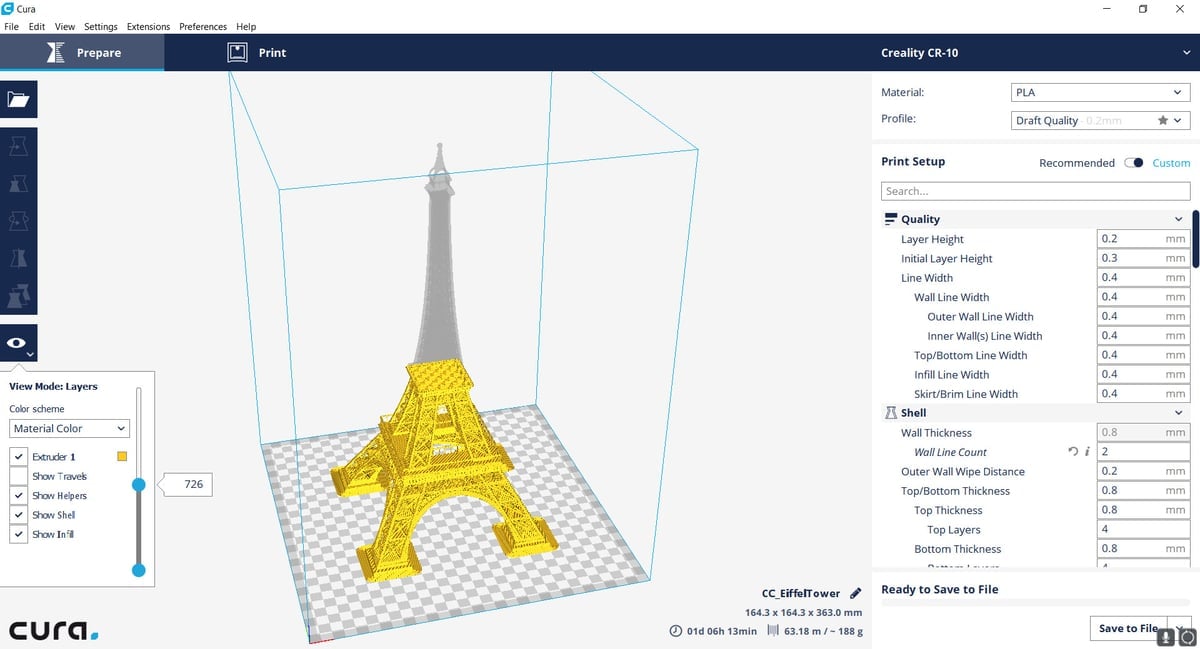
The Creality CR-10 is more a blunt tool than a complete 3D printing package. The software you use is entirely up to you. Which is arguably one of the greatest strengths of such “cheap” and open-ended 3D printer.
For the duration of our testing, we used Cura 2.6.2. Since the vanilla Cura does not feature a preloaded print profile for the Creality CR-10, you’ll need to dig the settings up somewhere online. We found PRESS RESET’s profile to work like a charm (he also details the setting you need for Simplify3D).
Saving your g-code to the provided microSD card (via the thoughtfully included USB adapter), it’s just a case of swapping the card from computer to printer. Easy.
Printing

We use a lot of different 3D printers here in the All3DP workshop. And making the jump between them often highlights the quirks and foibles of each one. In the case of the Creality CR-10, one pitfall is the fact that you must auto-home the 3D printer before each print job. Forgetting to do so mostly results in the print head trying to rip the print bed off. You only make that horrifically jarring mistake once or twice before causing irreversible damage.
Initial prints on the Creality CR-10 exhibited ringing, and some quite noticeable layer skipping. Nothing too troubling for a semi-assembled kit since such printers are usually a work-in-process — you should expect to be making tweaks to the Creality CR-10 as you put more prints under the machine’s belt. For our first few Benchy prints, a once over with hex wrench to tighten screws helped. As did removing some of the comically excessive lubricant on the lead screw.
Scaling ambitions to match the print volume, you start to see why the Creality CR-10 is so beloved in the community. The mind clears of the tat and trinkets smaller build volumes tend to nurture, and you begin to see handy large-scale inspiration everywhere.
Creepy wall-mounted hand coat holders? Charming lamp-shades for the kids’ room? Check and check. 1-1 scale Oscars trophy? Well, perhaps not. Of the few print problems encountered using the Creality CR-10, one was minor tangles in filament spools pulling the control box (to which the filament holder is mounted) over onto its side. What might have otherwise cleared with a little pressure from the extruder instead throws part of the printer on its side. Not ideal.
The other issue lay with warping and print bed adhesion. The Creality CR-10 comes with large individual sheets of painters tape and, curiously, a roll of the stuff too. Its just natural to use what they provide, but we found the Creality CR-10’s glass bed with a spritz of print adhesive more than enough for flawlessly sticking prints.

That is, of course, for filaments that don’t have a tendency to curl at the first sign of trouble. In our experience, printing ABS with the Creality CR-10 out of the box is difficult, if not impossible. The print bed, while rated for 100 degree Celsius, barely manages to hold this and, as such, has a tough time holding ABS. This fact rings true regardless of which adhesives you use.
And that’s just the first layers. With 400mm of possible print height completely open to the room and temperature fluctuations, warping and cracks are probably guaranteed. Which is curious then, that stores such as GearBest list it as good for ABS.
Add an enclosure to keep all that heat in and around the print, and we suspect the Creality CR-10 could handle ABS admirably. But with an open design and large, as well as an exposed heated bed that reaches 100 degrees, it just didn’t seem to go well.
And speaking of the heated bed, crikey does it take an age to heat to high temperatures. On a couple of occasions, we thought the print had stalled and resorted to a hard resetting the printer to try and fix the “problem”. It turns out at the upper end of its range, it takes a long time to achieve its target temperature.
But it’s not all doom and gloom. As with most 3D printers, it’ll only print as well as you have the settings dialed in, and we’d like to think we achieved some exceptional prints with the Creality CR-10.
By no means perfect, the complexity of a large Eiffel Tower proved an impressive demo for the Creality CR-10. Printed twice, once in 3DK Berlin’s purple PLA and once in Verbatim’s transparent PLA, the Creality CR-10 managed to complete both without failure — surviving bridging, severe overhangs and a mind-boggling number of retractions in the process all over some 60 hours of print time combined.
Hackability & Mods
One of the great joys of 3D printing is the ability to use the machine itself to produce new parts and enhancements that contribute to better results. The Creality CR-10 is no exception, with the likes of Thingiverse and other online 3D model repositories awash with community-designed mods and accessories ripe for printing.
As we detailed above the extruder cover is, in our opinion, a must. But beyond this, what else is there to print to improve the Creality CR-10?
Well, if you wanted to double down on guiding incoming filament away from the CR-10’s lead screw, you could do much worse than checking out Thingiverse user Greg191134’s Creality CR-10 Filament Guide. Additionally MasterFX provides a similar model for the CR-10 that features two guide holes that puts stray lead screw rubbing out of the equation.
Next up for consideration should be some form of strain relief for the Creality CR-10’s heated bed cables. Trailing off the backside of the print bed, these are subjected to the most wear and tear as you rack up the print hours. There are many to choose from, including Venaul’s CR-10 heated bed wire support bracket model.
Another consideration for the heated bed cable is to divert around the sharp corner of the frame during prints. Thingiverse user qdiiibp has a solution in the CR-10 heatbed cable guide.
On a similar note to the heated bed strain relief, other elements of the Creality CR-10 can benefit from some stiffening measures. For one, cigp’s CR-10 frame stiffener attachment adds the ability to, well… stiffen, the frame using threaded rods.
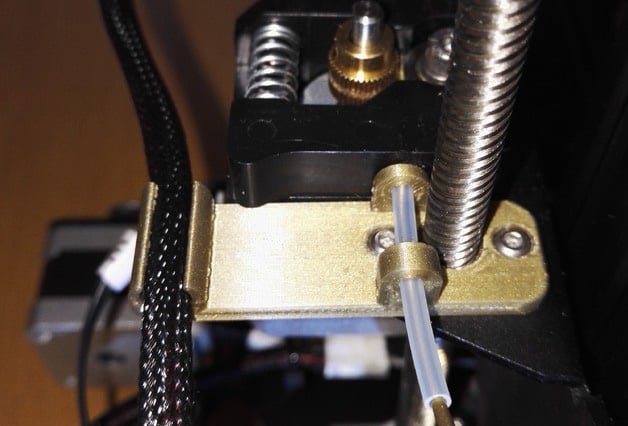
For long-term maintenance of the CR-10, it might be wise to consider adding belt tensioners to pick up any slack that creeps into your belts. There are different styles of belt tensioners to add to the CR-10 — passive clips that you simply attach to a dead zone on the belt, and active tensioners that require you to disassemble the belt assembly. The upshot of the latter is you gain an adjustable knob that allows you to tension the belts on the fly.
Fiends for silky smooth first layers many will tout the benefits of swapping out the Creality CR-10’s stock glass bed with a store bought sheet of borosilicate glass or mirror. Some have have some success using IKEA bought LOTS mirrors and fixing them to the CR-10’s heated bed with clips such as this.
Beyond these, the sky is the limit for 3D printable mods for the Creality CR-10. You can go whimsical with “Steampunk legs” or even fancy with LED lighting.
It doesn’t end with fun “nice-to-haves” though. Thanks to the flexibility of being able to design 3D printable brackets and mounts yourself, the CR-10 is highly upgradable with aftermarket parts.
For example, evancli’s pretty comprehensive extruder upgrade titled Creality CR-10 Titan Aero Mount with BLTouch (itself a remix of evil_k’s CR-10 Aero Mount) should supercharge printing on the CR-10.
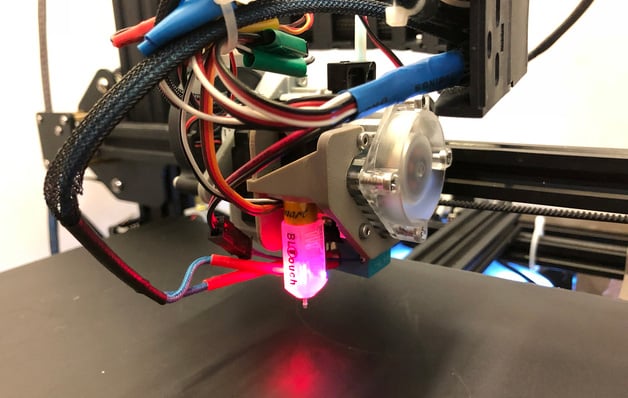
Allowing you to add an e3D Titan Aero extruder/hot-end system and automatic bed leveling sensor, it converts the Creality CR-10 from a Bowden extrusion getup (in our opinion one of the printer’s compromises) to direct drive.
Similar to the above is MP23Racing’s E3D Titan Aero + EZABL Mount V2 for the CR-10 and CR-10S. A slimmer profile than the previous Titan Aero mount, this CR-10 extruder upgrade makes use of TH3D’s EZABL auto bed leveling sensor.
Throughout our time with the CR-10, we found a GoPro mount a valuable addition for capturing long prints as silky smooth time lapses. Though there are a wide of camera mounts for a wider range of cameras. Take the wondrously engineered CR-10 Rotating Arm Adapter for Camera Mount by PhyschoProd. An array of 3D printable threaded nuts and linkages, it should give a great degree of flexibility over capturing prints you spit out on the Creality CR-10.
Wrapping Up

By the end of our Creality CR-10 3D printer review, we became quite fond of it. There’s something so intoxicatingly alluring about the possibilities that a big print volume presents. And when that kind of excitement is backed up by a 3D printer that outputs high-quality prints, well that’s just pretty darn special.
And for around $400, you really can’t go wrong with the Creality CR-10 3D printer kit. All in all, for most other 3D printing tasks, we’re pretty confident that the Creality CR-10 is a fully capable machine, and truly lives up to the internet hype that it has generated.
Alternatives

The Creality CR-10 is a wildly popular 3D printer and is often one of the first suggestions given to anyone seeking an affordable, high-quality machine. It even ranks among 3D Hubs’ highest-rated desktop printers (Q1 2018), coming in at number 7 with a print quality rating of 4.84 out of 5.
Tevo’s Tornado certainly sticks a sharp fork in the CR-10’s path when it comes to styling, ditching the simple color stripes for some kind of watermelon theme. Bright mint-green accents and logo alongside a vivid red print bed make it stand out.
As for specifications, the Tevo Tornado boasts a difference that, on paper, should be an improvement over the bog standard Creality CR-10 — it features a Titan extruder. Based on e3D’s open design, this sturdy and reliable extruder should offer greater performance than the CR-10’s stock extruder.
The Tornado’s print volume is the same as our tested Creality CR-10.
No surprise then that the Creality CR-10 is also a heavily imitated by others. This means that there are a host of Creality CR-10-like machines out there that will offer similar a similar experience. Here’s the lowdown on these machines and their differences.
Note that we haven’t necessarily tested these machines, so take all differences as “on paper” only.
We’re lumping these two printers from Anet together because, in terms of printing, they are fundamentally the same. The only differences between the two are that the E10 features the smaller print bed at 220 x 270 x 300mm and a max print speed of 150mm/s, while the E12 features a larger bed at 300 x 300 x 400mm, printing up to a max speed of 120mm/s.
Design-wise the Anet E10 and E12 share a lot with the larger Creality CR-10 models, with the dual bed rails being of particular note.
Also unique on the Anet machines is an integrated Y-axis belt tensioner, meaning you can tighten the belt driving the print bed as and when needed. A neat quality of life upgrade that saves the user from modding their own onto the machine.
A newcomer to the CR-10 party, Wanhao’s upcoming D9 3D printer appears to overhaul the CR-10, borrowing from the dual lead screw improvement of the CR-10S and adding its own, like the very welcome addition of a direct drive extruder.
Available in variants with differing build volumes (as with the CR-10, 300 x 300 x 400mm, 400mm cubed, 500mm cubed).
Tronxy’s crack at the Creality CR-10 features a print volume of 300 x 300 x 400mm. In addition to having a slightly lower profile control box and power supply, the other distinguishing feature of this CR-10 alternative is that the frame exclusively uses what appear to be 2020 aluminum extrusions, as opposed to the machines listed above which all use a mix of 2020 and 2040.
This results in a 3D printer that looks much thinner (and dare we say, unstable?) than its contemporaries. Whether exclusively using these thinner frames translates to better or worse print performance, we have yet to see.
License: The text of "Creality CR-10 Review: Great & Affordable" by All3DP is licensed under a Creative Commons Attribution 4.0 International License.
CERTAIN CONTENT THAT APPEARS ON THIS SITE COMES FROM AMAZON. THIS CONTENT IS PROVIDED ‘AS IS’ AND IS SUBJECT TO CHANGE OR REMOVAL AT ANY TIME.







