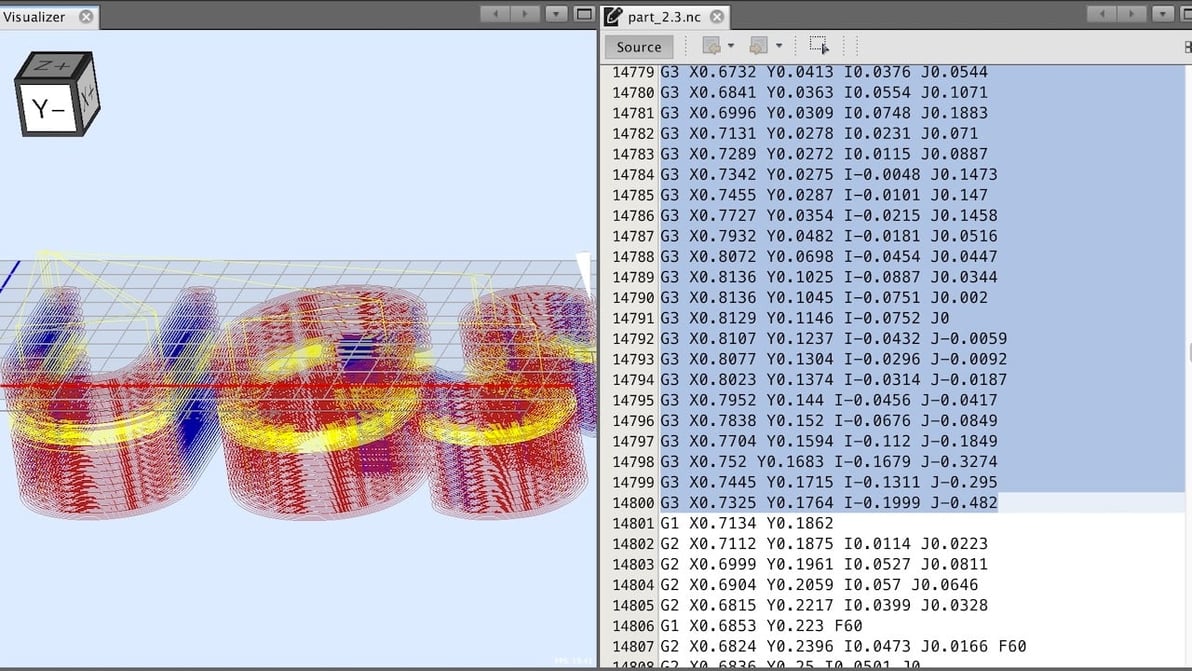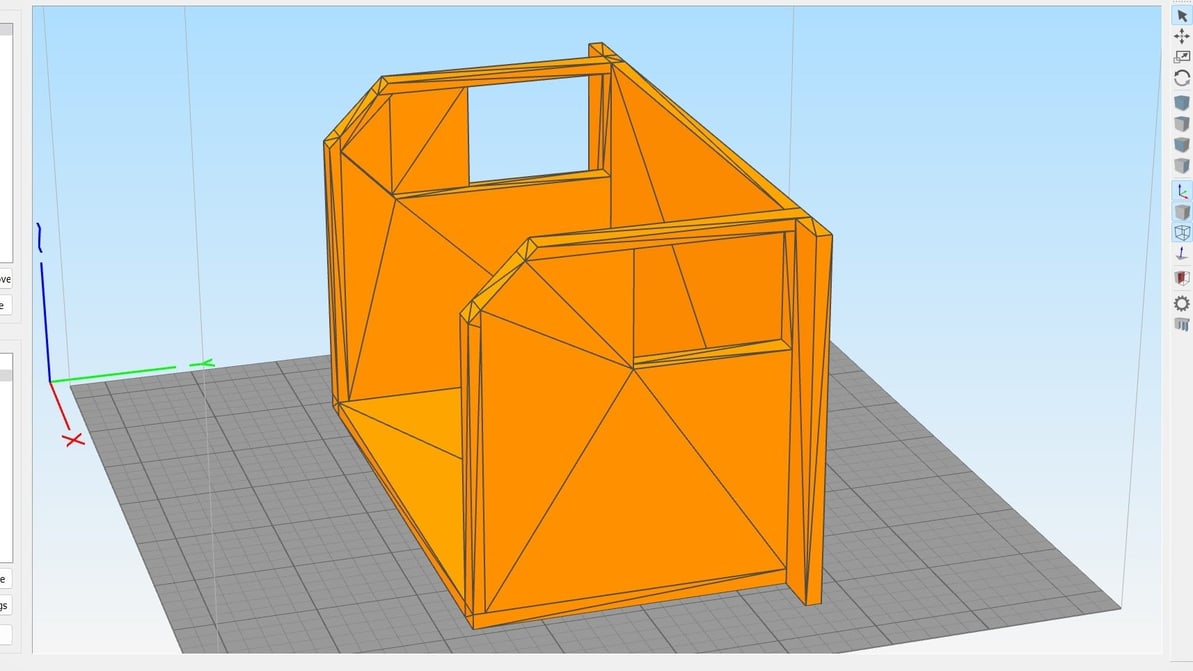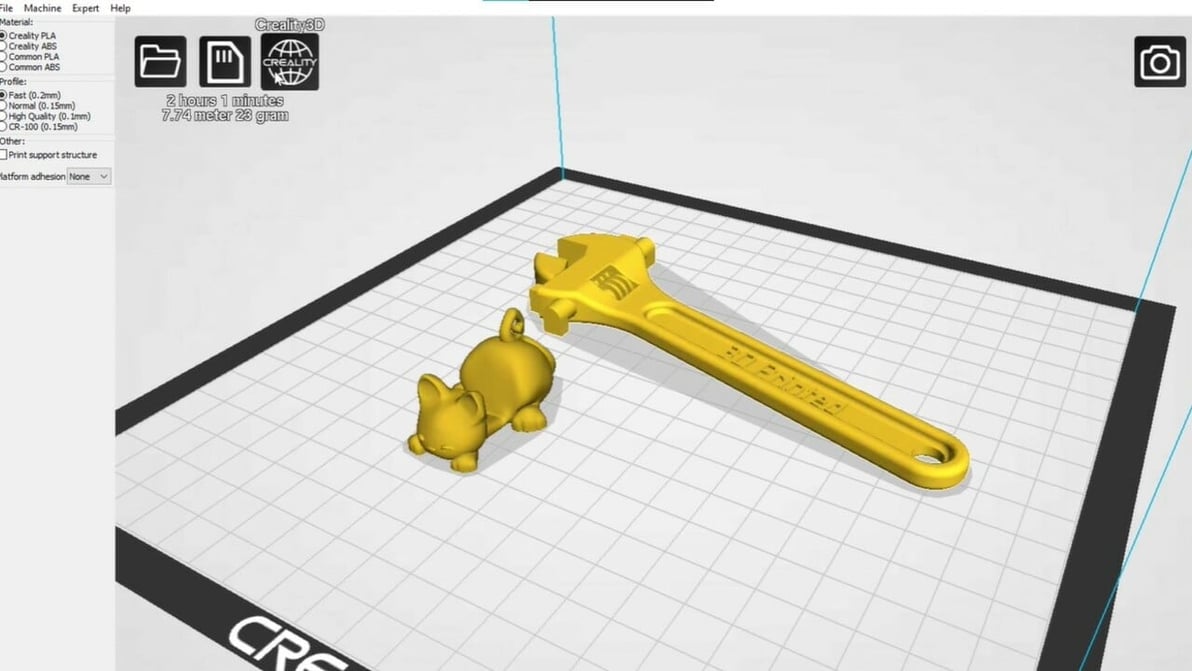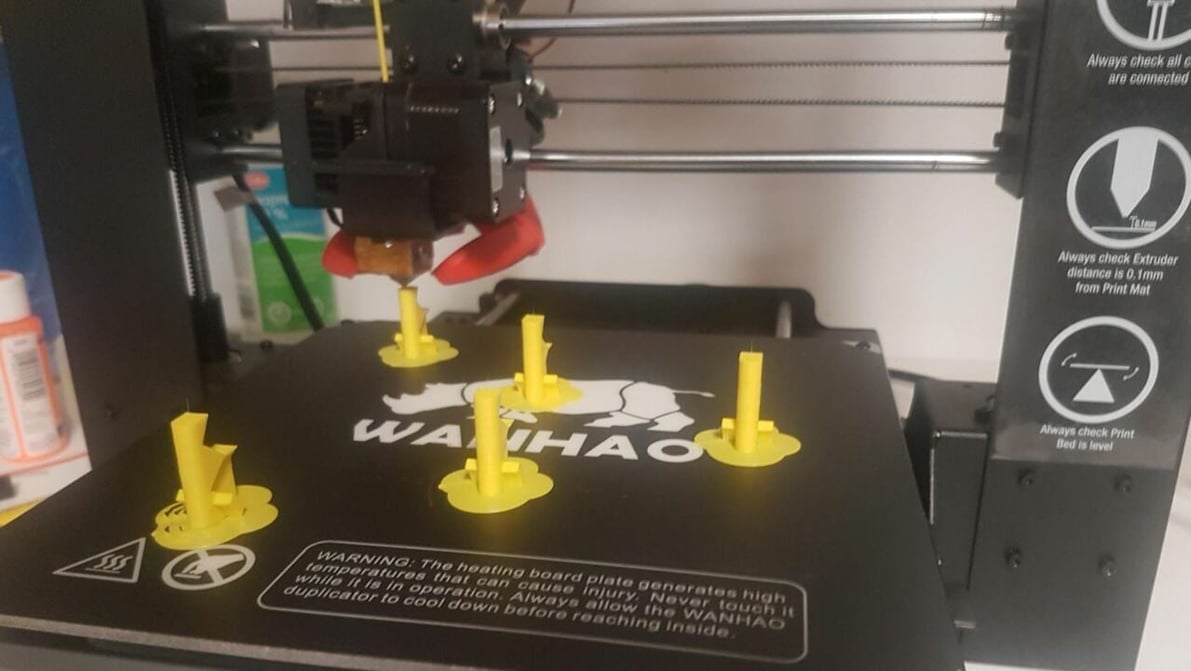Most popular
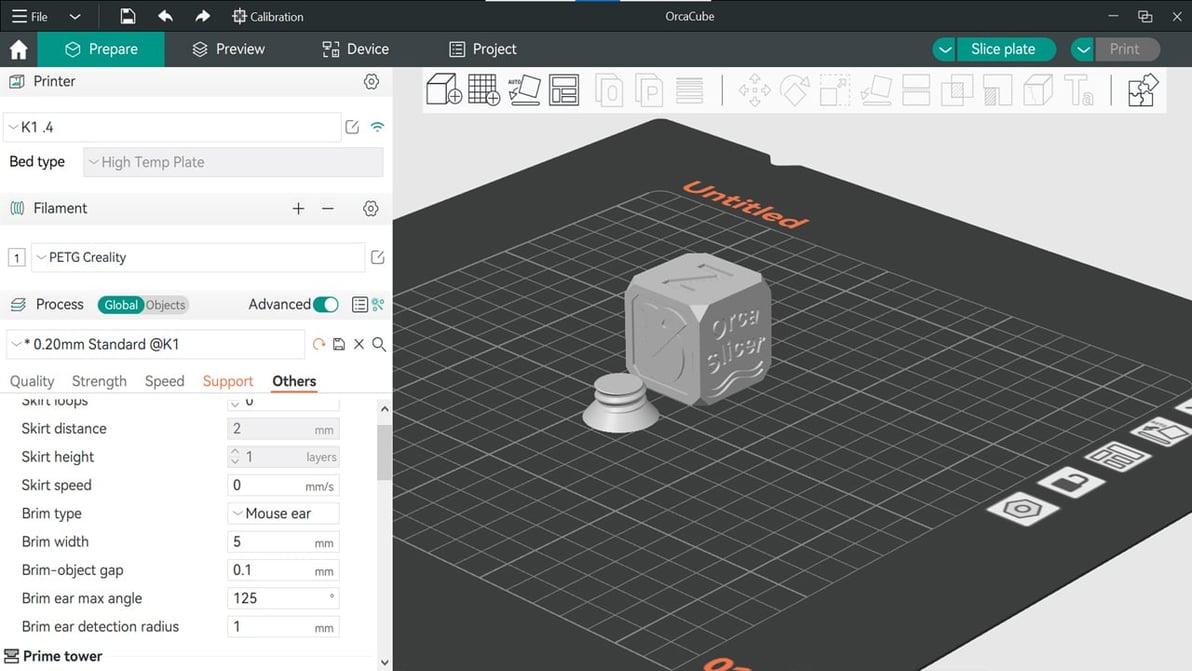
Feature-packed and a fork of Bambu Studio, Orca Slicer has been gaining ground in the slicer world. Read on to learn all about it!
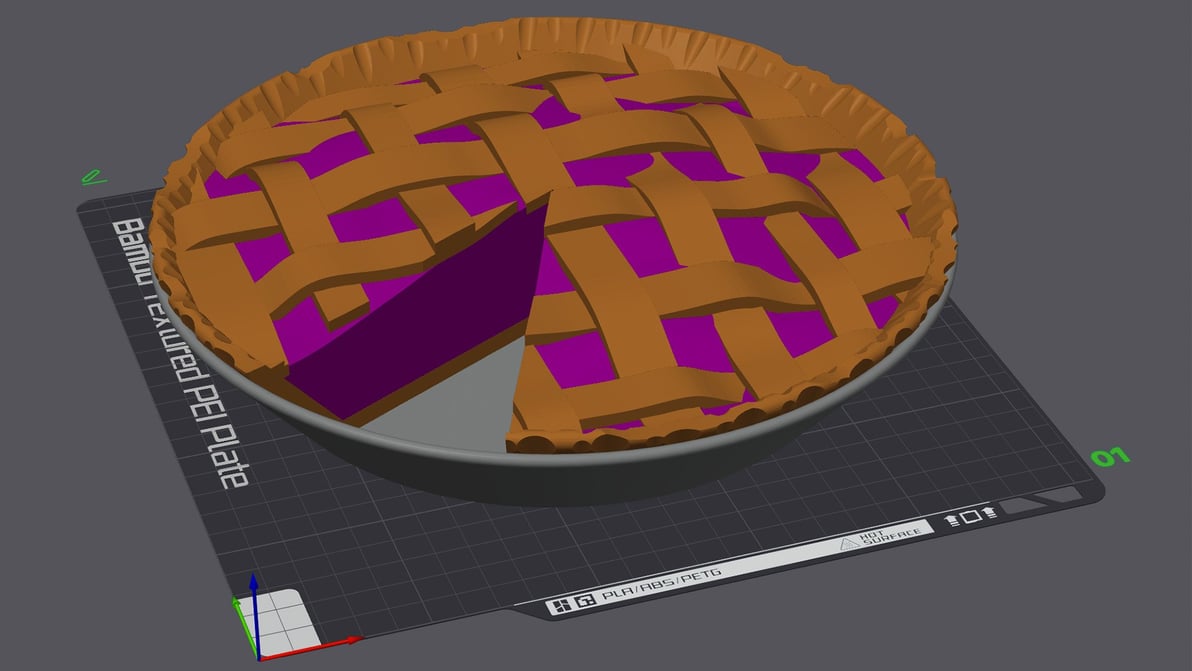
Want to get the best results from your 3D printer? Check out our guide to the best 3D printer slicer software – most are free.

PETG is a durable, non-toxic filament that can be difficult to print. Learn how to find the best Cura PETG settings/profile for your needs!
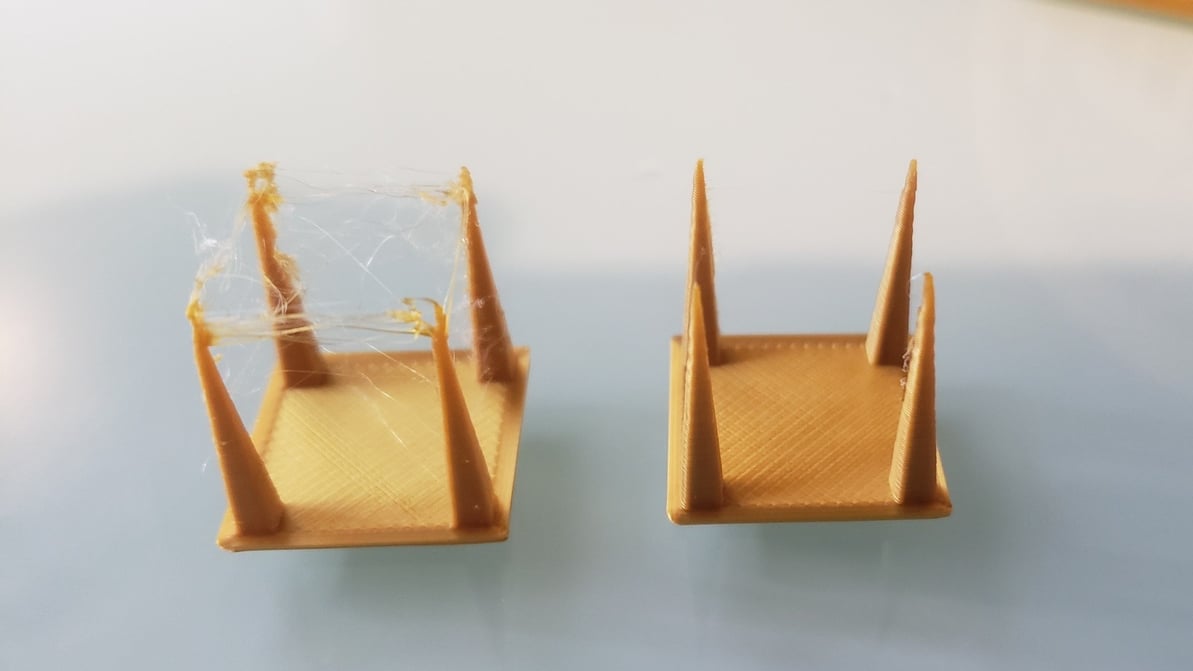
Pulling filament back into the hot end is a useful function but tricky to master. Read on to learn all about 3D printer retraction!

Cura's extrusion multiplier is actually called "Flow". Read to learn what it is, how to tune it, and how it can help fix print issues.
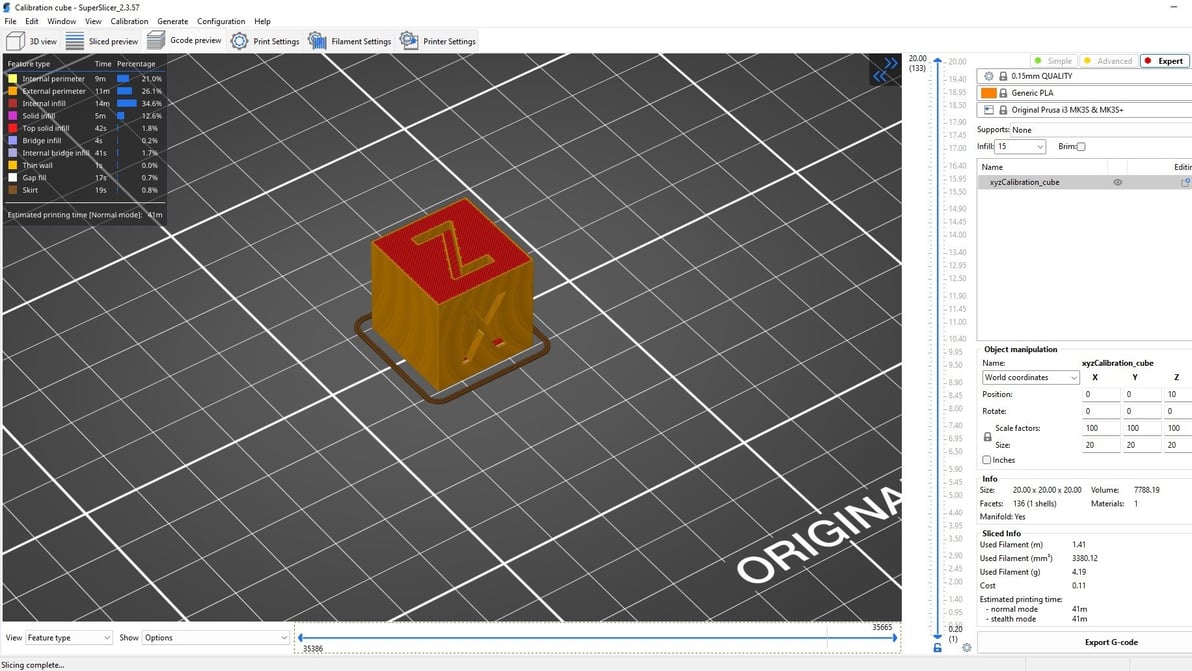
SuperSlicer is a remixed version of PrusaSlicer, with more adjustable and community-inspired settings. Read on to learn what it has to offer!
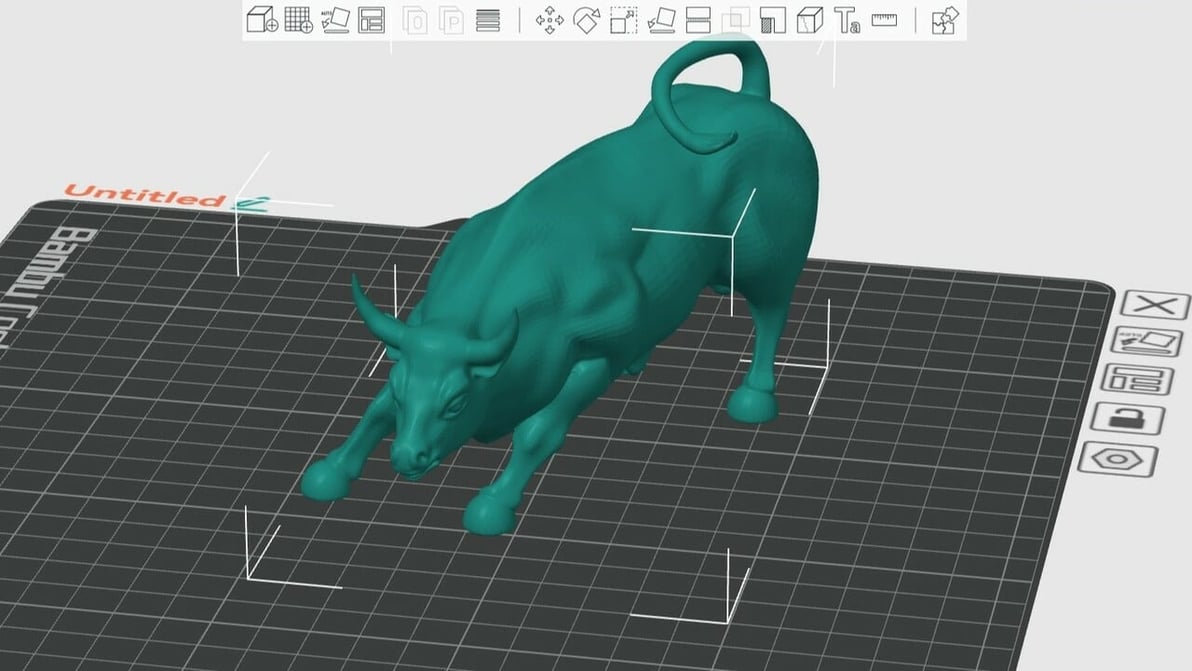
Whether you're a newbie or pro, Orca Slicer has something for you. Read on for an Orca Slicer tutorial to help you get started!
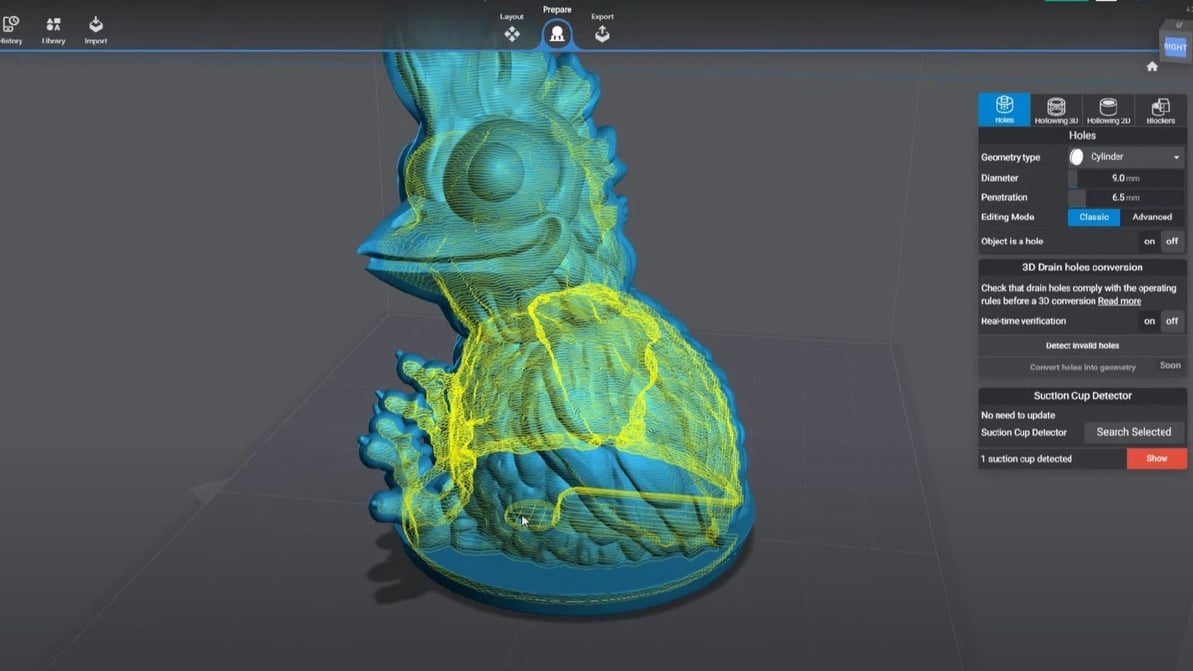
Slicing models for resin 3D printing has a few extra considerations. Check out our picks for the best SLA slicer software. Most are free!
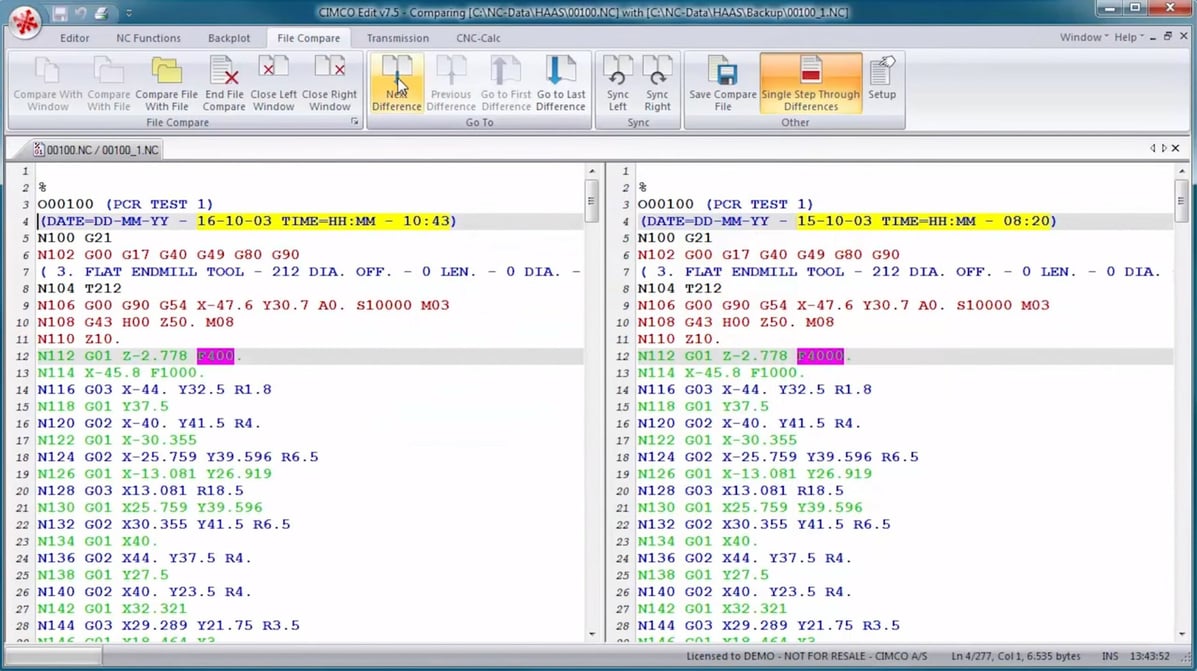
A G-code editor allows you to play with your CNC or 3D printing code. Read on to find your ideal G-code editor from our top picks!
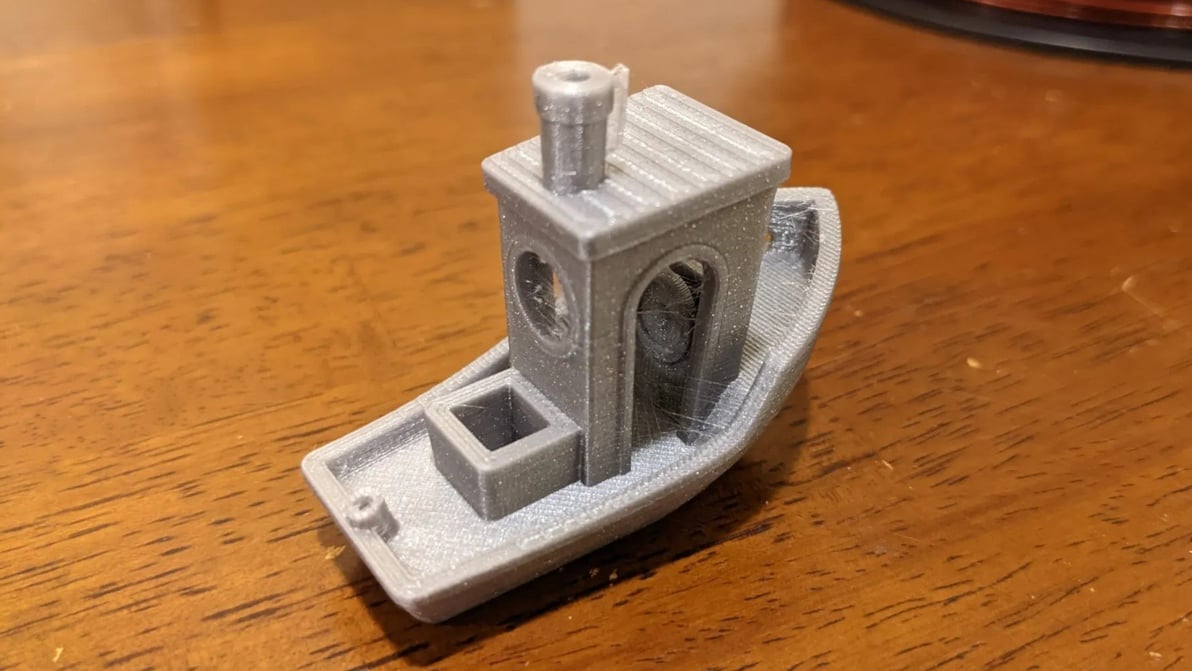
Retraction is the key to reducing stringing. Find out how to perfect your Cura retraction settings (including the coasting settings).
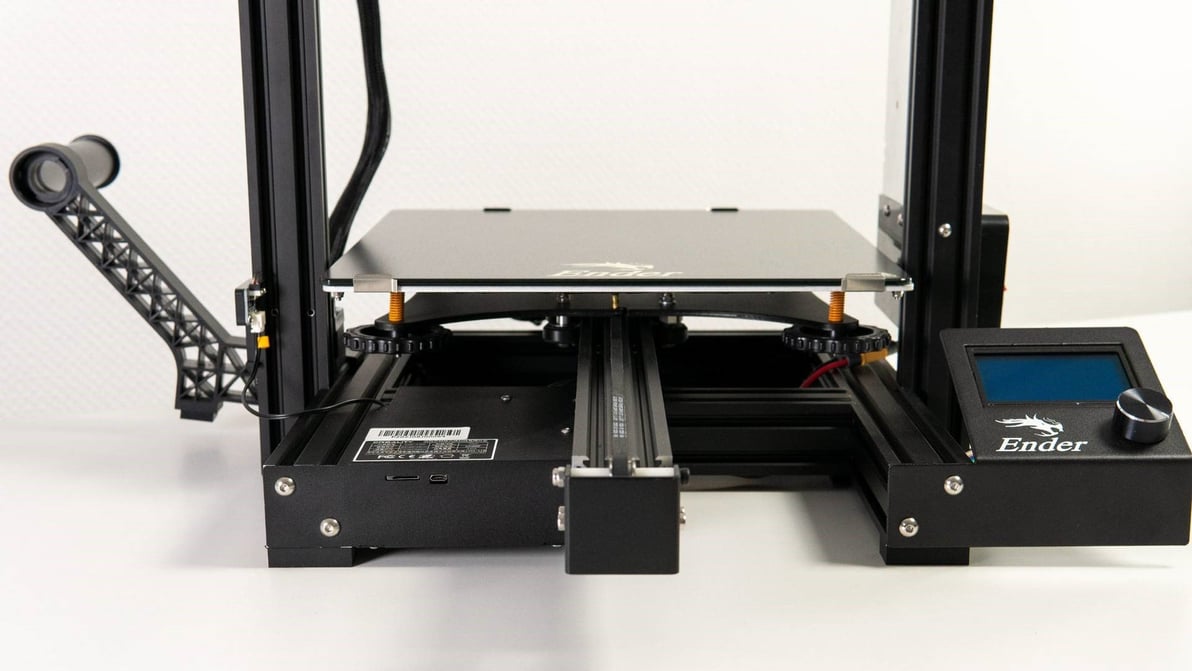
Creality 3D printers ship with Creality Slicer, but that's far from the only option! Check out the best slicers for Creality printers.
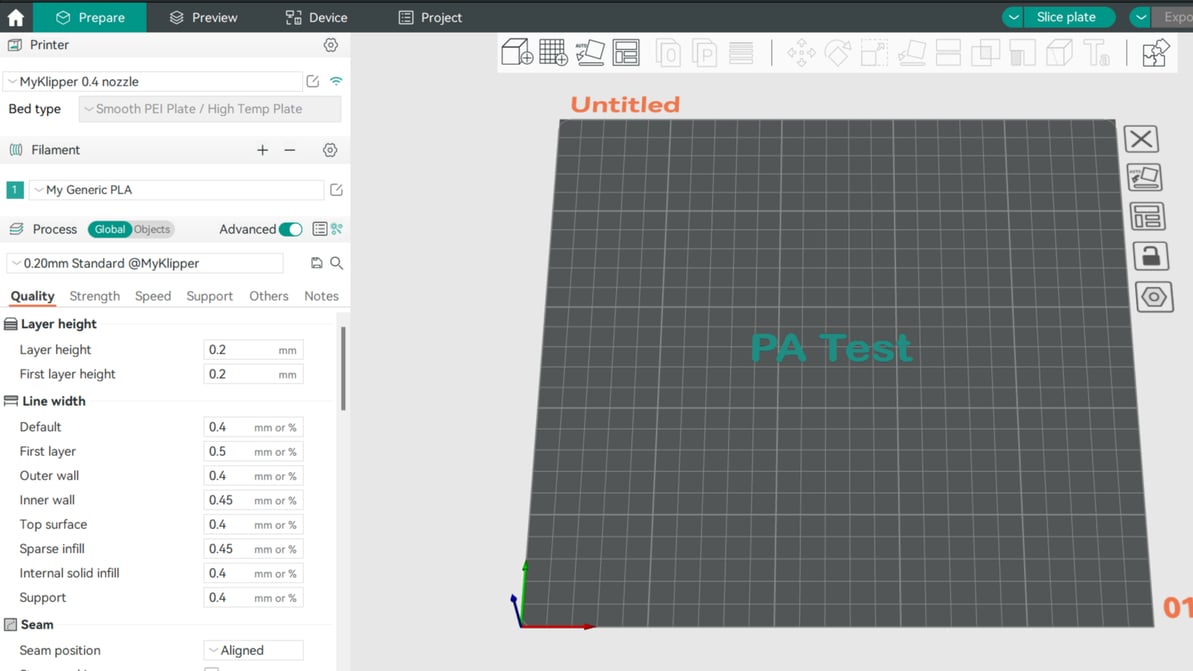
Pressure advance is a well-loved calibration tool among makers. Read on to learn how to adjust your Orca Slicer pressure advance value!
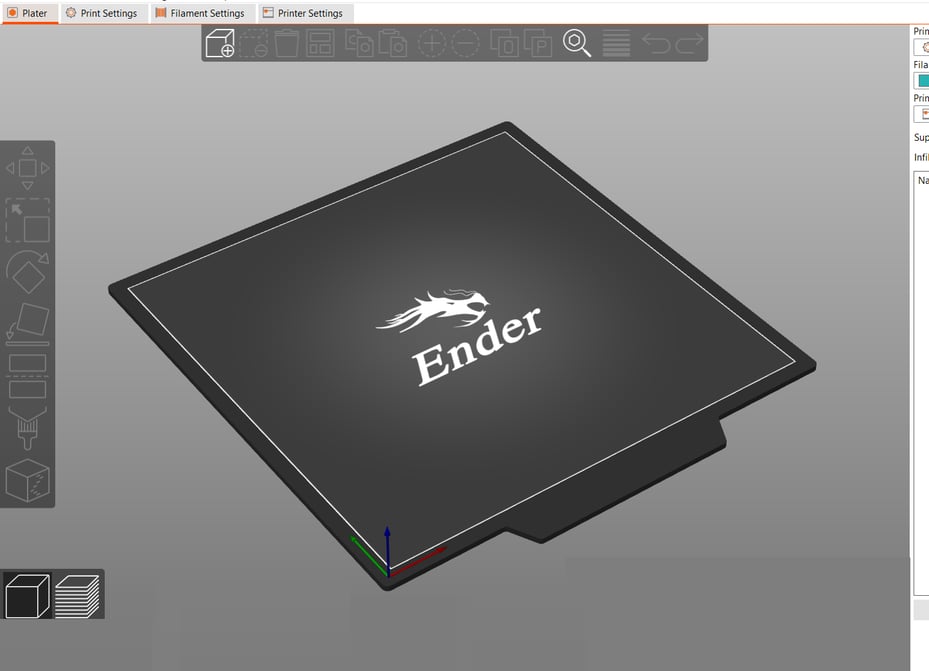
You don't need a Prusa printer to enjoy PrusaSlicer. Learn how to find the best PrusaSlicer Ender 3 (V2/Pro/S1) profile for your needs!
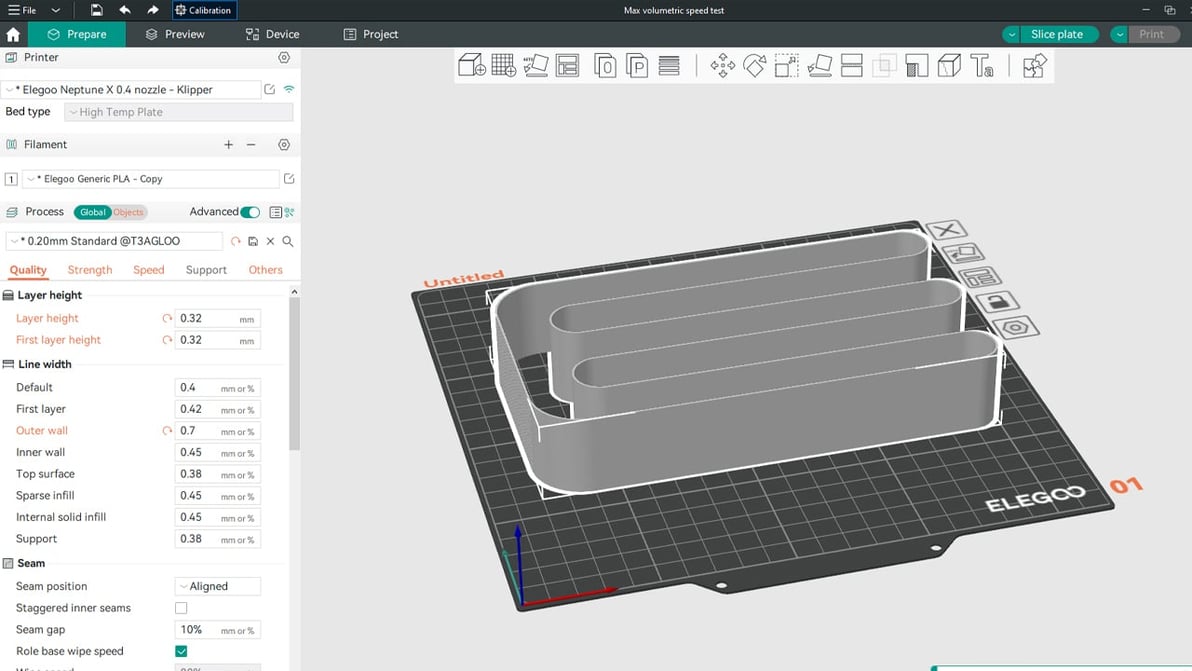
Orca Slicer is a new slicer that is gaining a lot of popularity. Learn more about Orca Slicer calibration, one of its best features!
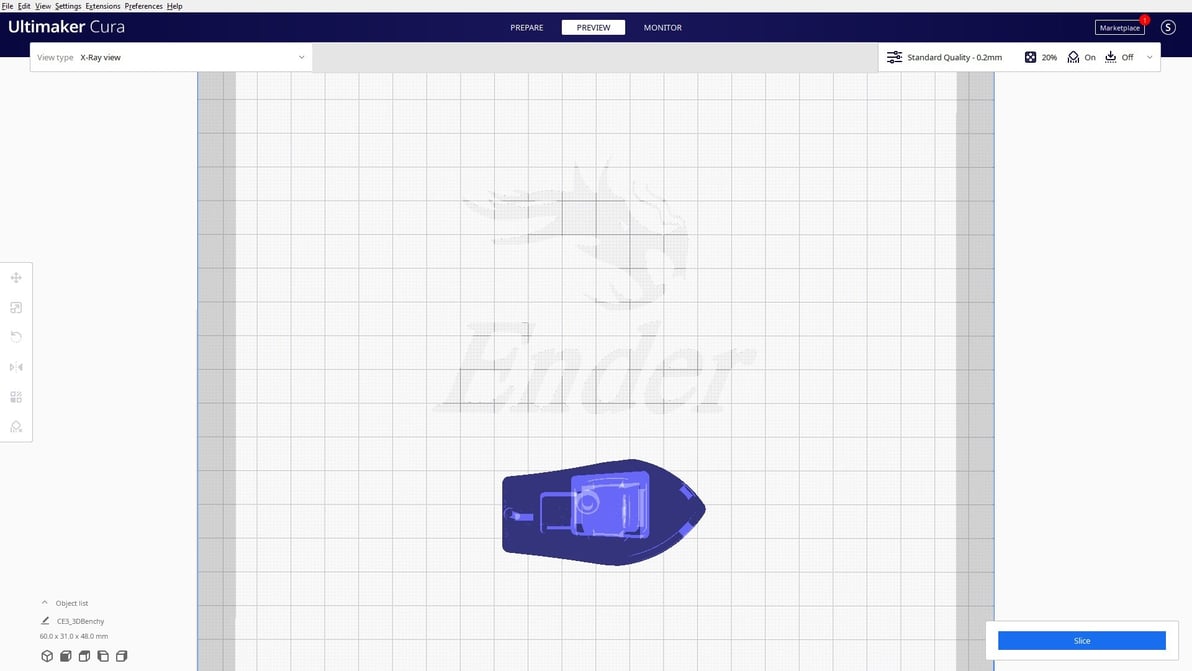
Not all slicers are created equal! Learn more about slicers for the Ender 3 (V2/Pro/S1/Neo) and find the best Ender 3 slicer for your needs.
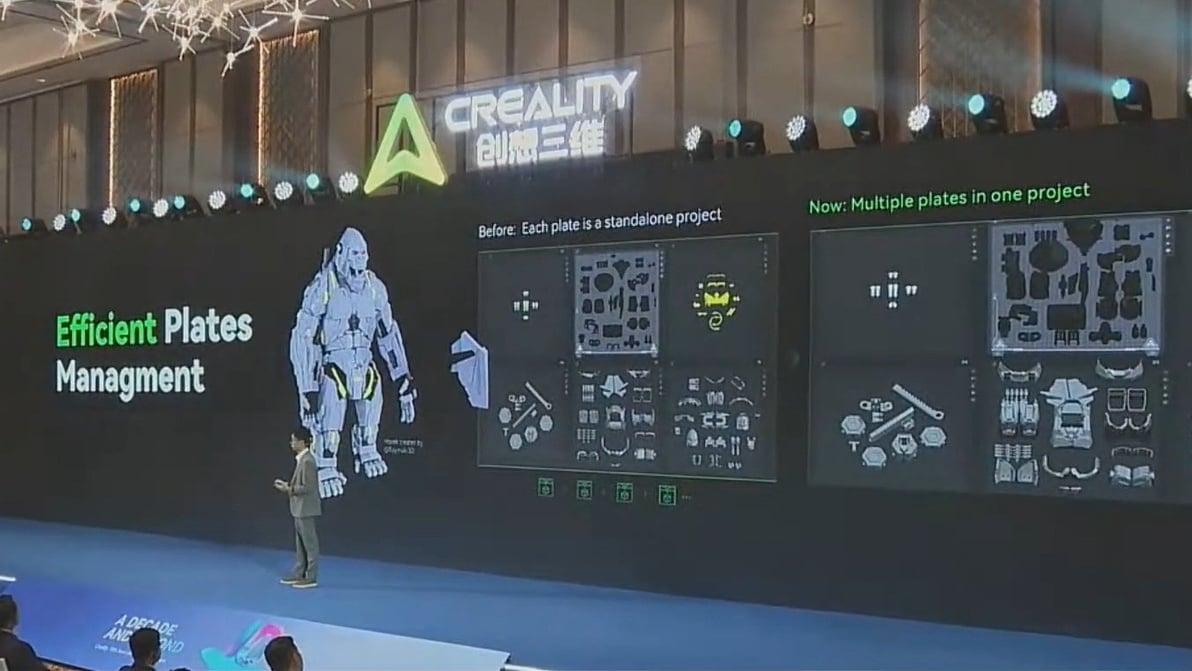
The slicer is getting a "revamp" to compliment Creality's upcoming multi-material device, the CFS, but also adding a multi-plate project feature.