The Announcement
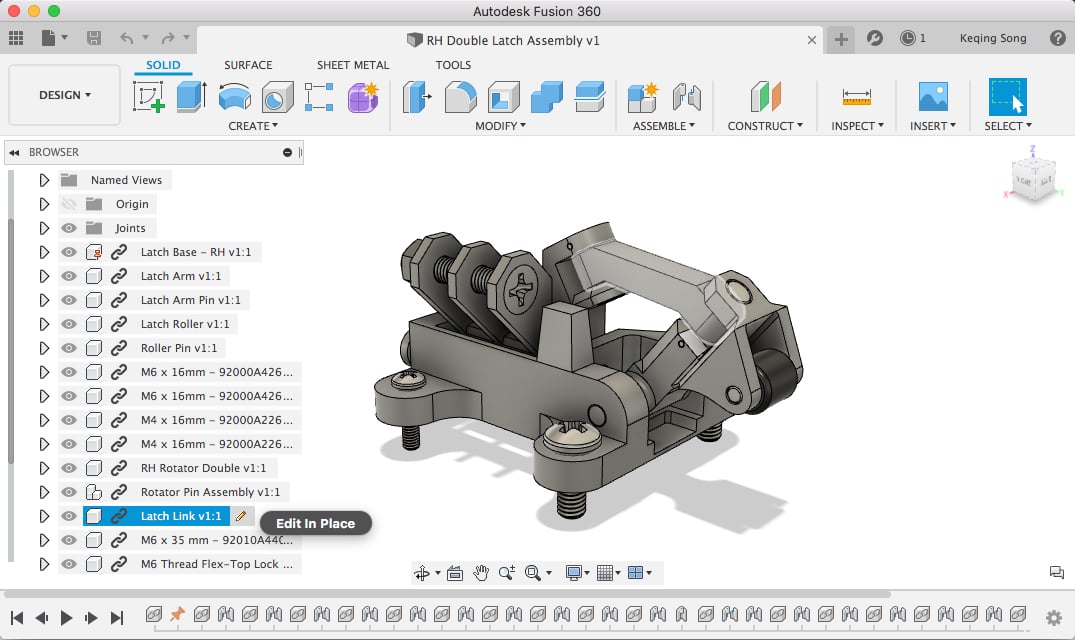
On September 16, 2020, Autodesk announced that they would be changing the functionality of personal-use access to Fusion 360, taking effect on October 1. This announcement shocked many users, who were concerned that this was an early indication that Fusion 360 was following in Onshape‘s footsteps.
For those who missed it, Onshape changed their terms of service last year, which included making all files public domain unless you signed up for a paid plan. In the interest of keeping their personal-use files personal, many makers accordingly switched to Fusion 360, which they fear is now moving in the same direction.
At this stage, there’s no real basis for such a concern, with Autodesk having reassured users about their commitment to maintaining a platform for hobbyists. However, the community’s reaction has pushed several content creators, most notably Maker’s Muse and Thomas Sanladerer, to make videos explaining their thoughts and covering the changes for their respective audiences.
It’s worth noting that the start-up and educational licenses remain unchanged, so eligible users continue to have access to the full suite of features. In this article, we’ll take an in-depth look at the changes and how they’ll affect Fusion 360 for personal use.
Overview

One of the key changes that Fusion 360 has introduced is that users are now limited to 10 active documents. This doesn’t mean that you lose all your working files, but anything beyond the 10 most-recently-accessed documents have to be re-downloaded from an archive. The range of file types you can export has also been significantly decreased, which limits usability in specific cases, and simulations and generative design are no longer supported.
Rapids for larger CNC machines are no longer be available, nor are extensions enabling 5-axis milling. These issues are less significant for the average user, likely only affecting those running large operations or with multi-axis milling machines. Indeed, it should be noted that these functionalities are still possible with a free start-up license.
We’ll go into these changes in more depth below, but if you need answers about specific features, we recommend reading Autodesk’s article explaining Fusion’s changes.
Active Documents
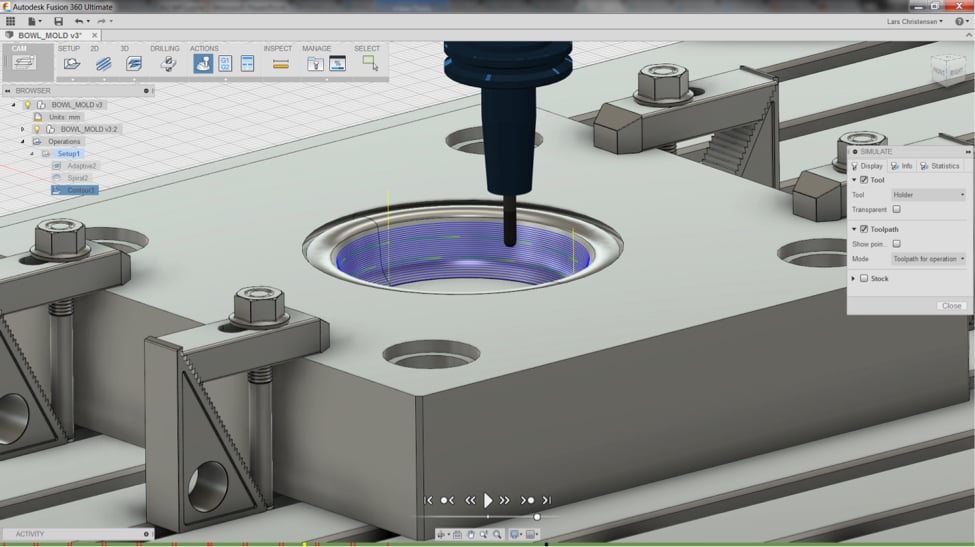
Before the changes, makers had uninterrupted access to all the features included in the paid plans, including generative design, simulations, and the full range of export options. These changes may seem overwhelming at first, but the real impact on personal users might not be as significant as feared.
Active Documents
One of the major changes to the personal-use plan was to limit users to 10 active documents. Unlike some of the other changes, this will go into effect on January 19th, 2021.
To quote Autodesk, “10 active documents means that you have 10 spots for any document to open and be editable at any given time.” Beyond your chosen 10, any other documents will be saved in an inactive state in your projects.
Your 10 active documents can be opened and edited at any time. All other files will be archived, or put into an inactive state, and will need to be re-downloaded and swapped with an active document to be accessed.
In the past, you could work on an unlimited number of documents simultaneously, so this change is limiting for projects that have multiple pieces stored in separate documents. In practice, though, it’s still possible to switch out your 10 active documents. So while now it’s a slightly more time-consuming process, it won’t be a deal-breaker for many.
File Types
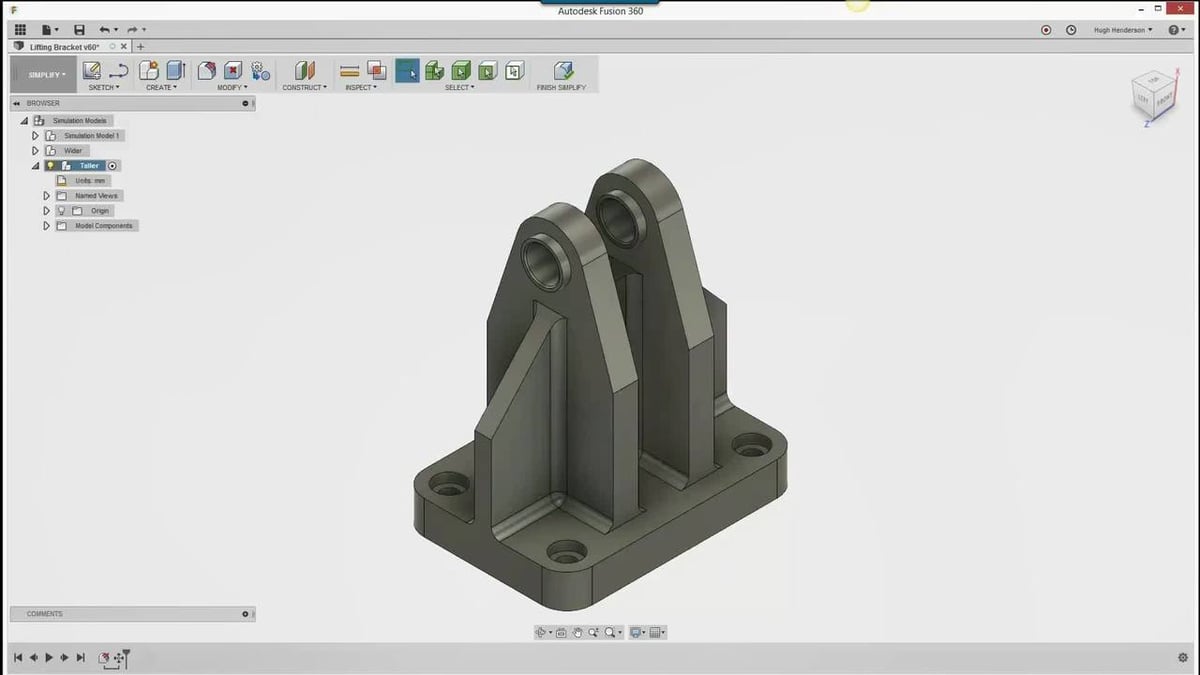
One of the largest parts of this change is limiting the number of file types a free user can export to be printed, cut, or engraved. These are the file types you can still export and what they are used for:
- STEP: Transferring models to and from different CAD types, and for CNC milling
- STL: 3D printing and CNC milling, divides models using triangles
- OBJ: 3D printing and CNC milling, divides models into polygons, has higher import and export speeds
- F3D: Transferring projects between Fusion 360 users
- F3Z: A compressed version of F3D files, transferring giant projects between users
- IPT: Transferring models between Fusion 360 and Autodesk Inventor
- FBX: Game developers can move in-game models, useful for game design and reskinning characters
- SMT: Moving 3D models
- SKP: Transferring models between Fusion 360 and SketchUp
- DXF: Turning sketches into files to be laser cut
Note that, until January 19th, 2021, all users can still export IGES and SAT files from Fusion Team.
Previously, Autodesk had announced that STEP files would also be excluded, but this decision was reversed after feedback from the community. The file types that you can no longer export are mostly used for transferring between different CAD programs. You can view the list of file types available with a full license on the Autodesk Knowledge Network.
Miscellaneous
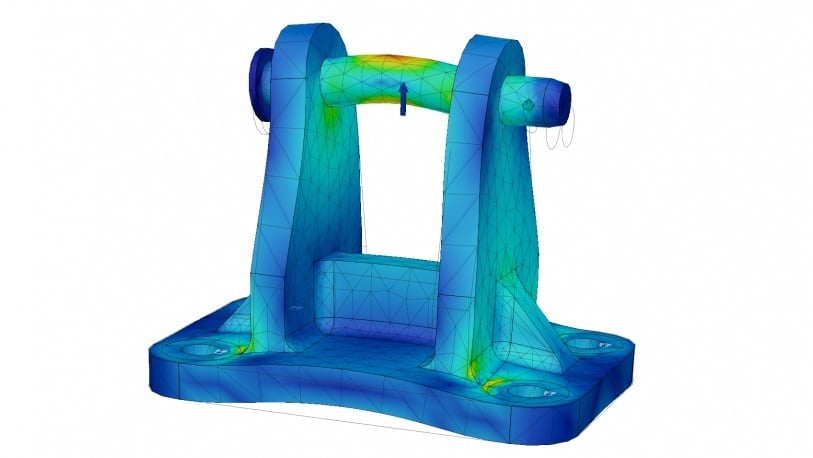
Simulations & Generative Design
Generative design is a process where a CAD program automatically creates a structure for your model. Simulations, on the other hand, give you an idea of how a part would perform in the real world.
The update removes both of these features from the personal-use license. This change isn’t as significant as some others, as these features aren’t free to use even on a paid plan, requiring “cloud credits” or an additional paid extension to be accessed.
Rapids
Rapids are quick moves on a CNC mill, usually used for cleaning up edges of a part. Rapids speed up the finishing time dramatically, so removing them means a part will take longer to finish and may require more post-processing.
If you use a smaller mill, you won’t notice as much of a change, but for large-scale or industrial mills, the removal of rapids could exponentially increase the time to complete a part. However, it seems fair to assume that not many hobbyists are operating industrial mills, so this change shouldn’t affect too many users.
Extension Access
When Autodesk refers to “extension access”, they mean limiting access to the paid extensions that allow for 5-axis milling, rotating, probing, and so on. It’s important to note that add-ins and scripts downloaded from the Autodesk App Store are unaffected. Extension access is either one of the most minor or major changes, depending on your use case. If you weren’t using them anyway, as is likely the case for most personal users, you won’t be affected by this restriction.
The Reasoning
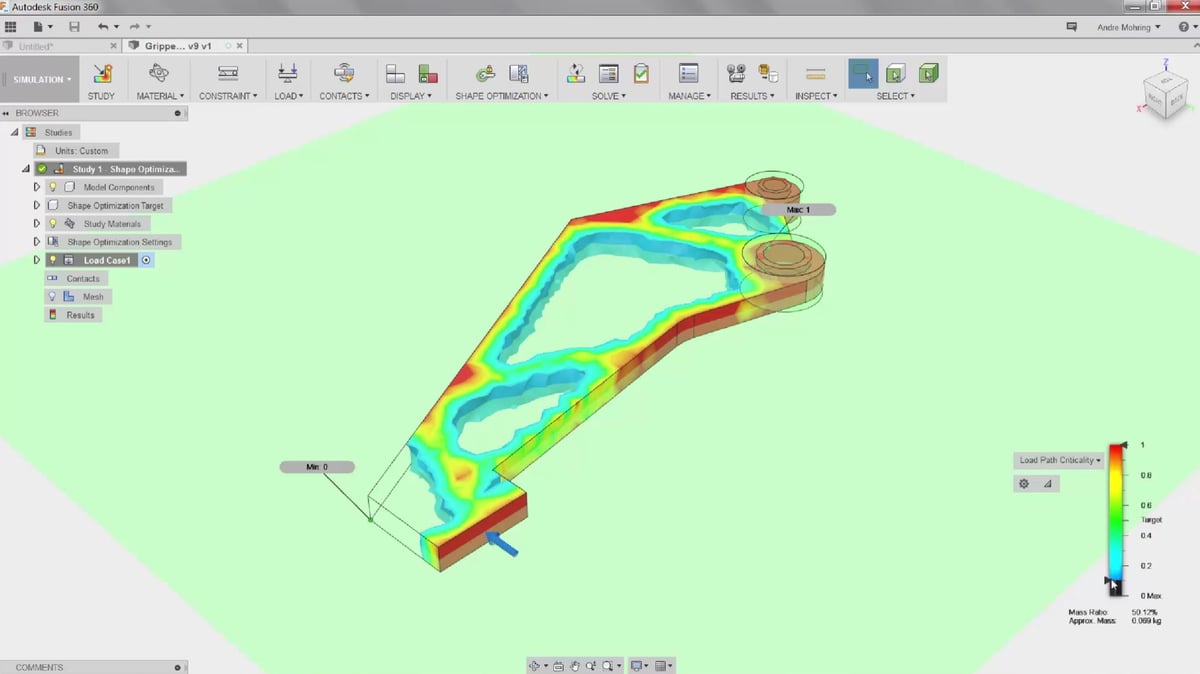
Autodesk has stated that these changes were largely implemented to “curb misuse” of the personal license by commercial users. The changes were designed to encourage commercial users to pay to access the commercially-targeted features, while genuine hobbyists can continue to access the core features of Fusion 360 free of charge.
Autodesk’s aim remains to keep the tool free and available for everyone, but to facilitate this, they needed to better distinguish between the commercial and personal offerings. Before these changes, makers and paying users had the exact same capabilities, and it seems that commercial users began to take advantage of a service intended for hobbyists.
While a small number of genuine personal users may have used some of the more advanced features, the average maker should be relatively unaffected. The core features of Fusion 360 remain free for hobbyists, students, and start-ups for the foreseeable future.
Your Options
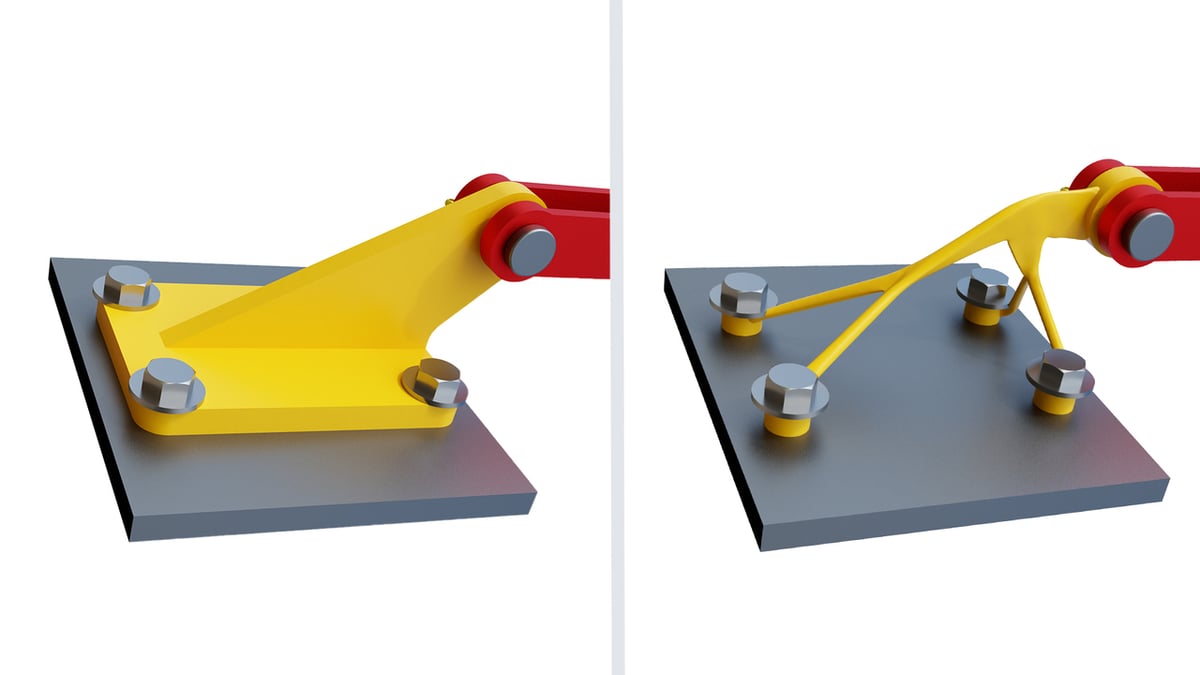
Depending on how you use Fusion 360, if you’re affected by these changes, you have a few options.
You could apply for the start-up license that offers the full range of features, while still being completely free. This is a popular option among YouTubers and start-ups who don’t yet have the revenue to use the paid version, though there are some specific requirements to qualify.
If you’re a student or member of an educational institution, there’s also a free license for educational use.
Another option, depending on your needs, is to switch from using Fusion 360 to a look-alike CAD. However, unless you’re doing 5-axis milling or regularly using one of the other more advanced features, this wouldn’t be a necessary step. Limitations such as the active document limit and restricted file types are unlikely to justify learning a whole new program.
Here are some examples of free or inexpensive alternatives to bring your ideas to light.
- FreeCAD: This is a completely free and open-source option. Although lacking some of the features of Fusion 360, it’ll do the job nonetheless. It’s perfect for a middle-of-the-road user.
- 3D Builder: The drag-and-drop functionality makes this perfect for beginners, but a more advanced user would find its lack of features limiting.
- Onshape: This a great tool for more advanced users who don’t want to pay the high-end price tag. However,, as we mentioned previously, only choose this if you’re happy for your designs to be in the public domain.
While many users intend to stay with Fusion 360 until the end, these changes have made people stop and think about other options. These options range from other Autodesk products and licenses, completely free software, and everything in between. It’s never a bad time to consider if you’re using the best program for your needs, but for many users, Fusion 360 will remain their CAD of choice.
Lead image source: Autodesk
License: The text of "Fusion 360: Your Guide Through the Changes" by All3DP is licensed under a Creative Commons Attribution 4.0 International License.

