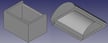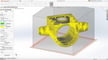Fusion 360 is one of the go-to programs for product design and all types of computer-aided design (CAD) and computer-aided manufacturing (CAM). With a reasonable subscription price at $85/month, a free license for hobbyists, as well as special options for start-ups and educational institutions, the program is a dominate player in the home-user and professional CAD market.
You’ll be hard-pressed to find a better tool for this price and ease of use, but it’s not the right solution for everything.
Focus On Application
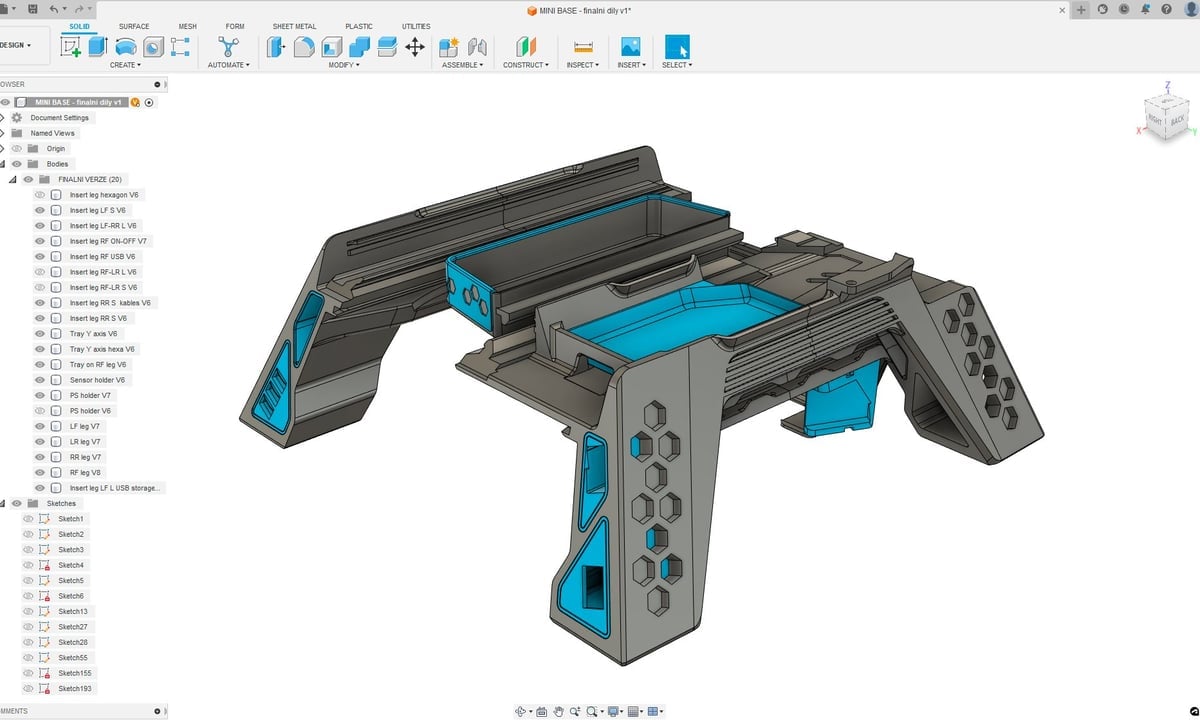
Although the robust Fusion 360 can be considered a “jack of all trades”, other CAD offerings are more specialized in certain areas and focused on specific applications, industries, or features. Plus, there are some completely free CAD programs.
We’ll admit that there may be no such thing as a true Fusion 360 alternative, however, the ones we feature in this article might fulfill your specific needs better whether you’re a hobbyist or a professional.
Alternatives for Non-Professional Use
If you’re not looking to use a CAD program at work or to design parts or products to sell, you can get Fusion 360 for free, so why look any further. Well, the free version is not the full version.
For non-professional use, it should cover what you need it to do, but below are some of the limitations of the free version.
- Limited CAM functionality (includes 2, 2.5 and 3 axis milling, but no 3+2 axis, 4 axis, or 5 axis milling)
- Single user data management (not collaboration features)
- Limited electronics and PCB designs
- Limited 2D documentation and drawings
- Forum support only
- Limited import/export file types (but still includes STL and STEP export, but no 3MF)
- Limited document access
- No simulation (except for tool path simulation)
- No generative design
- No cloud rendering (only local rendering)
- No access to extensions (but still access to scripts and add-ins from the Autodesk App Store)
- No tools for metal additive manufacturing or some SLA processes (FDM and metal with FDM is available)
With these limitations in mind, below are some alternatives that are also free or lower cost than a Fusion 360 subscription.
DesignSpark
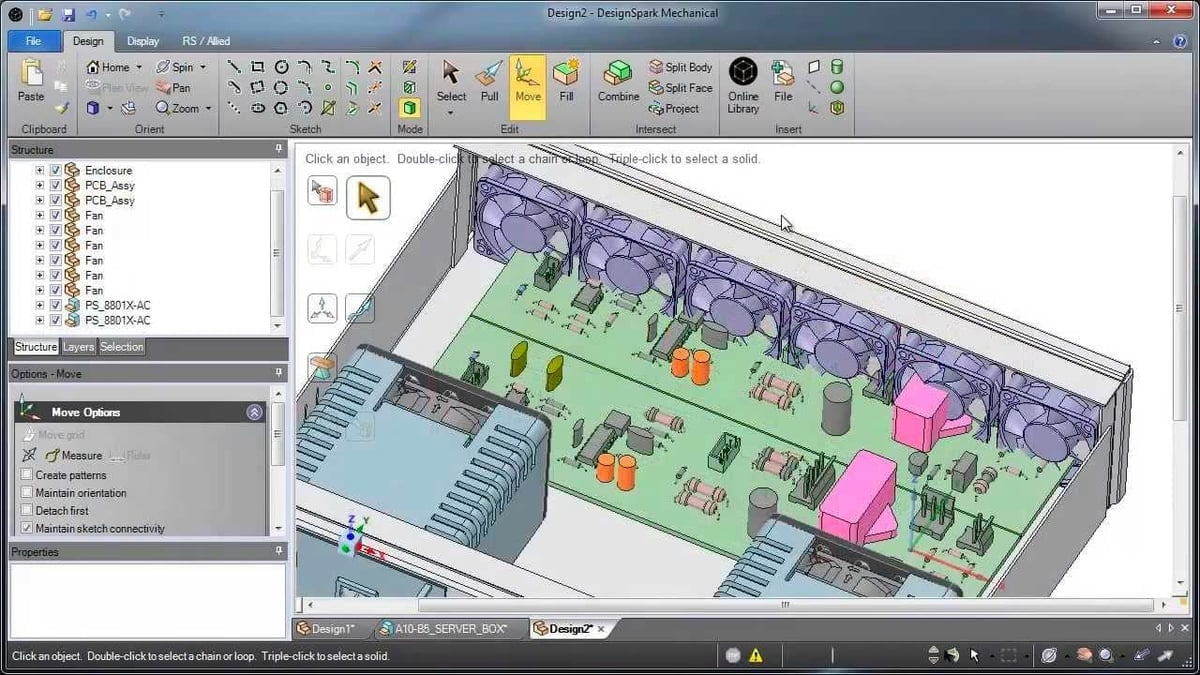
DesignSpark is a suite of CAD software tools aimed mostly at engineers, designers, and hobbyists in electronics and electrical engineering, although it has capable basic CAD functions. There’s a good free version, but even the paid subscription plans won’t break the bank at $12/month for the Creator features and $17/month for the Engineer features.
DesignSpark has a very intuitive user interface making it great for students and CAD beginners. It uses direct modeling instead of parametric, which is another plus for beginners. One downside is that there’s no CAM or computer-aided engineering (CAE) integration, although DesignSpark does export models as STL files so great for 3D printing.
What DesignSpark has that Fusion 360 doesn’t:
- Advanced design, modeling, simulator, and analysis environment for electronic and mechatronic circuits and systems.
- User access to partner provided SPICE and VHDL-AMS — modeling languages used in electronic design and simulation.
- Robust design tools for electrical design and schematic creation (including a vast component library).
DesignSpark PCB allows hobbyists to generate Gerber files, which are essential for manufacturing the PCB. These files include information about copper layers, solder mask, and silkscreen.
Online support is extensive, with plenty of tutorials and troubleshooting guides in addition to DesignSpark’s user forum.
- Skill level: Beginner
- Operating system: Windows
- Price: Free with paid versions
Solid Edge Community Edition
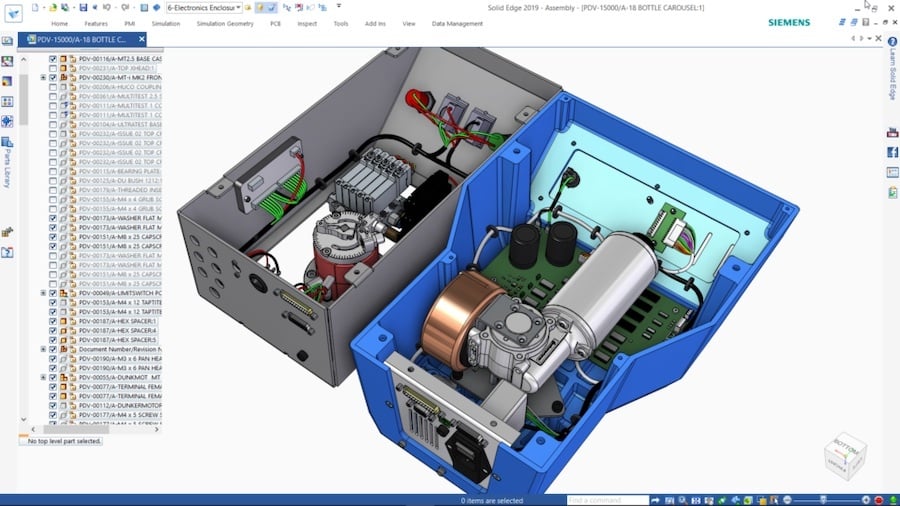
Solid Edge is a comprehensive CAD software suite used for 3D modeling, simulation, and manufacturing of mechanical components and assemblies. It has a lot of similarities to Fusion 360 and is known for its powerful parametric design capabilities and integration with other engineering tools.
In the Professional section below we’ll compare the full versions of these two programs, but here, let’s take a look at how the free version of Solid Edge, called the Community Edition compares to the free version of Fusion 360.
What the free Solid Edge Community Edition has that Fusion 360 free version doesn’t:
- Sheet metal design
- Exploded view creation
- Animation
- Advanced rendering
- Simulation
Solid Edge uses something called Synchronous Technology, which enables you to alter the form of a 3D model without needing its history or sketches and gives you the ability to switch between parametric and direct modeling. With it, you should be able to adjust individual components of an assembly without messing up the whole model its part of. Many consider it to offer a superior workflow as a result.
The software features a strong selection of simulation tools that allow you to test your models against things like motion, vibrations, temperature, and stress. If you’re designing functional components, the ability to run strength simulations, among other material capabilities, could prove invaluable prior to manufacturing – not to mention dramatically time-saving if it catches a failure. Most CAD tools only offer simulations for a fee.
For the 3D printing fans, Solid Edge features dedicated tools for 3D printing featuring the latest manufacturing techniques and special preparations for the often-complex geometries in the field. Handily, you can print directly from the software.
Intended for makers and CAD enthusiasts, parts designed in Solid Edge Community Edition can be 3D printed, although 2D drawings will be watermarked.
Generally considered to be inaccessible without formal training, Solid Edge has one of the steeper learning curves out there. With that said, Siemens provides a handful of online tutorials plus an online forum to help users get started.
- Skill level: Advanced
- Operating system: Windows
- Price: Free
FreeCAD
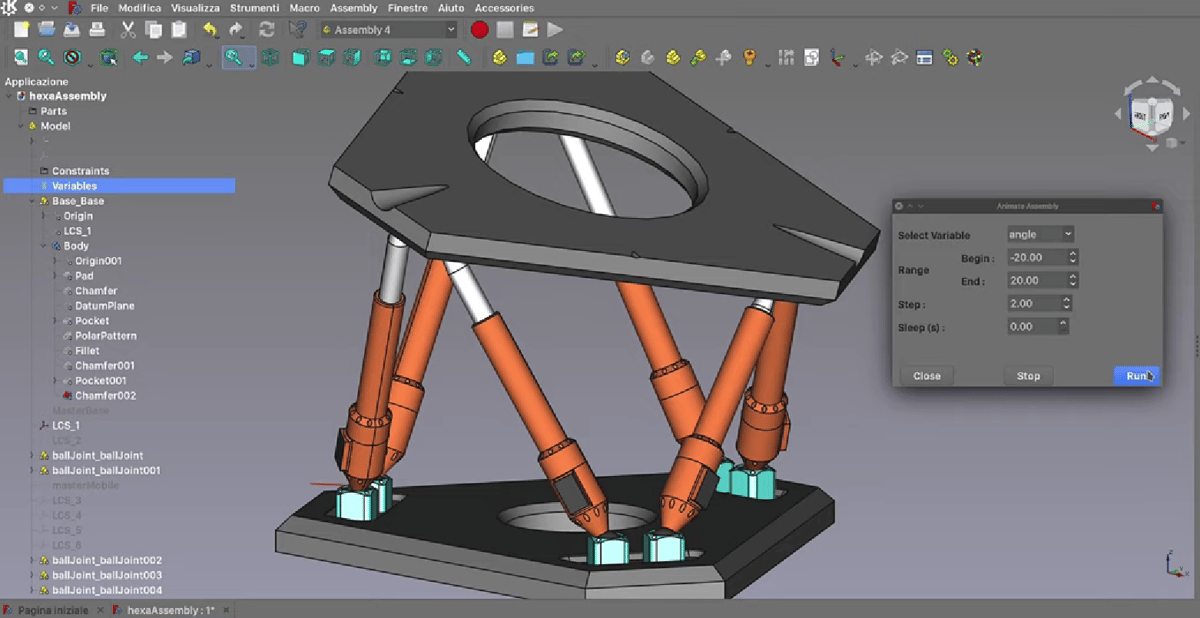
FreeCAD is an open-source, full-blown CAD program that’s completely free to use. It uses parametric modeling techniques, and while not as polished as other solutions in this list, FreeCAD is certainly robust. The main end use of FreeCAD is mechanical design. This software isn’t meant for beginners. Its UI and toolset are comparable to professional CAD solutions, which aren’t that welcoming for newcomers.
What FreeCAD has that Fusion 360 free version doesn’t:
- Surface workbench for surface modeling often used to model aerodynamic shapes that require precise control over curvature.
- Advanced CAM tools including simulation for a standard 6-axis industrial robot.
- Modeling with points clouds
- Finite element analysis (FEA) workflow
- Wide range of free external workbenches (add-ons) for architecture, assembly, amateur rocket design, and many more.
FreeCAD supports 2D and 3D design plus a wide range of file formats, including STEP, IGES, STL, and OBJ. It has a modular architecture that can add functionality through official and user-created plug-ins.
Support is mostly concentrated on its own wiki, while learning tutorials are mostly on YouTube channels. Few 3D CAD programs are as cross-platform as FreeCAD, which is available for Windows, Mac, and Linux.
- Skill level: Intermediate
- Operating system: Windows, Mac, Linux
- Price: Free
Blender

If you’re looking to design something that isn’t likely to be manufactured or you’re intent is to create a stunning visual mockup to wow your investors, then you can’t go wrong with Blender.
It’s mostly used for creating animated films, visual effects, art, and 3D games, but it also offers a pretty comprehensive suite of tools for 3D modeling, sculpting, and texturing. Because it’s a feature-rich platform, it’s not the easiest to master.
The free and open-source program has been used by professionals for creating big-budget animated films and has a dizzying array of features including some really fun ones like fluid and smoke simulation, particle simulation, soft body simulation, sculpting, camera tracking, and compositing.
The software has one of the highest-quality free foundations and a wealth of plugins are available for pretty much any CAD application you can think of, including parametric modeling. The Blender 3D Print Toolbox enables you to created meshes for 3D printing that you can export to your slicer.
- Skill level: Intermediate
- Operating system: Windows, MacOS, Linux
- Price: Free
Alternatives for Professional Use
If you’re an engineer or professional product designer, you’re likely already familiar with Fusion 360 and have noticed it’s limitations. Although the software covers all the bases when it comes to CAD and CAM, it isn’t a specialist on any particular aspect, nor does it try to be.
For example, it’s probably not the first choice for enterprises where large multi-discipline teams need to collaborate on various aspects of design. It’s also not the most popular choice for designing, say, an entire car or engine or complex piece of machinery with dozens of components.
Yet, Fusion 360 is a continuously evolving piece of software and new features are added all the time. That said, check out what the alternatives below have to offer that Fusion 360 doesn’t.
Inventor
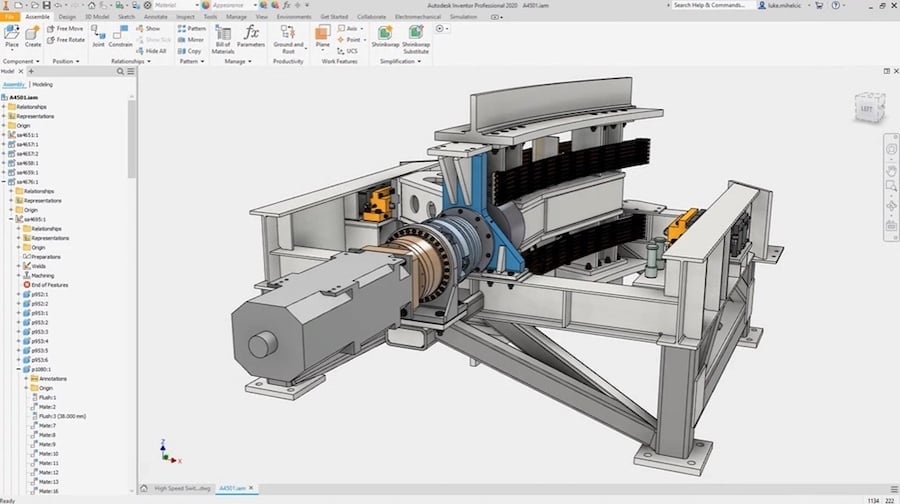
Inventor is Autodesk’s professional 3D modeling and engineering suite. Think of it like Fusion 360’s big brother: Inventor is a beefier, industrial version for professional uses especially multi-component machinery and electronics. Besides the feature-rich CAD environment, it offers extensive simulations and CAM tools, which are perfect for milling, machining, and mechanical design.
Although these two programs share the same look and feel, Inventor is undoubtedly more challenging to use. A more natural progression would be for users to start in Fusion 360, then upgrade to Inventor once they hit limitations.
What Inventor has that Fusion 360 doesn’t:
- Content center where you can choose your standard components from a comprehensive customizable library.
- Advanced electronics and PCB design
- Printed circuit board interoperability
- Additive manufacturing with metal
- Shape optimization
- Costing
- Design configurations
- Visual Basic applications
Because Inventor is an all-in-one program that can be used in the office and the workshop floor, a subscription isn’t cheap ($305/month), but free educational licenses are available. As with all Autodesk products, official support and learning resources are endless, especially on the Autodesk University platform.
- Skill level: Advanced
- Operating system: Windows, Mac0s
- Price: $2,450/year, free educational license available
SolidWorks
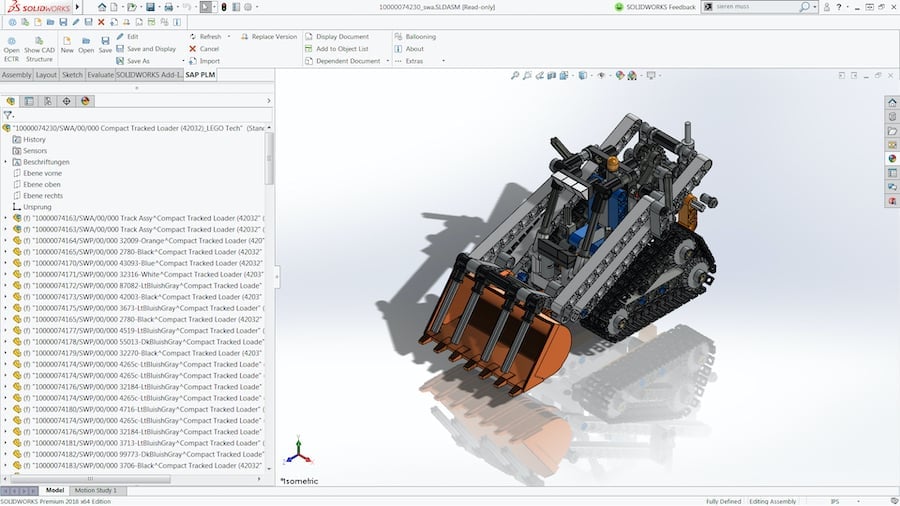
SolidWorks is a another design industry favorite. Alongside Autodesk’s products, this is one of the standards for mechanical and electronic engineering used across a wide range of industries. It’s an assembly-oriented program, meaning that parts are created and saved individually before being assembled in a separate file. This is advantageous when the same parts are used in different assemblies, and it makes documentation easier. In contrast, Fusion 360 opts for a multi-component part system, where components of an assembly are created and assembled in the same file. This makes it easier for users to reference and create new components within an assembly.
The range of features makes SolidWorks more difficult to use than Fusion 360, especially for new designers. Overall, SolidWorks is a bit clunkier than Fusion 360 and takes longer to hash out simple ideas.
Currently, there are offerings making SolidWorks affordable: the Student Edition is around $100/year and a free version for qualifying hardware start-ups.
If you’re looking to take your CAD skills up a notch, you should definitely consider this one. Also, there’s exclusive online support in addition to the huge amount of content on the web specifically for SolidWorks.
- Skill level: Advanced
- Operating system: Windows
- Price: $49/year for SolidWorks Student Edition
SketchUp
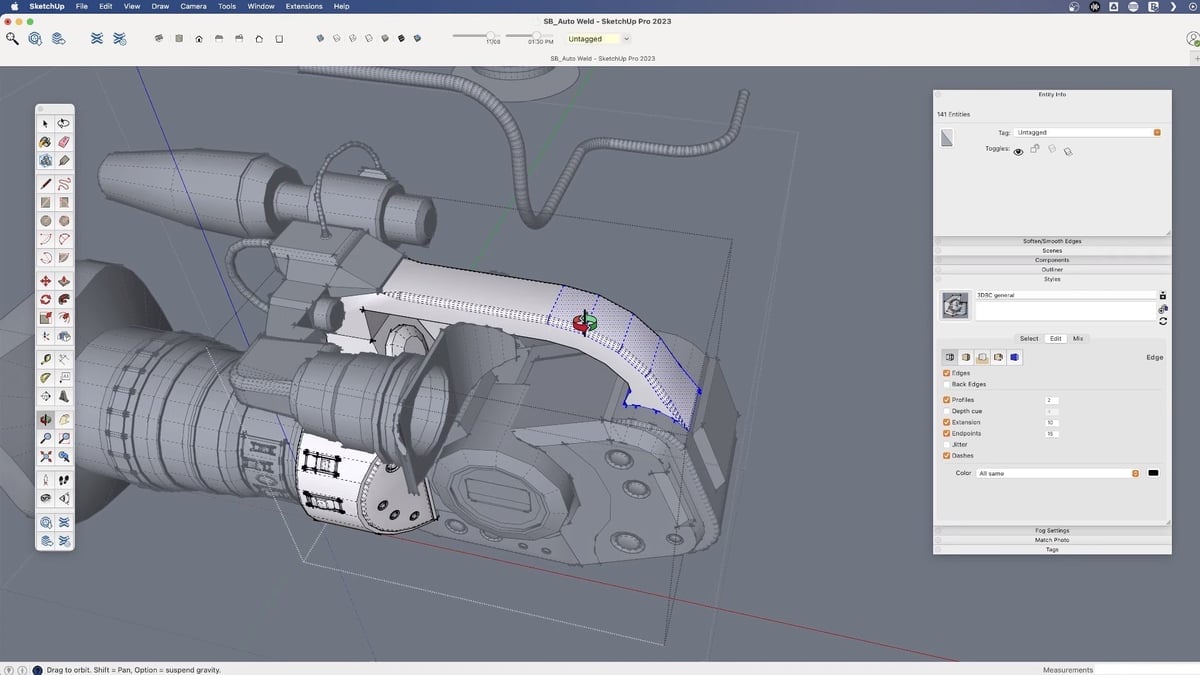
One of the most famous 3D modeling programs in the world, SketchUp is used for hashing out a visual idea in 3D space. It’s mostly used commercially for architectural purposes, although its user-friendliness and simplicity make it a good choice for any type of design exploration.
3D modeling in SketchUp starts by drawing shapes, lines, and surfaces. The software supports both polygonal modeling and the creation of more organic shapes. There’s also a vast online repository of user-created 3D models and textures.
SketchUp has a vibrant community that develops plugins and extensions, expanding the software’s functionality, again, especially in architectural and urban planning applications. It’s here where you’ll find some of the robust features that set it apart from Fusion 360. For example, there’s SketchUp Diffusion, which enables you to create concept visuals in seconds with generative AI. There’s also an extension called Skatter, that enables you to cover your terrains with vegetation presets with a couple of clicks.
Although there’s a free version of SketchUp (SketchUp Free), SketchUp Pro offers tools for creating construction drawings, exporting to various formats, and using LayOut to create presentation-ready 2D documents, construction documents, and scaled drawings.
SketchUp models can be exported to various file formats, making it easy to integrate SketchUp into workflows that involve other design and visualization software.
What SketchUp has that Fusion 360 doesn’t:
- Terrain and geolocation tools
- Experience 3D projects in augmented, virtual, and mixed reality
- Import and view point clouds
The free version is entirely browser-based, but to use SketchUp’s extensive range of plug-ins, you’ll have to opt for the paid option. Finally, the software is very easy to learn and get started with, including official training resources and support.
- Skill level: Beginner
- Operating system: Browser-based or Windows
- Price: Free limited-function, full subscriptions starting at $349/year
SolidWorks
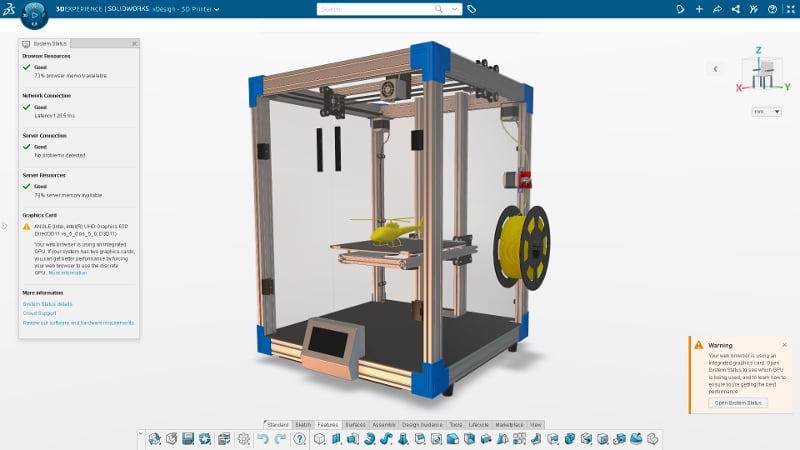
SolidWorks is a design industry favorite. Alongside Autodesk’s products, this is one of the standards for mechanical and electronic engineering used across the world. It’s assembly-driven software, making it great for documenting individual parts and creating parts used in other assemblies. It’s ideal for large, multi-part systems.
The range of features makes SolidWorks more difficult to use than Fusion 360, especially for new designers. Overall, SolidWorks is a bit clunkier than Fusion 360 and takes longer to hash out simple ideas. Like many CAD offerings, it features a multiple-tier pricing structure, starting at just under $4,000 annually.
Currently, there are two student offerings available: the Student Edition, at around $100/year, and the 3DExperience SolidWorks for Students bundle, at $60/year. Both packages provide a desktop version of SolidWorks, although the latter gives users access to the 3DExperience platform with additional cloud-based apps and collaboration features.
If you’re looking to take your CAD skills up a notch, you should definitely consider this one. Also, there’s exclusive online support in addition to the huge amount of content on the web specifically for SolidWorks.
- Skill level: Advanced
- Operating system: Windows
- Price: ~$60/year for 3DExperience, ~$100/year for SolidWorks Student Edition
Solid Edge
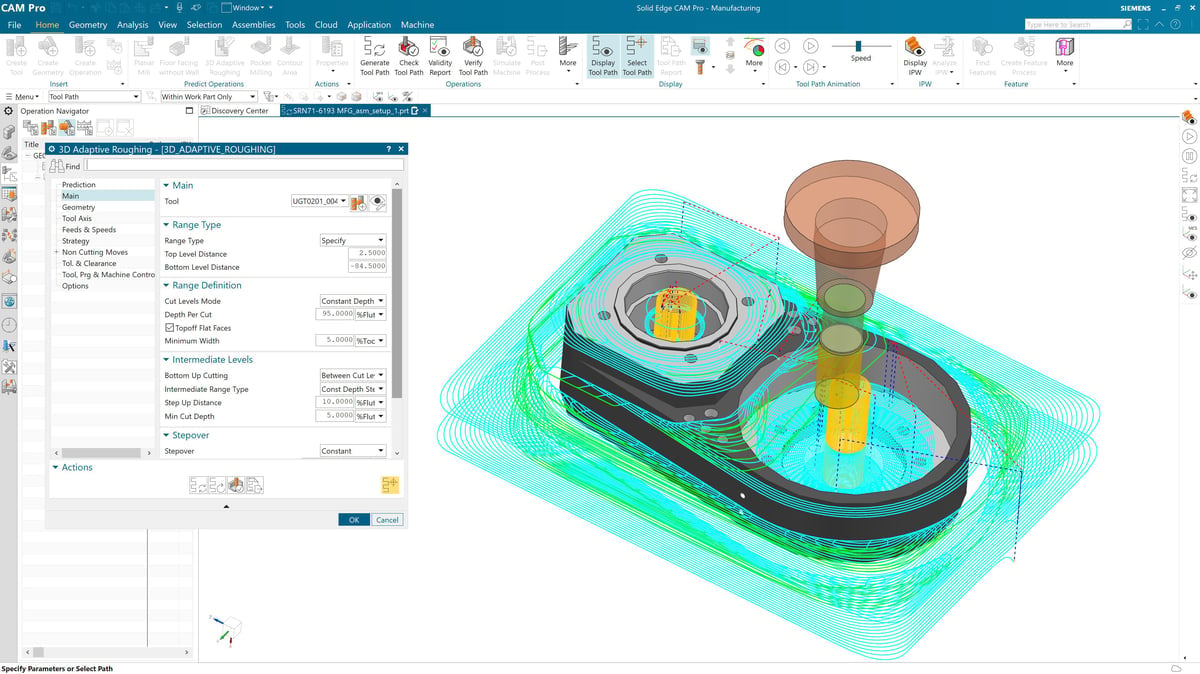
Solid Edge is developed by Siemens, the German engineering giant that offers a wide range of software products across various industries. In addition to Solid Edge for computer-aided design (CAD), Siemens provides solutions in manufacturing, automation, simulation, and product lifecycle management (PLM).
Sort-of the big brother to Solid Edge is Siemens NX, a comprehensive suite of integrated CAD, CAM, and CAE applications covering a broad range of product development processes, including design, simulation, and manufacturing. Where Solid Edge could lack some features and functions compared to Fusion 360, these and many more would be found in NX. Considering NX’s hefty price tag, starting at about $684/month, it can’t be considered an alternative to Fusion 360.
As mentioned above when we talked about the free version of Solid Edge, this program is known for its Synchronous Technology, a unique feature that enables you to work with both history-based (ordered) and history-free (direct) modeling methods within the same environment. This provides flexibility in design workflows, allowing users to make quick edits to models without being constrained by a predefined history.
Solid Edge may also trump Fusion 360 when it comes to large assembly management and navigating large design projects. It’s is the type of software program you’d have at your enterprise if you use other Siemens software. This is typical at large automakers, and companies in aerospace, machinery, and consumer products. Solid Edge is integrates with Siemens’ PLM (product lifecycle management) and supply chain management solution and its CAM solution, among other products.
- Skill level: Advanced
- Operating system: Windows
- Price: $263/m (Classic), $378/m (Premium)
Alibre Atom 3D
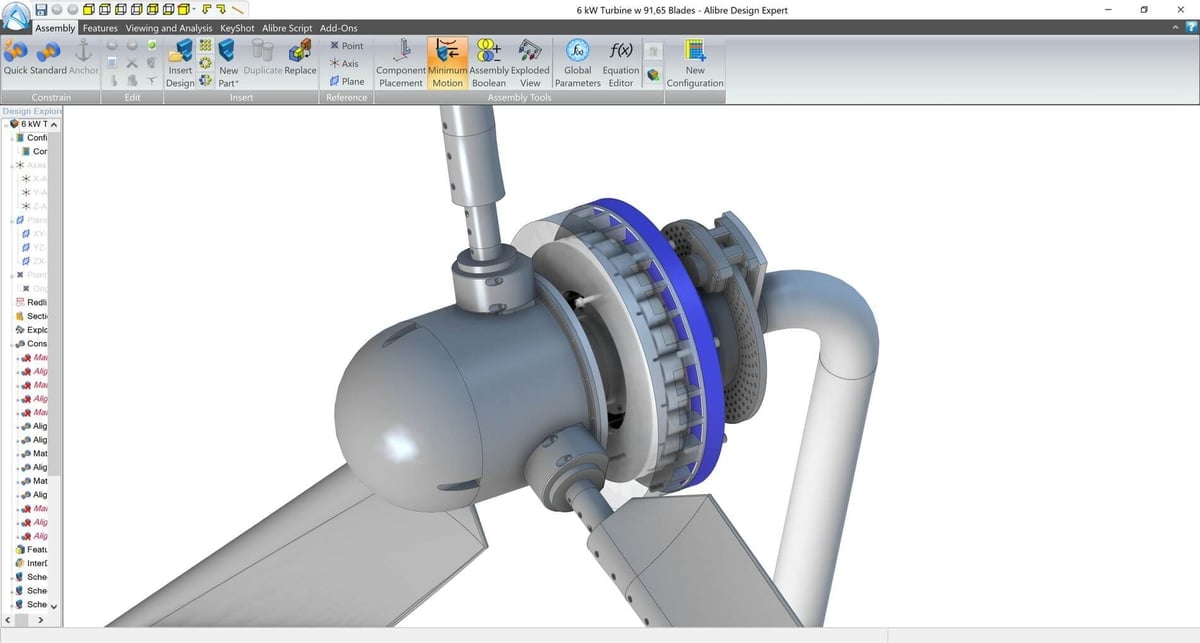
Alibre Atom 3D is a 2C and 3D CAD software that focuses on providing professional-grade 3D modeling tools to hobbyists with an emphasis on ease of use and affordability. At just $10/month, it’s a fully parametric 3D CAD program with many features and tools similar to SolidWorks and Solid Edge.
Although it doesn’t have all of the feature and tools of even the free version of Fusion 360, you can use it for commercial projects. You can import images and use them to help you create 3D models and manually or automatically explode models to reveal the way the components come together and to give a clear picture of assembly.
If you want more features, such as motion simulation for screw, gear, pulley actions or photorealistic rendering, there’s a Pro ($30/month) and Expert ($50/month) subscription to Alibre.
Alibre offers free training in both video and written media, including offline material such as PDF exercises that will push you to learn more and more.
- Skill level: Beginner
- Operating system: Windows
- Price: Starting at $10/month
Onshape
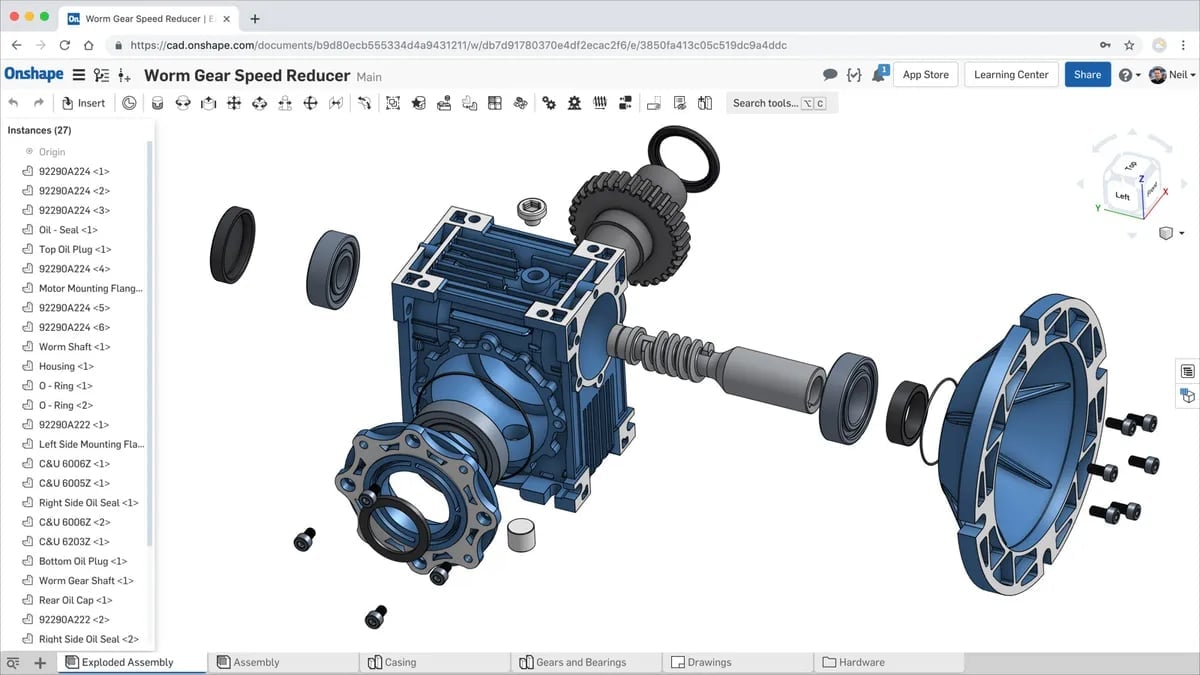
Onshape is an intuitive, fully cloud-based program for product design and development that enables teams to collaborate in real-time from any device and location. It can render models and run simulations. By design, it’s very similar to Fusion 360, although it lacks CAM functionality (yet, it’s coming soon, the company say).
You might choose Onshape over Fusion 360 if just looking to do 3D modeling and assemblies as a group. That’s because Onshape is cloud-based, so your team can access it from most devices (PC, Mac, Linux, Chrome, iPad, iPhone, and Android). Moreover, it’s easy to use, has many basic 3D modeling tools, rendering, simulations, and can be expanded via plug-ins for additional functionality. There’s also the branching and merging functions that allow users to create alternative versions of a design (branches) and merge changes back into the main design.
Compared to Fusion 360, Onshape offers a bit more in data management features. Here you can do more with document management, track version history, and give different levels of access to certain collaborators. This helps organize and manage design data more efficiently.
- Skill level: Beginner
- Operating system: Browser-based
- Price: Free limited-feature version, $1,500/y
License: The text of "The Best Fusion 360 Alternatives in 2024" by All3DP Pro is licensed under a Creative Commons Attribution 4.0 International License.
CERTAIN CONTENT THAT APPEARS ON THIS SITE COMES FROM AMAZON. THIS CONTENT IS PROVIDED ‘AS IS’ AND IS SUBJECT TO CHANGE OR REMOVAL AT ANY TIME.