Creality has been busy. In a relatively short amount of time, they’ve produced some of the best affordable 3D printers. The Ender 3 is a perennial favorite, while we still rank the Ender 3 V2 as the best printer available for under $300. The Ender 3 Pro also continues to be a strong machine for its price, despite the bold marketing decision to include “Pro” in its name.
With the Ender 3 series as well as its other lines, Creality has taken the 3D printing community by storm by supplying it with cheap, reliable machines. Part of the reason they’re able to produce reliable printers for such reasonable prices is that they tend to use simplistic designs with the same components across a range of machines. The hot end assembly is one such component.
The standard Creality hot end is simple and, for most tasks, capable. However, especially when printing with specialty filaments that require more consistent or higher temperatures, the stock hot end can reach its limits.
Let’s first take an in-depth look at the hot ends on the Ender 3s, then consider some alternatives that would make excellent upgrades. And the good news is, that all are compatible with the Ender 3 as well as the Pro and V2 models.
The Stock Option
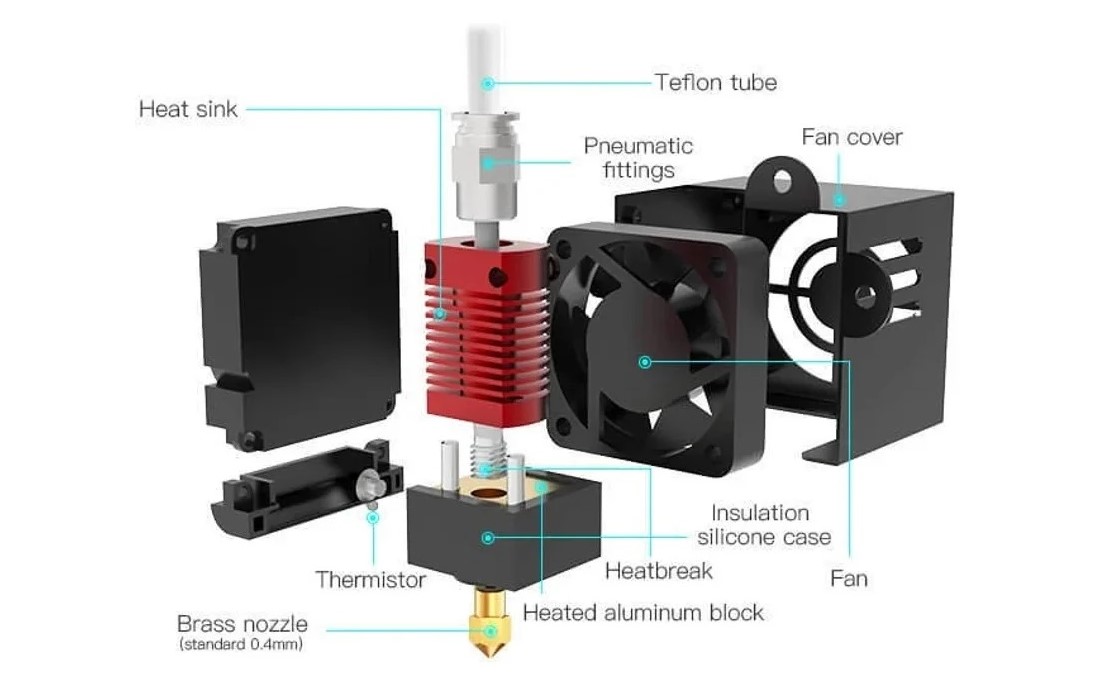
The default Ender 3 hot end is very simple. A Teflon (PTFE) tube meets a metal heat break in the center of a metal heatsink. This construction screws together with an aluminum heater block (or an alternative material of your choice). The hot end takes 1.75-mm filament and reaches a maximum temperature of 260 °C. If you wanted to replace your stock Ender 3 hot end, it would set you back around $20.
Pros
- Cheap
- Easy to replace and install
- Teflon tube resists clogging
Cons
- Low maximum temperature
- Non-metal components require more frequent maintenance
- Loose connections between components can easily cause leakage and clogs
A true upgrade should resolve the above cons. Therefore, better hot ends will have higher maximum temperatures, require less maintenance, and be engineered so that there are fewer loose connections.
Just be aware that if you plan on printing with materials that require printing temperatures higher than 260 °C, you’ll need more than a new hot end. You also have to edit the temperature restrictions in your Ender 3’s firmware as well as upgrade the thermistor.
So, now that we know how the stock option can be improved upon, let’s look at some hot-end upgrades for the Ender 3s!
Creality Spider
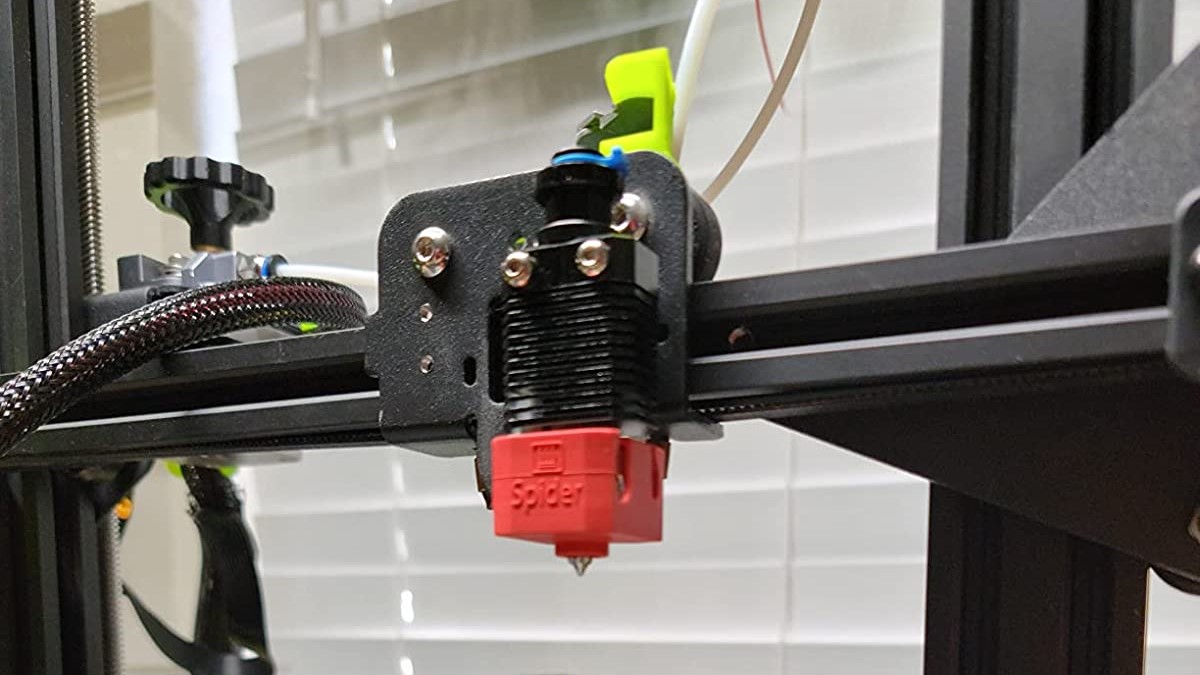
A hot end upgrade from the same manufacturer as the Ender 3 is the Creality Spider, the company’s top-of-the-line hot end option. The hot end can reach higher temperatures and should also be able to handle high print speeds, making it an excellent replacement choice for the Ender 3’s stock hot end, though for the higher price of around $50.
The Creality Spider certainly is a character, with heating capabilities unlike any other relatively inexpensive hot end on the market. However, at the end of the day, besides the heater and thermistor that the product comes with, there aren’t too many differences between the Spider and the stock hot end.
- Maximum Temperature? The Creality Spider can reach a nozzle temperature of 300 °C, which is one of the highest temperatures of any consumer-grade 3D printer hot end on the market. The Spider’s high-temperature capabilities allow you to use super-fast print speeds on traditional materials, such as PLA, as well as higher-temperature print materials, such as PC and nylon.
- Less Maintenance? Although the Spider has many improvements over the stock hot end, the structure of the hot end assembly hasn’t changed much. The product has some decent reviews, with users mentioning that it was very easy to install. However, it’s also worth mentioning that others mention that the hot end is noticeably bigger than the stock option and requires extra printer modifications to be installed.
- Anti-leak & anti-clog? The Spider doesn’t have a significantly different structure from the Enders’ stock hot ends, so not much has improved in this capacity. Some reviewers have observed that the Spider is mostly anti-clog unless you print with TPU, which can cause issues, while others report having experienced hot end clogs due to heat creep and filament leaking from the hot end assembly.
E3D V6 All-Metal
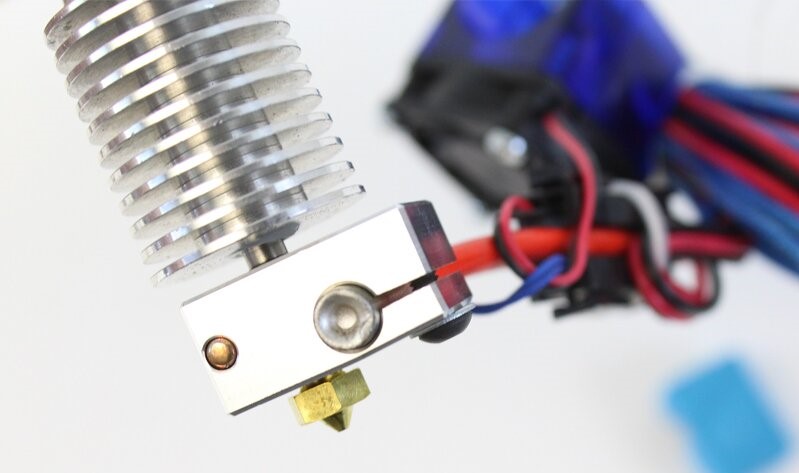
E3D is one of the most popular 3D printing companies, and for good reason. This British company strives to create top-notch, super reliable 3D printing parts that have become the standard on many machines.
But is the E3D V6 all-metal hot end a true upgrade to the default Ender 3 hot end? You bet it is. And it costs just slightly more than the Creality Spider at around $60.
Overall, the E3D V6 All-Metal Hot End is a fantastic choice for an Ender 3 hot end replacement. It’s durable, reliable, and a joy to use. Tutorials and 3D printable mount files for installing the E3D V6 are readily available to help you out.
- Maximum temperature? The V6 can comfortably reach 285 °C with the provided thermistor. However, as the engineers at E3D explain, “by swapping a thermistor for a thermocouple (which may require additional electronics) or a PT100 temperature sensor, you can reach over 400 °C.” This opens the door to a wider range of materials, including polycarbonate, nylon, and even PEEK.
- Less Maintenance? This is an all-metal hot end, and the PTFE tube that leads the filament is distanced from the heater block by a stainless steel heat break. This eliminates PTFE degradation and the need to replace hot end components.
- Anti-leak & anti-clog? In the absence of a PTFE tube, the heat break conducts heat much faster, so the filament is subject to a significant difference in temperature. In the scenario that heat creeps from the heat break to the heatsink (which is actively cooled with a fan), the filament can melt and then solidify on the walls of the heat break. This will indubitably result in a clog, but this can be combatted by making sure that the heatsink is sufficiently cooled.
E3D Revo
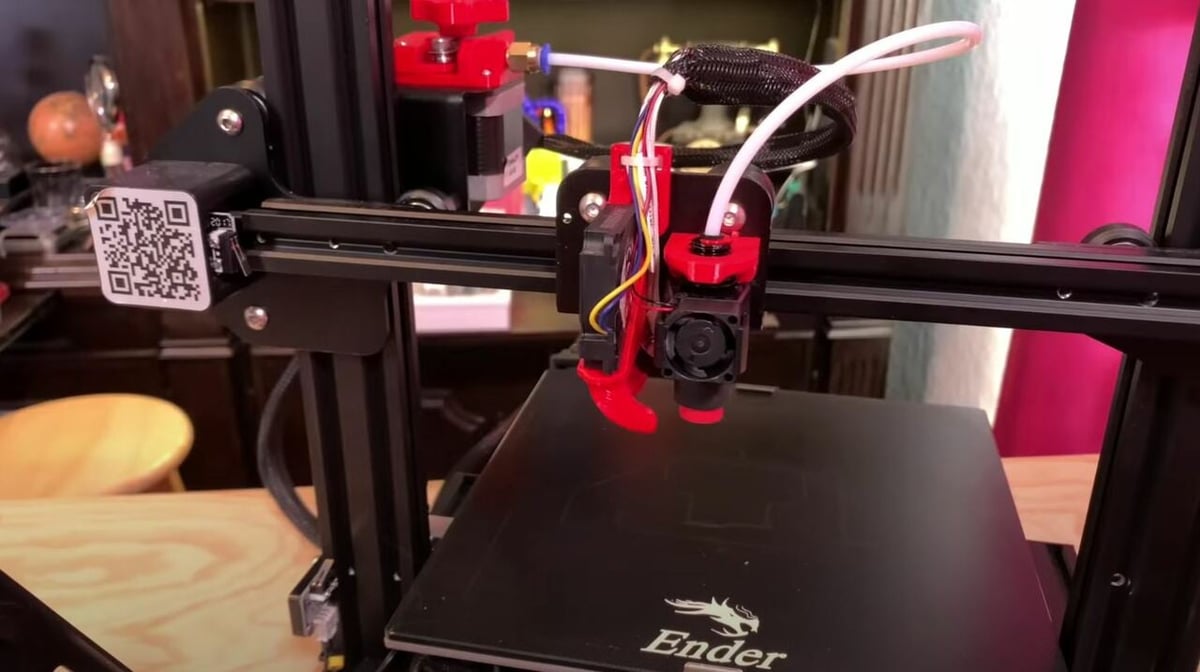
The Revo hot ends are E3D’s newest range of hot ends. The Revo series improves upon the V6 hot end, with a compact assembly featuring E3D’s RapidChange technology. This system makes it super easy to swap nozzles on the hot end to minimize your printer’s downtime.
The E3D Revo was initially released in three versions. The Revo Six is the same size and shape as the E3D V6 and you can replace your old V6 with a Revo Six very easily. The Revo Micro is the lightweight version, only weighing 30 grams and featuring a smaller 20 x 20 mm fan. Both the Six and Micro retail for about $90. Lastly, the Revo Hemera is a remix of E3D’s Hemera extruder hot end combination (which we’ll come to later), but it uses a Revo hot end rather than a V6 hot end. This is a significant upgrade with a price to go with it, starting at about $170.
The Revo CR, one of the latest additions to the Revo ecosystem, was designed to be a drop-in upgrade to some Creality 3D printers, including the Ender 3 series. Requiring neither extra mounts nor firmware updates, E3D says this upgrade can be done in 10 minutes tops. Price-wise, the Revo CR ranges from $75 to $125, depending on the kit type and voltage of the heating element.
The E3D Revo hot ends, especially the Revo CR, are great hot end options for the Ender 3, and their RapidChange system makes replacing the nozzle a breeze. If you’re looking for a low-downtime hot end that provides reliable extrusion, the Revo hot ends are certainly worth your consideration.
- Maximum temperature? Like the E3D V6, the Revo hot ends have a maximum nozzle temperature of 300 °C. This should allow you to print all of the basic filament materials, like PLA, ABS, PETG, and nylon.
- Less maintenance? The E3D Revo hot ends are known to be reliable even when printing with difficult materials, including flexible filaments, such as TPU. And, if something bad does happen to your nozzle, you can get your machine back up and running quickly because of the hot end’s RapidChange system, which allows for fast and easy nozzle changes. The different components, like the fans, are also fairly easy to remove from the hot end assembly.
- Anti-leak & anti-clog? The E3D Revo products are made of high-quality components, which help make the hot ends anti-leak and anti-clog. The Revo hot ends also feature a circular heatsink, which helps dissipate the heat produced to prevent heat creep from clogging the hot end.
Micro Swiss All-Metal
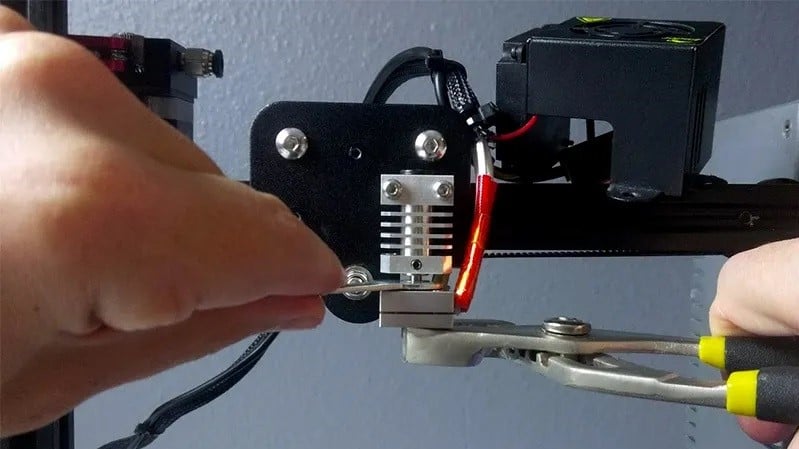
If you’re looking for a super easy hot end upgrade, the Micro Swiss all-metal hot end is just what you need. There’s a version compatible with all Ender 3 printers, and it requires no extra brackets. This souped-up hot end will set you back about $65.
The installation process for this hot end is extremely straightforward, and Let’s Print 3D makes it even simpler with this tutorial.
- Maximum temperature? As its name suggests, the Micro Swiss is, in fact, all-metal. This means that it’s capable of reaching much higher temperatures. Once again, in order to take advantage of these temperatures, you’ll need to adjust the restrictions in your printer’s firmware. This hot end is capable, but you’ll need to make sure the other components are, too.
- Less maintenance? A titanium heat break distances the PTFE tube from the heater block. This eliminates PTFE degradation and the need to replace hot end components. This hot end also comes with a wear-resistant nozzle that can be used much longer than a normal brass nozzle. With it, you can also print abrasive materials, such as carbon fiber and metal-filled filaments.
- Anti-leak & anti-clog? The titanium heat break also stops heat from creeping beyond the heater block, so you don’t have to worry about the filament melting, cooling, and forming clogs in the cold zone.
Creality Sprite (Direct Extruder)
This next upgrade option is a kind of two-in-one, being both a hot end and an extruder. If you were already thinking about making your Ender 3 printer direct drive, the Creality Sprite would be an excellent choice. The extruder has a 3.5:1 gear ratio with two drive gears to provide a lot of pushing force for excellent filament extrusion, and there’s also a release lever for quickly changing the filament. The Sprite comes installed on the Ender 3 S1, which is the latest version of the Ender 3, but the printhead can also be purchased separately and attached to other printers.
The Creality Sprite is a big upgrade from the stock extruder and hot end on the Ender 3 as it has more extrusion power and much higher temperature capabilities. Of course, it also converts your machine to direct extrusion, so you’ll be able to print flexible materials much more easily than you would on the stock Ender 3. The kit to upgrade your Ender 3 costs about $120.
- Maximum temperature? The Sprite includes an all-metal hot end and it can reach a maximum nozzle temperature of 300 °C. With this much heat, you should be able to print basically any filament material you want, from PLA to nylon and PC.
- Less maintenance? This hot end and extruder assembly provides a tight path for the filament to flow through using, not one but, two drive gears. This should prevent even the most flexible of filaments from getting caught in the extruder assembly, reducing the need for maintenance. Also, the extruder assembly and hot end are metal, meaning you shouldn’t have to worry about the extruder pieces wearing or the PTFE tube burning up.
- Anti-leak & anti-clog? As the Sprite is one combined assembly, there’s not much room for the filament to leak out of the hot end. The extruder is also very powerful, so filament shouldn’t have a problem exiting the hot end through the nozzle. Additionally, the Sprite has a custom-made heatsink and a hot end fan to prevent the filament from melting before entering the melt zone, reducing the risk of the hot end clogging from heat creep.
E3D Hemera (Direct Extruder)
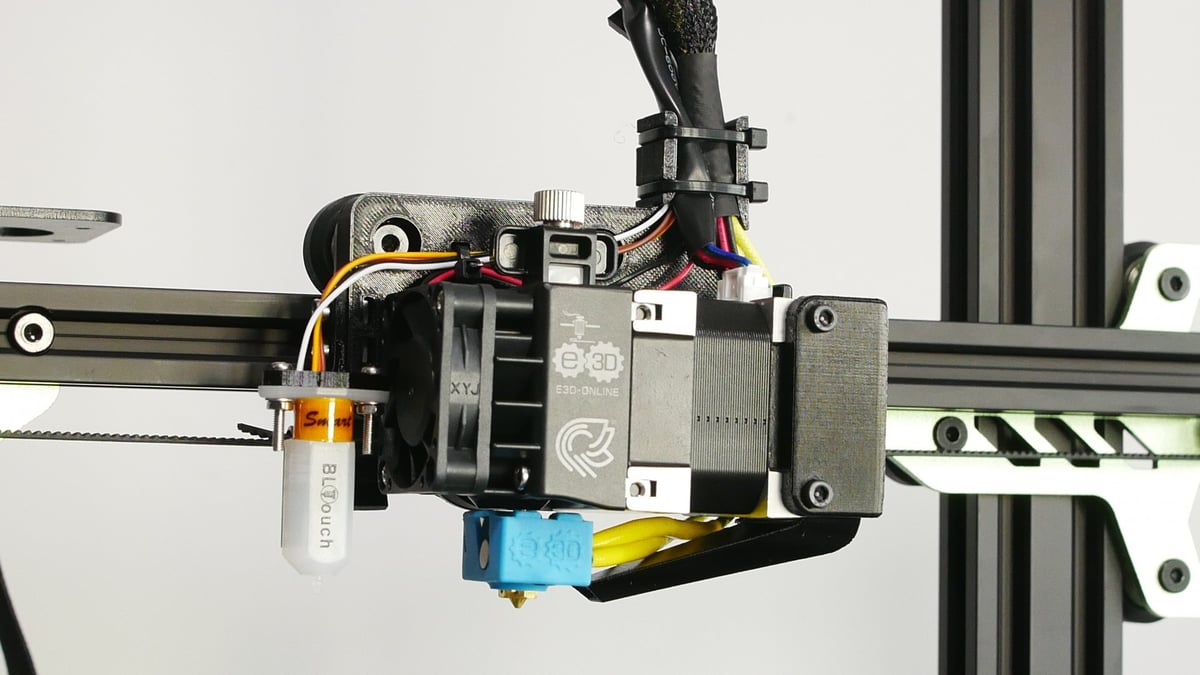
The E3D Hemera is another two-in-one option, converting your Ender 3 to direct extrusion while upgrading the hot end at the same time. With the Hemera, you’ll definitely upgrade your Ender 3, getting an excellent hot end paired with an excellent extruder for around $120. If you need a step-by-step guide to install this hot end and extruder, check out this tutorial by Dan Rock. For those of you with the Ender 3 V2, you’ll want to check out this guide from the same author.
- Maximum temperature? Equipped with its thermistor, this all-metal hot end can reach 285 °C. Once again, if you want to reach this temperature, you will need to upgrade the firmware as well as the brass nozzle.
- Less maintenance? This hot end and extruder assembly constrain the filament so that extrusion is consistent, making it less likely that you will need to disassemble the hot end to remove clogs. Also, forget about replacing your PTFE tube. This all-metal hot end will protect the tube from degradation.
- Anti-leak & anti-clog? The extruder that’s attached to the hot end is dual drive and can push up to a 10-kg spool of filament! E3D has also created a unique heatsink that will prevent heat creep issues (i.e. when irregular heat moves up through to the hot end).
CERTAIN CONTENT THAT APPEARS ON THIS SITE COMES FROM AMAZON. THIS CONTENT IS PROVIDED ‘AS IS’ AND IS SUBJECT TO CHANGE OR REMOVAL AT ANY TIME.






