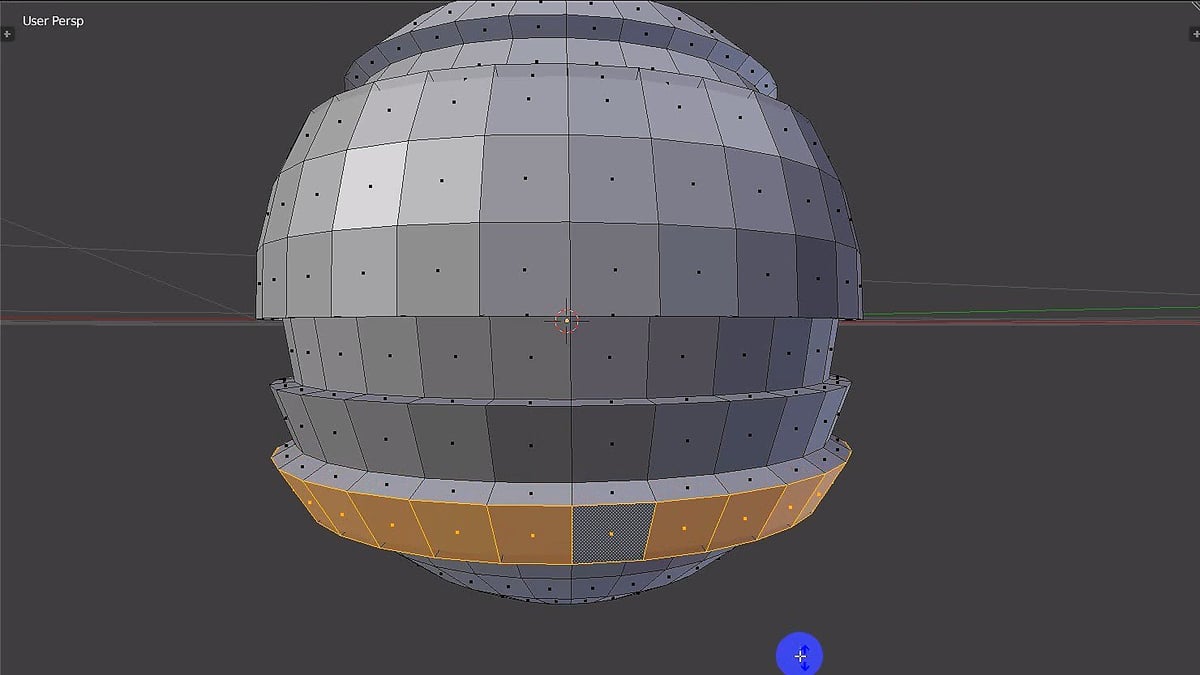
This article is free for you and free from outside influence. To keep things this way, we finance it through advertising, ad-free subscriptions, and shopping links. If you purchase using a shopping link, we may earn a commission. Learn more
Just a Little More
Blender: Extrude – Simply Explained
The extrude tool in Blender is essential to modeling anything of quality. It allows you to extend and create a new section of your model. But how does it work exactly, and what are its uses?
Advertisement
Advertisement
