The Prusa i3 MK3S and MK3S+ are incredible printers, claiming the title of “Best Printer” in our buyer’s guides for 2020 and 2021, respectively. Makers from all over the world have used these printers to produce wonderful prints: They offer a well-balanced set of features, delivering top-notch results, even considering the high (but worth it) price tag.
However, there’s nothing that can’t be improved. Case in point, Prusa Research and members of the 3D printing community have rolled out several upgrades for the MK3S and MK3S+. Some improve the machines themselves, while others add extra functionality.
While there are many generic 3D printer upgrades out there, this list will focus on those that target the MK3S and MK3S+ or are from the Prusa community. So, without further ado, let’s dive into the best upgrades for Prusa i3 MK3S and MK3S+.
Prusa Multi-Material Upgrade 2S
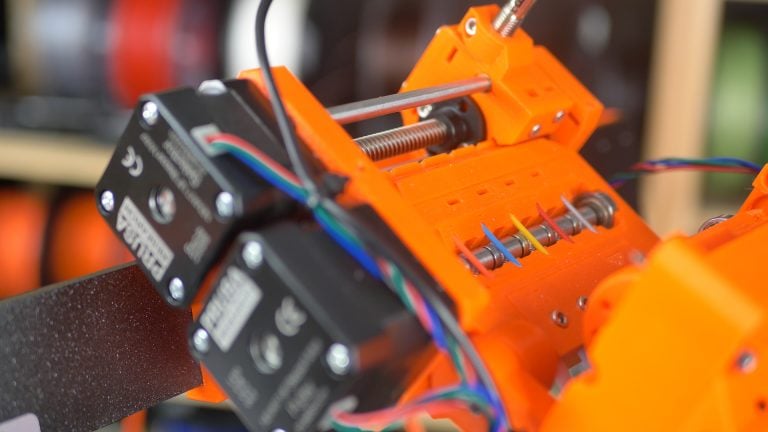
The official Prusa Multi-Material Upgrade 2S (MMU2S) is a bold step forward for anyone looking to up their 3D printing game. This upgrade kit comes with everything you need to transform the Prusa i3 MK3S into a five-material beast. That means that you can print with different colors, materials, or both at the same time!
The 2S version of the upgrade comes with new features designed for greater reliability, which some users had reported issues with in earlier generations. These features include a new filament sensor for more accurate detection and a filament buffer for smoother, tangle-free reloading. Prusa Research has also been working on improving its firmware for a simpler and more reliable user experience.
Some assembly is required, and multi-material printing is definitely not for the faint of heart. But if you’re up to it, the Prusa MMU2S upgrade will take your printer to a whole new level.
E3D Nozzles
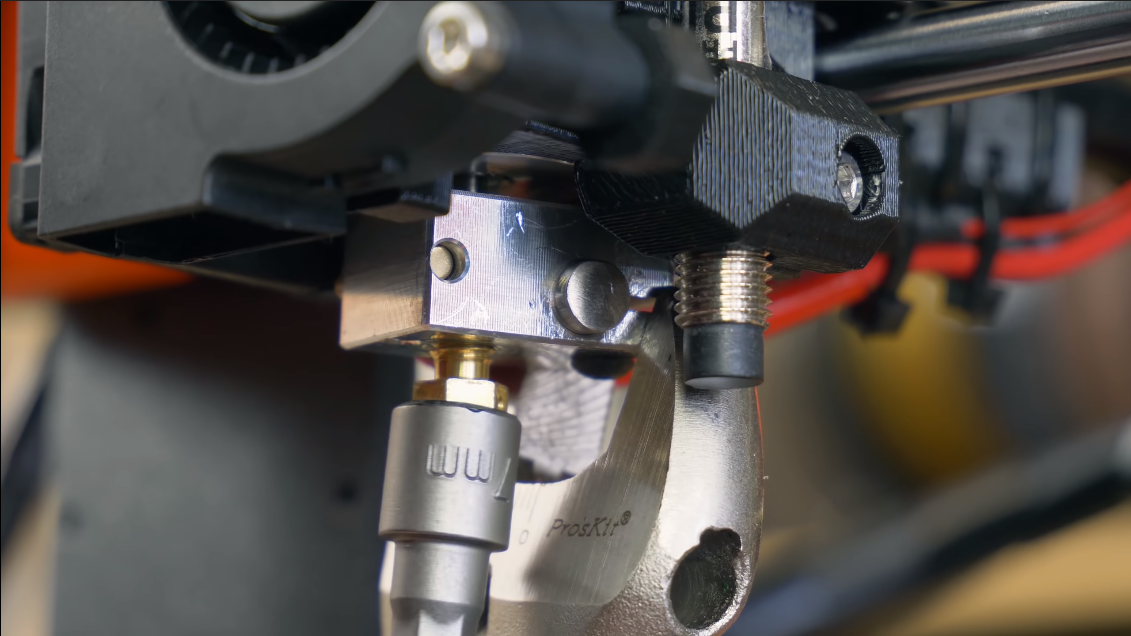
Trying new nozzles is a great way to get more flexibility and functionality out of your printer. Josef Prusa himself has compared trying different nozzles to swapping out lenses for a camera. And because the Prusa i3 MK3S and MK3S+ ship with authentic E3D V6 hot ends, there’s an ecosystem of parts available to swap in and out.
In particular, you can try smaller nozzles for highly-detailed miniatures or larger nozzles for quick, large prints. If you’re feeling ambitious, a hardened nozzle will let you print with abrasives, and E3D’s Nozzle X is reputed to be “the last nozzle your 3D printer will ever need.” With no material restrictions and the ability to handle a maximum temperature of 500 °C, it just might be.
E3D Hot Ends
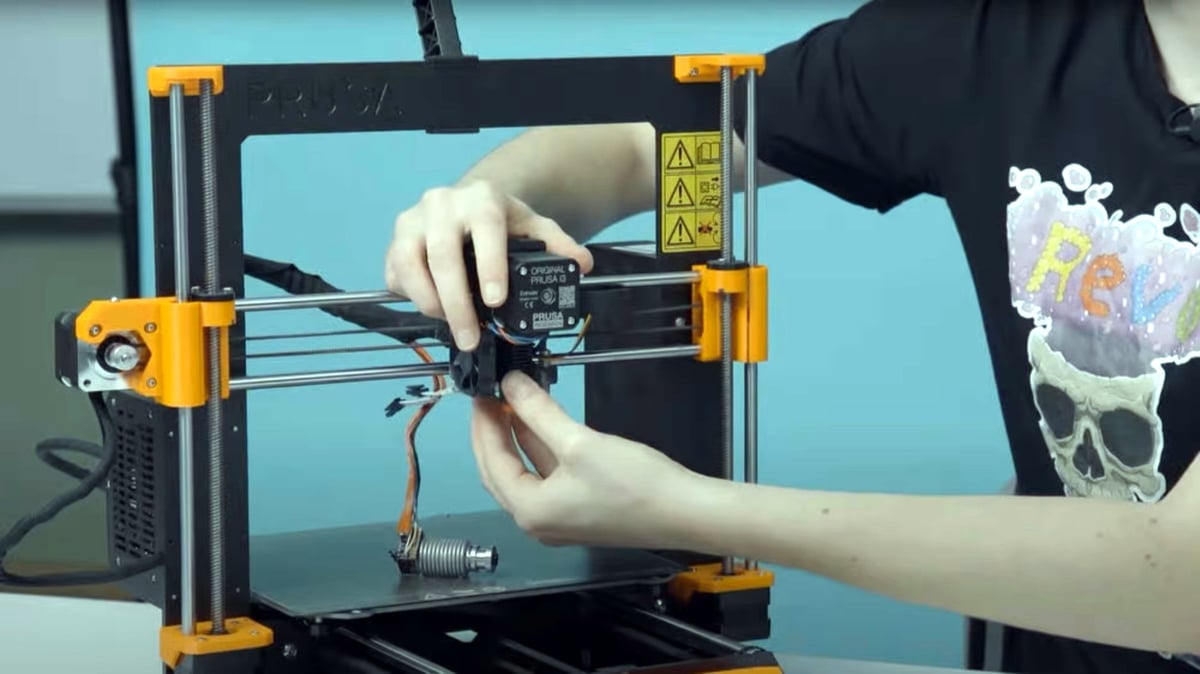
As mentioned in the preceding section, the i3 MK3S printers come with custom E3D V6 hot ends, but it’s possible to swap it out to take advantage of other hot end designs that allow for faster printing or rapid nozzle replacements.
The Volcano increases the volumetric flow rate, enabling faster printing. The best part is that it’s a drop-in replacement for the V6. The heating cartridge and thermistor are the same, but you will need the Volcano HeaterBlock and nozzle, the latter of which is available in a variety of materials.
Another drop-in replacement is the Revo Prusa MK3 Edition, which is part of their RapidChange Revo ecosystem that was released in 2021. With its simpler method of replacing nozzles and a new heater block that reduces the risk of thermal runaway, the Revo system has won lots of fans. You may have to make sure the voltage of your printer is compatible with this model, but otherwise, E3D has designed this Revo hot end to allow for easy upgrades on Prusa MK3 printers.
Wireless Connectivity
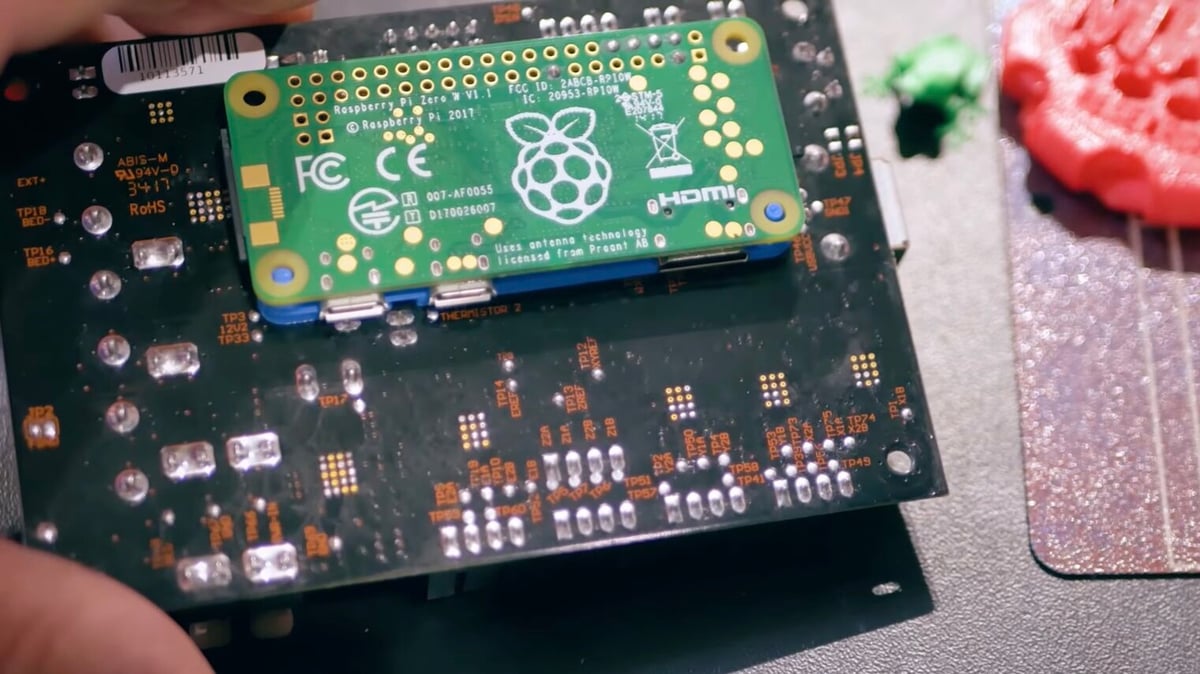
Here’s a more advanced upgrade for those who are looking to add wireless monitoring and printing functionality to your Prusa i3 MK3S: Raspberry Pi integration.
When Prusa first rolled out the MK3S, they did so alongside the new Einsy Rambo motherboard, which supports direct Raspberry Pi Zero W integration (pictured above). With just a few printed pieces and header pins, you can plug a Pi into the back of your printer’s motherboard and get running with OctoPrint – with some limitations. This will enable powerful printing control over a wireless internet connection, but be forewarned: Performance issues have been observed when running OctoPrint on the Pi Zero W. Check out Prusa’s official guide for more information.
While the Raspberry Pi Zero W can be easily integrated with the printer’s hardware, OctoPrint’s developers officially recommend the 3B, 3B+, 4B, or Zero 2. These Raspberry Pi models are better able to support OctoPrint’s and third-party plug-ins’ functionality. Given their larger size, you’ll need to find a (preferably clean) way to house the Raspberry Pi with your MK3 printer. Here’s one approach using the 4B and a case that houses both the printer’s motherboard and the Raspberry Pi.
Monitoring Camera

Leaving your printer alone during a long print can be a bit scary because DIY 3D printers, even those as reputable as the MK3S and MK3S+, can make mistakes. A camera combined with the right software (such as OctoPrint) is a great way to remotely monitor your printer to keep you off your nerves.
Cameras can vary a lot in price, but some popular budget options include Raspberry Pi cameras and webcams. To position your camera so you can see your print, you should use a camera mount. There are many 3D printable options available, but make sure you choose one that fits on your Prusa and is compatible with your camera.
YZ Case

If you’ve tried to get to the motherboard of the Prusa i3 MK3S or MK3S+, you’ll find that access is… poor. The board faces the printer, so it can take some arm-twisting to reach it.
Carter Multz’s YZ Case will fix this for you by spinning the board around 180 degrees. This means full access from outside the printer, which is much easier for repairs and modifications. In addition, the case is designed to better support the frame, making the machine more rigid overall.
You can find these files on Printables. Some users have found issues with fit, especially with the cables, but many of these have been addressed. Multz has been responsive to feedback and provided improvements to the design.
Filament Guide
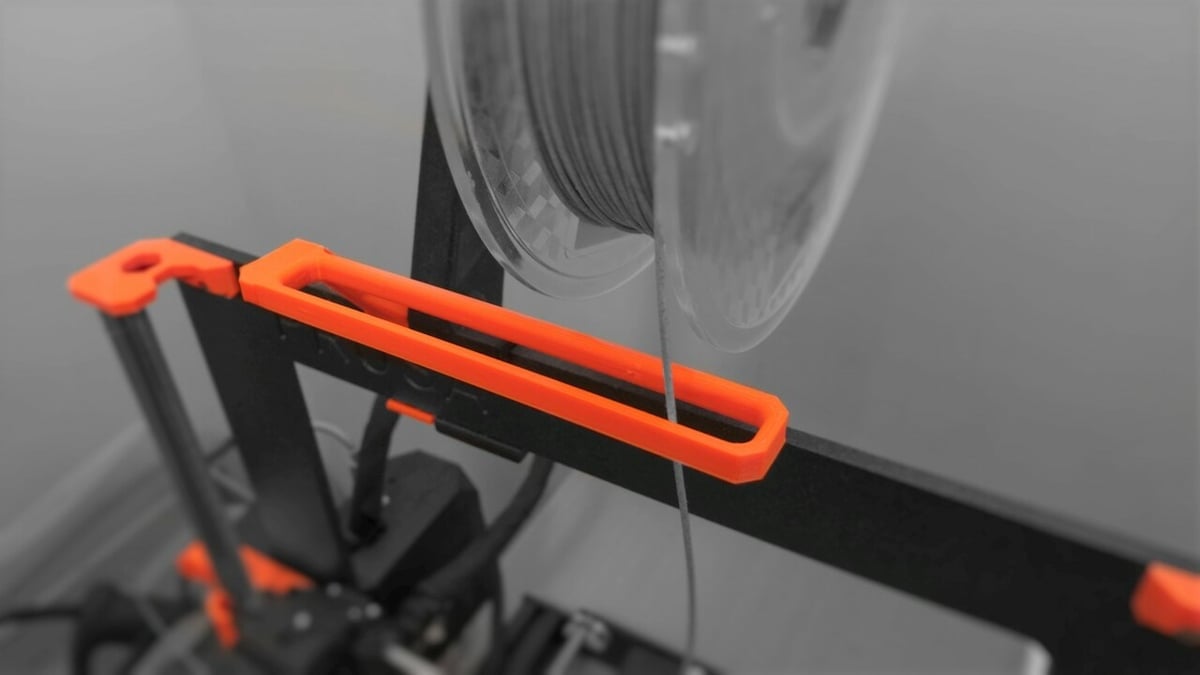
A filament guide is a 3D printer upgrade that helps your filament travel from the spool to the extruder without getting caught on anything or interfering with the print. This filament guide grips the top part of the MK3S or MK3S+ frame and has a rectangular box to keep the filament line contained in a safe zone. The guide is also long enough so that it should work if you’re using multiple filaments (for example, with the multi-material upgrade).
You can find the file on Printables, where the designer posted a great print, as seen in the image above. They also provided some details about the print, including that they printed the model with a 0.2-mm layer height in PLA. They also listed that the print consumed around 13 grams of filament and took a little more than an hour and a half to print.
Heated Bed Cable Support

Over time, the cable for the heated bed on the MK3S or MK3S+ can start to sag. This makes it prone to catching on the frame, which is anything but ideal for reliability.
This simple and elegant clip takes minutes to print and slides onto the existing cable cover to lift the cable. By keeping the cable from sagging and potentially snagging, you’ll get yourself some extra peace of mind. You can find the file on Printables.
Motor Rotation Indicator
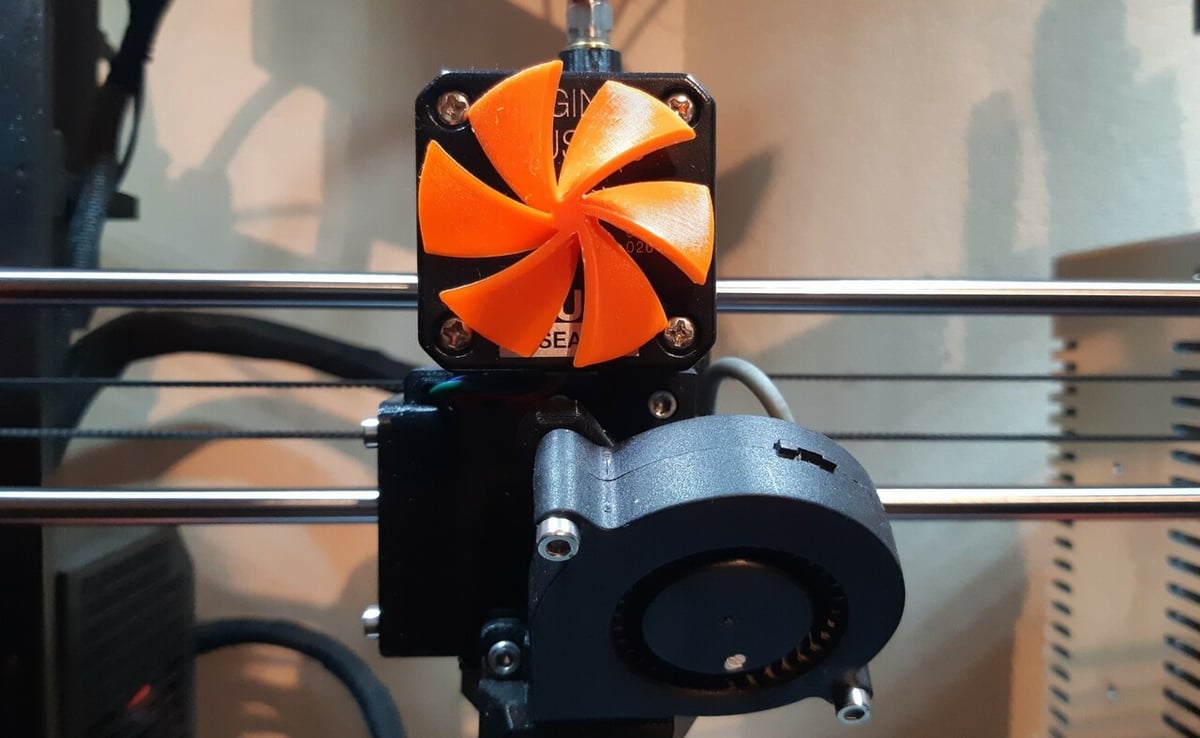
The extruder motor on your Prusa i3 MK3S or MK3S+ is pretty visible, as it’s configured in a direct extruder setup above the hot end. Behind the cover of the motor, an axle is spinning to push filament through the nozzle, and a motor rotation indicator is a fun upgrade that spins with the axle on the other side of the motor.
A motor rotation indicator is a great way to tell if your extruder is spinning properly and adds a cool visual touch to your machine while it’s printing. You can 3D print the object to make it whatever design you want, like a fan blade as seen in the image above.
The files can be downloaded from MyMiniFactory. To install the motor rotation indicator, simply attach a magnet to the object and slap it on the forward-facing side of your Nema-17 stepper motor.
Feet Smart Lock

This is a must-have upgrade for any Prusa i3 MK3S or MK3S+ user. These printers are a joy to use, apart from one fiddly problem: The rubber feet keep falling out. It’s a small thing, but it’s frustrating.
Thingiverse user Area51’s Feet Smart Lock design solves this problem with small, plastic inserts that hold the feet in place. It’s simple, it’s quick, and it works.
Organization
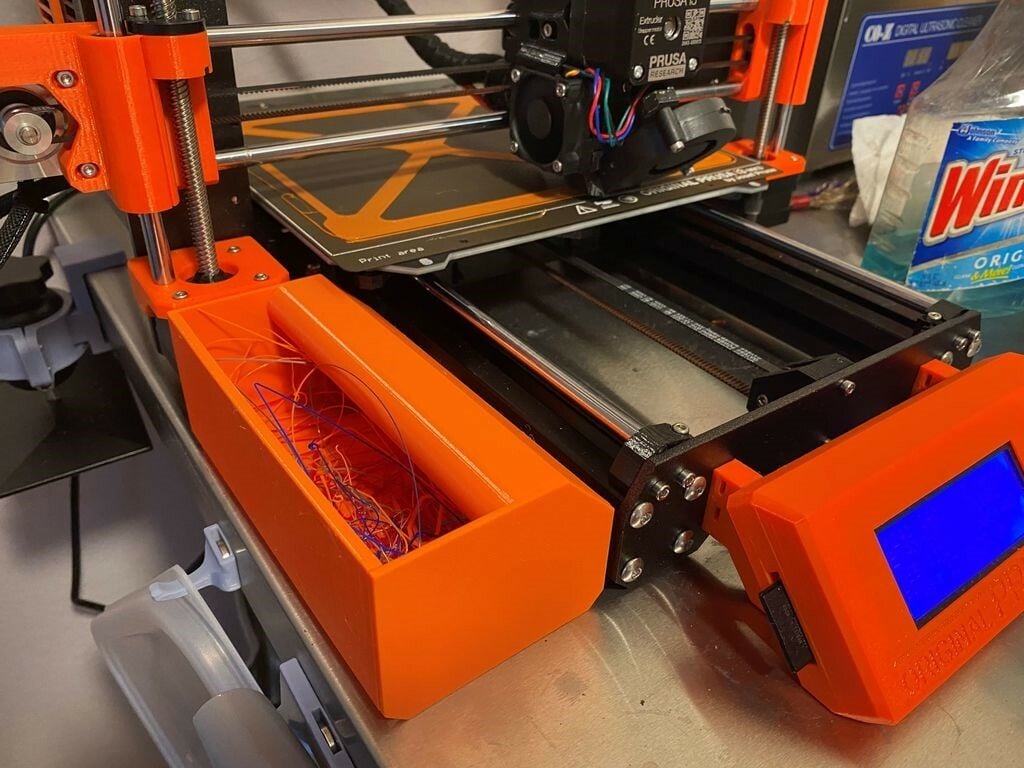
Nobody likes messy build spaces or messy 3D printers. Be it tools, accessories, or accumulated debris, a workspace can get unmanageable pretty quickly. A couple of upgrades, however, can help you keep things in order.
This attachable side trash bin fits onto the side of your MK3S or MK3S+ so you can easily slide off excess filament from your build plate. The bin comprises two components, including the bin and a lid, which can be downloaded from Thingiverse. The designer also posted a few of the print settings they used to make this trash bin, including a 0.2-mm layer height and a 15% infill density with no supports.
On the other side of the printer, you can attach a side drawer for tools and other sundry items. The design includes quite a few alternatives for drawers and lids, among other iterations. The installation looks pretty straightforward, though the designer warns of a few fiddly bits. Check out the illustrated guide in the gallery of images.
Enclosure

If you’re looking for an elegant, functional, and inexpensive enclosure for the Prusa i3 MK3S or MK3S+, we recommend Prusa’s Ikea Lack enclosure. It combines some printed parts, acrylic, and Ikea furniture for a sleek enclosure to help with printing high-temperature and sensitive materials. There are even options for built-in spool holders and a smoke detector to upgrade your setup even further.
Instructions and files are available from the PrusaPrinters blog for the original version and the version adapted for the MMU2S.
Taurus Hard Feet
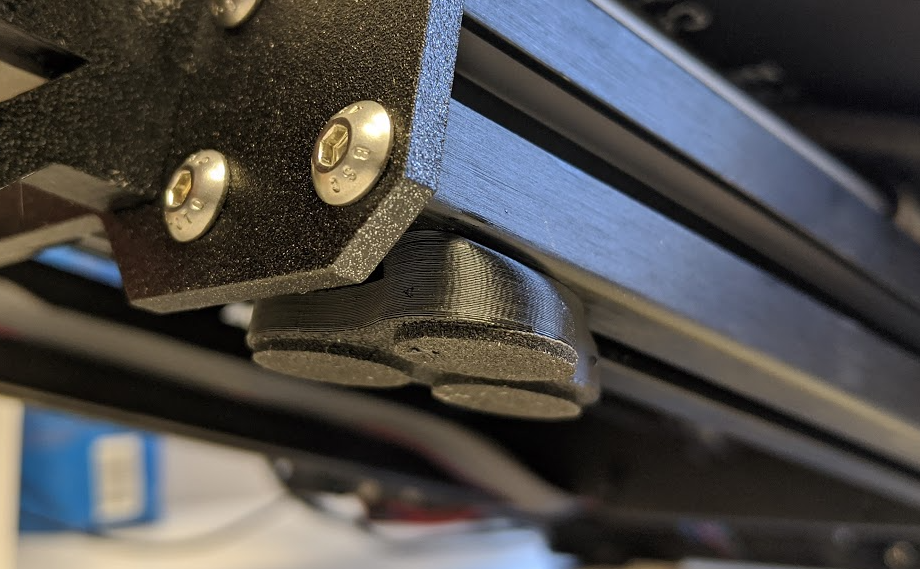
We’ve already mentioned that the rubber feet of the MK3S and MK3S+ can be finicky. But sometimes, they may even hurt print quality. The springiness of the feet can cause the printer to vibrate more at certain print speeds.
If you’re concerned about this, consider trying the Taurus hard feet. They provide a wider base for your printer to rest on and are designed to transfer vibrations away from your printer. Unlike anti-vibration feet, they won’t worsen any frame movement with bounciness. You can find the files for this model on Thingiverse.
Lights
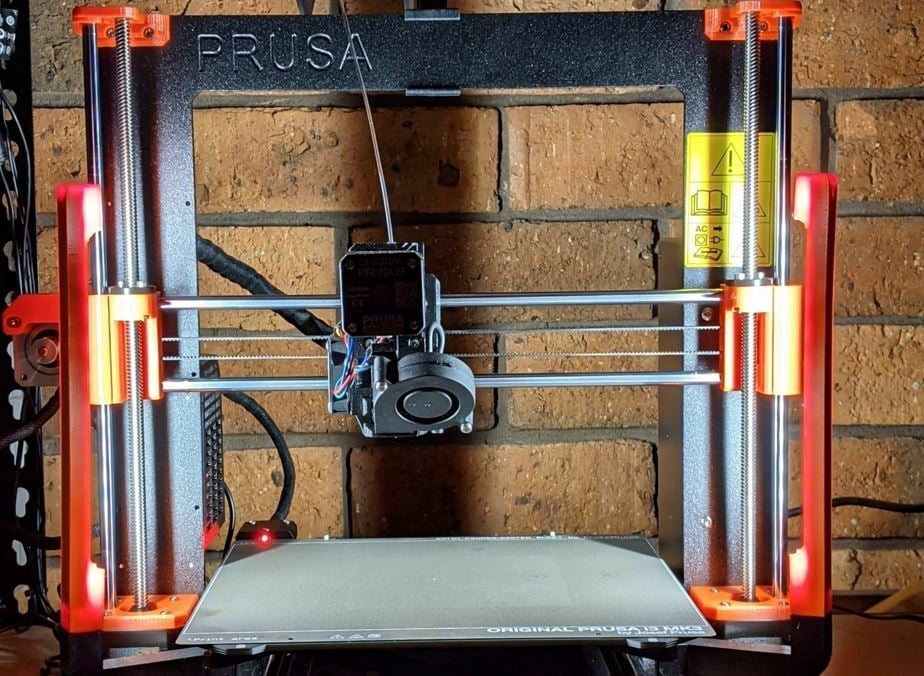
Whether it’s replacing the nozzle or installing a new upgrade, at one point or another, you’ll probably have to work on your printer. Without adequate lighting, it can be hard to fix your printer, especially the more compact assemblies on the MK3S and MK3S+. Adding lights to your printer is a great way to make maintenance easier as well as make it easier to check up on your prints.
You can use basically any type of light to illuminate your printer’s build space, including cabinet lights, LED strips, or even a flashlight. With whatever lighting method you choose, consider purchasing or 3D printing a mount to position your light towards your build space.
Filament Dry Box

3D printing filaments absorb moisture from the air, which causes them to degrade. Some materials are notorious for being rendered unprintable after being left out for mere hours. That’s why we recommend routinely drying your filament and finding a proper storage solution.
So, what better way to store your filament than dedicated dry boxes straight from Prusa Research? The sleek dry boxes, pictured above, come in several varieties, including single- and multi-filament, desktop- and wall-mounted, and with and without space for a humidity sensor display. Learn more about the options on the Prusa Research Blog.
Improved Dial Knob

The Prusa i3 MK3S and MK3S+ ship with a unique knob that features a fin, which you can use to scroll on the LCD screen. While some users find the design great for quickly speeding through menus, not everyone can get used to it. In particular, it’s sometimes difficult to get the scrolling precision you want.
The improved dial knob targets users who are frustrated by the i3 MK3S’ default knob. It has the same depression at the top for easy clicking, but with a more ergonomic outer profile for better grip. The file for this model is available on Thingiverse.
License: The text of "The Best Prusa i3 MK3S/MK3S+ Upgrades" by All3DP is licensed under a Creative Commons Attribution 4.0 International License.
CERTAIN CONTENT THAT APPEARS ON THIS SITE COMES FROM AMAZON. THIS CONTENT IS PROVIDED ‘AS IS’ AND IS SUBJECT TO CHANGE OR REMOVAL AT ANY TIME.








