For those not familiar with computer-aided manufacturing (CAM) software, think of it as a much more complex 3D slicer. But rather than just converting STL models into instructions for a 3D printer, CAM software creates intricate toolpath strategies for a wide variety of manufacturing operations, including multi-axis CNC milling, turning, and cutting.
Subtractive manufacturing is often just as complex a process as 3D printing, and thus requires special powerful programming skills to create, test, and implement the codes. Imagine all the simultaneous axis movements required for CNC milling a turbine blade’s curvature with a close-to-zero manufacturing tolerance. Well, this is only possible through the digital processing capabilities of CAM software.
State-of-the-art CAM software can make these complex processes more intuitive and effective. High-end solutions will also provide efficient time-saving strategies that can translate into huge cost savings. However, for the hobby machinist, simple and straightforward tools might be just what’s needed.
For this article, we’ve selected 15 CAM programs that range from professional to DIYer focused, all of which integrate with the popular computer-aided design (CAD) giant, SolidWorks. We’ve organized the different options depending on how they integrate with SolidWorks so that you know from the get-go what you can expect. Let’s jump in!
What to Look For

Choosing the right CAM package isn’t exactly an easy task. There are dozens of great options available, from those that offer the most basic operations to those that can handle complex 5-axis CNC milling.
For this article, our selections were guided by three considerations to make sure we featured the most prominent choices within different tiers:
- Popularity: It’s always a good indicator when software has a broad user base. Information can be shared across communities, and it’s likely it’ll have continued support over the years. Obscure software packages have therefore been excluded.
- CAD integration: While many CAM programs today also offer 3D modeling capabilities, the ability to work with multiple CAD formats is critical. Seamless integration of CAD and CAM provides a faster and more convenient workflow that definitely leads to a greater all-around user experience.
- Support: Machine programming isn’t a simple task, and working with feature-rich, high-end CAM software can be quite overwhelming. Proper support therefore comes in handy, especially when it’s coming directly from the developer and is accompanied by training documentation.
Integration with SolidWorks
To start with, the options in this category offer some sort of integration, either by running directly on SolidWorks’ environment, or they have a dedicated interface extension (plug-in or add-on).
HSMWorks
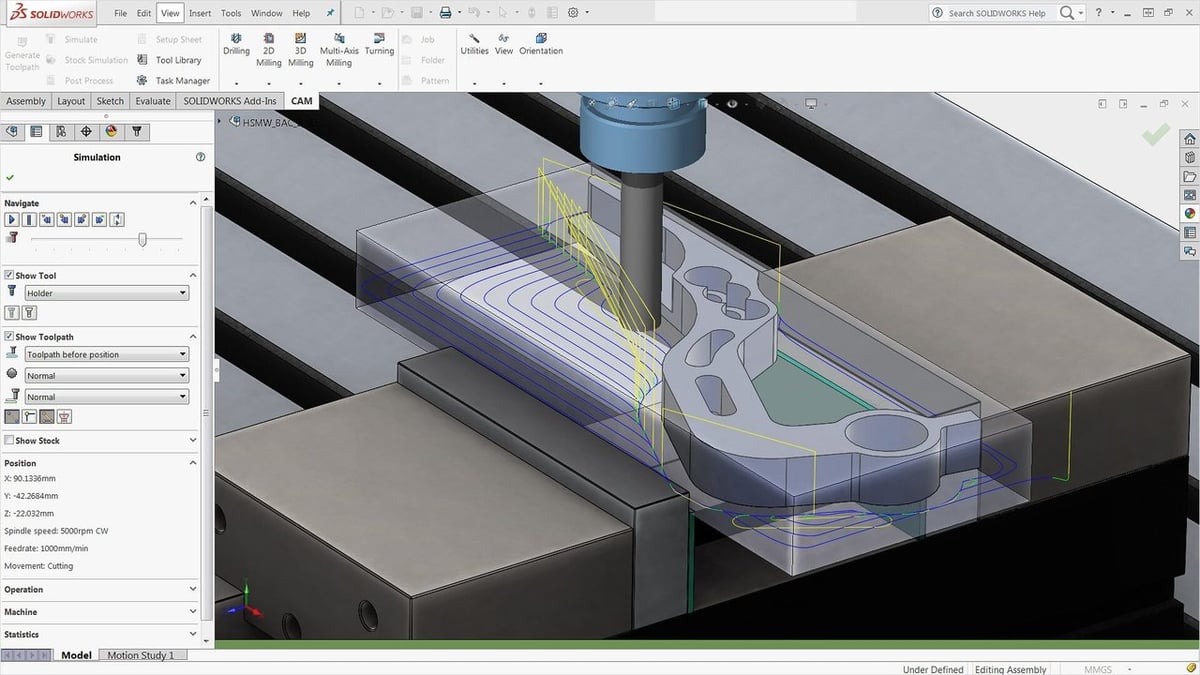
HSMWorks is a CAM plug-in by Autodesk that integrates into Inventor, Fusion 360, and SolidWorks. It boasts a large set of tools including machining, milling, turning, water jet, plasma, and laser cutting. HSM also supports up to 5-axis simultaneous milling, suitable for complex parts that require multi-axis contouring and 3D toolpath tiltings like turbine blades and cast molds.
This program also comes with Autodesk’s advanced roughing strategy called “adaptive clearing”, which helps reduce mill time during the actual operation. HSM also features a large library of post-processing procedures for the most popular machines. Autodesk offers this CAM plug-in for SolidWorks and Inventor free of charge to students, and the latest version is included with a standard license of Fusion 360.
- Level: Amateur
- Type: Plug-in
- Supported by: Windows, MacOS
- Developer: Autodesk
- Price: Free, but only with a Fusion 360 subscription (free trial available)
BobCAD-CAM
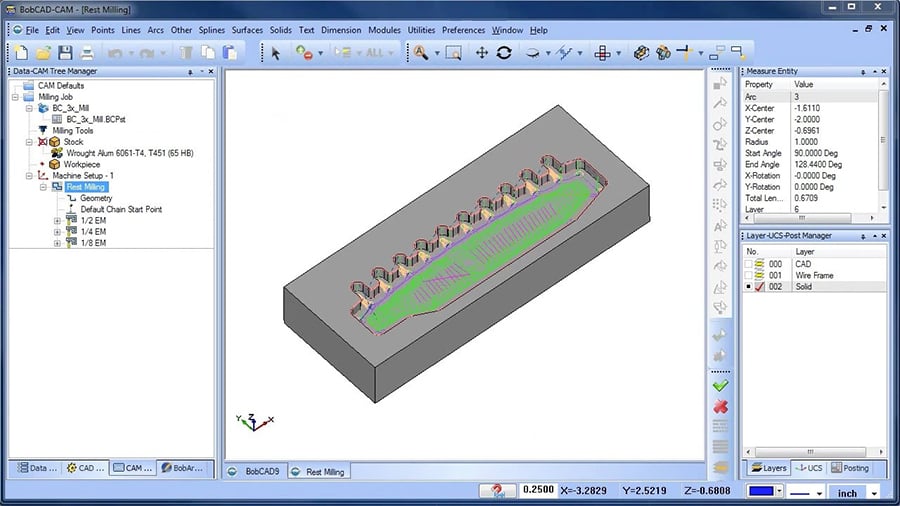
BobCAD-CAM was created in the 1980s in an effort to bring CAM software onto the emerging personal computer market. Up to that point, computer-aided tools remained inaccessible to small workshops. Today the program is offered in several versions, including the standalone package with full CAD and CAM feature sets and a SolidWorks CAM plug-in that enables the convenient creation of toolpaths within SolidWorks.
The CAM module includes a series of advanced features such as simultaneous 5-axis milling, complex lathing operations, wire paths for EDM, and more. The so-called “BobArt tool” converts raster (bitmap) images into paths that can then be milled onto the workpiece to quickly create intricate designs. In short, the BobCAD-CAM has everything a high-end CAM software has to offer, confirmed by many industry giants like Boeing, Bosch, and Ford as users.
- Level: Professional
- Type: Standalone or plug-in
- Supported by: Windows
- Developer: BobCAD-CAM, Inc.
- Price: Contact for pricing (free trial available)
CAMWorks
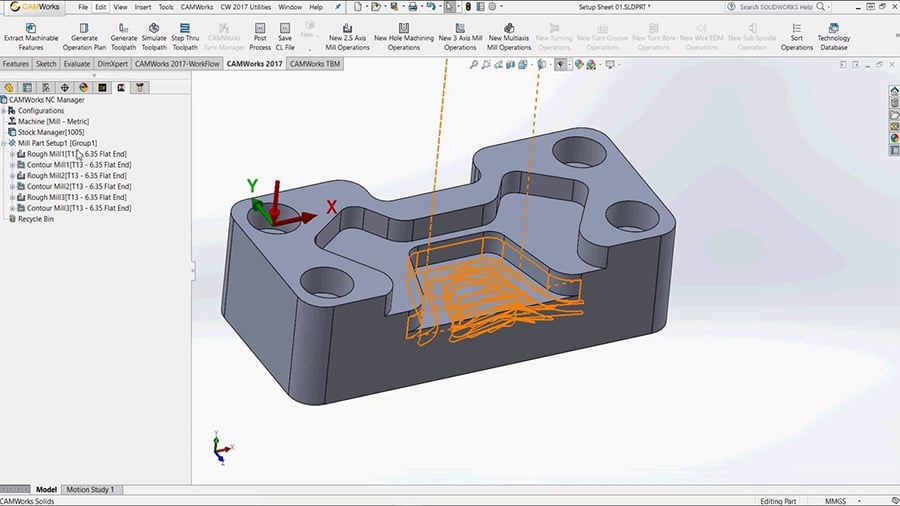
CAMWorks is at the core of 3DS’ own CAM module for SolidWorks. However, the full standalone version offers a much greater feature set. It has seamless integration for both SolidWorks and Solid Edge and regenerates toolpaths whenever the model is changed in the CAD environment of this program.
Moreover, it supports automatic feature recognition, a time-saving tool that enables scanning, identifying, and automatically creating machinable features from your design. Simultaneous 5-axis machining is also supported, and the virtual machine simulation tool checks for any potential collision prior to operation. This allows G-code to be verified before even turning the machines on, reducing setup time dramatically.
- Level: Professional
- Type: Standalone
- Supported by: Windows
- Developer: HCL Technologies
- Price: Contact for pricing (free trial available)
GibbsCAM
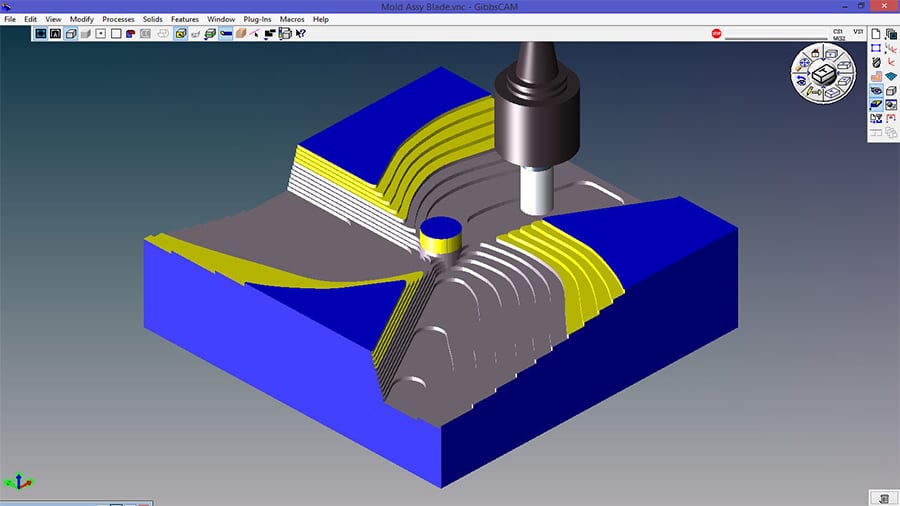
Developed by industrial additive manufacturing giant 3D Systems, GibbsCAM is a feature-rich CAM solution that comes in a modular architecture. It offers full compatibility with a myriad of third-party professional software and file types.
GibbsCAM is capable of a vast array of machining processes for multiple-axis work, and its latest iteration features improvements in broaching simulation, turning cutting strategies, expanded face milling, and all-new 5-axis machining capabilities. Some work has also gone into making the UI more user-friendly, including a built-in G-code editor to see a quick overview of the processes generated and the ability to change the color markup to your personal preference.
- Level: Professional
- Type: Standalone
- Supported by: Windows
- Developer: 3D Systems
- Price: Contact for pricing (free trial available)
HyperMill
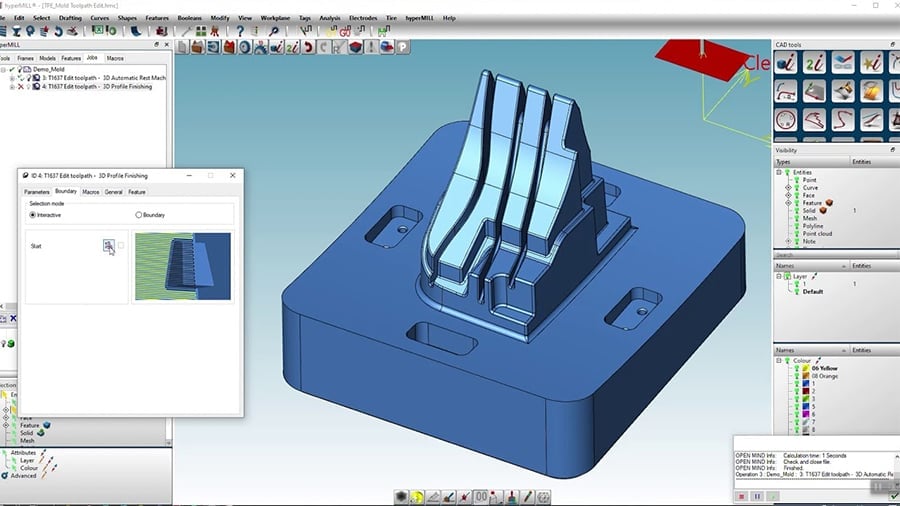
HyperMill is a modular CAM software package developed by the German company Open Mind Technologies. There are a total of seven different modules that can be custom tailored to suit distinct CAM needs. In addition, it’s available as a standalone program or plug-in for Inventor, SolidWorks, and the like.
This software is just as capable of humble 2D machining as it is of complex milling, turning, and high-speed multi-axis machining operations. Dedicated packages for specialized applications like programming blades, tubes, or molds are available separately.
HyperMill is known for its ability to program complex features such as deep cavities, steep walls, and undercuts like intake port machining. Moreover, it also includes powerful simulation software for generated toolpath inspection and error checks.
- Level: Professional
- Type: Standalone or plug-in
- Supported by: Windows
- Developer: Open Mind Technologies
- Price: Contact for pricing
Mastercam
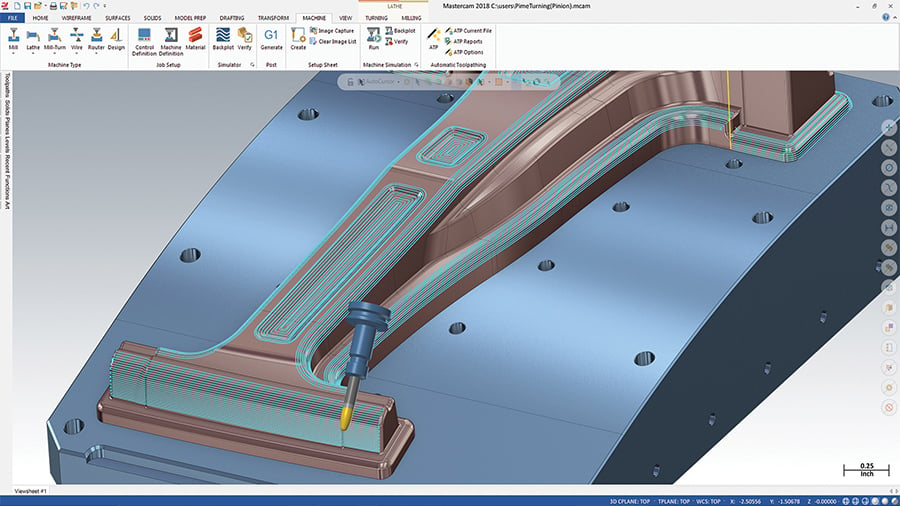
First released in the 1980s, Mastercam is one of the oldest and most widely used CAM programs in the world. It combines powerful CAM solutions with full 3D CAD modeling capabilities, all in one product. Besides seamless integration, all the changes done to the CAD design at any stage will be automatically reprogrammed in G-code.
In terms of features, Mastercam supports 3D milling, nesting, engraving, and up to 5-axis machining. Nesting creates efficient interlocking parts that assure optimal material usage for the highest possible yields. Apart from also offering standalone CAD and CAM software, the CAM portion is available as an integrated plug-in solution for SolidWorks and other popular CAD programs.
- Level: Professional
- Type: Standalone or plug-in
- Supported by: Windows
- Developer: CNC Software, Inc.
- Price: Contact for pricing
Native File Compatibility
The next choices work with SolidWorks native files (SLDPRT/SLDAM) and usually maintain the association between programs (except for Fusion 360, which can only import).
Fusion 360
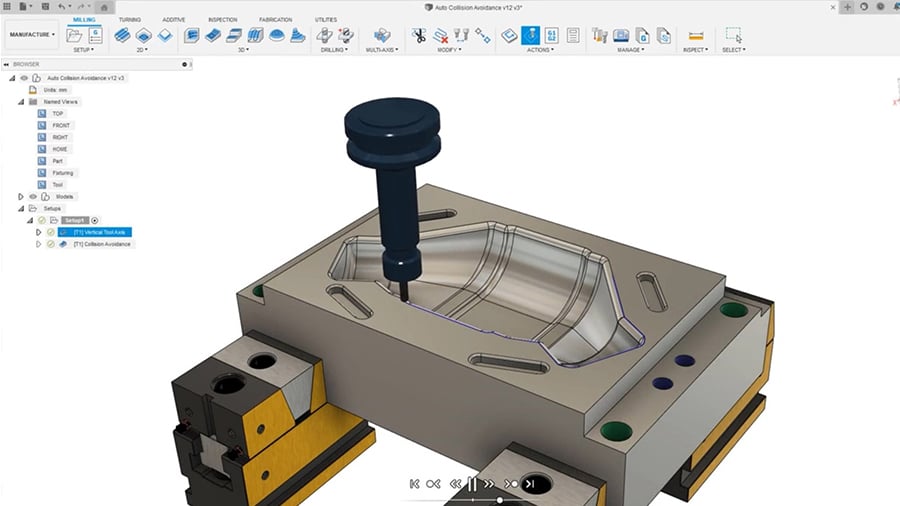
Fusion 360 is professional CAD software by Autodesk and is known for its accessibility in terms of cost. Nonetheless, it boasts powerful built-in tools such as mechanical simulation, topology optimization, and also CAM. The rapid integration between the CAD and CAM environments means it’s just one click away. Moreover, both the 3D CAD file and all toolpaths are automatically stored in the same document in Autodesk’s cloud storage.
Unlike other professional software options, this CAM program is strongly focused on usability. Still, it covers the whole process of planning, implementing, and simulating toolpaths. The stock software supports up to 3-axis milling, turning, cutting, and more recently, slicing.
An additional Machining Extension package for Fusion 360 is also available that includes up to 5-axis simultaneous milling and other advanced features like probing routines for part inspection.
While it might not be as advanced as other CAM software options on this list, it has certainly earned its place here, especially if paired with the HSMWorks plug-in (discussed earlier).
- Level: Amateur
- Type: Standalone
- Supported by: Windows, MacOS
- Developer: Autodesk
- Price: Payment options include ~$70 per month, ~$545 per year, or a 3-year subscription for ~$1,635; Machining Extension package at ~$1,600/year; free for students and educators (free trial available)
SprutCAM X
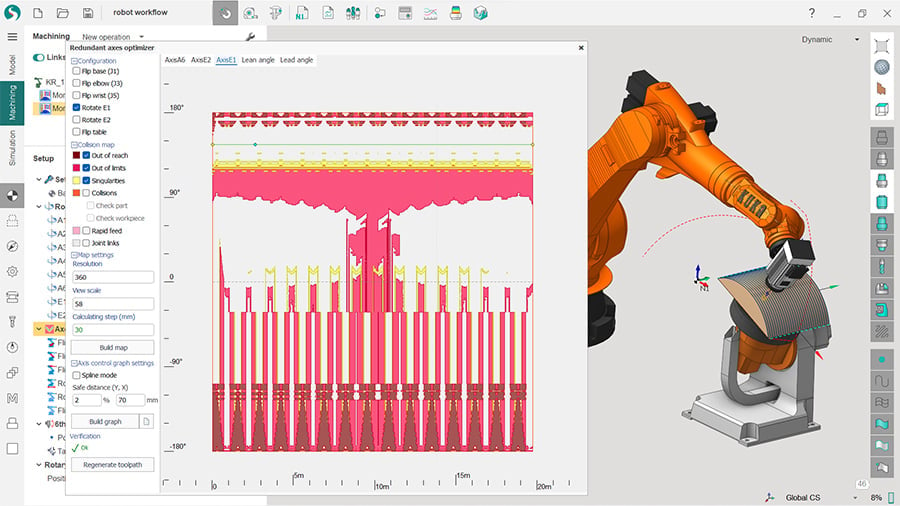
SprutCAM X is a CAM software with embedded CAD features that allow users to edit existing 3D models or even design parts from scratch. It supports a wide range of operations and tools like multi-axis milling, turning, lathing, EDM, and even additive and hybrid technologies.
One of SprutCAM’s core features is the multitasking programming of turning machines for simultaneous operations by multiple tools. Its post-processor includes a wide selection of options available to suit most modern machines.
SprutCAM also has a dedicated CAM software for industrial robot programming, the SprutCAM X Robot, which can handle complex collision-free 3D movements in native code for six or more axes.
- Level: Amateur
- Type: Standalone
- Supported by: Windows
- Developer: Sprut Technology
- Price: Contact for pricing (free trial available)
EdgeCAM
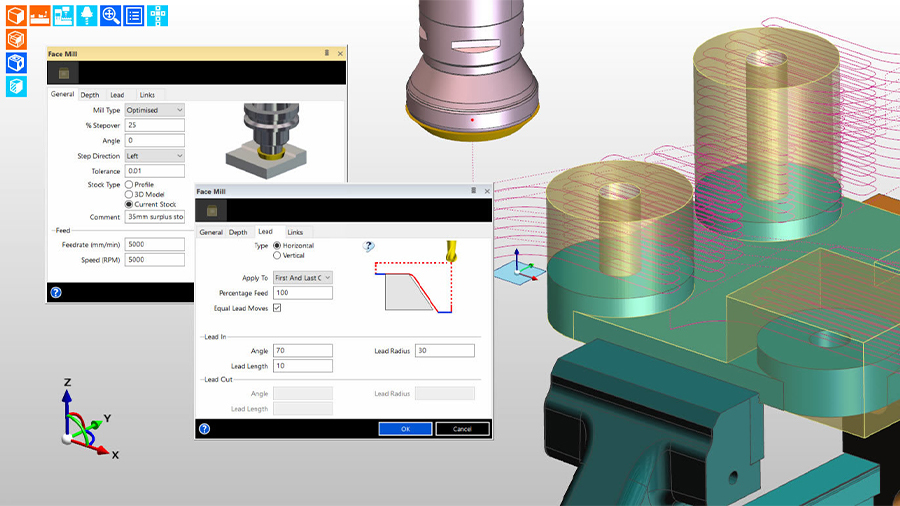
EdgeCAM is a professional software package geared toward advanced machining. It’s definitely one of the more sophisticated solutions on this list, making it one of the most expensive as well. Formerly under the Vero branding, Hexagon’s EdgeCAM is a multifaceted program that caters to a vast variety of machining processes, all bundled within a sleek interface.
A number of special features help this software stand apart, including Hexagon’s waveform machining process that aims at maintaining constant chip load during high-speed machining. This strategy is applicable to both milling and turning operations and is a unique feature in EdgeCAM. It also offers broad file compatibility with the majority of CAD programs.
- Level: Professional
- Type: Standalone
- Supported by: Windows 10 (64-bit)
- Developer: Hexagon AB
- Price: Contact for pricing (free trial available)
Esprit
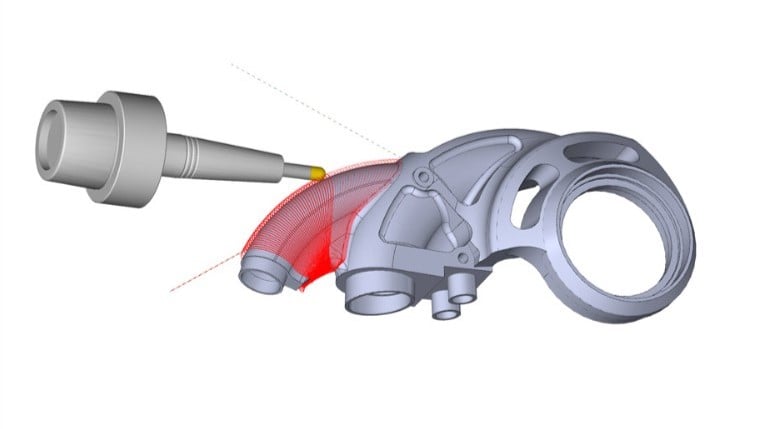
Developed by DP Technology and launched in 1985, Esprit is one of the go-to choices for professionals worldwide. In its current incarnation, Esprit’s premium CAM solution offers the full spectrum of tooling for CNC programming, optimization, and simulation.
The program’s compatibility is also notable. According to the developer, it’s compatible with “any native part model from any source”, dismissing the need for model preparation or editing. So much so that the latest version is, among others, Autodesk certified for Inventor. Esprit offers a couple of digital twin features like the “Edit-free” G-code, which can be emulated through precise digital replicas of the real CNC machines.
- Level: Professional
- Type: Standalone
- Supported by: Windows
- Developer: DP Technology
- Price: Contact for pricing (free trial available)
PowerMill
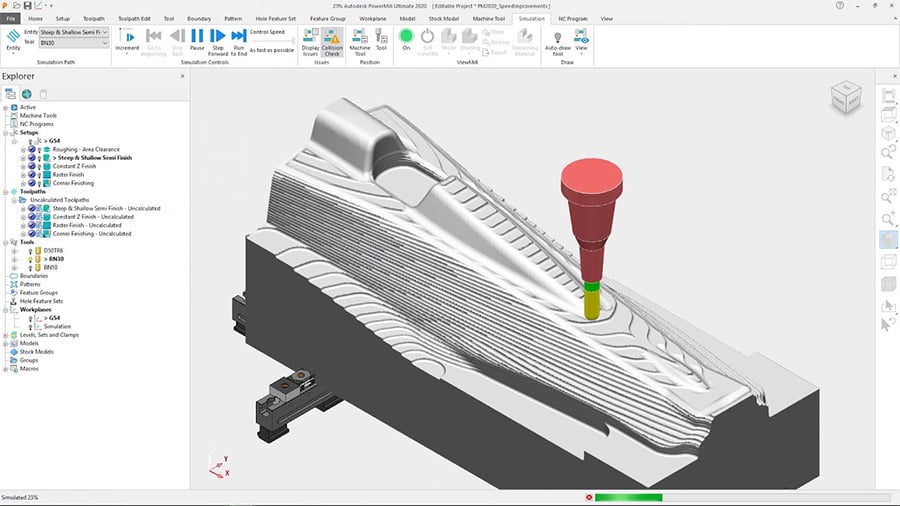
PowerMill is a plug-in CAM program from Autodesk. It supports up to 5-axis subtractive and additive manufacturing, plus offers unique features to develop time-optimized toolpaths. PowerMill also supports third-party file formats like Siemens NX and CATIA natively, preserving internal associations and enhancing integration.
Interestingly enough, this CAM option supports Swiss-type machining, which is often used to produce smaller, high-tolerance parts. In addition, PowerMill brings comprehensive analytical tools to the table that enables it, for instance, to accurately identify unmachined stock. Finally, it features a large library of cutting strategies and automatic feature recognition to expedite the user’s workflow.
- Level: Professional
- Type: Plug-in
- Supported by: Windows
- Developer: Autodesk
- Price: Contact for pricing (there are standard and ultimate options), but only with a Fusion 360 subscription
MeshCAM

Developed by GRZ Software, MeshCAM is the closest thing to a plug-and-play CAM software around; the company claims that no previous knowledge of machining is required to use MeshCAM. At the same time, this user-friendliness comes at the cost of many complex features and greater user control.
MeshCAM supports up to 3-axis milling and simulation tools are only available in the Pro version. Still, it’s a relatively cheap option that can get the job done for straightforward tasks. Working with STL and DXF files, it’s compatible (in theory) with all CAD programs that export such files. Finally, MeshCAM is supported by both Windows and MacOS, something rather uncommon for CAM programs nowadays.
- Level: Hobbyist
- Type: Standalone
- Supported by: Windows, MacOS
- Developer: GRZ Software
- Price: ~$250 for MeshCAM, ~$500 for MeshCAM Pro (free trial available)
OneCNC
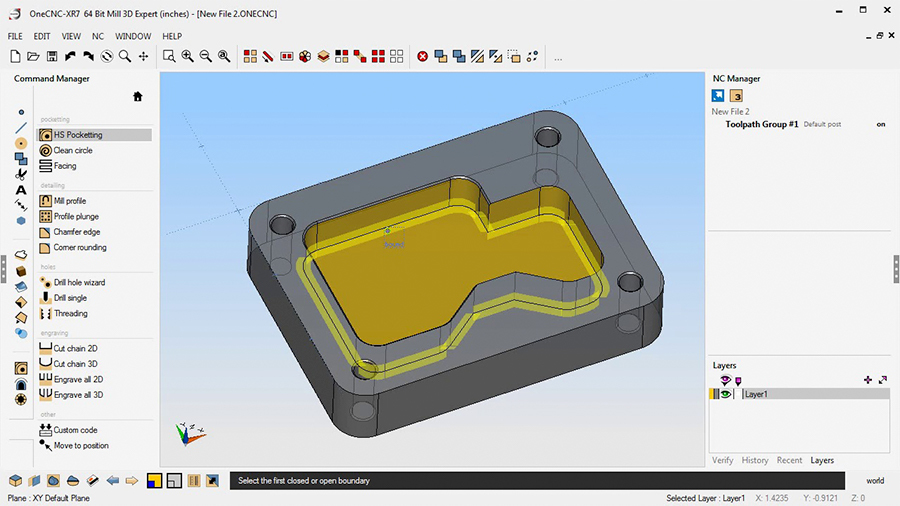
OneCNC is a high-end CAM standalone solution with full compatibility with SolidWorks and most industry-standard file types. It’s known for its ease of use through what’s called “wizard-driven” CAM, a feature that leads the user through all the steps required for programming the required operations.
It comes in different packages, each focused on a machine type such as mill, lathe, cutter, and wire EDM. OneCNC Mill supports up to 5-axis CNC milling and features high-speed machining tools that are said to cut roughing times in half. OneCNC’s Active Cut technology also reduces overall machining times by optimizing tool speeds and acceleration through toolpath prediction.
- Level: Professional
- Type: Standalone
- Supported by: Windows
- Developer: QARM Pty Ltd.
- Price: Contact for pricing
Compatible with Cross-Platform Formats
Last but definitely not least, these tools can import file formats (usually STL and DXF) that SolidWorks can export, making it possible to pair them.
CamBam
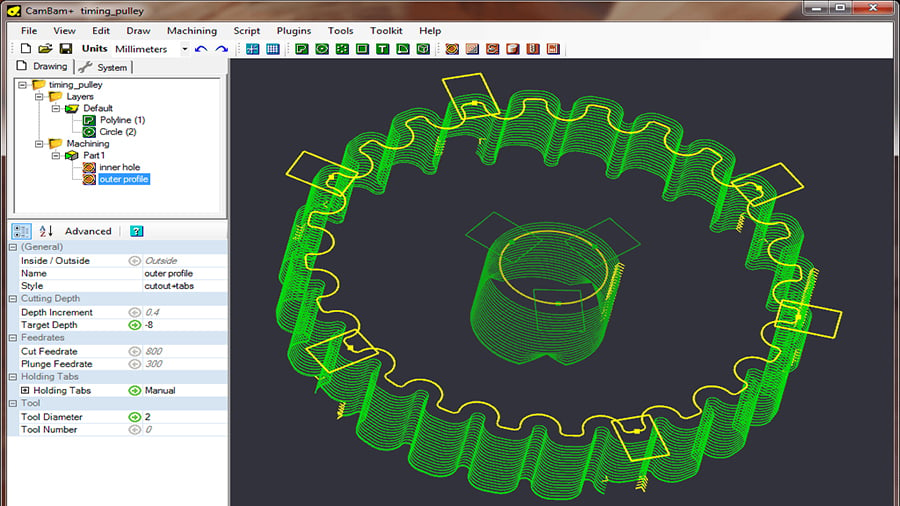
It might not look like the prettiest software to feature on this list, but CamBam offers enough of the fundamentals for beginners and professionals alike. It seems to lean more toward hobbyists in need of 2.5D and 3D machining operations, offering a gentle user-led onboarding through extensive documentation.
In addition to its own internal geometry editor, CamBam boasts extensive 2.5D machining operations with helpful features like auto island detection, auto tab support, and compatibility with a diverse array of file types for 3D geometry.
Perhaps best of all, it costs a fraction of the more enterprise-targeted solutions on the market. Trial licenses can export 40 unlimited toolpath generations and CamBam is also available on Linux.
- Level: Hobbyist
- Type: Standalone
- Supported by: Windows, Linux
- Developer: HexRay Ltd.
- Price: ~$150 (free limited version available)
Aspire
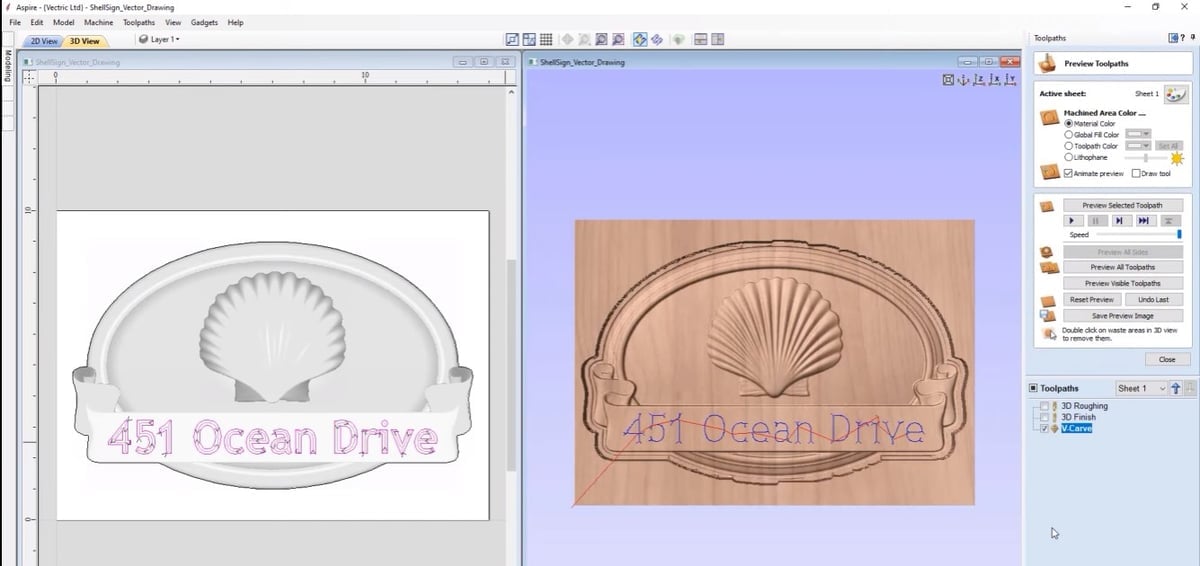
Aspire is the top CAM product from British software company Vetric. It offers basic 3D modeling tools in addition to multi-axis CNC milling support. Aspire has great customer satisfaction ratings within its segment (mid-end machining) and is known for providing optimized toolpaths.
One of Aspire’s unique features is the Efficient Texture toolpath, which enables the creation of almost hand-carved-looking surfaces in wood; a great tool for decorative pieces. The auto-inlay tools automatically calculate the profile cut-out and pocketing compensation for parts that’ll be assembled together later, creating just the right gaps to fit.
- Level: Amateur
- Type: Standalone
- Supported by: Windows
- Developer: Vectric
- Price: ~$2,000 (free trial available)
License: The text of "Best CAM Software for SolidWorks: 15 Tools & Plug-Ins" by All3DP Pro is licensed under a Creative Commons Attribution 4.0 International License.
CERTAIN CONTENT THAT APPEARS ON THIS SITE COMES FROM AMAZON. THIS CONTENT IS PROVIDED ‘AS IS’ AND IS SUBJECT TO CHANGE OR REMOVAL AT ANY TIME.


