Bambu Lab may be a recent player in the 3D printing world, but their printers quickly established themselves as serious contenders, giving other manufacturers a run for their money. From the fully-loaded X1E to the humble A1 mini, these reliable printers offer optional filament changers, live camera views, and a host of other great features. However, to unlock their full potential, you should ensure you’re using the right software tools.
For example, you’ll want to opt for a slicer that allows you to unlock all that your Bambu printer has to offer, and you’ll also want to consider CAD software for creating your own 3D printable designs. And that’s not to mention other useful tools, such as 3D scanning programs, mobile apps, and more.
In this article, we’ll explore the best choices for slicers, CAD software, and other helpful software tools for your Bambu Lab printer. Let’s get started!
3D Slicers
A good slicer offers custom profiles and presets for your printer, as well as some advanced settings that allow you to get the best possible performance from your 3D printer. In this section, we’re looking at the best ones for Bambu Lab printers.
Bambu Studio
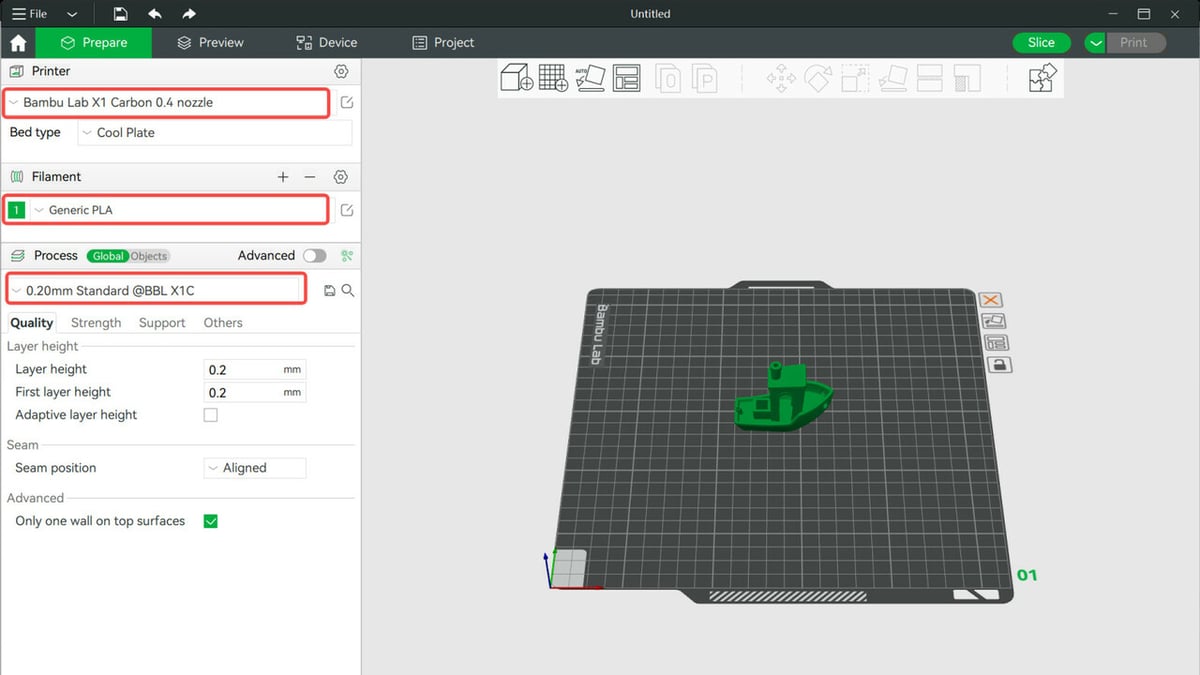
Bambu Studio is an open-source slicer built upon PrusaSlicer, which, in turn, is based on Slic3r. Developed by Bambu Lab itself, Bambu Studio ensures optimal compatibility with all official features across Bambu Lab printers.
As the official slicer for Bambu Lab printers, it offers a great user experience with an easy-to-navigate UI, enabling advanced features like network printing straight out of the box.
A standout feature of this program is its project-based workflow. This allows you to bundle together images, a bill of materials, assembly guides, and any text notes that you may want to include with your project. Everything is stored in one file, and that includes the model, settings, filaments, multiple plates (you can have up to 36 plates), and assembly (for assembled STEP files). This feature is unique to Bambu Studio and is ideal for projects like RC planes.
Bambu Studio also excels at multicolor prints if your printer is equipped with Bambu Lab’s AMS. You just need to click to colorize the models and automatically map them to the appropriate AMS slots. There are also remote control and monitoring, so you can send jobs over the network and monitor the printing progress from anywhere.
Orca Slicer
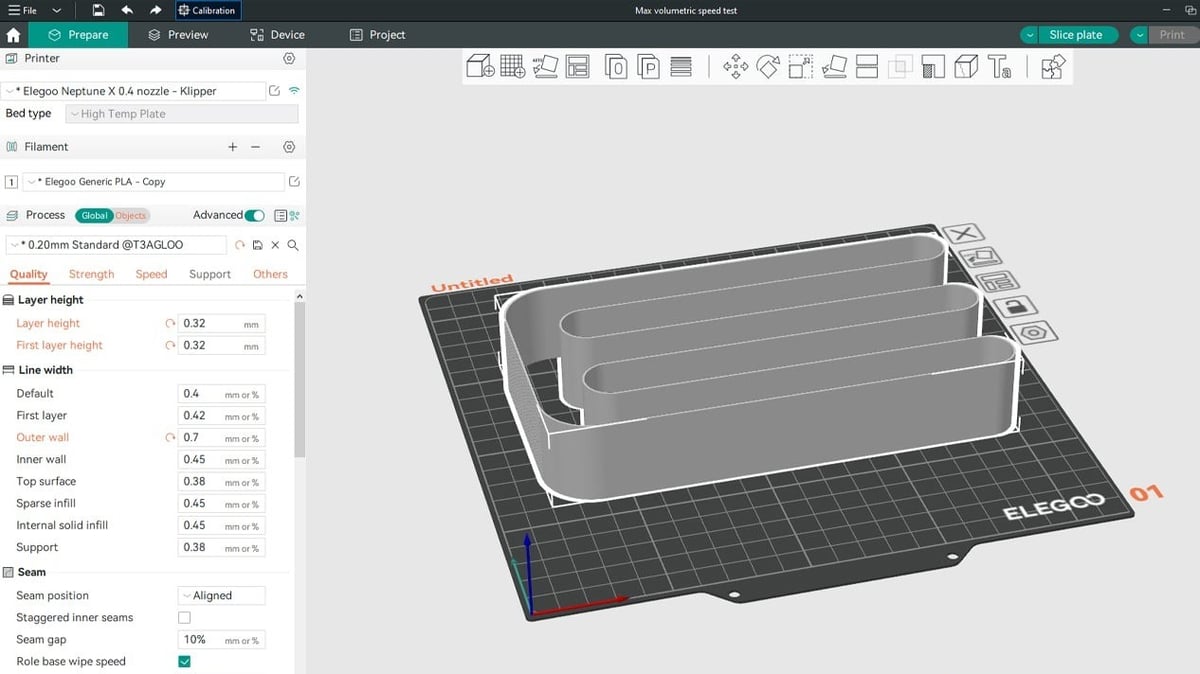
For this one, we have to go yet one level deeper into the software branches. We came up with a nice mnemonic to the “Dem Bones” song: Orca Slicer connects to the…Bambu Studio. Bambu Studio connects to the…PrusaSlicer. PrusaSlicer connects to the…Slic3r, here’s the source of the slicer.
Software puns aside, Orca Slicer provides most of the same features as Bambu Studio but adds more options, like Klipper support and calibration tools for all printers, including pressure advance. The one feature that really stands out is the wide support Orca Slicer provides for printers from all manufacturers, including Bambu Lab.
Orca Slicer is a community-driven project, but both it and Bambu Slicer are open source, so it’s a bit of a cat-and-mouse game to see which has the newest, shiniest features. According to Redditors, Orca Slicer has a slight advantage for now, mainly because the community is faster to adopt new features.
UltiMaker Cura
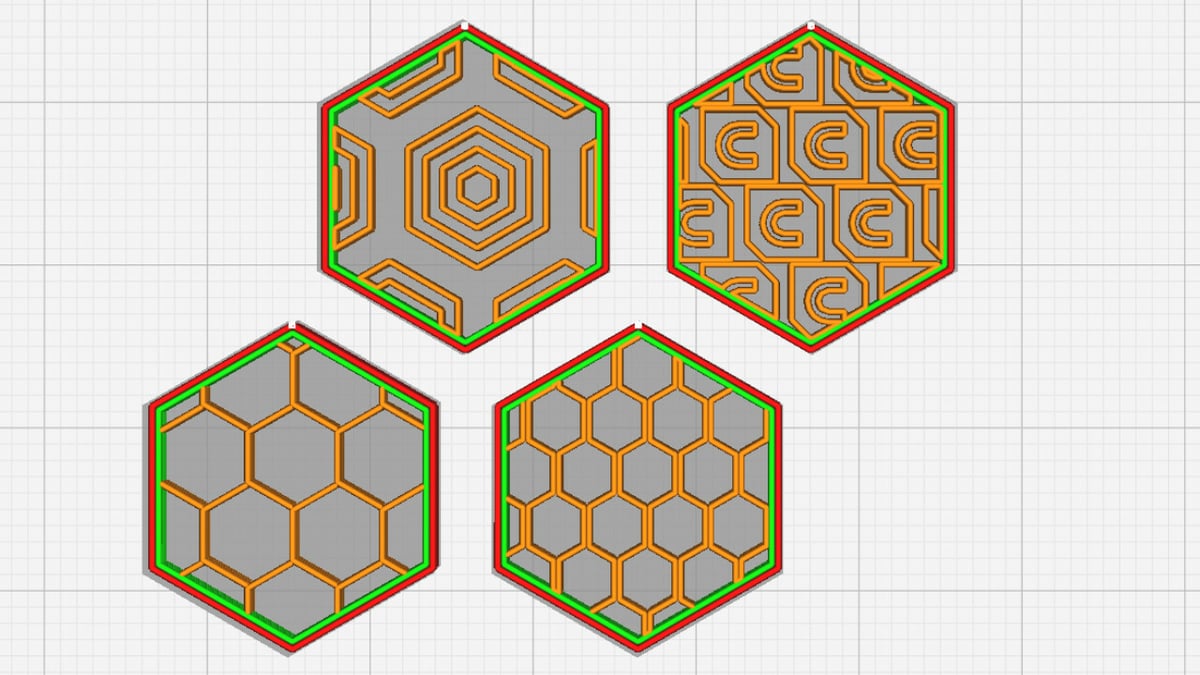
While some features of Bambu Lab printers have been implemented in a rather closed and proprietary manner, UltiMaker Cura offers some additional settings, plug-ins, and customization opportunities that many makers will appreciate. Community profiles are available for Bambu Lab printers, although calibration, AMS, and networking will mostly be unavailable in Cura.
However, the fact that Cura is not part of the same family as the other slicers on this list makes it stand out with some unique features. For example, we really like the multi-material interlocking for parts that fit together perfectly and the community profiles for speedy and reliable prints. For example, check out CHEP’s impressive set of profiles on YouTube.
One standout feature is the new engine plug-in that allows the community to create their own cool plug-ins that can actually change both the front- and the back-end of Cura, and that includes making changes to the actual slicing process. One of the initial plug-ins to be released is the CuraEngine Tiled Infill Generation, which allows you to add your own logo as the infill pattern.
CAD Software
Computer-aided design (CAD) software allows us to design our own robot minions, laying the groundwork for an eventual world takeover. We hear the general public has been using it to design other stuff too, like toys, accessories, tools, and functional parts. Let’s have a look at the best CAD options for Bambu Lab printers.
Fusion 360
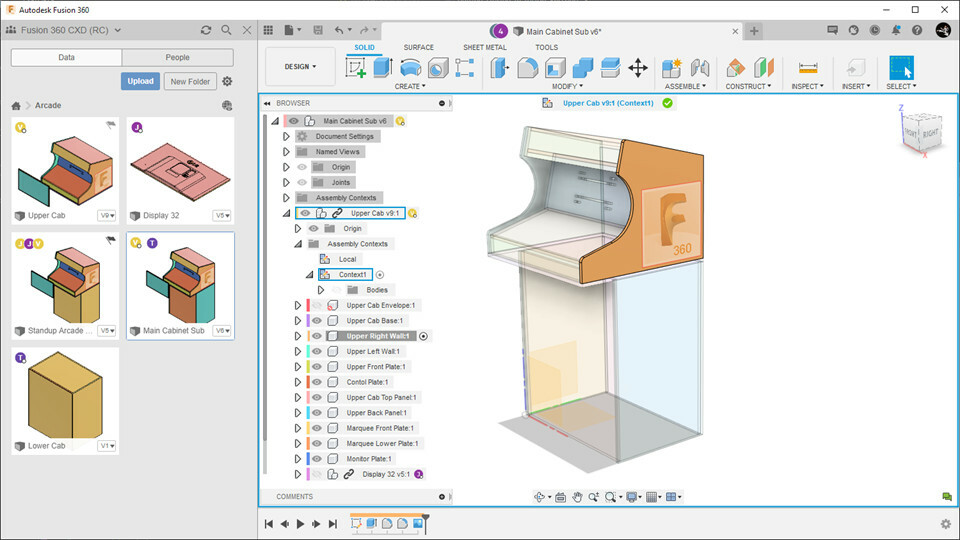
The first CAD software option we’ll look at is Fusion 360, Autodesk’s all-in-one cloud-based platform for 3D design. Free for personal use, it integrates CAD, CAM, CAE, and PCB tools in one solution. The learning curve is relatively gentle, and there are a lot of resources to help new users get started. As a cloud-based program, it does require a stable internet connection and a powerful computer to run smoothly.
Some standout features include parametric, mesh, and surface modeling; a user-friendly interface that adapts to different workflows; advanced manufacturing and unified design, and integrating mechanical and electronic parts. It’s very popular with 3D printing hobbyists, and there are many models made by the Bambu Lab community that can be customized in Fusion 360, including some easy printer mods.
Many Bambu Lab printer owners report using Fusion 360 to design 3D printable models with success. They recommend exporting files as STEP files to Bambu Studio for smoother prints.
Tinkercad
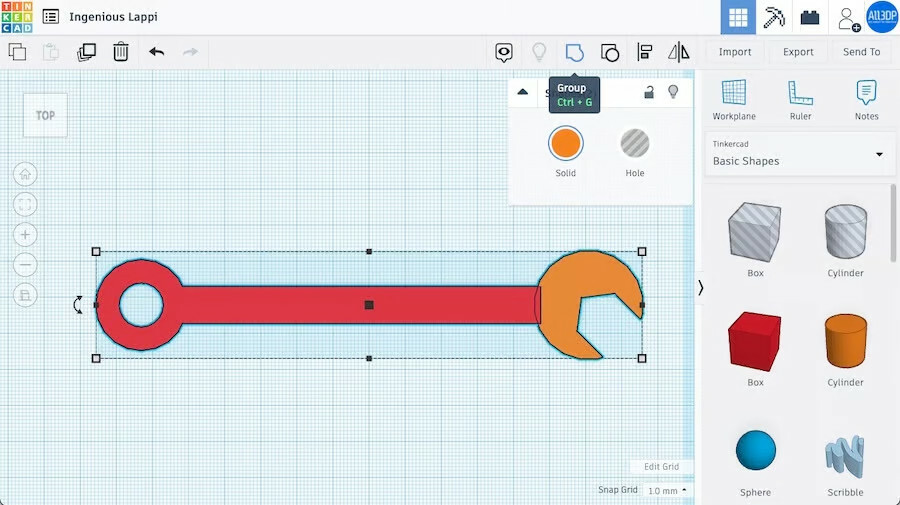
Think of Tinkercad as Fusion 360’s little sibling. It doesn’t have anywhere near the same amount of advanced features, but it does provide a really easy way to 3D design stuff for free. In fact, if you need a quick tutorial to get started, we’ve got you covered.
Tinkercad is particularly well-suited for Bambu Lab printers, because much like the printers themselves, which are quick to set up and work right of the box, Tinkercad users can start designing in minutes using simple drag-and-drop tools to add and subtract pre-made shapes. It does provide some middle-tier features that allow for more complex objects, like shape generators and importing SVG files, so you can definitely go a long way with Tinkercad alone.
On the Bambu Lab subreddit, many users note that Tinkercad is the best option for beginners. Classrooms all over the world are using it because it just works, and all you need is a browser!
FreeCAD
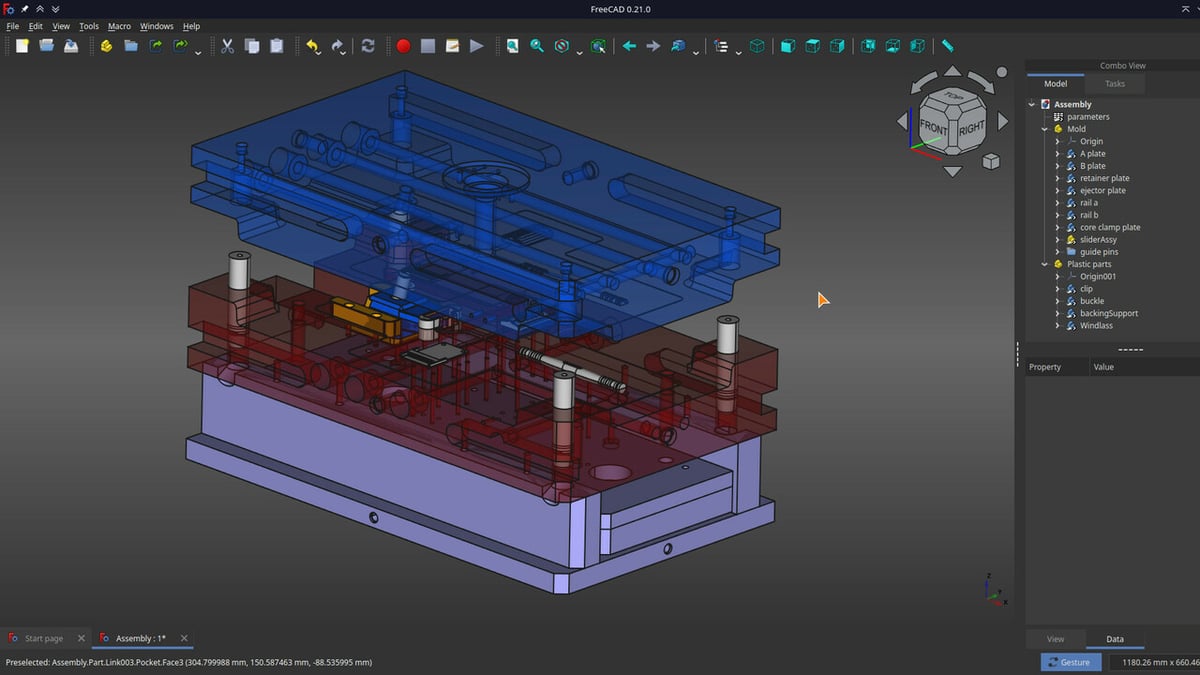
If you need to completely own your designs without any kind of commercial limitation, FreeCAD is the free and open-source way to go. You can sketch 2D shapes and use them as a base to build other objects with tools like extrusion and parametric modeling.
Like Fusion 360, FreeCAD is designed for different purposes, including mechanical engineering, product design, and architecture, all with their respective workbenches, which are sets of tools for certain tasks. You can use Python coding, computational fluid dynamics, and a huge assortment of tools and plug-ins that the large user community provides for free.
FreeCAD definitely has a steep learning curve and some bugs, but an hour following along on YouTube should make it possible to design something simple like a box with a screw-on lid. The large community, diverse array of features, and free tutorials make it a powerful choice for any Bambu Lab printer owner looking to take their designs to the next level, all without breaking the bank.
Blender
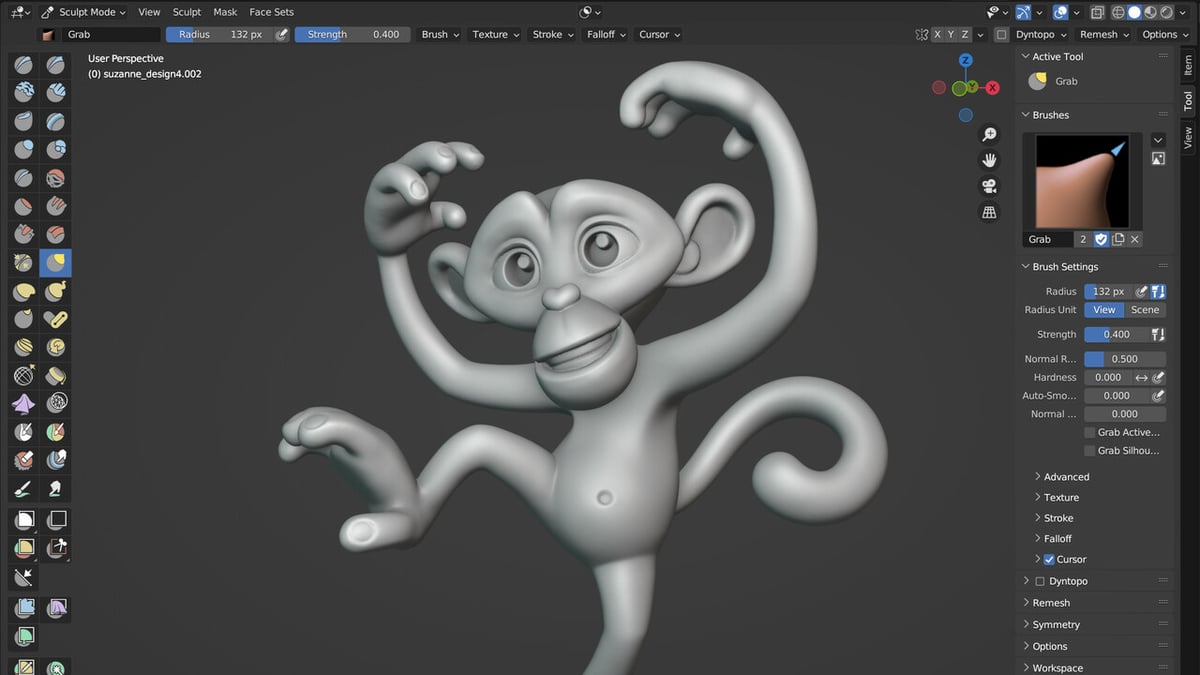
While Fusion 360, Tinkercad, and FreeCAD are all made with engineers and technical purposes in mind, Blender is geared more toward artists and supports every step of the 3D development process. Put simply, if you want to design things like functional parts, boxes with precise measurements, and mechanical contraptions, go with the former options. If you want to sculpt that imaginary monster for your next campaign or transform a simple light shade into something more organic, Blender is the way to go.
This free and open-source software is the de-facto standard for 3D modeling in the game industry and has been used in commercial 3D animations for its powerful rendering, rigging, and animation features. Of course, you can also use it for designing cool things to 3D print.
It’s not very beginner-friendly, but, again, there are many helpful tutorials available, and a couple of hours on YouTube should get the ball rolling. Bambu Lab users that want to design organic, aesthetic objects, should look no further.
Other Programs
We’ve covered slicing and modeling, but there are quite a few other software tools that users can incorporate into their 3D printing workflow. Here are some of the best ones for Bambu Lab printers.
Bambu Handy
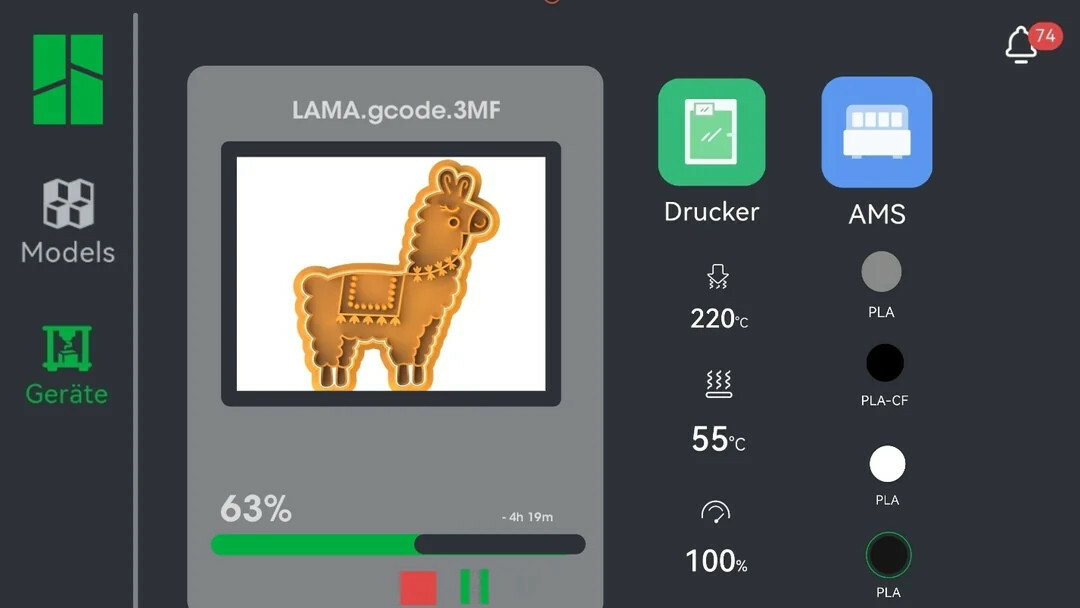
We’ve now come full circle, with another one of Bambu Lab’s official tools, Bambu Handy, the free mobile app specifically designed for their 3D printers. This app allows users to remotely control and monitor Bambu Lab printers, with error notifications and live webcam views of their current print. If your model has multiple parts, you can choose which ones to print and skip, all within the app.
The app connects to MakerWorld, Bambu Lab’s own 3D model repository. If you use their 3D model platform, you can just browse for models and send them to the printer right from the app. There’s also the possibility to recolor the models or multiply the number of copies on the build plate, but as you would expect, a mobile app is probably not the best place to set up the whole gamut of print settings. But for those times when it’s fine to just print something with simple settings, that’s where it shines.
Kiri Engine
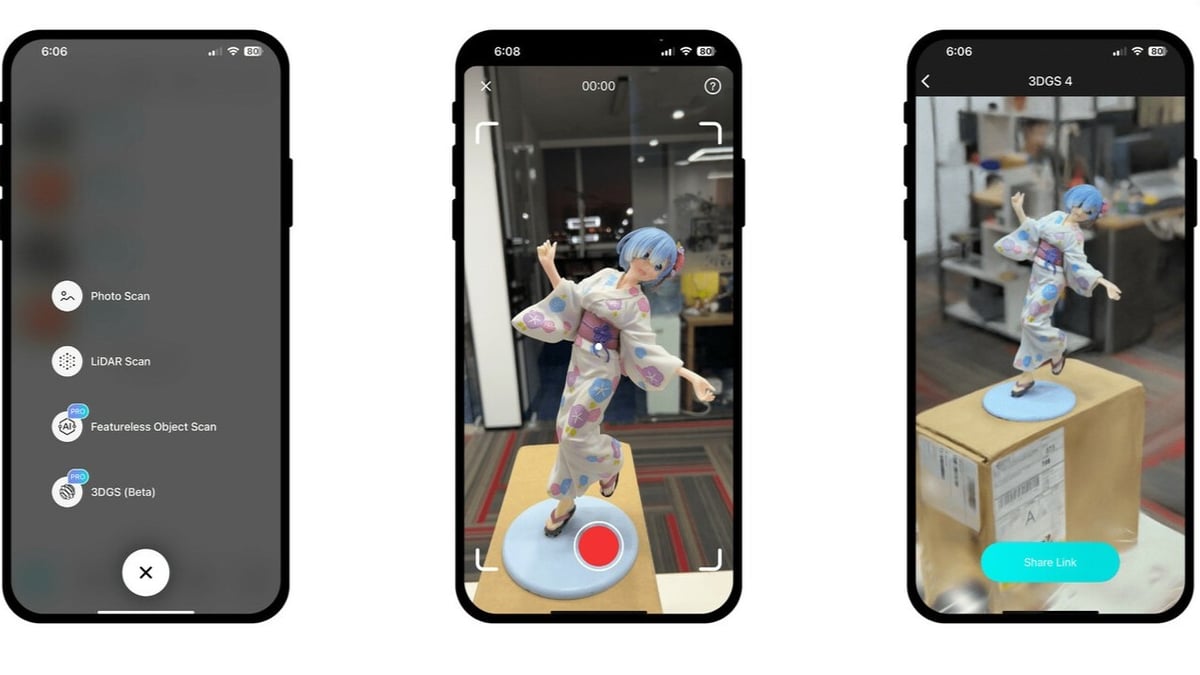
So, you’ve got a 3D printer. Not just any ol’ printer, but a Bambu Lab 3D printer, which, all other aspects aside, has some pretty good calibration features. You can easily print objects with real-world accuracy. Maybe you even have a multicolor AMS unit. From here, a 3D scanner would be a great addition to your tool belt, allowing you to scan real-world objects and turn them into 3D models. However, these can be quite pricey. Enter Kiri Engine, a mobile app that allows smartphones to scan real-world objects by taking a few pictures around them. Many Bambu Lab makers have used Kiri Engine for their projects successfully and recommend the app.
With a 3D scanning app, you can replicate real-world objects and mirror them in case of a broken or lost piece in a set. One of the most useful but lesser known functions is to use the scanned model to create a negative volume on another model. This allows you to print and perfectly fit it to the original real-world object.
Kiri Engine is available for both Android and iOS, and there’s a web app that allows users to upload high-quality DSLR pictures for better results. The free tier allows three free exports per week, which includes the OBJ and STL formats. You can then use these in any CAD program to further edit and print. The paid Pro version, which costs about $15 per month, allows for higher quality scans, with some machine learning algorithms doing the heavy lifting.
MeshLab
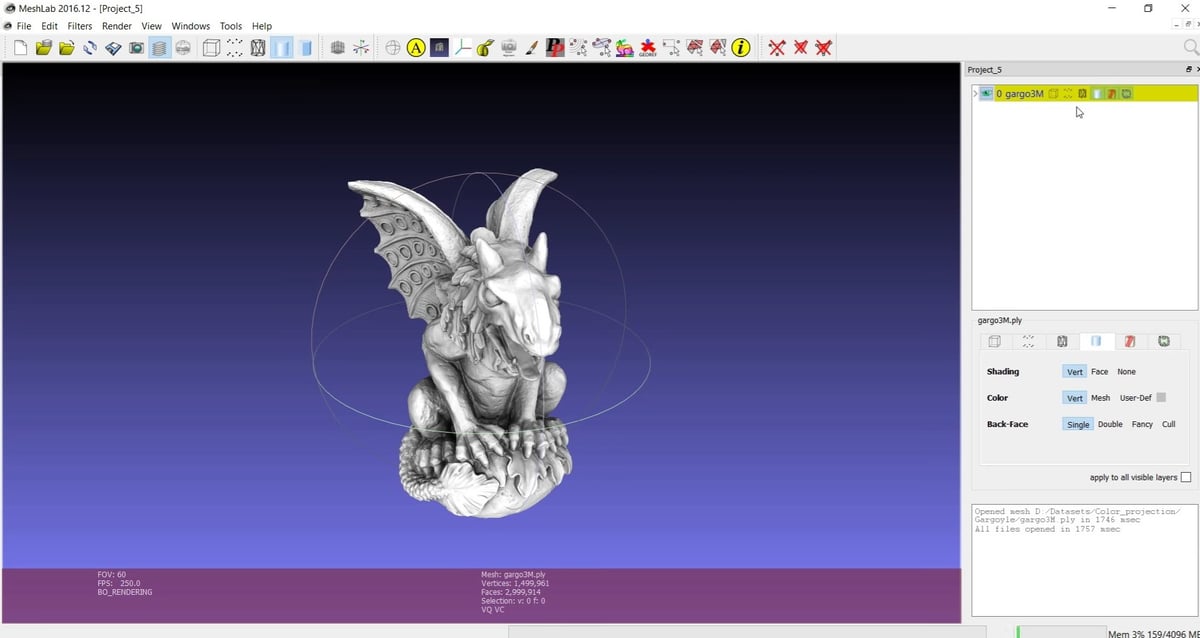
The whole Bambu Lab experience is reminiscent of Apple’s smooth and aesthetic design, but sometimes the official tools might not be able to handle your 3D printing job. Maybe the 3D file has a non-manifold shape. Maybe it’s littered with speckles from a 3D scan. This is when the free and open-source MeshLab can come in handy to process and edit the 3D mesh.
With MeshLab, you can edit, heal, inspect, render, texture, align, recolor, map, and convert files into different formats. MeshLab can work with complex shapes from 3D scans and allows you to clean them up and simplify them. If you do it enough times, you can even turn your model into a low-poly artistic piece. Or, if you wish, you can back it up and smooth it into an unrecognizable blob. Then, go back to your Bambu Lab printer and have it print what you want, on your terms.
License: The text of "The 10 Best Software Tools for Bambu Lab 3D Printers" by All3DP is licensed under a Creative Commons Attribution 4.0 International License.





