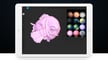Rendering is the process that produces 2D or 3D images from a model within a program. These images are produced by render engines that process various data, whether it be texture, color, or some other specific detail. Furthermore, what you see in a simulation, animation, or video game is nothing but a combination of these images.
3D rendering can be primarily divided into real-time render engines that use rasterization, and production-quality render engines that incorporate the concept of “ray tracing.” As the name suggests, ray tracing tracks light rays that bounce off a model back to the virtual camera. In contrast, rasterization is a speedy process that generates raster images from vector graphics. Raster images are nothing but a group of individual pixels that you see as an image on the screen.
While most 3D modeling software comes with integrated engines for rendering, there are many standalone 3D rendering apps, too. Because once you’ve created a 3D model the next step is to render your project, we’ve compiled a list of the best 3D rendering apps for iPad or iPhone (iOS) and Android.
Since a vast option of 3D rendering apps are available, from production-quality commercial options that cost thousands of dollars to completely free ones, finding the one that suits your needs might be tricky. We’ll first look at the factors we considered while curating the list, such as pricing, user interface, system requirements, and other features, and then we’ll dive into the apps that can render photo-realistic visualizations!
Considerations

There are dozens of rendering apps. While some are fully-fledged 3D modeling apps, others feature tools that you can use to scan an object, sculpt, and rig it, as well as animate it. Not to mention that some of these apps will let you visualize your 3D model in augmented reality (AR) or virtual reality (VR).
Although there are many more features that a 3D rendering app can house, here are the considerations that we kept in mind while curating the list.
- Rendering: Ideally, a 3D rendering app should support HD (720p) renders. While there are many types of rendering engines, some production-quality software tools can render up to 4K.
- Platforms: It isn’t easy to use rendering apps on a smartphone, so those apps that you can use on a tablet (Android/iOS) with a larger viewing area are more suitable for rendering.
- Key features: Although not all rendering apps are 3D modeling apps, it’s good to have some tools that can help modify 3D models. Plus, collaboration tools and industry-standard import-export options such as DWG and OBJ should be available.
- Community support: In addition to technical support, an active community helps troubleshoot and provides tons of learning material.
So, now that we know what we’re in for, let’s see some apps!
Multiple Platforms
No matter if you have an Apple or Android device, these next apps are ready to render!
Fusion 360
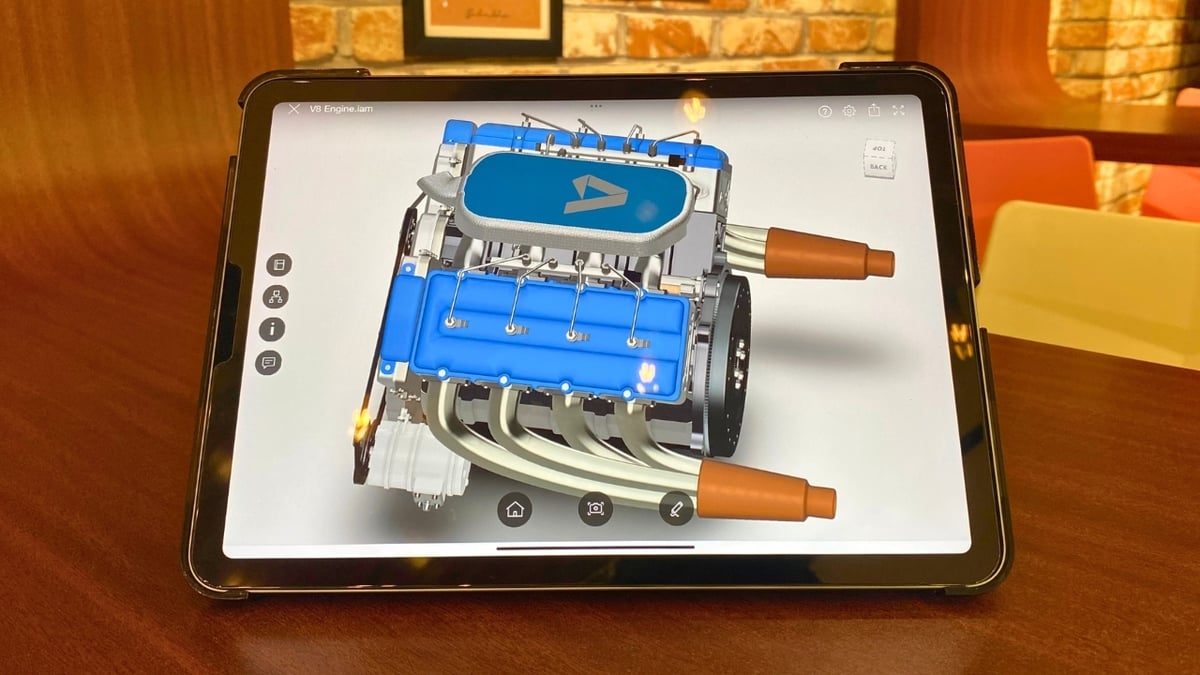
The Fusion 360 mobile app by Autodesk is a popular 3D app available on iOS and Android platforms for viewing and collaborating on 3D models on the go. While it doesn’t allow for editing the model, the app lets you open any design, and the renderings are highly detailed.
While larger files may take a bit longer to load, the viewer is well-optimized and can handle almost any file format, including STEP, STL, OBJ, DWG, and dozens more. The viewer is simple and provides information on design properties and complete parts lists. After accessing the model, you can also add comments and markups. Additionally, the app allows for sharing through cloud-based options, email, and social media.
You’ll need to create a team to access the app, which requires a Fusion 360 subscription or a 30-day free trial. This means you’ll need to download and install the desktop version before you can start using the app.
- Platforms: iOS and iPadOS, Android
- Developer: Autodesk
- Price: Free to download, but requires Fusion 360 subscription (starts from $70/month)
- Where to find it: Fusion 360
Onshape
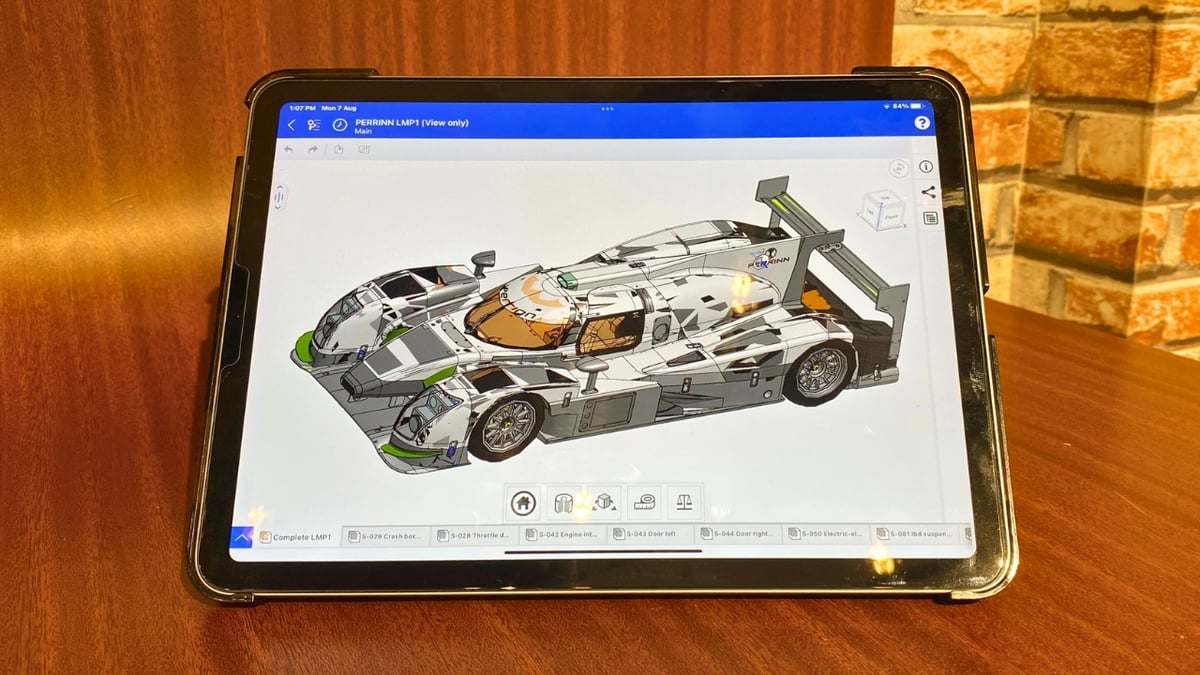
Onshape is cloud-based CAD software with a companion app available for Android and iOS devices. Since it runs on a web browser, you can technically use the full version from mobile devices, too. But designing a model on a small screen with limited hardware can be tricky.
Here’s where the app comes into play: You can carry on with your project on a mobile device, preferably on a tablet, from anywhere, as long as you have an active internet connection. Onshape for iPad also supports Apple Pencil, which is excellent for sketching and real-time renders.
For official support, users can reach out through their contact page or find help from their blog. There’s also a vast resource center that houses tons of how-tos as well as tips and tricks.
Many professionals use Onshape to develop 2D designs or 3D models on a computer and use a mobile device to edit, manage data, collaborate, visualize, or render designs on the go.
- Platforms: iOS and iPadOS, Android
- Developer: Onshape Inc.
- Price: Hobbyist subscription is free, Standard is $1,500/year, Professional is $2,500/year
- Where to find it: Onshape
eDrawings

Once a project is rendered, AR and VR visualization plays a considerable role in helping users get an idea of what the actual product might look like. For this, eDrawings Mobile is one of the best 3D rendering apps that you can use on your device.
It’s available for Android and iOS, making it very convenient to inspect and tweak 2D designs and 3D models on a portable device. You can use its measuring tools to measure various geometries and the mark-up tool to generate or edit comments on the go. Plus, it also features tools for seamless project collaboration and AR and VR views.
The eDrawing viewer app is available only for a couple of dollars, while an upgrade to the Professional version, which includes AR and VR capabilities, cost about ~$10. Upgrading is possible in-app for Android users, but iOS users need to download a separate Pro app. For quick help, users can visit the official support page and knowledge base (once logged into an account), which has tons of learning materials.
- Platforms: iOS and iPadOS, Android
- Developer: Dassault Systèmes
- Price: ~$2 for the Viewer, ~$10 for Professional version
- Where to find it: eDrawings
AutoCAD Web
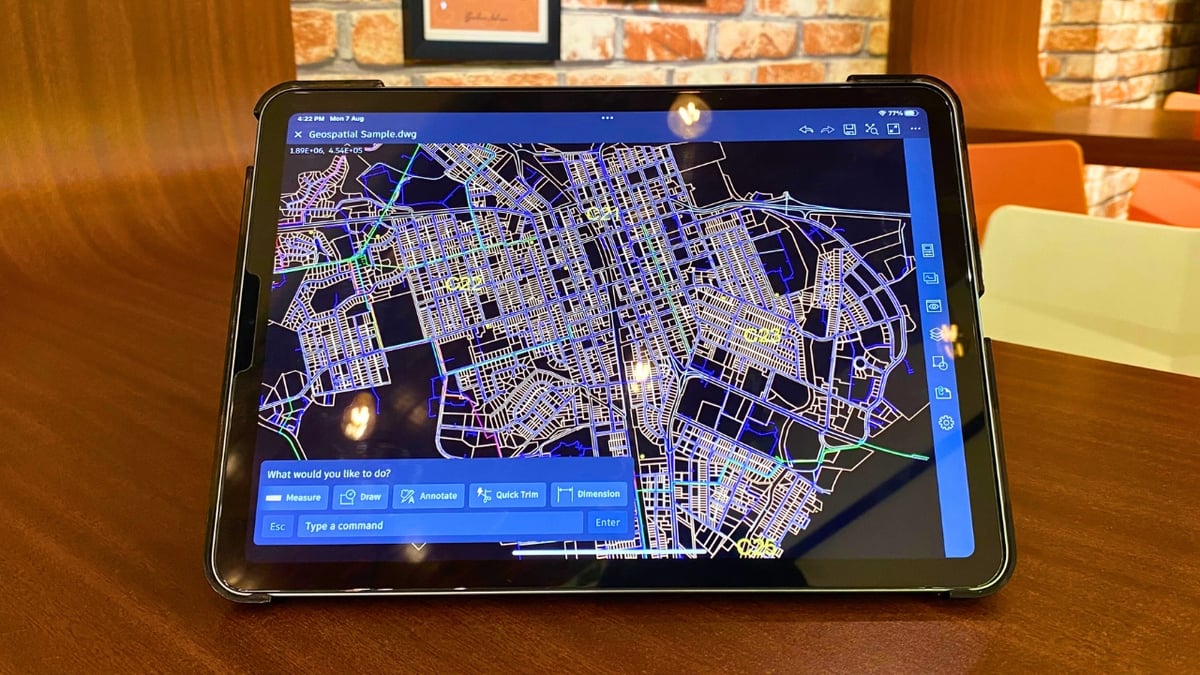
The iconic CAD program AutoCAD also has a mobile version. Although AutoCAD’s mobile app doesn’t have all the same 3D modeling tools as AutoCAD, you can still import, edit, and render DWG files.
You can view files with the free plan, but to edit them, you need to get the Premium subscription that’s available for ~$10/month or $100/year. Furthermore, its cloud storage lets users update and edit designs from anywhere. A 30-day trial period is also available for new users.
Since AutoCAD products are quite popular, you’ll find various tutorials in the form of both video and step-by-step guides online. There’s also a dedicated support page and a forum with lots of tutorials and troubleshooting sections.
- Platforms: iOS and iPadOS, Android
- Developer: Autodesk Inc.
- Price: ~$10/month or $100/year, but included for free with an Autodesk AutoCAD or AutoCAD LT subscription
- Where to find it: Autodesk
SketchUp Viewer

Until recently, SketchUp Viewer for mobile was only a companion app of the SketchUp 3D modeling software. This mobile viewer was used to view 3D models, from the repository or self-made, in various modes. An AR-enabled mobile device will let users visualize their own models in AR, but only with a SketchUp Studio subscription.
However, SketchUp has since rolled out SketchUp for iPad with support for the Apple Pencil, mouse, keyboard, and multi-touch, which will significantly enhance the design workflow. This is included in any paid SketchUp plan, starting around $120/year.
There’s also solid support from the company and an active forum that’s ready to help you with any questions. Also worth checking out is the official blog with lots of in-depth video tutorials and walk-throughs of tools.
- Platforms: iOS and iPadOS, Android
- Developer: Trimble Inc.
- Price: Free for Viewer (AR feature needs subscription)
- Where to find it: SketchUp
Nomad Sculpt

If you’re an artist or designer who needs to do 3D sculpting on the go, Nomad Sculpt is an ideal option for any device. Open the app, and you will be greeted with Physically Based Rendering (PBR), which produces realistic lighting and shadows that accurately illustrate how light interacts with different materials. The app also has real-time rendering capabilities, ensuring your creations are brought to life quickly with intricate details.
Nomad Sculpt provides a range of sculpting and modeling tools. Along with this, it offers post-processing effects such as Screen Space Reflection, Depth of Field, Ambient Occlusion, and Tone Mapping to enhance the visual experience. Not to mention the intuitive and easy-to-use interface optimized for mobile devices that lets you save and open glTF, OBJ, and STL files.
Android users can try the app for free, but there are limited features. To unlock all the features and capabilities, you can make a one-time in-app purchase of about $15. Meanwhile, iOS users can purchase the Nomad Sculpt app for around the same price, but without access to a free trial.
- Platforms: iOS and iPadOS, Android
- Developer: Hexanomad
- Price: ~$15
- Where to find it: Nomad Sculpt
Tinkercad
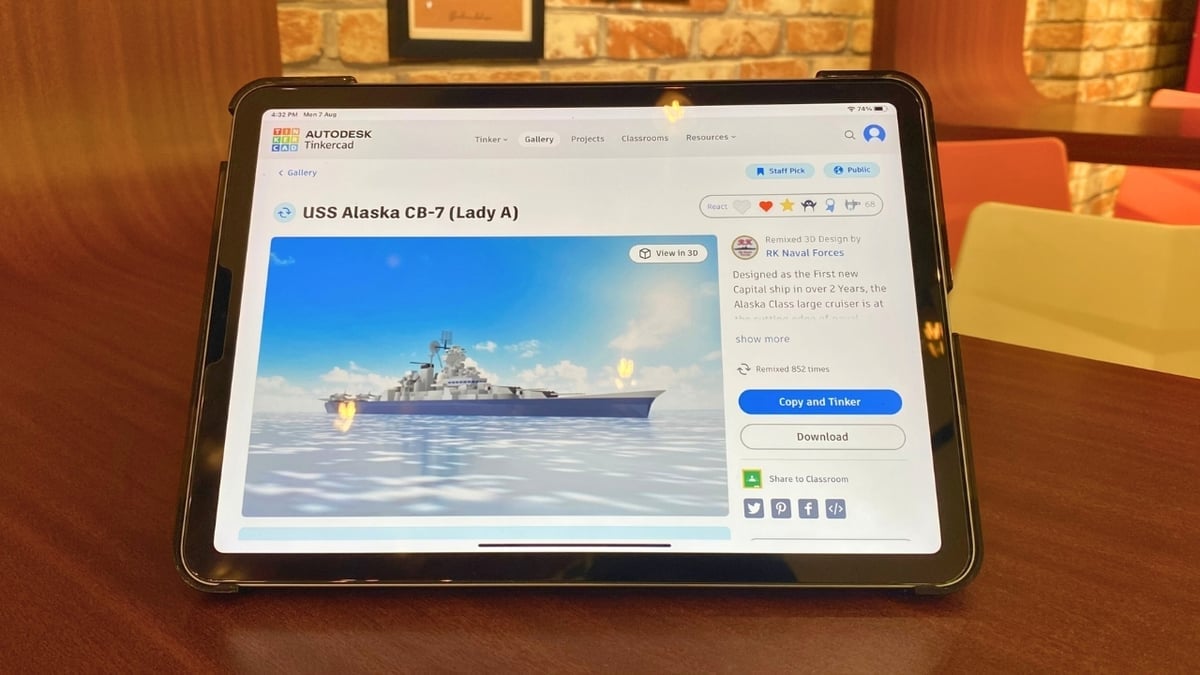
Tinkercad by Autodesk is a widely used design application that is user-friendly and suitable for beginners. It can be accessed on any device as long as it has a compatible web browser. Additionally, Tinkercad provides iOS (iPad only) and Android apps that offer the same functionalities as the web version. These apps are equipped with augmented reality (AR) support and are compatible with Apple Pencil for iPads.
The app’s fundamental idea is to modify simple objects, like cubes and spheres, which can be combined or removed to form more intricate shapes. As soon as you open any design, you will find that the renders are very fast and almost instant, but they don’t look quite realistic. In fact, they can only show different colors on the surface and lack additional details like textures, shadows, highlights, or reflections.
Tinkercad may not have realistic rendering capabilities, but it’s still a useful app for creating basic 3D models, especially for educational purposes. It’s also a popular choice for crafting Minecraft and Lego models. Additionally, Tinkercad has a supportive community and a comprehensive resource center. Its easy-to-understand concept and visual aids make 3D modeling accessible to everyone, especially young creators and beginners.
Qlone

Qlone is a popular 3D scanning app that works without lidar. So, even if you don’t have the latest iPad or iPhone with a lidar sensor, this app will help you capture depth information in real-time during 3D scanning. Once scanned, you can even edit the 3D model, render it, and export it in conventional 3D formats.
This app is used by businesses and individuals to create realistic 3D renders of real-world objects. Qlone also has a unique quick start guide that helps you integrate 3D models into your website, thus increasing the page’s overall engagement. Even though some users have reported a lack of quick support, you’ll find some tutorials on their FAQ page and user-created helpful videos on YouTube.
It also features tools that can modify the imported 3D objects and lets you visualize them in AR. Although this AR view and 4K scans aren’t included in the free iOS version, you can upgrade to the Pro version with a one-time payment. Not to mention that Qlone is also compatible with MacOS (12.0 Monterey and later).
- Platforms: iOS and iPadOS, Android
- Developer: EyeCue Vision Technologies Ltd.
- Price: ~$20, with a limited free version avaliable on iOS
- Where to find it: Qlone
Apple Only
All of the following apps are available for iPad, with a few also available on iOS mobile devices.
Putty3D

Putty3D is a powerful 3D sculpting app that uses an integrated graphics processor (IGP) to produce a fluid user experience. Since it uses both CPU and GPU, the renders come out faster and can be of production quality. Perhaps an obvious fact: the latest iPads with powerful CPUs will lead to better renders in less time.
Putty3D is available only on iOS, and you can use an Apple Pencil as well as 3D Touch to achieve better performance. It’s famous among artists for it’s exciting and intuitive approach to designing 3D characters. It even allows OBJ and STL export options, which you can use to transfer the work onto your computer quite easily.
You’ll find basic tutorials on the official YouTube channel, with overviews of the different tools and essential step-by-step guides. You can also find many advanced tutorials made by the community.
- Platforms: iOS and iPadOS
- Developer: Putty3D
- Price: ~$5
- Where to find it: Putty3D
uMake

uMake was awarded iPad Pro App of the Year in 2015, and it’s easy to see why users still love the app today. With uMake, you can unlock many possibilities and create beautiful designs using your fingertips or an Apple Pencil. You can choose from two on-device rendering engines: “Ray-Tracing” for superior quality or “Real-Time” for quicker rendering. Additionally, you can adjust the preview quality based on what your device can handle.
Besides fast and high-quality renders, uMake offers uMake+, a content subscription that lets you use a wide range of textures, lighting choices, and elements. Included starter templates host different types of designs, such as floor plans, interiors, graphic design compositions, mockups, and environments. Moreover, a forum and several tutorials are available to help you get going with uMake.
The application provides AR support and a wide variety of export formats, such as IGES, STEP, OBJ, and STL. It also allows batch importing of various file types, including SKP (SketchUp and 3D Warehouse), IGES, STEP, OBJ, STL, and SVG. You can import reference photos as well.
Keep in mind that the free version of uMake has some limitations, including watermarks on renders, no export options, and restricted access to various tools and features. If you wish to try out all the features, including uMake+ content, subscriptions are the way to go, and you can even give it a spin thanks to the 14-day free trial.
- Platforms: iOS, iPadOS
- Developer: UMake, Inc.
- Price: Free limited version, subscription starts at ~$5/month or ~$60/year
- Where to find it: uMake
Sculptura
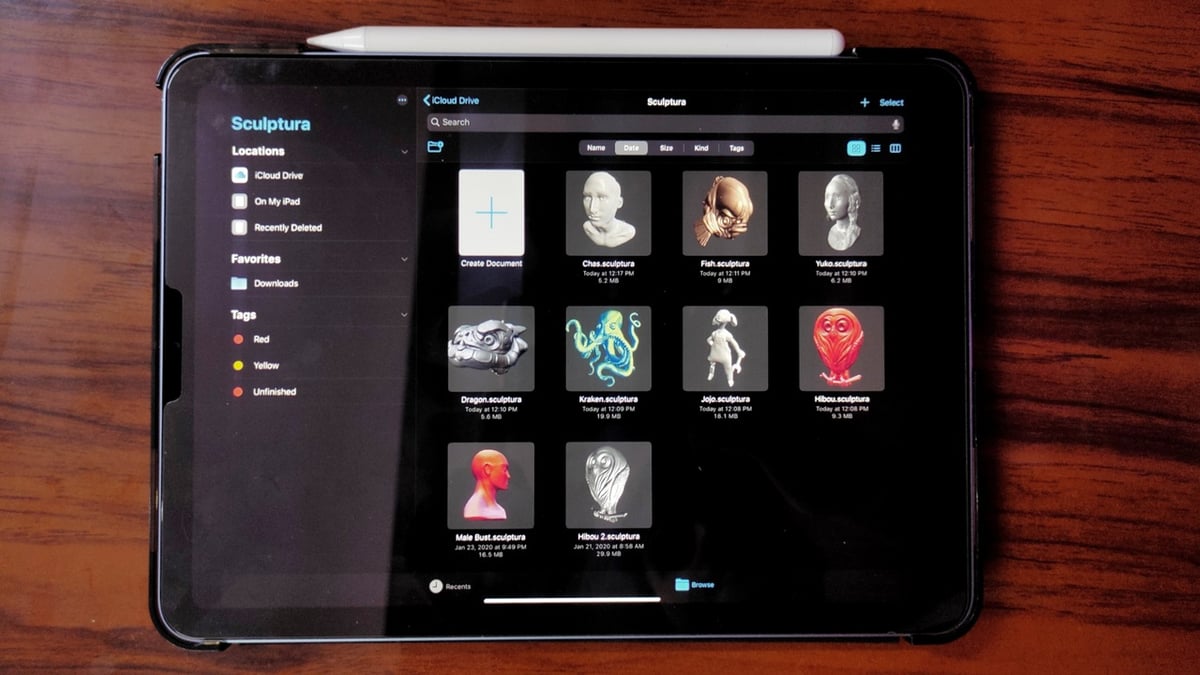
If you’re looking for an app that features intuitive sculpting tools and can produce photo-realistic renders, Sculptura is the obvious contender. It’s available for iPad, and you can easily import 3D files to get started with sculpting.
Users praise it for its powerful sculpting engine and real-time rendering that helps visualize the models through the entire process. Not to mention the cached data that helps in undoing your sculpt in an instant. The UI is friendly and the app also supports Apple Pencil, which makes the workflow much more fluid. For a smoother experience with Sculptura, the latest iPads (iPad OS 16.4 or later) are recommended.
It’s easy to find tutorials, and for quick help, users can head to the official Discord server. The Discord contains lots of enthusiastic users who are happy to solve any query and contribute with learning material as well.
Cadmio

Cadmio stands out as a realistic real-time rendering application tailored specifically for product designs. It has the ability to create life-like renders by perfectly reproducing virtual lighting, shadows, reflections, camera angles, textures, and materials to bring the product as well as design concepts to life. Whether you’re an experienced professional or just starting, Cadmio is a powerful app that also has an easy-to-navigate user interface.
The free version of Cadmio allows users to seamlessly open and explore existing presentations saved or shared in the .cadmio format. This allows for collaboration and easy sharing, enabling users to access shared designs without any hindrance. The paid version comes with a 1-week free trial, unlocking complete access to the application and letting you discover various materials, environments, and professional editing tools.
The paid version also enables STEP, STL, or OBJ file formats for import, ensuring that designers can seamlessly integrate their existing work into Cadmio. Furthermore, the experience exceeds the digital realm by including augmented reality (AR) functionality. With AR, you can bring your creations or any product into the real world, gaining a deeper understanding of how the designs interact within real environments.
- Platforms: iPadOS
- Developer: Cadmio Kft.
- Price: Basic version is free, subscription is ~$11/month or ~$100/year
- Where to find it: Cadmio
Morphi
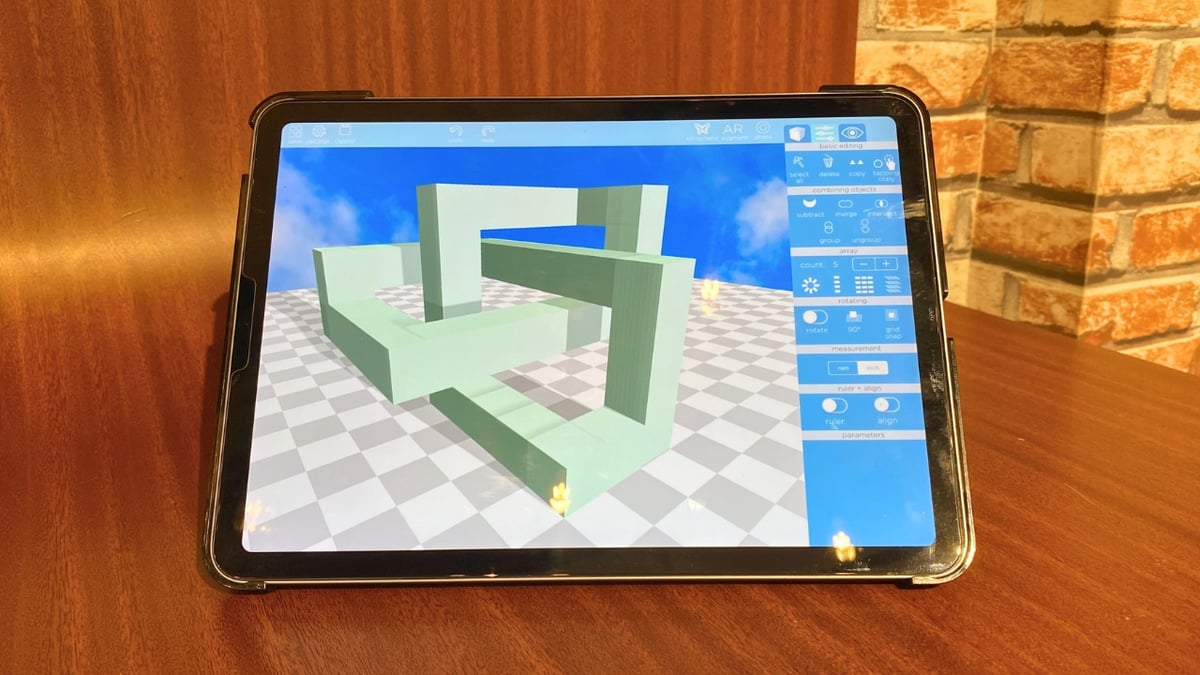
With Morphi, you can import 3D models for rendering or you can create them with the easy-to-use modeling tools. You don’t even need an internet connection! Not to mention the vast 3D library that houses lots of different materials of various shapes and colors.
Creating your own 2D or 3D models is only available on Morphi’s iPad or Mac version. The iOS version (also called Pocket Edition) allows you to render to model, edit certain aspects like color and texture, and place the model in real space with AR view.
Keep in mind, though, that the free version of Morphi doesn’t let you import, export, or render. Users need to upgrade with a ~$10 in-app purchase to enable these features. The upgrade also removes the watermark from the AR feature.
There’s also Morphi Edu for educators, which you can access through their dedicated page. For official support, they have a contact page that includes the detailed Morphi Handbook with links to video tutorials for nearly every feature.
- Platforms: iOS (Pocket Edition), iPadOS
- Developer: The Inventery, Inc.
- Price: ~$10 for full iPadOS/MacOS version, ~$3 for Pocket Edition
- Where to find it: Morphi
Shapr3D
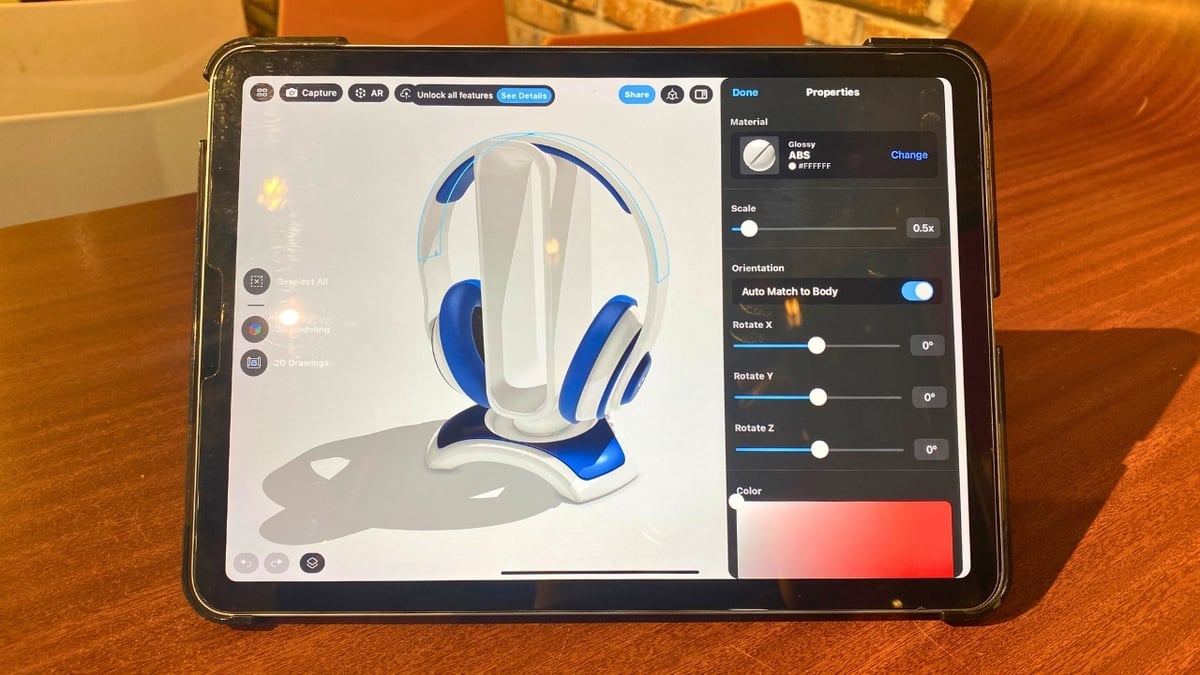
With Shapr3D, you can create 3D models on the go with your iPad and Apple Pencil. Rendering your designs and importing them to the desktop is a flawless process since Shapr3D is powered by the same engine that runs SolidWorks.
This app’s intuitive UI makes it an ideal choice for beginners to CAD software. And creating 3D models on an iPad with an Apple Pencil is as easy as drawing with a pencil on paper. Its robust renders will let you visualize your designs in production quality, and it even works offline. Shapr3D also has a responsive support system and an active forum, where you’ll find the help you need as well as information regarding upcoming features.
Just note that DWG imports and exports, unlimited design creation, and technical drawings are only available under the Pro plan. But, with the free version, you can create up to two designs, use all the modeling tools, and render in low-resolution. You have access to the free version forever, and there’s also an option to try out the paid versions for free for 14 days.
While it works on the latest iPad that supports Apple Pencil, even iPads all the way back from 2014 can run it with a mouse and keyboard.
Android Only
This one goes out to all of the die-hard Android users out there.
Prisma3D

With Prisma3D, you can design 3D models as well as animate them right from your Android device. You only need to know some basic concepts about rigging and keyframing, and you’re set to render some incredible animation with your 3D characters.
Prisma3D supports renderings up to 4K, but the mobile device’s or tablet’s processors need to be high-end to achieve this. Nevertheless, most smartphones should be able to render HD content swiftly. It also supports the import of major 3D file formats and OBJ format exports.
Finding advanced tutorials is a bit difficult, but you’ll find many user-made video tutorials online. Some users have also complained about bugs and glitches, given the app is still actively in development. Issues can be reported through the official website.
License: The text of "The Best 3D Rendering Apps of 2023 (iPad & Android)" by All3DP is licensed under a Creative Commons Attribution 4.0 International License.