Arduino is an open-source computer hardware and software company that produces microcontroller-based kits. You can use them to build digital devices and interactive objects capable of sensing and controlling objects in the physical world.
The relationship between Arduino and 3D printing goes back a long way. A vast number of innovative Arduino projects are able to be produced right in your own home with a 3D printer and the guidance found on platforms like Instructables and the Arduino blog. Since the range of Arduino projects online is huge (for beginners and advanced makers, engineering students, and plenty more), we’ve selected the best projects you can make with a 3D printer, all varying in degree of difficulty and utilizing a range of Arduino boards.
If you want to try one of these projects but prefer to leave the 3D printing to the professionals, try Craftcloud by All3DP. With suppliers around the world shipping straight to you, you’ll have the parts to build your Arduino device in no time.
Now, let’s get to the list!
Robots
Humanity has always been fascinated by robots. Whether you’re a sci-fi fan or simply enjoy cool autonomous mechanisms, you can build your own robot with an Arduino as the brain and 3D printed parts for the physical body.
Hexapoduino
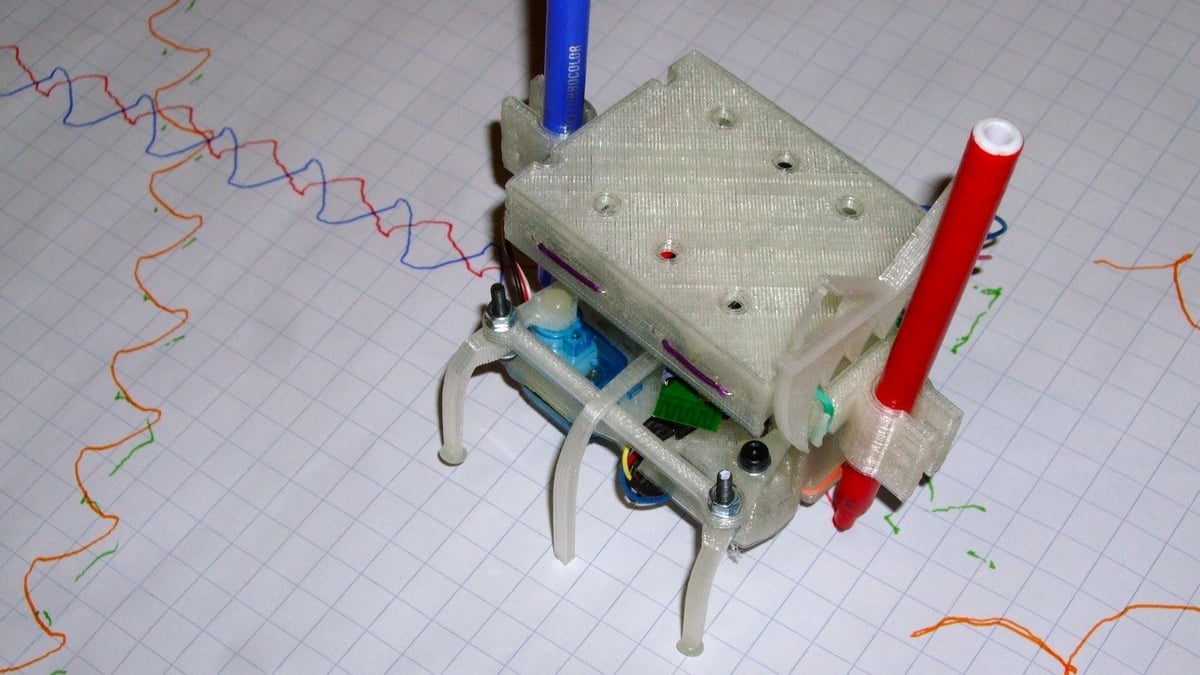
The spider-like Hexapoduino might look a bit intimidating, but this little bionic insect is capable of some amazing feats. Don’t worry: Everything is well-documented.
This is one of the most versatile projects on the list, as it can be constructed in many ways. The Hexapoduino can be controlled by Bluetooth or more “manually” with Wii nunchucks. It can learn to follow lights and even hold a pen to become your own personal drawing robot.
The different 3D printed parts are sourced from a variety of Thingiverse project pages (one choice of two micro hexapod designs, a battery clip, and the pen holder), and you can customize the Hexapoduino even more by designing and 3D printing either a face or expression or just about anything you may want.
- Difficulty level: Beginner
- Who designed it: pictux
- Platform: Arduino Pro Mini, Arduino Uno
- Where to find it: Instructables
SMARS
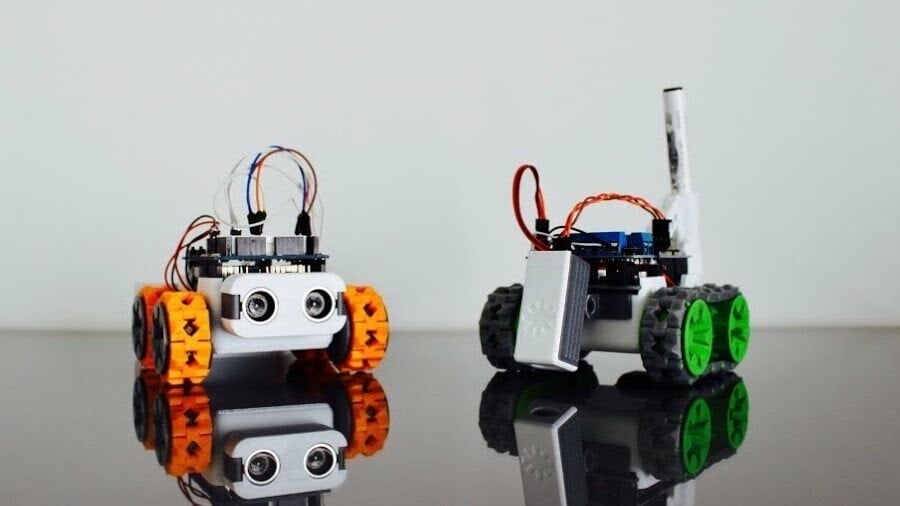
SMARS stands for Screwless/Screwed Modular Assembleable Robotic System, and these robots require a reduced number of components that are easily assembled. They also perform a set task, like following a drawn line or avoiding obstacles with different sensor add-ons.
The SMARS modular robot was first published in Thingiverse in 2017, and soon earned a legion of fans. The simplicity of the SMARS has led many users to design and share their own versions and add-on modules.
- Difficulty level: Beginner
- Who designed it: tristomietitoredeituit
- Platform: Arduino Uno
- Where to find it: Thingiverse
Spider
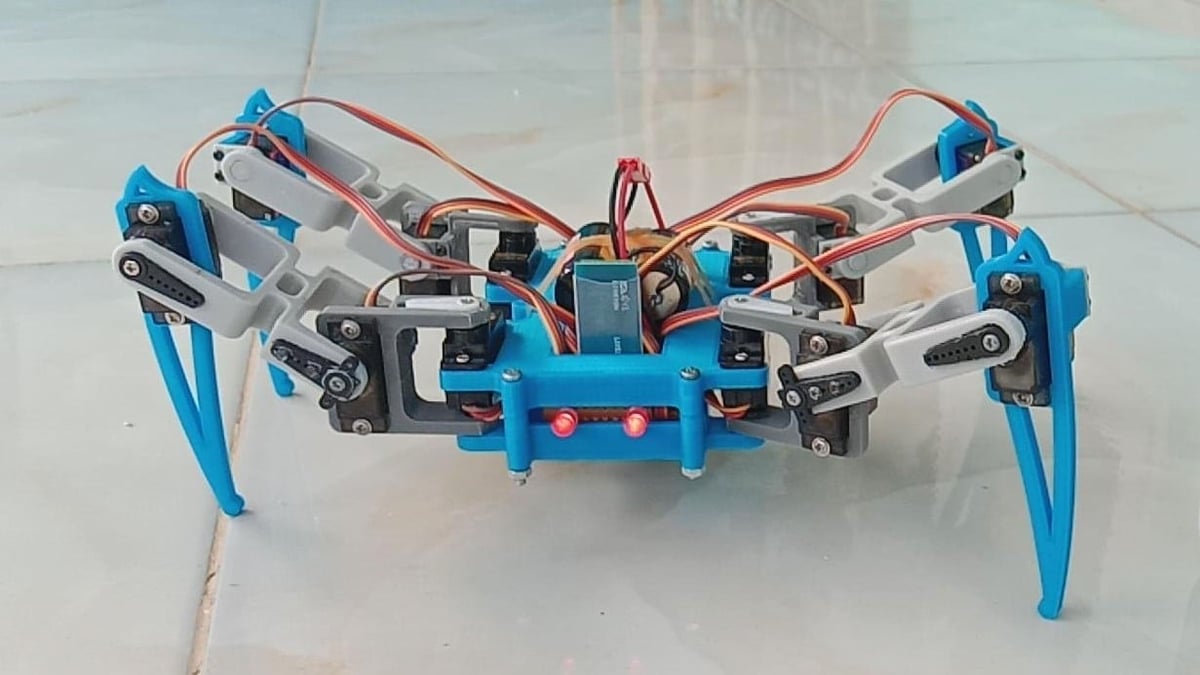
The so-called Spider Robot is a four-legged automaton design by Instructables user RegisHsu. The Spider Robot requires 12 servos in total, but the mesmerizing movement is worth it. The project is divided into two parts: creating the robot itself and a Bluetooth remote control.
The files for 3D printing are available on Thingiverse, including the original design files for anyone interested in changing it. Building your own Spider Robot can be quite challenging, but not impossible. So far, over 40 people have successfully built their own robots, with several sharing photos on Instructables.
- Difficulty level: Expert
- Who designed it: RegisHsu
- Platform: Arduino Pro Mini
- Where to find it: Instructables, Thingiverse
Cyborg Hand
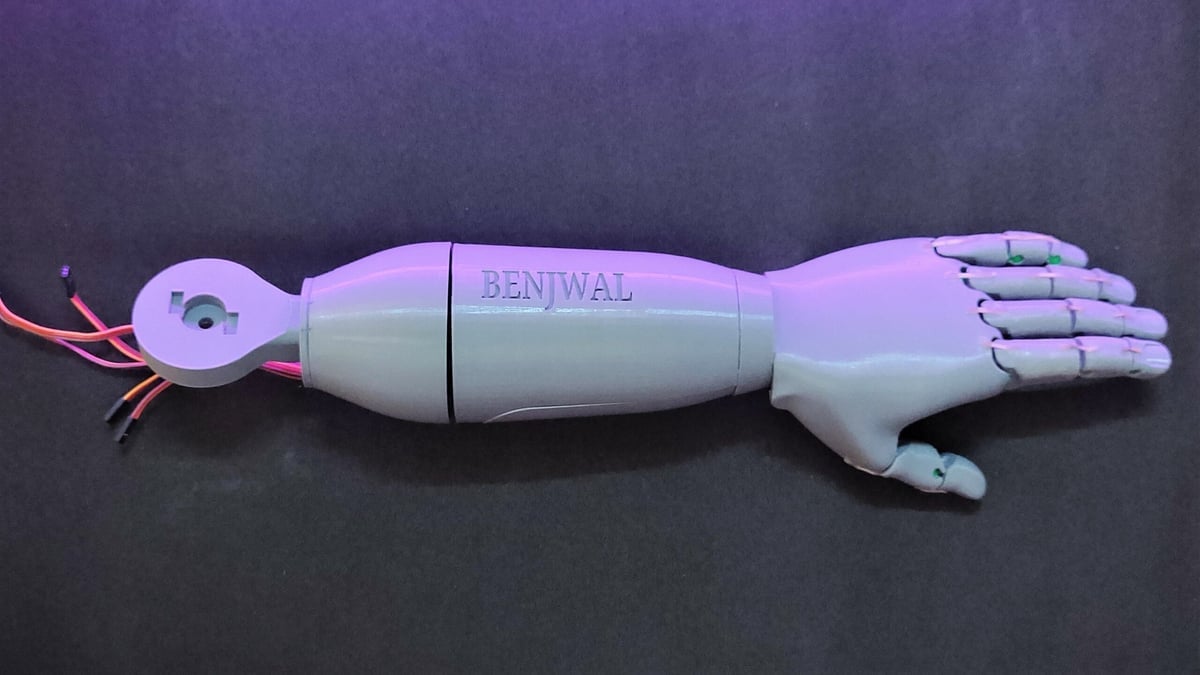
Inspired by sci-fi movies and a couple of open-source projects, engineering student TanmayBenjwal created a life-sized cyborg hand platform to use for different applications. The project was designed in Tinkercad and Fusion 360 and is composed of 3D printed parts and electronics.
The finger and wrist movement is driven by five MG995 servos through string and pulley actuation mechanisms, with an Arduino Uno governing the whole assembly. The hand itself can be controlled in different ways, including simple potentiometers, VR gloves, and even direct coding (the author provides an example).
- Difficulty level: Expert
- Who designed it: TanmayBenjwal
- Platform: Arduino Uno
- Where to find it: Instructables
Robotic Arms
To continue with the theme but focusing on arms, here are our picks of – you guessed it – robotic arms.
Super Bot Gears
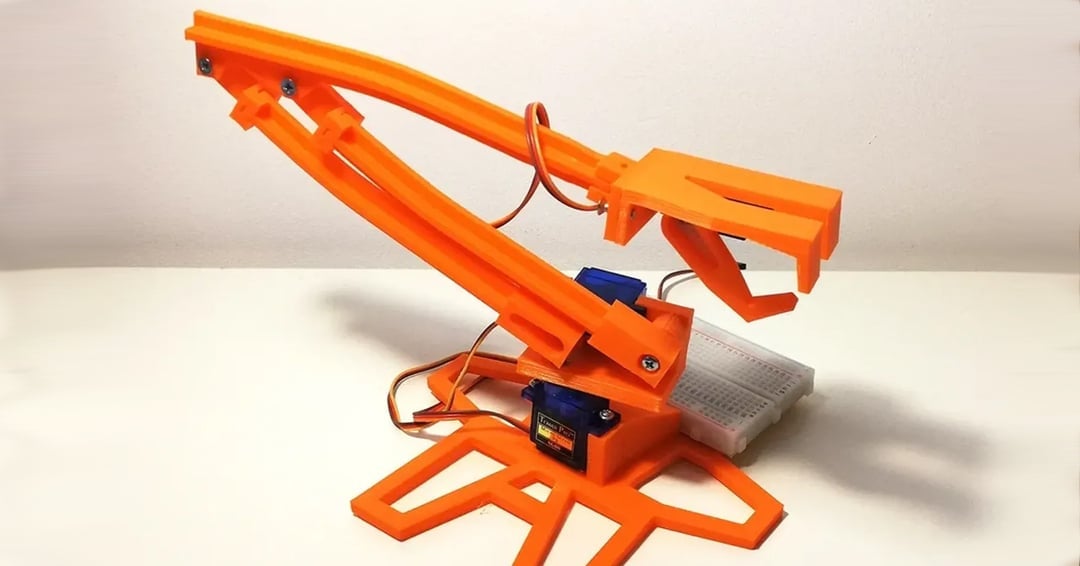
Starting with Arduino can appear to be a daunting task when you’re a beginner, particularly if you’ve never seen a line of code. Here comes this cute and funny bot set that will help you start your journey in the Arduino world. It includes five projects of increasing difficulty, so you’ll be able to approach electronics having fun and increasing your skillset as you move forward.
All the code and wiring diagrams were published by the creator, together with a video that shows some examples of how to use the various bots; for instance, you can’t miss the blinking project and the following potentiometer experiment. The printed parts have been optimized for the process so you won’t need supports. That said, you should pay attention to the tolerances that your machine can achieve. You can sand the holes to make the parts fit, but be careful not to overdo it.
Not all design options are robot arms, but as a starting point to learn and move up toward one or two, this is a great project.
- Difficulty level: Beginner
- Who designed it: bzqp
- Platform: Arduino Nano
- Where to find it: Printables, Hackster, Arduino Project Hub
MeArm V0.4
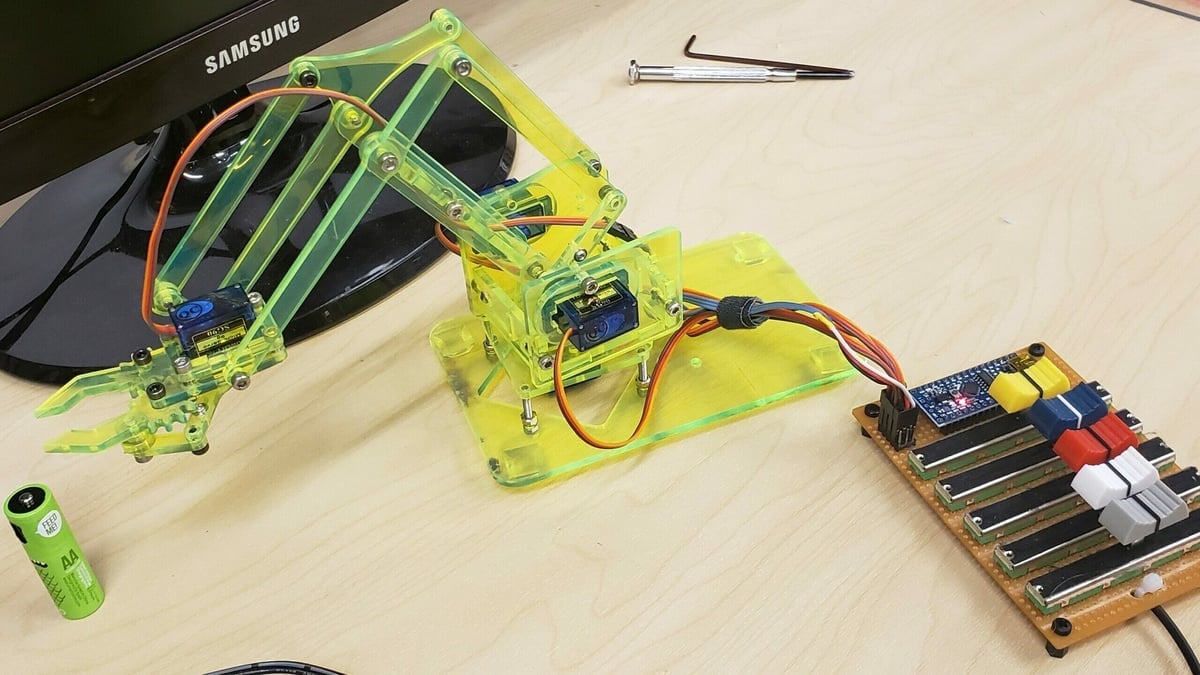
The MeArm V0.4 is a great way to get more practice in setting up a robot arm. Plus, it’s super cute! In addition to the code for Arduino, the creator included documentation for Raspberry Pi, Beaglebone Black, and Espruino.
Besides the hardware required, you can find the parts that you need to 3D print on Thingiverse. Among the 17 makes and 13 remixes shared there, as well as the 24 community projects posted on Instructables, it’s evident that in addition to cuteness, this robot arm can be as colorful and stunning as you want it to be!
- Difficulty level: Intermediate
- Who designed it: phenoptix
- Platform: Arduino Uno
- Where to find it: Instructables, Thingiverse
PyBot SCARA
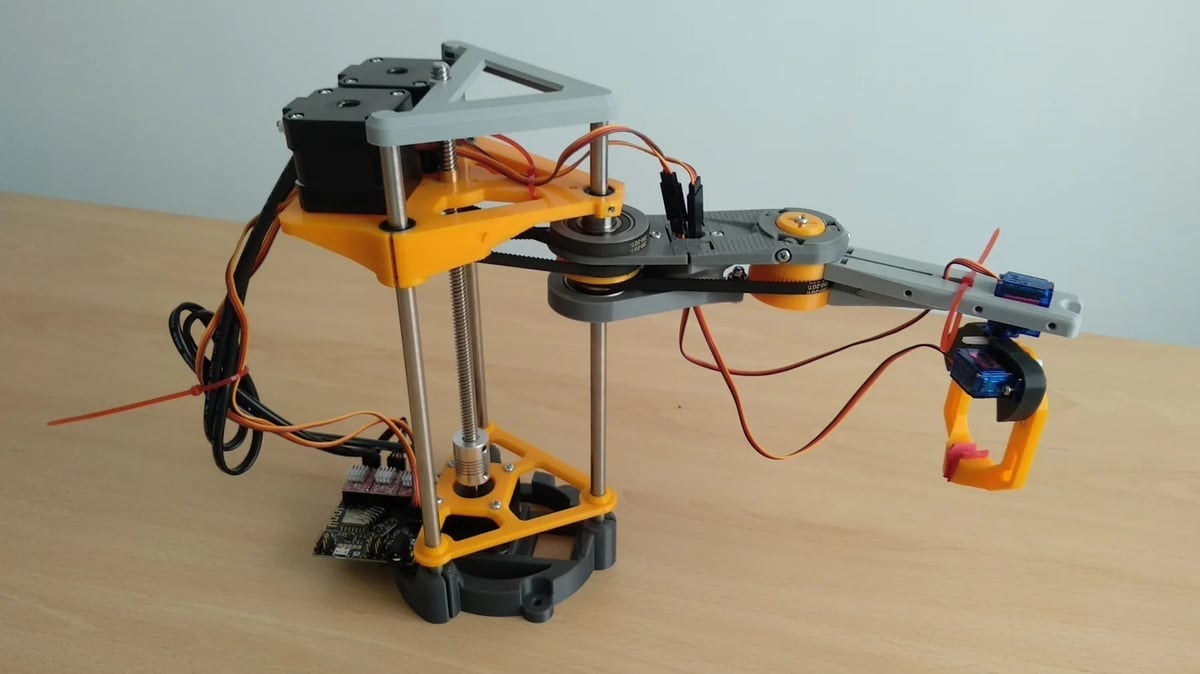
SCARA stands for Selective Compliance Assembly Robot Arm, so even though such projects are sometimes called “SCARA arm” or “SCARA robot”, doing so is, in fact, redundant.
A SCARA can extend and retract the arm using polar coordinates in the horizontal plane. For vertical motion, it uses an additional motor attached to a lead screw. Note that in contrast to other types of robotic arms, SCARAs are always horizontally placed, although they can also move in a vertical direction.
SCARAs can be adapted for different uses, and this case includes a clamp. The moving principle remains the same, and you switch applications by changing the toolhead.
This was chosen over other SCARAs out there because it’s an open-source project that aims to make it easily replicable and offers detailed documentation and 3D printable parts that aren’t hard to print. To make things even easier, a 3D printed kit is available for purchase directly, but you still have to set it up yourself.
- Difficulty level: Intermediate
- Who designed it: JJRobots
- Platform: Arduino Uno
- Where to find it: Hackaday, Printables
Rover Robotic Arm
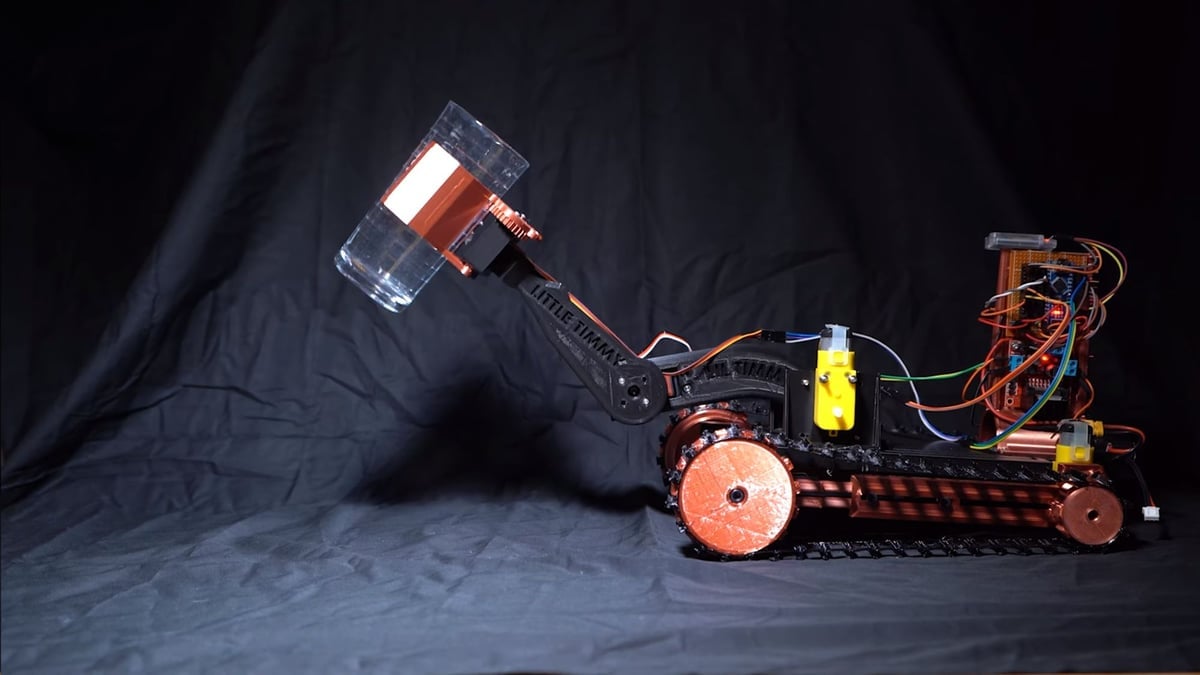
Do you like robotic arms but want one with the added functionality of being able to bring you a drink or some snacks, instead of having to get them yourself? Here comes the Rover Robotic Arm. This super cool project will be perfect for entering the robotics world! You can make this impressive machine perform all sorts of tasks, as it’s essentially a tiny computer on wheels that can follow and help you.
The designer has included step-by-step instructions together with 3D printable files and the Arduino code, so you don’t need to program anything, but you can customize the code if you know how to write it.
This cool robot uses different gear systems to achieve the motion of the wheels and of its arms, plus it can be controlled via Bluetooth! You can follow the creator’s tutorial to use it.
- Difficulty level: Intermediate
- Who designed it: ProfBoots
- Platform: Arduino Nano
- Where to find it: Thingiverse, GitHub
Household
With the recent hype around IoT (internet of things) products, it didn’t take long for the maker community to jump right into smart gadgets and electronic accessories, with 3D printers and Arduinos providing the means to develop almost anything in this field. Read on for our favorites!
FM Radio

Radio is not dead! This cute project uses an Arduino Nano paired with a cheap FM radio tuner module to create a beautiful minimalist radio. No internet connection is needed – just good old FM waves.
The list of electronics isn’t huge. Besides the Arduino Nano and the radio tuner, you’ll need a 3W speaker, a handful of tactile switches, an OLED display to show the tuned frequency, and a few other components. The 3D printed case is elegantly simple and easy to print, and the assembly is well documented by its creator.
- Difficulty level: Beginner
- Who designed it: Neeraj Rane
- Platform: Arduino Nano
- Where to find it: Hackster
Macropad for Keyboard Shortcuts
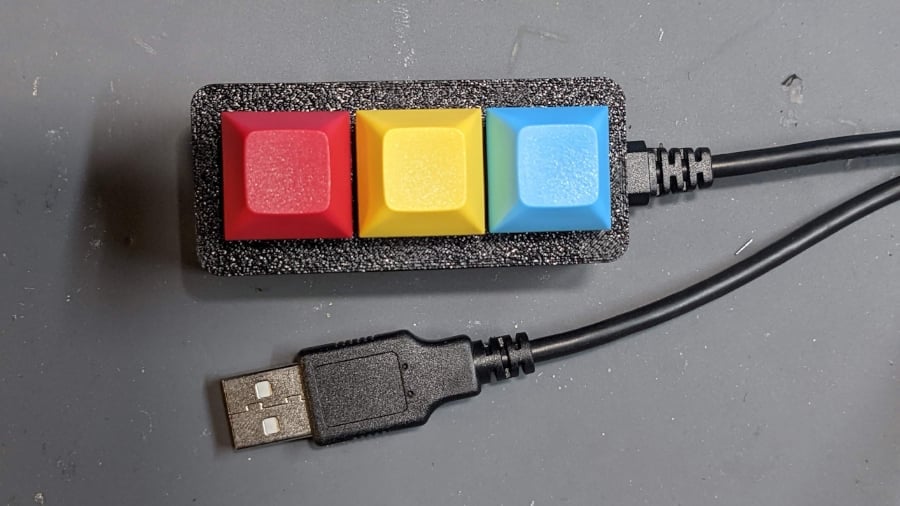
This little macropad is a great project for those who are constantly stuck in video conferences. The three switches (or buttons) work as shortcut keys for muting/unmuting the microphone, turning the video on/off, and raising/lowering hands in Zoom conferences.
Besides the three switches, the Macropad uses an Arduino Pro Micro, some hookup wire, a simple 3D printed case, and hot glue to fix everything in place. It connects to your computer via a regular USB port, and the code corresponding to each platform (Windows or MacOS) is also provided by the creator.
- Difficulty level: Intermediate
- Who designed it: moderntimesmelon
- Platform: Arduino Pro Micro
- Where to find it: Instructables
Mouse for People With Brain or Nervous Disability

Current computer mouses require precise movement of at least one of your fingers, while your hand is lying down almost horizontally. Even for people with full function of their hands, the current system can lead to nerve damage and conditions such as carpal tunnel. So, for people with restricted mobility or nervous disabilities that make it a challenge to perform such small, precise movements, a computer mouse isn’t very accessible.
In this case, Instructables user davy created a mouse that requires fewer precise motions to achieve the same mouse movement, and it keeps functions such as the three buttons, meaning functionality isn’t lost.
TPU is recommended for the dust cap due to its flexibility, so if you’ve never tried printing this material, the project can also be a learning experience. Note that some soldering skills are required.
- Difficulty level: Intermediate
- Who designed it: davy
- Platform: Arduino Pro Micro
- Where to find it: Instructables, Printables
Lamps
While these are part of your household, you can also have them in your workspace. We decided to have them in a category of their own, to really let them shine.
Dino Night Light
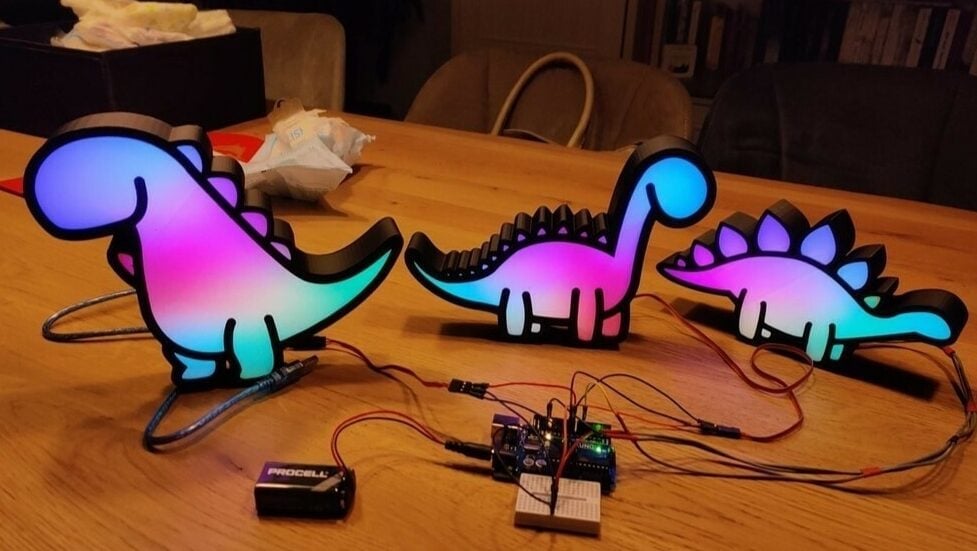
Not all knowledge needs to be used for grown-up things. You can also have some pretty awesome dino lights controlled by Arduino to shine in different colors. This project is ideal if you have a kid or if you’re a cool adult who’s into dinosaurs and fun Arduino projects.
These lights aren’t super hard to do, making it a great project to show off your beginner Arduino skills. People seem to agree, as it has 39 makes and 7 remixes.
You won’t need much, only the Arduino Nano, the 3D printed parts, and some WS2812B LED strips, as well as a cover, like an acetate sheet.
In addition to the STLs, the creator provided the code files in the download section of the project’s site.
- Difficulty level: Beginner
- Who designed it: renevandeneertwegh
- Platform: Arduino Nano
- Where to find it: Thingiverse
RGB Double Helix
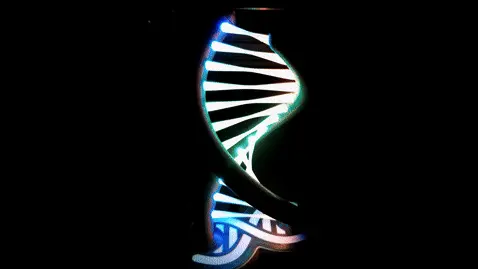
Next up, this lamp dazzles, not just because of the changing lights, but also because of its spiraling shape. The good news is, even if it looks intricate, it was made with the idea of it being an easy print, so you only need to follow the instructions and should succeed.
Supports aren’t needed, while a brim can come in handy for some of the parts (although the maker notes that they still managed without it). They opted for glow-in-the-dark filament for the diffusers, yet a clear option seems to have done the trick for some makers too.
Instead of a specific code, the creator refers to FastLED, so that those who choose to recreate the project can easily access a variety of LED chipsets and platforms, as well as different color, light, and power controls.
- Difficulty level: Beginner
- Who designed it: Hedo3D
- Platform: Arduino Nano
- Where to find it: Printables, Thingiverse, YouTube
Magnetic Levitating Lamp

This simple yet mesmerizing lamp uses the power of magnets to make its light float in the air. This project by TomoDesigns is aimed at beginners. The tutorial itself is well-documented, although there’s a bit of soldering involved.
The lamp is made out of around eight 3D printed parts, a few small magnets, and a handful of electronics like LEDs, flexible silicon wiring, and of course, an Arduino Nano. There’s also an optional magnetic switch feature that turns off the lamp when the light is removed from its floating position.
- Difficulty level: Beginner
- Who designed it: TomoDesigns
- Platform: Arduino Nano Every
- Where to find it: Instructables
Real Time Moon Phase Lamp

The Real Time Moon Phase Lamp is a unique and innovative design that combines technology, design, and environmental consciousness. The lamp is designed to be a Moon Lamp and show the current Moon phase in real-time. This means that when you look at the lamp, you will know straight away what phase it will be that night. You can even choose between the real-time moon cycle or speed it up to a 24- or 1-hour cycle.
To make your own lamp, you will need an LED bulb, an Arduino Nano, and a few other components. It should be relatively easy to assemble your own, as long as you’re following the instructions. The creator has also published the wiring schematics to help even more, together with the code for the Arduino. They also added some useful tips to assemble the parts, such as using Gorilla glue to attach them and delicately melting the two halves of the Moon to hide the seam.
- Difficulty level: Intermediate
- Who designed it: poblocki1982
- Platform: Arduino Nano
- Where to find it: Instructables
Mood Lamp

If you want to build a cool lamp just for show, this mood lamp developed by Neeraj Rane might be just the right project for you. It’s driven by an Arduino that’s programmed to put on incredible light shows.
The lamp is made out of individual LEDs that can change color independently, which provides all the different colors for the show. However, it does require a custom PCB in addition to the Arduino for mounting the LEDs. Still, all the schematics are shared, and maybe you could even design your own PCB.
- Difficulty level: Expert
- Who designed it: indoorgeek
- Platform: Arduino Nano
- Where to find it: Instructables
Cool Machines
In this next category, we’ll bring you some projects that can solve some niche issues (if you can consider them that). Whether super useful or not, they’re cool nonetheless. After all, maker projects should be fun as well as functional!
Rotating Display Table
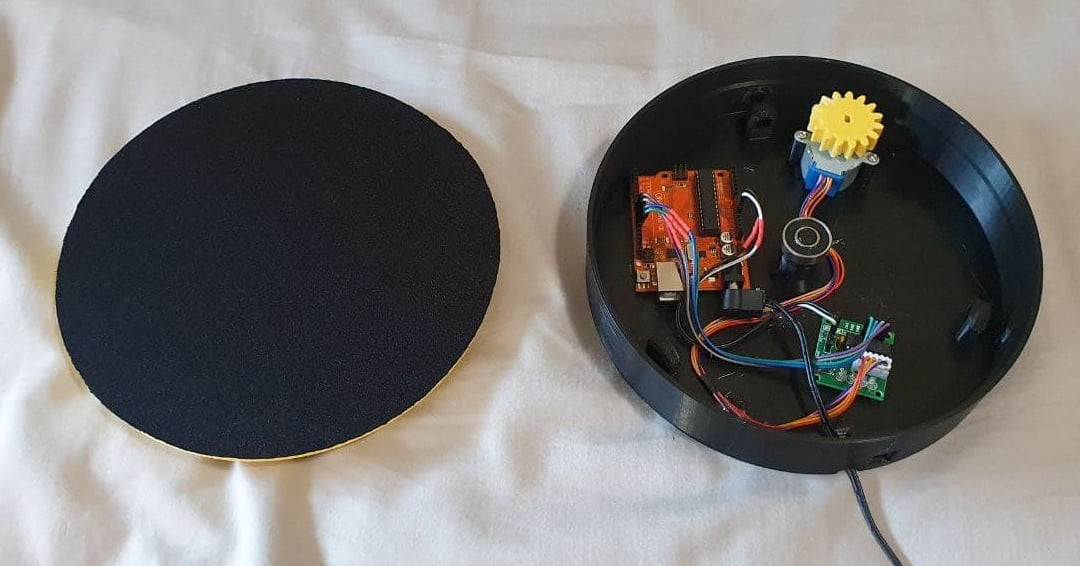
This motorized turntable can be useful for a variety of things. In particular, it helps you with your shots if you’re a photographer or a video maker, but it can also be used for 3D scanning. In fact, turntables can be life-changing when you’re using a 3D scanner because they allow you to be more precise and constant in the scanning process.
The design is simple, and it uses only four 3D printed parts, which can be done in PLA. You can use a low infill, such as 10%, and no supports are needed. Assembly is easy and straightforward: all the components fit inside the base. You’ll need an Arduino (the creator opted for a Nano) and a stepper motor that will rotate the base thanks to the gear that will attach to it.
- Difficulty level: Beginner
- Who designed it: Basement_Creations
- Platform: Arduino Nano
- Where to find it: Thingiverse
DrawBot
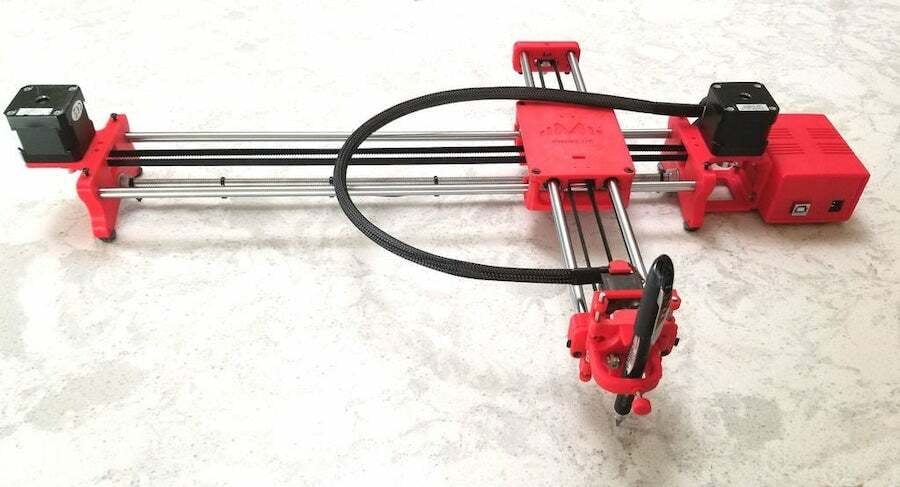
Not so much a robot as a machine, this popular drawing gadget could be a nice addition to your maker lab. The DrawBot uses a complex CoreXY motion system, but in terms of hardware and assembly, it’s fairly simple.
The whole thing is controlled by the Arduino and CNC shield combo, loaded with customized GRBL firmware. Detailed instructions on how to build and use the DrawBot are provided, especially on image preparation and G-code conversion using the free software Inkscape.
- Difficulty level: Intermediate
- Who designed it: henryarnold
- Platform: Arduino Uno
- Where to find it: Thingiverse
Motorized Camera Slider
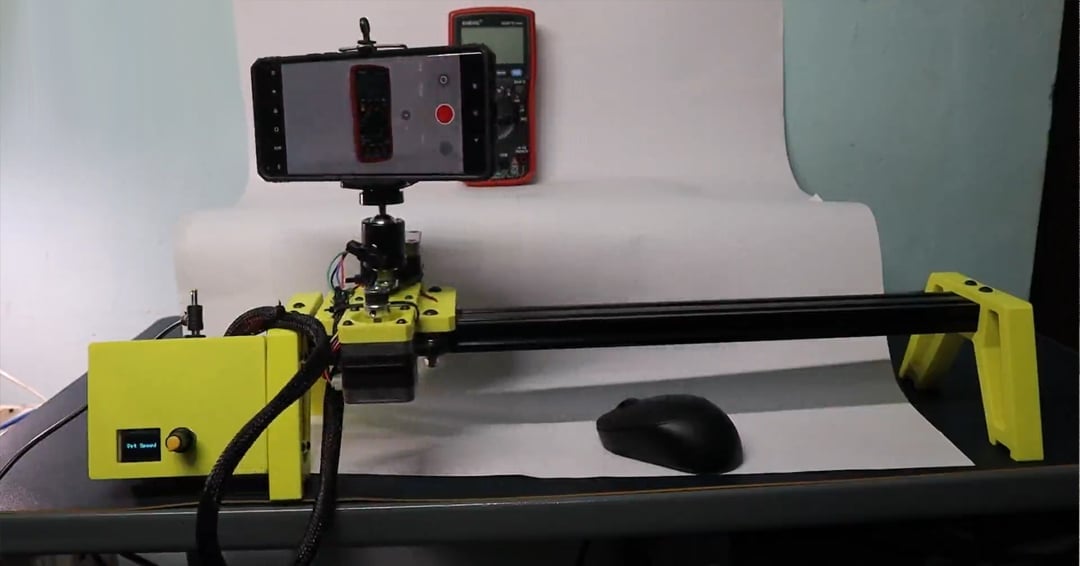
If you like filming videos, you surely have heard about camera sliders. These structures are used for cool clips and are considered professional hardware. Although the manual ones can be cheap, the motorized ones are more expensive. So, why not take advantage of your own 3D printing and Arduino knowledge and build a motorized camera slider yourself?
This slider will use two stepper motors and a limit switch controlled by an Arduino Nano to move the camera setup. In this way, you’ll be able to slide the camera but also to pan it for even more complex videos, controlling the whole system directly from the slider of the machine – no PC or smartphone required. And you’re not limited to a specific device; you can go for a smartphone, DSLR camera, or even an action cam, depending on the setup you’re after.
- Difficulty level: Intermediate
- Who designed it: Jobit Joseph
- Platform: Arduino Nano
- Where to find it: CircuitDigest, YouTube, GitHub
Automated Dog Treat Feeder

This rather complicated Arduino project is an automatic dog treat feeder designed to make life more simple and enjoyable for your beloved pup. But beware, building this gigantic device requires experience with electronics, programming, and machine shop tools.
With the automated treat feeder, your dog simply places its paw on the lever to release a treat. The Arduino is used to keep track of when the last treat was dispensed and how many are left, keeping your dog from getting too greedy with this amazing contraption.
And if you’re looking for regular Arduino pet feeders instead of treats, don’t worry! We’ve got you covered, too.
- Difficulty level: Expert
- Who designed it: Enginerd
- Platform: Arduino Uno
- Where to find it: Thingiverse
High-Speed Pen Plotter
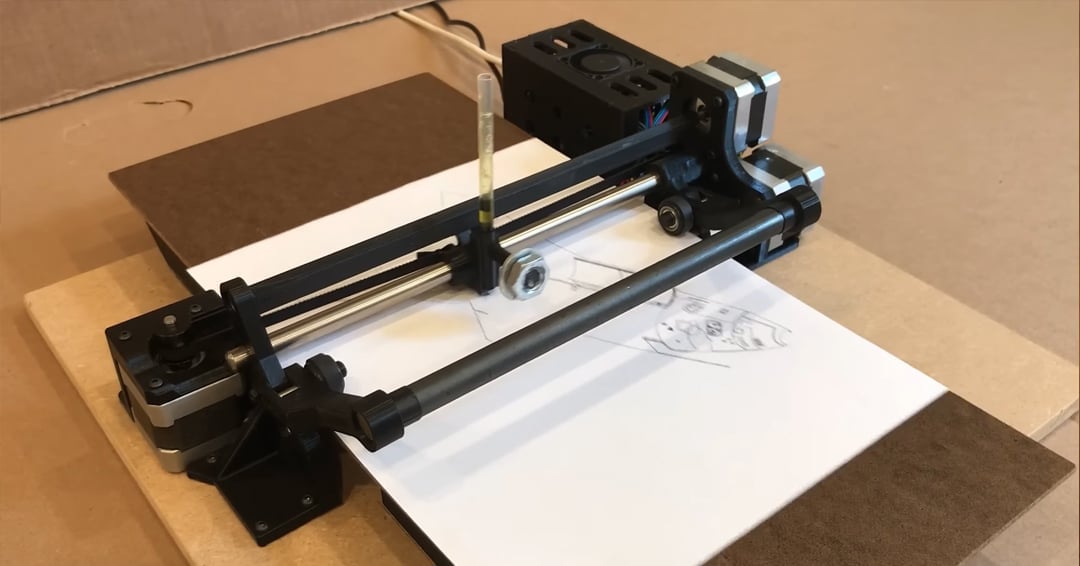
If you’re not very good at drawing but love art, you can realize all the drawings you want with this cool project. A pen plotter is a type of drawing machine that uses pens or markers to create intricate designs on paper and other materials. It’s perfect to create posters of all kinds – and at high speed!
While reminiscent of the DrawBot, this pen plotter uses a grit roller system to move the sheet on the Y-axis, a mechanism that vintage machines use that allows for high speeds. It’s fascinating to watch in action.
When it comes to the software side of things, the project’s creator mentioned that they used Inkscape to generate the G-code based on a vector image. This G-code is then sent to the Arduino running on GRBL.
- Difficulty level: Expert
- Who designed it: IVProjects
- Platform: Arduino Uno
- Where to find it: GitHub
Star Track

True to its name, the Star Track system was created to track the movement of stars. Using the equatorial coordinate system to define the positions of different objects in the sky, the laser pointer is able to follow certain coordinates and the path of each star.
There’s a wide range of star databases out there that provide all the necessary values needed to get this Arduino-based device automatically pointing and tracking the desired object. This project provides an extensive explanation of positional astronomy within the project tutorial.
- Difficulty level: Expert
- Who designed it: Görkem
- Platform: Arduino Uno, Arduino Nano
- Where to find it: Instructables
Toys
And if you thought that the previous projects were fun, these offer even more entertainment!
Shaking Dice

If you’ve got some time on your hands and are looking for a fun way to impress your friends on board game night, this could be the project for you.
This is quite an entertaining project that uses tilt sensors for rolling the dice. These sensors are triggered when the device is shaken, activating a random sequence to select a number that is then displayed on the LED matrix. The Shaking Dice just need two AAA batteries each to run.
- Difficulty level: Beginner
- Who designed it: Thomas Angielsky
- Platform: Arduino Nano
- Where to find it: Hackster
Drone

How stunning are aerial shots? Drones have revolutionized the way we capture aerial footage for cinematography and photography. They’re used in a lot of different industries, such as real estate, tourism, filmmaking, and much more. If you want to enter this tech world, you’re in the right place: with a bit of filament and an Arduino Uno, you’ll be ready to go.
The creator provides the 3D parts, the Gerber files, and the schematics on Cults for around $2. They have also created detailed videos about the project, one regarding the electronics and the other on the design. Since this drone will fly outside, it’d be best to opt for PETG over PLA.
Clocks
There are many ways of visualizing the current time, and the maker community has naturally explored this. Let’s dive into a few creative Arduino-based clocks that we’re pretty sure you’ve never seen before.
Chronio Smartwatch

This 3D printed watch is one of the best Arduino-based projects for beginners and intermediate makers looking to immerse themselves in the world of open-source electronic projects. Plus, you have a useful wearable upon completion!
The Chronio is a low-power smartwatch that doesn’t have Wi-Fi or Bluetooth connectivity, but besides showing the time, it also comes with a simplified version of Flappy Birds. This project requires a custom PCB that can be ordered through any service since its schematics are available.
- Difficulty level: Intermediate
- Who designed it: Max.K
- Platform: ATmega328p with Arduino bootloader
- Where to find it: Hackaday
Lazy Grid v2

The Lazy Grid Clock v2 is the latest version of a colorful digital display programmed and controlled by an Arduino. It’s a slick and modern clock that not only helps you keep tabs on the time, but that’ll also be a conversation piece when you’ve got guests over.
The color and brightness level can be changed by the two buttons, as can the type of time display (12h or 24h). The 3D printing part of the project is fairly easy, and assembly is not too complicated as it requires only a handful of screws in addition to the electronics hardware.
If you’re wondering how replicable it is, 11 makes have been shared on Instructables, while 3 have been posted on Printables – definitely a good sign!
- Difficulty level: Intermediate
- Who designed it: parallyze
- Platform: Arduino Nano or Arduino Pro Mini
- Where to find it: Printables, Instructables
Hollow Clock

We are surrounded by clocks. We look at them to know the time, but they can also be beautiful decor or conversation pieces.
Enter the hollow clock.
This design is blowing up on the web for a good reason: it seems magical. The lancets of this hollow clock appear to be floating in the air. If you love this project, good news: you can build one with your 3D printer and an Arduino Nano!
An Arduino Nano drives the mechanism that is moved by a stepper motor and some magnets, and this mechanism is enclosed in the 3D printed parts. The wiring isn’t complicated, but it’s a bit tricky to put everything in the case, so you need to be careful when doing it. And as for coding, you don’t need to worry about writing it if isn’t your strongest suit, as the code is precompiled.
On the other hand, when it comes to skills that’ll come in handy to set everything up, you’ll need to solder and assemble the components together.
- Difficulty level: Intermediate
- Who designed it: shiura
- Platform: Arduino Nano
- Where to find it: Instructables
NuMechRon Clock
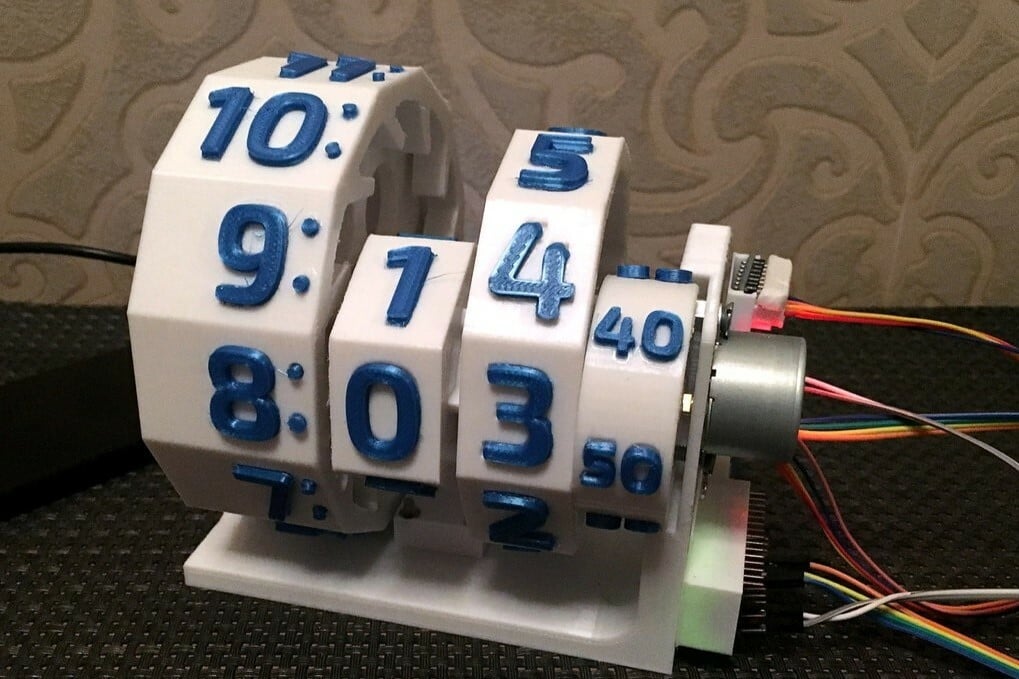
On the topic of collaborative work, this fun clock is a remix of another project.
In the original, the clock was purely mechanical, but why keep it mechanical when we can have an Arduino and some automation in the mix? The full assembly instructions for the mechanical components are found in the original, while the Arduino code and pin connections are in the remix, which is linked below.
Six people have successfully made the NuMechRon Clock. In addition to the 3D printed parts and the Arduino Nano, you’ll need a stepper motor and some wires. The specifications for these are found in the creator’s post.
- Difficulty level: Intermediate
- Who designed it: JeroenJonkman
- Platform: Arduino Nano
- Where to find it: Thingiverse
Plotclock
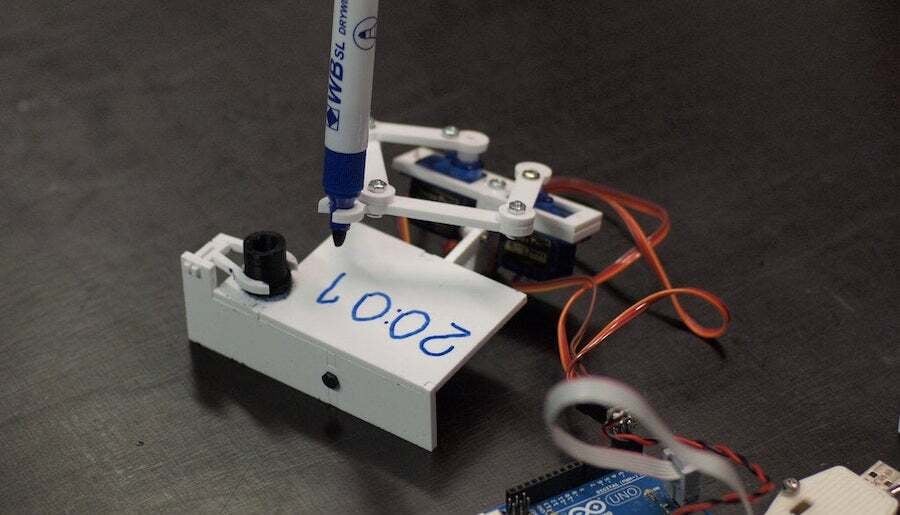
Here’s the Plotclock, a mixture of a robot, machine, and clock. The time is plotted and erased by a couple of tiny robotic arms that move similarly to a SCARA robot.
The Plotclock is controlled by an Arduino Uno and uses a dry erase marker. The project was developed by Thingiverse user joo, but the instructions were a little tough for those not yet initiated in the Arduino arts. Eventually, Kjetil Egeland wrote “Plot Clock for Dummies” so anyone would be able to do it.
- Difficulty level: Intermediate
- Who designed it: joo
- Platform: Arduino Uno
- Where to find it: Thingiverse, Instructables (by Kjetil Egeland)
Kinetic Digital Clock
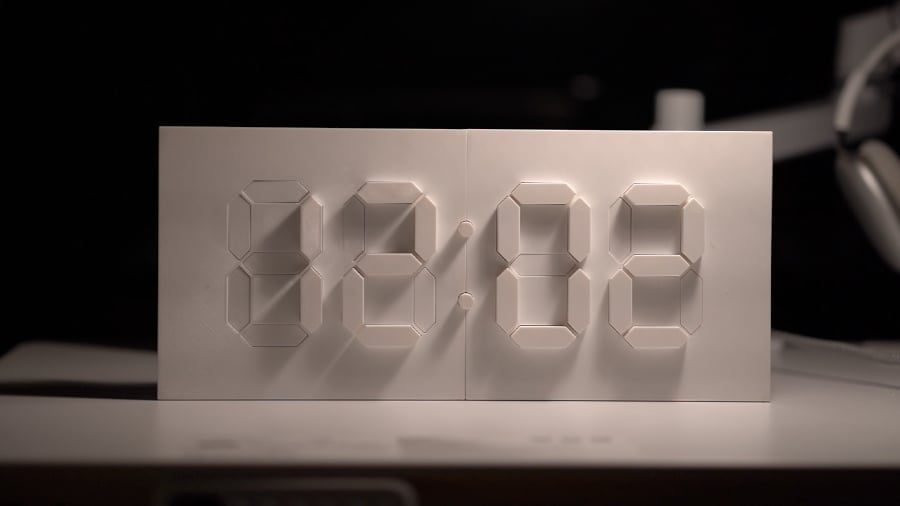
This project combines the analog and digital worlds. The Kinetic Digital Clock uses the seven-segment digital clock display, but with moving segments instead of LED or electronic displays to accurately tell the time.
You might have already come across this concept somewhere on the web, but Instructables’ user alstroemeria has perfected it. The project uses an Arduino Mega as the brains of the operation and a sensor shield to control all the 30 servos used to move the segments.
It’s undoubtedly a challenging project but definitely worth the time and effort.
- Difficulty level: Expert
- Who designed it: alstroemeria
- Platform: Arduino Mega
- Where to find it: Instructables
License: The text of "The 30 Best Arduino 3D Print Projects of 2023" by All3DP is licensed under a Creative Commons Attribution 4.0 International License.












