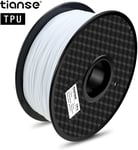Tricky Polymers

Anycubic’s i3 Mega and Mega S are regarded as being among the best low-budget 3D printers for hobbyists that are currently available. The success of the Mega series is due to sturdy build quality and impressive printing results, all for an attractively low price point.
However, the printer’s potential alone isn’t enough to get the best out of it. It’s all about finding the best possible 3D printing slicer profile and a great filament to achieve awesome results.
Finding a filament that suits you can be a tricky process. It’s time-consuming and can be expensive to go through many brands and filament blends until you find the one that works best for you.
To try and help you decide which filament to choose for your Anycubic i3 Mega or Mega S, we’ve done some testing and research, and have come up with this list of the best filaments to use with your Mega.
We’ll be covering our top picks for PLA, PETG, and ABS, as well as a few lesser-known materials that may be of interest. Read on to find out more about how to choose a good filament and then we’ll get to the list!
Know Your Printer
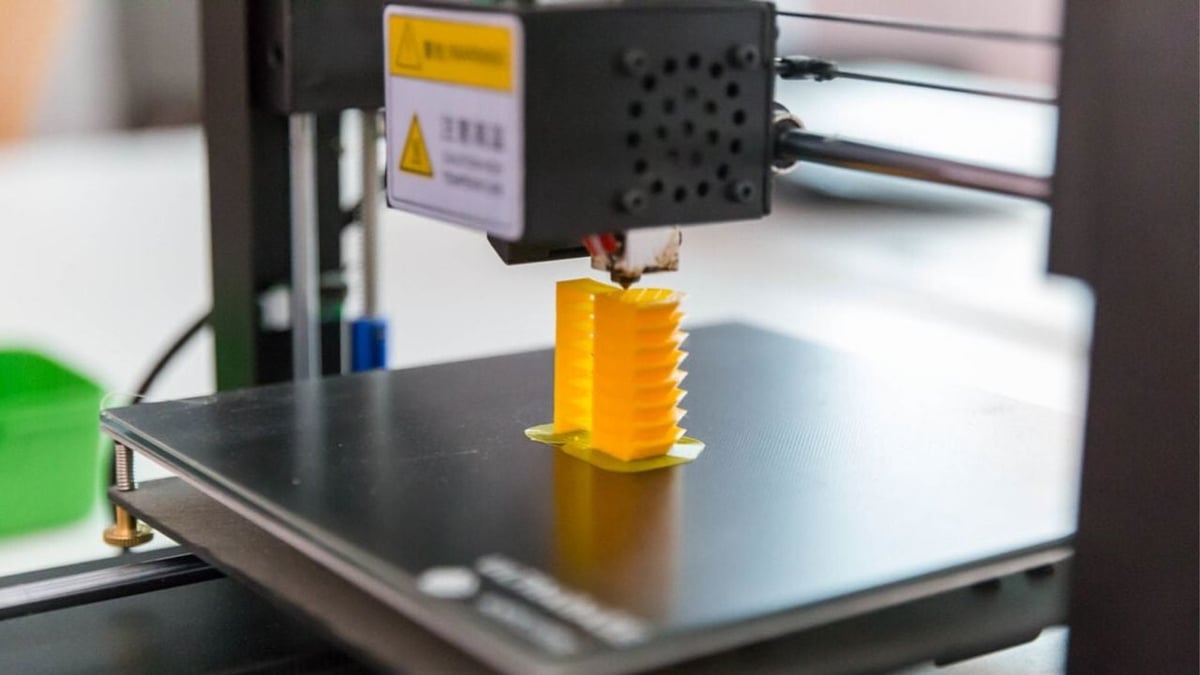
When choosing a new filament, it’s important to keep in mind the technical capabilities and limitations of your printer. In the list below, we’ve compiled the relevant specs from the Mega and Mega S.
- Hot end: The hot end on Anycubic i3 Mega and Mega S can reach a maximum temperature of 260 °C. That’s more than sufficient for printing with all the popular plastics like PLA, ABS, and PETG, but not quite hot enough for high-performance filaments like nylon.
- Nozzle: The standard 0.4 mm brass nozzle on the Mega series performs well and works with a wide range of filaments. However, don’t use it to print with abrasive materials like carbon fiber, as they can eat through the brass and ruin the nozzle.
- Heated bed: The built-in heated bed on the i3 Mega and Mega S can reach temperatures of up to 110 °C. In most cases, you’ll be heating the printing bed to 60-100 °C, so there shouldn’t be any issues.
- Enclosure: The Anycubic i3 Mega and Mega S are not enclosed, which can be a problem when printing with ABS and similar filaments that require stable build chamber temperatures (to mitigate the high risk of warping).
Now that you know all about your Mega printer, it’s time to dive in! Note that the prices listed are rounded for simplicity.
PLA
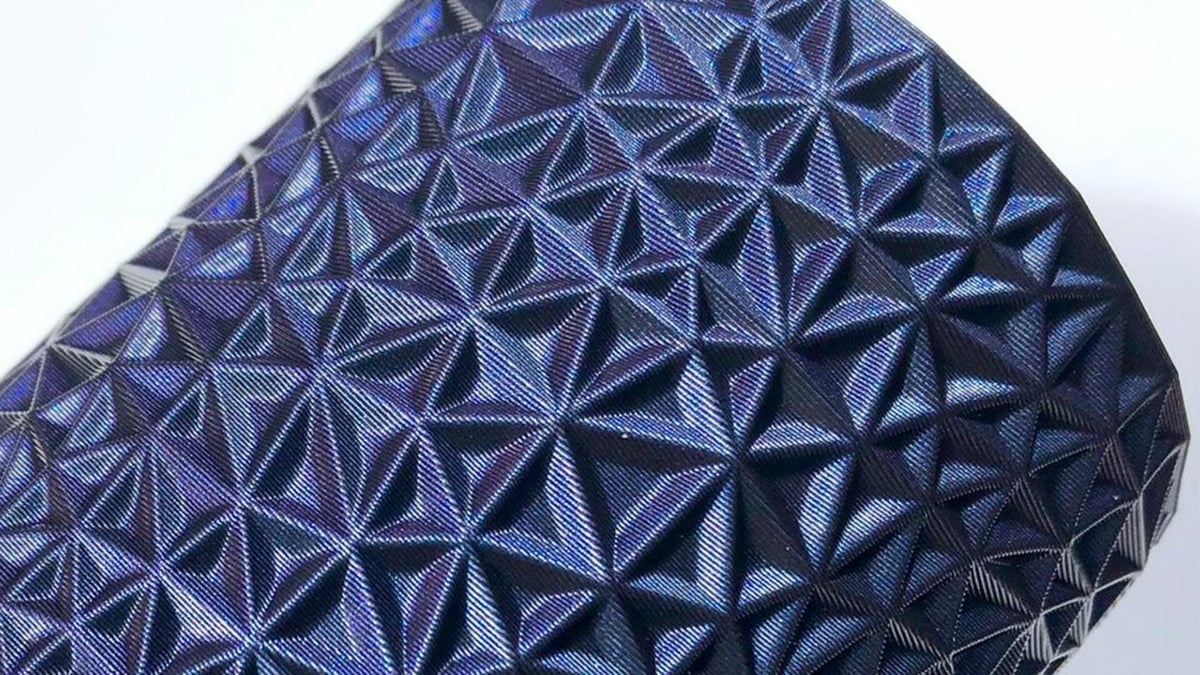
PLA is more or less the king of 3D printing materials. It’s not very expensive, has relatively low temperature requirements, prints easily, and produces fine prints with good definition.
Like any other FDM 3D printers, the Anycubic i3 Mega and Mega S handle PLA with ease. The melting range for PLA filaments is between 180-230 °C, which is easily achieved by the built-in hot end.
We’ve found that the Anycubic i3 Mega handles PLA very well with temperatures between 190 and 215 °C.
Included in the original box with the i3 Mega and Mega S is a spool of PLA, which is sure to give you great results. Sooner or later, however, you’ll use up the included spool and need more filament to print with.
Listed below are our top picks for PLA filament for the i3 Mega and Mega S, in no particular order.
Fillamentum Extrafill PLA

Fillamentum’s PLA Extrafill is a fantastic filament. It’s a bit more expensive than other PLA filaments, but it’s worth it.
This filament has been repeatedly proven to print beautifully, and the final results are great thanks to its nice texture. Fillamentum also specifies RAL codes, which can be handy if you’re running your own 3D printing service.
Spool size: 750 g
Price: $20 – $29 (~€18 – €26)
EasyPrint PLA

EasyPrint PLA is a high-quality PLA, perhaps not as fancy as Fillamentum in terms of visual appearance, but nonetheless, it provides some very fine prints.
This material prints easily and reviewers note that it can even be hard to notice the layers if the print settings are on point. The reportedly perfect spooling is also nice, as it prevents the filament from getting “caught” while being extruded.
Spool Size: 500 g, 1 kg, and 3 kg
Price: $19 (~€18) for 500 g, $32 (~€30) for 1 kg, and $77 (~€70) for 3 kg
Zyltech PLA
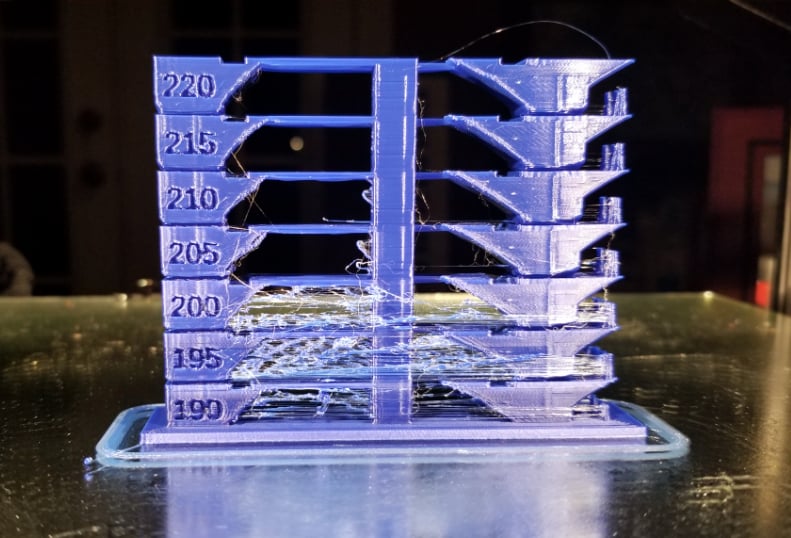
Zyltech’s PLA is in the lower-budget category of filaments, but it still offers surprisingly good results. If you want to save a few bucks and still have good print results, this is the one to go for.
This filament reminds many users of the PLA that comes included with the i3 Mega and Mega S, which is a good thing if you want consistent results with previous prints.
Spool size: 1 kg
Price: $17 (~€16)
Hatchbox PLA

Hatchbox is a well-known and trusted filament manufacturer. Their PLA has a ton of positive reviews, and it should perform very well when using it on the i3 Mega and Mega S.
Additionally, their filament is available in a large variety of colors, making it easy to find a good match for your projects and preferred aesthetics.
Spool size: 1 kg
Price: $23 (~€23)
AzureFilm PLA Original

AzureFilm PLA is an interesting option for customers in the EU, as it’s produced in Slovenia. Their PLA comes in different colors and is reasonably priced. It’s sure to produce some good looking prints on the i3 Mega and Mega S.
Spool size: 300 g, 500 g, 1 kg, and 2.2 kg
Price: ~$22 (€21) for 1 kg
PETG

PETG is a type of material with properties between PLA and ABS. It’s stronger than PLA and ABS, but prints more like PLA and doesn’t emit fumes like ABS.
On the Anycubic i3 Mega and Mega S, printing with PETG generally goes smoothly, similar to when printing with PLA. The only difference you’ll notice is that you’ll be using higher temperatures on the hot end and the build plate. You can count on using something near 230 °C on the hot end and 80 °C on the build plate, but keep in mind that the settings always depend on the exact filament you use.
Below are our top picks for PETG filament for the Anycubic i3 Mega and Mega S, again in no particular order.
eSUN PETG
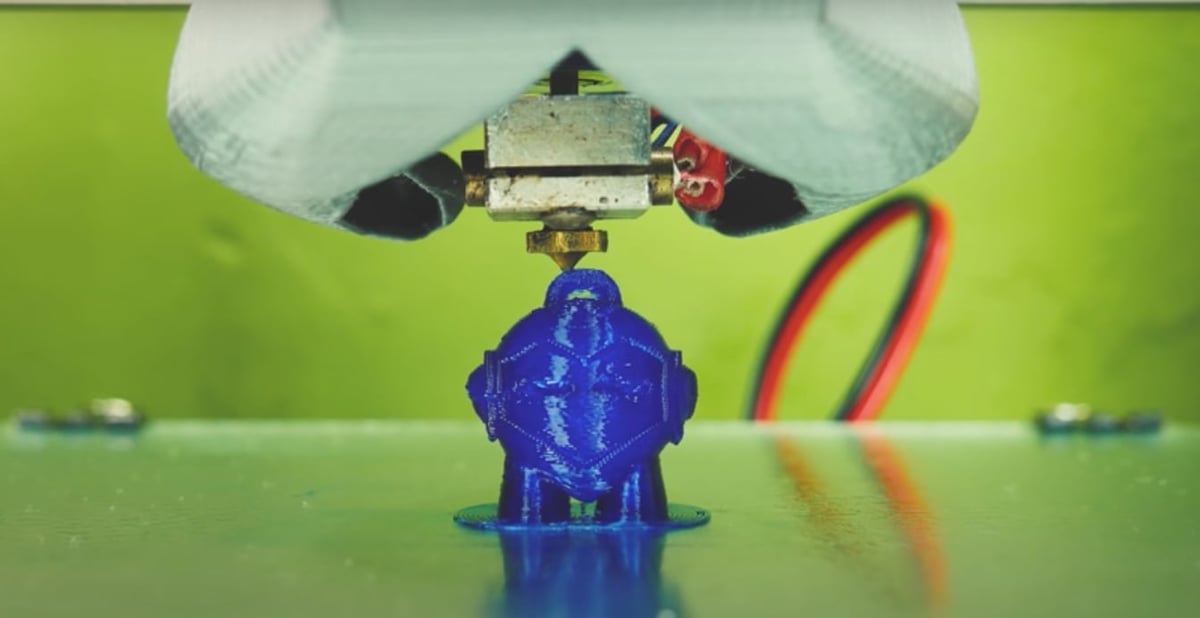
This PETG filament from eSun is loved by many makers as it tends to print well and deliver the expected advantages of PETG – more strength than PLA.
Printing with eSun PETG on the Anycubic i3 Mega and Mega S works well. Layers bond together and form smooth walls, making the model look very good. The extra strength is there, and with a price that’s the same as some PLAs, eSUN PETG is definitely worth a try.
Spool size: 1 kg
Price: $24 (~€22)
Prusament PETG
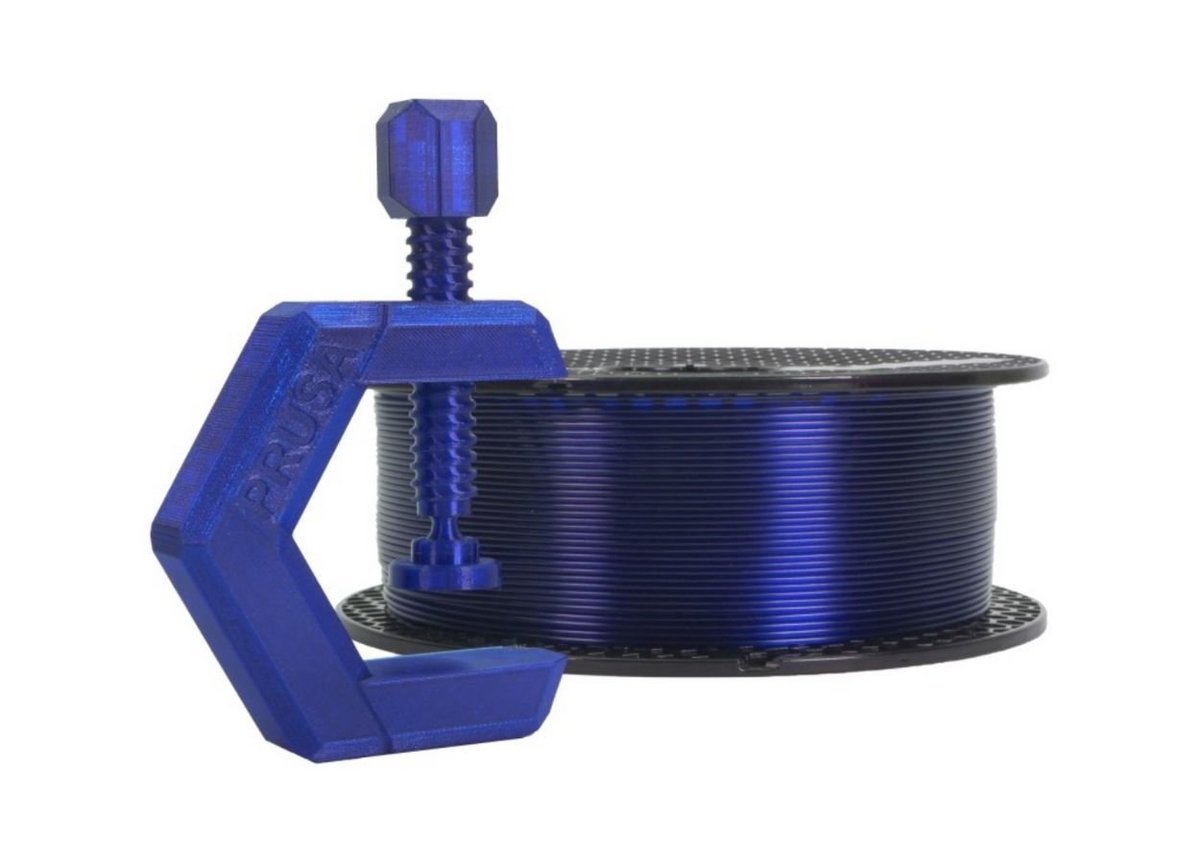
Prusament PETG is made in-house by Prusa Research. Although this filament is best suited for Prusa’s own printers, it also shows immaculate results on the Anycubic i3 Mega and Mega S.
When printing, you’d almost think it’s PLA: Layers tend to bond together really nicely and the final products have a good surface finish thanks to the filament’s fine texture.
Spool size: 1 kg
Price: $33 (~€30)
Matterhackers Pro Series PETG

Matterhackers’s Pro Series PETG is a high-end PETG filament targeted towards professionals. Although professionals don’t tend to use the Anycubic i3 Mega or Mega S, this PETG can be used with the Mega printers nonetheless.
It’s not cheap, running at $55 per kilogram, but it prints beautifully. The surface quality is top-notch and all the model’s details come to life. This is a filament you’d most likely buy if you’re doing a special project, or if you simply want to experiment. Whatever your plan for it is, it’s a great PETG and you can’t go wrong here!
Spool size: 1 kg
Price: $55 (~€51)
ABS
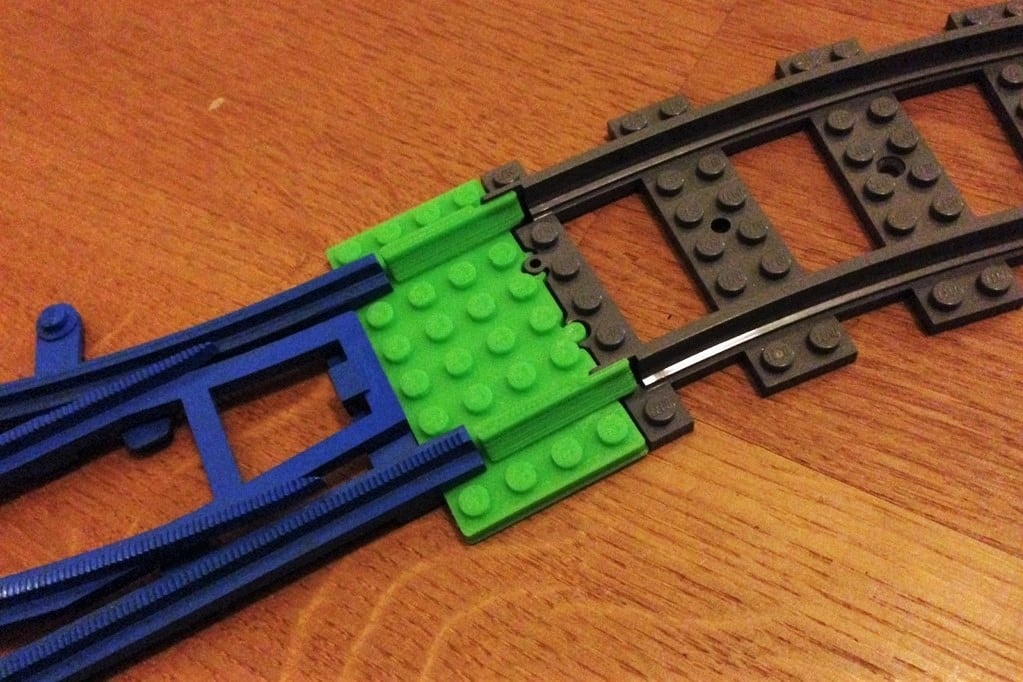
ABS was among the earliest materials used for FDM 3D printing. These days, it’s not the most popular filament anymore, as it can be tricky to print due to the requirements for high temperatures and preferably enclosed printers.
ABS melts between 210 °C and 250 °C. The hot end on the Anycubic i3 Mega and Mega S can handle these temperatures, as well as the high build plate temperatures, near 100 °C. The problem with printing ABS on these machines is primarily that the i3 Mega and Mega S aren’t enclosed.
Enclosures help with keeping the strong odors at bay, as well as helping sustain the temperature in the build chamber to prevent the layers from cracking or warping. While it’s possible to enclose your printer in a DIY fashion, you can still print in ABS without an enclosure if you’re willing to play around to find the best settings.
Without any further ado, let’s look at our top ABS picks to print with on the Anycubic i3 Mega and Mega S!
Atomic Filament ABS

Atomic Filament ABS has collected some very positive reviews on the internet, and with fair reason. This filament tends to provide excellent results and has a smaller risk of warping. The heat bed needs to be heated to around 100 ºC and the hot end to about 245 ºC for the best results.
It comes in a variety of different colors, and shipping is free within the US!
Spool size: 1 kg
Price: $30 (~€28)
Hatchbox ABS

Hatchbox ABS is one of the popular favorites among makers. This filament, like other ABS spools, does require patience to work with, as it can be very sensitive to the printing environment.
You’ll be able to get it to stick to the Ultrabase, but use a heating lamp or an enclosure, otherwise, it’ll most likely warp. With the print bed set to 100 °C and a hot end set to around 240 °C, you’ll eventually get nice prints.
Spool size: 1 kg
Price: $22 (~€21)
Push Plastic Premium ABS
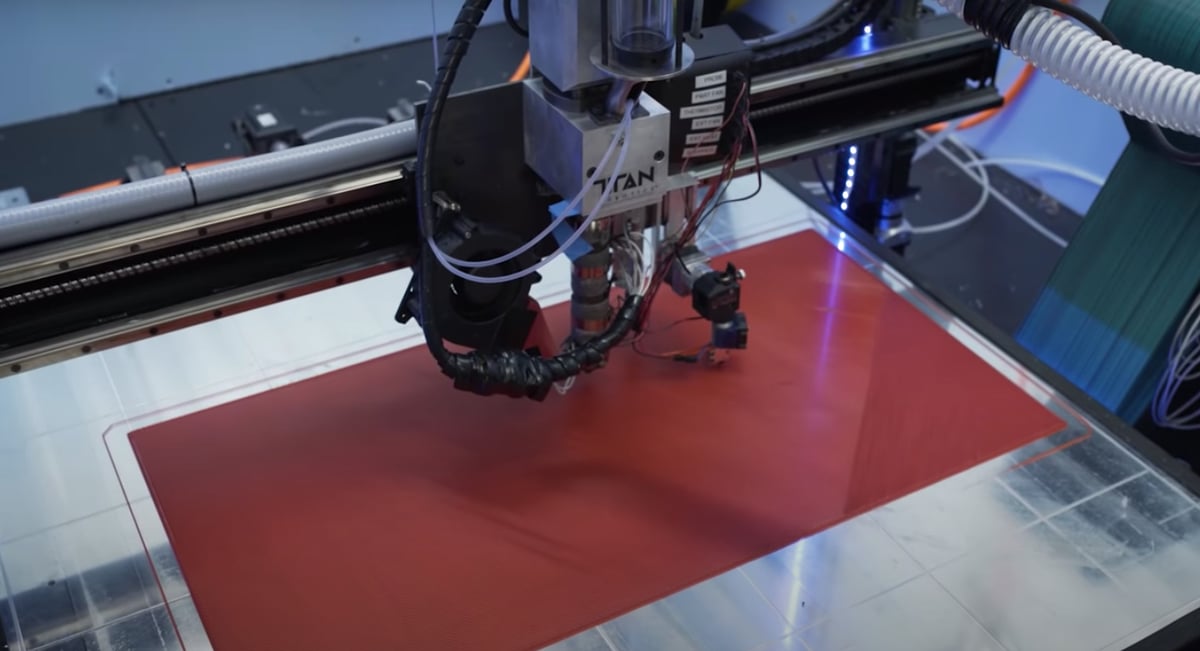
Push Plastic is a high-quality filament brand run by people who’ve had many years of experience in the plastics industry, so it’s not a surprise that their products are on-point. Their Premium ABS is one of the very best on the market.
It’s perhaps most similar to Hatchbox in terms of feel, but tends to be less sensitive to temperature conditions, which is a good thing. Don’t get us wrong, you’ll still need to keep the temperature stable, but Push Plastic’s ABS seems to stick a bit easier, and with less warping.
Spool size: 1 kg
Price: $29 (~€27)
TPU: Tianse
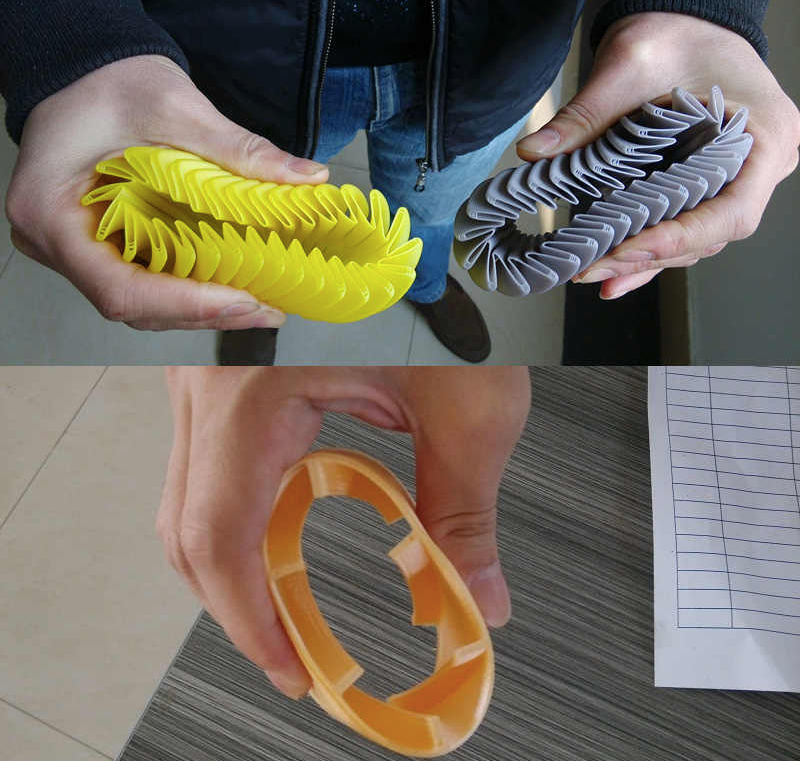
Printing with TPU on the Anycubic i3 Mega and Mega S isn’t the easiest of tasks. The printers don’t have a direct drive extruder, meaning that TPU filaments can get stuck in the Bowden tube while traveling to the hot end. Fortunately, there’s been some luck among users with Tianse TPU.
Not only is it manageable to print on the Anycubic i3 Mega and Mega S, you can also and get very decent results. For optimal printing, set the flow to around 115%.
Spool size: 1 kg
Price: $20 (~€19)
Wood: Geetech

Wood filament is a very cool material to play with because it gives models a special appearance.
There are many brands of wood filament, but this particular one from Geeetech tends to work well on the i3 Mega and Mega S. The texture is very realistic and the smell is nice. As a bonus, we’ve had little to no problems with printing (190-200 ºC), so it’s definitely worth giving a try!
Spool size: 1 kg
Price: $27 (~€25)
License: The text of "Anycubic i3 Mega & Mega S Filament Guide" by All3DP is licensed under a Creative Commons Attribution 4.0 International License.
CERTAIN CONTENT THAT APPEARS ON THIS SITE COMES FROM AMAZON. THIS CONTENT IS PROVIDED ‘AS IS’ AND IS SUBJECT TO CHANGE OR REMOVAL AT ANY TIME.