Pluses for the A8 Plus
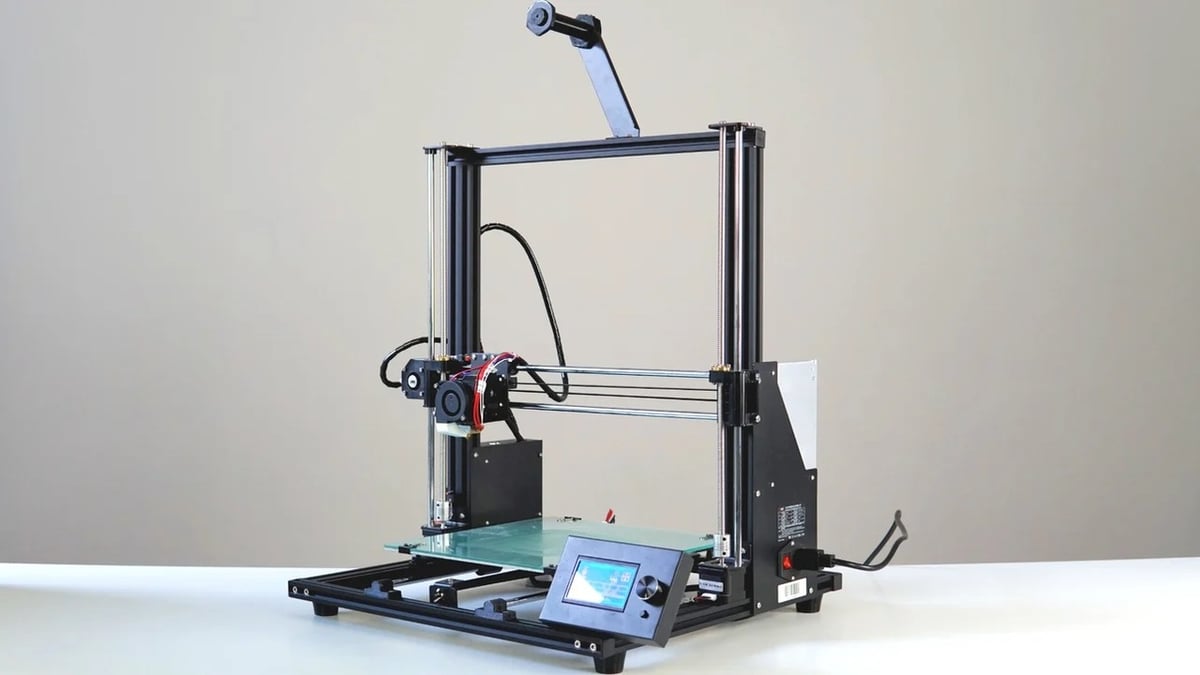
The Anet A8 Plus is a good starter printer for people with some patience and electrical knowledge, as it’s an excellent candidate for mods and upgrades. This printer comes in at approximately $250 and makes some improvements on its predecessor the Anet A8.
The A8 Plus increased the build volume to a substantial 300 x 300 x 350 mm, and upgraded the acrylic frame to a sturdier aluminum. The buttons to navigate the menu on the A8 were replaced by a knob, in line with what is more commonly seen on the market for printers in this price range.
Another major improvement for the Plus is the addition of a second purchasing option. The A8 was only available as a fully DIY kit to assemble, which was a barrier for some makers. This option requires time, patience, and some electrical know-how. The A8 Plus also has a list that comes partially assembled, which eases the setup process for new owners who want to get straight to printing.
Although Anet made a range of improvements with the A8 Plus, there are add-ons and additional parts that can further enhance the print quality and performance of the machine (much like there are for the A8). This article will look at 10 upgrades and mods for the A8 Plus, how to install them, and what they improve.
Note that while some of these upgrades were designed or applied to the A8, they’ll all solve the same issues for the Anet A8 Plus.
Bearings
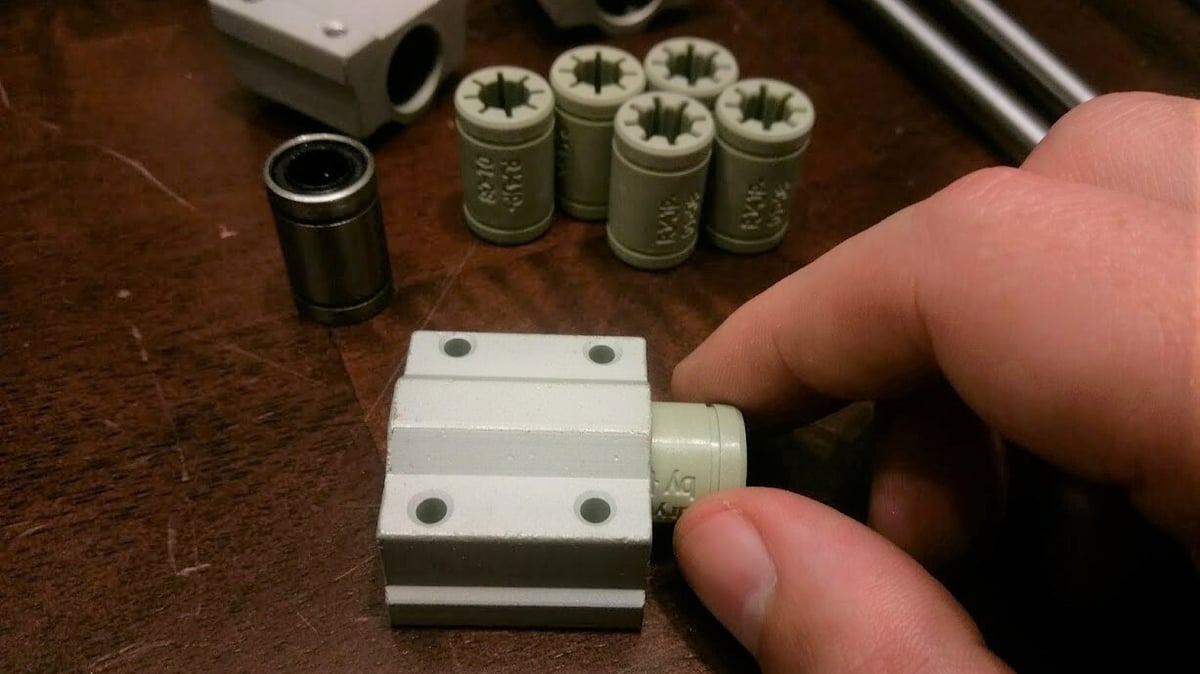
3D printers make hundreds if not thousands of movements while operating. The bearings riding along the linear rails experience a lot of movement and friction while operating. The A8 Plus comes with metal bearings that ride along stainless steel rails.
The metal bearings on the stainless steel rods cause increased friction, which reduces the motion of the axis and creates drag. This friction causes an unpleasant noise and could even lead to print issues such as layer shift.
One way to remedy this is with added lubrication like white lithium grease, but this means one more regular maintenance task to complete.
Replacing these stock bearings is a longer-term solution. It will reduce friction, minimize wear on the linear rods, and reduce drag during movements along the axis. Igus Drylin bearings are self-lubricated, reducing the solution to a one-off preventative maintenance task.
- What does it improve? Reduces friction, noise, and linear rod wear
- Who did it? Let’s Print 3D, Dejan Kober via YouTube
- How much does it cost? ~$13
Hot Bed Insulation
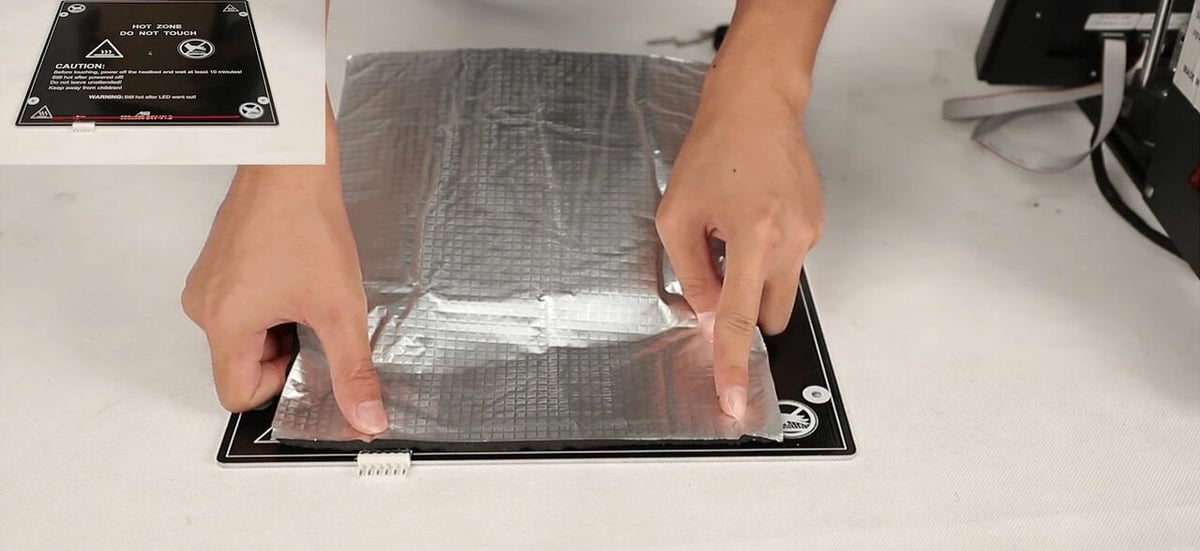
Heat plays an important part in the 3D printing process. The nozzle has to maintain the correct temperature for the printing material to allow for proper filament flow. A heated bed also plays an important role, especially when using more demanding filaments like ABS. Printing with it requires the print bed to reach and maintain the optimal temperature throughout the process.
Insulating the heated bed is a good way to control and maintain the temperature. This can be done by using aluminum-insulated foam mats. These mats come in a variety of sizes that can accommodate many printers’ build plates, including the perfect size for the Anet A8 Plus: 310 x 310 mm.
Applying this foam will help the printer compensate for a cool environment and reduces the effort required from the heating element. The aluminum foam mat is heat resistant, durable, and has fire-prevention properties. Other benefits include faster warm-up, stable temperatures, and higher-quality prints.
- What does it improve? Enables the bed to heat more quickly and keeps temperatures stable
- Who did it? Anet 3D Printer
- How much does it cost? ~$20
Nozzle Fan
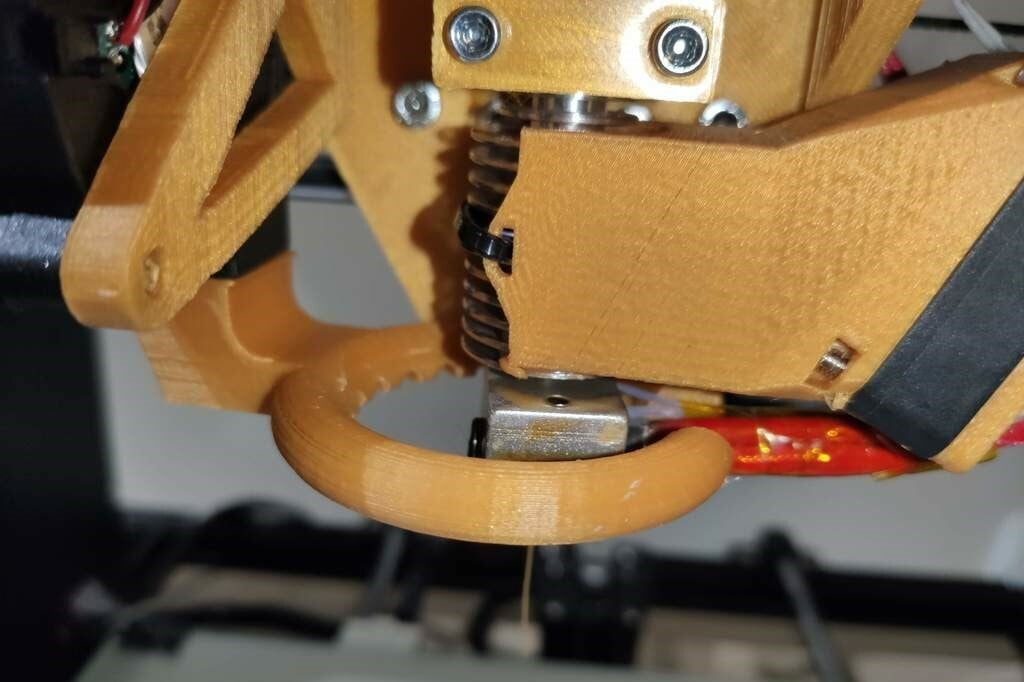
Adding a nozzle or layer fan can help reduce the temperature of a print when it’s concentrated in one area for a long time. When the nozzle is printing in a small area for a long time without cooling, it can cause parts to soften. This is also a risk when printing taller items and can cause the part to deform.
A nozzle fan works well with PLA. The lower melting point of the material means it has a low threshold for softening. On the other hand, a layer fan is not recommended for ABS because it is sensitive to heat loss, and rapid changes in temperature will lead to cracking.
Downloads of printable nozzle fan attachments for the A8 Plus can be found online. This design attaches to the extruder fan and fits as an incomplete circle around the nozzle. There are holes located around the part to direct the cool air from multiple locations.
- What does it improve? Cools filament as it’s extruded, improving print quality
- Who did it? d3f2 via Thingiverse
- How much does it cost? ~$2 worth of filament
Automatic Bed Leveling
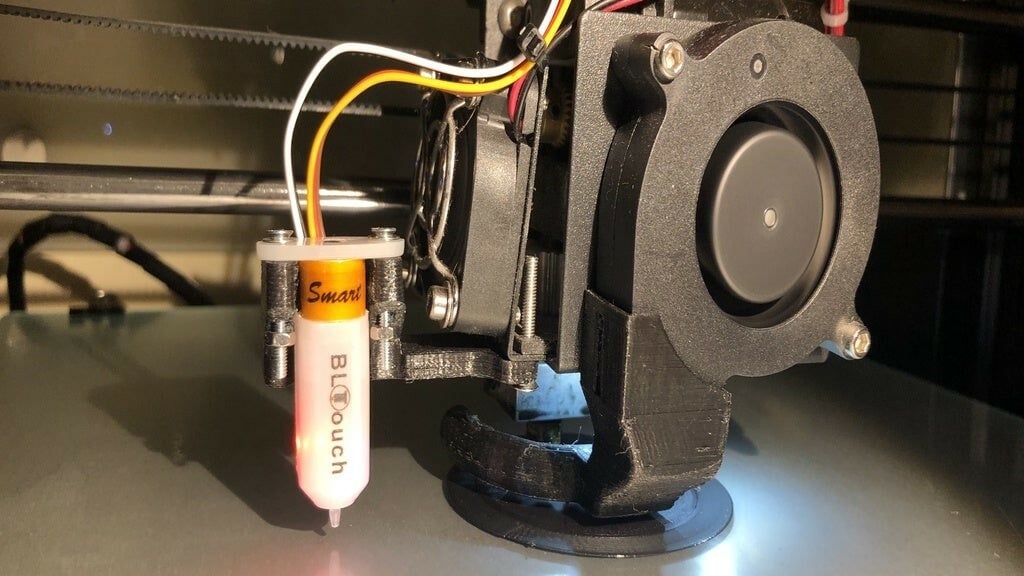
The A8 Plus improved on some of the shortcomings of the original, but the bed still has to be adjusted manually. No matter your experience level, this can be a time-consuming and frustrating process. The process requires moving the printhead around to various locations on the bed, then bringing the nozzle down and using a gauge to check the gap. Installing a sensor like a BLTouch will automate this process.
The BL Touch is a semiconductor hall sensor used on 3D printers to precisely measure the tilt of the bed’s surface. This sensor will work with many surfaces including glass, wood, and metal. This sensor has a micro-switch and RC servo, making it compatible with many boards. It also includes other functions such as self-test, an alarm, and alarm release.
To install the sensor, the first thing required is to attach it to your printer. STL files of printable BLTouch mounts for the A8 Plus can be found online, like this one from Thingiverse. Installing the sensor will require some electrical knowledge and some soldering.
After the sensor is installed and the board wired, your firmware must be updated and configured. After these steps have been completed, the sensor should be tested, calibrated, and set up for the 3D printing process.
- What does it improve? Automates the bed-leveling process
- Who did it? Nwpvr via Thingiverse, H2Lab
- How much does it cost? Check prices from the following retailers:
Nozzle Cleaning Station
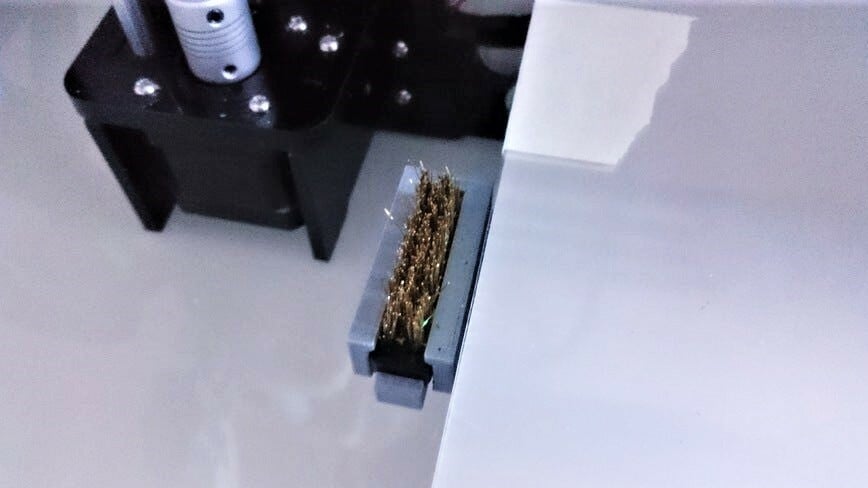
While smoothly-flowing filament is critical to a good print, one thing that can be overlooked is the nozzle. The nozzle can become dirty from normal operation and can lead to clogs and other issues with the nozzle. Poor quality or burned filament can leave residue on the nozzle impacting the print quality. Cleaning the nozzle after every 200 hours of printing time reduces the chance of a clogged nozzle during a print.
One way to clean the nozzle is by using the cold pull method to extract any internal impurities, while build-up on the outside of the nozzle can be cleaned manually using a wire brush. Another method is to automate the cleaning process by adding a nozzle cleaning station.
This can be done by mounting a wire brush head to the side of the bed. This setup uses a 3D printed mount and a wire brush head to clean the nozzle and can be done before and after the printing process.
The mount places the brush about 1 mm above the bed. From there, G12 parameters can be applied to automate the process, though you’ll need to update your firmware first.
- What does it improve? Automates the cleaning process to reduce build-up on the nozzle
- Who did it? Amtrix via Thingiverse
- How much does it cost? ~$3 for wire brush
Spool Holder Replacement
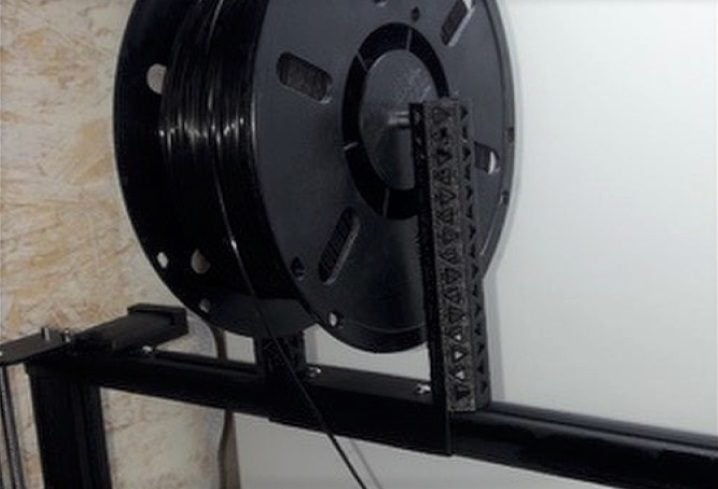
The spool holder that comes stock on the A8 Plus is hollow and is only attached to the frame at one point of contact, so it’s not the most stable assembly. Luckily, several makers have designed replacement spool holders, and the sturdier aluminum frame of the A8 Plus means that this upgrade is easier to achieve than on the acrylic frame of the A8.
While it’s also possible to position your spool holder to the side of your printer, the ideal location for the filament is at the top of the machine. This allows the filament to flow more naturally as it unwinds from the spool and reduces stress on the motor. Keeping the spool holder on top of the frame also keeps your printer’s footprint as small as possible.
There are a few options for more secure spool holders specially designed for the A8 Plus on Thingiverse. All that’s generally required is to drill a couple of holes and attach the part with some screws.
- What does it improve? Stabilizes filament spools located on top of the frame
- Who did it? RacoonX via Thingiverse, nosbiker via Thingiverse
- How much does it cost? ~$5 for filament and screws
Mainboard
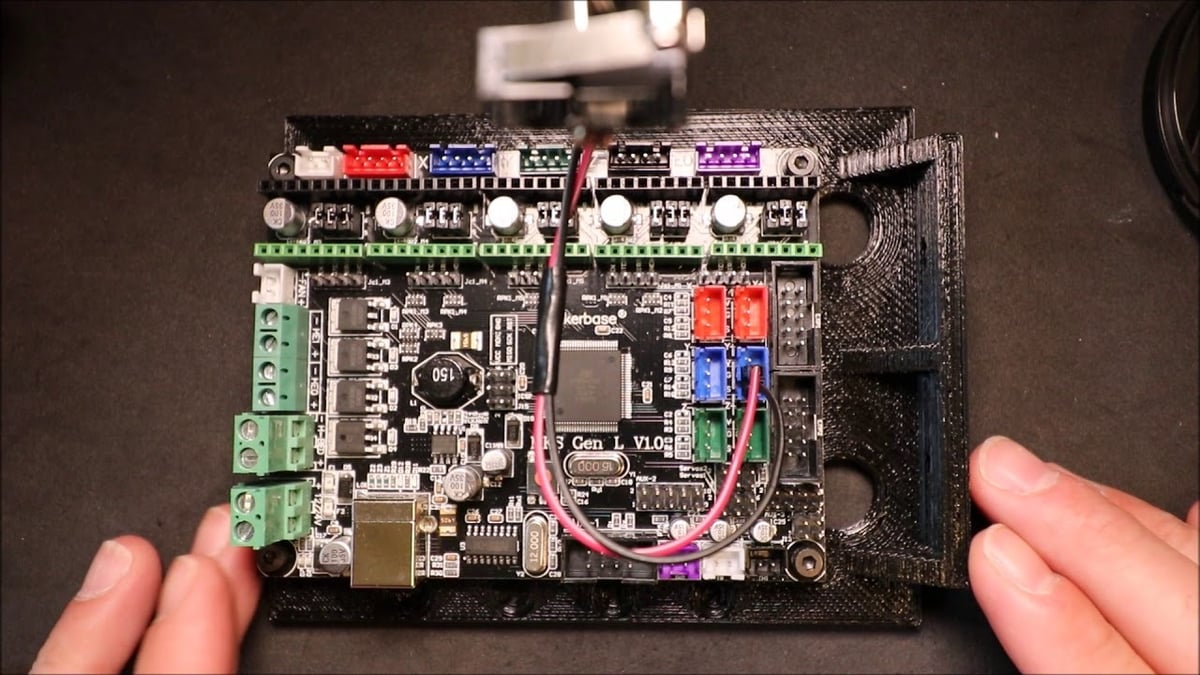
The A8 Plus is sold with the stock Anet3D v1.5 mainboard. Upgrading to an MKS generation 1.4 board offers several upgrades to the printer’s operation and performance. These boards use dedicated chip support (which reduces chip heating) and eliminate other reported issues with heating, including the original A8’s tendency to catch fire! The MKS also improves power connections and USB communication stability.
This upgrade does not require an extensive electrical background, just an eye for detail. Making the switch only requires basic tools like wire cutters and screwdrivers.
- What does it improve? Upgrades printer performance and the ability for add-ons
- Who did it? pedroamz via Instructables
- How much does it cost? ~$30
Remote Monitoring

Raspberry Pis are low-cost single-board computers with a small footprint and the ability to run additional hardware. Adding a Raspberry Pi to a 3D printer gives the user expanded functions and control.
With a Raspberry Pi, users can add a monitor and keyboard to the printing setup. Software like OctoPrint could also be integrated into the setup. This would enable outputs such as the nozzle and bed temperature to be monitored and even controlled during the printing process. Files can also be uploaded and those prints started/stopped remotely. One particularly useful function is being able to watch prints remotely.
Monitoring prints remotely gives the user the ability to watch the print and make adjustments. If the filament becomes clogged or is not flowing properly, the print can be stopped. Adding this function requires a Raspberry Pi, a mini camera modulee, and a USB cable to connect to the printer.
- What does it improve? Adds the ability to remotely monitor and control prints
- Who did it? Tom’s Hardware
- How much does it cost? ~$30 for Raspberry Pi, ~$20 for camera
Wire Restraint
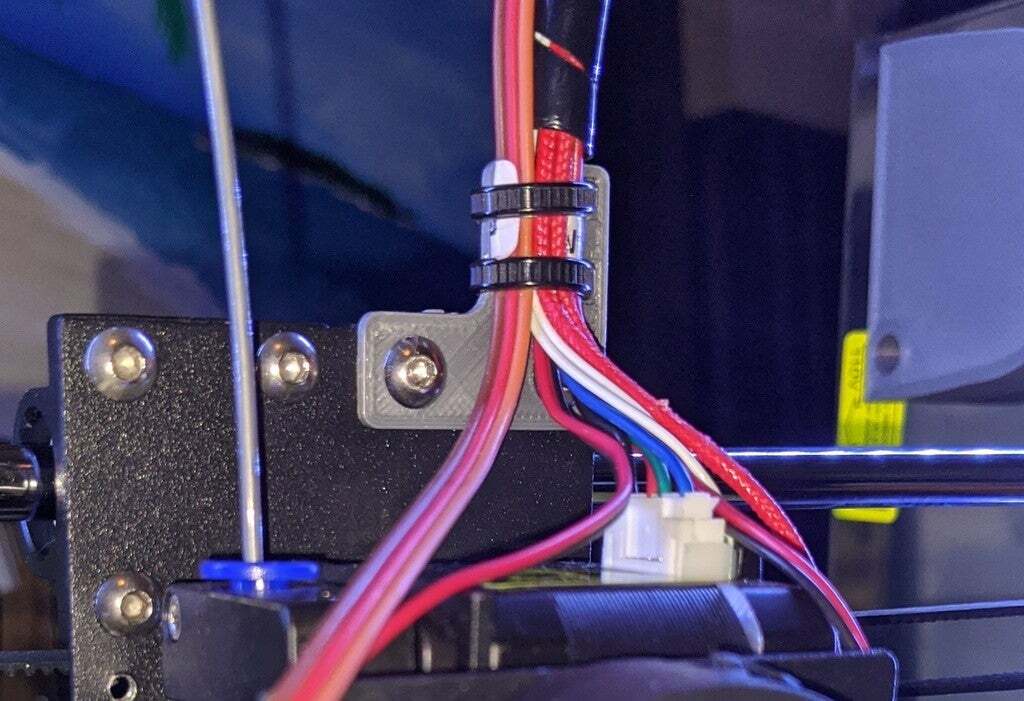
When assembling a 3D printer, the location of all the wires and cables is critical so they don’t get in the way during the movement of the machine. Getting caught on the printhead could easily cause wires to be broken or pulled from their pins, leading to costly or time-consuming repairs.
One remedy to this problem is to use cable wraps or chains. Cable chains house wires and allow for controlled movement, reducing the risk of something being ripped out of place. Alternatively, you can add a wire restraint that’s mounted to the printer’s frame.
This design is as simple as they come, with two slots for zip ties to hold the wires in place. This is a simple add-on that has a big benefit, keeping those pesky wires under control.
- What does it improve? Keeps cables in place
- Who did it? piglet_74 via Thingiverse
- How much does it cost? ~$0.50 worth of filament if printed yourself
Y Rod Stabilizer

Leveling the bed is already a difficult task, and if the Y-axis rods are not parallel, it’s nearly impossible. If one out of the four corners isn’t straight, it causes the bed to twist. But then when one corner is fixed, another will go out, making this a never-ending cycle.
Adding Y-axis rod stabilizers can remedy this. The stabilizer bars are attached to the frame and hold the Y-axis rods firmly in place. This reduces any flexing in the bed, allowing for easier leveling.
- What does it improve? Stabilizes the Y-axis for easier bed leveling
- Who did it? Aqualite via Thingiverse
- How much does it cost? ~$2 worth of filament
Lead image source: irdissimix20 via Thingiverse
License: The text of "Best Anet A8 Plus Upgrades & Mods" by All3DP is licensed under a Creative Commons Attribution 4.0 International License.
CERTAIN CONTENT THAT APPEARS ON THIS SITE COMES FROM AMAZON. THIS CONTENT IS PROVIDED ‘AS IS’ AND IS SUBJECT TO CHANGE OR REMOVAL AT ANY TIME.




