The 3D printing community has grown both in terms of its technological innovation and its commitment to open-source and free software. UltiMaker’s Cura software is one such example of excellent free slicing software that many 3D printing enthusiasts utilize. Though Cura has many great aspects, one unique feature that deserves special attention is tree supports.
Read on to find out additional reasons to use tree supports, which kinds of models are the best candidates, and finally, the optimal settings for your tree supports.
Why Support?
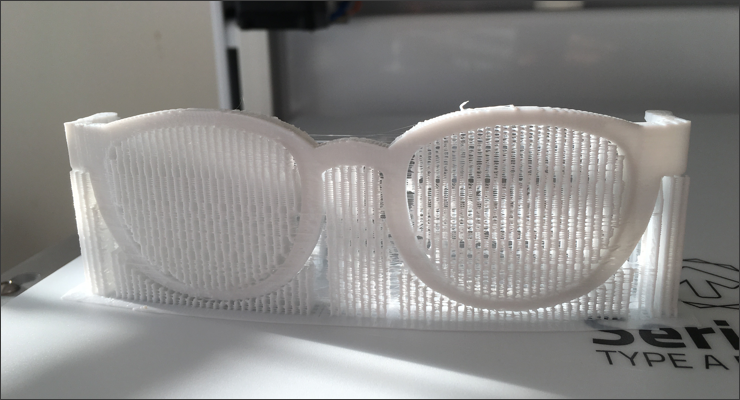
Before we go into what tree supports are, let’s talk about supports in general. Supports in 3D printing are essentially extraneous structures that provide support for overhanging features that are inclined more than 50 or 60 degrees. Without such support, the melted filament has nothing to build upon, and would otherwise “fall” into the open space beneath it. Likewise, any filament that is supposed to be printed on top of that fallen filament will also drop. This can even lead to total failures.
Regular supports are typically geometric or linear to provide the most straightforward support for structures that will be printed on them. Unlike regular supports, tree support mimics the organic structure of a tree because it seems to have a “trunk” and “branches”. The main benefit of using tree supports is that they don’t touch the print in as many places as regular supports, so your final print will come out much cleaner.
A Closer Look
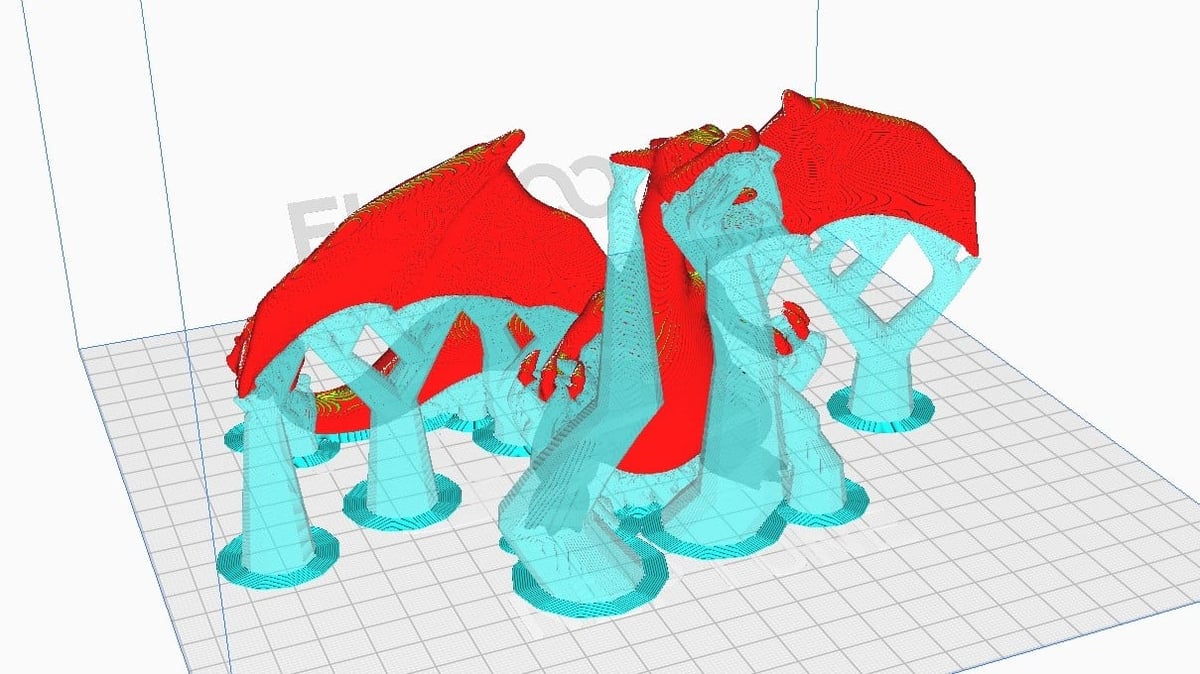
As we briefly mentioned above, tree supports have a trunk-like structure that branches out and up in several directions onto your model. The relevant settings, which we’ll discuss in more detail later, let you control how the tree forms and where the ends of branches fall. These end tips efficiently support the structure from below and can be printed hollow or with a particular infill density.
Tree supports aren’t the default (“Normal”) setting, but they’re easy to enable. With Advanced or higher settings displayed, you can select “Tree” from the “Support Structure” drop-down menu under the Support settings group. Afterward, you’ll be presented with some additional control options.
We’ll be taking a look at these options as well as the types of models that especially benefit from tree supports. But first, let’s go over why you would use this special setting.
Benefits

There are many benefits to using tree supports over standard supports or even custom supports. Here are a few of the major reasons to try out tree supports.
Cleaner Surface Finishes
This is perhaps the biggest benefit of using tree supports. In some cases, if traditional supports were used, structures may be generated from the model itself, such as overhangs that are not directly above the print bed, but rather over previously printed regions. This is where tree supports have a distinct advantage.
The “trunk” of a tree support doesn’t touch the model, and since the branches come out from the main structure, they’re placed only where they are needed. In other words, the tree itself is able to overhang (or lean) where the print is not able, thus avoiding the need for upright supports that originate from the model – and the marks they leave behind. This is particularly useful in the case of organic shapes, such as humans and animals.
Less Material & Printing Time
Tree supports are designed in such a way that they use less material than standard supports. That’s because the entire tree can be printed with a low infill density or even hollow.
If you need a strong base (for example, to support the weight of the model), you could print the trunk with a denser infill at the bottom and with little to no infill as the supports branch out. This not only saves you material but also printing time.
While tree supports take longer to be calculated during slicing, they make up for this in printing time. Given its compact design, the printer has fewer “travel” movements, which means shorter printing times.
Easy Support Removal
Tree supports touch the model at fewer contact points; they don’t have “roofs” that support the entire model from beneath. This means, that when you’re removing a tree support from a model, it’s very easy to separate.
You also don’t have to worry about the support structure fusing with the model itself, as can be the case with traditional supports. And if you print it with different densities, the tree and branches can break away in chunks.
Any Downsides?
With all these benefits, you might ask if there are any downsides. Well, the only one we know of is that, as we mentioned, is increased slicing time. But that seems like a good compromise, considering the time you’ll save on printing!
It’s also possible that Cura will generate a non-ideal structure depending on your model or printing setup, but this is more likely to be a personal preference rather than a functional problem.
Types of Models

Having discussed what tree supports are and their benefits when it comes to 3D printing, the question remains: Which types of models should you use tree supports for, and is every model suitable for tree supports?
What to Consider
Unfortunately, there’s no hard and fast rule here. The best way to assess if a model is suitable for tree support or not is to thoroughly examine and consider its overhangs. If you carefully evaluate their positions, relative geometry, and overall structures, you can usually determine whether or not it makes sense to use tree supports.
Another factor to consider is if your model has complicated or intricate features that need support. More often than not, it’s challenging to support such structures without damaging them during support removal. Tree supports are more adaptable and a better choice for these types of models, especially ones with organic shapes.
Example Model
To illustrate this process, let’s take a look at the model shown above. Note that the chin, nose, and hair create overhangs, and there’s a steep angle at the bottom.
If we were to use regular supports, the model would be left with small marks on all these surfaces. Furthermore, regular supports would require a significant amount of material and would be quite tedious to break away, risking damage to the finer details in the process.
Using tree supports would greatly improve the final output since the entire support structure comes away as a solid piece leaving virtually no marks.
In Summary
Good candidates for using tree supports often include busts, miniatures, and models with long overhangs and mid-air structures. That being said, you should evaluate each print to determine which supports are best for your needs.
Optimal Settings
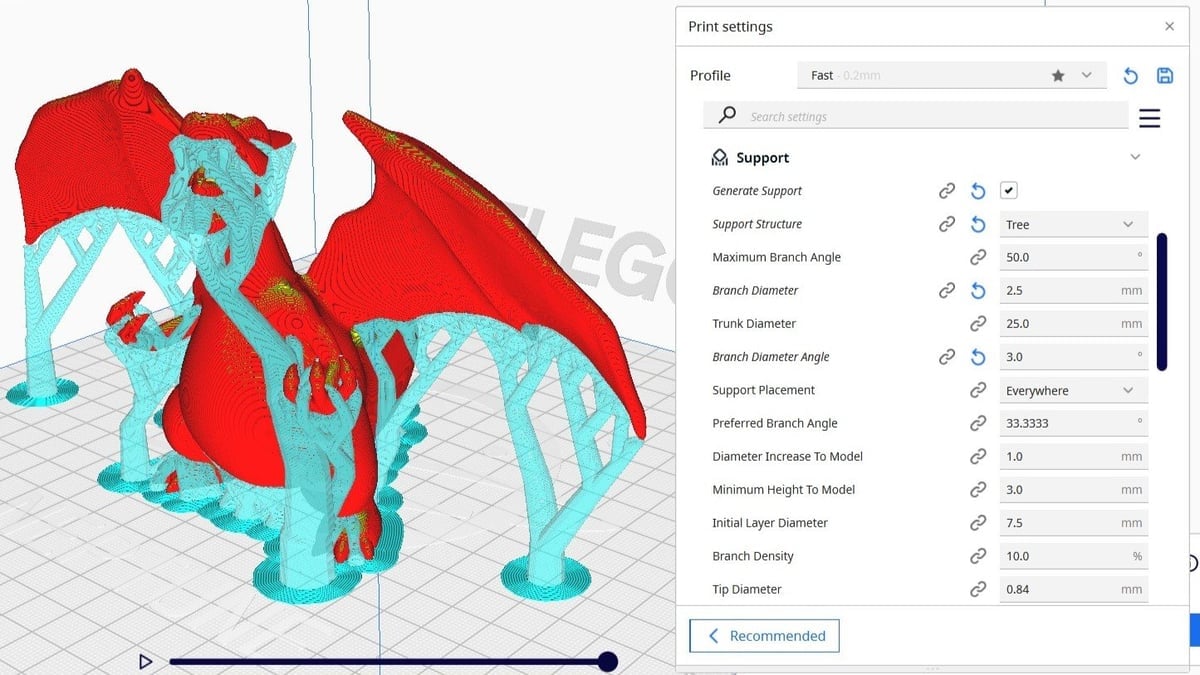
Although tree supports have their own settings, they’re very similar to those used for regular supports. With that in mind, let’s take a brief look at some of the key settings for tree supports:
- Branch Angle: This is the angle of the branches that will diverge from the main trunk of the support structure. A lower value makes them more vertical and stable, while a higher value will give your branch more reach. If you’re not sure where to start, 45 to 50 degrees is a good amount.
- Branch Diameter: Not surprisingly, thicker branches will be sturdier. Remember: The trunk diameter must be greater than the branch diameter. 2 to 3 mm is sufficient for most models.
- Branch Diameter Angle: This setting determines how much the trunk narrows. 0° will result in trunks and branches of constant diameter, whereas increasing the value will create wider bases, usually providing additional stability. For inherently supported features, go lower: between 0° and 3°. For strong overhangs, go higher: 3° to 5°.
By now, you should be a tree support expert. So why not try them out next time you’re faced with a tricky overhang?
License: The text of "Cura Tree Support: All You Need to Know" by All3DP is licensed under a Creative Commons Attribution 4.0 International License.




