We’re truly lucky that phones and tablets have evolved to a point where they’re capable of 3D design, a task previously reserved for heavyweight desktop systems. Here, we’ve listed some stellar options for 3D modeling on mobile devices, and there are solutions for many different use cases.
But before jumping headlong into the world of mobile 3D modeling, it’s important to set some standards. Though we were told to scrap putting a selection committee together, we did take a few aspects into consideration when making our picks…
Considerations

3D modeling on a tablet is a convenient enterprise – so much so that users can typically design high-detail models from their sofa using just one or two apps.
Given the amount of apps out there, it can often be difficult to pick the proper one for the goal. This especially true because some apps that seem like they would be great CAD apps are actually just 3D visualization tools for specific file formats. Autodesk Fusion and SketchUp Viewer are both examples of this.
It can also be challenging to find a 3D modeling app that justifies the convenience of modeling on a tablet. Too little functionality makes it impossible to carry out a project, and complicated, hard-to-use apps completely negate the ease-of-use advantages of tablet-based 3D modeling. User reviews are a good indication of the ease-of-use of a 3D modeling app, so for that reason, only apps with a 3.5+ star rating across the Google Play Store and Apple App Store are included in this list. At time of writing, this disqualifies several popular apps, such as Forger.
Lastly, we considered options that can be used to 3D model for 3D printing, which excludes popular 3D furniture and architecture design apps like Moblo.
Below, we present our picks of the best mobile apps divided between modeling and sculpting categories. All our picks meet the criteria described above.
3D Modeling
3D modeling is a term that encompasses many modeling techniques. The apps that fit this category all offer direct modeling, which means creating desired objects with splines, primitives, meshes, Boolean functions, or other methods that involve manipulating and creating various parts of a model.
Mobile devices are becoming more and more popular as 3D modeling tools for hobbyists and professionals alike, giving them the benefit of being able to create anywhere.
The apps in this category are best suited for designing functional objects and angular objects in general because creating organic shapes is difficult with direct modeling.
Onshape

Users with serious product development intent should definitely be interested in the Onshape 3D CAD design platform. The main app is very powerful and entirely browser-based, with dedicated iOS and Android apps taking this fully on the go. Both the Android and iOS versions of the app have precise multi-touch gesture controls that allow you to accurately interact with and edit your model.
The free plan, while sophisticated and easy to pick up, comes with the condition of non-commercial use only. Similarly, your limited number of designs are not private and open to the OnShape community. Pricing for paid plans, which include unlimited project space and more, begins at $1,500 per year.
SketchUp

As one of the most popular desktop 3D modeling applications, SketchUp is already an established option in the 3D modeling space. While the program is aimed at professionals with a lot of functionality for architects and interior designers, it’s also a handily accessible tool to sketch in 2D before expanding into 3D.
While there is a free browser-based app for SketchUp that you could use on any mobile device, the dedicated iPad app is only available to paid users on the SketchUp Go, Pro, or Studio plans, which start at $119 a year.
The app’s functionality includes sketching 3D models, marking them up, making textures with the camera, as well as bringing in site location to the model. The iPhone and Android SketchUp Viewer apps, while integrated with your projects in the cloud and allowing for analysis and AR viewing of your models, do not offer any 3D modeling functionality.
- Focus: Solid modeling
- Rating: 4.5 (App Store)
- Price: Starting at ~$120 (annual subscription)
- Compatibility: iPadOS
Shapr3D

Shapr3D is a 3D modeling powerhouse powered by the same modeling engine as the professional modeling software SolidWorks.
It doesn’t take much browsing of its user interface and feature set to see that this app is targeted toward professional engineers and industrial designers. Shapr3D allows you to create concepts on the go, all of which can be exported to desktop software for more granular editing at any time. It’s also worth mentioning that there have been significant updates over the past few months to the visualization features of the app, including new material, lighting, and environment options.
History-based parametric modeling, which lets you adjust an aspect of your model with the change rippling out to subsequently affected properties, is now part of the stable release of Shapr3D.
In a nutshell, if you’re looking for an app for even a semi-professional use case, look no further. Shapr3D is one of the most functional and reliable mobile apps out there.
- Focus: Solid modeling
- Rating: 4.8 (App Store)
- Price: Free Basic Plan; Pro subscription is ~$25/month
- Compatibility: iPadOS
Prisma3D

Prisma3D is a force to be reckoned with in the modeling space. While it’s a direct modeler, the feature set is skewed more towards motion animation, with a full rigging and rendering kit at your disposal. This lightweight app can import more than 45 types of 3D files and can export both OBJ and MP4, meaning you can continue your work in programs like Blender or Maya or even release it as a video – all from your phone.
Prisma3D is currently in version 3.0, but there have been Play Store reviews reporting a decrease in app quality compared to version 2.0, so be aware of which version is being downloaded.
- Focus: Wireframe modeling and motion rigging
- Rating: 3.5 (Google Play Store)
- Price: Free; has In-App Purchases
- Compatibility: Android
Tinkercad

Many of the well-known design elements of Autodesk’s Tinkercad, such as its simplicity and easy-to-use interface, have transferred over to the free-to-use iPad app.
Expect to see similar functionality to the browser-based platform but with full Apple Pencil and augmented reality (AR) support. While using AR to superimpose your 3D object is beneficial in limited use cases, being able to sketch using your finger or a stylus is what makes designing on tablets so great.
Helpfully, the Tinkercad iPad app fully integrates and syncs with all of your models in the Tinkercad platform, meaning you can work seamlessly across devices.
uMake
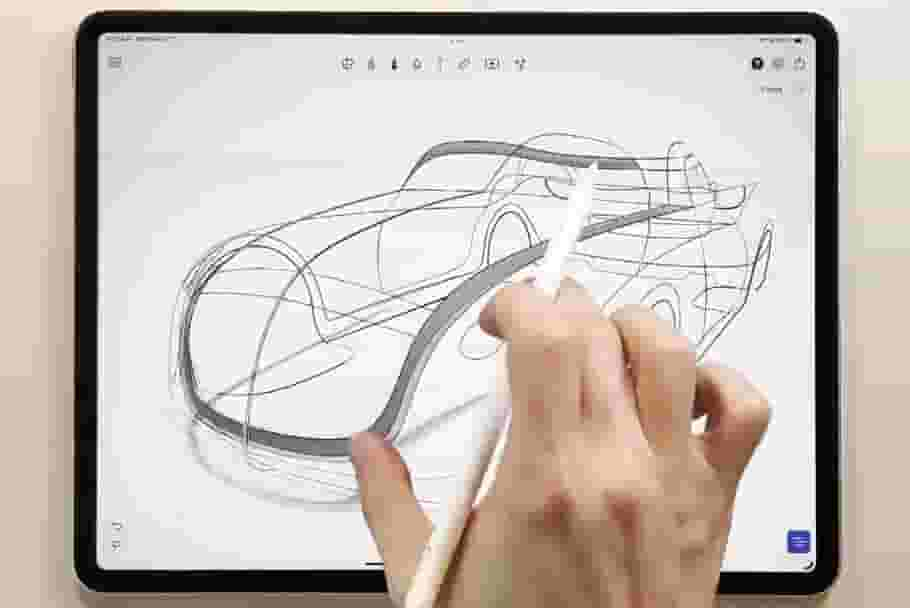
One app that always seems to make it onto a list of 3D design apps is uMake. Perhaps that’s because it takes a unique approach to modeling: touch input.
Though you mainly use 2D sketches to form 3D shapes, the experience somehow feels more like 2D drawing with an added dimension instead of traditional modeling with planes and sketches. It’s difficult to explain in words – you just have to try it yourself.
A nice bonus with uMake is the ability to view your 3D designs in augmented reality. You can literally project your supercar concept onto a live video view of your garage to see if it will fit (next to your imaginary Porsche 911).
However, a word of warning: Perhaps due to the way the interface is designed, uMake naturally invites the creation of organic shapes, even though it’s not a sculpting tool, per se. It’s more suitable for concept work and visualization rather than physical manufacturing with 3D printing.
Though you could export the 3D files you design with uMake to more sophisticated software like Fusion 360 and Meshmixer, the import options hint at a more artistic and design-centric (as opposed to manufacturing-centric) purpose. This includes files from popular 2D drawing programs such as Photoshop, Procreate, and Sketchbook.
- Focus: Wireframe (specifically NURBS) modeling
- Rating: 4.2 (App Store)
- Price: Free viewing; editing capabilities starting at ~$8 per month
- Compatibility: iOS, iPadOS
Makers Empire

Makers Empire offers a great way for kids to learn the ropes of 3D modeling. With a user-friendly and fun UI, it’s intuitive and easy to grasp, be it creating your own avatar, designing models, building mazes, or putting it all into practice with fun games. Many of these designs are showcased in Maker’s Empire’s own Design Gallery. While it’s entertaining, there’s also plenty of learning along the way too, as young makers pick up on movement and rotation along different axes, for example.
For academic purposes, this is a whole system that offers lesson ideas, monthly competitions, and even a dedicated print service, Maker Shop, to bring creations to life. To further captivate young minds, Maker’s Empire has an AR viewer to place 3D models in the student’s real surroundings.
There are different subscription plans available depending on the size of the classroom, but the app itself is free and, from the positive reviews, a great way of getting started in 3D modeling.
- Focus: Solid modeling
- Ratings: 4.5 (App Store), 3.7 (Google Play Store)
- Price: Free; has paid educational plans
- Compatibility: iOS, iPadOS, Android
3D Sculpting
3D sculpting is essentially clay modeling in virtual space. Models are created in a more artistic way by adding or subtracting material from a primitive shape. This works very well on mobile devices, as the input methods of the iPad and mobile phones feel more direct than a mouse and a computer monitor. The pressure sensitivity of the Apple Pencil makes the iPad an especially attractive option for 3D sculpting.
All the apps in this category offer the same functions on a basic level but differ in additional features. They’re most suited for creating character models and organic shapes. But keep in mind that models created with sculpting are usually high-resolution, which means a bigger file size.
3D Modeling: Design My Model

A simple but popular option, 3D Modeling: Design My Model (also known as 3D Modeling App) is a direct modeling app that includes digital sculpting functionality. The app has a simple UI and is easy to get started on while still offering deep functionality and a lot of modeling possibilities, including material editing and detailed editing of planes and vertices.
It’s a versatile option for modeling on your iPhone or iPad. Take note that the free version of the app doesn’t allow for exporting models, so in a way, the free version is only a trial.
Nomad Sculpt

Nomad Sculpt is one of the best options for 3D sculpting on the move. The software supports pressure-sensitive styluses, along with a host of other features.
What sets Nomad Sculpt apart from the others on this list is the quality of its built-in real-time rendering. This helps visualize the model while it’s being worked on. The app has a dedicated community with many tutorials available online to make learning Nomad Sculpt easier.
Putty

Putty is a sculpting tool that provides a cost-effective alternative to some of the other modeling apps out there.
Compared to some pricier alternatives (like Sculptura below), Putty’s modeling tools are slightly limited. However, you still get a mobile-optimized modeling experience, file export to desktop apps, and a clean user interface. If budget is a concern of yours, here’s your chance to work on those base meshes on the go.
Note that Putty hasn’t received an update in over four years, meaning compatibility issues may present themselves depending on your device and OS version.
Sculptura / Sculptura 2

Apps like Sculptura cater to the clay sculptors-turned 3D designers: It’s an app that hopes to satisfy all your virtual clay-morphing cravings. Boasting an “advanced clay engine and artist-tested tools,” its strength lies in its ease of use.
As mentioned, Sculptura is similar to Putty – but with extra tools. It’s most suitable for creating base meshes, which are then exported to desktop modeling software for more granular edits. The interface is clean and the performance is smooth. It’s a modeling experience clearly optimized for mobile, so if the functionality fits your workflow, you won’t be disappointed. It’s also important to note that American 3D sculptors will have to download the American version of Sculptura, Sculptura 2.
Sculpt+

Android-based Sculpt+ is a capable app with an interface filled with common mesh sculpting tools. Noted as the best mobile app for sculpting in our list of 3D sculpting apps that we love, it has many of the common functionalities of competitor apps with a minimalistic user interface.
A cool feature about Sculpt+ is that is can export turntable GIFs of designs, which saves a lot of time post-processing renders when sending them to customers or friends for model validation. Another notable visually-pleasing characteristic of this app is that it has a dark, customizable background and shaders that make the app environment appear as if it were a design studio. Technically, it is one, but still…
- Focus: Surface modeling
- Rating: 3.5 (Google Play Store)
- Price: Free; Pro version is ~$15
- Compatibility: Android
ZBrush

A mainstay of PC-based 3D modeling, Maxon’s ZBrush has been recently released on mobile iPadOS operating systems. ZBrush is well-known for being a powerful sculpting app that has permeated industries from industrial design to animation to game design. Now that it’s offered on the iPad, many of its powerful and unique tools, such as UV mapping and unique brushes, are available on mobile.
It’s important to note that, while the iPad app packs a substantial amount of ZBrush’s functionality into a mobile-sized app, ZBrush for iPad is missing sculpting layers, which is a useful tool in ZBrush for PC. However, it makes up for this by syncing with the ZBrush desktop, meaning that, like Onshape, models modified in ZBrush desktop can be conveniently accessed and edited in ZBrush for iPad.
- Focus: Surface modeling
- Rating: 4.1 (App Store)
- Price: Free; various subscription and purchasing options for ZBrush Pro (starting at ~$10/month)
- Compatibility: iPadOS
License: The text of "13 Apps for 3D Modeling on iPad & Android We Love" by All3DP is licensed under a Creative Commons Attribution 4.0 International License.



