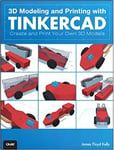CAD (Computer Aided Design) software comes in a variety of shapes and sizes, all aimed at helping a designer to create sketches, 3D models, dimensioned drawings, schematics, simulations, and more. CAD software is used by many trades, with some CAD software packages specifically designed for engineering, while others are more suited towards architecture and construction projects.

What features should you look for when choosing a CAD package? The answer really depends on your specific needs as a designer, as well as the type of project you’re working on. Our list of top CAD software for all levels covers a range of different packages that can certainly be used to design objects for 3D printing, but many of the entries in this list can be used for purposes other than this — like architecture or interior design.
Each entry has been grouped into categories according to our recommended skill level, with top CAD software options for beginners, intermediate, and advanced professional users. CAD novices won’t be overwhelmed by software with a steep learning curve if they stick to our beginner choices, and if you’re a CAD pro, you won’t be bored and frustrated by CAD software that’s too simplistic. Whether you’re a CAD beginner or a CAD expert, we think you’ll find the perfect option in our list below.
Tinkercad
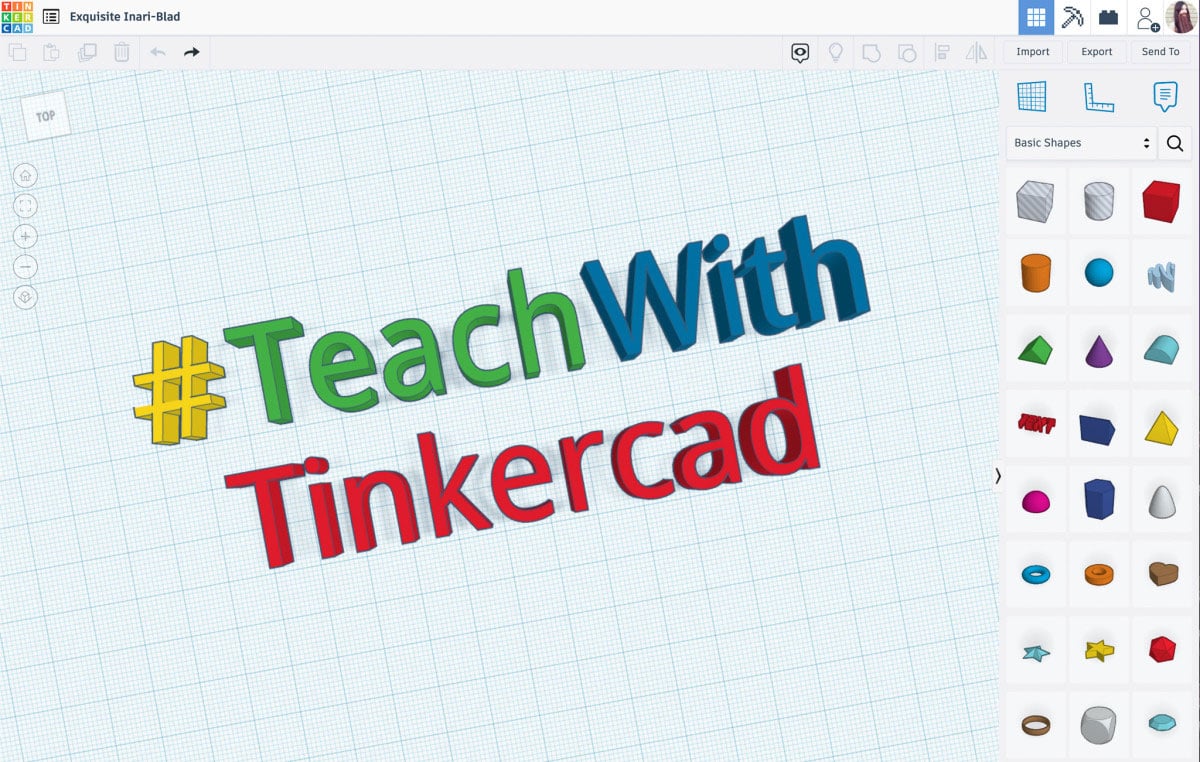
Tinkercad is an easy-to-use tool for creating 3D models. It’s developed by Autodesk, an American multinational software company who have a large share of the CAD market and will pop up a lot in this list.
Tinkercad is a top CAD software for beginners because:
- It’s completely free to use.
- It’s browser-based, so will work on whatever operating system you’re using.
- It’s supported by a large online community that can help you learn new techniques and find inspiration for your next project through competitions and other fun stuff.
- It’s available in 16 languages.
Tinkercad works with primitive shapes like cylinders, prisms, and spheres and combines them to create more complex shapes. When you’re happy with your design, you can export it as an STL or OBJ file, which are perfect formats to use with popular slicers for 3D printing.
Tinkercad also does more than just CAD: It can be used to design simple electrical circuits and even block-based programming. If you’re not sure how to get started, there are plenty of e-learning resources that can help you improve your skills. This is a top CAD software for beginners, so it’s often used by educators to help students of all ages learn more about science, technology, engineering, art, and math (STEAM) fields.
While Tinkercad is a top CAD software for beginners, as your skills develop, you might find yourself noticing the software’s limits. At this point, you’ll probably want to graduate to more advanced CAD software. Keep reading, because we have lots of options further down our list that you can move to when you’re ready.
OS: Browser-based
License type: Free to use
Download at: Tinkercad
BlocksCAD
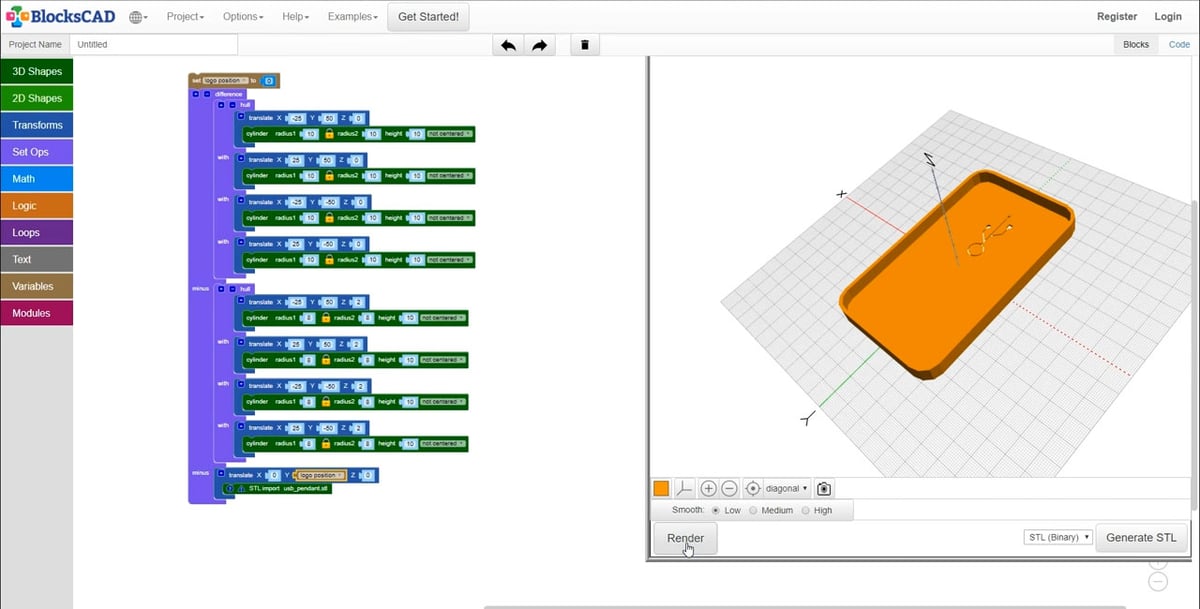
BlocksCAD is a web-based 3D modeling tool that encourages young students to learn math, computational thinking, and coding concepts by designing objects with drag-and-drop code blocks.
It’s built on top of OpenSCAD (discussed further down this list) and could be described as “OpenSCAD meets Tinkercad” because although it uses code to design objects, a Scratch-style drag-and-drop code block interface makes it much more accessible to novices.
It may seem daunting to design objects with code, so BlocksCAD provides rich content resources for free — including self-paced e-learning to get you up and running. Educators can also benefit from dashboards with lesson plans aligned with curriculums for young learners.
Why have we chosen BlocksCAD as a top CAD software?
- It introduces coding concepts and has lots of educational resources for beginners
- No login is needed to use BlocksCAD. This means you need to save and load blocks directly to and from your computer in order to use the tool without logging in to an account – but it means you don’t have to log into an account!
- Designing things in code rather than combining primitives means you can define interesting, abstract shapes. Such shapes lend themselves well to 3D printing since the process can produce more complex geometries than other manufacturing methods.
OS: Browser-based
License type: Free to use
Download at: BlocksCAD
SketchUp
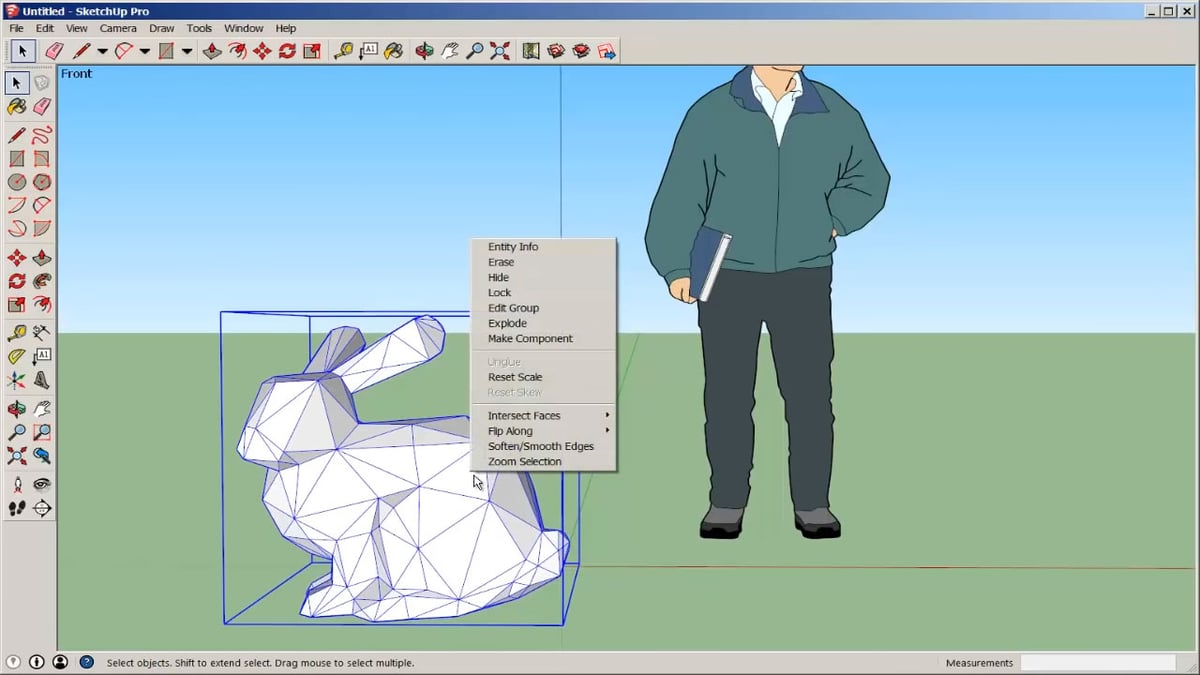
SketchUp is a 3D modeling program for a wide range of drawing applications such as architecture, interior design, landscape architecture, and civil and mechanical engineering. It was once known as “Google SketchUp”, but it has now passed hands to Trimble, a software, hardware, and services technology company.
SketchUp can be used to create 3D models of buildings, furniture, landscapes, and more. If you don’t have the skills to design everything from scratch, you can lean on Trimble’s 3D Warehouse, which hosts thousands of existing designs from the community.
In terms of plans and pricing:
- The free version of SketchUp will allow you to do most 3D modeling functions, including web-based 3D modeling, a mobile viewer, 10GB of cloud storage and limited access to a 3D warehouse.
- For $119 a year you can buy a SketchUp “Go” plan, which includes all the above features, unlimited cloud storage and unlimited access to a 3D warehouse, plus an iPad app.
- SketchUp “Pro” gives you all the above features, plus features for 3D scanning, VR viewing, and other things intended for commercial use. This will cost you $245 a year.
- A “Studio” plan will set you back $699 a year, and only works on Windows machines, but it has the maximum amount of features and is ideal for commercial use.
If you want to use SketchUp for 3D printing, it should be noted this is primarily a surface modeling CAD software. In other words, objects are first drawn as surfaces and then must later be connected to form solid objects for 3D printing. If this step isn’t taken, you might find your model slices with weird effects – or doesn’t slice at all.
The good news here is a library of extensions can enhance SketchUp to suit a specific workflow. We highly recommend the “SketchUp STL extension” if your 3D printing models are designed in SketchUp, which solves the surface modeling limitations.
SketchUp is easy to learn, easy to use, and capable of some incredible detail. It’s a great tool for visualizing ideas and communicating designs to clients and colleagues.
OS: Browser-based
License type: Free to use
Download at: SketchUp
The Best CAD Software for Intermediate Users
If you’re an intermediate user, the chances are you want something that will help you create models with more precision and detail, but you don’t necessarily need the most powerful tools available. The following top CAD software for intermediate users are ideal for those with some experience with CAD who would like to take it further.
Shapr3D
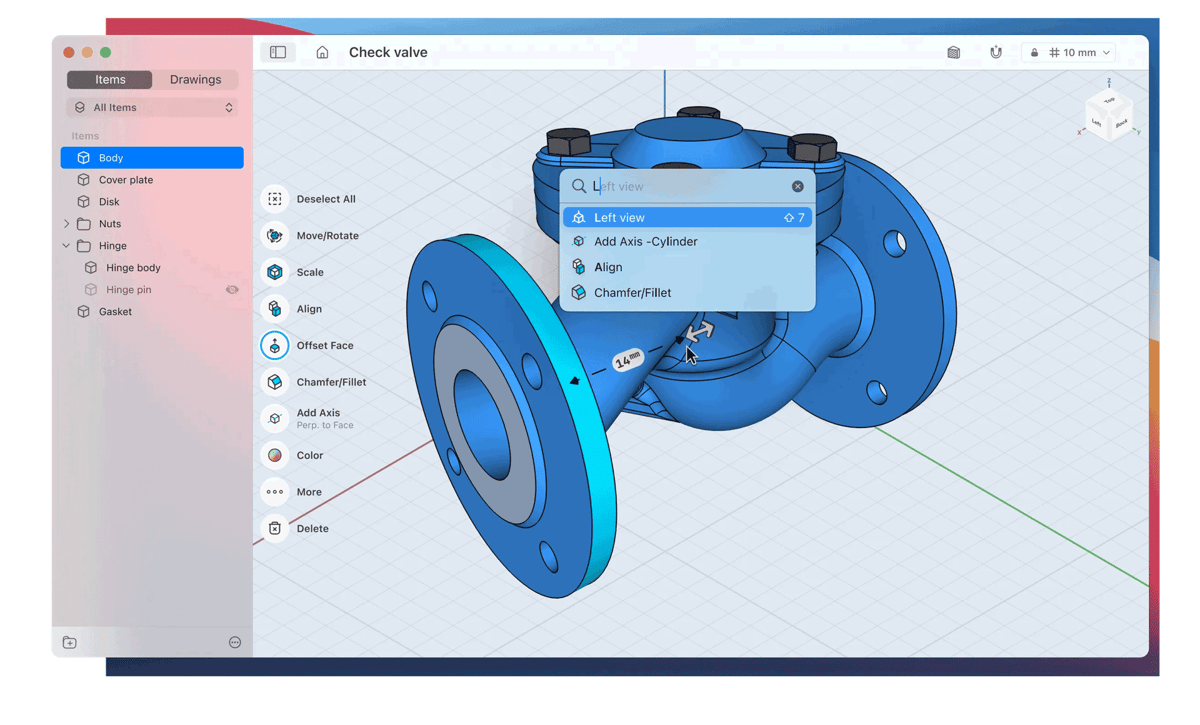
Shapr3D is an intuitive 3D modeling software that takes CAD back to traditional sketching on paper. It works with a keyboard, mouse, and trackpad, or if you like to design in a more hands-on way, you can use a SpaceMouse, Apple Pencil, or Wacom Tablet. It also works on iPadOS, Mac, and Windows, so you can design at a workstation or when you’re on the go. It’s suitable for commercial purposes and used by respected technology brands such as Markforged, 3M, ABB Robotics, and Kenwood.
If you’re a student or educator, you can get in contact with Shapr3D for a free license. If not, there are other options. A free “Basic” version of Shapr3D is available, although it’s worth noting that it can only manage low-resolution STL and 3MF exports. This will work for basic designs but will probably show its limitations while making dimensionally-accurate parts since low-resolution mating surfaces may have trouble fitting together properly. On the plus side, this version can import an impressive range of CAD formats, like STEP, SLDPRT, SLDASM, DXF, and DWG.
If you want to take things further, you can pay $349 for a year’s subscription, or $45 a month. This removes some restrictions, giving you high-resolution STL and 3MF exports, plus a greater range of import options, visualization, technical drawings, and technical support. If you’re willing to hand over some personal details, you can try this for a limited period of 14 days.
A “Team” tier also exists for commercial users, giving you extra seats, personalized onboarding, a dedicated “customer success manager”, plus some other benefits. The price is unlisted for this (which probably means it’s expensive!), but if you’d like to find out more they give you the option to contact their sales team.
OS: Windows, Mac, iPadOS
License type: Free version (feature locked), “Pro” version 14-day free trial
Download at: Shapr3D
Blender
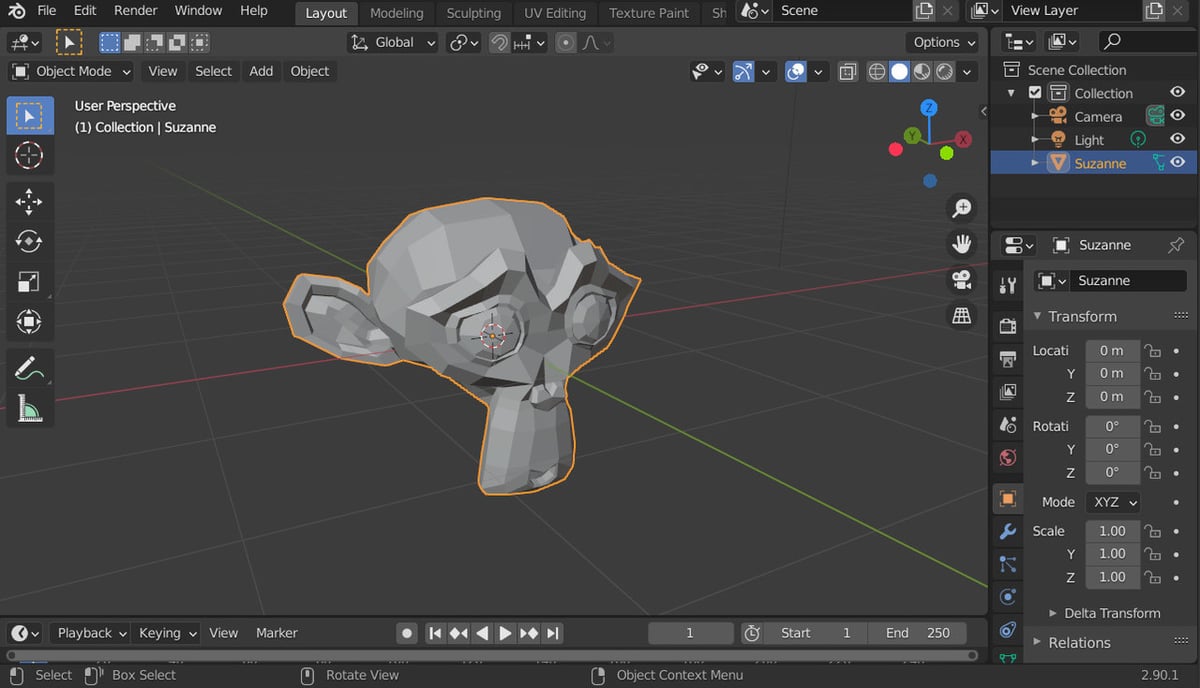
Blender is an open-source 3D modeling software that’s made possible thanks to the contribution of hundreds of individuals who maintain it in many ways — from fixing bugs to improving the software’s documentation. There are plenty of free resources out there that can help you learn the ropes and, as the software is free, the only thing it will cost you is the time you invest in learning how to use it.
With a wide range of features, Blender is a versatile tool for both professionals and hobbyists. It’s a little different from parametric modeling (like most CAD software) and is more suitable for creating organic, flowing geometries. Some examples of what it can be used for:
- Rendering
- Modeling
- Sculpting
- Animation and rigging
- Storyboarding
- VFX
- Simulation
- Video editing
- Scripting
Blender’s 3D Printing Toolbox and real-time Mesh Analysis features have been bundled in Blender since version 2.67. These make it easier than ever to model for 3D printing using Blender. For instance, you can analyze problems in your mesh that could cause slicing issues by detecting if a mesh is “watertight” (meaning that the surface is closed everywhere) so it can be successfully sliced into layers. There’s also a useful Blender integration plugin for Cura that allows you to push a model directly into your slicer without having to export and import several different formats.
Many communities and thriving businesses are built around Blender, and although it’s not always considered the most straightforward software to use, it’s certainly very powerful if you’re willing to invest the time into learning how to use it.
OS: Windows, Mac, Linux
License type: Free to use
Download at: Blender
Fusion 360
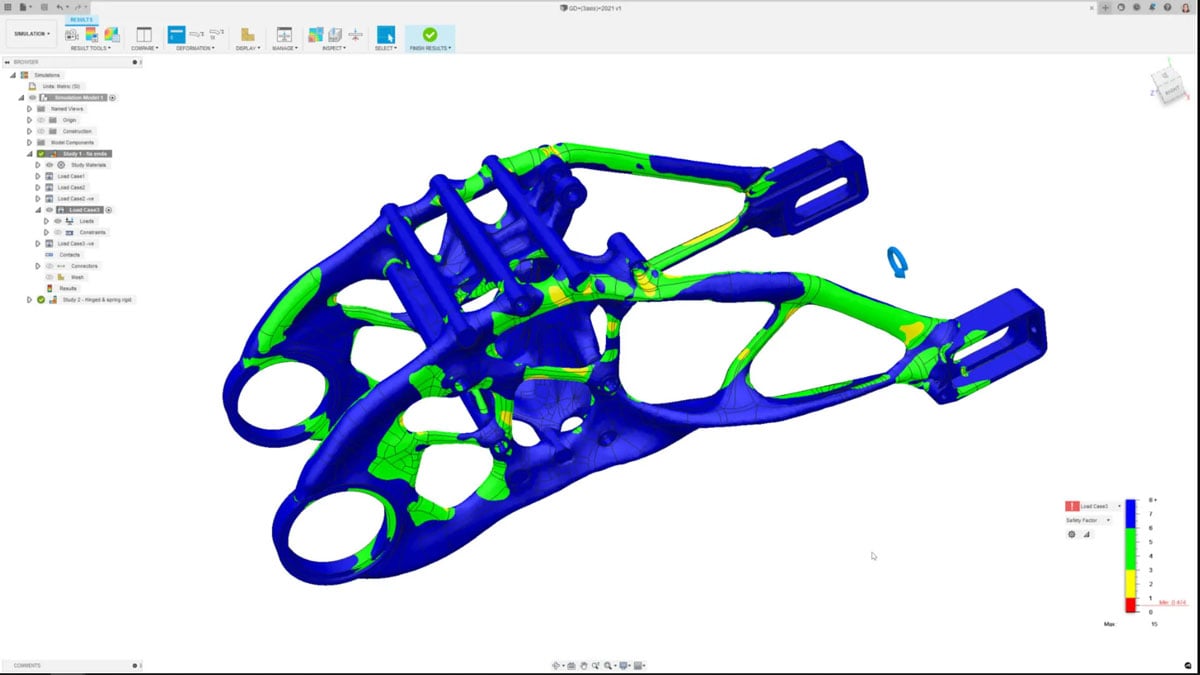
If you’re looking for CAD software that is capable of doing it all, look no further than Fusion 360. This powerful all-in-one CAD solution developed by Autodesk allows you to unify design, engineering, electronics, and manufacturing. And, because everything is stored online in the cloud, you’ll never lose your work — even if something happens to your computer!
Fusion 360 is like Google Docs for product design: it makes it easy to collaborate with your team on a single project, so you can all work together remotely. When you’ve finished your design, Fusion 360 has a built-in slicer, so you don’t have to export your design to an external slicing software, such as Cura or PrusaSlicer. With the right setup, you can even cloud transfer your design to a 3D printer – much like you would print a regular document or photo.
A few reasons why Fusion 360 is top CAD software:
- You can create anything you want from scratch or import files from other programs like SolidWorks or DWG files.
- It’s easy to use, and it has an intuitive interface that makes it easy to learn as you go.
- If you need help, there’s a large community of users you can lean on.
- It’s also affordable, with a free base version and a premium upgrade version that unlocks more features and capabilities.
OS: Windows, Mac
License type: Free to use
Download at: Autodesk
Onshape
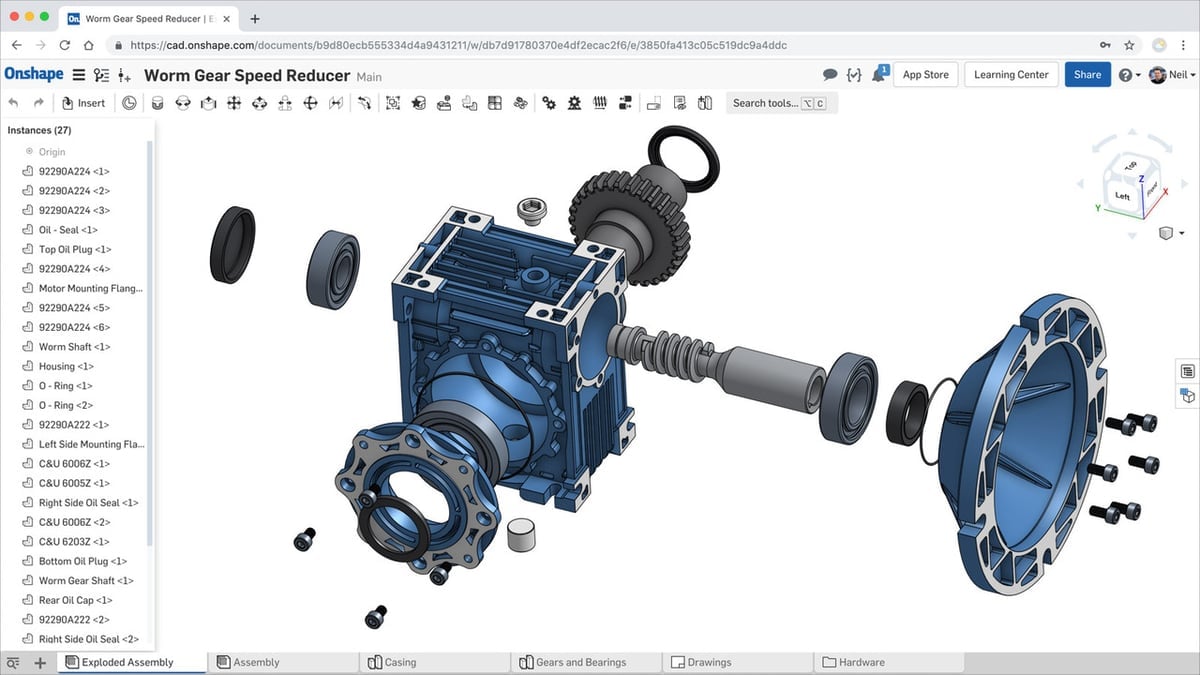
Onshape is developed by PTC, an American software and services company based in Boston, Massachusetts.
In terms of the interface, it has a lot of similarities to SolidWorks, but because it’s cloud-native, it can work on any platform, including Linux. All your projects can be stored in the cloud and accessed from anywhere. The free version of Onshape lets you work with unlimited files and collaborate on projects with other designers.
Onshape has all of the standard solid modeling tools like extrude and revolve, but if you’re so inclined, you can also work using spline curves and Boolean subtractions. For more advanced users who want more than what the free version of Onshape has to offer, there’s also an option to pay $299/month for its Plus Plan, which unlocks bonus features like thermal analysis tools and full parametric capabilities. There are also other useful tools, like an integrated product data management (PDM) system.
OS: Web-based
License type: Free to use
Download at: Onshape
FreeCAD
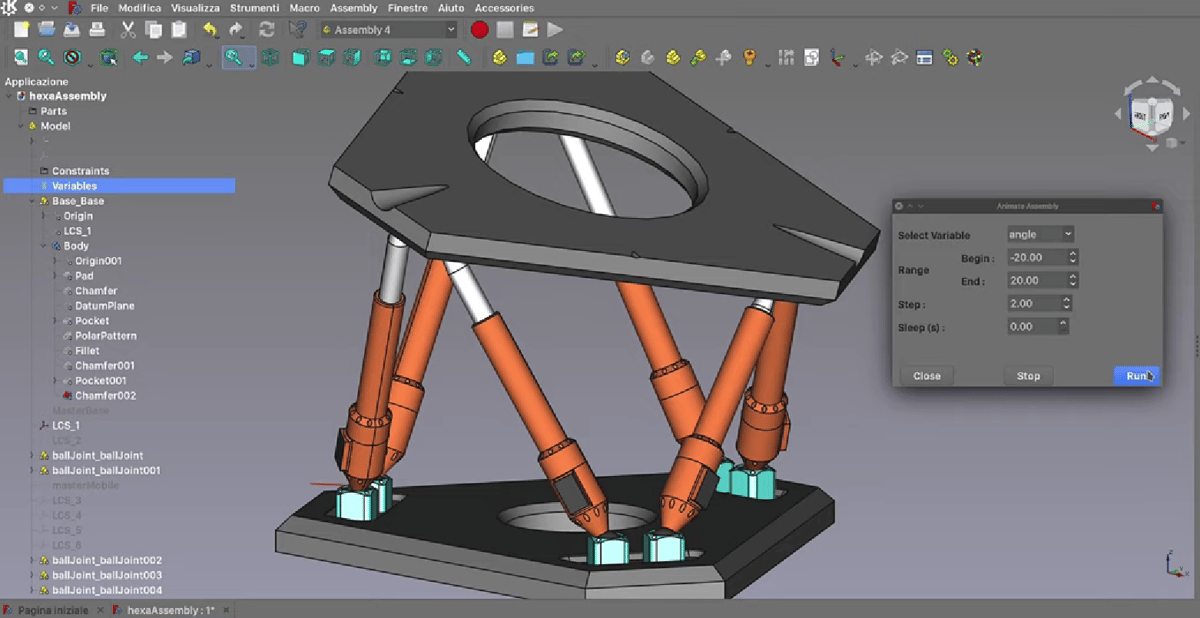
FreeCAD is a powerful parametric 3D modeling tool that is perfect for creating designs for mechanical engineering and architecture. It can be used to create both 2D and 3D models.
As the name suggests, FreeCAD is free, and that’s because it’s open-source software. Be warned, it isn’t as intuitive as some other options and there’s quite a steep learning curve that you’ll need to master in order to be able to use it effectively.
Why is FreeCAD a top CAD software?
- It supports solids, Boundary Representation (BRep) objects, and Non-uniform rational basis spline curves and surfaces (NURBS).
- It offers a wide range of tools to create and modify objects, including Boolean operations, fillets, shape cleaning, and much more.
- It’s widely parametric, so objects are based on properties that can be changed and recalculated on demand. Parametric properties can be numeric values, texts, on/off buttons, or even other objects.
- Large parts of the external layers, such as workbenches and all communication between the core and the user interface is coded in Python, a relatively accessible programming language. Using Python code allows you to do many things in FreeCAD, from simple one-line commands in FreeCAD’s integrated console to coding your own custom workbenches.
- It works with many popular file formats, such as STEP, IGES, OBJ, STL, DWG, DXF, SVG, SHP, DAE, IFC or OFF, NASTRAN, VRML, OpenSCAD, and CSG. Add-on workbenches can also add more file formats.
- It has plugin integration with Cura, so objects can be pushed into the slicer environment without the need for exchange formats.
- It’s open-source software made for everybody, by everybody, and is available for free.
- It works on Linux, as well as Windows and macOS.
OS: Windows, Mac, Linux
License type: Free to use
Download at: FreeCAD
OpenSCAD
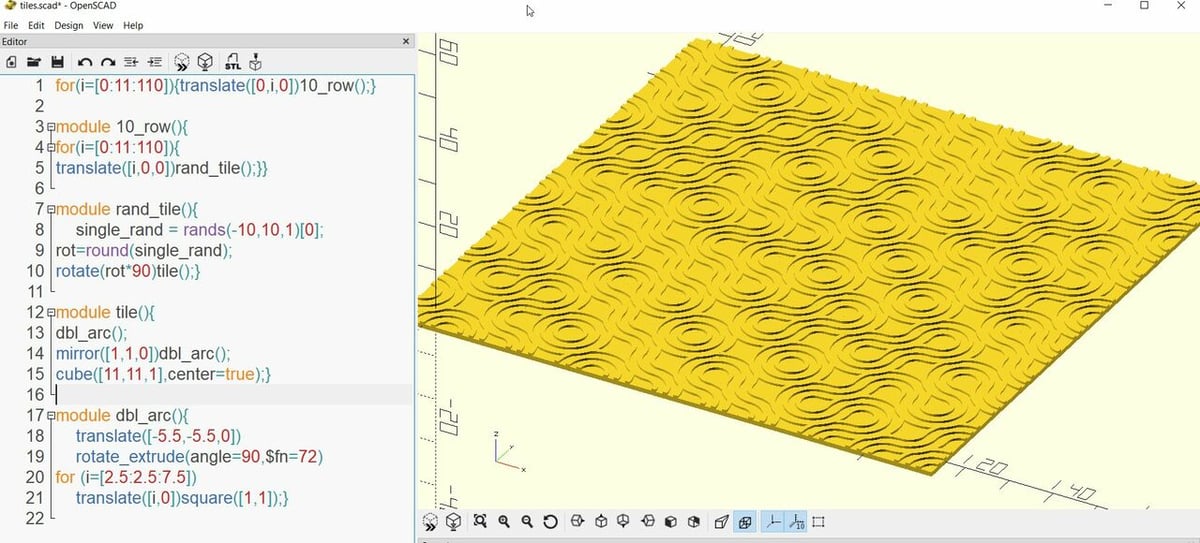
OpenSCAD is software for creating solid 3D CAD objects. It’s not an interactive modeler like other options on our top CAD software list — It’s more like a 3D compiler that reads a script file that describes the object and then renders the 3D model from this. This means designers have complete control over the modeling process and can change any step or make designs that are defined by configurable parameters. Because of its unique approach to CAD design, it’s touted as “The Programmer’s Solid 3D CAD Modeller”.
There are two main modeling techniques in OpenSCAD: Constructive solid geometry (aka CSG) and extrusion of 2D outlines. AutoCAD DXF files are used as a data exchange format, and it can also read and create 3D models in STL and OFF formats, making it ideal for 3D printing.
There’s a great degree of flexibility in terms of the platform you can use it on, because OpenSCAD is open-source software that’s available on Linux/UNIX, Windows, and MacO. If you’re not intimidated by code, this is worth a look. There’s nothing to lose because it’s free! Plenty of tutorials are available online for free, too.
OS: Windows, Mac, Linux
License type: Free to use
Download at: OpenSCAD
The Best CAD Software for Professionals
Professional CAD software is the most difficult CAD software to use, but it’s also the most powerful. It’s all about the learning curve. While it may take a while to get comfortable with how the program works, it will have all the bells and whistles you could ask for. This software is probably best for commercial use, and designing products for mass production. (Of course, 3D printing can play a useful role in the prototyping and validation phase!)
Rhino
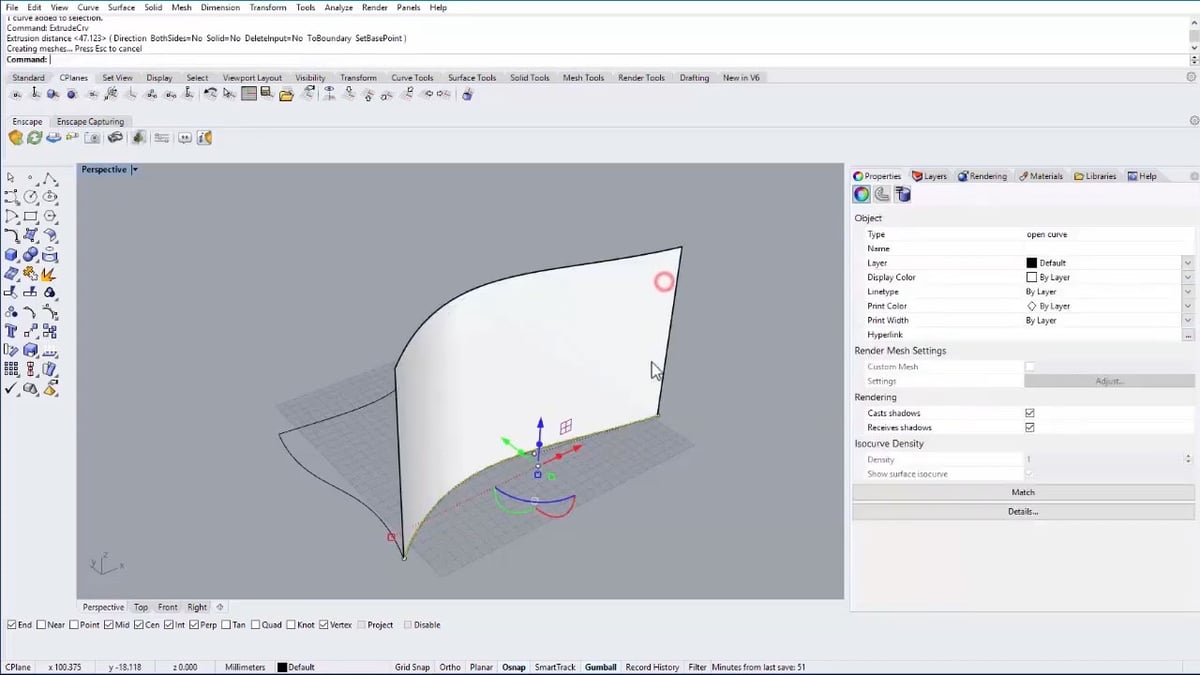
Rhino (also known as “Rhinoceros”, “Rhinoceros 3D” or “Rhino 3D”) is a parametric modeling program developed by Robert McNeel & Associates in Seattle, Washington, USA. Rhino is used in many fields, including professional architecture, engineering, and construction.
Rhino primarily works with non-uniform rational B-splines – or NURBS – to make 3D objects. What are NURBS? They are mathematical representations that can accurately describe any 2D line, circle, arc, or curve, to the most complex organic free-form surface or solid. NURBS are flexible and accurate ways of 3D modeling things and, as a result, can be used in any process — from illustration and animation all the way up through manufacturing.
In terms of pricing, a commercial license for Rhino will set you back €995 for a full license or €595 if you’re upgrading from an older version. Discounts are available if you’re a student or faculty member of an educational institution, knocking the price down to €195 for a full license or €95 if upgrading.
You can share a Rhino commercial license between different machines using the “LAN Zoo” or “Cloud Zoo” features, which will verify your existing licenses via a network.
While it’s not a very straightforward CAD software to master, Rhino is extremely powerful. There are plenty of webinars to educate you about Rhino and apps to help you adapt it to your workflow on “food4Rhino”, a dedicated resources website, so if you’re new to Rhino it’s highly recommended you go there first. There’s also “Grasshopper”, a visual coding extension bundled with Rhino that can be used to make algorithmic designs, plus lots of other things.
OS: Windows, Mac
License type: Commercial license
Download at: Rhino3D
Solid Edge
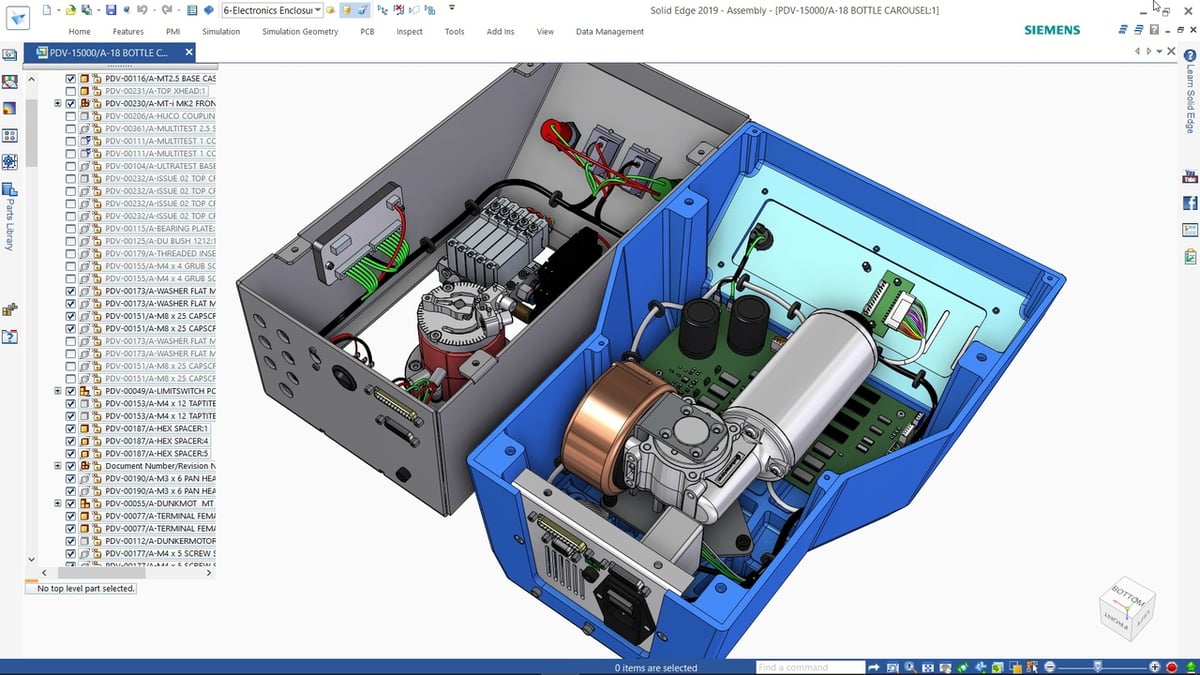
Solid Edge is developed by Siemens, an American computer software company with over 100 years’ experience in the manufacturing industry. Solid Edge is part of Siemens PLM (product life cycle management) solutions. It’s a portfolio of easy-to-use software tools for product development in various design fields, including mechanical, electrical, simulation, manufacturing, technical publications, and more. It’s developed exclusively for Windows 64-bit operating systems, so does not work with MacOS.
Solid Edge is a top CAD software for professionals because it is highly regarded as a go-to option for various industries to design industrial machinery like production line tooling. Industries that use solid edge include pharmaceutical, industrial control, engineering and technology, and the food and beverage industry.
In terms of pricing, there are several subscription tiers that work on a price paid per seat, per month:
- Design and Drafting: $75 per seat per month
- Foundation: $185 per seat per month
- Classic: $230 per seat per month
- Premium: $329 per seat per month (30-day free trial available)
OS: Windows
License type: Commercial license, premium 30-day free trial
Download at: Solid Edge
4D_Additive
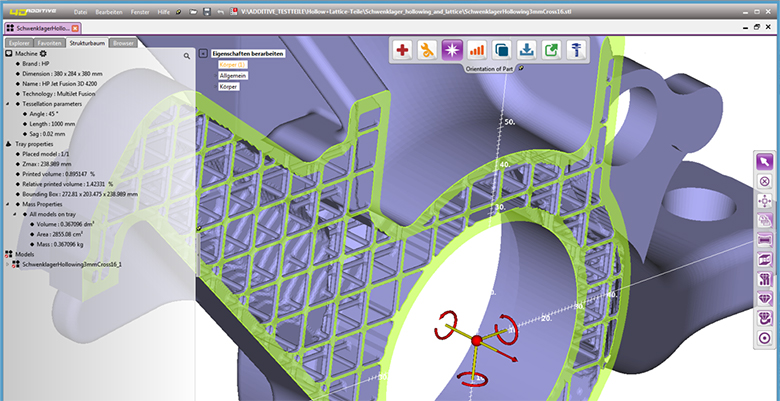
4D_Additive is marketed as a “Gamechanger for Additive Manufacturing.” It’s a unique option on this list because it’s CAD software that specifically targets additive manufacturing (in particular, SLS 3D printing). We’re all about 3D, so in case you were wondering where the fourth “D” in “4D_Additive” comes from, it refers to time – in the sense 4D_Additive will save you time with your design and manufacturing processes.
Developed by German Company CoreTechnologie (“CT” for short), 4D_additive is able to read 3D models from all common CAD formats and prepare them for additive manufacturing processes directly as an exact, intelligent, and light B-Rep geometry.
In conventional 3D printing tools, CAD models are often already triangulated during the reading process and converted into an approximate and imprecise STL description. Further operations, such as repair of modeling errors, result in significant deviations from the original shape. For hobbyist work, this effect is negligible, but for professional work, this matters a great deal. 4D_Additive can produce accurate, industrial-grade parts, and it even makes it possible to add textures such as leather!
Other advantages of 4D_Additive:
- Quality check, repair, and preparation of models in accordance with CAD-engineering standards which are based on exact geometry.
- Automatic part orientation and nesting to maximize the use of build space (applies mainly to SLS machines).
- Support material generation, with a wide range of special support structures for varied use cases.
- Parts that are too large for the machine space can be cut and sectioned using in-built tools.
- Multiprocessor slicing in situ.
This is an advanced CAD software for serious engineering applications, trusted by the likes of Audi, Chrysler, Volkswagen, Fiat, and many other well-known names in the automotive industry, as well as the aviation, machining, and robotics industry. As you might expect, professional software comes with a hefty price tag: it starts at $5,750 and goes up from there.
OS: Windows
License type: Commercial license
Download at: CoreTechnologie
Creo
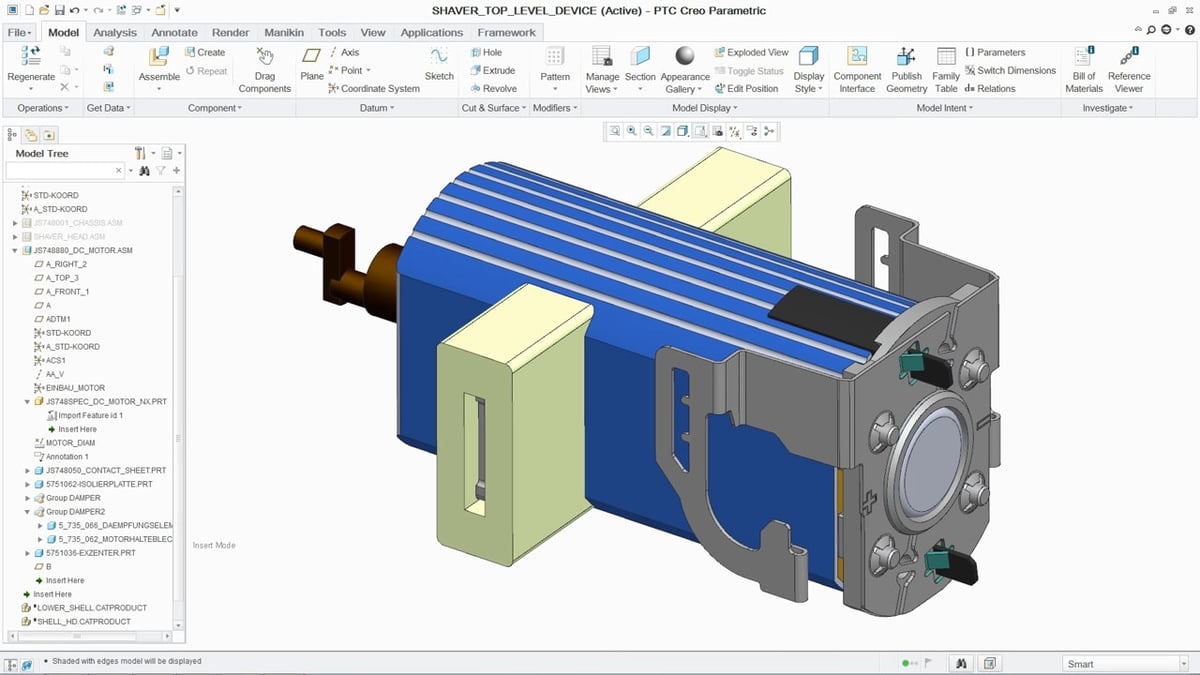
Creo is developed by PTC, the same company that develops Onshape, and is a top CAD software for many engineering and technical-based fields.
In terms of interface, Creo is similar to SolidWorks, SolidEdge, or Siemens NX. Being in direct competition with these other solutions, Creo has many similar operations for solid CAD modeling such as sweeps, revolves, and extrusions. Creo is accessible to users all over the world, as it’s available in 11 languages, including English, German, French, Traditional and Simplified Chinese, and Japanese. Like many other top CAD software for professionals, this software is developed for Windows only, so it won’t work on macOS natively.
Creo design packages work on a commercial subscription license starting at $2,780.
OS: Windows
License type: Commercial license
Download at: PTC
JigSpace
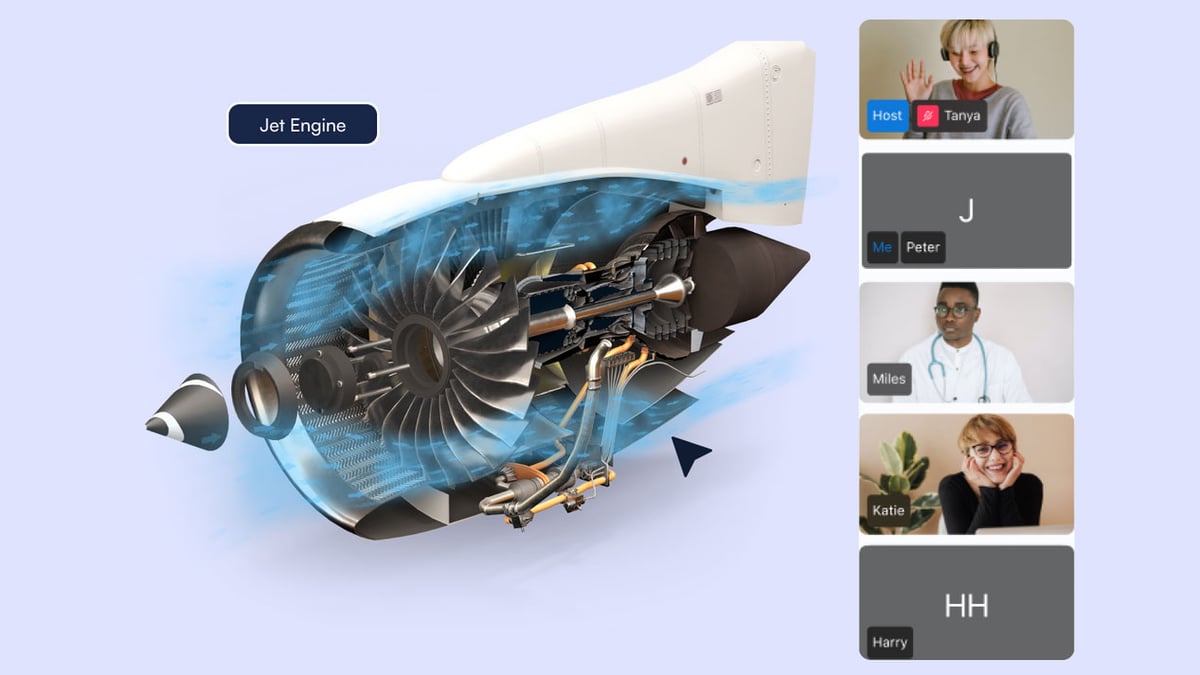
JigSpace is a company based in Melbourne, Australia. It’s a slightly different item on our top CAD software list because it is focused on AR (augmented reality) presentation of CAD data. This means it’s not intended for designing objects — more for presenting a design to stakeholders for validation with quick simulations and remote collaboration.
JigSpace’s main solution areas are design and prototyping, engineering, marketing, sales, and training. It makes it possible to present designs to stakeholders using AR, so each person gets a sense of the look and feel of a final product and how it will work, even if the audience is from a non-technical background. AR makes designs engaging and interactive. So, besides presenting a design, JigSpace can be used for marketing, and remote learning and training purposes. It’s already used by well-known manufacturing brands, including Apple, Xiaomi, and Foxconn.
JigSpace works with files created in top CAD software, such as SolidWorks, Fusion 360, Inventor, Creo, Blender, Shapr3D, and more. You can view designs at the correct scale in a real-world setting before it’s fabricated to get a sense of how it will work. You can also do things like explode designs to see individual components to simplify complex products.
In terms of pricing, JigSpace has a three-tier system:
- “Free” is intended for personal projects and testing. You get 200MB of cloud storage, a basic web AR viewer, 2 user accounts, and access to a help center.
- “Starter” is $100 a month, intended for small businesses and solo power users. This plan includes 300MB upload per 3D file, 5GB of cloud storage, an advanced web AR viewer, four user accounts (with the option to add more for $25 a month), help center access, and much more.
- “Organization” is their enterprise plan, where you contact them for a tailored price (which probably means it’s expensive!) but, naturally, this comes with the most benefits, including 10GB of cloud storage, white-labeled website embedding, 10 user accounts, help center access, and much more.
OS: Web-based
License type: Commercial license, free basic version
Download at: JigSpace
SolidWorks
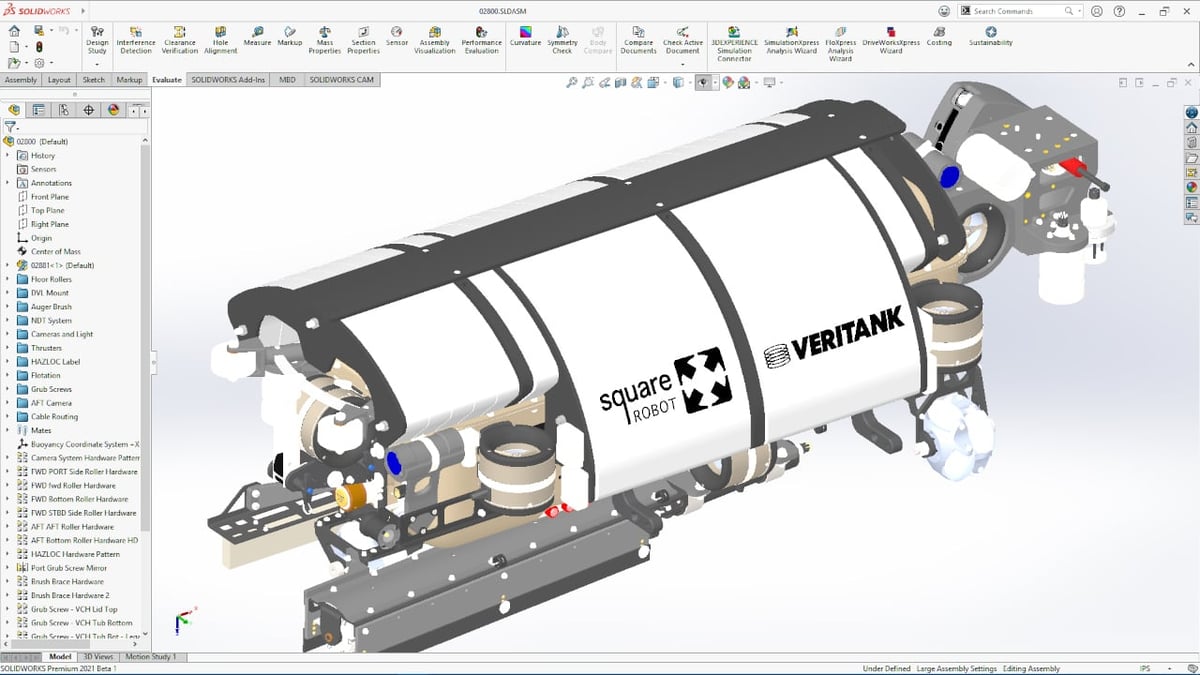
SolidWorks (sometimes written as “SOLIDWORKS”) is a trusted, industry-standard CAD platform for manufacturing that has been around for about 25 years. Talk to anyone in the manufacturing industry and they will have heard of it. It’s already been mentioned several times in this article.
SolidWorks is developed exclusively for Windows by French multinational tech giant Dassault Systèmes. It’s a top CAD software for creating parts, assemblies, and drawings, and can innovate and accelerate every aspect of your product development process using a suite of connected, easy-to-use tools.
SolidWorks covers design, simulation, cost estimation, manufacturability checks, CAM (computer-aided manufacturing), sustainable design, and data management. Additional packages such as SolidWorks Composer can use CAD data created in SolidWorks to create accurate images for manuals and other technical communications.
SolidWorks CAD permeates a wide range of industries, such as:
- Aerospace and defense
- Architecture, engineering, and construction
- Infrastructure, energy, and materials
- Government
- High-tech
- Home and lifestyle
- Industrial equipment design
- Life sciences and healthcare
- Marine and offshore
- Transportation and mobility
Naturally, comprehensive software like this comes with a high price tag. One license of SolidWorks Standard costs $3995 with an annual maintenance fee of $1295. This includes:
- 3D Modelling
- Assembly
- Sheet Metal
- Weldments
- Plastic Parts
- Mold Design
- Simulation (Static Stress Only)
- CAM Standard
Of course, not everyone who wants to design things is a commercial customer. SolidWorks offers tailored price plans through their reseller network for academic and research customers, entrepreneurs and startups, and students and makers. These are all quote-based, so it depends on the individual’s situation. To get to grips with the software, they offer a free trial which is cloud-based and locks out some features. You’ll need to create an account to try it!
OS: Windows
License type: Commercial license
Download at: SolidWorks
AutoCAD
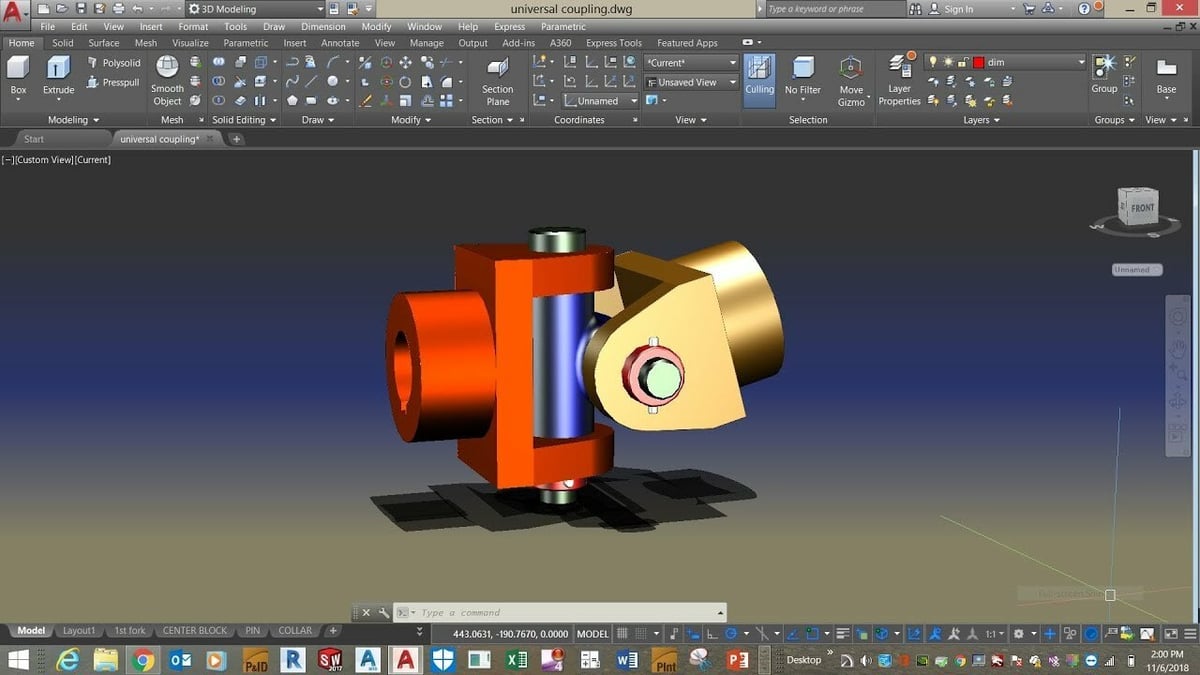
AutoCAD is a commercial CAD and 2D drafting software developed by American CAD giant Autodesk, Inc.
It was first released in December 1982 and is Autodesk’s most well-known product. Much like SolidWorks, AutoCAD has become one of the top CAD software options on the market and an industry standard for commercial manufacturing.
Here are some of the things AutoCAD can do:
- Create and edit 2D and 3D geometry
- Create and edit 3D models with solids, surfaces, and mesh objects
- Annotate drawings with text, dimensions, leaders and tables
- Customize ribbon and tool palettes
- Extend with add-on apps and APIs
- Extract object data to tables
- Attach and import data from PDF files
AutoCAD is available in 15 languages, including English, German, and Simplified Chinese. It works on Windows and MacOS, and is also available as a mobile or web app. In terms of price, you can buy an AutoCAD license for:
- $5,315 paid every three years
- $1,865 paid annually
- $235 paid monthly
If cost is an issue, students can get a free student license for AutoCAD, although you will need to provide evidence. You might also consider using AutoCAD LT, which has reduced capabilities with a reduced price and is more focused on 2D drafting.
OS: Windows, Mac, Android
License type: Commercial license
Download at: Autodesk
Inventor
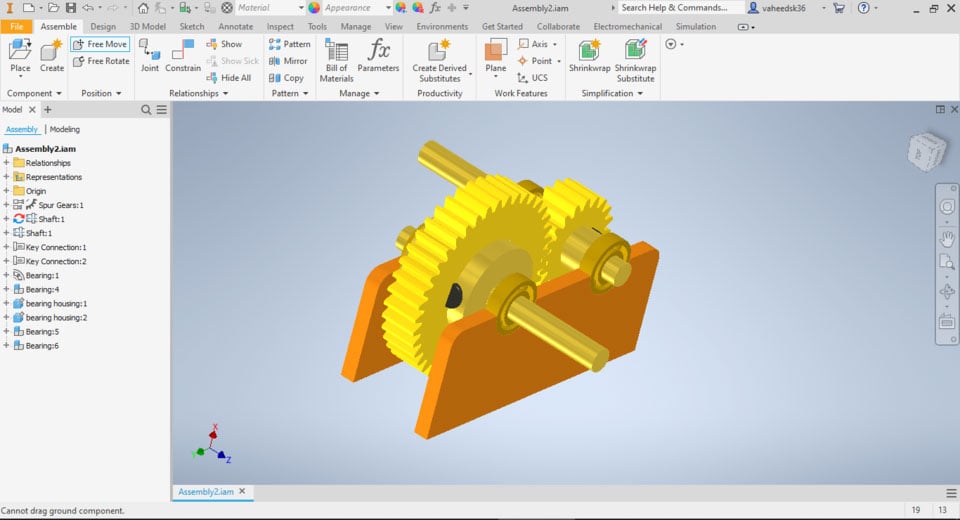
Autodesk Inventor is a 3D CAD application that enables you to create mechanical designs, simulations, and visualizations.
Inventor is well established in the industry and has been on the market for more than 20 years, directly competing with other well-known options like SolidWorks. At this point you may ask yourself: “Well, what’s the difference between AutoCAD and Inventor then?”
In a nutshell, Inventor has a much narrower focus: digital prototyping and simulation. It’s manufacturing-driven, meaning its users are looking to get an experience as close to the real world as possible to know how their objects will perform.
A license subscription for Inventor starts at $290 a month, and like all Autodesk programs, it’s free for students and educators.
OS: Windows, Mac
License type: Commercial license
Download at: Autodesk
Siemens NX
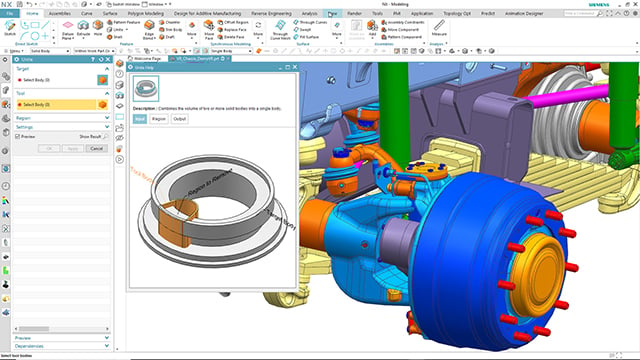
Siemens NX stands among the best professional CAD tools available. It comes in two flavors: NX for Design and NX for Manufacturing, which integrate together seamlessly.
The modules within the design version include NX Core Designer for solid modeling of components, assembly modeling, sheet metal design, freeform modeling, and convergent modeling. The 2022 edition features expanded topology optimization functions, and Siemens seems to be fully committed to topology optimization as the engineering method of the future.
This is top CAD software for a variety of industries. It’s already used in the automotive industry by the likes of General Motors, Fiat Chrysler, Nissan, and Suzuki.
Prices for a Siemens NX license start at $3,444 a year. The Full NX for Design with all modules is around $40,000.
OS: Windows, Mac
License type: Commercial license
Download at: Siemens
3ds Max
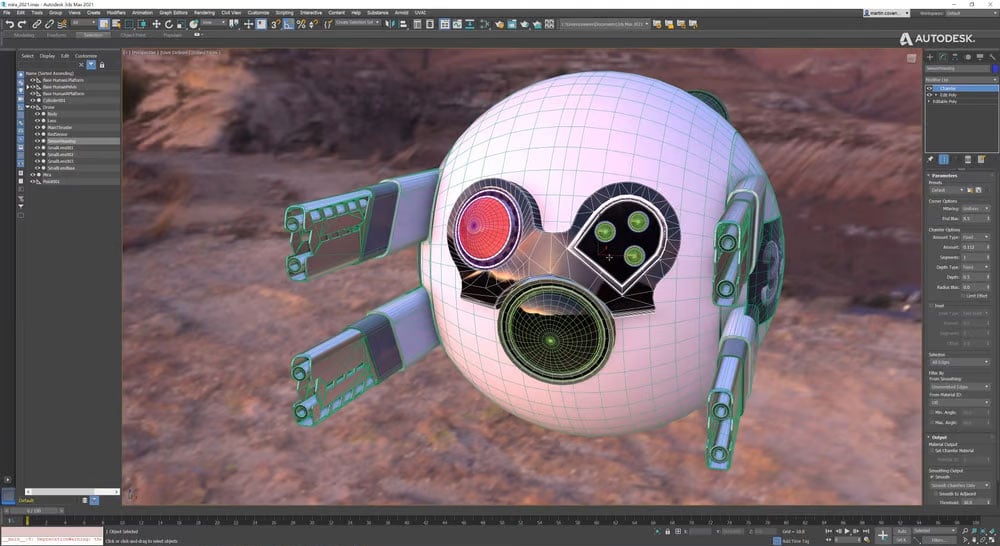
3ds Max (formerly “3D Studio” and “3D Studio Max”) is a powerful 3D rendering and animation software developed by Autodesk. Once again, this probably isn’t the best choice for parametric modeling, but is an excellent choice to create flowing, organic geometry, and other advanced computer graphics. 3ds Max t works with various modeling techniques, including polygon modeling, NURBS, and editable patch objects. You can also create objects from predefined primitives, much like you would using TinkerCAD. It’s a versatile software that’s capable of incredible things, and you’ll find it used in many industries. For ultimate accessibility, it’s available in eight languages, including English, German, Chinese, Japanese and Korean.
3ds Max works exclusively on Windows 64-bit operating systems, and it requires a license in order to use it. The price for a single license varies depending on the version of the software and the type of license purchased. There are several options:
Their best value subscription is $5,085, paid every three years. You can also pay $1,785 annually or $225 a month.
If recurring fees aren’t your thing, you can use Autodesk’s new Flex plan, which works in tokens. 3ds Max costs six tokens per day. $300 will buy you 100 tokens (which is the minimum you must buy). This will allow you to use 3ds Max for 16 days over one year. If you need more, you can buy 500 tokens for $1,500, which will allow you 83 days over one year. If you’d like more, you can buy a custom amount where the cost will vary.
OS: Windows
License type: SAAS/Trialware
Download at: Autodesk
What Are the Advantages of CAD?
Before CAD, designing something was a labor-intensive process that involved skilled teams of draftsmen in a big room with drawing boards, dividers, set squares, and other specialized tools. Fast-forward to today and it’s possible for pretty much anybody with a computer and some basic skills to design things in a fraction of the space. This is all thanks to CAD software.
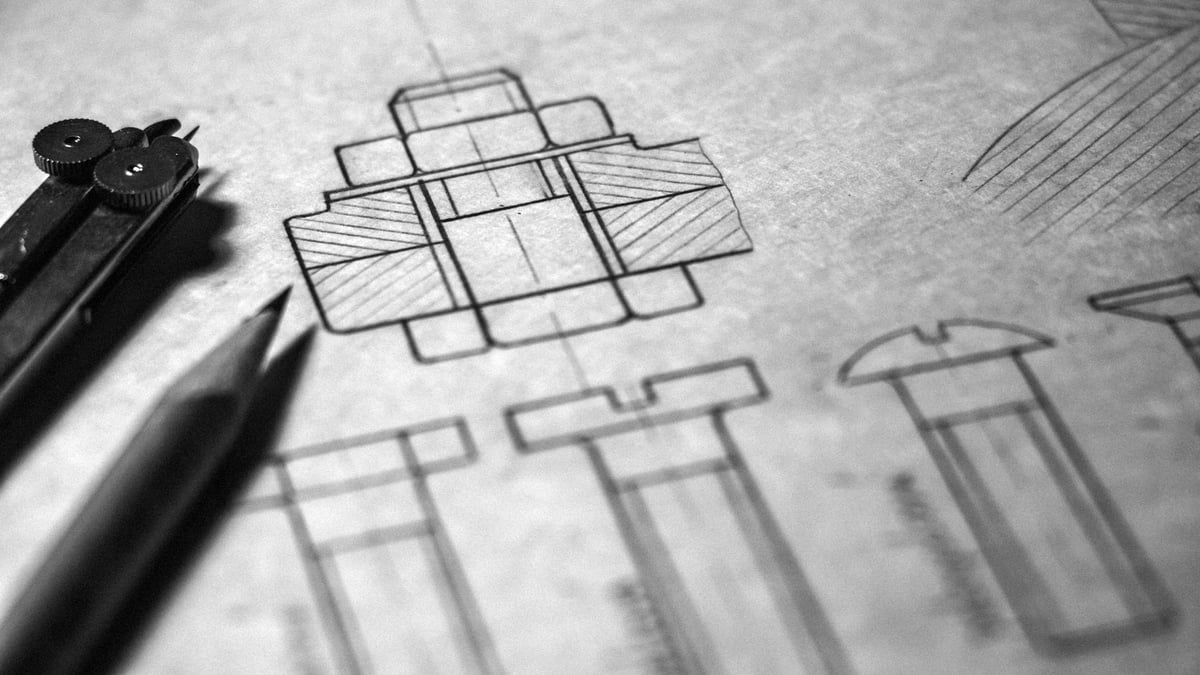
- Designs that were once drawn by skilled experts on big scrolls of paper and sent via postal tubes can now be created by normal people using CAD. These designs can be transmitted digitally, and even stored in the cloud to be accessed and worked on from anywhere.
- In an increasingly hybrid-working world, CAD software can bridge the gap: It’s quite possible to design something and share it in real-time with collaborators (anywhere!!) so you can evaluate and improve your designs together before they ship.
- People can interact with designs in a digital space, so they can zoom and orbit around features in detail, and have a clear idea of what they’re working with – it’s even possible to use AR and VR technology to interact with a design as if it were physically in front of you.
- More advanced CAD software can simulate the characteristics and environments a design is intended to work in, so designers can be sure things will work as intended before fabrication begins. Using complex algorithms, CAD software can simulate part strength, motion relationships, aerodynamics, interference fits, and many, many things that probably warrant their own separate articles on All3DP.com.
- Access to 3D printing technology takes things even further. Collaborators on opposite ends of the globe can 3D print physical copies of a design to get a tangible sense of how it will work in real life, instead of just on a computer screen. No expensive expedited shipping needed!
- Online model repositories such as Thingiverse and GrabCAD make it possible to put your own designs in front of a global audience. Total strangers can use, or even improve your designs. Anyone with access to the right manufacturing tools (a 3D printer, for instance) can fabricate and use your designs in whatever part of the world they are in. And equally, you can download other people’s designs to use, too. It’s like something out of Star Trek.
In short, thanks to CAD and digital fabrication techniques like 3D printing, there’s never been a better time to get involved in design.
We hope that this article has helped you to find the best CAD software for your needs! If you’re still not sure what’s right for you, don’t worry – we have plenty of resources that can help narrow things down further.
If you’re not sure how to get started, here are a few tips that apply to most of our top CAD software picks:
- Try out different sketch tools and create some simple sketches.
- Experiment with different solid modeling operations, like extrude, cut, or revolve.
- Get feedback from other users. There are many online forums and communities where CAD users share tips and advice.
- Find “How-To” CAD videos online. These share a great deal of information and techniques and are often free.
There are a variety of great CAD software options out there, regardless of your experience. Remember: practice makes perfect. The hardest part is getting started with CAD, because it is not something that a person can casually learn – you must be dedicated to learning it and putting in the time before you start to see results.
We wish you luck on your CAD journey!
Lead image source: Gorodenkoff via Adobe Stock
License: The text of "The Best CAD Software for All Levels" by All3DP is licensed under a Creative Commons Attribution 4.0 International License.
CERTAIN CONTENT THAT APPEARS ON THIS SITE COMES FROM AMAZON. THIS CONTENT IS PROVIDED ‘AS IS’ AND IS SUBJECT TO CHANGE OR REMOVAL AT ANY TIME.