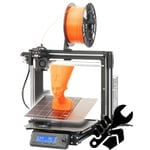Using 3D printing in education offers a great way to spark creativity in ways that weren’t possible before, especially in science, technology, engineering, arts, and math (STEAM). Not only does it provide a new way to teach, it also gives students an engaging new way to learn.
An increasingly crowded marketplace makes choosing the right machine for schools and educational spaces a challenge. Some manufacturers market their 3D printers specifically for education, offering extensive support materials for teachers, including lesson plans and ideas to inspire classroom fun, alongside structured development goals. Others just build great machines with all the features you’d want in a classroom printer. In fact, there’s a huge population of educators with years of experience using 3D printers in the classroom who no longer need all of the supporting material and just want a reliable, quality machine.
Then there are the differences in the machines themselves. If you’re an elementary teacher, you might benefit from a classroom 3D printer with ease of use and safety features. University fablab instructors, on the other hand, might prefer a 3D printer with lots of potential for configuration and network control. It’s a huge field with a lot of considerations.
With that in mind, we’re here to help. We’ve picked 3D printers we feel tick some (or all) of the boxes for the educational professional looking to 3D print in the classroom, lab, workshop, and beyond.
| 3D Printer | Technology | Print Volume (mm) | Slicing Software | Enclosure / Emission Filter | Suitability | Market Price |
|---|---|---|---|---|---|---|
| UltiMaker MakerBot Sketch Large | FDM | 200 x 220 x 250 | Cura | Yes / Yes | Grade School, High School, Makerspace, College | $2,400 |
| Bambu Lab X1-Carbon | FDM | 256 x 256 x 256 | Bambu Studio, Superslicer, Prusaslicer, Cura | Yes / Yes | Grade School, High School, Makerspace, College | $1,450 |
| Flashforge Artemis | FDM | 195 x 190 x 200 | FlashPrint, Cura, Simplify 3D | Yes / No | Grade School, High School, Makerspace, College | $500 |
| Creality Sermoon V1 Pro | FDM | 175 x 175 x 165 | Creality Slicer, Cura, PrusaSlicer | Yes / No | Grade School, High School, Makerspace, College | $500 |
| Original Prusa i3 MK3S+ Kit Enclosure Bundle | FDM | 250 × 210 × 210 | PrusaSlicer | Yes / Yes | Grade School, High School, Makerspace, College | $1,200 |
| Modix Big 60 | FDM | 600 X 600 X 660 | Slic3r, Cura, Simplify3d, +others | Optional / Optional | High School, College, Lab | $4,900 |
| Voxelab Aquila X2 | FDM | 220 x 220 x 250 | Cura, Prusa, Simplify 3D, VoxelMaker | No / No | High School, College, Lab | $170 |
| Elegoo Mars 3 | SLA (Resin) | 143 x 90 x 165 | ChiTuBox (Pro) | Yes / No | High School, College, Lab | $209 |
| Creality Halot-One Pro | SLA (resin) | 130 x 122 x 160 | Halot Box, Lychee, and ChiTuBox | Yes / Yes | High School, Makerspace, College | $350 |
| Formlabs Form 3+ | SLA (resin) | 145 × 145 × 185 | Formlabs PreForm, Formlabs Dashboard | Yes / No | High school, College, Lab | $3,500 |
What to Look for in Education 3D Printers

If you’re tasked with educating future generations, 3D printing is a great way to excite them about science, art, engineering, and technology. But if you’re new to 3D printing yourself, it can be a daunting task. Fortunately, 3D printer manufacturers offer a wide range of resources and, of course, All3DP has thousands of articles covering printers, technologies, software, and troubleshooting to make you an expert in no time.
But first, let’s cover a few things you should look for when making a 3D printer purchase.
Budget: Familiarize yourself with the grants and funding your may apply for and if that puts any pressure on which machines you can buy or opens up new possibilities for more or better machines. There’s also education discounts offered by various printer manufacturers.
Number: How many printers will you buy? One for a classroom or a dozen for a maker lab? When buying multiple printers you’ll want to find ones that can connect with each other and be controlled by central monitoring software.
Materials: Some printers only print with their own proprietary materials while others are open to almost any material. You may be able to find more affordable material for the open printers, but cheaper isn’t always the best choice. Pro tip: Check out antibacterial PLA ideal for classrooms.
Emissions: Research has shown that all 3D printers produce various emissions while they work, even those that use non-toxic PLA. Some of them are harmless off-smells from heated materials, but others have been linked to health risks. Evaluate how ventilated your printer setting can be and if you should have an enclosure and HEPA air filter.
Software: Design software isn’t usually included with the printer so have a look at our software guides for your best classroom options, free options, or more advanced computer aided design options for college-level students. Your printer needs to connect with another type of software called slicer software that typically does come with the machine.
Upgrade-ability: 3D printing has been tough in schools for nearly a decade now to some students may be beyond the basic models. Does your printer manufacturer offer more advanced models?
The Best 3D Printers for Education

Our list focuses on machines backed with educational resources for students and educators, plus the 3D printers we feel are worthy of attention despite lacking a specific education focus.
Equipping a classroom with enough 3D printers to serve every student or building a university fablab can be a costly thing. For good measure, we also flag educational discounts and take a look at grants and funding opportunities to help fund your school’s new machinery.
Additionally, we’ve compiled a list of useful resources to get acquainted with 3D printing, tried and tested lesson plans, and projects for all ages.
UltiMaker MakerBot Sketch Large

The MakerBot Sketch Large, launched in November 2022 as a bigger version of the company’s popular Sketch, is large enough for multiple projects to be printed at once. The Sketch Large also comes with a number of features that make it easy to use, such as the MakerBot CloudPrint, a cloud-based software that requires no software installation or student account creation. It also includes an enclosed chamber, a heated and flexible build plate, an onboard camera, material sensors, and Wi-Fi and USB capabilities.
For the price, the Sketch Large is a package that includes the printer, three spools of filament, one teacher access to the MakerBot Printer Training Course & Curriculum Creation Course, and 15 student seats in the Printer Training Course & Design Thinking Courses, plus a spatula and snippers for removing part supports.
If we had to find a drawback to this machine, it would be the proprietary materials, which are limited to only PLA, and sell for about $60 a pop (or 2.2 lbs). On the other hand, oh, the educational resources!
Educational Resources
The Sketch Large comes with access to MakerBot Education on Thingiverse, which includes hundreds of lesson plans and projects for all grade levels and subjects.
Industry-leading customer support is included, so you’ll always have someone to help you troubleshoot any issues that you may have with your printer.
Why is this one of the best 3D printers for education?
This 3D printer is designed to take the intimidation out of 3D printing for educators. Among its key features, educators might be interested in the following:
- ISTE-certified 3D printer training, curriculum creation and design thinking courses. One teacher license and fifteen student licenses for the MakerBot Certification training programs for educators and students, which includes a comprehensive curriculum program for educators and interactive design thinking courses for students.
- Access to an extensive collection of 3D printing education resources. MakerBot Education on Thingiverse, which includes access to hundreds of lesson plans and projects for all grade levels and subjects and an engaged community of educators.
Bambu Lab X1-Carbon

If you have the budget, the Bambu Lab X1-Carbon is a great option for its speed, ease of use, and multi-color offering.
This printer burst onto the 3D printing scene late last year and is already an All3DP printer lab favorite. It delivers a well-connected, beautifully designed user experience that makes printing easy and immensely enjoyable, and did we already mention fast? A standard Benchy takes just 17 minutes to complete, which translates into instant student satisfaction.
The next-gen tech integrated into the machine, such as lidar-guided bed leveling and first layer inspection, active vibration compensation, and error identification and communication, are all features that just reduce time and hassle.
The large and fully-enclosed printer comes with a high-temp extruder for more exotic materials. Bambu Lab has delivered pretty impressive software and as its slicer (Bambu Studio) is based on PrusaSlicer and its offshoot, SuperSlicer, it should also feel pretty familiar to many. Bambu Handy is the mobile accompaniment that enables you to control the printer’s main functions from more or less anywhere, monitor the status of prints, visually inspect the print chamber via the X1 Carbon’s in-built camera, and even trigger support requests.
The Bambu Lab X1 even comes complete with AI that checks out the current print and lets you know when something has gone wrong. It features “spaghetti detection”, which looks out for a totally wild and out-of-control print getting, well, wild and out of control, and it also inspects your first layer. If it’s too high or too low, the X1’s brain should notice and inform you via a notification.
Something unique on our list is the X1’s automatic material system (AMS) which usually goes for an additional $349. This enables you to use print with four spools for multi-color print and you can even link four AMS’ together via a hub for the option of 16 different materials for your prints. The AMS reads and automatically knows which filament you have loaded into it. It’s a nice touch and certainly adds to this machine’s overall slick usability.
Educational Resources
So as a brand new company, Bambu Labs does not offer any educational resources per se, other than printing you to its growing legion of fans on Reddit and its Facebook Group, but we wouldn’t be surprised if this changed soon.
Why is this one of the best 3D printers for education?
A new company may seem like a risky investment if you plan to have your printers in the classroom for the next five years or so but the features presented by the Carbon X1 would outweigh that hesitation. This is a solid, hassle-free machine with all the bells and whistles a classroom teacher or a university print lab would want, including an activated carbon air filter.
Flashforge Artemis

Flashforge has reduced its once popular Finder range of 3D printers and now recommends the Artemis instead for educational purposes, and it’s easy to see why.
The Artemis packs a lot of features you might expect in a more professional desktop 3D printer, such as a high-temperature nozzle and a heated build plate (although this may keep it out of range for kids under 12). In fact, compared to the Finder 3, the Artemis comes with two spools of filament instead of one, three nozzles, technical support and phone support in English, and it ships from California instead of China.
Quiet operation, a clear human-friendly UI on a big color touchscreen and compatibility with third-party PLA filaments all round the Artemis out as a solid option. Flashforge also makes nearly a dozen models of printers for hobbyists and professionals, which makes it easy to scale up if your students outgrow the Artemis. Some of these more advanced machines, such as the FlashForge Adventurer 4 and the Creator Max 2, also come with educational resources and lesson plans.
The Artemis Education Bundle includes two printers, six spools of filament, multiple flexible build plates, and one license to the Learn by Layers curriculum.
Lesson Plans
The Chinese company offers an education curriculum in English with 21 fully planned lessons with over 190 resources. Another plus for Flashforge is that the company offers discounts to qualified schools and colleges via its Flashforge Education Program.
Why is this one of the best 3D printers for education?
Feature-rich for its price point, combined with near-effortless setup and educational discounts direct from the manufacturer.
Creality Sermoon V1 Pro

Creality’s Sermoon V1 Pro is a hassle-free 3D printer that enables one-click printing and real-time monitoring via a built-in camera, which can be fun for kids, with noise exposure lower than 45dB, so good for the classroom in that sense but, oddly, it doesn’t have an air filter so you’ll need a ventilated area. There’s no assembly or leveling required, which is good for busy teachers. It’s also fully enclosed with a few safety features teachers will appreciate, such as the “Pause When Door is Opened” function.
The Sermoon V1 Pro features wireless connectivity and factory tuning that makes it much easier to plop into a classroom. It comes with built-in wireless networking and remote printing via a Creality app. Creality Cloud isn’t an especially impressive wireless solution, but it does have its own appeal for simplifying the 3D printing process, which is great for introducing young kids to the technology.
Being fully enclosed, curious fingers will be somewhat shielded from the Sermoon V1’s hot and moving parts. It should also easily print ABS, but we would advise sticking to PLA if you are using the printer in an education setting – studies of 3D printer emissions are clear that ABS is significantly more harmful than plant-based and easy-to-work-with PLA.
The enclosure LED lights are a nice touch. If you are introducing young kids to 3D printing, they’ll inevitably want to watch it go. The only downside of the Sermoon might be its lack of an air filter.
Educational resources
Although there are no official education resources from Creality, there is a broad community of experienced users who share hints and tips via online forums, such as Reddit or Discord. This means if you look hard enough, someone else has probably already done some legwork for you. Need a machine definition for your slicer? A quick Google search will find one for you, so you can get everything dialed in quickly. Lean on the wealth of free resources to fuel your own curriculum.
Why is this one of the best 3D printers for education?
Creality’s range of budget-friendly machines have cemented them as a community favorite. A low price point makes it the ideal machine for someone new to 3D printing, or someone who wants to set up multiple machines to cater to a number of users. The Sermoon V1 Pro provides all the functionality an educator will need without draining your annual budget in one go.
Original Prusa i3 MK3S+ Kit Enclosure Bundle
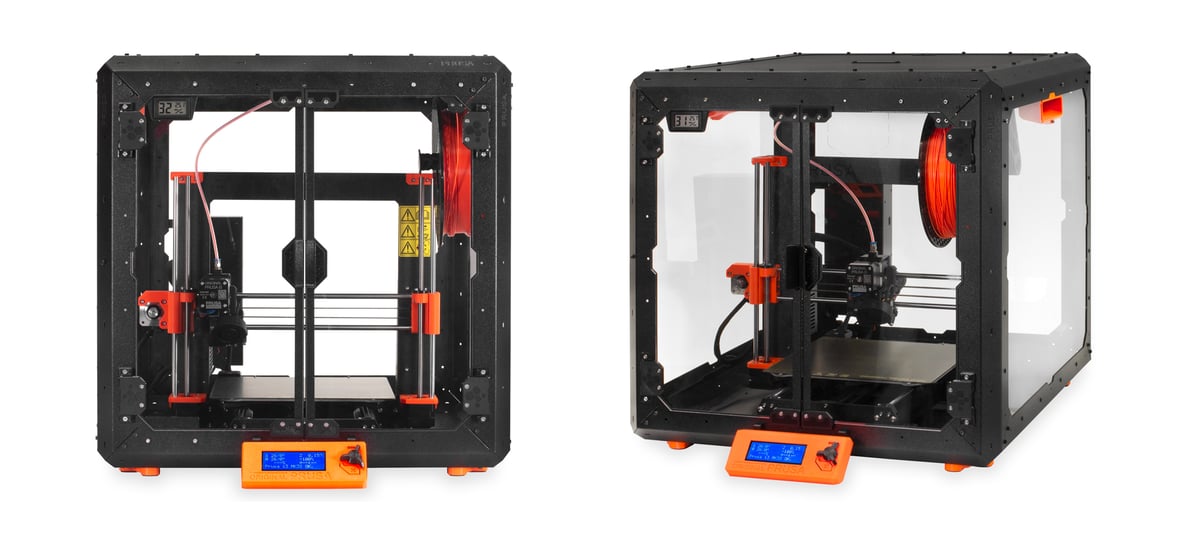
There’s ease of use, and at the other end of the spectrum, there are the 3D printer kits where your high schoolers have the task of building it from pieces, printing accessories for it, and even getting to know how its open-source architecture really works. This is just one of the reasons you might want a Prusa.
Another is, once built, Prusa is probably one of, if not the most reliable and foolproof machines on the market. It just works.
The Original Prusa i3 MK3S+ Kit is the latest iteration of Prusa Research’s original FDM machine and features a sizeable 250 x 210 x 210 mm build volume, a magnetic, PEI-coated spring steel print bed, Bondtech dual gear extrusion system, custom E3D V6 hot end, filament out detection, and enough smarts to make printing a joy.
If you’re not keen to assemble, Prusa Research offers a fully assembled machine at an extra price.
Our recommendation is to get the i3 MK3S+ with the optional and impressive enclosure for classroom use. Not only does the enclosure help maintain an ambient temperature for engineering-grade materials, but it has safety feature add-ons you won’t find elsewhere, such as an advanced carbon filtration system, a white LED strip to light up your 3D printer, a mechanical lock with a key to keep little fingers out, and a self-contained tube-style fire suppression system.
Educational Resources
Not directly lesson plans, Prusa’s online educational options are still robust. There’s the Prusa Academy that offers online courses on various 3D printing-related topics with easy-to-read text with many pictures and short videos. There are even quizzes for testing your knowledge along the way and a certificate of completion.
Why is this one of the best 3D printers for education?
If you’re looking to teach students how a 3D printer actually works, problem-solving, and the internal mechanics of it, the Original Prusa i3 MK3S+ Kit is a satisfying solution. Although reliable and easy to use, it’s a hands-on machine that enables students to learn to assemble, fix, and maintain. Plus, as far as safety goes, nothing beats the optional enclosure and other safety add-ons.
Modix Big 60

Admittedly a bit of a wildcard choice considering its price, but the huge Modix Big 60 is not only for teaching 3D printing at schools and universities; it’s a very practical tool to have around to actually make things for your school. Just think of the props you could make for your theater productions, the models and huge signage you could print for art classes, and so many other handy schoolroom accessories, holders, and gadgets.
The Modix Big-60 v4 3D printer is the company’s flagship 3D printer introduced back in 2017 and upgraded to Gen 4 in 2022. This is a self-assembly kit, so that’s a learning experience in itself, and there are a number of options, including a full enclosure and a second print head.
The price includes 12 months of warranty and lifetime support. The Big-60 is actually the smallest 3D printer from Modix and a lot of capacity for the price. It also features an easy user interface, a 7-inch touchscreen, a web-access (WiFi) interface, and an emergency stop button (electronic controller reset).
Educational resources
The Big-60 isn’t your typical classroom 3D printer so there’s no educational materials, but the company does offer a username and password to its dedicated customer zone. The customer zone includes the assembly and user manuals, print profiles, firmware downloads, and spare part sourcing links.
Why is this one of the best 3D printers for education?
This is a great option for your school’s or institution’s next-level 3D printer, after your other classroom-size models. As 3D printing becomes more popular at home and at school, you’ll soon encounter more experienced students, especially at the high school level and above, who won’t need much instruction on how to use a printer this size to churn out all manner of educational aids and models.


Voxelab Aquila X2
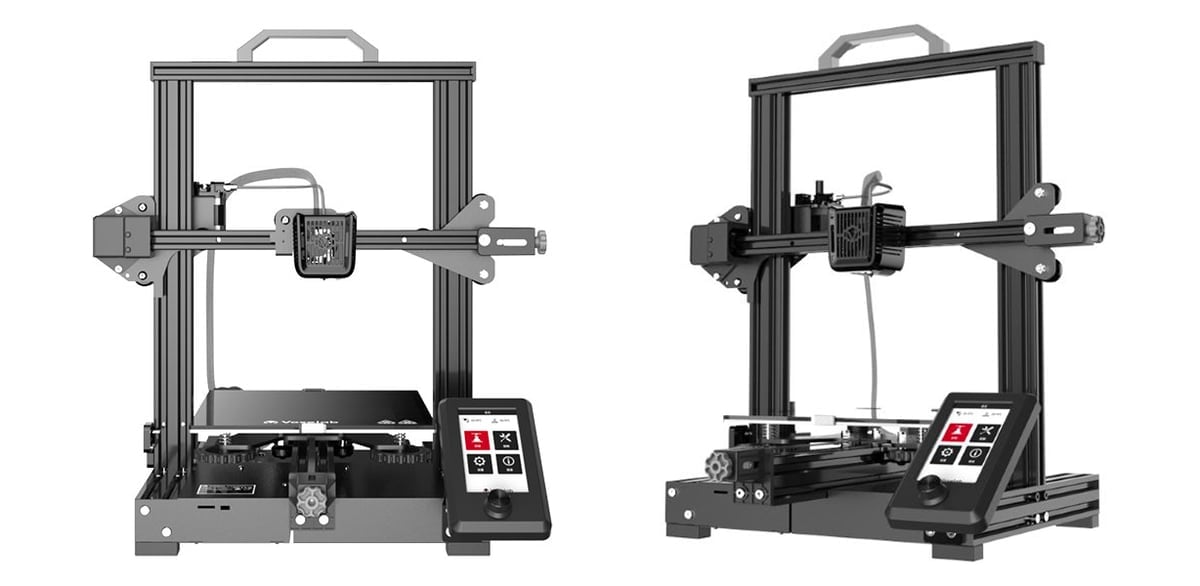
The Aquila X2 is the cheapest printer on our list but don’t let that fool you, this little workhorse has a lot of extras and some pretty solid engineering. There are belt tensioners, a textured glass print bed, a filament sensor, a large and vibrant color UI, not to mention a 32-bit mainboard and silent stepper motor drivers (although this silence is quickly drowned out by the obnoxiously loud cooling fans). Plus, it has a generous print volume.
While auto-bed leveling doesn’t come as standard, which is a shame, there is a port on the mainboard for you to equip the Aquila X2 with a bed leveling probe – a $35 add-on that, despite pushing the overall price up closer to $200, helps the X2 outpunch similarly-priced competition. Or, just make the kids learn how to level a bed manually using math and instruments.
There’s also no enclosure, so you’ll need a third-party solution with an air filter.
Educational resources
Other than the company’s official Facebook group or visit Reddit r/VoxelabAquila, there are no educational materials.
Why is this one of the best 3D printers for education?
The bottom line here is all about your bottom line. If your budget is under $200, this is likely the most printer you can get for that price. Does it have a ton of conveniences, no, but it will still deliver a solid learning experience for students and pretty hassle-free performance for educators.
Elegoo Mars 3

It’s no secret we love the Elegoo Mars 3 here at All3DP, given that it’s been featured on our list of the best 3D printers for a long time. This comes down to resolution and simplicity.
The Mars 3 is a barebones system with no extras, meaning it doesn’t have Wi-Fi, a cloud service, or anything to complicate its operation. That’s not necessarily a bad thing. The simplicity here means fewer things can go wrong, and even if they do, they are easily solvable.
The Elegoo Mars 3 is a reliable workhorse that offers better print resolution at a lower price than a lot of other options on the market. It isn’t as beginner friendly as the Halot-One, but it is well supported by the community and the manufacturer. There are countless articles about it all over the Internet, and it is easy to find help when you are stuck. This also prepares you for how most resin printers work and is a great introduction to resin printing before you upgrade to a larger machine.
Educational resources
Okay, Elegoo doesn’t offer any teacher-specific resources but some other resin printer manufacturers do. For example, head to Formlabs website for a wealth of resources. We also recommend the Formlabs resin printer below, of course, it’s just a bit pricier.
Why is this one of the best 3D printers for education?
The Elegoo Mars 3 is one of the most economical ways to get your hands on a really high-quality and dependable resin printer. It’s not only great for students, but teachers too can print models, teaching aids, and all manner of classroom accessories.
Creality Halot-One Pro

The Creality Halot-One Pro is phenomenal value for money, with the ease-of-use features you won’t find on the Elegoo Mars 3 that make the experience a fine choice for beginners and students.
One of the best parts of this machine is just how quickly it can be set up. Resin 3D printers often demand some care and attention in your preparation for a print. The Halot-One Pro is equipped to help get you printing less than 15 minutes from opening the box. That’s largely thanks to the printer’s integration with Creality Cloud – the manufacturer’s cloud repository service. With the mobile app, which connects to the Halot-One Pro quickly via a QR code, you don’t even need to install a slicer on your computer. Browse the repository and you’ll find plenty of pre-sliced models that you can print with a simple tap, but you can also slice the models yourself in-app or via web-browser. It’s really simple, supports are auto-generated and you can start and monitor the process remotely from the app.
The big tradeoff in the Halot-One Pro is its resolution. At just 51 microns, it produces visibly less detailed models than the Mars 3 (at 10-micron resolution). If you want an easy go of things to start out, it’s the machine for you.
Educational resources
Although there are no official education resources from Creality, there is a broad community of experienced users who share hints and tips via online forums, such as Reddit or Discord. This means if you look hard enough, someone else has probably already done some legwork for you. Need a machine definition for your slicer? A quick Google search will find one for you, so you can get everything dialed in quickly. Lean on the wealth of free resources to fuel your own curriculum.
Why is this one of the best 3D printers for education?
Unlike a lot of desktop resin printers out there, the Creality Halot-One Pro integrates an activated carbon filter into the machine design, which goes some of the way to combat nasty resin fumes. That doesn’t mean you’ll want to use this in a living space, though – our advice with resin 3D printers remains the same: only use them in a well-ventilated area away from your living space.
Formlabs Form 3+

Because of its price, the Formlabs Form 3 is understandably tailored toward university-level education but because its less messy (uses resin in clean cartridges) than some other resin solutions, there’s no reason it couldn’t be used in high schools. The biggest bonus is Formlab’s wealth of educational resources.
Also worth noting is the sophisticated software packages with the Form 3+, which automatically handles print support generation — often a major headache when printing with desktop SLA tech.
A wide range of engineering, medical and ‘standard’ resins gives the Form 3+ the edge for small-part requirements that specialize and require specific properties. Paired to the precision on offer and more involved post-print process makes it a strong choice for specialized applications in research.
Educational resources
Formlabs provide a wide range of webinars, lesson plans, and other resources to inspire academic institutions on the potential uses of the machine in their fields. The company also offers research grants to assist medical students with equipment.
Why is this one of the best 3D printers for education?
Given the intense post-processing required, this is probably not the ideal 3D printer for an elementary classroom, but it certainly has a place in higher education. The Form 3+ is the ideal machine for exacting detail and surface finish in prints, plus specialist resins make it a versatile research tool for medical, arts and engineering applications. Formlabs are particularly targeting dental applications and even have their own resins for this purpose.
Education Grant, Funding & Discounts

Desktop 3D printers can cost a significant amount of money – and that’s just for the machines themselves. When additional costs like materials, accessories, spare parts, and software subscriptions pile on, it can become a daunting investment to manage.
Some of the manufacturers above offer educational discounts, but there are also a range of grants and programs that award funds for STEAM education:
MakerBot Grant Guide
With more 45 grants in the 2022 MakerBot Grant Guide (the 2023 should be out soon), this should be your first stop to find the grant that works for you — get the funding needed to start 3D printing in your school, classroom or lab with countless grants available year-round. The guide also includes tips for filling out the grant applications.
Get Ed Funding
If you’re an educator in the US, you may already know about this search engine for grants. It features nearly 5,400 opportunities to get funding. It’s possible to filter by grade, subject, focus areas, and skills, generating information on grants that cater to specified criteria. Must register to use the platform.
MatterHackers 3D Printer Education Bundles (US)
MatterHackers, a 3D printer and materials resellers based in California, offers discount packages to bring digital fabrication and technology to the classroom. These include discounts for 3D printers, CNC machines, and laser engravers.
McCarthey Dressman Education Foundation (US)
McCarthey Dressman’s Academic Enrichment Grants award a number of grants which can amount up to $10,000 a year for three years, funding project ideas that supplement regular classroom curriculum.
National Science Foundation (US)
Created by the US Congress to promote the progress of science in the interests of national health, prosperity, and welfare, the NSF funded almost 25% of ‘federally supported basic research conducted by America’s colleges and universities’ in 2016.
DonorsChoose (US)
Think of DonorsChoose as crowdfunding for education, except instead of early-bird specials on funded pitches, the public can donate and help educators fund special projects and supplies for their classes. (XYZprinting, who we cover above in our list, created a short guide on filling out a profile to pitch for funds on the platform.)
STEM Learning (UK)
STEM Learning is a UK organization to teach and promote STEM education throughout the UK. On its site you’ll find links to about a dozen organizations providing grants and funding for STEM projects in schools and colleges.
Lesson Plans for Teaching 3D Printing

Diving head first into 3D printing can be a daunting experience, especially so when confidence and proficiency are needed to bring it to the classroom successfully. Here are some links to online course, guides, and explainers to help get you up to speed.
Curriculum & Programs
- Ultimaker 3D Printing Academy e-learning courses for operating Ultimaker 3D printers
- PrintLab Lesson plans and developmental resources for educators
- Tinkerine Online courses and educational resources for learning 3D printing
- MyStemKits Online library of educational standards-meeting STEM curriculums
- STEAMtrax Engineering and 3D printing based STEAM projects
- MakerBot Educators Guidebook
- MakerBot Educators Program
- MakerBot 3D Printing Certification Program
- Formlabs Education and Research Portal
- Thingiverse Education
- MakersEmpire makes complete solutions for schools including 3D design software, school curriculum, professional development and class management and assessment tools.
- Makergirl online 3D printing workshops
- MatterHackers lessons
3D Printing Guides & Background Info
- The Ultimate 3D Printing Guide (101 Questions Answered)
- 3D Printing Troubleshooting: All Problems & Solutions
- RepRap wiki — home of the self-replicating machine (3D printer)
3D Printable Projects & Inspiration
Did we miss something? Let us know in the comments below and we’ll consider it for a future update!
License: The text of "Top 10: The Best 3D Printers for Schools" by All3DP Pro is licensed under a Creative Commons Attribution 4.0 International License.
CERTAIN CONTENT THAT APPEARS ON THIS SITE COMES FROM AMAZON. THIS CONTENT IS PROVIDED ‘AS IS’ AND IS SUBJECT TO CHANGE OR REMOVAL AT ANY TIME.