The Canadian company Creaform – which owns Peel3D and is itself owned by Ametek – is well-regarded within the 3D scanning industry for its powerful machines that serve a range of functions. One such 3D scanner is the Go!Scan Spark, which came out in 2019.
The Spark is a professional-grade 3D scanner designed to replace the old Go!Scan 50 and 20. Creaform completely changed up the design to make the Spark sleeker and industrial looking, but most importantly: much more powerful.
It’s used in a range of industries including aerospace, defense, consumer products, manufacturing, and automotive and it scans quickly, showing the mesh as you go so there are no surprises later on. Plus, it is designed for all kinds of tasks, from reverse engineering, prototyping, and VR to quality control, maintenance, digital archiving, and inspection.
At just shy of 35,000€ (~ $37,960 USD), the Spark isn’t cheap, but if you’re looking for a scanner that you can rely on for professional and industrial use, it’s certainly worth considering. Read on for our review of the Go!Scan Spark.
Verdict
Pros
- Superfast
- Shows the mesh automatically as you go
- Capable of scanning a range of object-sizes in high detail
- Positioning targets offer a range of powerful, useful functions
Cons
- Not cheap (read: very expensive)
- It’s heavy (we know, we’re grasping at straws here)
The Creaform Go!Scan Spark is a well-designed and powerful 3D scanner. Though it’s expensive, you get what you pay for: An easy to use machine that can scan objects in a range of sizes, giving reliable and accurate results. The accompanying VXelements software platform supports a range of carefully designed software options including VXscan and VXmodel, both of which help you get the most out of the machine.


Design: Looks Don't Deceive
The Go!Scan Spark comes with a power supply, positioning targets, the VXelements software installer, a 3.0 USB cable, and a calibration plate. There are mostly only things to like about it, so let’s dive into what makes it special.

First off, the Spark is next-level sleek with its grey and black color scheme. It has a vertical design, unlike the Go!Scan models before it, and has its geometry-tracking cameras, color camera and white light projector (that projects 99 white lines onto the scanned object) all stacked on top of one another. This is both an aesthetic and functional improvement because putting the cameras in a line increases the depth of field, which results in a larger scanning area and a faster scanning process.

The Spark’s hardware is pretty thoughtfully designed and can take up to 1.5 million measurements per second. While scanning, we never had any issues with the machine losing connection because the cables between it and the laptop are really secure.
There’s a color-coded light to let you know if you’re the right distance away from the object you’re scanning and a wrist strap to keep your grip secure on the scanner. And, on either side of the machine, are an identical set of buttons to make it easy to use regardless of whether you’re a lefty or a righty. The buttons let you start and stop a scan, zoom in and out, and enter and exit the scan mode – essentially everything you need to scan uninterrupted and not continually refer back to your laptop.

All of these features make it straightforward to scan and try to minimize the need to go back and forth between using your laptop and the scanner itself. Creaform recommends you look at your laptop screen when scanning, but you can also get an Android tablet and connect it to the laptop using an app, which mirrors the laptop screen on the tablet. All the data is still saved on the laptop hard drive.

What we did run up against with this machine was its weight: It’s a bit on the heavy side at 1.25 kg. This is likely because it has one more camera than many other scanners on the market. It could also simply feel heavier because of the vertical design of the machine, but either way, it can be exhausting to keep your arm up after a while.
What follows from that is the strap that’s supposed to keep the machine secured to your hand could be a little thicker and more robust, since it’s the last line of defense between you dropping a very expensive piece of hardware.
Weight complaints aside, we actually found the overall design of the machine to be a success. It’s really easy to move it around because your wrist is completely free. This lets you shine the light on crevices and corners more easily so you don’t miss any parts of the objects you’re working with.

Scanning: Quick & Painless
Generally speaking, the Spark is well-equipped to scan most objects you throw at it – including fine details. It has a resolution of 0.1 mm, accuracy of up to 0.05 mm, and the recommended scan size is five centimeters to four meters, however, the scanner can handle smaller and larger objects than this as well (but the accuracy may be affected).
All this is powered with VXelements, the software platform created by Creaform. This platform houses all its other software, like its acquisition modules (VXscan, VXprobe, and VXshot), VXmodel, VXinspect, VXtrack, and VXremote, all of which have unique applications to get you the most out of your Creaform machine(s).

To keep your Spark in tippy-top shape, Creaform recommends sending it back to them once a year for factory calibration, which is done in both Canada and in France and takes a maximum of 10 days. The first year is included in the purchase price, but customers can pay between 2,500€ (~$2,700) to 3,100€ (~$3,400) per year after that for care if they get the “maintenance complete” package, for example. This package also includes protection against hardware damage, factory calibration once per year, and software updates for VXscan and VXmodel (or VXinspect).

For the purpose of this review, we used VXscan, a dongle-free software that is always included with the scanner and VXmodel, the much more advanced post-treatment software to finalize scan data and use in CAD software.
Scanning begins in VXscan, where you’re working with the raw data. It offers many functionalities (including mesh merging) but lacks a lot of the tools you’d likely need when using the scanner professionally (think more basic things like manual hole filling and bridging to more advanced functions like measuring).

These features are all included in VXmodel, which is where you work with the mesh. It’s powerful and is capable of a range of editing functions, like cleaning mesh, editing boundaries, merging meshes, making meshes watertight, decimating meshes, filling holes, smoothing surfaces, and more.
The idea behind VXmodel is to offer a complete solution for 3D printing, reverse engineering, and quality control. It’s used across a broad range of industries, including aerospace, automotive, research, consumer products, and manufacturing and costs €6,950 but is often included in the cost of the scanner.
You have the option to get training from Creaform on how to use the scanner and the VXmodel software. The company recommends two days of training in total, but if you skip the training or you can’t remember everything you learned, the software offers a feature called “Contextual Help” which keeps you on track with the functions of all the settings.
A highlight of scanning with the Spark is the software automatically shows the mesh – instead of point clouds – so what you see on the screen is what you get. This is great because you always know what you’ve scanned and exactly how it’s going to look – there’s no questions or need to go back after meshing the scan to rescan it or add data that’s missing.
As mentioned, like other Creaform scanners, the Spark uses removable positioning targets to help it get the best accuracy when scanning. (The highest possible resolution with targets is 0.2 mm, but without targets, the standard scan resolution is 1.0 mm.) These can be used on their own to scan objects or can be used in tandem with their geometry and/or texture, but they do a lot more than just helping the scanner pick up data.
One of the coolest features of the Spark is dynamic referencing – the ability to hold an object with positioning targets on it and move it around while you scan it to pick up all the tricky angles and crevices.
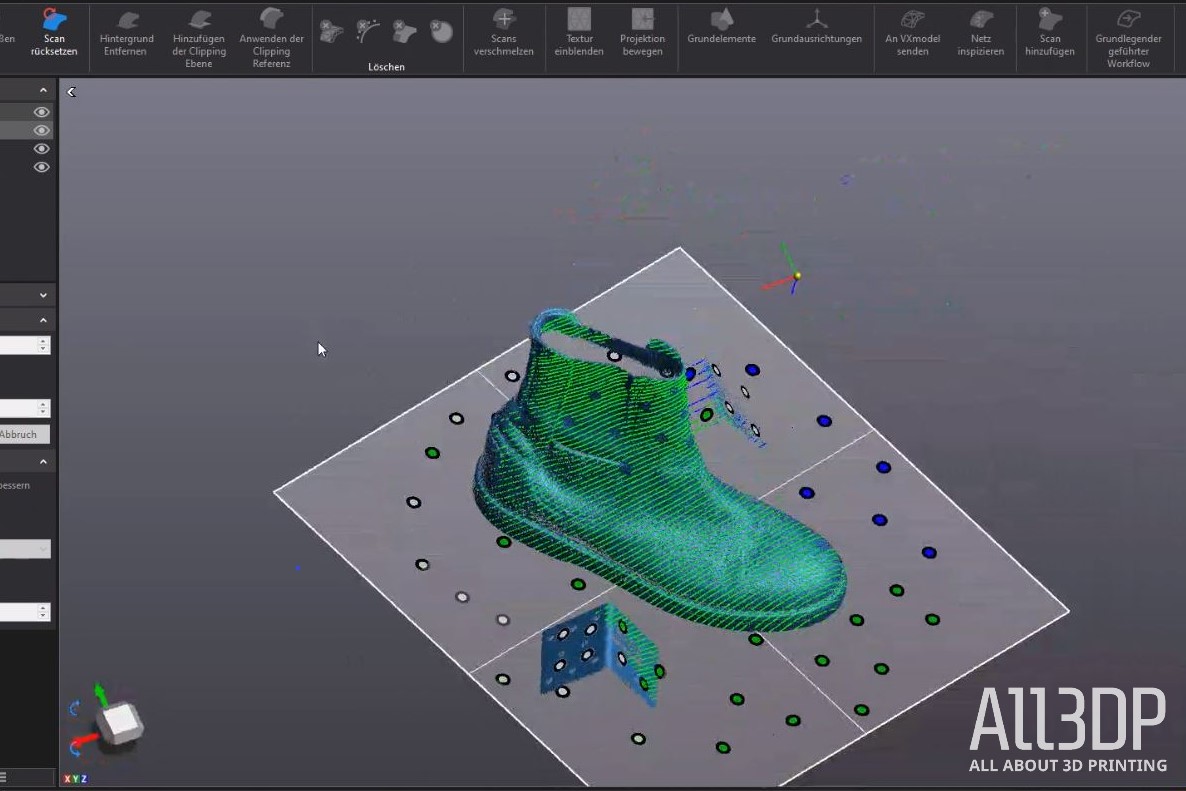
A competingly cool feature is the ability to scan hidden surfaces in an assembly. You could, for example, scan a closed briefcase using the targets. Then, open it up and scan the interior as well with targets. The software allows you to load both the inside and the outside of the briefcase simultaneously. This feature is used in the automotive industry, for example.
When it comes to texture scanning, it’s as simple as checking the box that says acquire texture. This prevents you from overloading your PC with texture data you may not need. The Spark offers a texture resolution of 50 to 200 DPI and produces really vibrant color.

Though most uses of the machine will not involve scanning people, the Spark is fully up to that task. Since it’s so fast, the process is far more forgiving than other scanners, where your subject has to stay still for quite some time depending on the skill of the person scanning them. Plus, there’s a setting you can toggle called Semi-rigid object that is designed for parts – like human body parts – that even in a best-case scenario will move ever so slightly while being scanned. It makes scanning people a lot more straightforward by reducing the chance of having duplicate surfaces, having images that don’t fit as well, and makes tracking smoother. (Just volumetric accuracy isn’t possible with this setting.)

Chiefly important is the software gives you a lot of flexibility to go back and delete frames as needed in case something’s gone wrong somewhere and you don’t feel like rescanning.
Once you’re happy with the data you’ve collected in VXscan, and you’ve sent it to VXmodel for post-treatment, you can directly transfer your files to Solidworks, Autodesk Inventor, and Solid Edge.
Final Thoughts

In all honesty, it’s hard to find things we don’t like with this scanner – its sleek looks don’t deceive. The Go!Scan Spark is super fast, super powerful, easy to get accustomed to and has a host of unique functionalities and capabilities. The positioning targets do so much more than just help the scanner figure out the geometries of an object – they let you move an object around as you scan it and even scan hidden surfaces in an assembly.
All this exciting technology does come at a price, however, and that price is pretty steep, but if you’re looking for a machine that can help you with reverse engineering, prototyping, quality control, VR, and other high-resolution functions, the Go!Scan Spark may be worth the investment.


Tech Specs
Here are the tech specs for the Creaform Go!Scan Spark:
GENERAL SPECS
- Year: 2019
- Certifications: EC Compliance (Electromagnetic Compatibility Directive, Low Voltage Directive), compatible with rechargeable batteries (when applicable), IP50, WEEE
SCANNING PROPERTIES
- Light source: White light (99 stripes)
- Accuracy: Up to 0.05 mm
- Volumetric accuracy: 0.05 mm +
- Resolution: 0.1 mm
- Measurement rate: 1,500,000 measurements/ss
- Recommended part size range: 0.1 to 4 m (0.3 – 13 ft)
- Mesh resolution: 0.2 mm
- Positioning methods: Geometry, texture, targets
- Scanning area: 390 x 390 mm
- Stand-off distance: 400 mm
- Depth of field: 450mm
- Texture scanning: Yes
- Texture resolution: 50 to 200 DPI
- Texture colors: 24 bits
SOFTWARE & OPERATING REQUIREMENTS
- Software: VXelements
- Output formats: .dae, .fbx, .ma, .obj, .ply, .stl, .txt, .wrl, .x3d, .x3dz, .zpr, .3mf
- Compatible software: 3D Systems (Geomagic® Solutions), InnovMetric Software (PolyWorks), Metrologic Group (Metrolog X4), New River Kinematics (Spatial Analyzer), Verisurf, Dassault Systèmes (CATIA V5, SOLIDWORKS), PTC (Creo), Siemens (NX, Solid Edge), Autodesk (Inventor, PowerINSPECT)
- Connection standard: 1 x USB 3.0
- Operating temperature range: 5 – 40 °C
- Operating humidity range: 10 – 90%
DIMENSIONS & WEIGHT
- Weight: 1.25 kg
- Dimensions: 89 x 114 x 346 mm


Alternate Scanners
You may also be interested in the following 3D scanners:
Peel3D Peel 2
If you’re looking to stay in the Creaform family tree, the Peel 2 may offer everything you need at a significantly lower price point. This scanner is essentially Creaform’s old Go!Scan 50 and, priced at $7,490, it aims to hit that sweet spot of professional users along with hobbyists and creatives.
Artec Leo
The Artec Leo offers complete wireless functionality and onboard processing, effectively removing a laptop or computer from the equation. This gives you total scanning freedom with no wires tethering you to a workstation. The Leo also improves upon its predecessor (the Eva) with such features as 2.3 mp HDR color textures, constructing models at 80 frames per second with a data acquisition speed of 4-million points per second and a 173,000 cm-cubed capture zone.
Artec Eva
The Artec Eva is very similar to the Leo in terms of specs, even though it came out back in 2012. Despite its age, the Eva has stood the test of time, thanks mostly to the powerful Artec Studio software, which is constantly improving to give you full control over your data. However, keep in mind that due to its age, the Eva is a little clunky.
Shining 3D Einscan Pro 2X Plus
Few scanners on the market are as versatile as the Einscan Pro 2X Plus, which has a modular design so you can buy the tools you need, and not worry about paying more for features you won’t use. This makes the scanner a great option if value is your most important buying consideration.
License: The text of "Creaform Go!Scan Spark 3D Scanner Review" by All3DP Pro is licensed under a Creative Commons Attribution 4.0 International License.
CERTAIN CONTENT THAT APPEARS ON THIS SITE COMES FROM AMAZON. THIS CONTENT IS PROVIDED ‘AS IS’ AND IS SUBJECT TO CHANGE OR REMOVAL AT ANY TIME.







