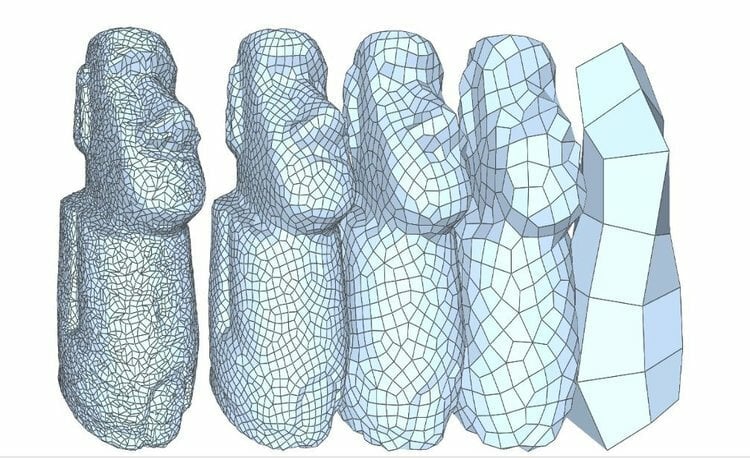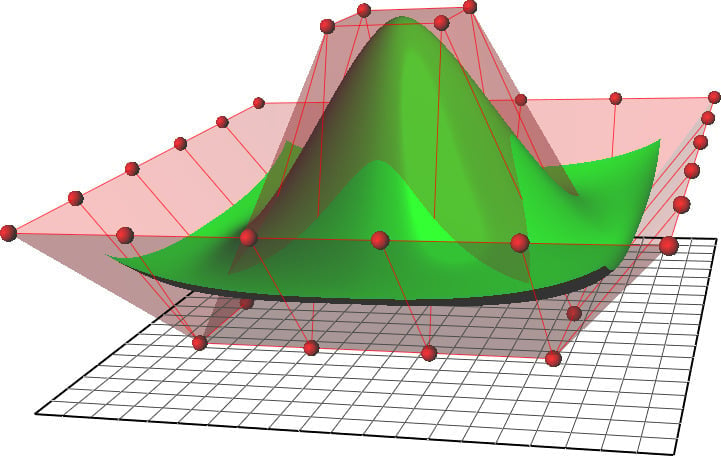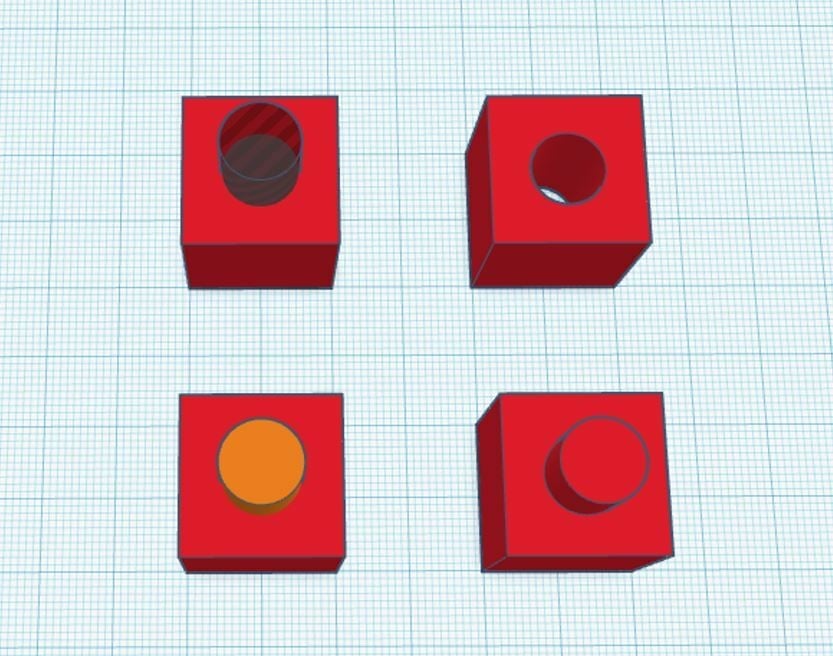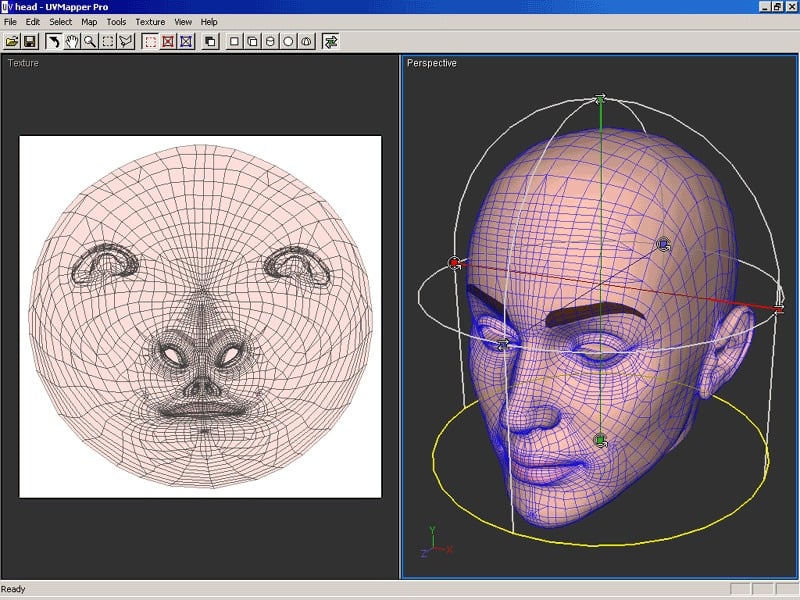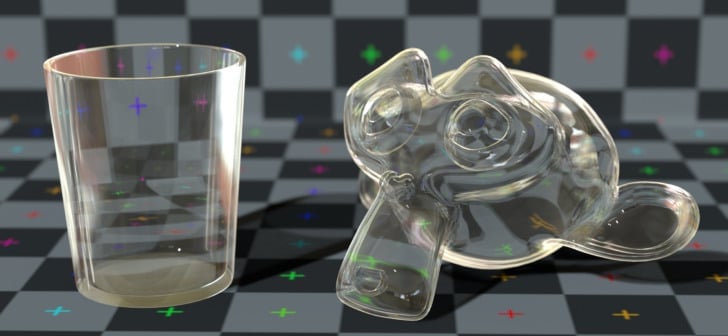3D file formats are used for storing information about 3D models. You may have heard of some of the most popular formats, including STL, OBJ, FBX, and DAE. They’re widely used in a variety of applications, from video game animation to industrial additive manufacturing.
In this article, we’ll consider why there are so many different formats, explore the four key features stored in 3D file formats, discuss how to choose which file format to use, and then, finally, we’ll do a deep-dive into 10 of the most common 3D file formats used today to help you chose which is right for you and your project!
What Is a 3D File?
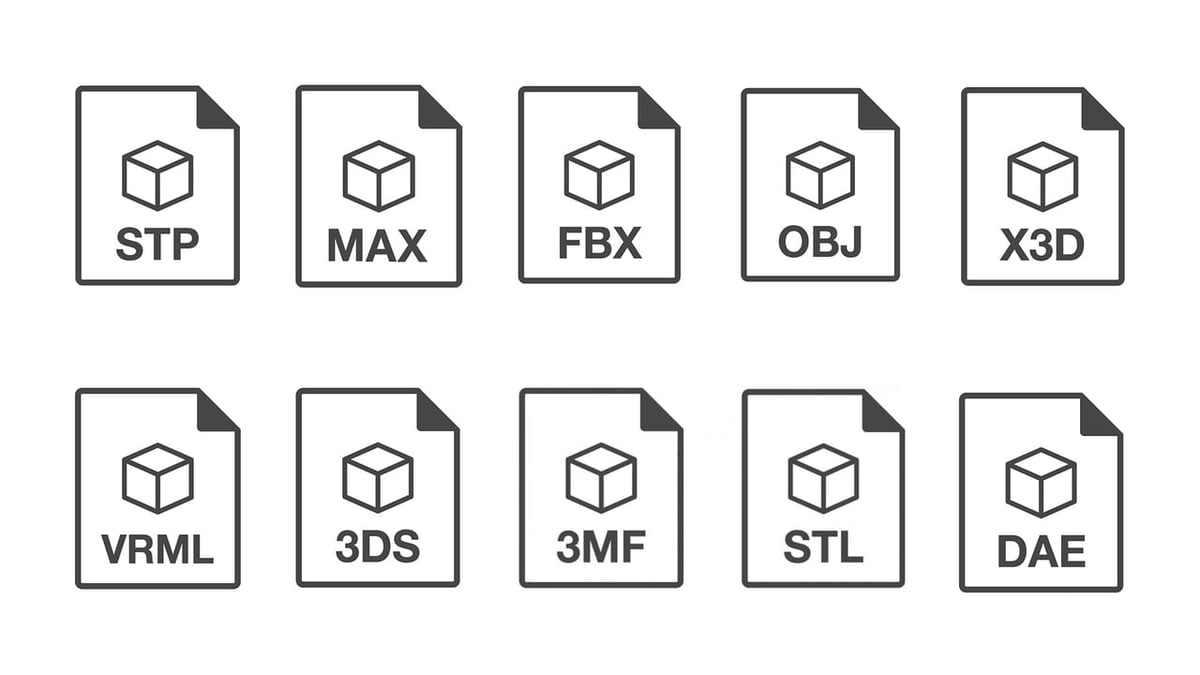
A 3D file’s basic function is to store information about a 3D model in a format that a computer can understand, either plain text or binary data.
Specifically, they can store details about four key features of a 3D model, though it’s worth bearing in mind that you may not always take advantage of all four features in all projects, and not all file formats support all four features!
The four key features a 3D file can store include the model’s geometry, the model’s surface texture, scene details, and animation of the model.
Before we explore each of these features and how they’re used, let’s quickly review the types of 3D files.
Types of 3D Files

There are literally hundreds of different 3D file formats and each has its own reason to exist and be used! Most file types, though, can be split into two categories: proprietary and neutral.
Proprietary
These are file types such as AutoCAD’s DWG files or Blender’s BLEND files. They’re created specifically to be used with a particular piece of software, which gives them some obvious advantages because they’re optimized to work with the software. This tends to make the design process go a little more quickly and smoothly.
The disadvantages may be less obvious, but they’re also worth considering. As the file type is proprietary, it’s less likely to work with other software. As an example, if you’re using Blender but someone you want to collaborate with is using AutoCAD, they won’t be able to open and work with any BLEND files you send them!
This is where the second type of file format comes in.
Neutral
Neutral file formats work cross-platform, meaning you can create a file in one program, send it to someone who uses different software, and they would be able to work with the same file! Neutral formats also offer a great way to take advantage of proprietary formats and work around the cross-platform compatibility issue. Neutral file formats include STL, OBJ, 3MF, and many more.
If we take the same example from above, where you have a BLEND file that you’d like to send to a collaborator to work on in AutoCAD, you can take advantage of the optimized BLEND format while working on it, but then export your model as a neutral file type, such as an OBJ, because most CAD software, including Blender, supports OBJ.
Your collaborator could then take that neutral file type and open it in AutoCAD with no issue. Later, they could even save it as a DWG, further taking advantage of the optimization for that format!
Key Features of a 3D File
We briefly mentioned earlier that a 3D file can store four key features: the model’s geometry, the model’s surface texture, the scene details, and any animation of the model.
Let’s dig a little deeper into each of these features and consider why you might need to store this information and how this might impact the file type you choose to use!
Shape Geometry
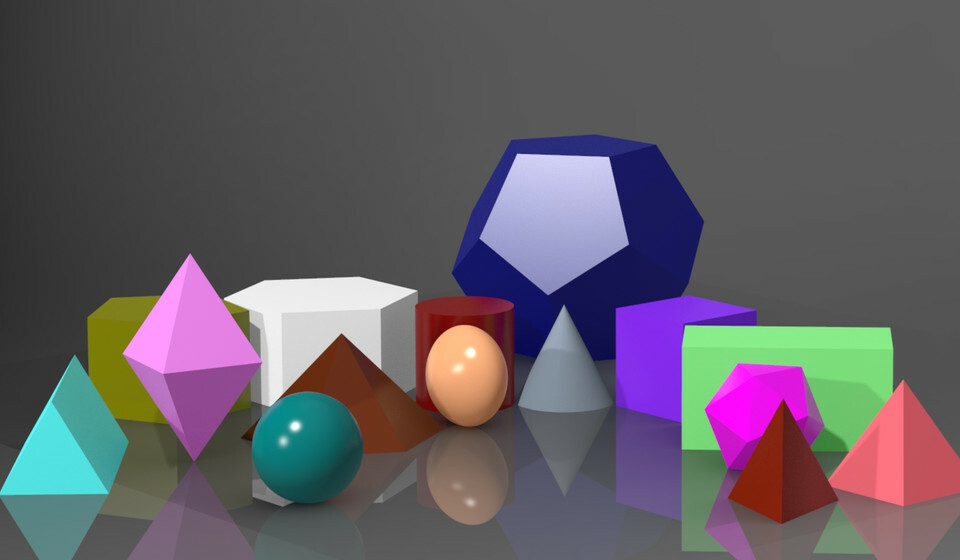
Every 3D model has a unique geometry, and the ability to store this geometry is the most basic feature of any 3D file format.
There are three ways of encoding surface geometry, each with its strengths and weaknesses. They are approximate mesh, precise mesh, and constructive solid geometry (CSG).
Approximate Mesh Encoding
In approximate mesh encoding, the surface of a 3D model is covered with a mesh of tiny polygons (usually triangles). This process is also known as “tessellation”, and therefore these file formats are also called tessellated formats.
The polygons approximate the smooth geometry of the surface of your model, meaning it’s possible that you lose accuracy in your model geometry. Generally, accuracy can be increased by using more polygons, but this will also cause the file to be larger, so these formats are best used for applications where a very high-resolution model isn’t necessary.
A good example is 3D printing. 3D printers can’t print beyond a certain resolution, therefore this type of file is perfect for the job. In fact, the most popular 3D printing file format, STL, is a tessellated format.
Precise Mesh Encoding
For those situations where an approximate or tessellated mesh isn’t accurate enough, we have the precise mesh.
Instead of polygons, precise file formats use surfaces formed using non-uniform rational basis spline (NURBS), a computer-generated mathematical model. These parametric surfaces are made up of a small number of weighted control points and a set of parameters called knots. From knots, a surface can be computed mathematically by smoothly interpolating over the control points.
This results in surfaces that look smooth at any scale and can replicate the smallest details of a 3D model in exact detail. However, while the precise mesh is exact at any resolution, they render much more slowly!
Constructive Solid Geometry (CSG)
The final method of storing surface geometry is called CSG. Using this method, a design is built piece-by-piece using primitive shapes that are combined using Boolean operations such as union, intersection, and difference.
CSG is very user-friendly as you can build your model bit-by-bit out of familiar shapes. It also has the advantage of each individual editing step being stored in the 3D file format so that you can undo and redo any step at any time.
Surface Textures

The second most common feature stored in 3D file formats is the surface appearance.
There are some applications (3D printing is a prime example) where this isn’t needed because you only need the shape’s geometry. However, in many applications, the appearance of the 3D model is of great importance. For example, no one wants to play video games using textureless, colorless models.
As with its geometry, information about the model’s surface appearance can be encoded in different ways.
Texture Mapping
In texture mapping, every point in the 3D model’s surface (or the polygonal mesh) is mapped to a two-dimensional image.
The coordinates of the 2D image have attributes like color and texture, and when rendering the 3D model, every surface point is assigned a coordinate. The vertices of the mesh are mapped first and the other points are then assigned coordinates by interpolating between the coordinates of the vertices.
Most 3D file formats support texture mapping, though the 2D image containing texture information is sometimes stored in a separate file, depending on the format.
Face Attributes
Another common way of storing texture information is to assign each face of the mesh a set of attributes. Common attributes include color, texture, and material type. In addition, a surface can have a specular component indicating the color and intensity of true mirror reflections of light sources and other nearby surfaces.
Surfaces can also be transparent or semi-transparent, encoded by a transmissive component describing the color and intensity of light that passes through the surface. Transparent surfaces usually distort light passing through them, and this distortion can be represented by a property called the “index of refraction”, which is determined by a model’s material type.
Scene Detail
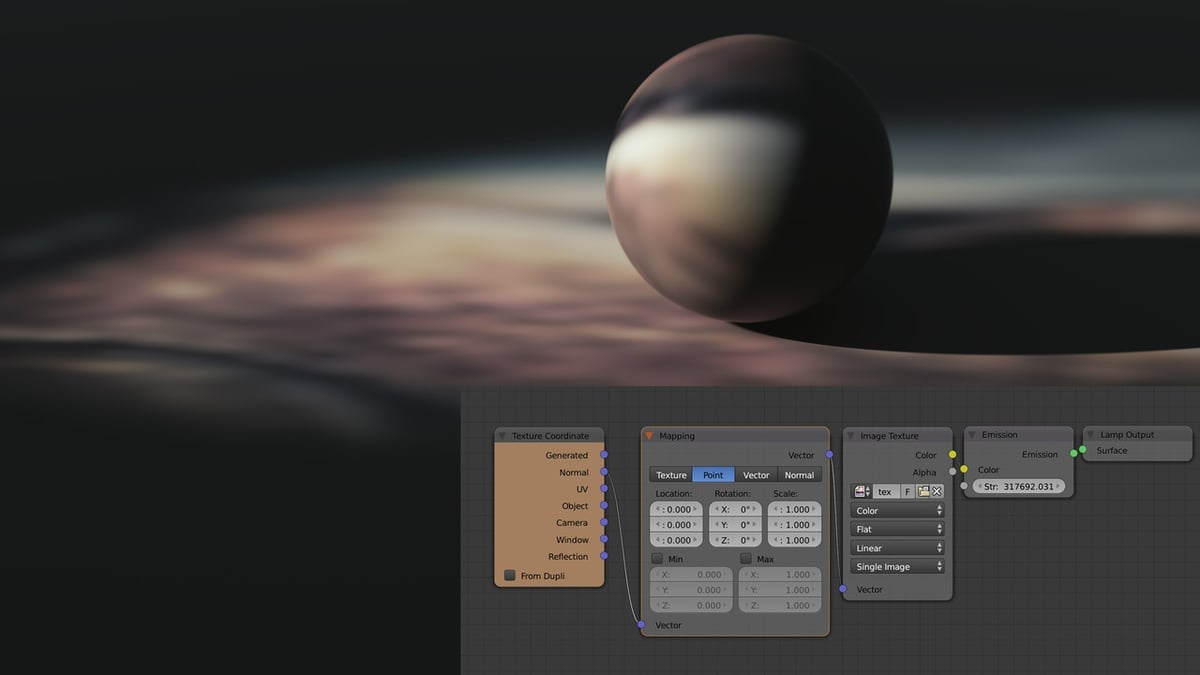
The scene information describes the layout of the 3D model in terms of cameras, light sources, and other nearby 3D models.
The location and details of any cameras as well as details of light source locations, intensity, and color can be stored within the 3D file itself. The spatial relationship between the 3D model and other models is also sometimes stored. This is particularly important if the model is made of several parts that need to be laid out in a certain way to make up the scene.
It’s worth noting that most 3D file formats don’t support scene information. Often this information simply isn’t needed and would unnecessarily bloat the file size. For those applications where it is important, though, such as in video game production, it’s absolutely vital!
Animation
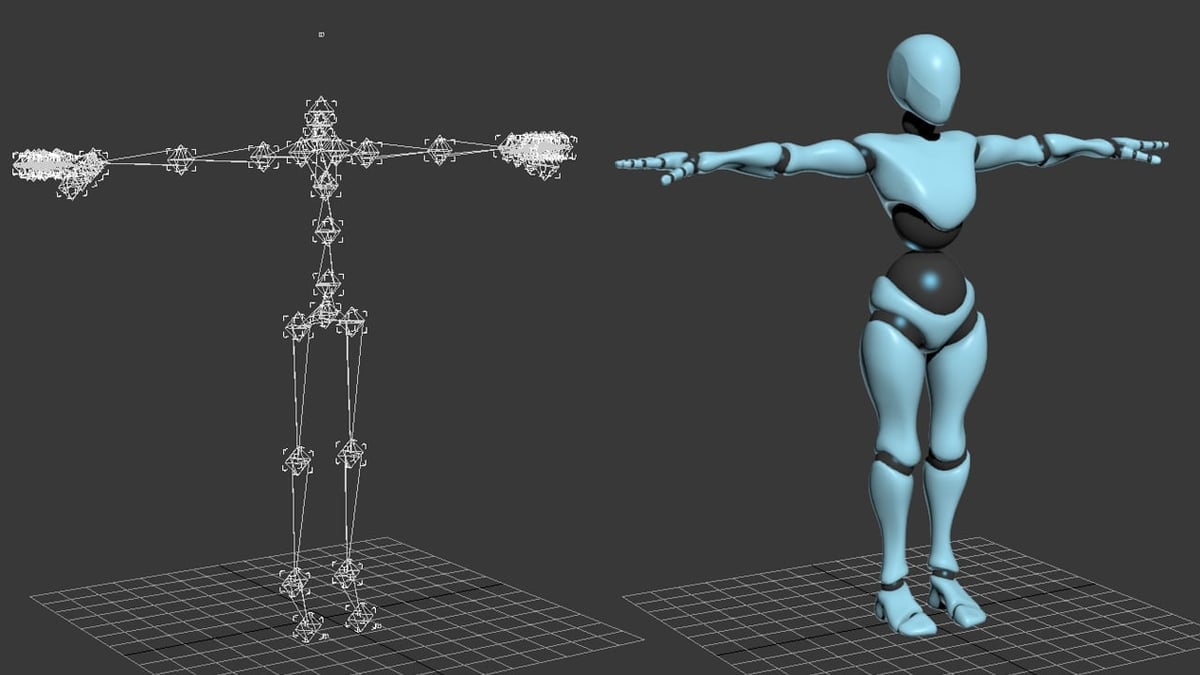
As with scene details, not all file formats allow animations to be stored. However, there are several formats that do store animation data for applications where it’s needed, for example in video game design or film production, where animations are used heavily.
The most popular way of animating a 3D model is called “skeletal animation”. In skeletal animation, each model has an underlying “skeleton” made out of virtual “bones”, and the movement of bones higher in the hierarchy affects the bones lower in the hierarchy. This is similar to the human body, where the movement of the shin bone affects the position of the toes.
Virtual bones are also connected by “joints”, which restrict how a bone can move. This is again similar to the human body – the elbow may only rotate around a specified axis, while the ball joint between the thigh and pelvis allows full rotation.
Which 3D File Format Is Best?
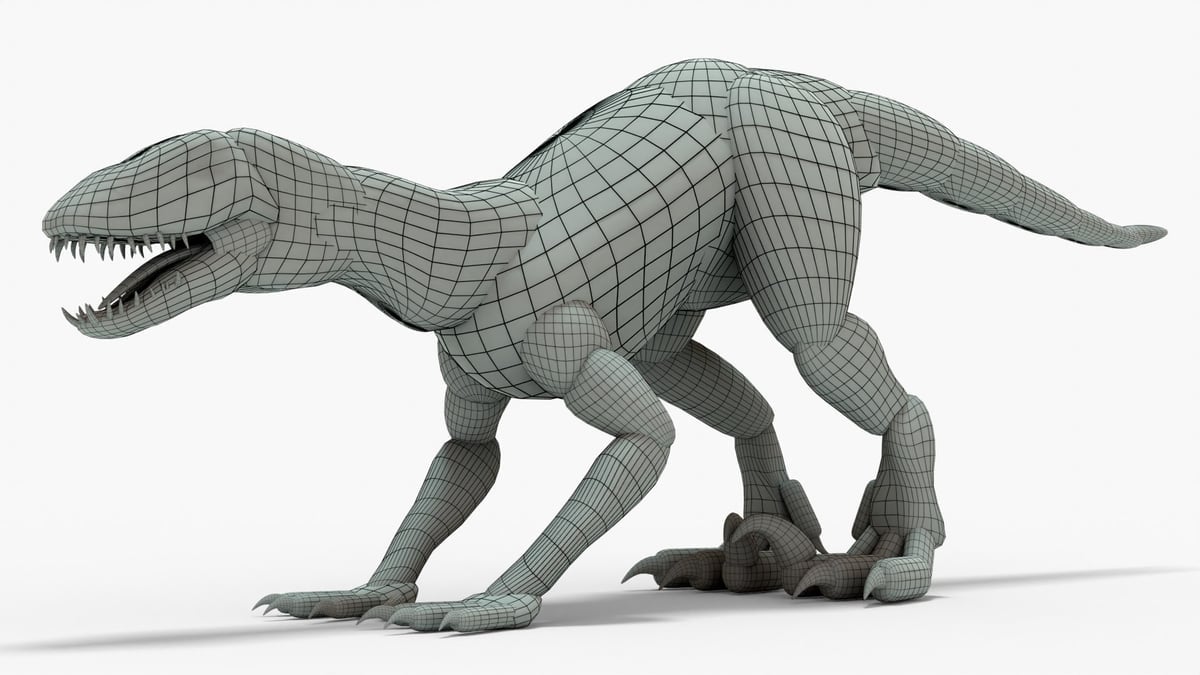
So, how do you actually choose the best file format for you and your project? It’s no easy task when there are literally hundreds of file formats to choose from!
Later, we’ll take a bit of a deep dive into the 10 most popular 3D file formats, but when considering which one is right for you, we recommend considering the following three questions.
What Will the File Be Used For?
There’s no point wasting storage space recording information you don’t need, so first consider whether you actually need to store scene details, animation, or surface textures or whether it’s simply the geometry you need.
Keep it as simple as is practical for your project, and choose a format that suits your use case rather than overcomplicating the process when it’s not necessary.
Which Software Will You Be Using?
Are you more familiar with one program than another? Maybe you’re a whiz in Tinkercad but less skilled with Maya?
Play to your strengths and choose a file format that’s compatible with your design software of choice. 3D modeling can be complicated enough without having to work with entirely new software if it’s not necessary.
It’s also worth considering whether your preferred software has a proprietary file format, as it may be worth taking advantage of any optimizations!
What Will Happen Next?
If you know your model is going to be used in another program or for other applications, you may wish to save it in a cross-platform format to enable easy collaboration. One of the many neutral formats may be a good idea.
It’s also worth considering that you yourself may wish to use that file for something else in the future. If you want to 3D print your model, for example, it could be worth saving it in a format that your preferred slicer will recognize, such as STL or 3MF.
Remember that you can always convert file formats, though there can sometimes be unintended side effects, such as a loss of detail. It’s always best if you can pick the right format from the outset.
Most Popular File Formats
Time for our deep-dive into the 10 most popular 3D file formats.
As 3D files can be used for a wide variety of applications, in order to help you select the right file type for you, we’ll cover a few key points for each format:
- The main characteristics: These are the four key features.
- Popularity and future prospects: This is important because some files are very popular in certain industries despite being somewhat old and less optimized formats, while other formats are very modern and optimized but less common. This will be worth considering depending on your project’s applications and industry.
- Most common industries: Whether the file is most used within the 3D printing industry, animation, defense, and so on.
STL
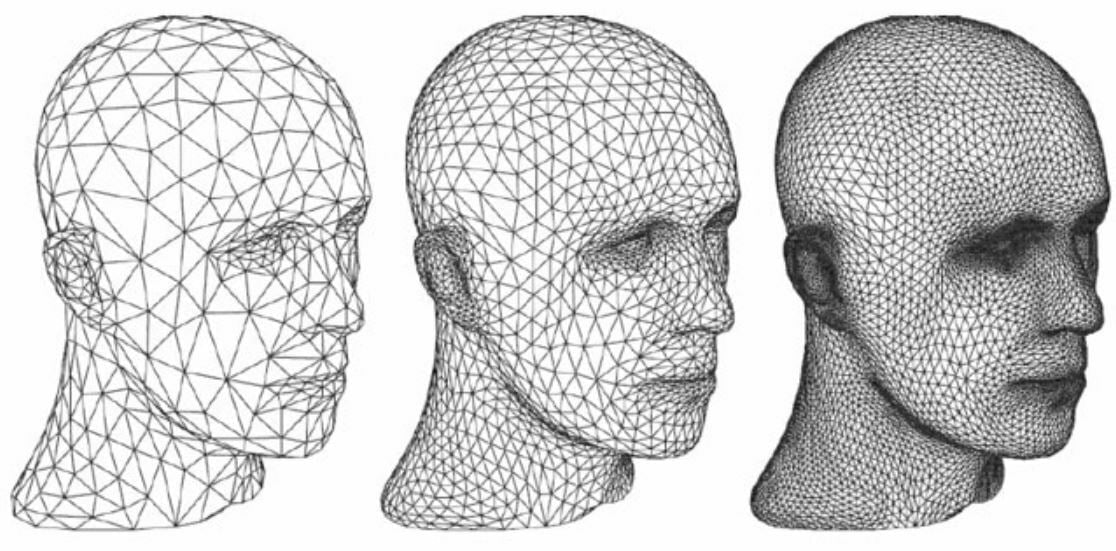
STL (coming from “stereolithography”) is one of the most important neutral 3D file formats in the domain of 3D printing, rapid prototyping, and computer-aided manufacturing.
STL is one of the oldest 3D file formats, created in 1987 by Chuck Hull, CTO of 3D Systems. He also invented the world’s first stereolithographic 3D printer. The STL file format was created originally as a simple way of transferring information about 3D CAD models to this 3D printer.
The 3D file format has the extension .stl.
Main Characteristics
STL encodes an approximate surface geometry of a 3D model using a triangular mesh.
STL only stores the geometry of the model and, therefore, is one of the simplest and leanest 3D file formats available.
The STL format specifies both ASCII and binary representations. Binary files are more common since they are more compact.
Popularity & Future Prospects
Ever since its invention, the STL file format has been readily adopted by the rapid prototyping, 3D printing, and computer-aided manufacturing industries. It’s still the most widely used file format in 3D printing.
STLs can’t encode color information, so for this reason and with the rise of multi-material and full color 3D printing, the reign of STL over the 3D printing world may not last long, with formats like OBJ, 3MF, or AMF in line to replace it.
Which Industries Use It?
3D printing, rapid prototyping, and computer-aided manufacturing.
OBJ
The OBJ file format is another neutral heavyweight in the field of 3D printing. It is also widely used in 3D graphics. It was first developed by Wavefront Technologies for its Advanced Visualization animation package.
The 3D file format has the extension .obj.
Main Characteristics
The OBJ file format supports both approximate and precise encoding of surface geometry. When using the approximate encoding, it doesn’t restrict the surface mesh to triangular facets. If the user wants, they can use other polygons, such as quadrilaterals. When using precise encoding, it uses smooth curves and surfaces like NURBS.
The OBJ format can encode color and texture information as well. This information is stored in a separate file with the extension .mtl (Material Template Library). It does not support any kind of animation.
The format specifies both ASCII and binary encodings, but only the ASCII encoding is open source.
Popularity & Future Prospects
The OBJ file format, by virtue of being neutral, is one of the most popular interchange formats for 3D graphics. It is also gaining traction in the 3D printing industry as the industry moves towards full-color printing.
Which Industries Use It?
3D graphics and 3D printing.
FBX

FBX is a proprietary file format that’s widely used in the film industry and in video games. It was originally developed by Kaydara but was bought by Autodesk in 2006. Ever since the acquisition, Autodesk has used FBX as an interchange format for its own portfolio, which includes AutoCAD, Fusion 360, Maya, 3ds Max, and other software packages.
The file extension for the format is .fbx.
Main Characteristics
The FBX file format supports geometry and appearance-related properties like color and textures. It also supports skeletal animations and morphs.
Both binary and ASCII files are supported.
Popularity & Future Prospects
FBX is one of the most popular choices for animation. In addition, it is also used as an exchange format that facilitates high-fidelity exchange between 3ds Max, Maya, MotionBuilder, Mudbox, and other proprietary software.
Which Industries Use It?
The video game and film industries.
DAE (Collada)

Collada files belong to a neutral format used heavily in the video game and film industries. It’s managed by the non-profit technology consortium, the Khronos Group.
The file extension for the Collada format is .dae.
Main Characteristics
The Collada format supports geometry; appearance-related properties like color, material, textures; and animation. In addition, it is one of the rare formats supporting kinematics and physics.
The Collada format stores data using the XML mark-up language.
Popularity & Future Prospects
The original intention behind the Collada format was to become a standard among 3D file formats. Indeed, in 2013, it was adopted by ISO as a publicly available specification, ISO/PAS 17506. As a result, many 3D modeling programs support the Collada format.
That said, the consensus is that the Collada format hasn’t kept up with the times. It was once used heavily as an interchange format for Autodesk Max/Maya in film production, but the industry has now shifted more toward OBJ, FBX, and Alembic.
Which Industries Use It?
The film and video game industries.
3DS
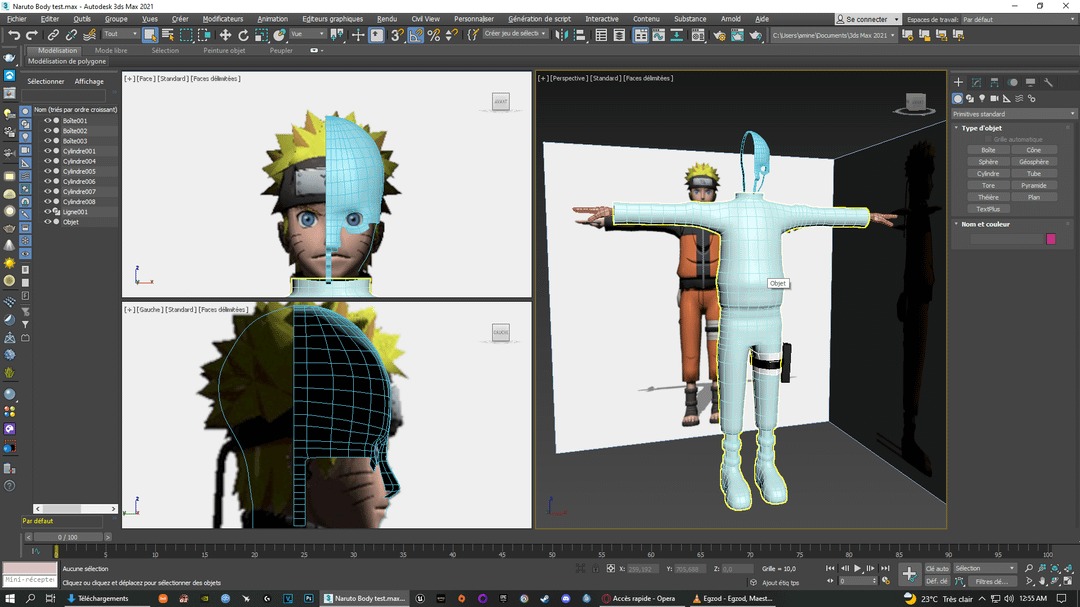
3DS is a proprietary file format used in architecture, engineering, education, and manufacturing. It’s native to the old Autodesk 3D Studio DOS, a popular modeling software that was later replaced by its successor 3D Studio MAX in 1996. Developed in the 90s, it’s one of the oldest 3D file formats and has become one of the de-facto industry standards for storing 3D models or for interchanging between two other proprietary formats.
The format extension is .3ds.
Main Characteristics
The 3DS file format retains only the most basic information about geometry, appearance, scene, and animation. It uses a triangular mesh to encode the surface geometry approximately, the total number of triangles being limited to 65,536.
It stores appearance-related properties like color, texture, material, and transmissivity as well as scene information such as camera position. Lights can also be stored, but the format doesn’t support directional light sources.
The 3DS format specifies a binary encoding and stores information in chunks. This allows parsers to skip chunks they don’t recognize and allows for extensions to the format.
Popularity & Future Prospects
Being one of the oldest file formats, 3DS has become a standard for storing 3D models and interchanging between other 3D file formats. Virtually all 3D software packages support it.
However, since this format retains only the most basic information about the 3D model, this format needs to be supplemented by the MAX format (now superseded by the PRJ format), which contains extra information specific to Autodesk 3ds Max to allow a scene to be completely saved and loaded.
Which Industries Use It?
Architecture, engineering, education, and manufacturing.
IGES
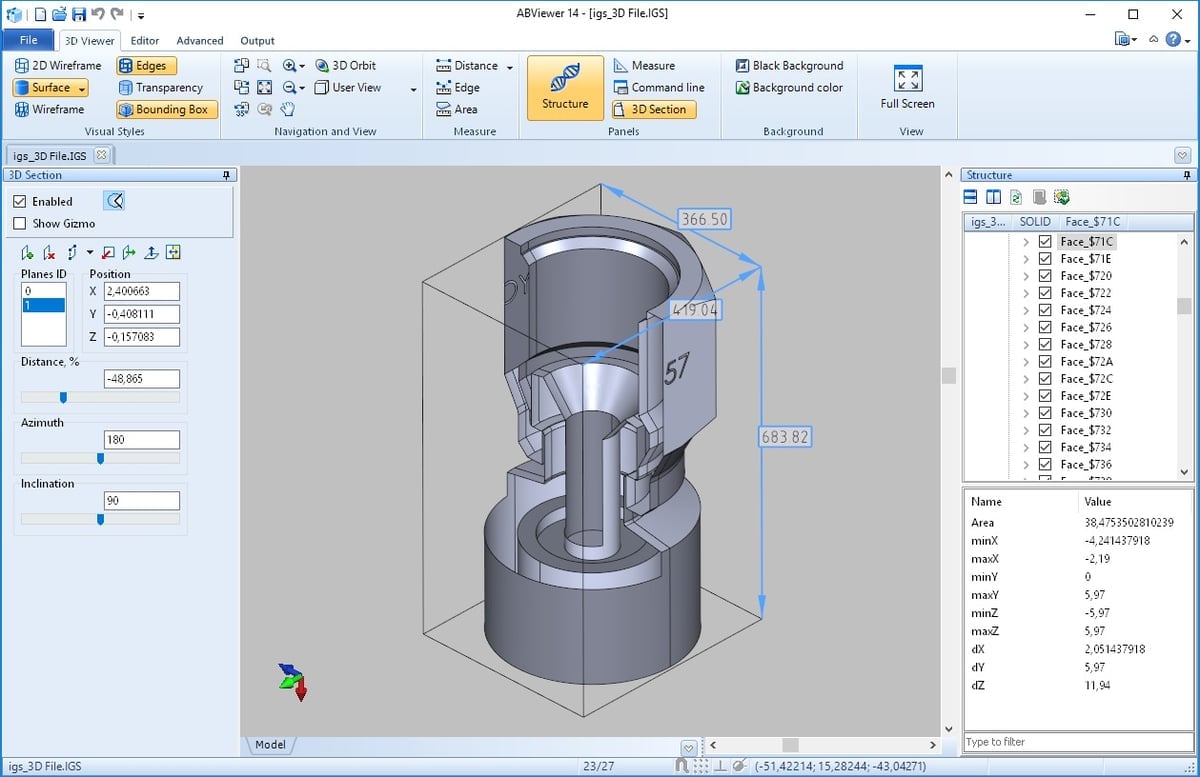
IGES (pronounced eye-jess) is a neutral old-timer used primarily in the defense industry and in the field of engineering. It was developed in the mid-seventies by the US Air Force in partnership with Boeing and others in order to serve as an interchange format that can be shared across all CAD systems.
Since the 80s, the US Department of Defense has required that all defense and weapons contracts use IGES as the standard file format.
The file extension corresponding to the IGES format is .igs or .iges.
Main Characteristics
The IGES format is an ASCII encoding that’s extremely flexible when it comes to representing surface geometry. It has the ability to use circuit diagrams, wireframes, precise free-form surfaces, or CSG for storing geometry-related information.
The format can also store colors but does not support material properties like textures, material type, and so on. Animation is also unsupported.
Popularity & Future Prospects
IGES has enjoyed widespread popularity ever since it was invented in the 70s. It’s been adopted as a national standard in many countries, including the UK and Australia. Virtually all CAD software supports it.
The IGES file format is no longer developed, but it is still widely used to transfer data between CAD, CAM, and CAE software programs.
It’s a popular choice for 3D modeling, creating technical drawings, and product design. It has the reputation of being a good choice for amateurs in 3D, though most professional 3D artists now prefer its successor STEP.
Which Industries Use It?
Defense and engineering.
STEP
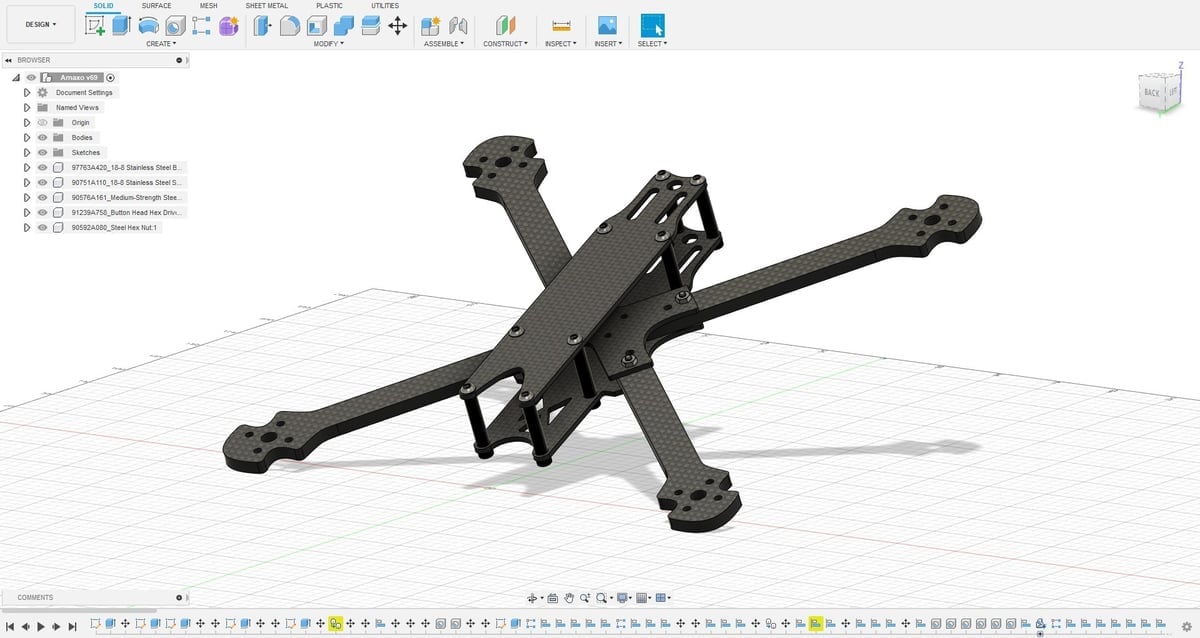
STEP (Standard for the Exchange for Product Data) or ISO 10303 was developed as a successor of the IGES file format. It’s widely used in engineering-related fields, such as automotive, aeronautic engineering, and construction.
The officially stated objective of developing STEP was to create a mechanism that’s capable of describing product data throughout the life cycle of a product, independent from any particular system. However, due to the complexity and size of the original standard, it was later broken down into smaller, modular specifications in four major releases.
The corresponding file format is .stp or .step.
Main Characteristics
The STEP format supports all the features supported by the IGES format. In addition, it can also encode topology, geometrical tolerances, material properties like textures, material types, and other complex product data.
Popularity & Future Prospects
STEP, like IGES, is a popular format for interchanging data between CAD, CAM, and CAE programs. For compatibility, it’s still advisable to use IGES, as it’s the more common format and more likely to work with the receiving party’s software. However, for use cases where one needs to transfer information related to the model’s appearance, tolerances of the parts, and so on, STEP is the right format.
Which Industries Use It?
Engineering fields like automotive, aerospace, and construction.
VRML & X3D

VRML (pronounced vermal and having the file extension .wrl) stands for Virtual Reality Modeling Language. It was developed for the World Wide Web and has been succeeded by X3D.
The term VRML was first coined in a paper by Dave Raggett titled “Extending WWW to support Platform Independent Virtual Reality” submitted to the First World Wide Web conference in 1994. It took three more years until a mature version of the format, VRML97, was created and became an ISO standard.
VRML97 was used in some personal homepages and 3D chatting sites, but the format failed to gain any significant adoption. In addition, VRML’s capabilities remained stagnant, while real-time 3D graphics improved quickly. Eventually, the VRML consortium changed its name to the Web3D Consortium and started developing the successor of the VRML format X3D, which was released in 2001.
Main Characteristics
X3D is an XML-based 3D file format. It supports all features of the VRML format along with some additions.
The VRML format uses a polygonal mesh to encode surface geometry and can store appearance-related information, such as color, texture, and transparency.
The X3D format adds NURBS encoding to the surface geometry, the capability of storing scene-related information, and support for animation.
Popularity & Future Prospects
The goal of X3D is to become the standard 3D file format for the web. In particular, X3D applets can run within a browser and display content in 3D using the OpenGL 3D graphics technology. X3D was also designed to integrate seamlessly with HTML5 pages, much like the SVG format for images. However, to date, the format has not received wide acceptance.
Which Industries Use It?
Web applications.
AMF
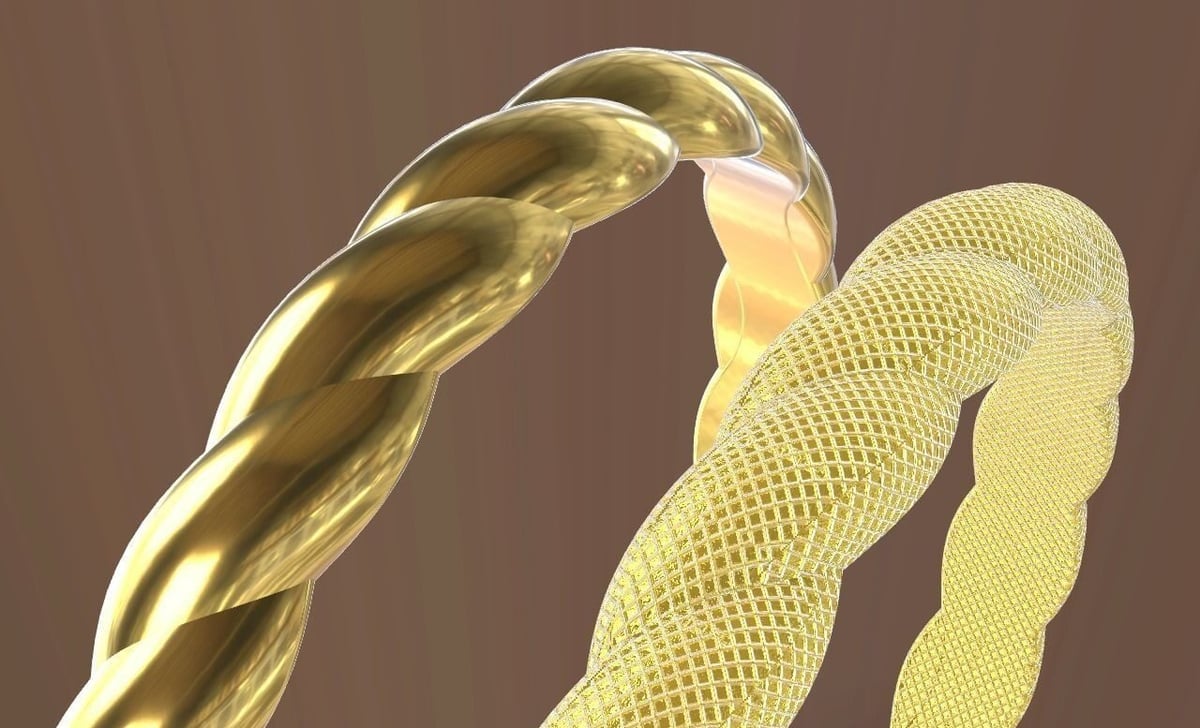
AMF (additive manufacturing file format) is used for storing and describing objects to be processed through 3D printing.
It was introduced as the American Society for Testing and Materials’ standard file format for 3D printing in 2011 as an alternative to the widely used and current industry standard STL, aiming to address the shortfalls of STL files.
Main Characteristics
AMF is an XML-based 3D file format. AMF supports everything STL does (i.e. shape geometry) plus has the ability to store color, material, and orientation.
AMF is also a more efficient file format than STL, so more accurate models can be stored without unreasonably bloating the file size. Furthermore, storage of curved polygons is possible, meaning that facets can resemble surface contours.
Popularity & Future Prospects
AMF was designed to be the perfect 3D file format for 3D printing, so it piqued some interest, especially because it’s well-suited for full-color 3D printing. However, it never achieved widespread use, with most people continuing to use STL files.
The upcoming 3MF file format has also stolen the spotlight somewhat and seems likely to pip AMF to the post as the next in line if STL should lose the top spot for 3D printing!
Which Industries Use It?
3D printing, rapid prototyping, and computer-aided manufacturing.
3MF

3MF (3D Manufacturing Format) is an open-source project developed by the 3MF consortium, founded by Microsoft. Similar to AMF, 3MF is aimed at addressing the shortfalls of STL and become the new standard for 3D printing applications.
Main Characteristics
3MF uses the same compression as a ZIP archive, enabling you to store everything an AMF file can store but also hold details of printer profiles, manually created supports, G-code commands, such as pauses for filament changes, and much more, including thumbnails and modifiers, all while taking up less space than an STL containing only the geometry.
It’s also a safer file format for 3D printing, as it’s impossible to create a 3MF file with non-manifold edges.
Popularity & Future Prospects
Uptake has been relatively slow, but with some of the bigger players in the 3D printing world showing support for it, more and more 3MF files are being used and shared, and it seems perched to take the top spot from STL very soon.
With the recent rise in popularity of multi-material printing and full-color printing – thanks to Prusa’s MMU, the Mosaic Palette, and other similar options becoming more accessible – 3MF seems to have come at just the right time.
Which Industries Use It?
3D printing, rapid prototyping, and computer-aided manufacturing.
License: The text of "The 10 Most Popular 3D File Formats" by All3DP is licensed under a Creative Commons Attribution 4.0 International License.