In 3D printing, the term “slicing” makes reference to the process of preparing a digital three-dimensional model for the actual 3D printing. Slicing software, or 3D slicers, are somewhat similar to CAM in functionality, as they bridge the digital to the real world.
In resin 3D printing, however, instead of generating G-code files, slicing software creates a series of images corresponding to each layer to be cured. The slicing software controls all the basic printing parameters, plus the creation and placement of support structures.
In the past, it was quite common for users to stick to the default slicer that came with their machine or that was released by the same manufacturer. However, the market has moved on with the arrival of third-party slicers that support multiple resin machines, bringing more functionality to these users.
In this article, we’ll list the eight best slicers for resin 3D printers currently available, including official and universal software. But first, let’s look at what makes a good slicer.
Considerations
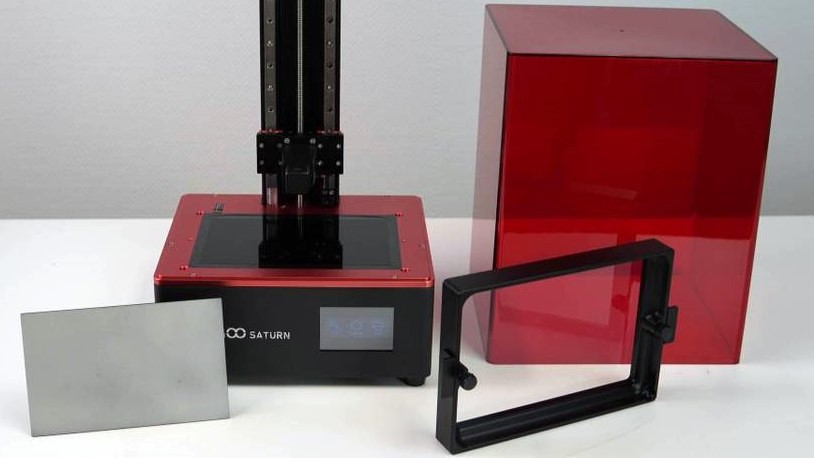
Since there’s plenty of resin slicing software out there, we’ve based this list on a few key considerations, described below.
- Export ready-to-use files: Some software, like Meshmixer, can only prepare the file in terms of part orientation and support placement but can’t provide the actual file for printing. All the slicers in this list generate ready-to-use files in the correct format for the resin printers supported.
- Free software: All our selections have a free version available for users, though some with limited functionality. The final inclusion on our list is an exception to this rule, in case you want to go all out with your slicer.
- Cross-platform support: To be truly versatile, the slicers we’ve selected are compatible with at least two different operating systems, be it Windows, MacOS, or Linux.
So, now that we know what we’re in for, let’s look at the list!
Chitubox
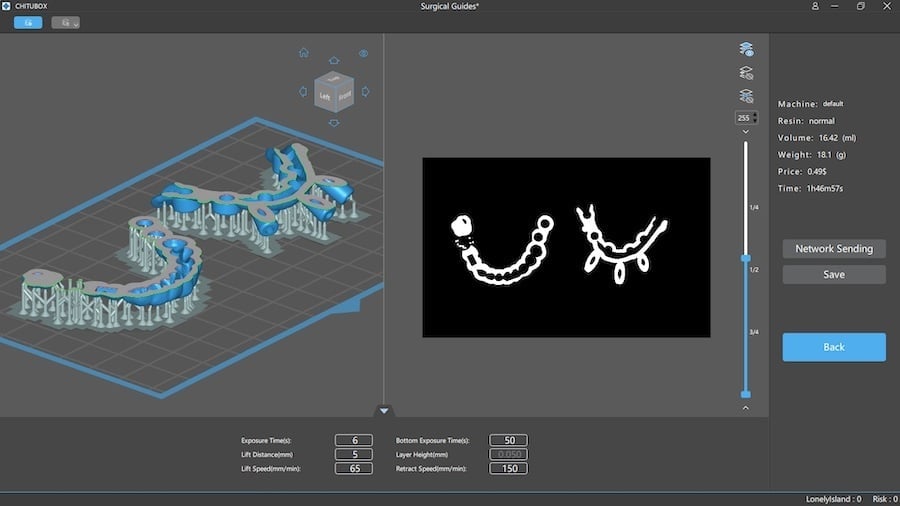
Chitubox is a third-party 3D slicer by CBD-Tech, a company most known for its 3D printing hardware development. It’s one of the most popular resin slicers, offering native support for a wide range of printers. In fact, Chitubox is the official slicer software provided with the Elegoo Mars series.
There are plenty of useful tools in this slicer, including part hollowing and drain holes. The auto-support feature is impressive, and processing times are short. All in all, Chitubox is a great alternative to proprietary slicing software options that fall short.
While Chitubox Basic is free, there’s also a powerful Pro version that adds a range of features including model analysis and repair, but that will set you back around $169 for an annual subscription.
- Technology: Resin
- Platforms: Windows, MacOS, Linux
- Pricing: Free, ~$169/year for the Pro version
Lychee Slicer
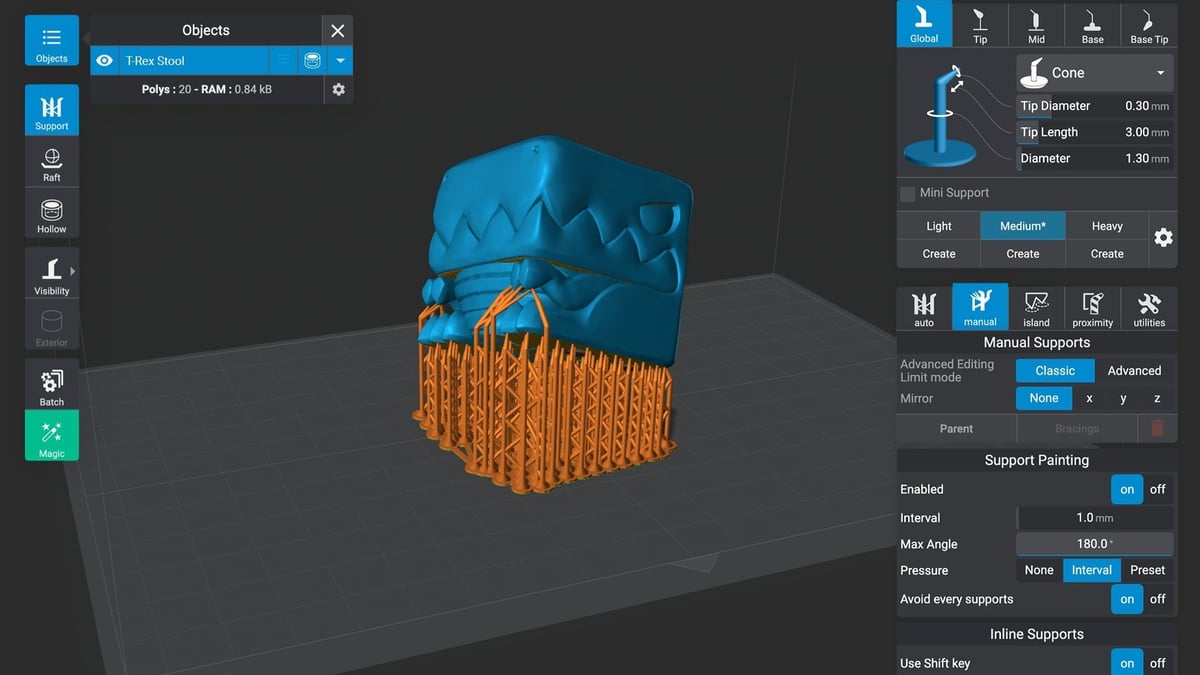
Another excellent third-party option, Lychee Slicer comes in three versions: free to use, with limited functionality; a Pro version with all advanced features included; and a Premium version that increases tech support, among other upgrades. The program is commercialized by Mango3D, a vat polymerization software and hardware developer.
Lychee Slicer supports around 120 different printers. The printer setup is quick and the layout is simple, contributing to a user-friendly environment suitable for beginners. Unique features include the “Magic Menu“, an automatic tool for optimizing model orientation, support allocation, and positioning. The latest version, 5.4.3, boasts even more features that are generating quite a bit of interest among makers.
- Technology: Resin
- Platforms: Windows, MacOS, Linux
- Pricing: Free, ~$7/month for the Pro version, ~$10/month for the Premium version
PrusaSlicer
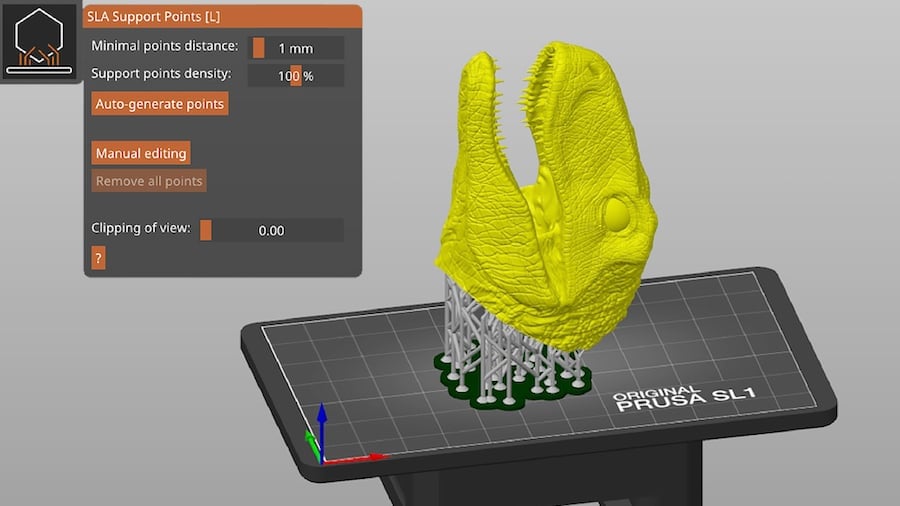
A well-known player in desktop 3D printing, Prusa Research has its own proprietary 3D slicer for both FDM and resin 3D printers. PrusaSlicer is free and open-source software based on the former Slic3r PE (Prusa Edition).
In regards to resin printing, it brings automatic support generation and part hollowing as basic features. The clear and intuitive UI contributes to PrusaSlicer’s popularity, as does the possibility to export STLs. This allows users to prepare a model using Prusa’s tools (like auto-orientation and support structures), export it as an STL, then slice it in their own compatible 3D printer slicer.
- Technologies: Resin, FDM
- Platforms: Windows, MacOS, Linux
- Pricing: Free
Z-Suite
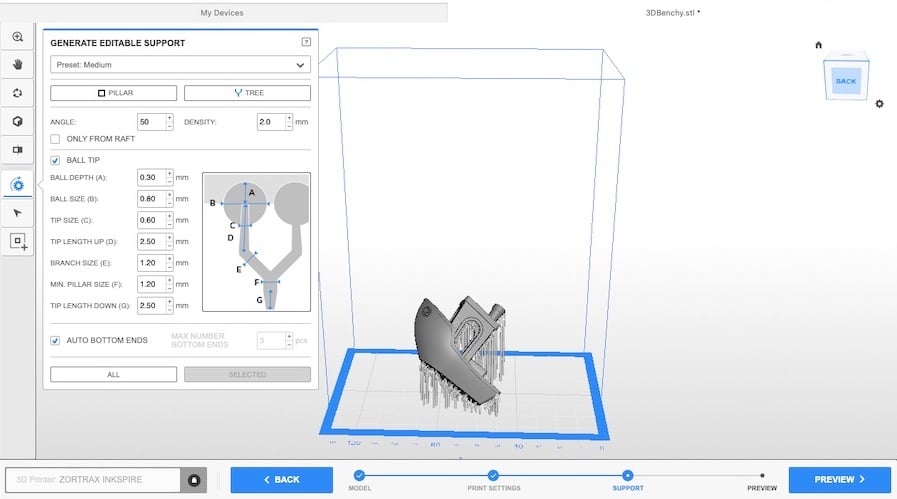
Z-Suite is Zortrax’s 3D slicing software aimed at its proprietary 3D printers. Zortrax is a Polish 3D printing company known for its FDM and resin printers, with the Z-Suite software working as a one-stop solution for slicing and controlling the printers via Wi-Fi.
Z-Suite can also work with other resin printers, although the setup is done manually. It brings advanced slicing features such as mesh repair, thin-wall detection, and multiple infill options.
A Beta version of Z-Suite 3 is currently in testing, and it promises new infill patterns, among other features.
- Technologies: Resin, FDM
- Platforms: Windows, MacOS
- Pricing: Free
Photon Workshop
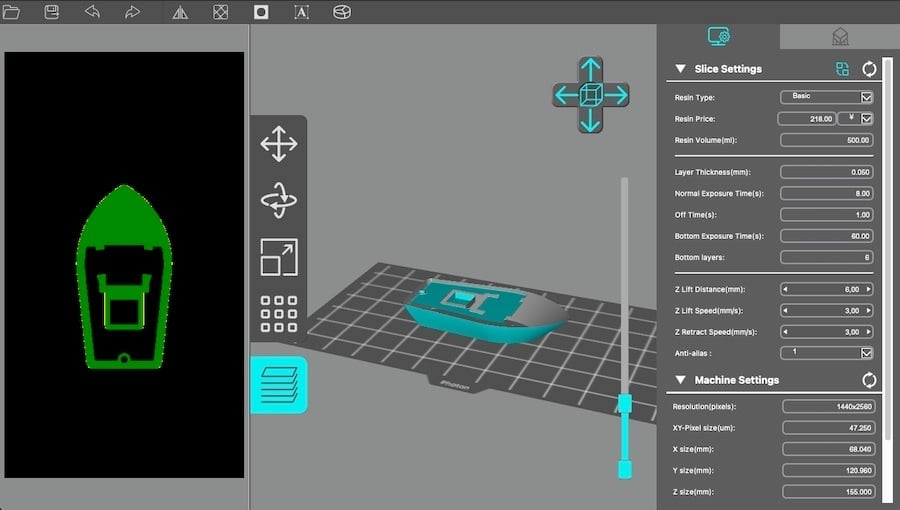
The Anycubic Photon series includes some of the most popular budget resin printers of all time. Anycubic’s Photon Workshop is the official 3D slicer for these printers.
All the common features are present, like automatic supports, part hollowing, and drain hole placing. Photon Workshop also introduced what’s called “real-time slicing”, a feature where the user can analyze each 2D slice individually before running the slicing.
- Technology: Resin
- Platforms: Windows, MacOS
- Pricing: Free
PreForm
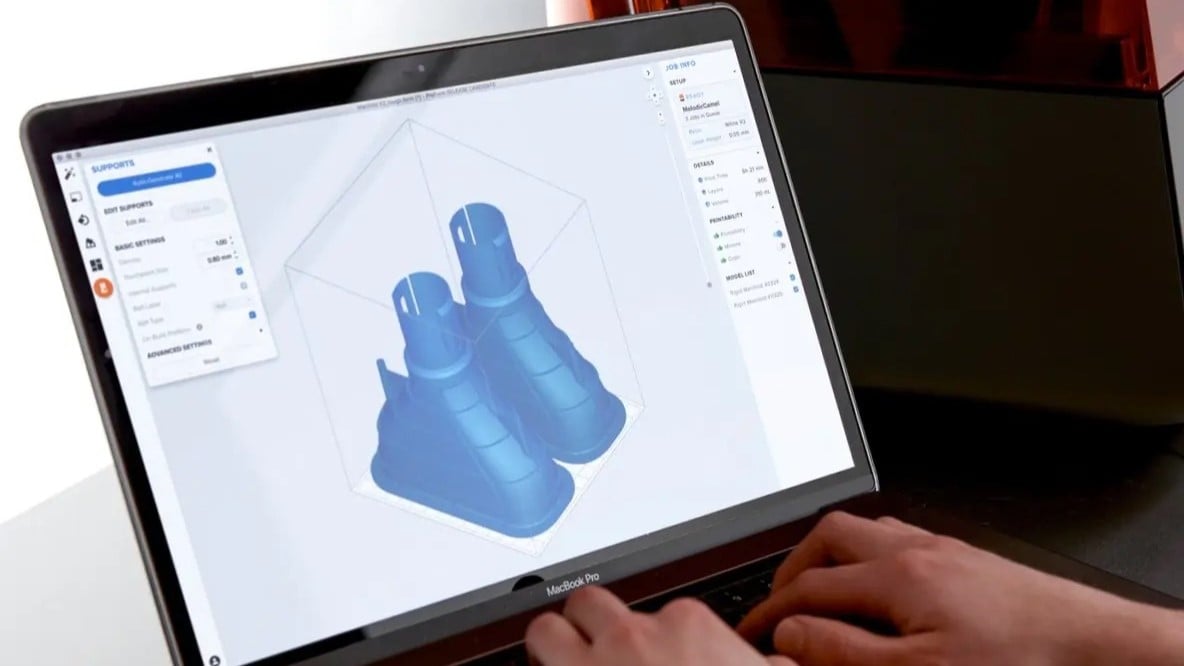
Formlabs was the first company to develop and produce desktop vat polymerization machines. PreForm is Formlabs’ slicing software, supporting all of its resin machines and also its new SLS system, the Fuse 1 and its latest version, the Fuse 1+ 30W.
Needless to say, it’s an exceptional piece of software. It’s focused on fast slicing, relying heavily on automatic features like orientation and support allocation.
In addition, it brings adaptive slicing features, which apply different layer heights in the same part for reducing print times while keeping high-quality finishes.
- Technologies: Resin, SLS
- Platforms: Windows, MacOS
- Pricing: Free
NanoDLP
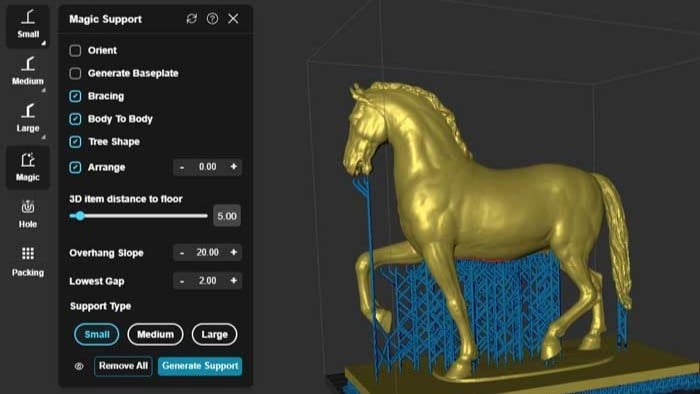
NanoDLP is resin 3D printing software that goes beyond slicing. It’s a full web interface to monitor and control your 3D printer remotely, similar to what OctoPrint is to FDM.
NanoDLP presents itself as an all-in-one solution and can be run either via a Raspberry Pi or a computer running Windows, Linux, or Mac operating systems. The slicing features include hollowing, masking, infill pattern, and anti-aliasing support. For custom support allocation, however, you’ll need NanoSupport, which is also free and cross-platform.
NanoDLP can be configured to most of the resin printers in the market, offering official support to Phrozen, Microlay, and MUVe 3D printers.
- Technology: Resin
- Platforms: Windows, MacOS, Linux, Raspberry Pi
- Pricing: Free
The Exception: Formware 3D
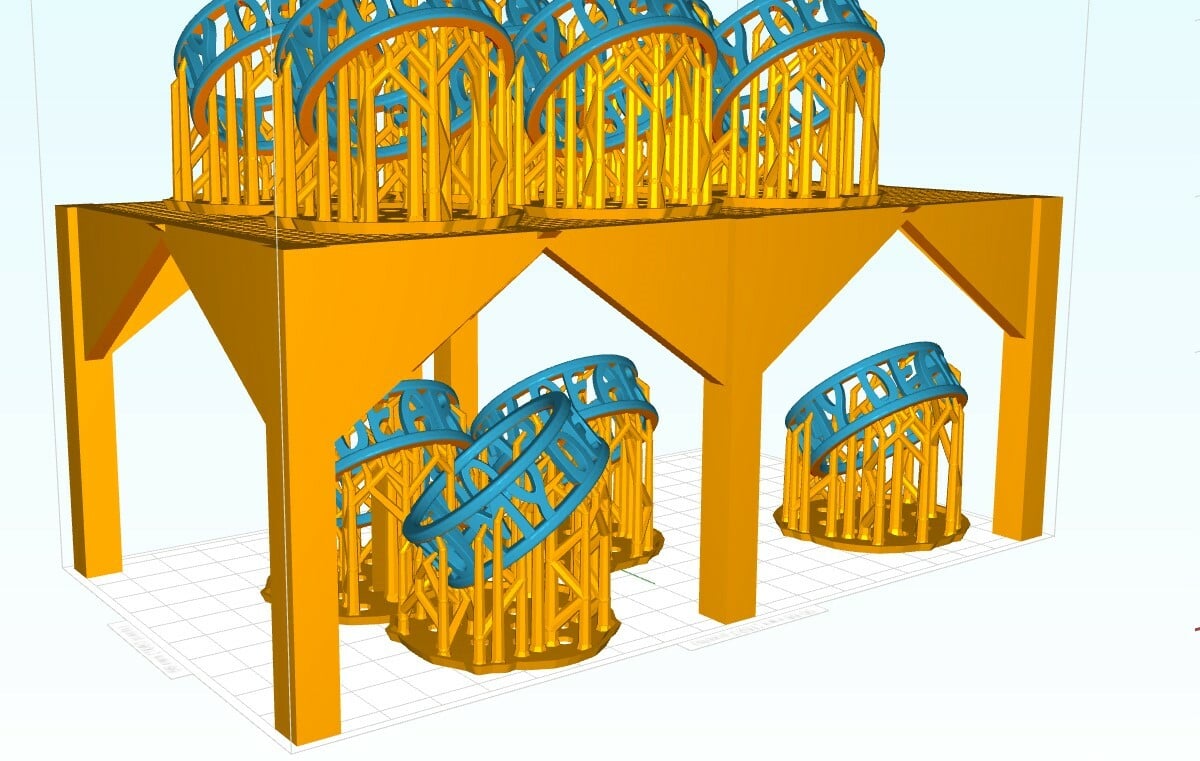
Formware 3D is a premium slicer software for resin and inkjet 3D printers. The Dutch company was founded in 2014 as a personalized jewelry online seller and a year later started developing 3D printing software products.
This premium software is neither free nor cheap: At around $145 for a personal license, this is by far the most expensive software on this list. It does justify the price by offering premium features, such as mesh error checking, auto-orientation, and floor structures to utilize the entire volume of your 3D printer.
- Technology: Resin, inkjet
- Platforms: Windows
- Pricing: 30-day free trial, ~$145 for a personal license, ~$340 for a commercial license
License: The text of "The Best Resin Printer Slicer Software in 2024" by All3DP is licensed under a Creative Commons Attribution 4.0 International License.


