Laser cutters are a great addition to a shop of any size. But they all need software to function, and not everyone wants to (or can) pay for the market leader, LightBurn.
While LightBurn is the standard when it comes to laser cutting and comes highly recommended, that doesn’t mean there aren’t alternatives that may be worth considering, for various reasons.
In this article, we’ll be going over some of the options out there if you’re looking for a LightBurn alternative.
Considerations

To narrow down the list of our top picks, we made sure all the options met the following considerations:
- Value for money: LightBurn costs between $60 and $120, depending on the license you go for. All of these alternatives are worthy of mention because they cost less than that – they’re free!
- User-friendly: Any software that you intend to use with your laser cutter should be easy enough to use without requiring a degree in rocket science. So while some might be easier to use than others, all of the selected options are user-friendly enough that no one should have much trouble figuring out how to use them.
- Support availability: It doesn’t matter how user-friendly software is, sometimes you simply can’t figure something out and you need some outside help. So, keeping that in mind, all the options below have readily available support, be that from the developers or from the community.
Now that we know where we stand, let’s check out our options.
OpenBuilds
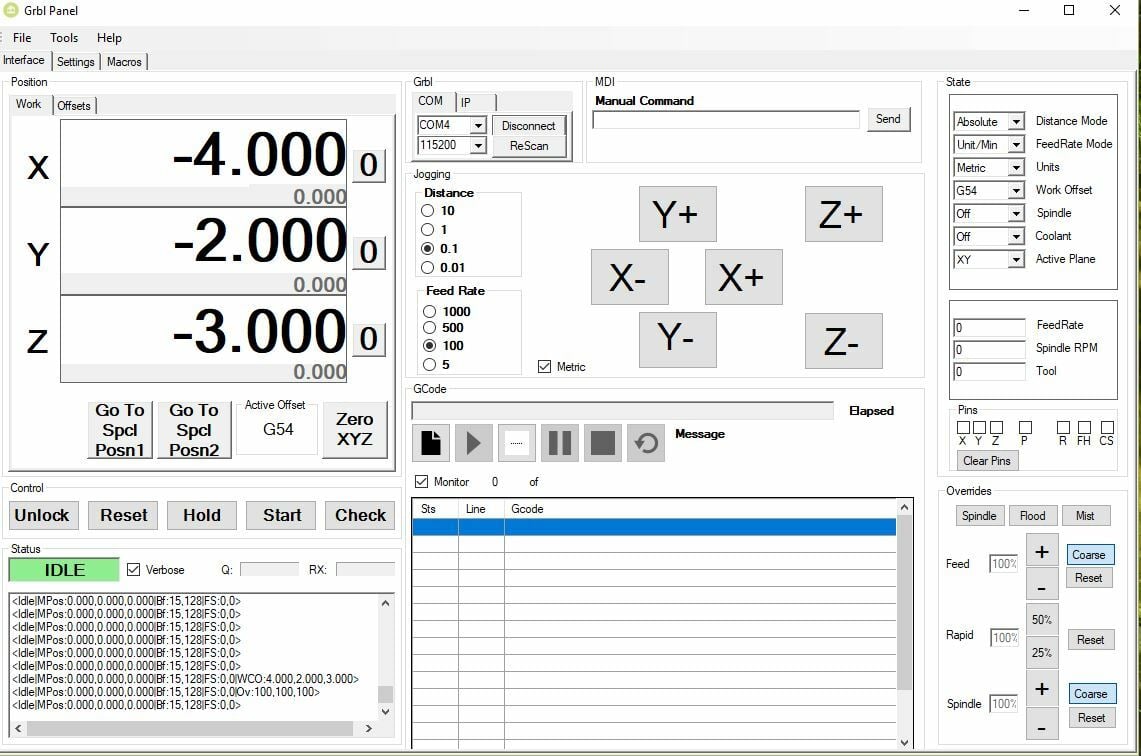
Technically speaking, CAM and control aren’t one single program but two, and while it’s not necessary to use both, if you don’t have a G-code generator, it might be beneficial to.
Compared to LightBurn, OpenBuilds holds up pretty well. It offers nearly all of the features that LightBurn does while being completely free of charge, with both official and community support.
One thing that could be considered both a benefit and a drawback is its open-source nature. On the one side, updates often take longer to reach users, but on the other side, if you’re so inclined, you can add or change features as you desire.
- Features: Open-source, import from built-in parts library, jog machine through software
- OS: Windows, MacOS, Linux
- Where to find it: OpenBuilds
LaserGRBL
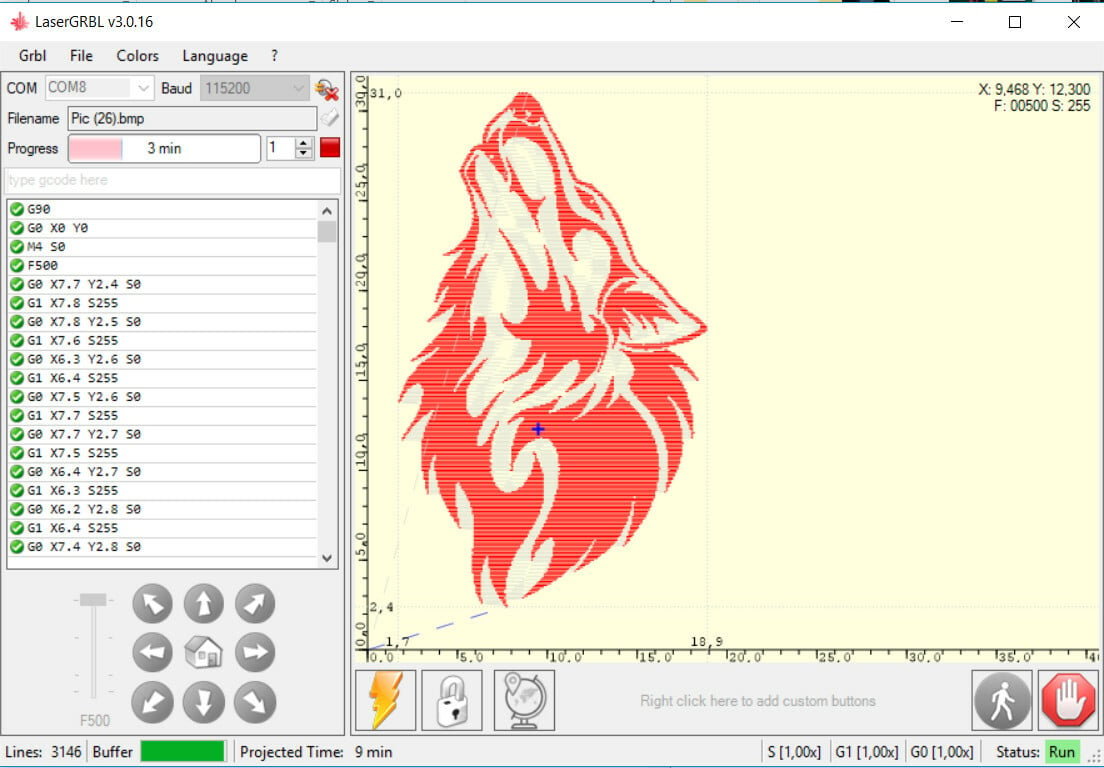
LaserGRBL is open-source laser control software that’s mainly focused on consumer-level laser cutters. It’s one of the better options out there, but is a little lighter on features when compared to LightBurn.
LaserGRBL offers all of the basics needed to run your machine: You can jog through software, enter custom G-code lines, and see previews of engraving and cutting jobs.
Where it falls short is the general user-friendliness, as well as on some of the more in depth features, so you shouldn’t expect to find things like virtual grid arrays or a Bluetooth connection to machines. But other than that, this is a decent alternative to LightBurn.
LaserWeb
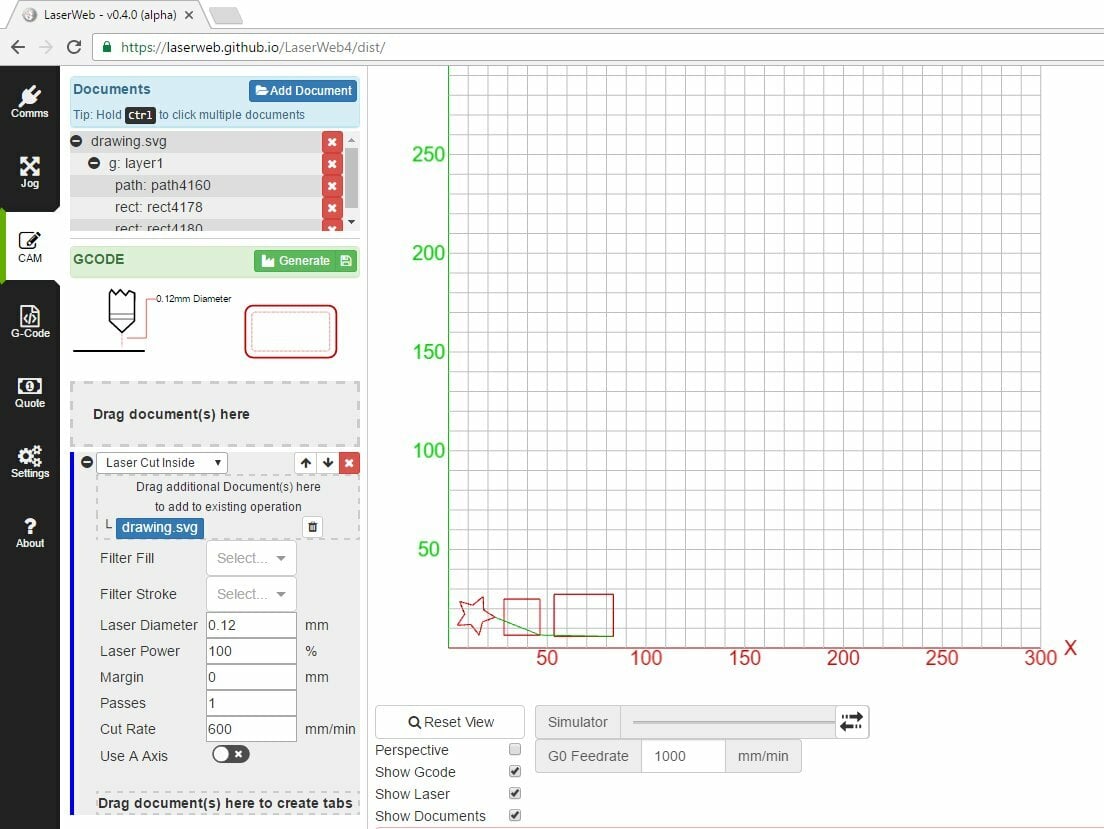
LaserWeb is another open-source laser controller. It accepts all commonly used files for laser cutters, but is also capable of making toolpaths for CNC mills and routers.
For the most part, LaserWeb is comparable to OpenBuilds and thus holds up next to LightBurn. With features like live jogging, G-code editing, and even a server component you can run from a Raspberry Pi, LaserWeb is a worthy contender.
It also offers both official and community support, and it’s compatible with all of the major options for CNC-type machines.
SolveSpace
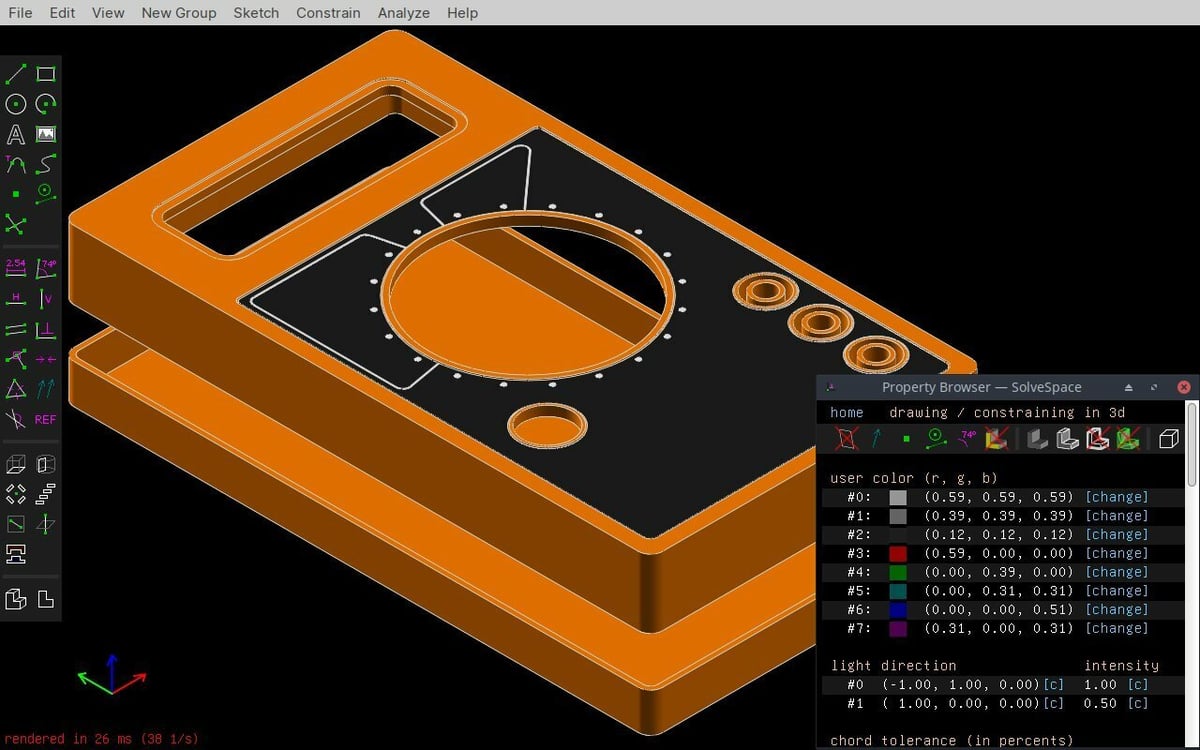
SolveSpace is a little different from the other options on this list. Aside from being a controller, it’s also CAD software, so in that respect, it might be more comparable to Fusion 360 than LightBurn. But for now, we’ll focus on the controller side of things.
It doesn’t feature things like live jogging, but it does a fine job at basics such as creating a G-code toolpath and assembling a grid for the laser cutter. It’s also got an active forum if you need community help.
If you’re looking for CAD software that can double as a machine controller, this might be the one for you. But if you already have CAD software up and running and are just looking for a machine controller, you might be better off going with LightBurn or one of the other alternatives on this list.
- Features: Prepares CAM data for models designed both in SolveSpace and other programs, can modify parts in the program, exports CAM files with cutter radius compensation
- OS: Windows (Vista and later), MacOS, Linux
- Where to find it: SolveSpace, GitHub
RDworks
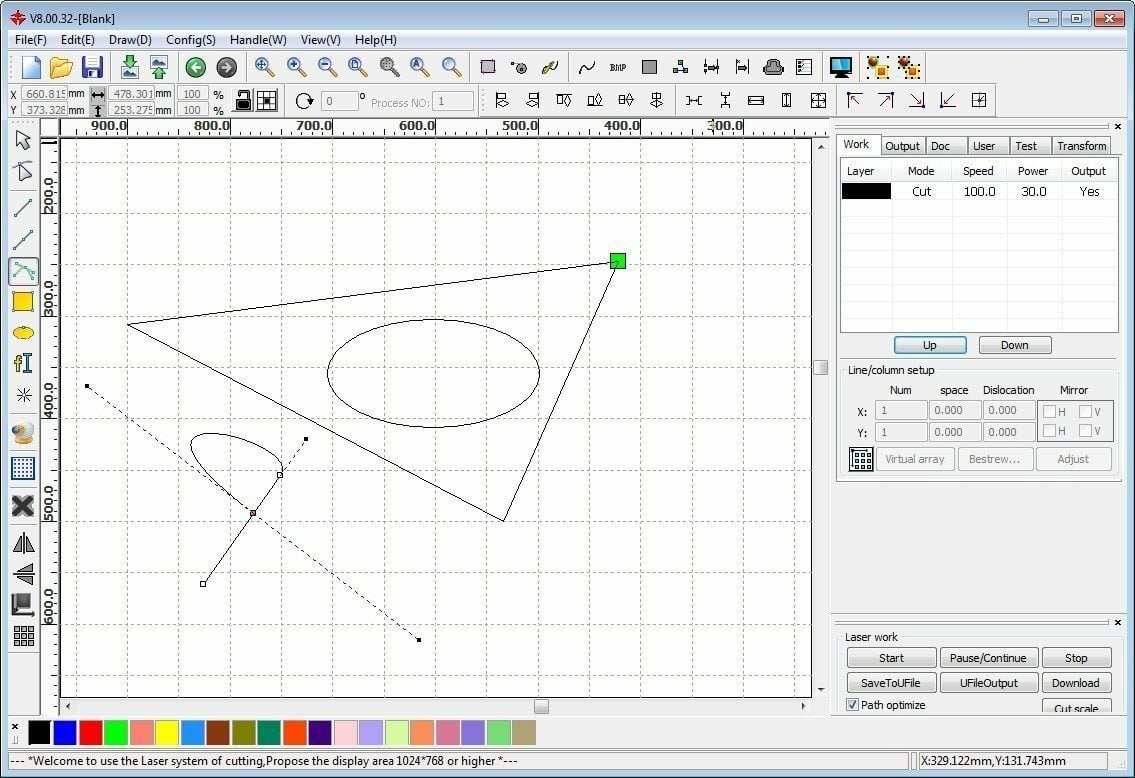
Like most other options on this list, you’ll find that RDworks is relatively light on features. So while it handles all the basics like making a layout for your cutter, you shouldn’t expect it to do things like remotely jog a machine. It does a fine job of handling basic machine jobs, but it’s important to know that it lacks some of the finesse offered by LightBurn.
At the download site, you can find a user manual for the V8 update, and community support is great.
- Features: Accepts all common filetypes, isn’t too taxing on your computer
- OS: Windows (7 and later)
- Where to find it: Thunder Laser
License: The text of "The Best LightBurn Alternatives" by All3DP is licensed under a Creative Commons Attribution 4.0 International License.
