STL, or stereolithography, is the standard file format used in 3D printing. Unlike CAD formats, STL only defines the surface geometry of three-dimensional objects and not color or texture. Because STL files lack this extra data, they tend to be smaller in size – enabling faster processing.
STL viewers are an excellent way to examine 3D models with a lightweight program, eliminating the need to boot up processor-hungry CAD software. To make life even easier, there are now a handful of online services that offer STL file viewing completely free within your browser – no download necessary.
Though STL viewers can give you a glimpse of 3D models before printing them, and some can even verify their viability. However, they usually lack the ability to alter models. If you want to make changes to an STL file, you’ll need to use fully-fledged computer-aided design (CAD) or 3D modeling software. There are plenty of useful programs to accomplish this, many free, including FreeCAD, SketchUp, Blender, and MeshMixer.
In this article, we’ll introduce you to a variety of programs with STL viewing capabilities. If you’re interested in editing an STL file, take a peek instead at our articles on computer-aided design (CAD) or 3D modeling software.
Browser-Based
In this section, you’ll find a collection of browser-based applications that you can access on any platform, so long as you have internet.
ViewSTL

ViewSTL offers an easy way to view your 3D models online. Just visit the website, load your STLs with a drag-and-drop, and you’re set. Models can be rendered in three ways: flat shading, smooth shading, or wireframe. You can also change the model color if you’re feeling expressive. Aside from STLs, ViewSTL also supports OBJ files and 3MF files.
Besides its viewing capabilities, there are a number of noteworthy features. The model can be scaled by either specifying dimensions or using the resize option that appears on the interface after selecting the model. Model measurement is available in either metric or imperial units. You may also benefit from the 3D Print option, which redirects you to a page where you can custom order the previously uploaded model from a range of companies. A couple of plug-in options, including one for WordPress, allow models to be embedded into websites.
- Website: ViewSTL
- Platform: Browser-based
- Additional file formats: OBJ, 3MF
- Registration requirement: No
3DVieweronline
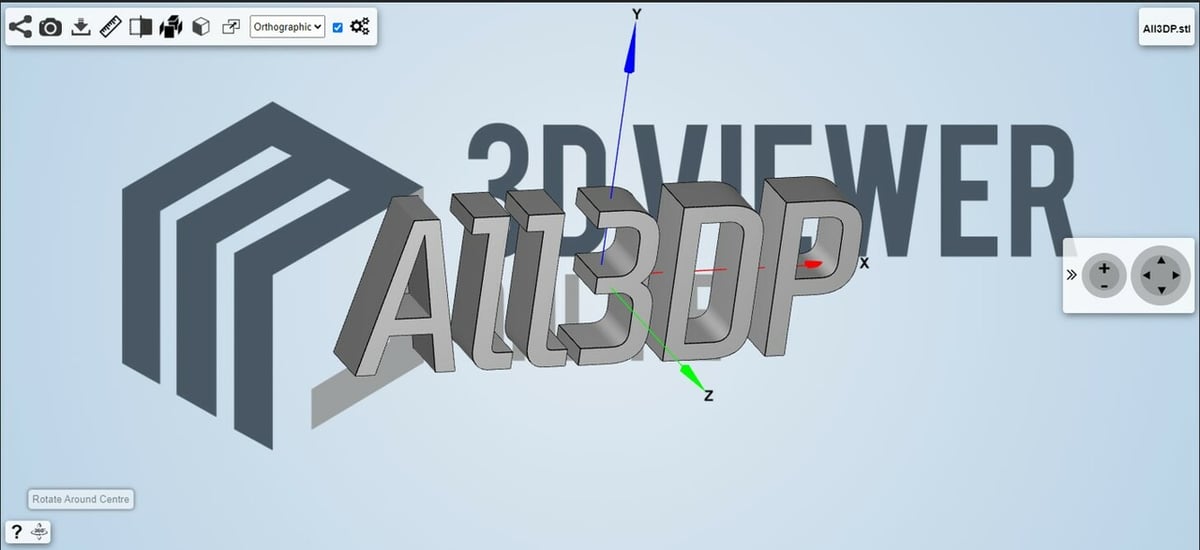
3DVieweronline is a free online STL viewer, but it does have some advanced features locked behind a paywall. Though the free tier can be a little more cumbersome than other options (users need to log in to access the viewer, and units can only be changed from the settings), it does offer some advanced features for the nuisance. For example, smart lines, measurements, and model explosion are available in the free tier, and uploaded files are stored for easy sharing via email or social media.
The premium and business versions are ad-free. Users can upload up to 100 files, remove the 3DVieweronline logo, and customize certain scene settings. This can be especially useful if you want to embed the viewer in your own website.
- Website: 3DVieweronline
- Platform: Browser-based
- Additional file formats: STEP, IGES, PLY, OBJ
- Registration requirement: Yes, but login also possible with a Google account
Online 3D Viewer
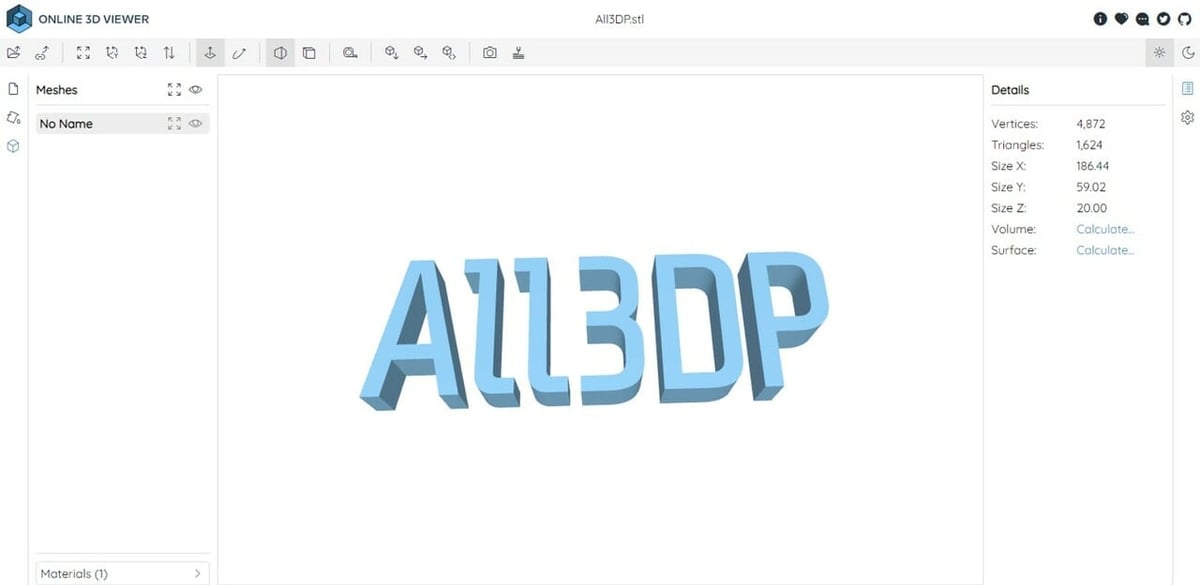
Online 3D Viewer is a free and open-source online STL viewer with useful features well beyond what’s available with many other viewers. Along with the usual viewing features and model measurements (locked to metric), it’s possible to calculate volume, surface area, vertices, and triangles, as well as measure from point to point.
Since Online 3D Viewer doesn’t store files, having a model hosted elsewhere is the only way to share with the service. It’s also worth mentioning that opening STL models from their URL is possible, so you don’t even need to download a model to check it out.
If you want to see (or maybe contribute to) Online 3D Viewer’s source code, check it out on GitHub.
- Website: Online 3D Viewer
- Platform: Browser-based
- Additional file formats: OBJ, 3DS, PLY, GLTF, OFF, 3DM, DAE, WRL, 3MF and more
- Registration requirement: No
Autodesk Viewer
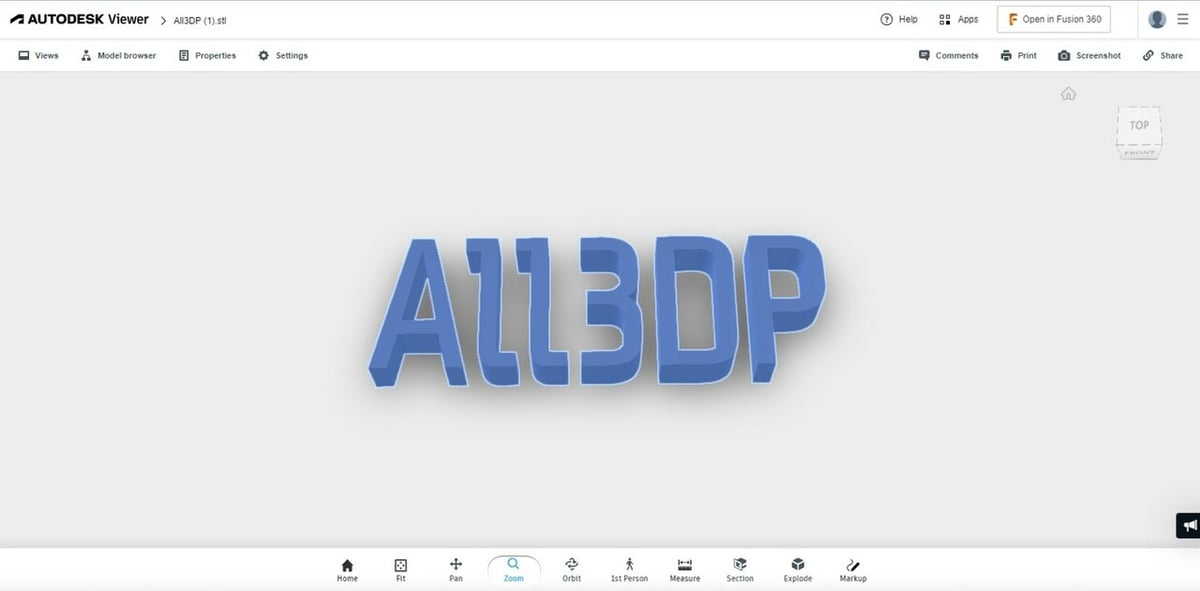
CAD software specialist Autodesk offers an interesting professional-grade STL viewer, completely accessible with a free Autodesk account. After dropping a file into your browser window, the online 3D viewer offers many advanced features with great inspection tools. Features include model explosion, point-to-point and angle measurement, distance calibration, sectioning, markup, and more. Surprisingly, there are no full-model X, Y, and Z measurements, just point-to-point.
Files must be uploaded to Autodesk’s cloud storage to be viewed but are deleted in 30 days. After uploading, files can be easily shared and commented on. The viewer supports the 50 most common 2D and 3D formats relevant to professionals from a variety of fields. So, if you’re an engineer, architect, or graphic designer, Autodesk Viewer can most likely display your file. There’s also a button to open models in Autodesk’s CAD software, Fusion 360, with a single click – which is handy for quick edits.
- Website: Autodesk Viewer
- Platform: Browser-based
- Additional file formats: DWG, DWF, RVT, SLDPRT, STP and many more
- Registration requirement: Yes, an Autodesk account
JSCAD
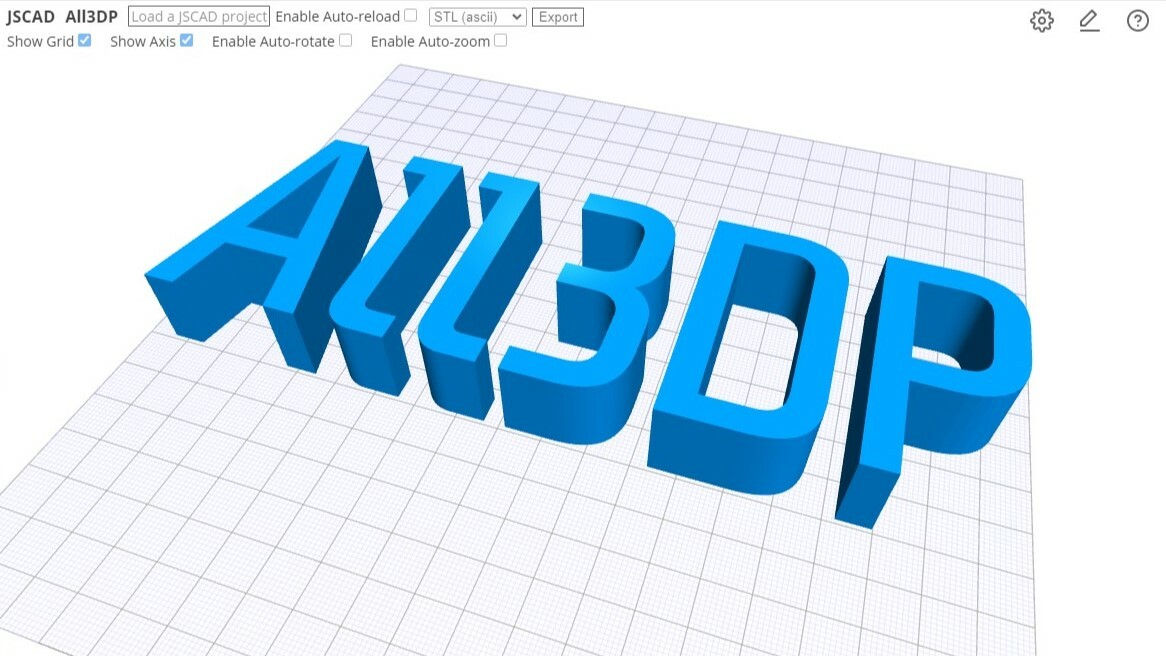
JSCAD (formerly known as OpenJSCAD) is a free online STL file viewer that also works when your browser is offline. All you need to do is drag and drop your STL file onto the browser screen. The viewer is limited to rotating around the objects, though, and can display only a small range of file formats.
JSCAD also provides a programmer’s approach to viewing and developing 3D models. The open-source GitHub project offers a set of modular, browser, and command-line tools for creating parametric 2D and 3D designs with JavaScript – providing a quick, precise, and reproducible method for generating 2D and 3D models. Clearly, this isn’t the kind of workflow that will find a mass audience. But, if you’re hooked on the concept, take a look at the in-depth user guide.
- Website: JSCAD
- Platform: Browser-based
- Additional file formats: AMF, X3D, JSCAD
- Registration requirement: No
Tinkercad
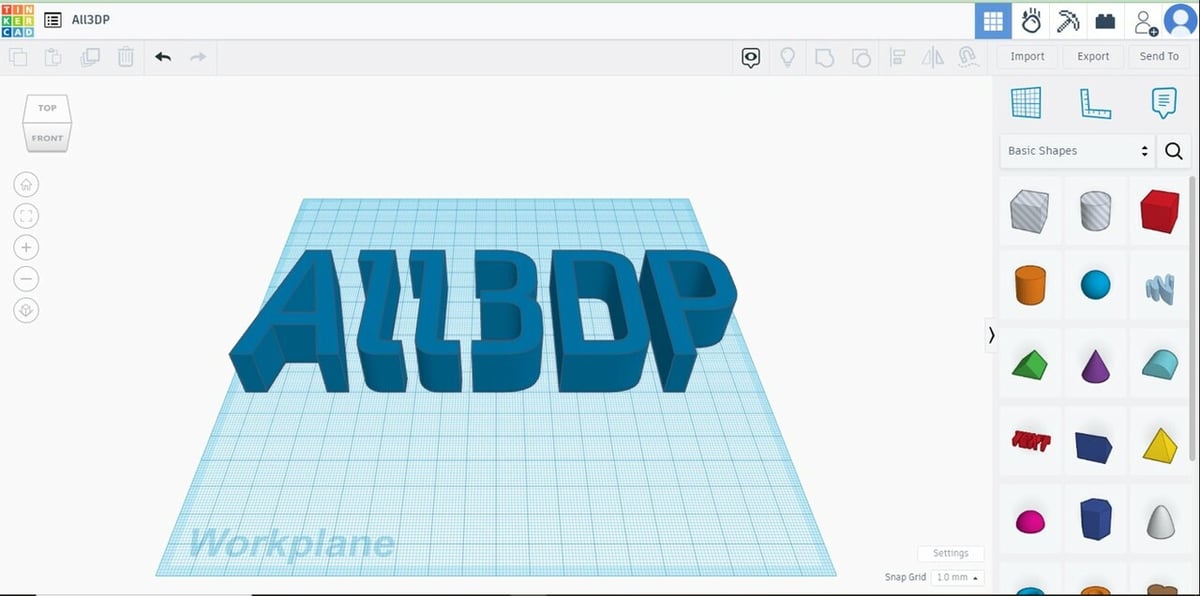
Tinkercad, another program in Autodesk’s catalog, is much more popular than Autodesk Viewer, as there’s much more functionality to it. You have a great deal more freedom in what you can do with the 3D model. Although Tinkercad is more often utilized to build or edit 3D models, it’s a given that simply importing an STL file to view it isn’t a difficult task.
Although you’ll be able to view the model, you won’t be able to view its mesh. What it does have, however, is a vast amount of editing and 3D model tools. In addition, the model can be measured and annotated.
- Website: Tinkercad
- Platform: Browser-based
- Additional file formats: OBJ, GLTF
- Registration requirement: Yes, an Autodesk account
Software to Install
Whether you need software with more features or something quick and reliable to use when offline, this category contains such solutions for popular operating systems.
Microsoft 3D Viewer
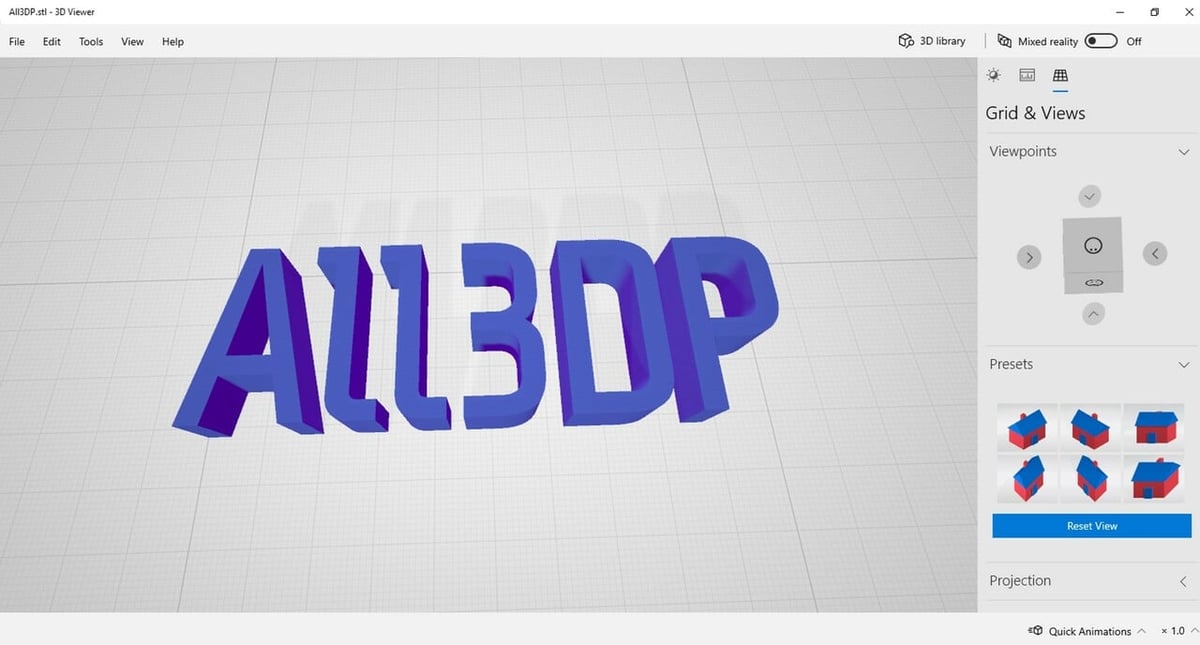
3D Viewer by Microsoft is a free-to-use file viewer for 3D objects, allowing you to easily view 3D models and animations. Aside from STL files and static 3D models, 3D Viewer can display animated files and renders in FBX and similar formats.
3D Viewer supports the most common 3D formats, and you can easily change the lighting and viewing modes. These allow you to control the shading and environment as well as switch between render and wireframe-style views.
It’s a simple but to-the-point program that you can use if you’re on Windows. Viewing is its only function, but if you want to edit the 3D file, you can use Microsoft 3D Builder, which also automatically comes with Windows 10 and above.
- Website: Microsoft
- Platform: Windows
- Additional file formats: FBX, OBJ, GLB, GLTF, PLY, 3MF
MacOS Preview
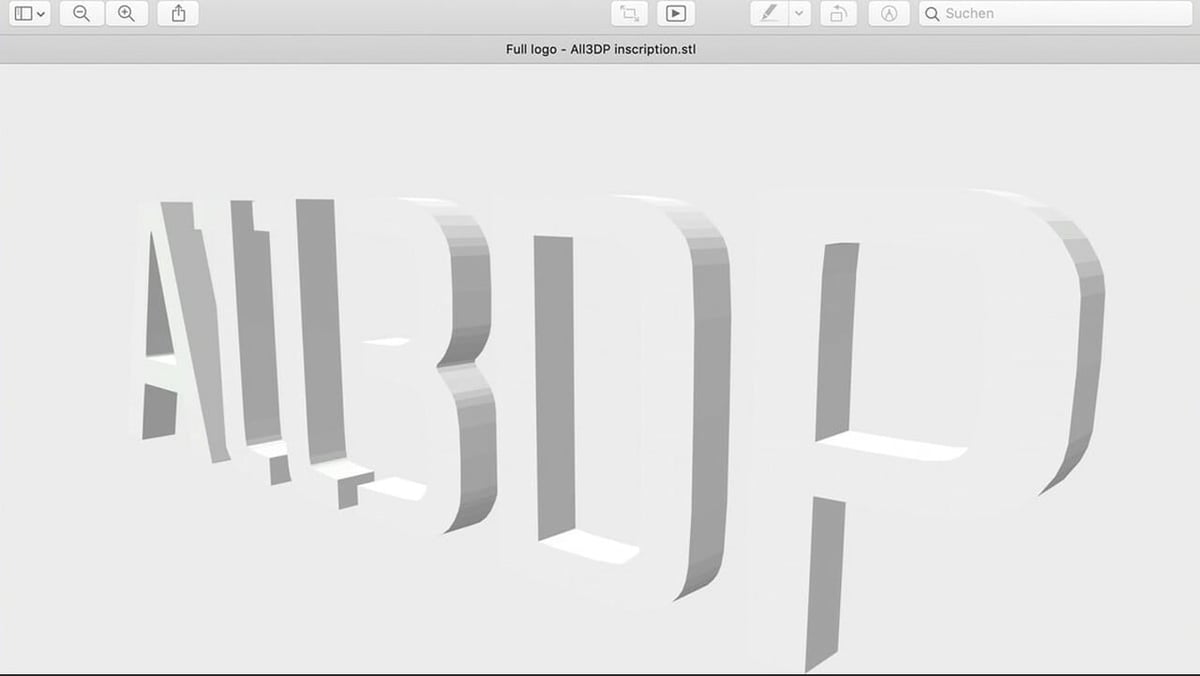
If you have a Mac computer running OS X El Capitan or higher, there’s a simple way to view your 3D models. Apple’s Preview application has a built-in STL file viewer. In addition to viewing 3D files, Preview can, of course, open many 2D formats as well as PDFs.
The options are rather basic, you can zoom in on and rotate the model, but it’s perfectly adequate for day-to-day displaying and reviewing purposes. Plus, if you expand the view to full-screen, the background switches to a dark shade to better highlight the model.
- Website: Apple
- Platform: MacOS
- Additional file formats: OBJ, RAD, DAE
Materialize MiniMagics
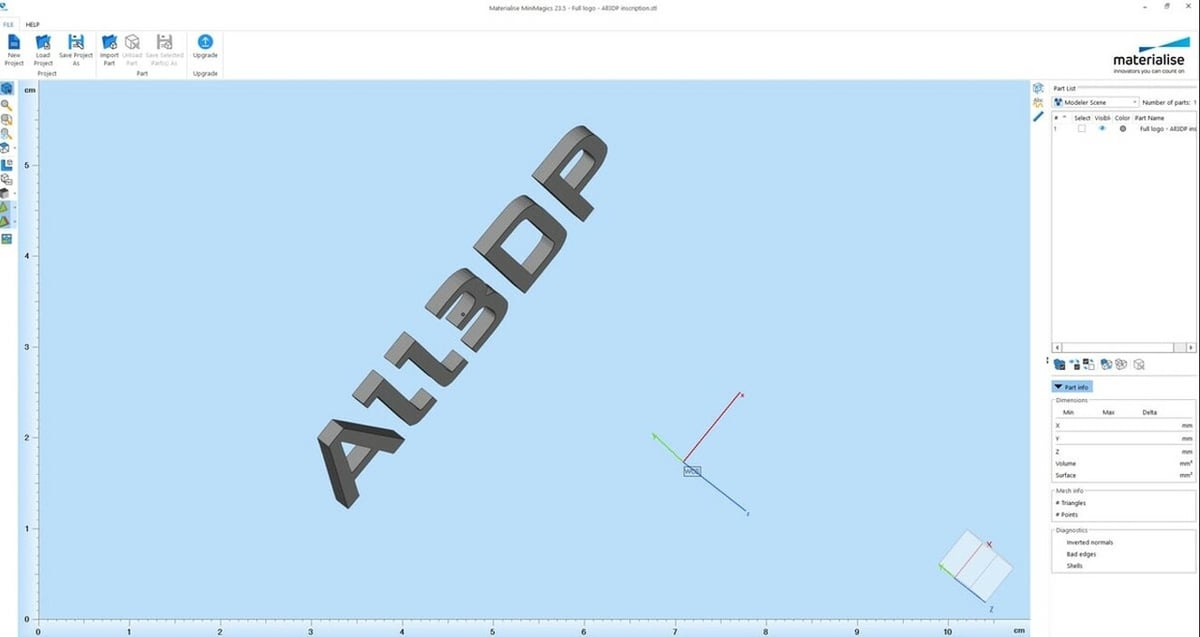
From 3D printing behemoth Materialise, the STL viewer MiniMagics is designed with 3D printing service bureaus firmly in mind. It’s designed specifically to visualize 3D models and prepare quotes for customers and partners. It provides detailed part information like dimensions, volume, surface area, and mesh information. It can also validate important part information like edge quality, flipped triangles, and whether there are multiple shells.
Though the base version of MiniMagics is free, it does require an account. There are also subscription plans to enable advanced options and offline use. Among the advanced features, you can find a cross-section view to inspect a model’s interior and an annotation tool. In terms of support, Materialise provides a ton of video tutorials and instructions for these more advanced options, should you wish to upgrade your plan. Overall, it’s a slick professional tool.
- Website: Materialize
- Platform: Windows
- Additional file formats: MAGICS, MGX, 3MF
3D-Tool
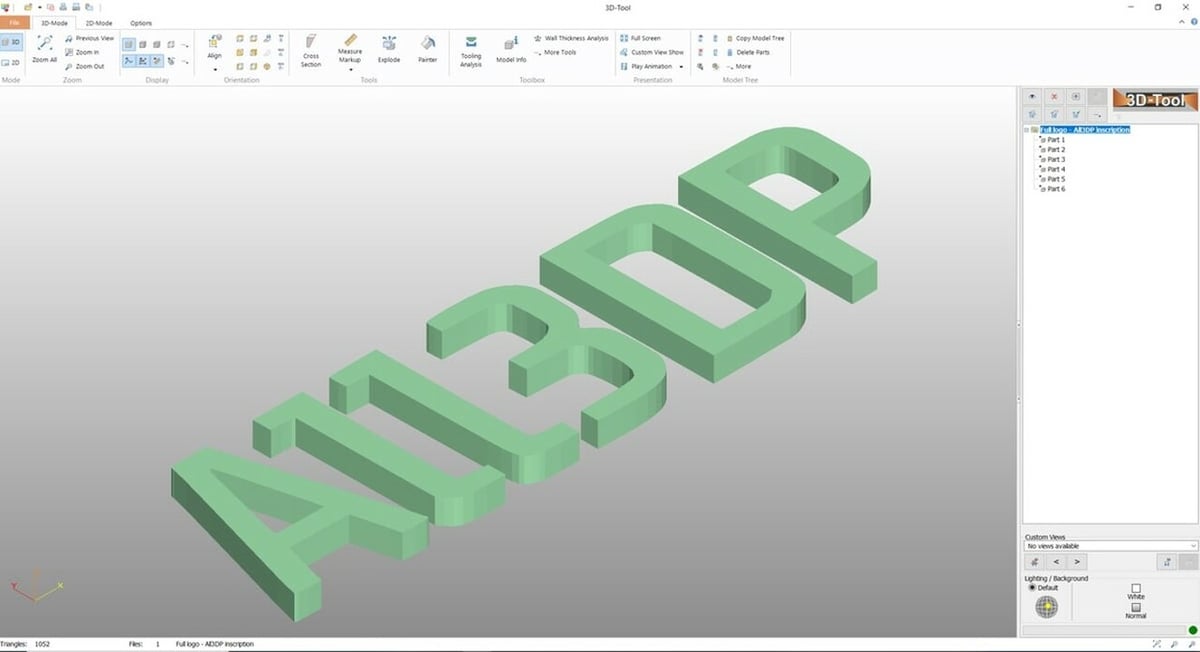
3D-Tool is an advanced STL viewer for Windows. The free version includes a cross-sectioning feature, allowing you to look inside your model. The program’s rendering quality is good and includes adjustable lighting – users may alter the light source and direction easily.
The viewer’s extensive CAD support makes this tool particularly interesting for engineers and industrial designers. Users can add basic animations to rotate the model or an exploded view. An especially useful feature for 3D printing is the ability to check wall thickness. Overall, it’s an STL viewer that offers many useful tools to view and test models.
- Website: 3D-Tool
- Platform: Windows
- Additional file formats: OBJ, CATIA, X_T, STEP, IGES, VDA, SA, SAB
ADA 3D
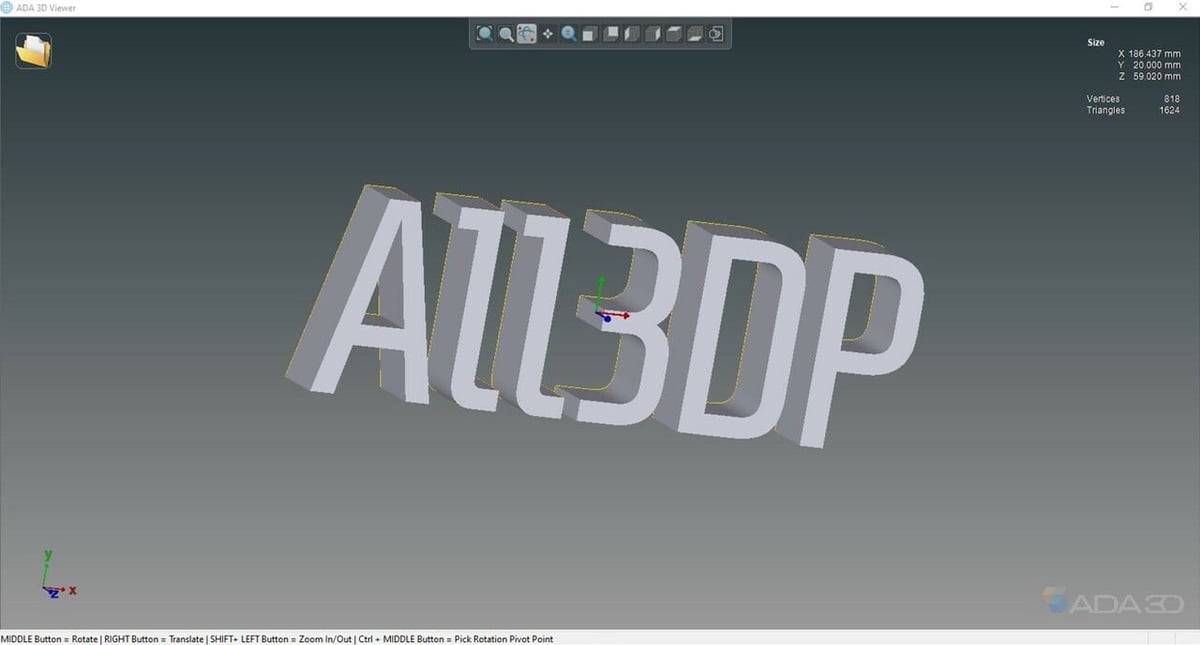
ADA 3D is a basic free STL viewer with a simple user interface, making it an ideal tool for quickly checking 3D models with lightweight software. Users are quickly presented with an object’s number of vertices and triangles. You’re able to adjust the visualization colors or choose between a variety of rendering options, including points, wireframe, flat shading, smooth shading, or mesh boundaries.
Professional users can request a custom version of the software featuring their company’s logo in the lower-right corner by contacting ADA 3D’s developer.
- Website: ADA 3D
- Platform: Windows
- Additional file formats: OBJ
Fstl

Fstl is a lightweight STL viewer that’s optimized to work quickly with high-polygon models. Since the software is focused on loading speed for easy viewing, it doesn’t offer many features beyond basic model viewing and interaction.
According to the developers, the program works comfortably on a mid-range laptop while loading and rendering a model with two million triangles at 60+ frames per second. It renders models with flat shading and anti-aliasing, so it doesn’t look half bad for its simplicity. Fstl is open-source and available on GitHub, but information can also be found on the developer’s personal website, too.
A supposedly faster version of this software, named Erizo, and the link to its source code is also available. However, there isn’t an installer, so you’d have to build the software yourself.
- Website: GitHub
- Platform: Windows, Mac OS, Linux
- Additional file formats: None
F3D
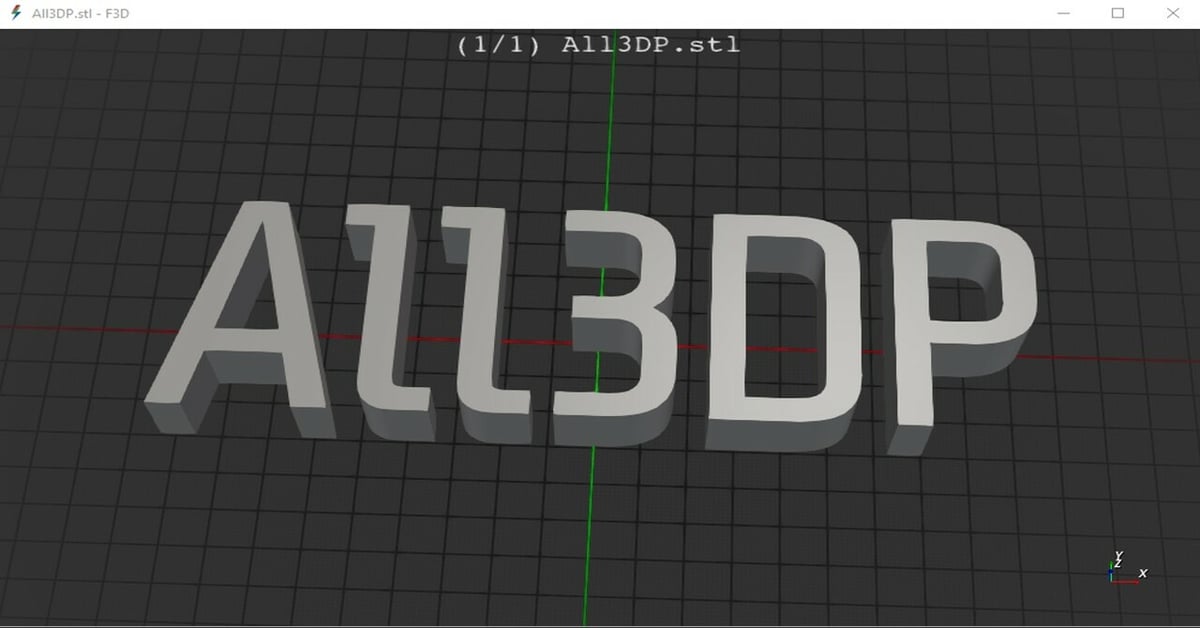
F3D is a fast and minimalist open-source 3D viewing software that’s fully controllable from the command line. The program has multiple rendering and texturing options. Another plus point is that it can support thumbnails and show animations, if any.
It’s a bit tricky to learn the interface and commands, but the support documentation for users contains tutorials for every step. If you’re having trouble remembering the command line hotkeys, you can simply press the ‘H’ key to show a full list of commands and their respective keys.
- Website: F3D
- Platform: Windows, MacOS, Linux
- Additional file formats: glTF, STEP, PLY, OBJ, FBX
Mobile Apps
There’s nothing more convenient than being able to view a file from the palm of your hand. With that in mind, the following are some simple mobile apps.
STLView

Developed by the CNC milling company ModuleWorks, STLView is a rudimentary free STL viewer for Android, but it can also be downloaded for Windows. The app version was made for an old version of Android (3.0), but it’s still easily usable.
It has great touchscreen support and a basic feature set is pretty basic. You can move the camera in different directions and change the color of the object and the background. That’s it, but it’s a fast way to view 3D print models from any angle.
A menu of options is accessible from the top left button, including functions to load, add, and clear models. You can change views as well as colors from the buttons on the right side. One finger is used to rotate, while two fingers have to be used for panning and zooming.
- Website: STLView, Google Play
- Platforms: Android, Windows
- Additional file formats: None
Fast STL Viewer
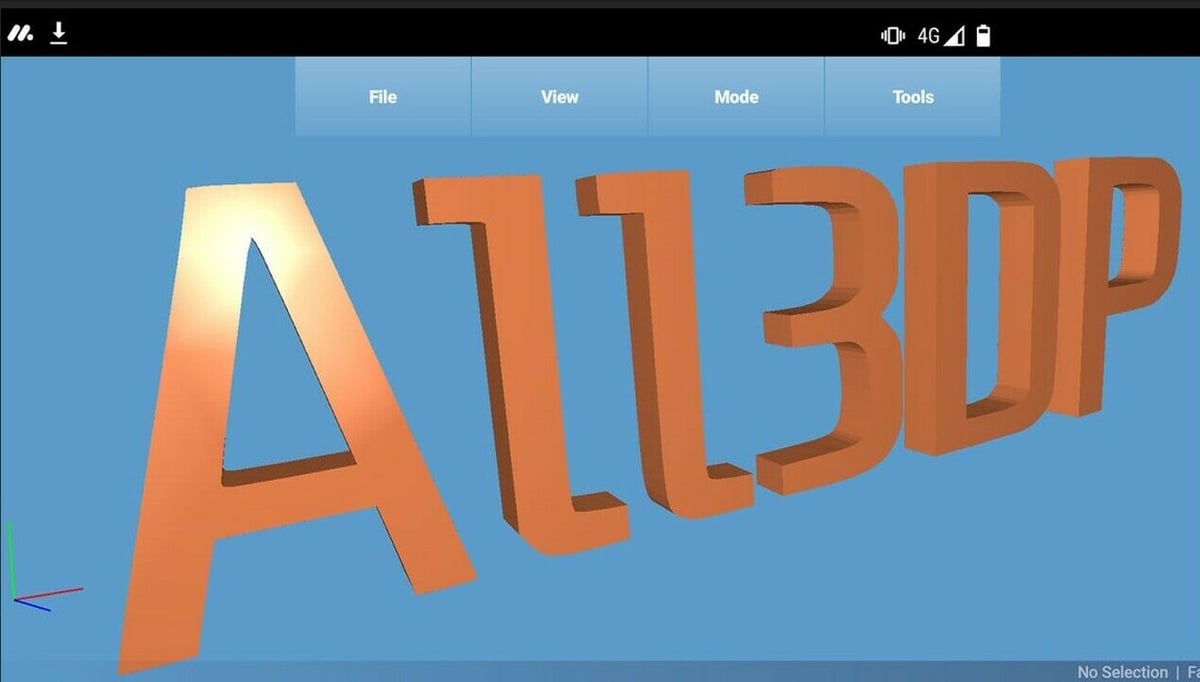
Fast STL Viewer is a free app for viewing 3D files on your Android smartphone or tablet. It’s a very basic 3D viewer, but its developers have some very good ideas.
The app can keep track of up to ten recently opened files with the in-app file manager, and STL files can be opened directly from email attachments, Google Drive, Dropbox, and OneDrive. Multiple models can be viewed at once, and there are different view modes. Pretty handy, huh?!
- Website: Google Play
- Platform: Android
- Additional file formats: None
STL Simple Viewer

STL Simple Viewer is an easy-to-use STL viewer for your iPhone or iPad. It supports both ASCII and binary STL files, which are basically two ways of storing information about the mesh. A particularly useful feature is the ability to load STLs directly from a .zip file.
The app lets you view the models in orthogonal or perspective modes. Aside from basic model interaction, STL Simple Viewer provides info on models such as triangle count, surface area, and volume.
- Website: App Store
- Platform: iOS
- Additional file formats: PLY, OBJ, OFF
License: The text of "Free STL Viewers: Best Sites, Software & Apps of 2023" by All3DP is licensed under a Creative Commons Attribution 4.0 International License.


