Build Volume
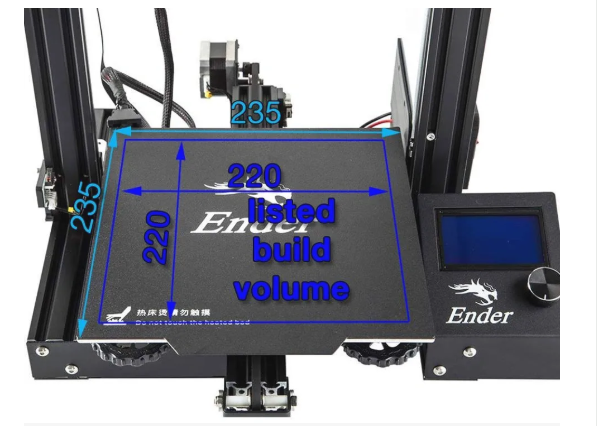
The Ender 3 was previously our top pick for the best 3D printer below $200, plus the Pro and V2 Ender 3s have also been very well received. There are a lot of reasons for that, namely printing quality, cost, material compatibility, and community support. That said, two of the most important features people sometimes miss are the size and build volume, which can be easily overlooked. Some people want to print large objects and some just miniatures. Regardless, the Ender 3s aim to satisfy everyone with their compact yet decent-sized build space.
With a modest build volume of 220 x 220 x 250 mm, the Ender 3s have just about the perfect size for a desktop 3D printer. Their build volume is sufficient for most of the objects that a hobbyist or a beginner might like to print.
Of course, you can always exceed the default dimensions, as the area of the bed is actually 235 x 235 mm. Though the advertised printable area is 15 mm less in both directions, a number of users have had no problem with utilizing the entire surface.
And that’s just a discussion of the build volume. The actual machine size – the space needed on your desk – is a whole other story.
Machine Size

The build volume is the maximum size of the objects that can be printed on an Ender 3. Obviously, the exact dimensions of the machine will be larger.
Though not often recognized, all Ender 3s excel in utilizing space, with the entire device having a footprint of just 440 x 410 x 465 mm. This is impressive considering the printing volume that we get from it. Also, unlike the CR-10, the Ender 3 has it all in a single package; the power supply and electronics fit very well into the compact frame rather than an external control box.
This size of the Ender 3s makes it work for keeping it on your desk as an excellent companion to your PC. Even if you want to move it from place to place, having everything in one frame makes it very convenient. However, this may vary slightly, as many users don’t like the spool holder at the top because the filament path is quite steep. If you’ve mounted it on the side or use an external spool holder, the width of the machine of course will have increased.
Still, it manages to keep everything in a relatively small area compared to most other printers with similar build volumes. This is one of the reasons the machine has become so popular. From students to everyday hobbyists, everyone seems to like the machine’s overall size-to-performance ratio.
Note that, you can always directly extend your Ender 3’s capacity with the Ender Extender. These are hardware kits that allow you to reach print areas of 300 x 300 mm or even 400 x 400 mm. As you might expect, however, these impressive improvements will cost you a significant amount of money and time.
In Comparison...

When it comes to build volume, there are a few printers that go head to head with the Ender 3s:
- Prusa i3 MK3S: This printer is definitely a competitor for a quality machine. With its build volume at 250 x 210 x 200 mm, the MK3S is a great desktop 3D printer but costs at least twice the price of an Ender 3 (more than three times if you’re talking about the original Ender).
- Anycubic i3 Mega: Another machine similar to the Prusa i3 but at a fraction of cost is the i3 Mega. It has a build volume of 210 x 210 x 205 mm. This is comparable to the Ender 3, but it lacks the height. Still, it provides a decent printing experience.
- Creality Ender 5: This newer member of the Ender family comes with a build volume of 220 x 220 x 300 mm. As such, it has you covered for those taller objects that you may like to print. Also, with a box-like frame, it just seems more rugged than the Ender 3.
License: The text of "Ender 3 (V2/Pro) Dimensions: What Are The Sizes?" by All3DP is licensed under a Creative Commons Attribution 4.0 International License.
