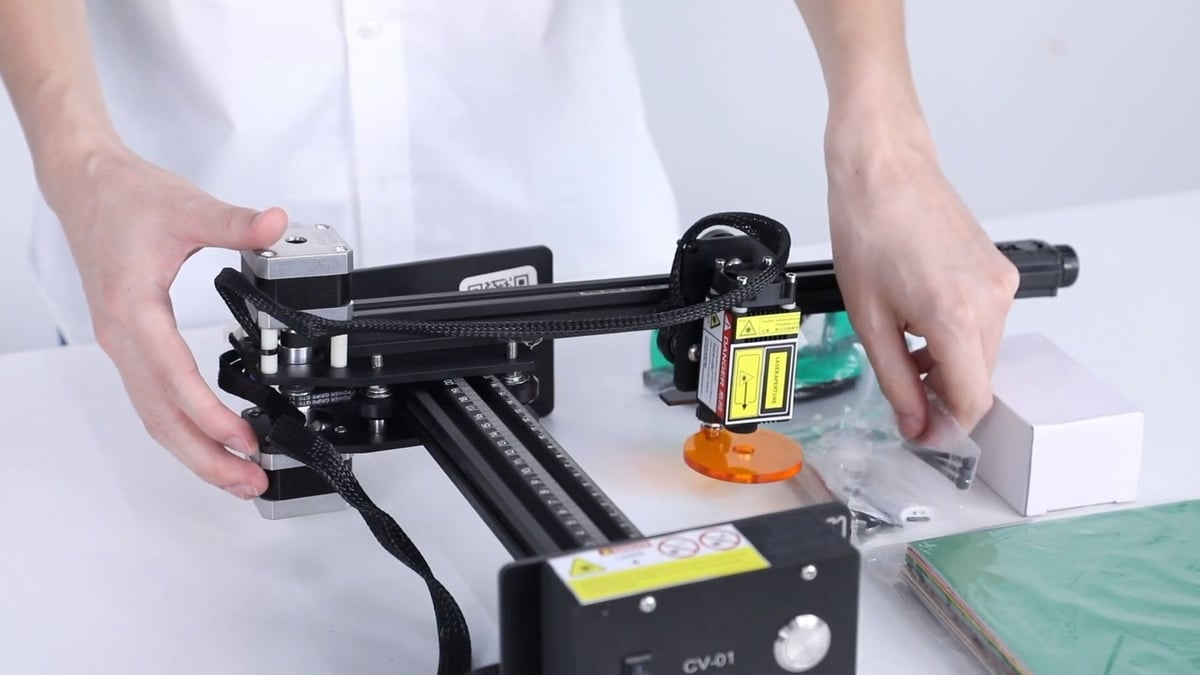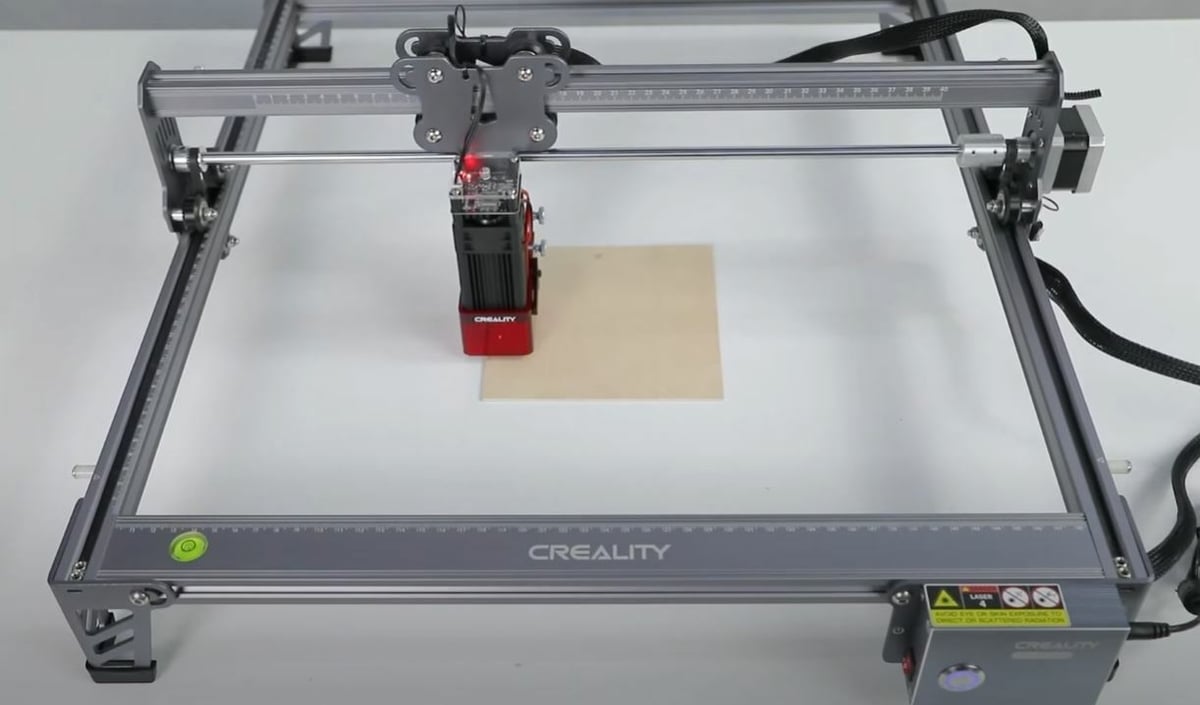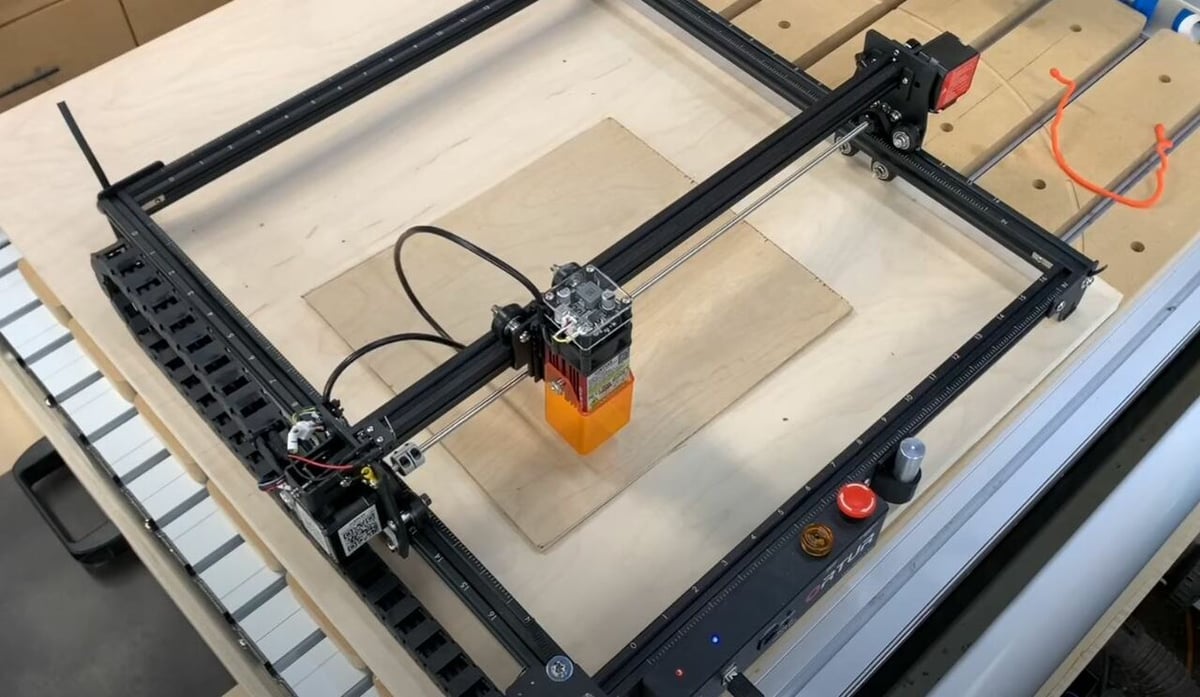Creality is known throughout the lands of 3D printer enthusiasts, hobbyists, and makers. While 3D printers are their strong suit and what they’re most well known for, Creality makes other machines and accessories.
The Creality CV-01 is a laser engraving machine with a decent 1.6-watt laser module. With this, it can engrave in a wide assortment of materials like plastic, wood, bamboo, leather, rubber, and more!
The CV-01 isn’t actually Creality’s first laser engraver product, though. In fact, the laser module onboard the CV-01 is almost the exact same one featured in Creality’s Ender 3 laser engraver upgrade kit. But the CV-01 is better equipped for laser engraving projects compared to the Ender 3 upgrade kit because there are fewer spacing, software, and incompatibility issues.
Besides its laser module, the CV-01 has a few other noteworthy features, such as a half-square frame design and a Y-axis belt tensioner. The CV-01 also is very budget-friendly, with a price point just above $100.
Want to learn more about the Creality CV-01 laser engraver and its characteristics? In this article, we’ll take a closer look at the features, including its laser module, different applications, and more. We’ll also go over some reviews, the price, and alternative products. Enjoy!
Features

The most important part of any machine is arguably its features, as they give the device its capabilities, whether it’s 3D printing, CNC routing, or, in this case, laser engraving. Next, we’ll go over the main features of the Creality CV-01, such as its laser module, frame design, and compatible software options.
Laser Module
Laser engraver modules are pretty simplistic machines, especially when compared to a 3D printer. That’s because, at the end of the day, a laser engraver machine is basically just a laser engraving module on a 2-axis frame.
As such, it’s vital that any laser engraver module features a high-quality laser module. Otherwise, projects and engravings won’t come out well or the machine might not be reliable.
The laser module on the Creality CV-01 is a 1.6-watt, 450-nm focus beam with 12-V input power. 1.6 watts isn’t a lot of power for a laser engraver module, with many other laser engraver modules featuring lasers of 10-80 watts.
However, Creality states that the module is powerful enough to perform engravings on materials like plastics, leather, rubber, wood board, bamboo board, cardboard, and more. So, as long as your intention isn’t cutting through materials or making engravings in metals, the relatively-weak 1.6-W laser should be strong enough for your needs.
The precision of the laser engraving module is also super important. While Creality didn’t mention the precision of the CV-01, they included an adjustment knob on the bottom of the CV-01’s laser module. During the beginning of an engraving project (or during testing), you can rotate the knob to focus the laser so that your engravings come out precise and not sloppy.
Lastly, it’s worth mentioning that because the laser beam from laser engravers can cause eye damage if you look at it mid-engraving, you’ll need to wear safety glasses when the machine is running. Luckily, Creality provided a pair of UV-resistant glasses that will protect your eyes during the engraving process. There’s also a semi-transparent orange circular part that attaches to the bottom of the laser engraver to further protect you from being exposed to the UV rays produced by the laser module.
Frame Design
The frame design of a laser engraver is also important because you want the machine to move smoothly. Otherwise, your engravings might come out defective. Creality went with a very simple frame design for their CV-01, and as seen in the image above, it’s comprised of two aluminum extrusions spanning the X- and Y-axes. With one motor on each axis, the CV-01 can move the laser module forward, back, left, and right easily.
As this isn’t a 3D printer, a Z-axis and extruder motor aren’t necessary. And, even though the CV-01 doesn’t have a Z-axis, the machine can still engrave one spot more than another by letting the laser sit in one area longer.
Although the CV-01 has a total footprint of 416 x 363 mm, its maximum engraving space is 170 x 200 mm. This isn’t too much, but it should be enough for most engraving projects like engraving a phone case or a frisbee.
Control Interface
Another element of the CV-01 frame is its control panel, which consists of a single button. Although Creality touts the single-button interface as “easy to use”, it’s a bit confusing because you’re not able to pick what design you want to engrave.
Moreover, if you want to start engraving something, you have to first insert the MicroSD (with your engraving design loaded) into the motherboard’s respective slot. Then you click the button, and the laser engraver module will start to move in the outline of the engraving. This gives you the chance to center your engraving part (e.g. wood board) before the engraver activates the laser.
Once you’ve centered your object, you click the button again, and the machine will start engraving the design. Obviously, this process isn’t ideal due to the lack of an LCD screen, but it’s still usable if you’re okay with uploading a new design to the MicroSD card before every engraving project.
Software
Just like 3D printers need a 3D slicer, a laser engraver requires a compatible software program to turn a 2D image into a G-code format. The CV-01 is meant to work with CrealityLaser, which supports a few different image formats, including JPG, JPEG, PNG, BMP, and SVG.
The easiest way to download CrealityLaser is by plugging the included MicroSD card into your computer and downloading it from there. That’s because Creality frequently changes their software releases online, and sometimes, they’re tricky to find. That being said, you might be able to find a downloadable version of CrealityLaser from their website’s download page.
Once you have it downloaded, you can choose your device (CV-01), and CrealityLaser will show an image of the machine around the usable space area. From there, you can upload an image design, then move and scale it so that it fits in the outlined workspace. Finally, simply slice it and store the G-code file on your MicroSD card. You shouldn’t need to change any settings, as the default ones work for most users.
Reviews

Creality’s CV-01 came out in late 2021 and hasn’t become as popular as similar options. Moreover, compared to Creality’s more mainstream products, like their Ender-series printers, the CV-01 has had very little media attention.
There are some user reviews and Reddit discussions about the product, though. They provide valuable insight into the actual experiences people have with the CV-01. Most reviews reflect highly on the engraving quality of the machine and the hardware features, like the Y-axis belt tensioner.
However, as seen in some video product reviews and Reddit posts, it seems users aren’t too happy about the software (CrealityLaser). In fact, CrealityLaser is one of many different laser engraving programs Creality has developed over the past few years (e.g. CrealityPrint, Creality Workshop), and none of them have been known to be very well made.
Nonetheless, the CV-01 is an overall well-liked machine, with its fair share of criticism but also a lot of appreciation for the low price and ease of use.
Price
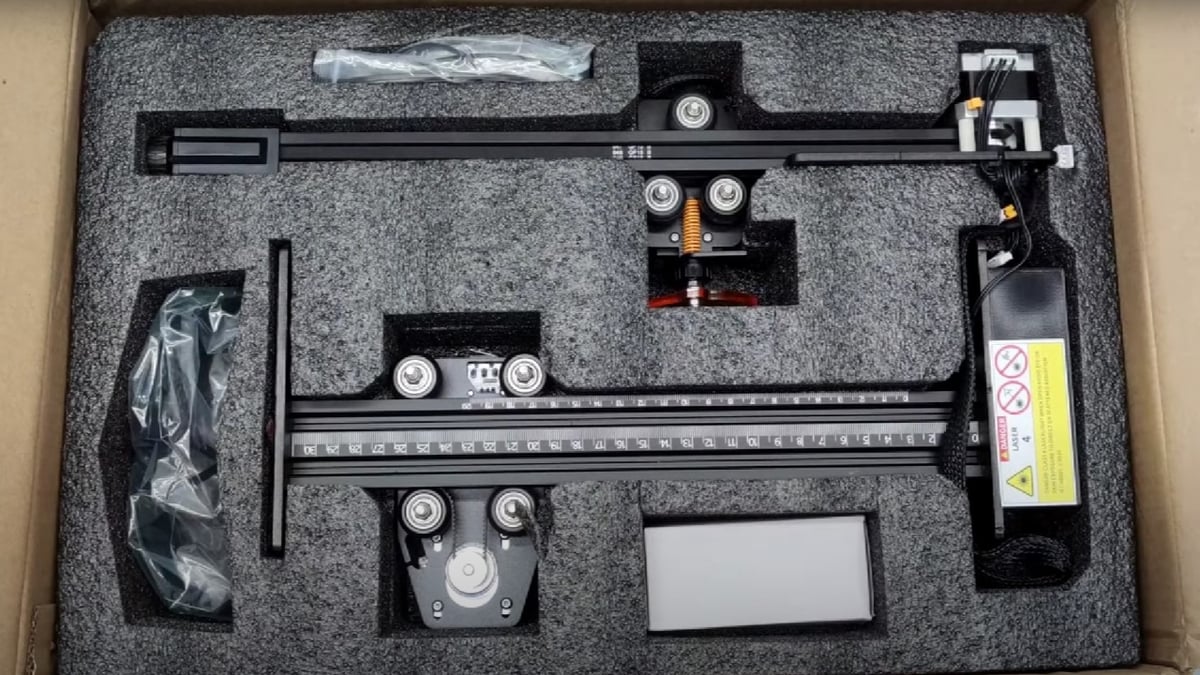
The Creality CV-01 costs just over $100 ($109) on Creality’s official website, making it one heck of a deal. Most laser engravers cost in the $300-$800 range, but some cost even more.
Of course, many of these higher-priced engraver machines are a lot more capable in terms of what materials they can cut. But still, a $100 laser engraver – even if it can only relatively weak materials – is still a bargain.
The CV-01 is more expensive, though, than the Ender 3 laser module add-on, which costs around $40. This kit features the same laser module as the CV-01, but obviously, the CV-01 is a machine optimized for laser engraving, while the kit option is just an add-on.
Tech Specs

Below, we’ve provided a list of the specifications for the Creality CV-01:
- Footprint: 416 x 363 x 138 mm
- Usable area: 170 x 200 mm
- Compatible materials: Plastic, wood, bamboo, leather, rubber, and more
- Laser output power: 1.6 watts
- Laser wavelength: 450 nm
- Frame design: 2-axis
- Laser focusing? Yes (adjustable knob)
- Includes safety glasses? Yes (and a shield for the laser module)
- Software: CrealityLaser
- Compatible file formats: JPEG, JPG, PNG, BMP, SVG
Similar Machines
If you’re looking for a laser engraving machine, the Creality CV-01 is a great option and a total bang for your buck. However, if you want some other options to consider, we’ve listed and briefly described a couple of machines similar to the CV-01 below.
Creality CR-Laser Falcon
The Creality CR-Laser Falcon is Creality’s latest laser engraving product, and while similar to the CV-01, it’s got a more built-out frame. As seen in the picture above, the Falcon has a large square frame design with conduit rails to provide a smoother motion system for the laser engraver. Moreover, you get a whopping 400 x 415 mm of usable engraving space.
The Falcon comes in two versions: a 5-W and a 10-W laser module. Both are much more powerful than the CV-01’s 1.6-W laser, but the 10-W version offers better precision (0.06 mm) compared to the 5-W version (0.1 mm). Additionally, according to Creality, the 10-W laser module can cut through 12-mm thick wood board in one pass, while the 5-W version isn’t meant for cutting anything (just engraving).
As you might expect, the Creality CR-Laser Falcon costs a good bit more than the CV-01, ranging between $350 and $520 depending on the wattage of the laser. But if you need an engraving machine with a large build space and a more powerful (and precise) laser, the CR-Laser Falcon might be the better option for you.
Ortur Laser Master 2 S2
Our second alternative product is the Ortur Laser Master 2 S2, a laser engraving machine that’s both big in size and in value. The machine costs about $370 direct from the manufacturer, making it a good bit more expensive than the CV-01 but still in the low-budget range for hobbyists.
The Laser Master 2 S2 features a 5.5-W laser module that’s noticeably more powerful than the CV-01’s 1.6-W laser. It’s worth noting that the Master 2 S2 comes in two versions: SF and LF, which stand for short focus and long focus, respectively. The LF version is better if you want to cut boards (e.g. wood panels), while the SF, which is less expensive, is better for simple engravings.
Additionally, the Laser Master 2 S2 has a build space of 390 x 410 mm and a full-square frame with a conduit rail for one axis to provide smooth and stable motion. At the end of the day, both the Ortur Laser Master 2 S2 and the Creality CV-01 are terrific, budget-friendly laser engraver options. But, the CV-01 is perhaps the better choice if you just want to make simple engravings on smaller models and don’t want to spend extra money for extra space or a more powerful laser.
License: The text of "Creality CV-01: Specs, Prices, Release & Reviews" by All3DP is licensed under a Creative Commons Attribution 4.0 International License.
CERTAIN CONTENT THAT APPEARS ON THIS SITE COMES FROM AMAZON. THIS CONTENT IS PROVIDED ‘AS IS’ AND IS SUBJECT TO CHANGE OR REMOVAL AT ANY TIME.