All the Options

CNC stands for computer numerical control, which is the automation of a machine’s movement via a computer. That being said, the term “CNC” is typically associated with cutting processes, such as routing, milling, or laser-cutting.
Depending on the type of process, your CNC project can use one of three different cutting strategies:
- 2D cutting is a method in which the whole cutting process is done at the same height (e.g. laser cutting).
- 2.5D cutting refers to cutting that can change heights but involves various flat features at different depths.
- 3D cutting is where the machine can move in all three axes at the same time.
Given the various cutting strategies, the file type of your CNC model becomes important. Some files, such as STL, are 3D object files, and they consist of a 3D mesh. Typically, you would use these files for 2.5D or 3D CNC cutting. Way more popular, however, are vector files, which allow you to work in 2D and 2.5D.
The CNC Process
A CNC project consists of three general phases: making the model, preparing the model to be cut, and generating G-code. Makers typically use a CAD program to develop the design of the model, and then CAM programs are used to prepare the model for cutting. In order to cut the model, a CNC machine must have a set of instructions to follow – in other words, G-code. The type of file format used to make the model has a big impact on how easy it will be to develop G-code for cutting the model.
Vector Files & Friends
Vector files are 2D graphics files that are made up of objects such as shapes, lines, coordinates, sizes, and colors. They’re essentially mathematical equations that establish points on a Cartesian plane. This makes them easily rescalable without any loss of quality. There are many vector file types that have different qualities and advantages. Some are also native to certain software.
In contrast to vector files, raster files are image files in which the images are defined in pixels. As such, they have a resolution that must be taken into account, which is one reason they’re not typically used for CNC purposes. Many CAM programs, however, can actually read common raster files to do the CAM process.
Additionally, there are editable file types that work with vectors: DWG, CDR, and AI, for example. While these formats can’t be viewed in CAM programs, their main advantage is that images in these formats can be easily edited, which isn’t the case with CAM-friendly vector formats like SVG and DXF. Editable file formats allow you to generate or alter the design, then save the finished product either as a finished vector file or as raster images (like PNG or JPEG).
As you can see, there are a lot of different formats, so we’ve compiled a list of the most vector file formats as well as CAM-compatible raster formats. In the following sections, we’ll explain what they are, what programs support them, and where to find them.
DXF
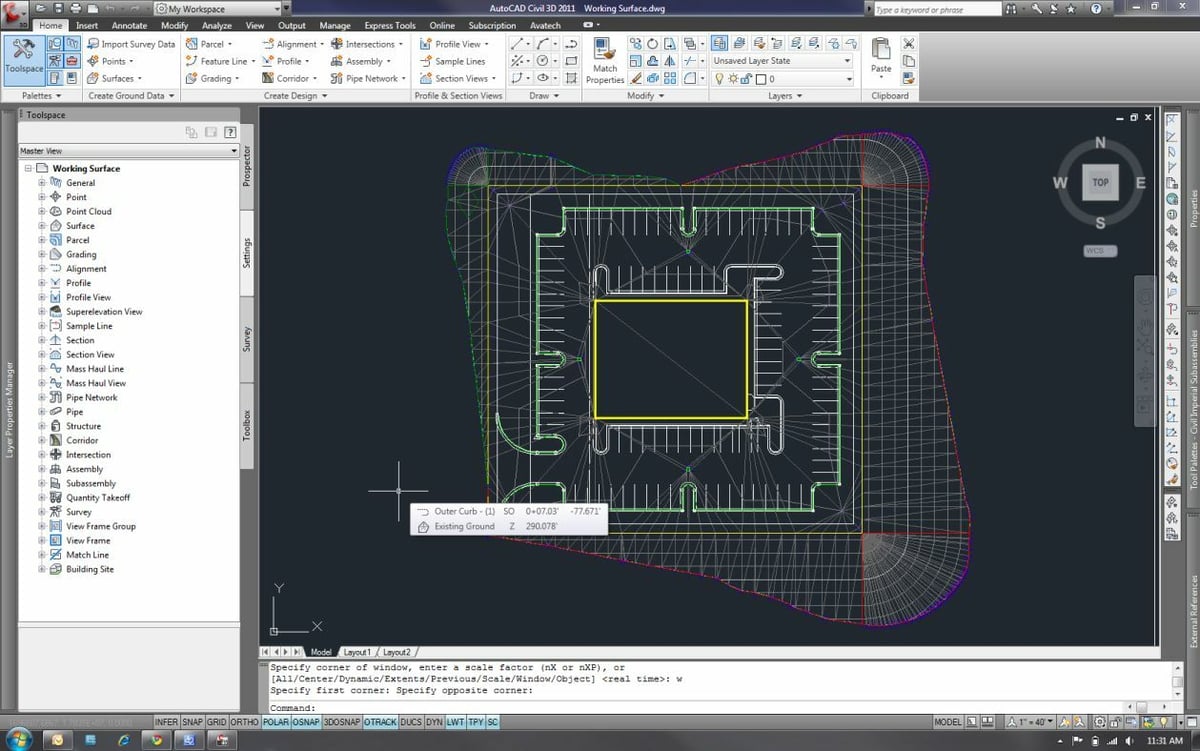
DXF stands for “Design Exchange Format”, and it was created by Autodesk for AutoCAD. It’s open source, which has helped it to become a standard, as many programs can read it but also create files of this type. DXF is a 2D format file, so it doesn’t save depths when you export it. This makes it very useful when working with vectors or when you plan to do 2D operations with your CNC machine.
- Native to: AutoCAD
- Popular programs that support it: AutoCAD, Inkscape, Fusion 360, SolidWorks, CorelDraw, Adobe Illustrator, Adobe Photoshop
- Sites that offer files in this format: Thingiverse, 3axis, Dxfprojects, Scan2CAD, PrusaPrinters
DWG
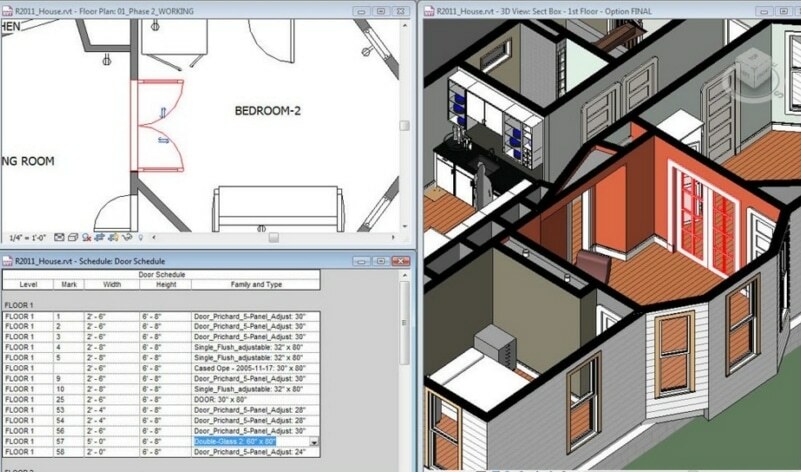
DWG – coming from “drawing” – was also created with AutoCAD in 1982, making it one of the earliest drawing file types. DWG is very popular and widely used in CNC, as it’s also a file type that can be used to create G-code. In contrast to DXF, DWG files are able to store both 2D or 3D drawings.
Beyond AutoCAD and other Autodesk products, many independent applications support importing and exporting DWG files. AutoCAD even has a compatibility tool to ensure that the program will be able to read DWG files coming from other sources.
- Native to: AutoCAD
- Popular programs that support it: AutoCAD, Adobe Illustrator, Adobe Photoshop, Inkscape, CorelDraw
- Sites that offer files in this format: 3axis, Files CNC, PrusaPrinters
SVG
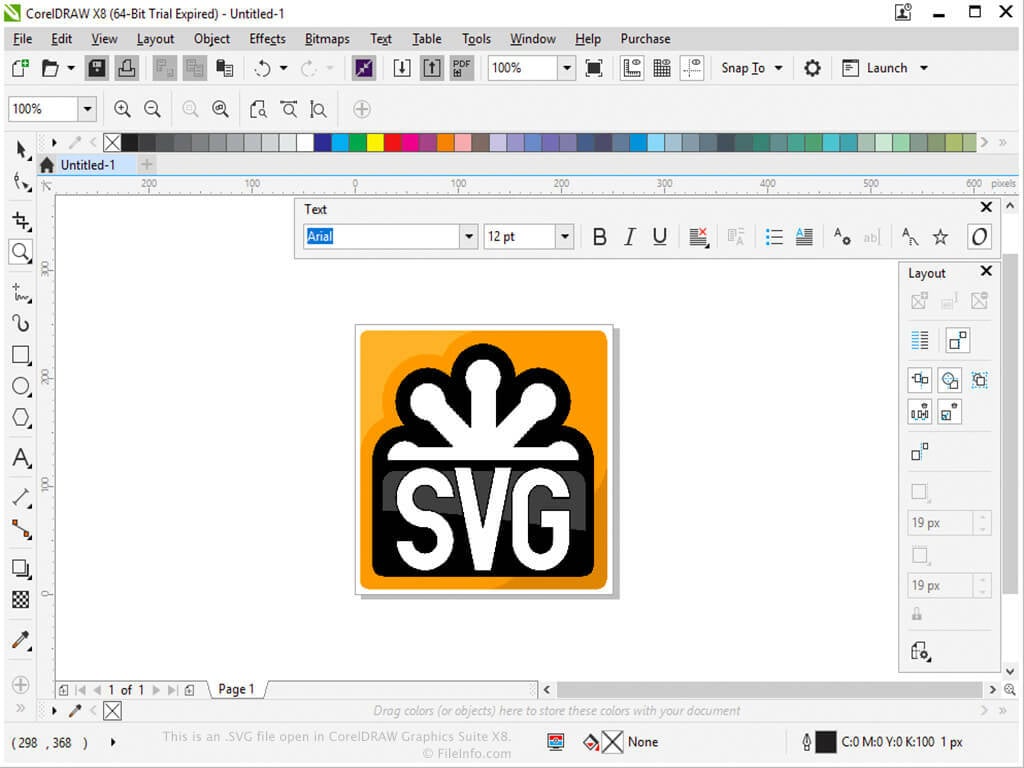
SVG stands for “Scalable Vector Graphics”, which makes it the poster child for vector files. This file format is specific to 2D files, and even more, vectors. It’s especially useful when you need good quality images rendered in different sizes, as in web use cases, for example. In fact, they’re most popular for this use.
Many freelance artists who own their own shops use this format to manufacture things such as pins and stickers. In CNC, it’s advantageous because it can be converted to G-code by some software, and it allows rescaling to fit the size of the stock to be used without losing quality.
- Native to: (none)
- Popular programs that support it: OpenBuilds CAM, Inkscape, Adobe Illustrator, Corel Draw
- Sites that offer files in this format: DXFDownloads, Inventibles, Dxfprojects, Files CNC
CDR
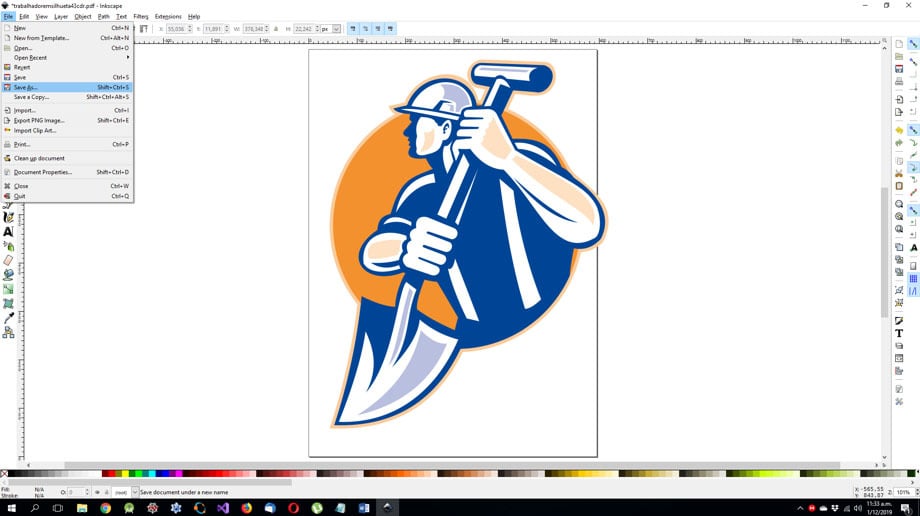
CDR is a file type specific to the drawing software CorelDraw, from which it gets its name. Used for vector drawing and illustration, CDR is a vector file format. And even though it’s native to CorelDraw, it can also be opened and edited with other programs such as Adobe Illustrator or Inkspace.
In CNC, it isn’t typically used directly to create the G-code. Rather, it’s used to create the image that will be cut and then saved as other formats, typically DXF, to create the G-Code.
- Native to: CorelDraw
- Popular programs that support it: Inkscape, Adobe Illustrator, Adobe Photoshop, CorelDraw
- Sites that offer files in this format: 3axis, Files CNC, FileCNC, Dxfprojects
AI
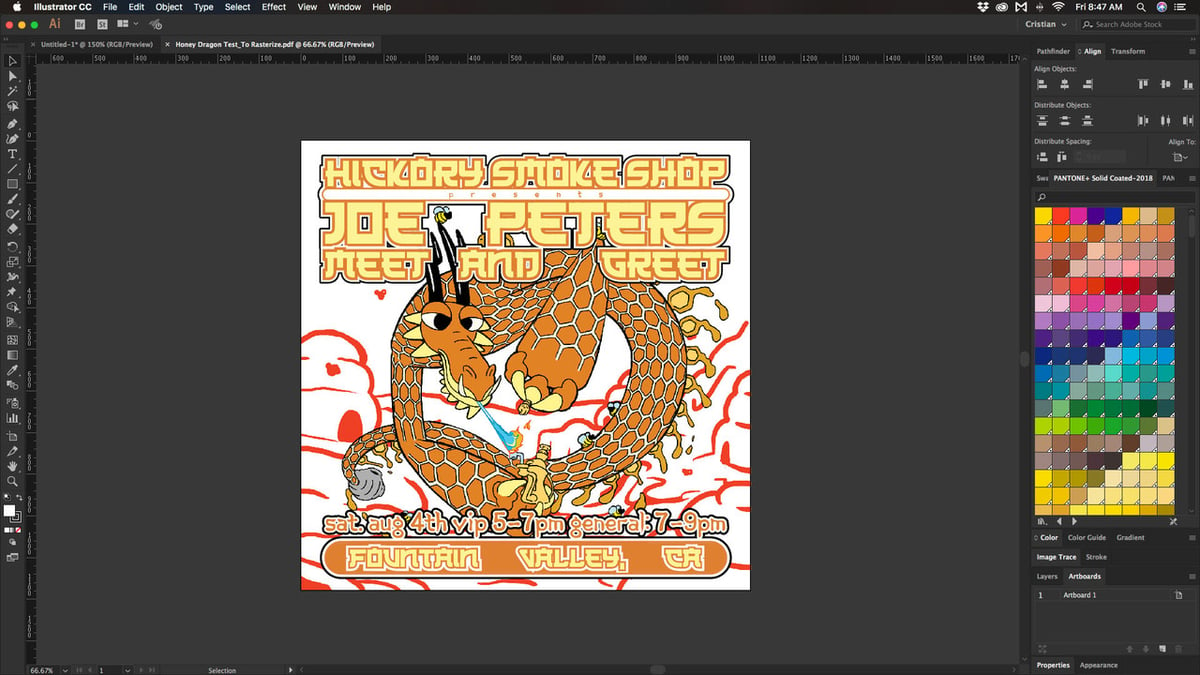
The file format AI comes from Adobe Illustrator. It’s a vector graphics format, so it doesn’t lose quality when enlarged or reduced. As an editable file type, AI images and designs can be easily modified before being exported to CAM-friendly vectors formats, like SVG or DXF.
EPS

EPS stands for “Encapsulated PostScript”, and it can store information related to 2D vectors and bitmaps. While not as widely known, designers like EPS files because they allow image quality to remain constant across different sizes and platforms.
They can be reopened, edited, as well as directly used as image files. As such, they’re very versatile, making them popular to use in CNC projects, especially in collaborative ones. Similar to other editable file types, EPS files are usually converted to DXF once the design is ready to be taken to CAM.
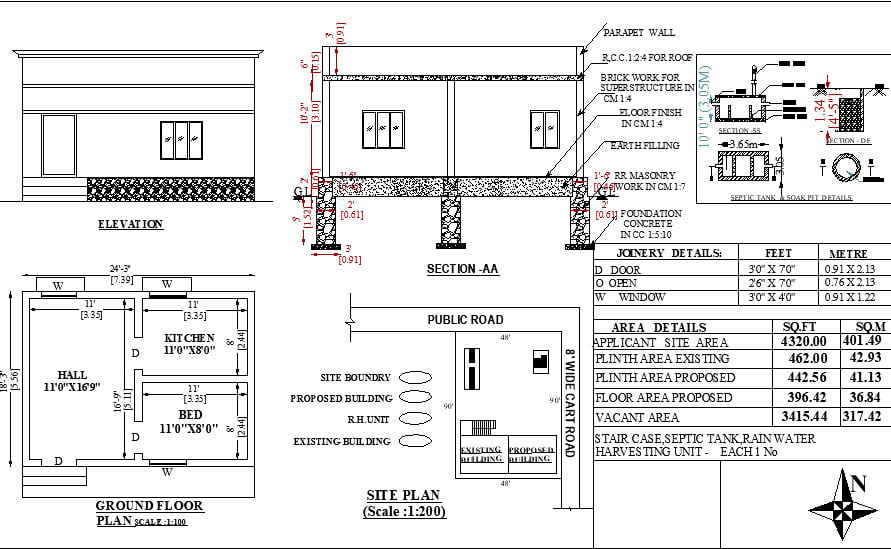
We’ve all used PDF files to read documents, but they’re also very popular files for 2D CNC. PDF stands for Portable Document Format, and it’s one of the most versatile formats out there. You can view PDF files in design programs, convert them to G-code, and nowadays, even open them in web browsers. They also maintain quality whether you zoom in or out.
Additionally, many modern CAD programs, such as SolidWorks, have the ability to create and export interpretative blueprints to PDF, and the format is capable of recognizing alternate views (front and side views, for example) as being different views of the same object. If you open a file on another computer in a program like SolidWorks or AutoCAD, the program can recognize the image again as one solid with multiple views. In other words, not only are they lines, not only are they vectors, but they’re also smart!
- Native to: (none)
- Popular programs that support it: Inkspace, CorelDraw, Adobe Illustrator, Adobe Photoshop, SolidWorks, Fusion 360
- Sites that offer files in this format: Dxfprojects, 3axis, Files CNC
PS

PS stands for PostScript, and just as with AI and CDR, it’s an editable file format. Although it’s native to Adobe Photoshop, PS files are also compatible with many other programs.
The format isn’t strictly a vector file format. In Photoshop, you have the option of working with different techniques: You can work with vectors, or you can work with rasters (pixels). So, it can serve as a vector file as long as you take that into account as you design your image to be cut.
JPG

JPG (or JPEG) is a compressed image format created by the Joint Photographic Experts Group. As one of the most common image file formats, JPG files can be opened or viewed in almost any program, making the format highly compatible and useful. They are, however, not editable after being created because the format is compressed.
The format can be exported to vector file types and is also compatible with many CAM programs, such as OpenBuilds CAM.
- Native to: (none)
- Popular programs that support it: DXF2Gcode, OpenBuilds CAM, Estlcam, AutoCAD
- Sites that offer files in this format: (many)
PNG
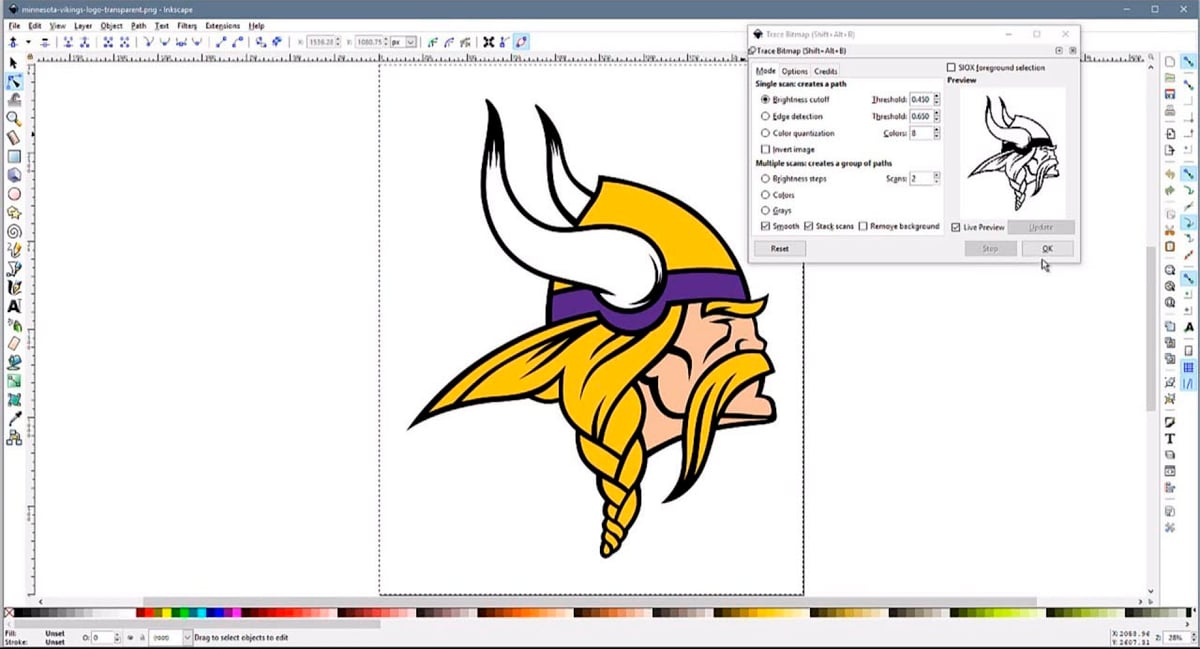
PNG is another ubiquitous file format that’s widely used for finished designs. The format has the added benefit of being able to save images without backgrounds.
Like JPG, many CAM programs support the format, allowing you to directly create the toolpath from a file.
- Native to: (none)
- Popular programs that support it: DXF2Gcode, Corel Draw, OpenBuilds CAM, Estlcam, AutoCAD
- Sites that offer files in this format: (many)
Lead image source: Arjun Aki via YouTube
License: The text of "The Most Common CNC Vector Formats" by All3DP is licensed under a Creative Commons Attribution 4.0 International License.


