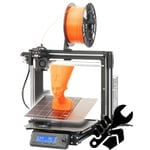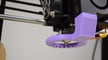The Prusa i3 isn’t just Josef Prusa‘s trademark printer – it’s also a common design for many budget 3D printers. The original Prusa i3 came out of the RepRap project, ultimately leading to the creation of Prusa Research, a popular manufacturer of high-quality, open-source 3D printers.
Since the original i3’s release in 2012, Prusa Research has produced several updated versions of the printer, including the MK2, MK3, MK3S, and most recently, the MK3S+. Meanwhile, alongside the official Prusa i3 releases, other companies have made clones of the Original Prusa i3.
These clones mimic the overall design of the Prusa i3, even using the term “Prusa i3” to describe the similar style (and steal a bit of marketing). i3 clones typically look like the original Prusa i3 but use lower-cost parts to cut the overall price tag and attract more buyers. Manufacturers of clones make the printers as cheaply as possible, and due to this, they are often open source.
What’s a Clone?
It’s important to note that, while printers like the Ender 3, being ultimately inspired by the Original Prusa i3, are technically clones, they also sort of exist in their own categories now. Many now have their own development history and are neither following Prusa’s lead nor associated with Prusa printers.
This is to say that, in 2021, the word “clone” is sometimes used rather loosely. While it can refer to a machine design very similar to the i3, it might also be used for the result of a line of printer development, where the first model more obviously mimicked the Original Prusa i3.
In any case, while the original and the clones might seem similar, there are significant differences between the two. So what’s better for you? The main distinctions are the cost and the overall experience, but there are other factors. Let’s find out more!
The Original
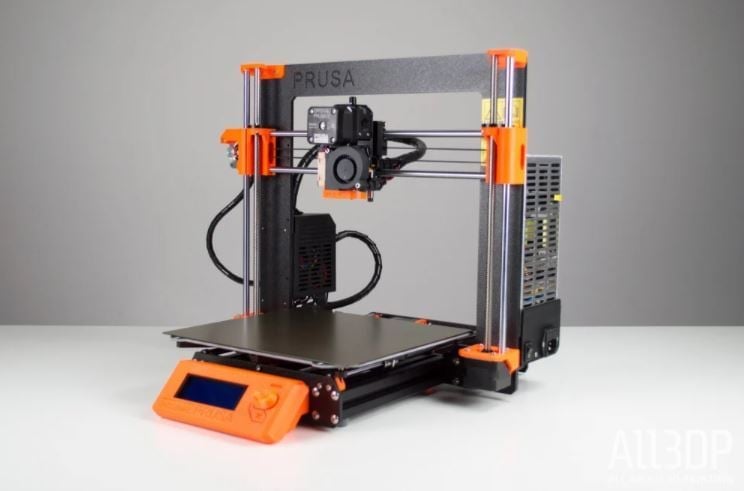
As we know, the original Prusa i3 is one of the most well-known, open-source 3D printers available. Its widespread success led Prusa Research and other manufacturers to make many official and unofficial versions. Because of this, we’ll be using the official Prusa i3 MK3S+ as the benchmark Prusa i3 printer.
Currently, as the MK3S is being phased out, only the MK3S+ is available for purchase. While the price tag of ~$1,200 for a pre-assembled MK3S+ (~$900 for the kit) might seem scary, you get what you pay for. The MK3S+ is a great offer, thanks to the attention to detail around the machine and the accompanying goodies.
The main factors contributing to the greatness of the MK3S+ can be split into three groups: printer, firmware, and ecosystem. Let’s take a deeper look.
Original: Hardware
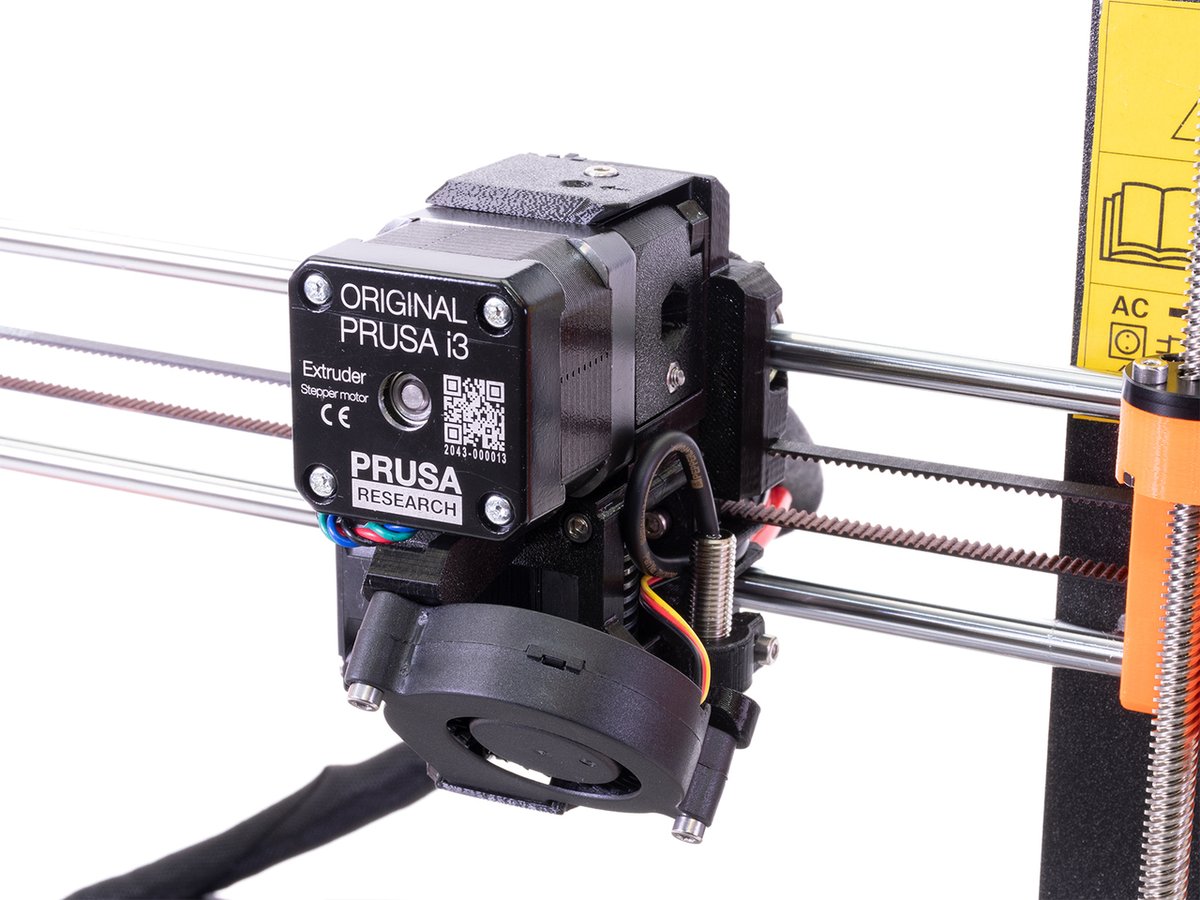
The MK3S+ has many spectacular and high-quality parts that you can rely on to function properly day after day.
To start with, it comes with an official E3D V6 all-metal hot end, a high-quality and branded hot end. And in electronics, the MK3S+ uses more than a few sensors to increase its printing reliability.
As opposed to the alternative Bowden style that many printers use, the MK3S+ has a direct drive system, allowing you to more easily print flexible filaments. There are even dual Z-axis motors to prevent Z binding and other printing issues. The printer has a full-color display and a silent Noctua fan, compared to the single-color LCD and noisier fans that many desktop printers use. And adding to that is a PEI spring steel build plate and auto bed leveling features that similar desktop printers lack.
Overall, the MK3S+ uses higher-end parts that together consistently deliver quality prints.
Original: Firmware
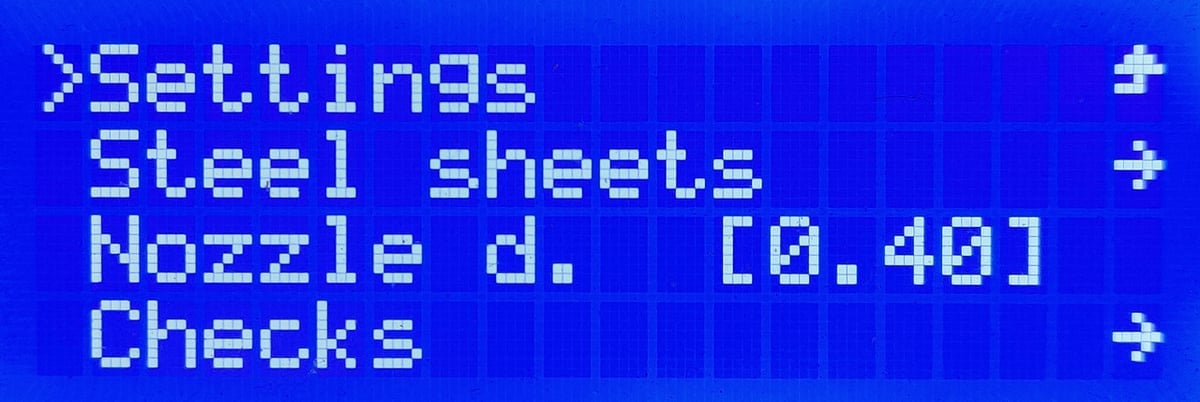
The firmware is another key aspect of the MK3S+. For starters, you can easily change the firmware using PrusaSlicer (connected to the printer’s Rambo mainboard). This is partly thanks to the fact that Prusa Research uses Marlin-based firmware for all its FDM printers, including the MK3S+.
Regarding firmware, the thing that separates the MK3S+ from other printers in its class is the frequent firmware updates that Prusa pushes out. Unlike many other 3D printer companies, Prusa has released very stable firmware without sacrificing some of the latest and greatest features like linear advance, which improves print quality.
Original: Support

When you purchase a printer from Prusa Research, you’re guaranteed company backing, documentation, product support, and more. This means that you know your printer is legitimate and genuine, and you can count on Prusa to help you if you have any problems with your printer.
Because the Prusa MK3S+ is basically the foundation printer for Prusa, they also offer an assortment of upgrades. For example, the MMU2S will give you access to multicolor printing. You can also purchase spare parts, so you don’t have to worry about compatibility.
Adding to the experience, Prusa offers their own 3D file repository, known as PrusaPrinters. There, you can find 3D models and specific print setting suggestions. Prusa is also very active in the maker community, running a great blog, where you can ask questions and learn how to fix, upgrade, and adjust your machine.
The Clones
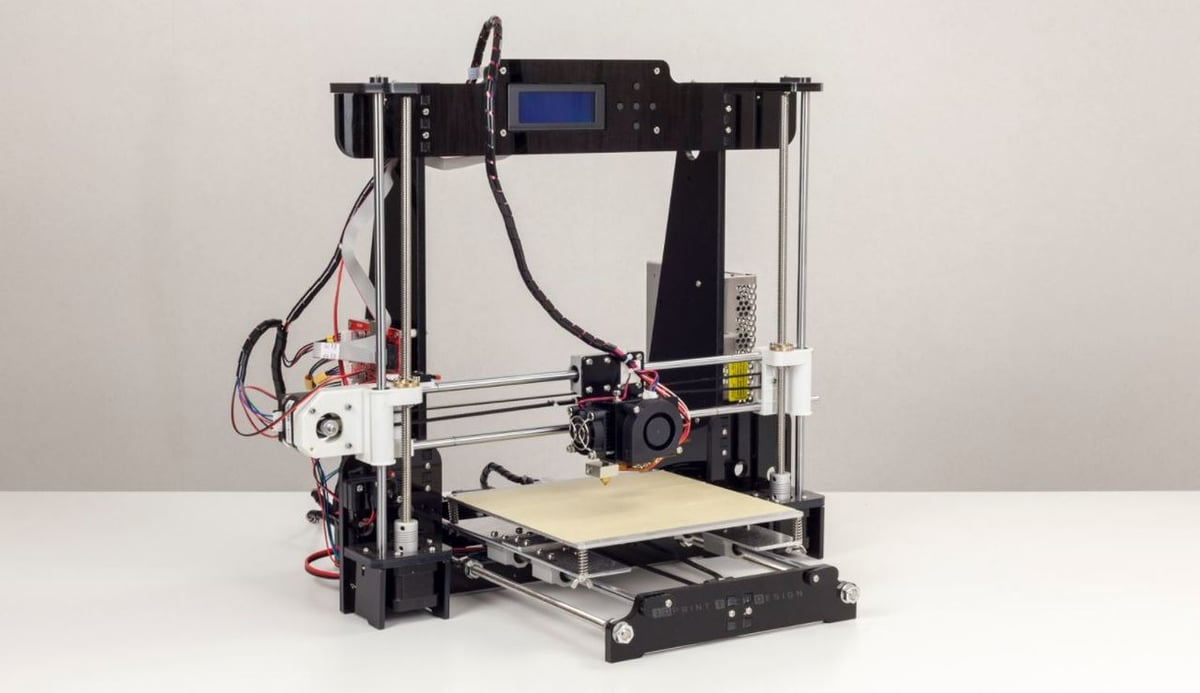
Following the Prusa i3’s initial success, other manufacturers wanted to get in on the 3D printing craze and so created clones of the i3. Generally speaking, such manufacturers attempt to lower costs as much as possible for the 3D printer while still keeping the key features.
Below, we’ll use the Creality Ender 3 and the Anet A8 as examples of Prusa i3 clones. The Anet A8 can be considered a “closer” clone, as the frame and certain features are extremely similar. The Ender 3, on the other hand, is less of a clone and more the result of a line of development that was originally inspired by the Prusa i3.
Like the previous section, the different factors of buying a clone can be split into three categories, including the machine, firmware, and ecosystem.
Clones: Hardware
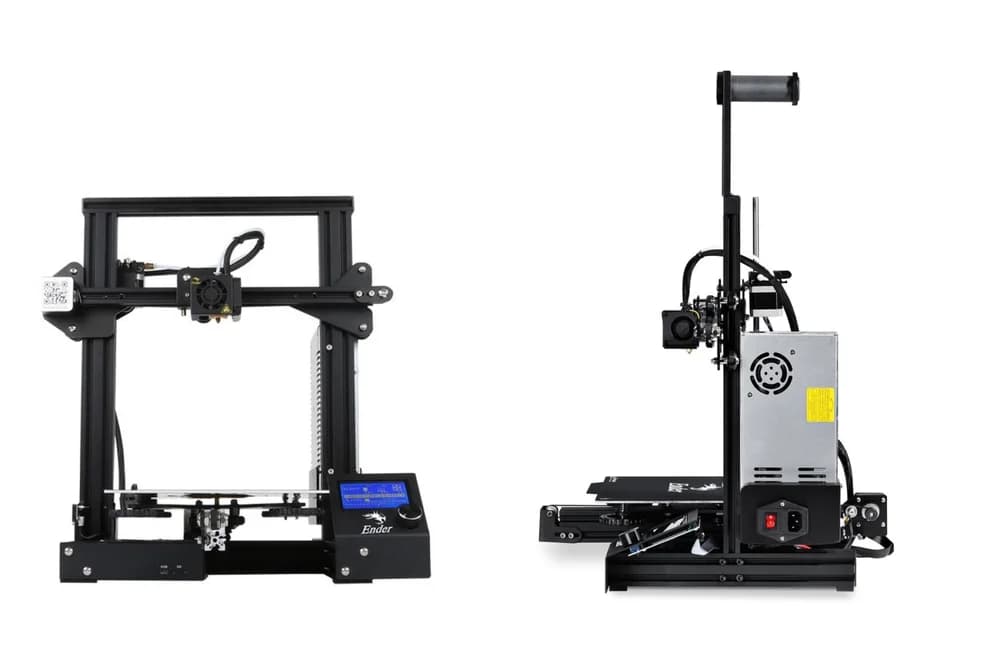
Most clones lack many of the small features that make a difference when it comes to print quality and user experience. Clones like the Anet A8 usually have unbranded parts, like the hot end, which often are less reliable. Looser clones, including the Ender 3, use a Bowden drive system because it’s a simpler design than the direct drive system sported by the MK3S+.
While other features often depend on whether the printer is a hard or loose clone of the Prusa i3, practically all clones lack auto bed leveling. This means you’ll have to use other methods like bed knobs to level your print bed. Additionally, looser clones won’t typically follow the original Prusa i3’s use of smooth rods for the belt-driven bed, while harder clones like the Anet A8 will.
Clones generally use lower-quality electronics, like their mainboard, resulting in fewer features and less significant drivers. Both the Ender 3 and Anet A8, for example, use low-quality fans, and although they aren’t the most key feature, they will affect the noise of a printer. While some harder clones like the Anet A8 matched the Prusa i3’s use of dual Z-axis motors, most clones only use one, leading to more print quality issues.
Clones: Firmware
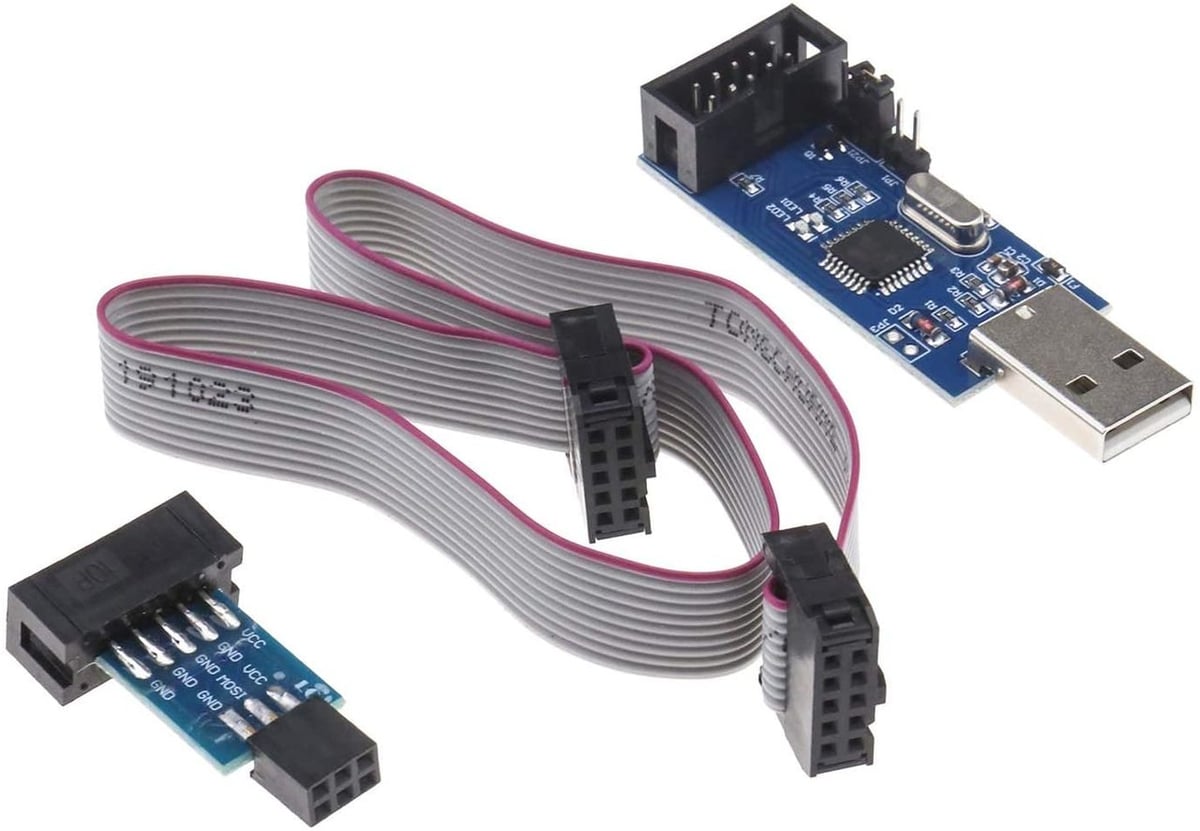
Prusa i3 clones are typically open source, but changing firmware can still be a pain. For example, both the original Ender 3 and the Anet A8 require a bootloader, which can be an Arduino Uno, for updating firmware. However, most clones can work with a few different firmware types like regular Marlin, Vanilla Marlin, and TH3D Marlin.
Regardless of how close a clone is, most use similar, outdated Marlin-based firmware. Unlike Prusa, manufacturers of clones rarely release updates for their firmware, and even the updates won’t contain recent features. Clone firmware has been known to lack safety features, like thermal runaway, and disable many great Marlin features, like linear advance, because the mainboards can’t handle the computing power required.
Clones: Support
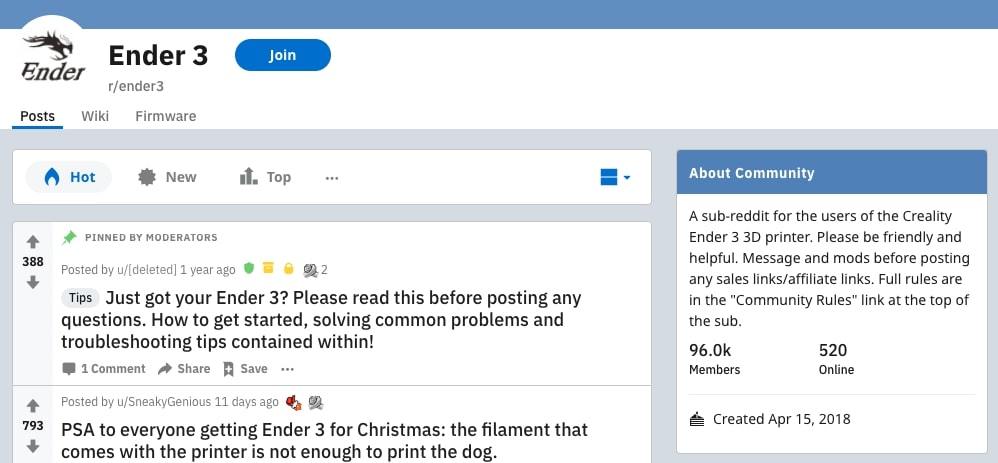
Lastly, clones typically have a weak ecosystem, as the manufactures of clones typically don’t provide a lot of customer support or documentation. Sometimes with clones, it can be hard to return products or ask for help. Manufacturers of clones also usually don’t provide clone-specific upgrades like Prusa Research does for their printers.
Looser, more i3-inspired clones like the Ender 3 will usually have a better, more diverse support community than harder clones like the Anet A8. Furthermore, the company behind the Ender 3, Creality, makes many of its own upgrades, like the BLTouch auto bed leveling kit, belt tensioners, and filament.
Buying a Creality machine also means a wide range of community support. Whether it’s through Reddit forums for Creality machines or Creality’s very popular Facebook group, you can get the help you need for any issues.
Clones of the Prusa i3 can cost between $200 to $400, but you can sometimes find them for even less than $150.
Which One Is Right for You?

The original Prusa i3 is a great printer, but clones have an attractive lower price. Quality matters a lot, though, even if you can’t directly see it. The small things on a printer, like fans, the mainboard, and sensors, may not seem important, but they all contribute to the results you’ll get.
While real Prusa i3 printers cost a lot more than clones, they have more branded parts and small features that ensure reliability and quality. Clones only include what’s necessary for basic 3D printing, and the price reflects this. Prusa i3 clones contain unbranded, typically lower-quality parts, but this means if you break something, they’re cheap to replace.
Maybe the biggest difference, however, between the real deal and the clone, is quality control. A genuine Prusa i3 printer, with its high-quality components, makes printing a breeze, while you may have to fiddle with a clone to get it to work. An original Prusa i3 printer like the MK3S+ will most likely last longer than a clone and will be less likely to break.
Buying a genuine Prusa is perhaps the better choice if you’re looking for a higher-end printer that you’ll use a lot and for a long time. On the other hand, if you’re new to 3D printing, want to try it out, enjoy fixing printers, or have a lower budget, you should consider buying a clone.
License: The text of "Original Prusa i3 MK3S+ vs Clones: The Differences" by All3DP is licensed under a Creative Commons Attribution 4.0 International License.
CERTAIN CONTENT THAT APPEARS ON THIS SITE COMES FROM AMAZON. THIS CONTENT IS PROVIDED ‘AS IS’ AND IS SUBJECT TO CHANGE OR REMOVAL AT ANY TIME.