There are countless happy users of Marlin, the first 3D printer firmware released over a decade ago, and it continues to be a great choice. However, since the advent of Klipper firmware, many 3D printer users have found this a better solution for certain printing jobs.
Klipper is used with a single-board computer (SBC), typically a Raspberry Pi, so it can offer better quality processing, input shaping, higher print speeds, and high step rates because of this added power. That said, it’s not as simple to install or as user-friendly as many find Marlin to be, so keep that in mind before venturing into the world of Klipper. That said, if you feel comfortable with Marlin already, getting acquainted with Klipper is typically a manageable transition.
When you need to convert your digital models into instructions (a.k.a. G-code) for your 3D printer, you’ll be getting your hands on a slicer. Options for slicers are abundant these days, but it can be a bit overwhelming sometimes to find the right match for Klipper. That’s why we’re here to help.
In this article, we’ll dive into what makes a slicer particularly Klipper-compatible and some options to get you started in the right direction!
Criteria
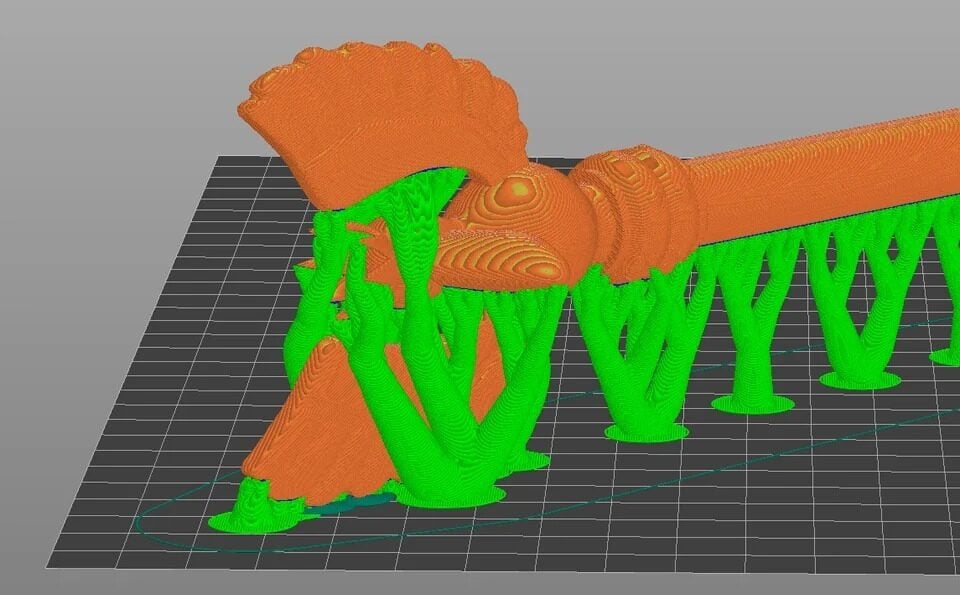
So what makes a slicer good for Klipper in the first place? One major factor has to do with Klipper’s G-codes. Since Klipper offloads the processing of G-codes (printing instructions readable by printers) onto the microcontroller, processing complex instructions becomes easier. But there are also Klipper-specific commands and macros that aren’t native in most slicers.
Therefore, the slicers that mesh best with Klipper tend to make it fairly simple in terms of compatibility with Klipper plug-ins and support Kilpper G-code flavor. This was evaluated primarily by positive feedback and success with the slicer-Klipper combo reported by users.
Naturally, we don’t want to be sacrificing the latest and greatest slicer capabilities in order to work with Klipper, so the slicer should have plenty of awesome features that get updated regularly.
And last but not least, it should be easy to find relevant information about the slicer’s functioning with Klipper, should you have any questions or need to do some troubleshooting.
Let’s get slicing!
SuperSlicer
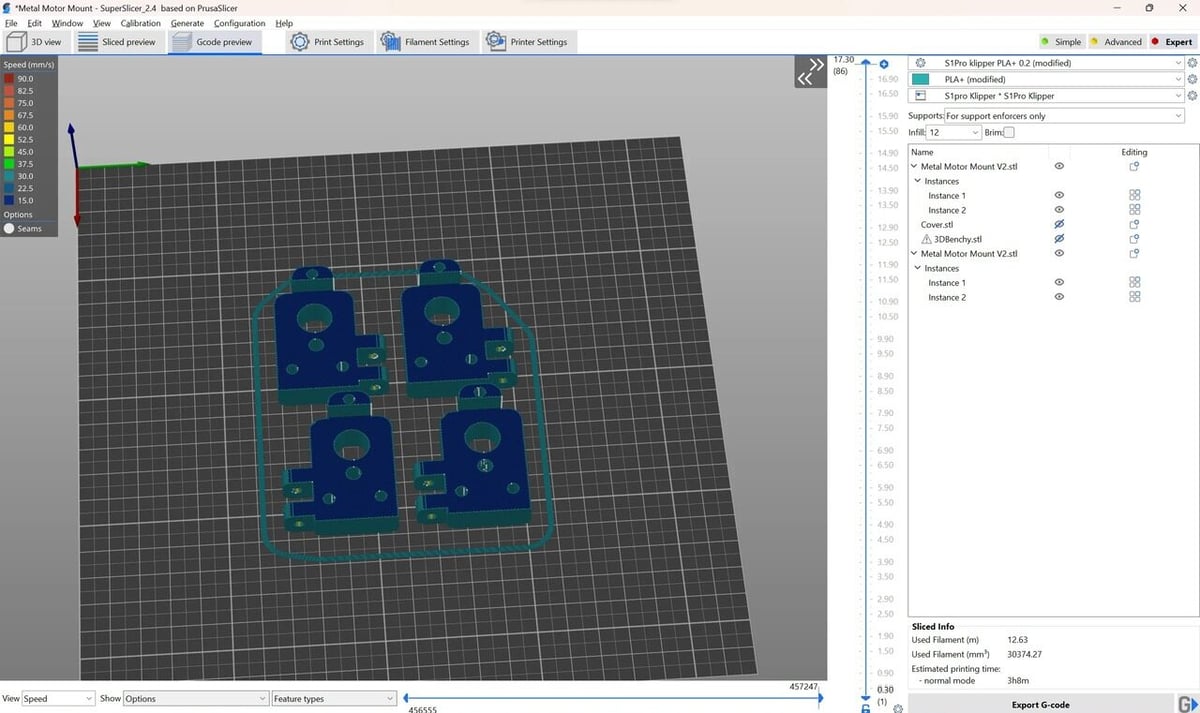
The popular PrusaSlicer that you may already be familiar with has given rise to a quite popular fork, SuperSlicer. While it retains some similarities to its big brother, it also has unique capabilities and features that make it a fantastic partner for Klipper.
Off the bat are the built-in Klipper firmware options, native Klipper support, as well as the possibility to directly set Klipper as your G-code dialect – no extra plug-ins needed! With these features, you can work directly in native Klipper commands without using the Marlin flavor, which will make your life easier.
SuperSlicer offers just about all the favorite Klipper features of other popular slicers and continues to make frequent updates. For example, you can define the Pressure Advance setting for each filament using custom G-code to make switching easy. Recently, Lightning infill, which was initially only offered by PrusaSlicer with Arachne, has been added to SuperSlicer’s list of features.
Aside from built-in Klipper compatibility, many Klipper users favor SuperSlicer for its exceptionally good filament presets, a greater amount of adjustable slicer settings than its PrusaSlicer predecessor, and the possibility to do input shaping with the accelerometer. Users also like the built-in “Calibration menu” where you can run automated tests with visual examples for comparison.
Best of all, there’s a lot of support out there for SuperSlicer and Klipper, which will absolutely come in handy when you’re stumped on a particular topic. Note that SuperSlicer configurations utilize .ini files.
- Platforms: Linux, Windows, MacOS
- Best for: New Klipper users
- Where to download: GitHub
PrusaSlicer
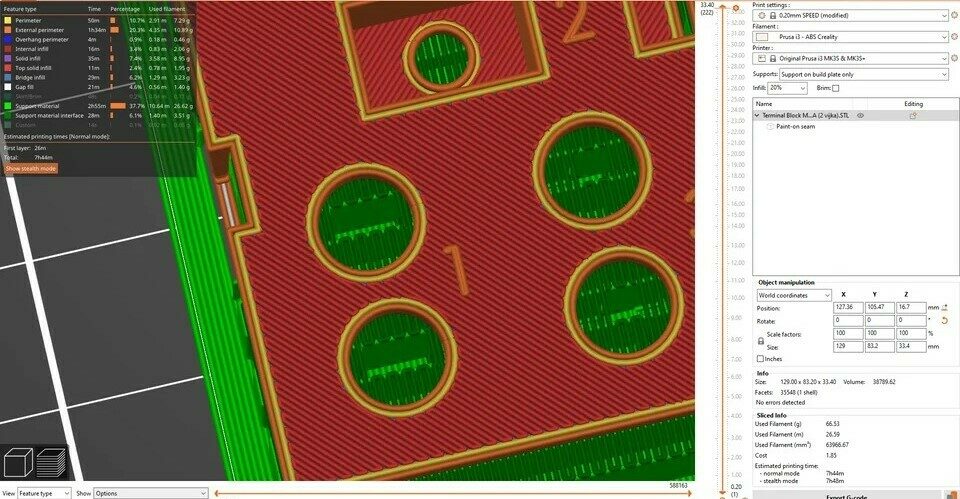
If you’re considering a PrusaSlicer and Klipper combo, you’re in luck. Scores of slicer users give high marks to the slicer’s interface, and say that it’s easy to change settings on the go. G-code insertion is quite straightforward, just note that it’s generally recommended to use the default PrusaSlicer G-code flavor when using Klipper with this program.
Although in PrusaSlicer 2.5.2 there’s no native Klipper support, this seems to be in the works as such features are available in the alpha release of PrusaSlicer 2.6. The current version does still support printer tuning with firmware retraction to allow for calibration with the tower model in Klipper.
Despite the limited native support for Klipper, PrusaSlicer is a popular pick because it has a lot going for it as a slicer. Seam positioning on PrusaSlicer gets plenty of positive feedback, as does the fact it comes with built-in profiles for a ton of printers out there. It also offers paint-on and tree supports, which isn’t the case for every slicer, including SuperSlicer.
Since PrusaSlicer tends to acquire more experimental features in its updates, this might be slightly more confusing if you’re new to Klipper. For more experienced users this could be a plus, as you can play around with the features. Many users of both PrusaSlicer and SuperSlicer report that the slicing process is faster with the former, so keep that in mind as well.
PrusaSlicer is an absolutely solid and dependable choice although you don’t get all the native Klipper support that SuperSlicer offers. Nevertheless, there are a ton of support options and tutorials available on the internet to help answer any questions you might have.
- Platforms: Linux, Windows, MacOS
- Best for: Intermediate users
- Where to download: PrusaSlicer
IceSL
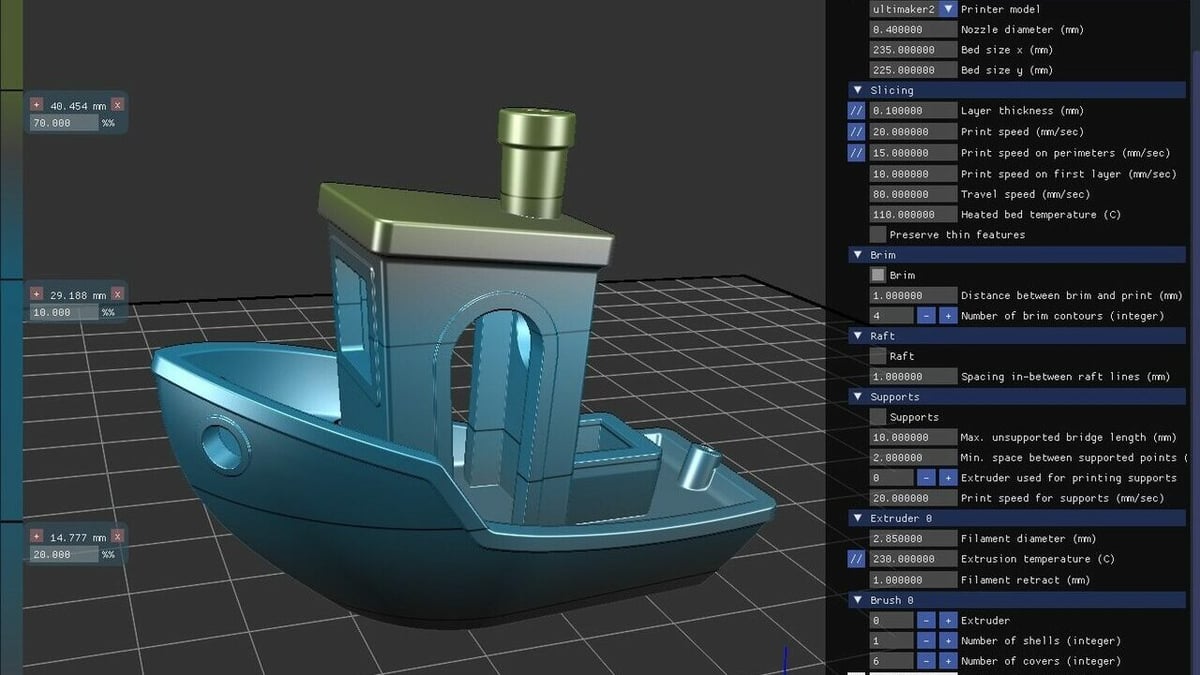
IceSL is rather special when it comes to slicers because it’s not only such a program, but it also allows for 3D modeling with in-software Lua code editing. You can even utilize it for OpenSCAD modeling within the slicer program as well. It deals particularly well with complex Boolean transfers to G-code, and you can convert your STL files to SVG for a CNC workflow, for example.
It’s worth mentioning that IceSL isn’t the easiest or most intuitive slicer to start out with when using Klipper due to the lack of native Klipper support options relative to the previous two slicers. However, for users who have prior Klipper experience with other slicers like SuperSlicer or Cura and are looking for some special features that are hard to come by, IceSL is an excellent option.
In particular, with IceSL you can explore the layer-by-layer viewing of the G-code within the slicer. A special feature is the ability to alter the settings according to the Z-axis value, such as infill and print speed. This can come in handy when you’re working with Klipper, as well as IceSL’s adaptive slicing.
Occasionally Klipper users come by oozing issues with the extruder, but the ooze shielding feature in IceSL can help combat this. You’ll also have access to advanced infill settings to help you avoid running into issues common to Klipper users. IceSL fans highlight its tree-like support structures, the creation of custom infill types, and active temperature control.
If IceSL seems intimidating, you can rest assured that there are a number of clearly written tutorials that cover a variety of relevant topics. An online version, albeit less powerful, can give you a quick preview of this slicer’s capabilities.
- Platforms: Linux, Windows
- Best for: Advanced users
- Where to download: IceSL
License: The text of "The Best Slicers for Klipper" by All3DP is licensed under a Creative Commons Attribution 4.0 International License.
