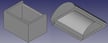It’s quite remarkable to step back and contemplate the myriad number of ways that computer-aided design (CAD) is used for so many subsets of so many industries, including car manufacturing, architecture, the medical field, and countless more. For anyone looking to work with an open-source CAD program, it might seem overwhelming to choose the program that best suits your needs. We’re here to help with an overview of a range of top-rated open-source CAD programs.
Each CAD program on the list can perform a wide variety of functions, ranging from parametric modeling to numerical simulations. Despite being cost-free, the software tools on this list perform outstandingly, with many professionals at the top of their fields opting to use these programs over paid CAD technology.
Even better, nearly all of these tools have a supportive user community with lively online forums for discussions, tutorials, and troubleshooting features. If you have questions or are trying to figure out a new feature, you’ve got somewhere to turn. And being open source, every user of these programs has the option to contribute to the community, whether it’s writing extensions for the software or helping others use the program to its fullest potential.
So now that we know what we’re looking for, let’s see some options!
FreeCAD
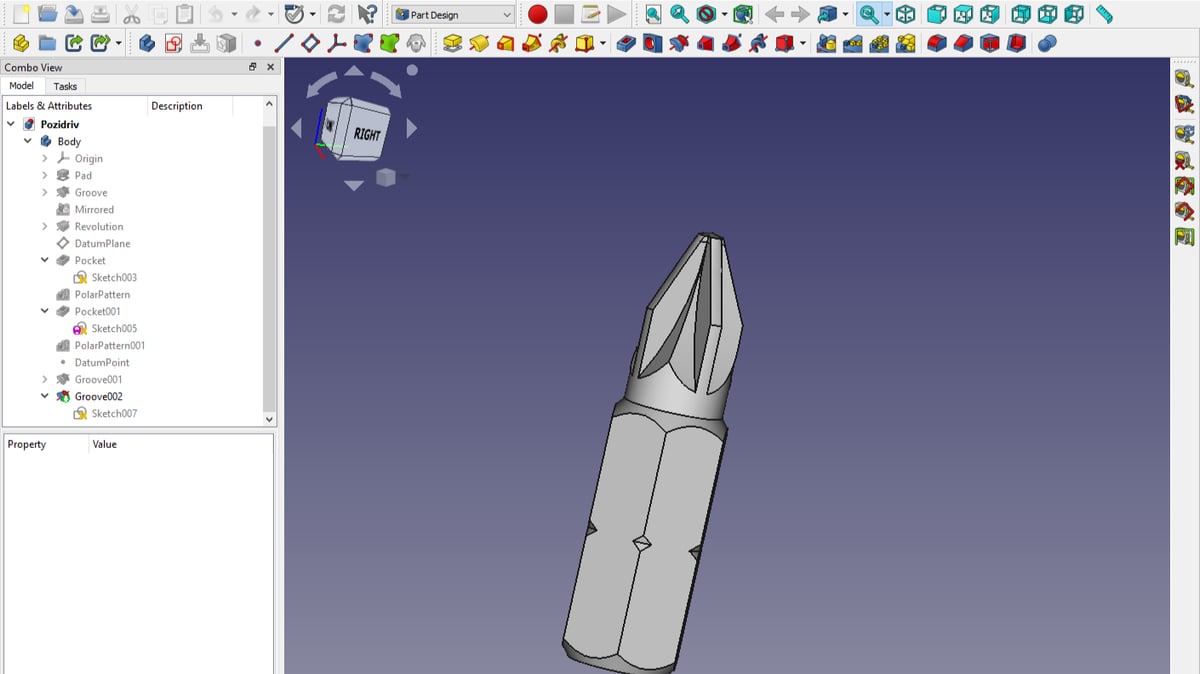
A popular and powerful CAD program that’s been around since 2002, FreeCAD might be a bit intense for newbies to the world of CAD programs, but it’s a genuine contender for more experienced users looking for an open-source program with extensive features.
With a wide availability of formats (STL, OBJ, SVG, STEP, and more) and the feature that all objects are natively parametric, this program really has a realm of possibilities for the user.
Especially common in the fields of architecture and engineering, FreeCAD allows for complex 3D operations as well as basic 2D sketching and many other features in between. Plus, it can boast that it operates nearly identically on all three of its available operating systems.
Linux users may find it a bit less “full” in terms of being an open-source program, but it’s constantly in development; keep an eye on the GitHub repository for any recent implementations.
QCAD
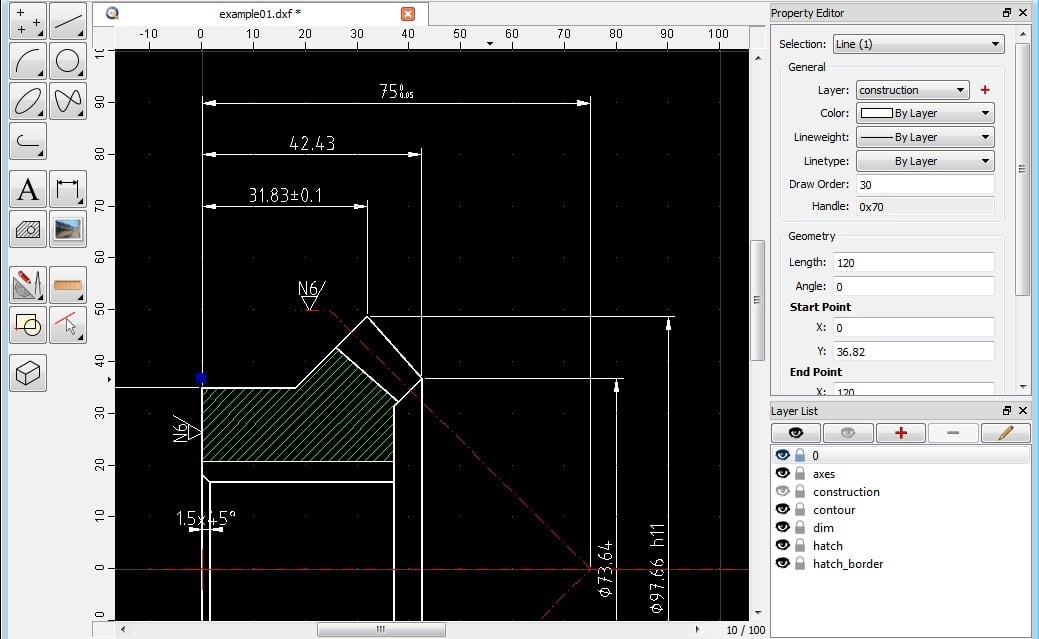
If you’re looking to do drafting, building plans, or preliminary sketches, QCAD is an excellent choice. Founded by developer Andrew Mustun in 1999, the software operates very smoothly across operating systems. It has an excellent range of CAD tools for 2D purposes, including a library browser that offers thousands of free add-on CAD elements.
It’s particularly user-friendly for beginners, has a clean interface, and also features a helpful systems analysis tool to help detect potential errors. It’s limited to 2D only, but depending on your use case, that might be all you need. The QCAD community edition is free to use and comes bundled with a free trial of the pro version. If you want the expanded toolset, the professional upgrade costs around $40.
LibreCAD
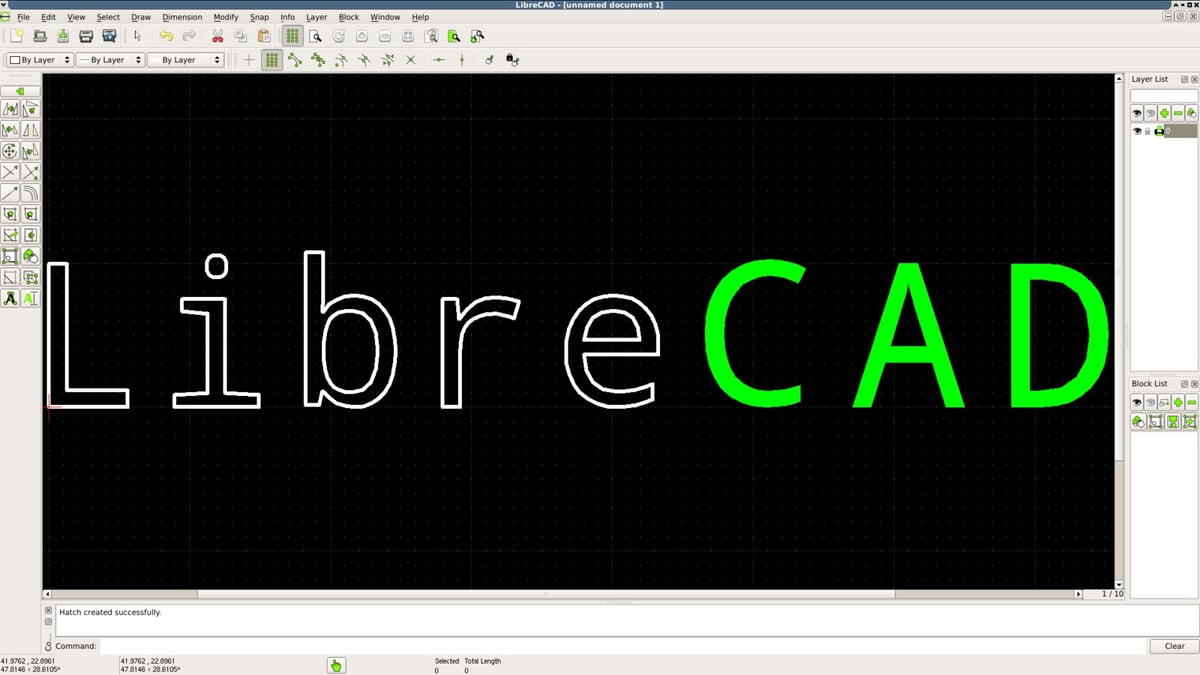
With an easy installation process, availability in multiple languages, and a similar interface to AutoCAD, this highly intuitive CAD software is excellent for basic sketch designing and planning.
LibreCAD is a lightweight tool, and users report it’s particularly excellent for architectural work and CAM purposes like laser cutting.
It sports an easily customizable appearance and is a good choice for beginners to 2D CAD software, as it’s straightforward and not overwhelmingly overloaded with options and extras. It’s fully open source, and there are no paid versions of the program.
- Where to download: LibreCAD
- Source files: GitHub, SourceForge
- Operating systems: Windows, MacOS, Linux
- CAD type: 2D
- Optimal for: Beginner/intermediate users interested in interior design and architectural planning
HeeksCAD
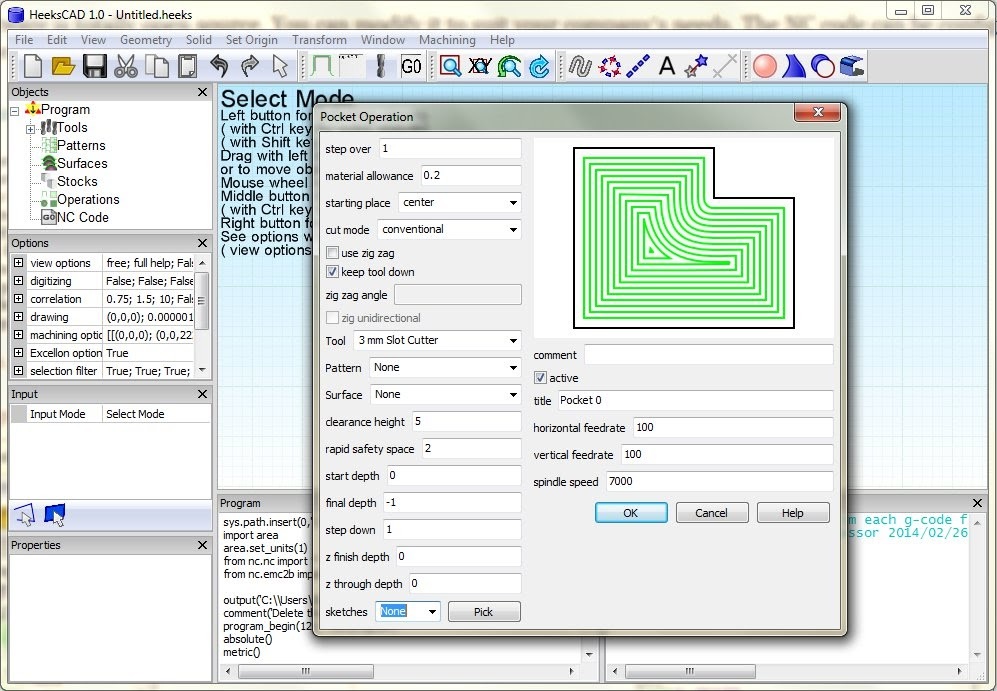
Created by developer Dan Heeks, HeeksCAD is an optimal CAD program for construction geometry and the creation of primitive solids. The program is written in C++ and allows users to work in both 2D and 3D, though it’s predominantly meant for 3D work. It’s currently translated into four different languages.
HeeksCAD gives you the ability to modify solids via Boolean operations or blending, and sports design analysis and automation. Users also have the option to work in post-processing or simulation modes. Another useful modeling option is extruding a sketch to create a solid.
Note that the software is still in development, so users can report any bugs or issues as needed with a relatively good response rate.
SolveSpace
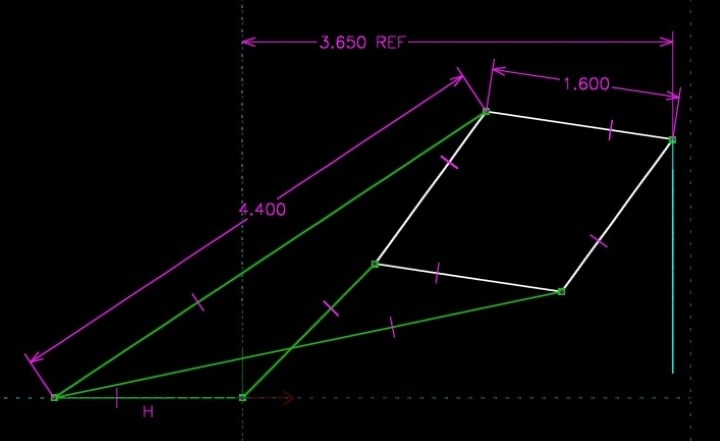
Efficient and considered fairly straightforward to master, SolveSpace boasts a wide range of output formats, as well as extensive community support and well-rated user tutorials. It often gets compared to FreeCAD, but it has many unique features of its own.
SolveSpace rates highly for reliability and compact file size. It allows for mechanical movement simulations and works well for modeling linkages. SolveSpace users also report that the creator and community are very responsive to issues and pull requests.
- Where to download: SolveSpace
- Source files: GitHub
- Operating systems: Windows, MacOS, Linux
- CAD types: 2D, 3D
- Optimal for: Users of all levels working on technical designs
ImplicitCAD
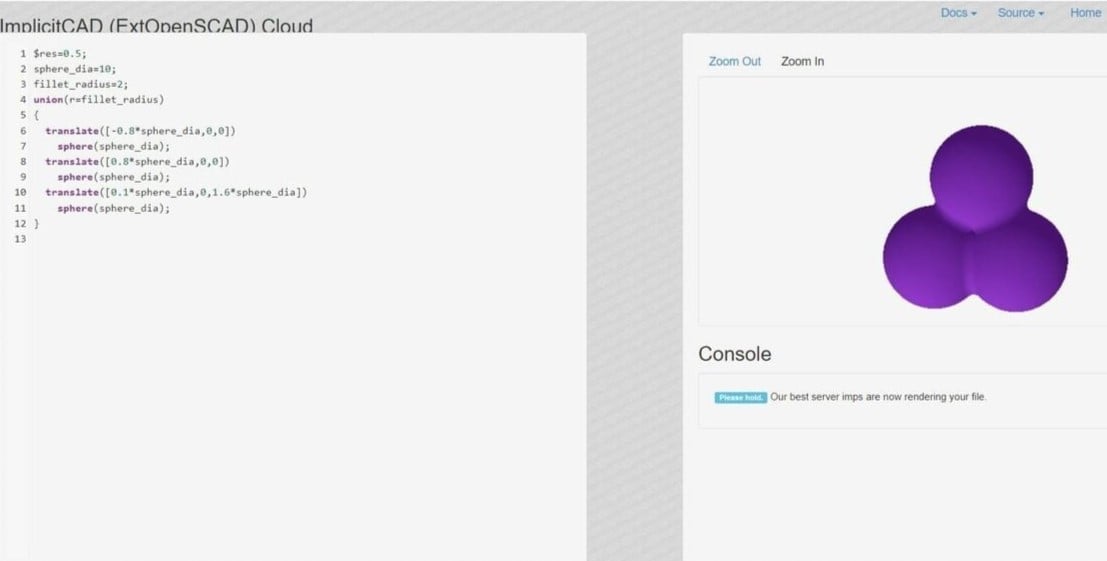
ImplicitCAD is an online 3D modeling solution developed by Christopher Olah in 2011. The modeler was written in the Haskell programming language and works based on programmatic text input for geometry and surface generation. Julia Longtin took over the responsibility of maintaining the ImplicitCAD project at the end of 2014.
If you’re already familiar with traditional programming languages, using programmatic 3D modeling systems such as ImplicitCAD should be a breeze. ImplicitCAD utilizes text-based descriptions of geometries or objects in the SCAD language or a native Haskell Domain Specific Language input to create your models.
OpenSCAD also uses SCAD language to produce 3D models. However, ImplicitCAD is faster in modeling and rendering times, as it has a simpler GUI and parallel processing ability on all CPUs. 3D models can be exported in STL or OBJ formats, while 2D data can be exported in DXF or SVG formats. Rendered images can also be exported as PNG files.
ImplicitCAD is one of the best solutions if you’re looking to create 3D models based on mathematical functions through programmatic input or if you want to create solid geometries by performing Boolean operations on primitive solid shapes. Being a programmatic modeler, ImplicitCAD has the added advantage of being able to extract objects from previous codes or automate the creation of repeat objects through iteration.
- Where to download: ImplicitCAD
- Source files: GitHub
- Operating systems: Windows, MacOS, Linux
- CAD types: 2D, 3D
- Optimal for: Intermediate users looking to create mathematical geometries or CSGs
gCAD
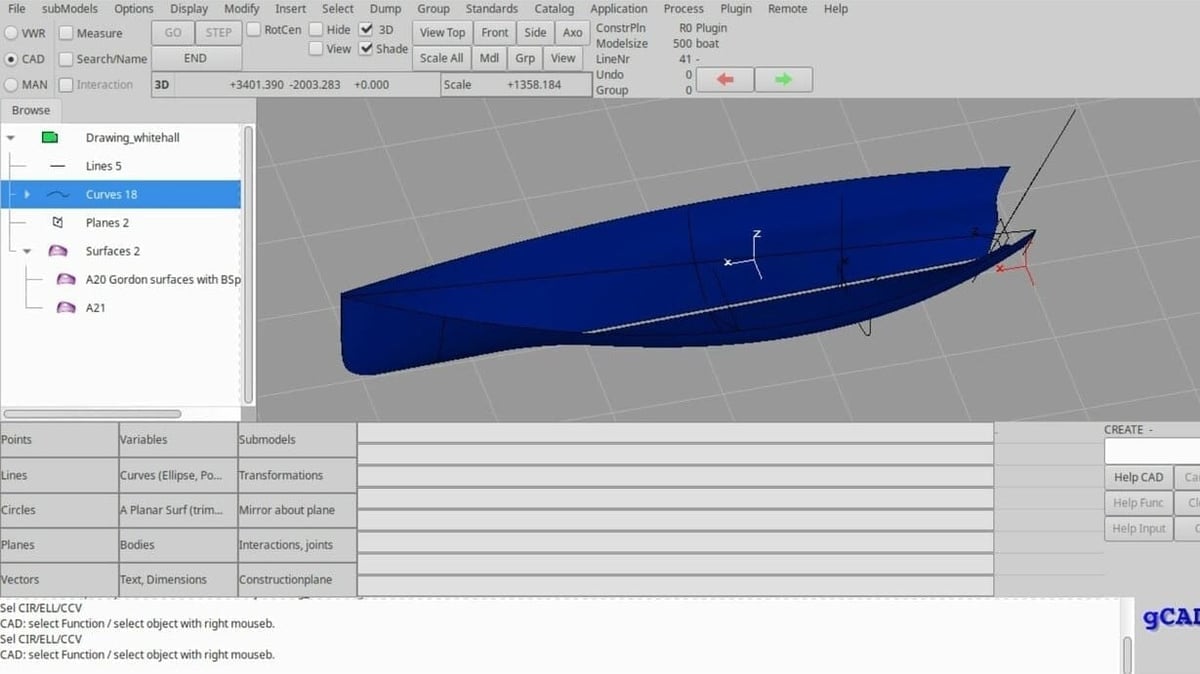
gCAD is a free CAD/CAM software first launched in 1998 and offered under the open-source GPL-3.0 license. It’s the abbreviation for GTK CAD since it uses a GTK interface for the GUI. gCAD is also an extremely light program, and installation on Windows takes up only about 33 MB of space! This is due to the program’s simple GUI and limited features.
gCAD provides basic import and export functionality in various file formats, such as IGES, STEP, VRML, DXF, and SVG. It has an integrated 3D-OpenGL viewer to visualize the geometries and also provides basic functionality for geometry and NC code creation. In addition, text-based feature generation is also supported.
However, gCAD is not a full-fledged standalone CAD/CAM solution due to its limited functionality and modeling tools. Where gCAD really shines is the creation of text input or coordinate-based geometries. Surfaces such as hulls or fuselages that require precise coordinate-based text data can be created using gCAD.
Getting started with gCAD will likely take some getting used to. The online manual on their website is not very descriptive, and sources to learn the program are not readily available. The primitive interface and the set of features offered are also not for everyone.
Salome
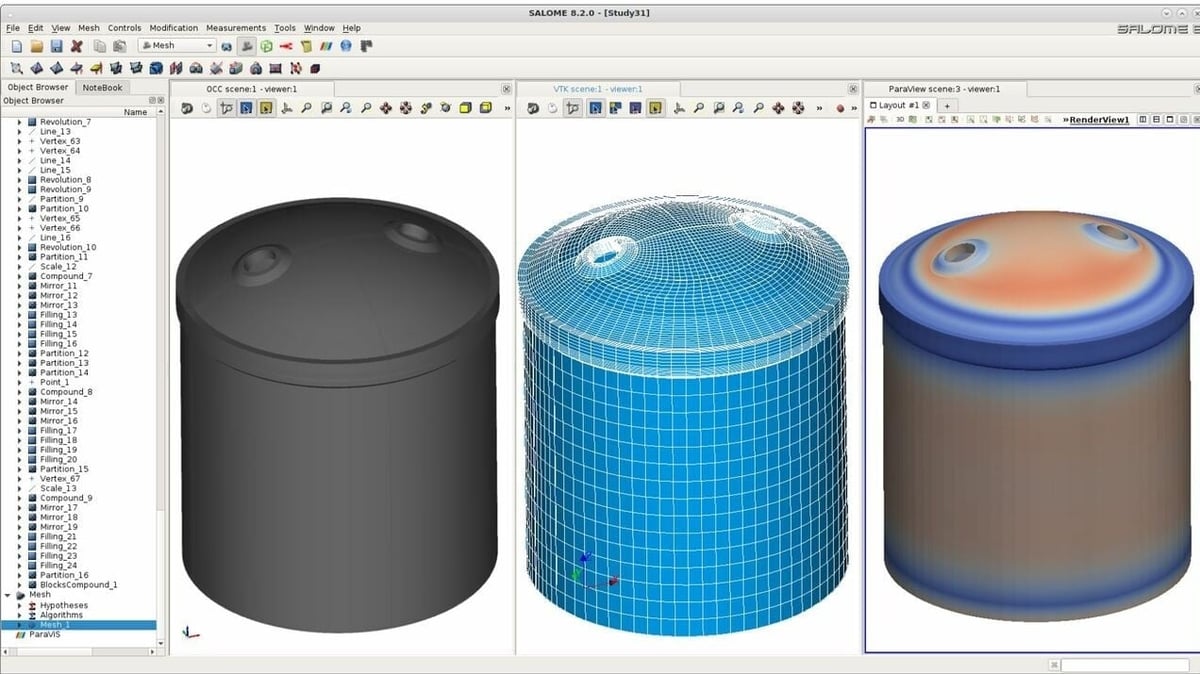
Featuring a vast array of modeling possibilities, including discrete event and turbulence modeling, Salome offers an efficient generic platform. It’s an ideal program for research and manufacturing sectors.
The software has a good selection of tools, especially for mesh generation, and allows users to self-generate scripts with Python interfacing. It also has nice simulation, design analysis, and rendering capabilities and can be used by CAD enthusiasts of all levels. Comparable programs include SimCAD Pro and SimScale.
BRL-CAD
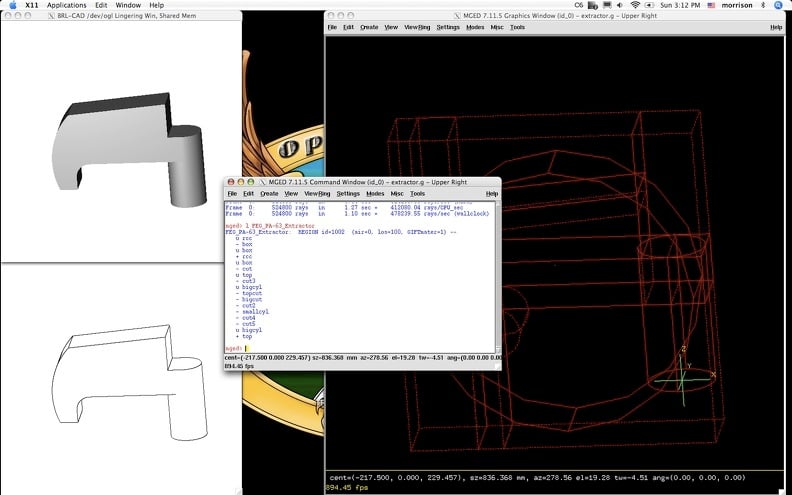
Initially developed for U.S. Army usage, BRL-CAD relies on constructive solid geometry for its modeling. This CAD software offers ray-tracing and geometrical analyses as well as high-quality coding and layout manipulation.
Users report being particularly impressed with its coding capabilities and dedicated databases of geometry libraries within the program. BRL-CAD is a good choice for graphic designers, as you can take advantage of its wide resources of utilities and tools. While the program is completely open source, companies can opt for a paid distribution option that features commercial support and installation media.
- Where to download: BRL-CAD
- Source files: SourceForge
- Operating systems: Windows, MacOS, Linux, Solaris, BSD
- CAD types: 2D, 3D
- Optimal for: Intermediate/advanced users who need analysis, simulations, and rendering
OpenSCAD
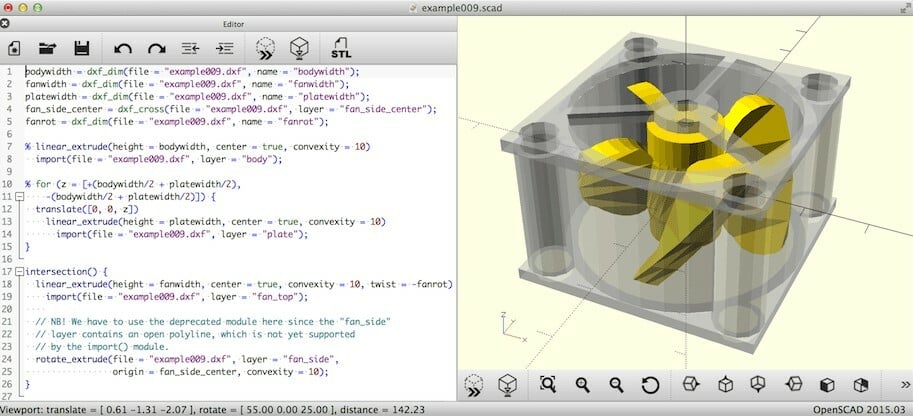
Another very popular open-source CAD software, OpenSCAD is one of the top choices for programmers, allowing users to really bring their code to life. OpenSCAD is script-only, and you use it to create 3D solid CAD objects via constructive solid geometry.
OpenSCAD has an active community of users who are often happy to help, and there are lots of tutorials and forums out there, so it’s easy to find an answer to any questions. It’s also inspired several other related projects like ImplicitCAD and Libre 3D. Just note that users report a steep learning curve, so this is most definitely for experienced CAD users.
NanoCAD
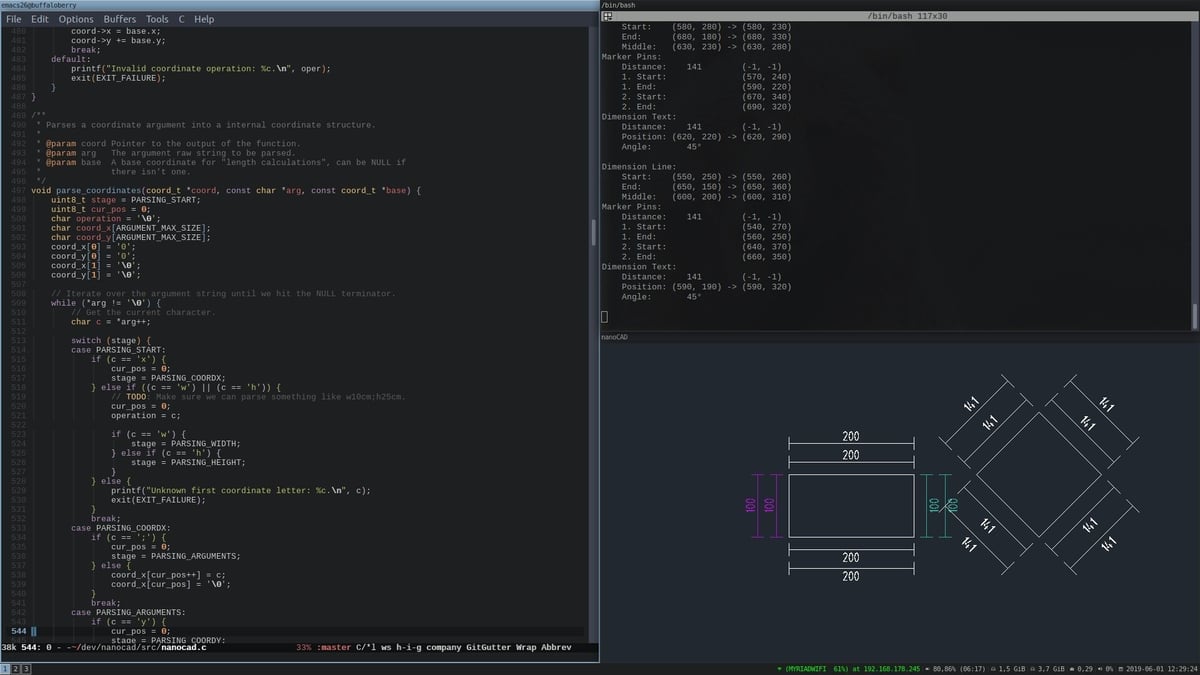
With an open API and ability for strong drafting capabilities, NanoCAD is a good option for experienced CAD users and is often referred to as the open-source version of AutoCAD. As its name might suggest, it’s designed to be extraordinarily compact.
The free version is admittedly older, but it sports a customizable tool palette feature and supports DirectX graphics with a user-friendly interface that’s indeed comparable to AutoCAD.
NanoCAD also offers paid versions that expand on the feature set of the free version, including adding 3D modeling. However, for 2D work, the basic free version is quite versatile on its own.
BlocksCAD

BlocksCAD is another tool developed specifically for the US government. It’s probably most easily described as an open-source Tinkercad. Its functionality is text-based but also drag and drop, so it’s a good introduction for young learners and newcomers to CAD. Like Tinkercad (and unlike the other options on our list) BlocksCAD is browser-based, so it should run on any operating system.
When you first open the site, BlocksCAD offers you a quick tutorial on how to place and move objects. But if you’re looking for some deeper learning, BlocksCAD also has community-sourced courses. There’s a free introduction, but the more advanced courses require a payment of around $50. There are also teacher resources leveled for use in the classroom, though some of these require an educational subscription.
License: The text of "The Best Open-Source CAD Software of 2023" by All3DP is licensed under a Creative Commons Attribution 4.0 International License.