Laser cutting is a finicky business. Though slicing materials using a concentrated beam of light may sound simple, guiding the laser in a controlled manner requires serious software guidance.
For both laser engraving and cutting projects, vector files are the preferred format. These define lines, points, curves, and shapes for the laser cutter to follow. The right laser cutting software makes all the difference between wresting your idea from your machine and working with it to create something harmonious.
That’s where this list of laser engraving/cutting software comes in. We’ve chosen nine of our favorite tools that help with design or machine communication and control. This article won’t cover tools designed for nesting, in other words, efficiently arranging multiple pieces. For those, check out our dedicated article on laser-cutting nesting tools.
Design
The design step for laser cutting projects is rather simple compared to other methods, such as CNC and 3D printing. All that’s required is a 2D image with the pieces outlined. But there’s a catch.
As we said earlier, the images should be vector files. Some examples of formats include SVG, PDF, EPS, DWG, AI (from Adobe Illustrator), and DXF. Vector images won’t lose resolution upon resizing since they aren’t pixel-based images. These files are created with dedicated software, as we’ll see next.
DraftSight
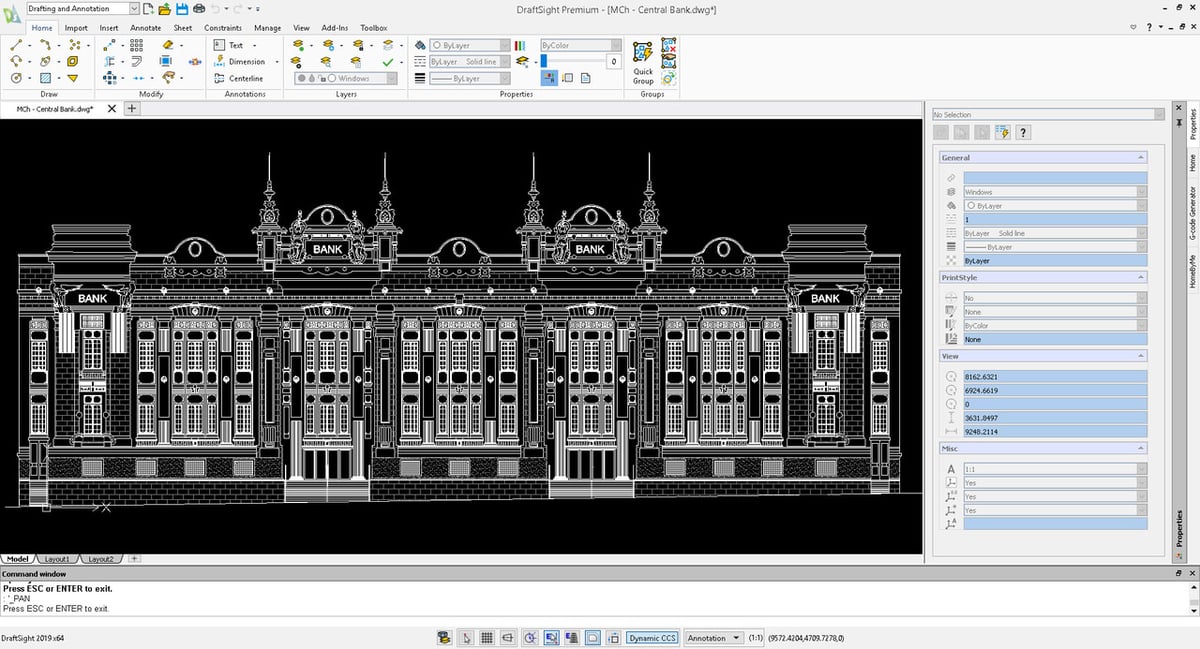
If SolidWorks is your BFF for 3D modeling, check out Dassault Systèmes’ 2D design software DraftSight. It’s got all the same attention to detail as SolidWorks but it’s geared towards 2D drafting for vector drawings, which is exactly what we need.
DraftSight is CAD software that’s best at helping you perfect the image you want to upload to your laser cutter. One notable feature is an image trace function, which turns a BMP, JPEG, or PNG image into vector lines, curves, and angles, making it that much easier for you to cut a pattern that already exists without having to go back to the drawing board.
DraftSight also contains a “hairline” option for line width within the print options of your design. This is especially useful for laser cutters because it’s set for the exact size of a single pass of the laser. Wider lines are rasterized by the laser printer, which means they’re composed of a series of pixel-like laser burns. This makes for a less-precise cut and blurrier lines around the final project’s edges, but DraftSight lets you avoid that like a boss.
- Created by: Dassault Systèmes
- Cost: ~$200 per year (30-day free trial)
- Best for: Getting your lines and edges sharp enough for single cuts
TurboCAD
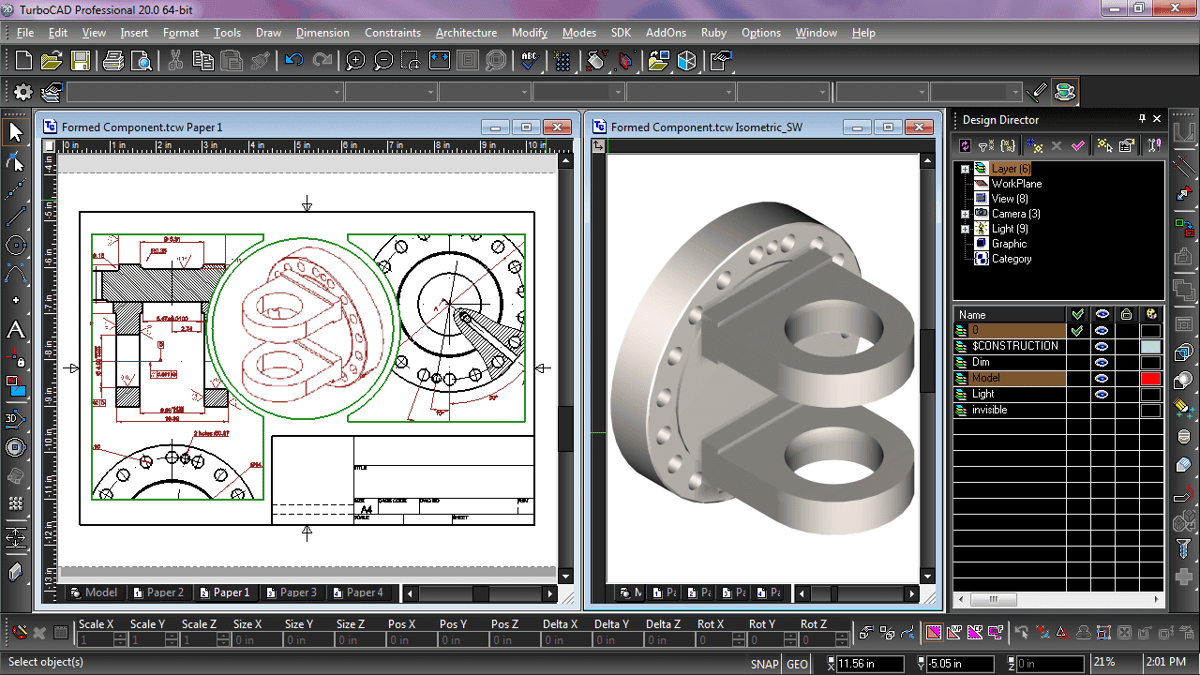
Coming from a line of specialized drafting programs, TurboCAD is loaded with features that make laser cutting easy. It’s designed to mimic AutoCAD, but it’s not just a cheaper clone.
TurboCAD’s Overkill tool removes overlapping arcs and lines within a design, which cleans up a vector drawing for laser cutting. It also removes redundancies and keeps track of what’s been changed with its event viewer.
You can take advantage of TurboCAD’s PDF Underlay tool, as well. If you’ve got a design you’d like to copy, save it as a vector PDF file and trace over it within a new TurboCAD project. You don’t even have to worry about keeping your mouse hand steady – the midpoints and endpoints of lines will immediately snap to match the PDF.
- Created by: TurboCAD Design Group
- Cost: ~$70 for TurboCAD Designer (15-day free trial)
- Best for: Copying and cleaning up designs
Adobe Illustrator
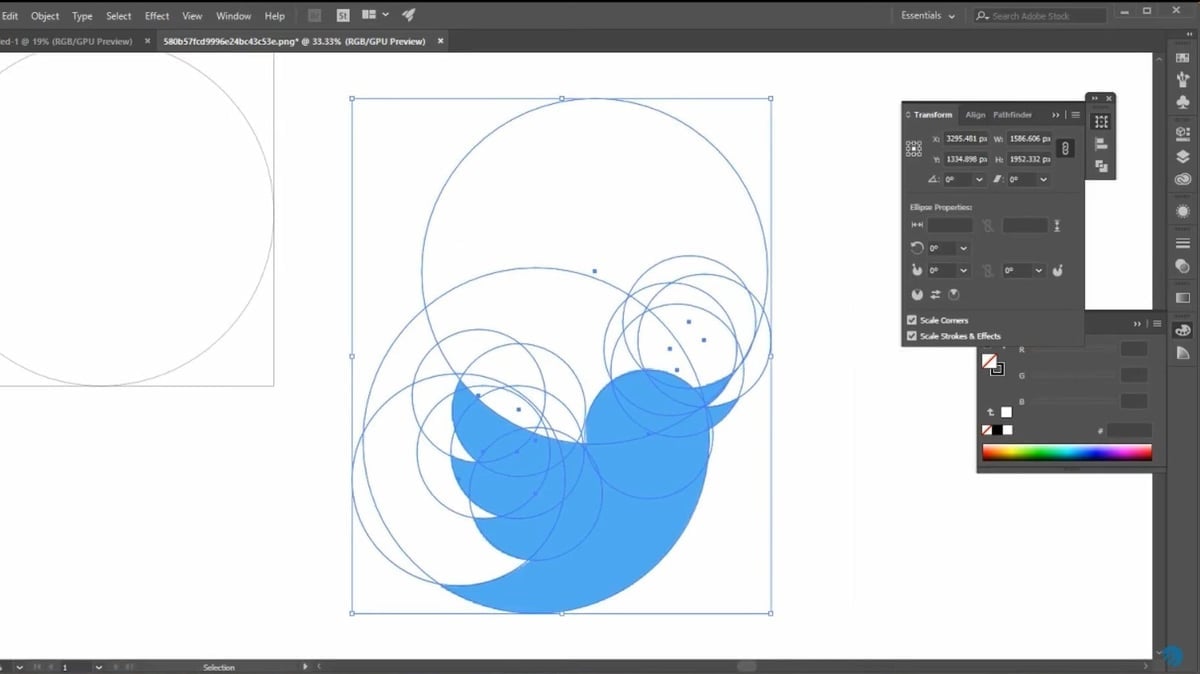
Adobe Illustrator is the gold standard against which all other design software is measured.
One feature that makes Adobe Illustrator shine as a program for laser cutting is its Artboards setup. This is where you lay out your designs on one screen to see how they’ll fit onto your sheets of material. Illustrator lets you set up as many Artboards as you need within one view, so you can keep the big picture in mind while setting up your design.
Adobe Illustrator is used practically universally among graphic artists and designers, giving you an advantage when using it as laser cutting software. If you’ve never dealt with laser cutting design before but know your way around Illustrator, all you need to learn is a couple of best practices and standards to adjust your design for optimum laser cutting. You’ll have a new skill to brag about in no time.
In addition, you can find third-party plug-ins like the one from Gcode Tools that convert vector files into G-code within Illustrator (for about $10). You will eventually need a control software to send that G-code over to your machine, though.
- Created by: Adobe
- Cost: ~$240 per year (30-day free trial)
- Best for: Creating vector line illustrations
Affinity Designer
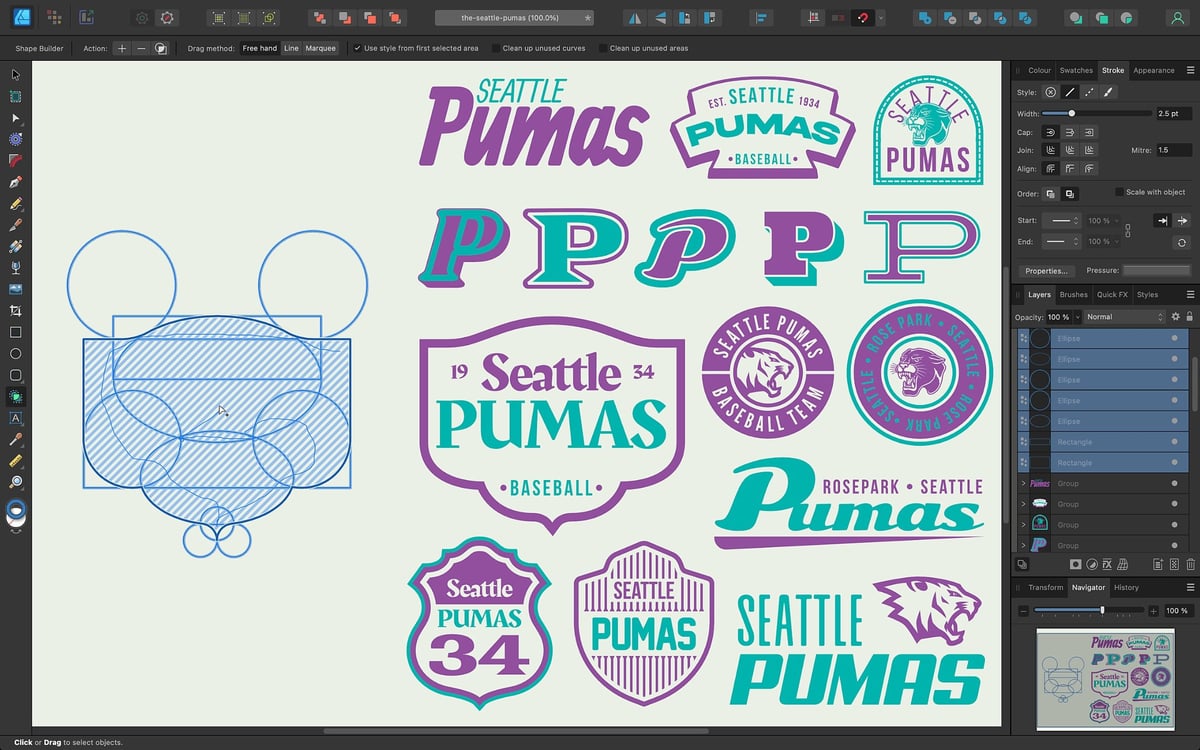
Affinity Designer is yet another vector graphics editor that is viewed by many as one of the best alternatives to Adobe Illustrator.
Unsurprisingly, it offers many powerful creation features and tools, including the possibility to work with many artboards at a time and apply custom grids and guides to them. It also allows users to work with raster images, offering just enough control for laser engraving purposes.
Affinity Designer is available for Windows and Mac as a one-time purchase software. There’s also an iPad version available that features all the main functions of this software but at half the price of the desktop ones.
- Created by: Serif
- Cost: ~$50 on Windows or Mac and ~$15 on iPad (one-time purchase)
- Best for: Vector and raster image editing at a low price
Inkscape
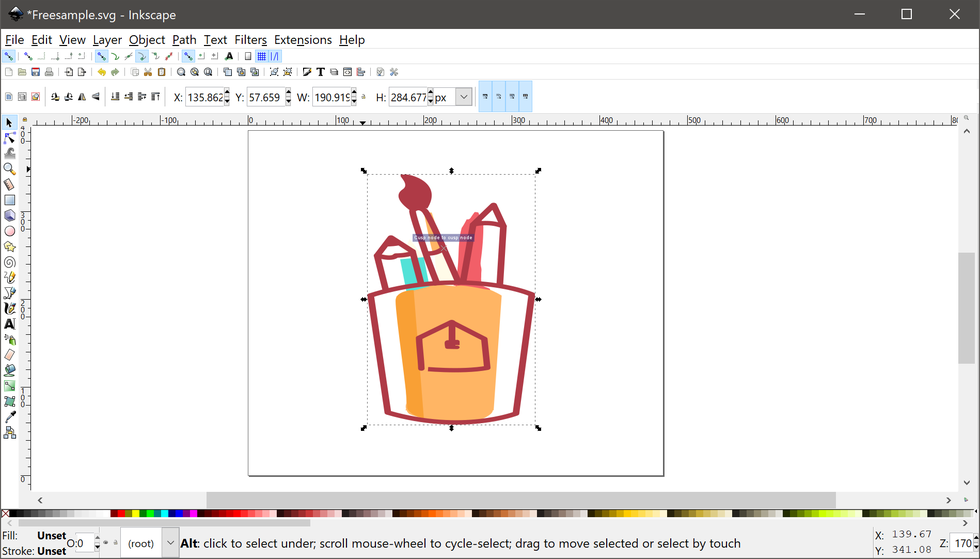
Inkscape is pitched as a free, open-source alternative to Adobe Illustrator. That’s great enough as it is, but Inkscape is also constantly evolving and improving as laser cutting software.
Its real claim to fame as laser cutting software is that it uses scalable vector graphics (SVG) as its native format. SVG is a royalty-free graphics formatting markup language, which means you can harness the use of its commands to create your designs without having to pay anyone. It’s a great boost for those who are just starting out with laser cutting software and the process in general.
You’ll also find third-party plug-ins for Inkscape that convert designs into G-code for laser cutting and engraving machines. The Inkscape Laser Tool Plug-In by JTech Photonics is one of them, allowing users to program some laser functions within Inkscape.
You can also use Inkscape across operating systems. It works with equal ease for Windows, MacOS, and Linux users, so whatever your preference, you’re covered.
- Created by: Inkscape
- Cost: Free
- Best for: Tinkering with your design experience
Control
With the design files ready, it’s finally time to start cutting. First, the 2D images must be converted into detailed instructions for the machine, this is usually done using G-code, a programming language.
This code is then streamed to the laser cutting machine through machine control software. While commercial machines often come with their own integrated software, there’s plenty of third-party software that could potentially enhance your experience with laser cutting.
LightBurn
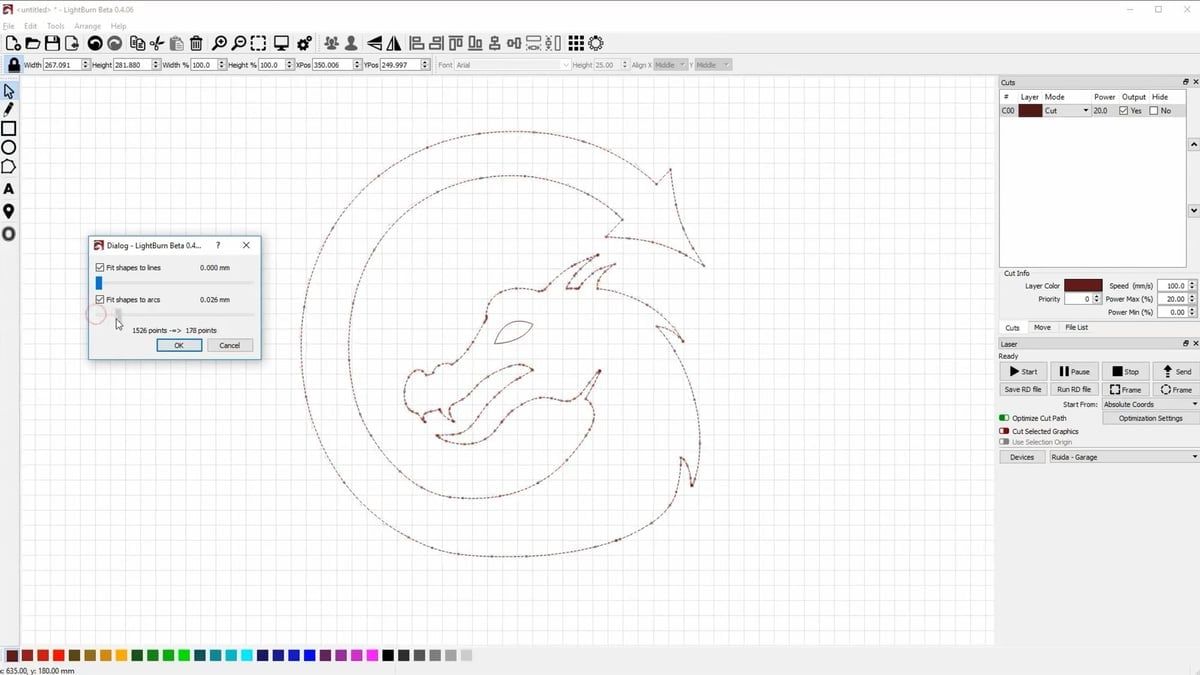
LightBurn is an editor and control software in one package. It allows you to import almost all common vector graphic and bitmap image formats.
You can edit, arrange, and create new art with LightBurn. After you’re done editing, it’s time to adjust various laser cutting settings, such as laser power, cutting speed, and the number of passes, and then send it directly to your machine. It supports most laser cutters available on the market as well as most G-code controllers, so you should be in good hands.
- Created by: LightBurn Software
- Cost: ~$60 for G-code controllers, ~$120 for DSP controllers (plus 30-day free trial)
- Best for: Handling a variety of file formats
OpenBuilds CAM & Control

OpenBuilds is an online repository and community for hardware designers to share projects. It also commercializes parts, such as CNC bits, motors, and electronics for DIY machines.
A couple of years back, OpenBuilds released two programs for digital fabrication: OpenBuilds CAM and OpenBuilds Control. These tools support milling and laser cutting, while the former can also generate G-code via a web-based application.
The control software is available for Windows, MacOS, and Linux, and can preview and simulate the G-code before sending it through the machine. Both programs are free to use and support most CNC and laser machines.
- Created by: OpenBuilds
- Cost: Free
- Best for: Controlling any machine
LaserGRBL
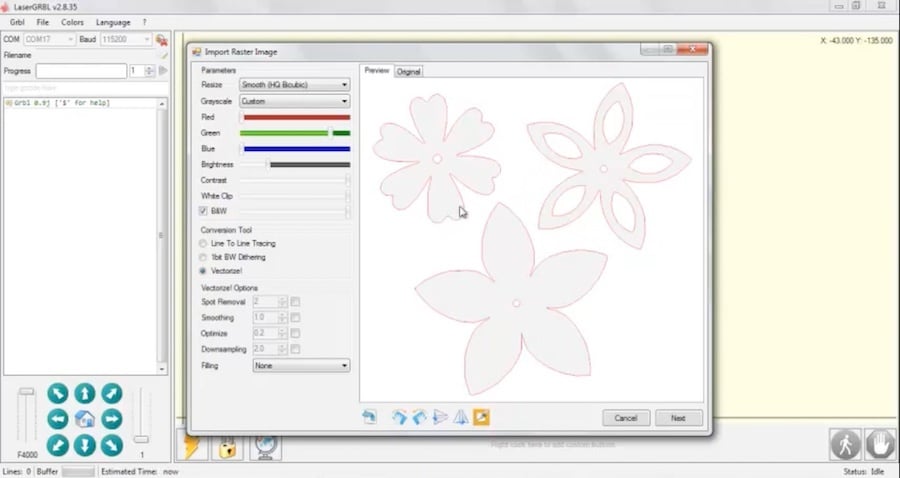
LaserGRBL is a free laser cutting and engraving G-code generator and streamer for Windows. As the name implies, it’s compatible with GRBL, an open-source motion control firmware for CNC and laser machines.
The software itself is pretty light, with no special hardware requirements except for the OS. The user interface is uncluttered and lets you create customized buttons. Besides control, it generates G-code for cutting and engraving all in the same software.
Still, perhaps LaserGRBL’s coolest feature is the vectorization tool. It converts pixel-based images, such as JPEG and PNG, to a vectorized format, using a process known as tracing. It’s a powerful tool with features like spot removal and smoothing so you can get the best results.
- Created by: arkypita
- Cost: Free
- Best for: Cutting and engraving
LaserWeb
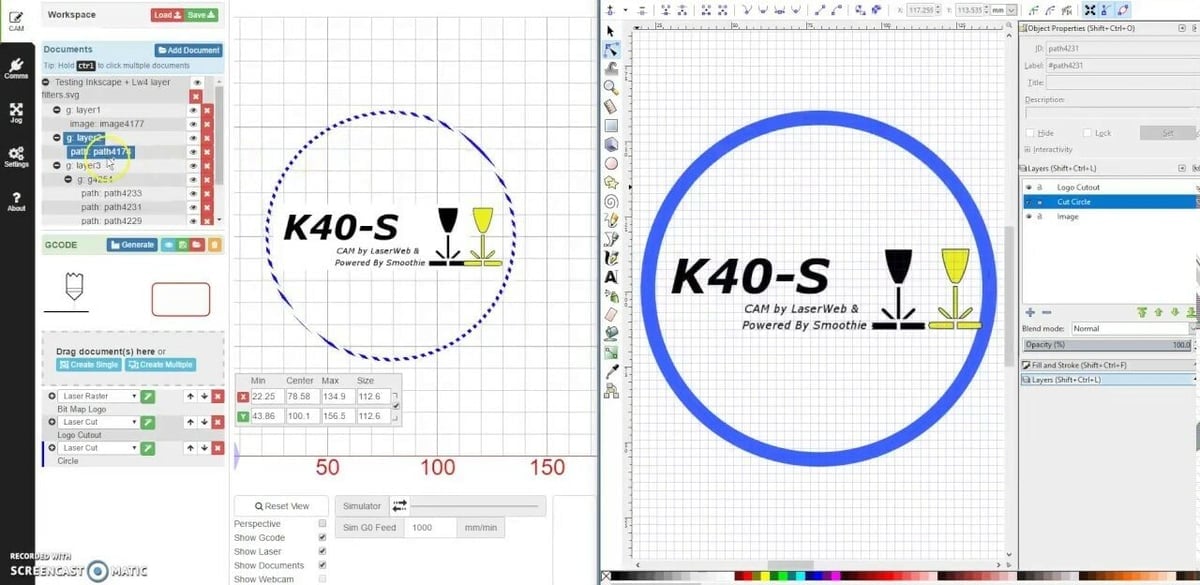
LaserWeb is a free, open-source laser cutting tool in its fourth iteration. Its GitHub page describes it as an application for generating code from compatible files for lasers and CNC mills. Basically, LaserWeb translates your vector file to your laser cutter.
To help with this vital step in the process, LaserWeb controls your laser cutter based on your design file. It’s an especially useful software tool because its newest versions let you import multiple files, including ones that use different formats, into a single project. That makes it great for collaboration. Plus, it’s got a job cost estimator based on your project, which is a handy feature whether you’re an amateur trying to make your hobby budget work or a professional needing accurate invoices.
LaserWeb’s community is full of users with modifications, tips, and additions to the open-source code. This means you can pick and choose niche extras that wouldn’t be available with other laser cutting software.
- Created by: Peter van der Walt (project coordinator)
- Cost: Free
- Best for: Controlling your laser cutter based on your design
License: The text of "The Best Laser Engraver & Cutter Software of 2023" by All3DP is licensed under a Creative Commons Attribution 4.0 International License.


