Communication is essential for sharing information and connecting with others, and language is the tool we use for this purpose. In the case of 3D printers and CNC machines, G-code serves as the universal language that directs their movements based on a set of instructions.
While most G-code commands start with ‘G’ or ‘M’ followed by numbers, the ‘G’ in G-code actually stands for “geometry”. However, 3D printer G-code and CNC G-code have some notable differences.
CNC machines are widely utilized in various manufacturing processes, such as milling, machining, and cutting. They rely on G-code instructions generated through CAM software to guide cutting tools and shape materials through subtractive manufacturing. CNC G-code encompasses compound operations, including multi-tool movements and multi-axis functions, enabling precise shaping and material removal.
On the other hand, 3D printers, which are technically a type of CNC machine, operate using additive manufacturing principles. Distinctively, 3D printers build objects by adding layers upon layers of material, following the instructions in the G-code. The G-code for 3D printing primarily focuses on simple linear movements and extrusion commands and is typically generated by slicer software.
Regardless of exactly what machine you’d like to talk to, G-code editors are a popular choice for users who want to create, visualize, or customize their G-code instructions. In this article, we’ll explore the best G-code editors, from simple browser-based options to full-blown editor suites.
But first, let’s review all we need to know about other methods used for generating or editing G-code and why someone might want to use a G-code editor.
What & Why
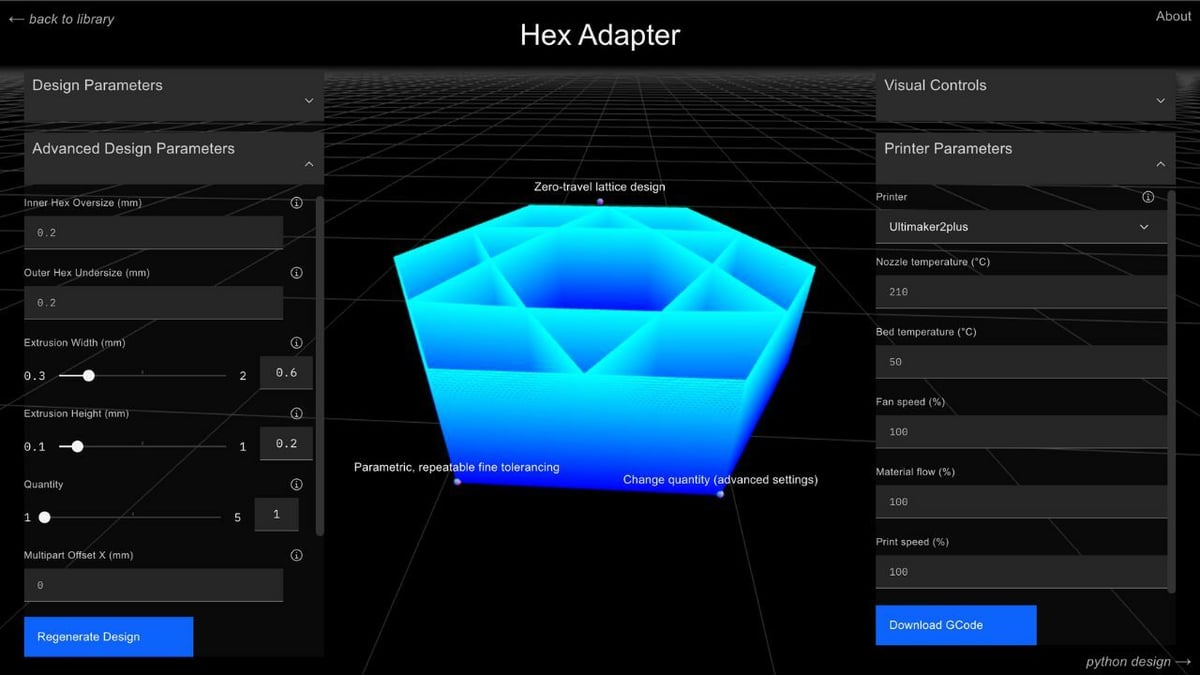
Using G-code editors, you can modify the code line by line, giving you the flexibility to optimize it to any specific need. Sometimes, you can even create G-code or directly rewrite existing ones, eliminating the need to recompile the code using slicers or CAM software.
There are several uses for G-code editors, including the following:
- Small edits: You need to make a minor change to a very large file that took a long time to complete.
- Special execution: You’d like to write a customized start or end routine for your machine.
- Manual solution: You’d like to solve a specific problem that occurs during CNC milling or 3D printing. Particularly helpful here would be visual G-code editing software.
- Replacement operation: You’d like to search for (and potentially modify) every instance of a particular command.
- Collaboration: You’d like to share a view-only version or provide editorial access and have multiple users work together on the same G-code file.
It should be noted that not all editors show a 3D preview of the part as you’re editing G-code. Depending on your application, a visual aid may or may not be needed, but in general, text-only G-code editors function faster than ones that need to render a 3D object in real time.
Since there are several options to choose from, we’ve compiled a list of a few of the best G-code editors below. Let’s dive in!
Browser Based
We’ll start with straightforward options that can get you out of a jam. Some may be more basic than others, but they’ve still got plenty to offer and they’re easily accessible.
gCodeViewer
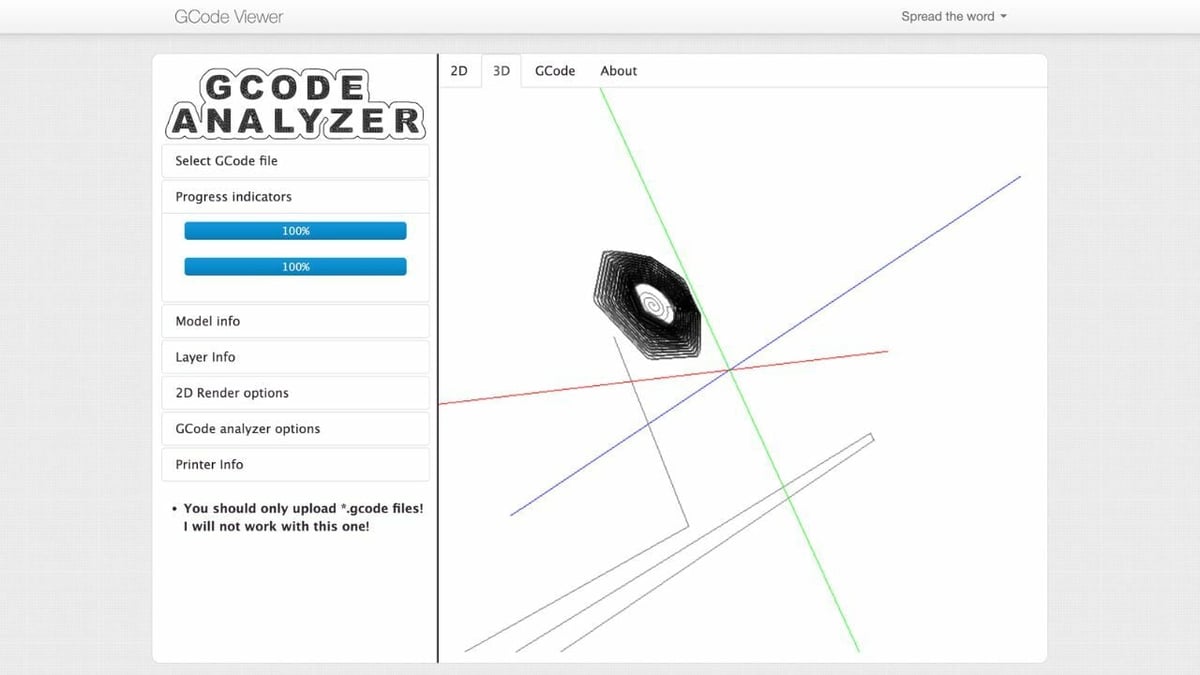
gCodeViewer, an open-source G-code editor, brings the world of G-code to your fingertips by enabling users to visualize, view, edit, and analyze G-code seamlessly from their browsers. Users recommend this for its easy to use interface that caters to anyone who wants to take a quick look at the G-code or make some final changes.
Compatible with nearly all modern browsers, gCodeViewer eliminates the installation process or sign-ups, ensuring a hassle-free experience. Initiating your G-code journey is as simple as a drag-and-drop or a quick copy-paste, making it an ideal choice for those looking for efficiency without compromising functionality.
While gCodeViewer’s 3D viewer may be a bit dull in comparison to other G-code editors, it gives a rough idea of what the model will look like. It also allows you to inspect G-code in 2D while providing a quick overview of your model and printer. The “Model info” tab furnishes essential details such as model size, total filament usage, estimated print time, and layer height, offering valuable insight for a successful 3D printing experience.
- Developer: hudbrog
- Cost: Free
- Intended purpose: Browser-based G-code visualizer and editor
- Notable features and functions: Open source, layer-by-layer visualization, runs on most operating systems, and even works offline
FullControl
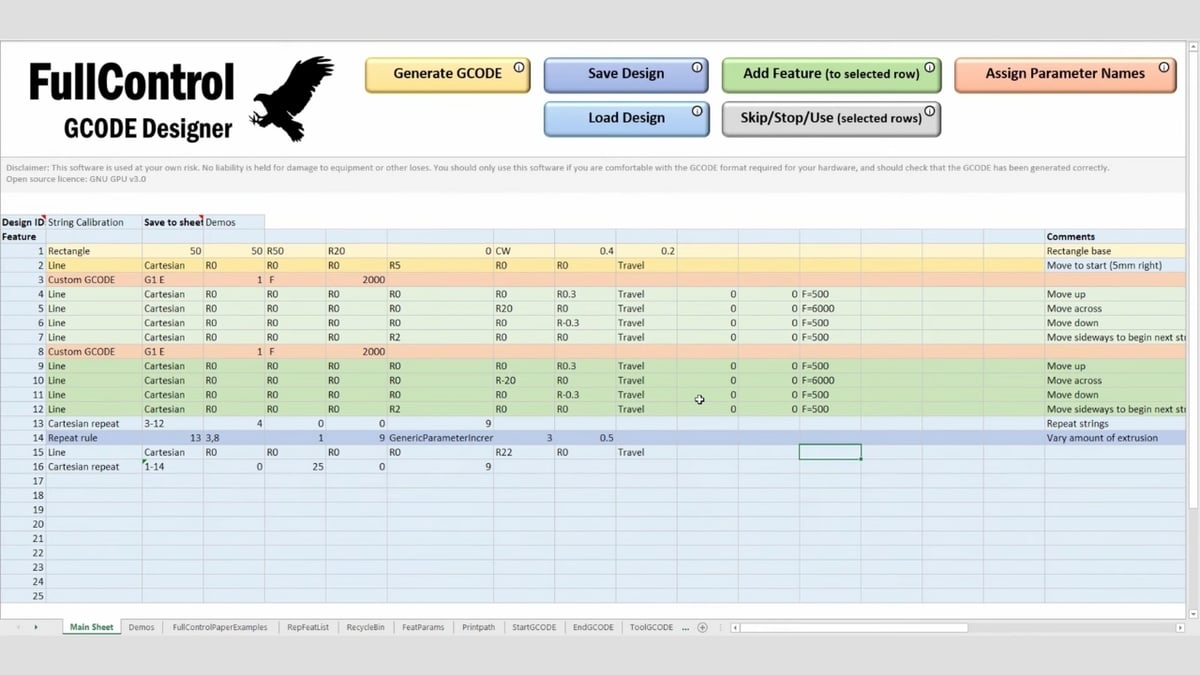
FullControl is a G-code designer created by Andy Gleadall, a lecturer at Loughborough University. It was born out of his personal experience and the growing demand for a user-friendly G-code designer from students and researchers in the field of additive manufacturing.
It allows easy design loading, editing, and creation using a line-by-line input method. However, the export feature copies the G-code to the clipboard, which needs to be saved in a notepad.
Originally based on Microsoft Excel, FullControl offers a familiar and intuitive interface. If you already have a license for Excel, getting started is as easy as downloading the FullControl XLSM file from the GitHub page. The document contains macros that need to be activated.
In addition to the Excel version, FullControl released a long-awaited Python version that can be used for free with Google Colab. Andy Gleadall has also curated a library of helpful tutorials and guides to support users, ranging from informative YouTube tutorials to detailed written resources.
For a quick demonstration of FullControl’s capabilities, the FullControl design library offers a selection of customizable models. Users can easily adjust specific parameters, generate G-code for their chosen model, and download it for further use.
- Developer: Andy Gleadall
- Cost: Free
- Intended purpose: Simplifying the process of generating G-code for all user levels
- Notable features and functions: User-friendly, multiple versions, and comprehensive tutorial library
G-Code Q'n'Dirty
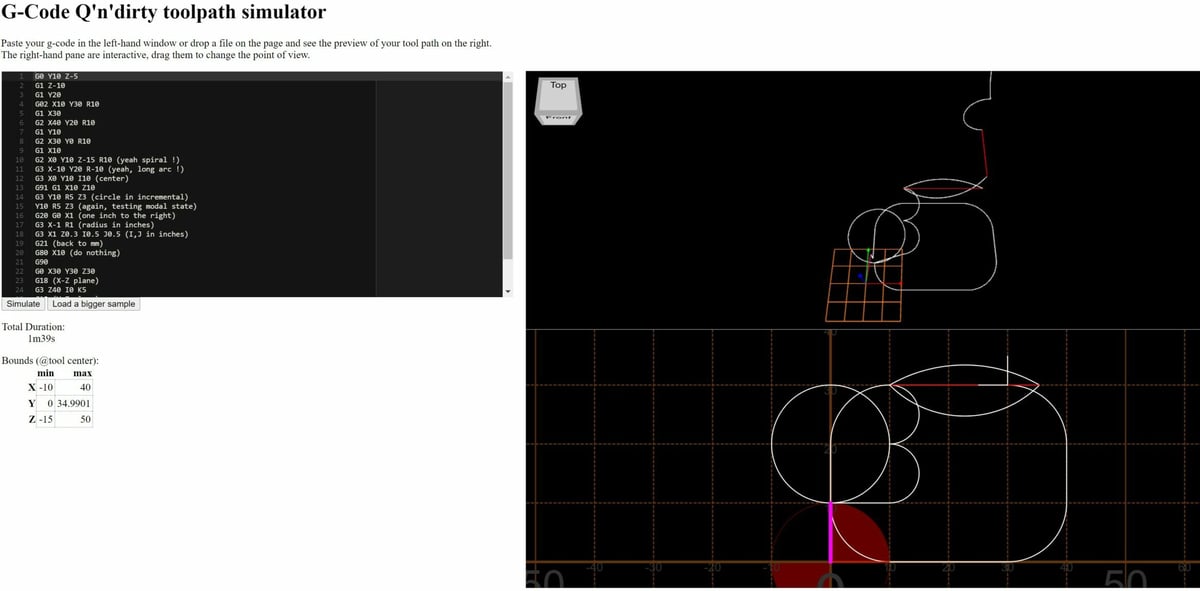
With a colloquial and catchy name, G-Code Q’n’dirty (“quick and dirty”) is an open-source website that allows users to upload or write their G-code in a simple and straightforward interface. While likely not the most robust editor on the list, G-Code Q’n’dirty is purpose-built to simulate and visualize the path of your machine head through your internet browser.
This can be very helpful while working at a remote site or in a situation where you can’t install a more full-featured editor onto your computer. The biggest drawback to using the tool is the fact that it lacks any type of build plate size estimation, so keep that in mind just in case you need to make some last-minute edits in the tool.
- Developer: Nicolas Raynaud
- Cost: Free
- Intended purpose: G-code editing with a focus on CNC milling
- Notable features and functions: Line-by-line 3D visual plotting
NC Viewer
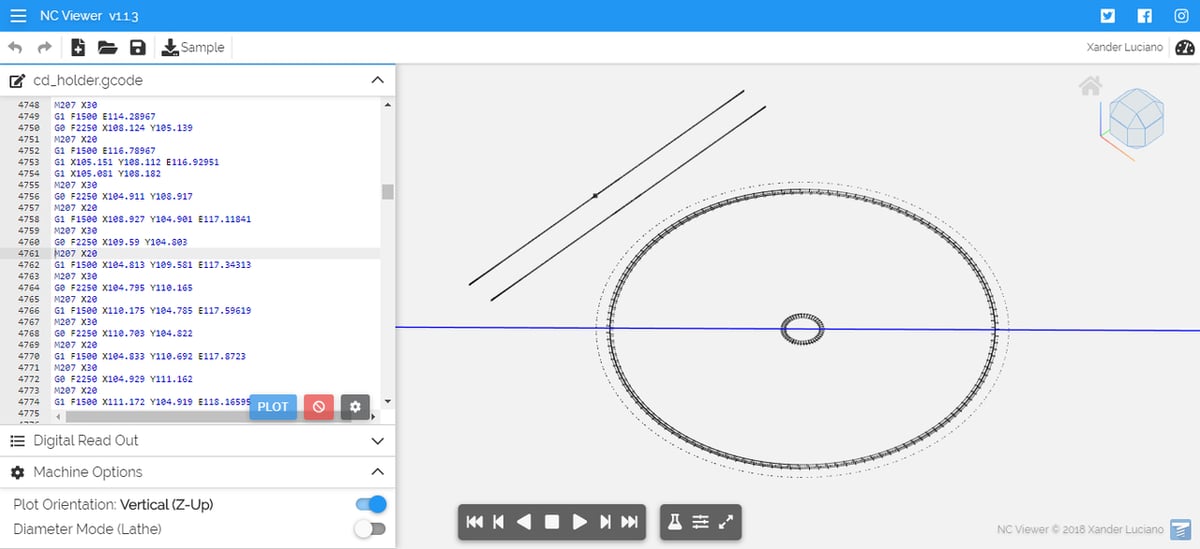
If you’re looking for a powerful G-code editor that nearly mirrors what you can download with some programs, look no further than NC Viewer. This online G-code editor allows you to edit and view your G-code in a slicer-like interface. When viewing, you can step or scroll through each movement in order to determine where problematic moves might be.
It should be noted that not all 3D printing commands give the best results on NC Viewer, as the software is tailored to traditional CNC milling operations and not necessarily to 3D printing commands. This is certainly the case with retraction commands like M207.
- Developer: Xander Luciano
- Cost: Free
- Intended purpose: Quick and easy G-code editing
- Notable features and functions: Line-by-line 3D visual plotting
To Download
Next, we’ll look at programs that you’ll have to download (although some may offer a more basic, browser-based version). These may offer more tools and features, and can be helpful if you’re working on a larger project or need to do more specific tasks.
Visual Studio Code
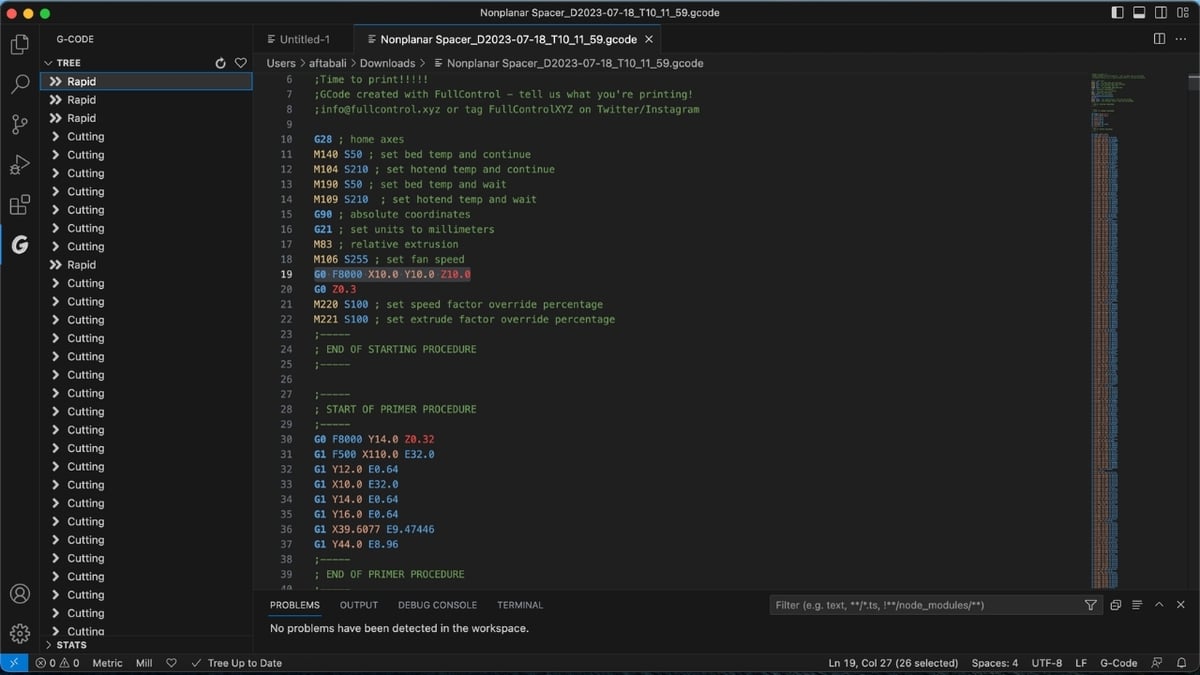
Visual Studio Code (VS Code) is a free, open-source code editor developed by Microsoft, available for Windows, Mac, and Linux. While VS Code supports multiple programming languages, it can also function as a simple G-code editor. By installing a few extensions from its marketplace, you can transform it into a fully-featured G-code editor.
One of the most valuable extensions for enhancing VS Code as a G-code editor is G-Code Syntax. This extension adds features such as syntax highlighting to make the reading and navigation of G-code commands smoother. It also offers language-specific syntax support, code snippets, and other helpful tools for editing G-code.
Another noteworthy extension is Live Share, which enables real-time collaboration. With it, you can seamlessly share projects, participate in debugging sessions, and even provide interactive tutorials, all while allowing participants to maintain their preferred editor settings and cursor.
VS Code is praised for its user-friendly nature and simplicity, making it accessible to developers of all skill levels. Its lightweight design and extensive community support through official documentation, videos, and a large user base contribute to a smooth learning curve.
- Developer: Microsoft
- Cost: Free
- Intended purpose: Code editor that is suited for a wide range of developers and programming tasks
- Notable features and functions: Rich extension ecosystem, smart code navigation for catching errors, and robust debugging features
- Operating system: Linux, MacOS, Windows; browser-based version available
Notepad++
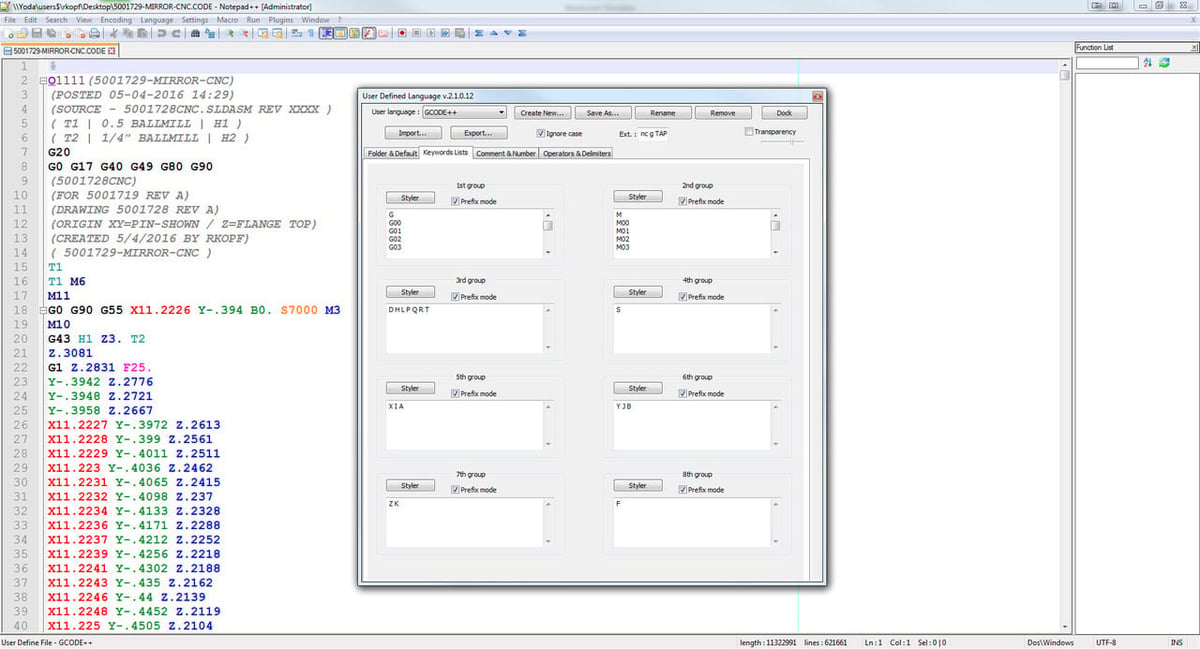
Notepad++ is a downloadable offline text editing program with some great features. Although Notepad++ doesn’t inherently come with the ability to highlight G-code, a simple five-minute process will get you up and running with a custom language profile, highlighting G-code for your editing needs.
In terms of functionality, Notepad++ allows you to do standard things such as search, find, and replace commands, enabling you to edit your G-code with relative ease. This software is meant for a variety of audiences and can be customized with various plug-ins for particular applications.
Conveniently, Notepad++ offers users the ability to define their own language highlighting for even more customization, when needed.
- Developer: Don Ho
- Cost: Free
- Intended purpose: Basic code editing with standard functions
- Notable features and functions: Standard tools like search, find, and replace as well as a variety of plug-ins and language definitions, such as highlighting G-code commands
- Operating system: Windows
TextPad
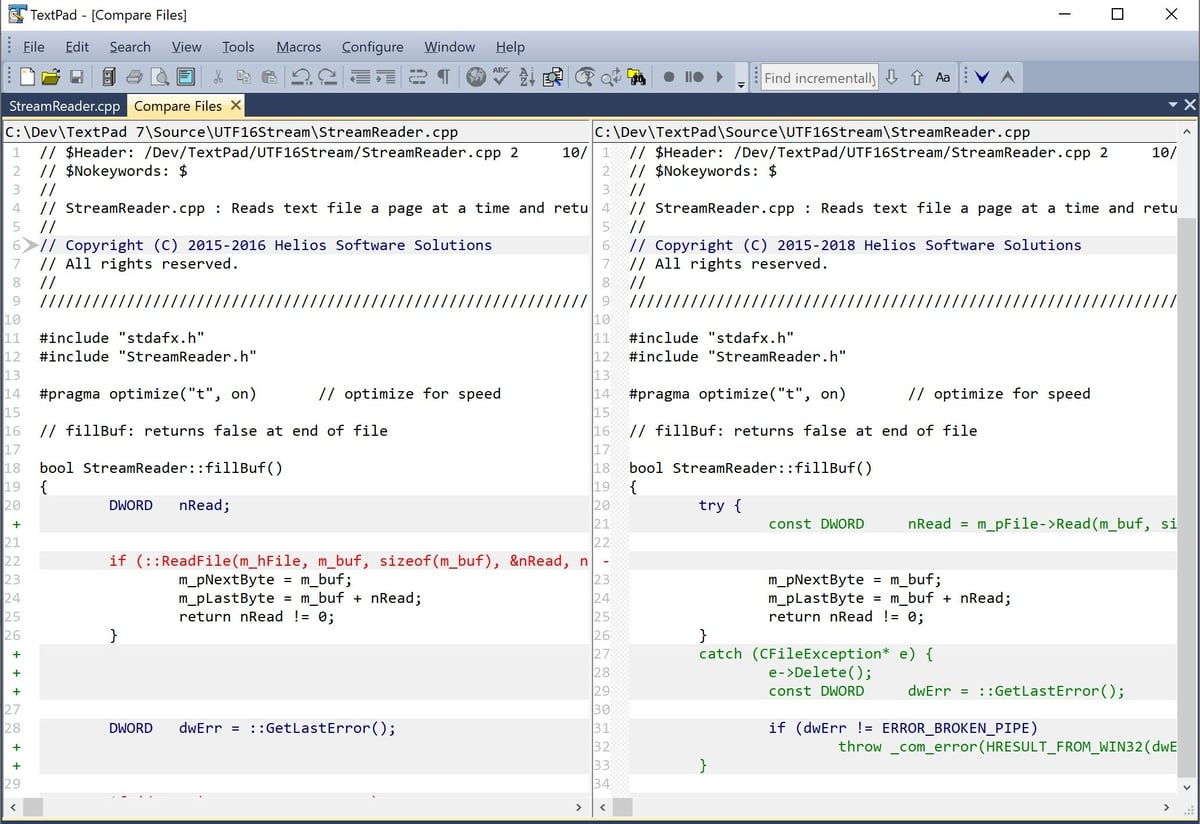
If you’re looking for something a little less pricey but still with some of the bells and whistles of expensive software, TextPad is a great program to try. Like Notepad++, TextPad is in many ways a souped-up version of the standard Windows Notepad.
However, several important features are included with TextPad, including the ability to directly import several G-code files and merge them into a single file without having to copy and paste them individually. In addition, you can change the color of a selected line, which can be helpful for extremely long G-code files that require many edits.
This is designed as a middle ground between Notepad++ and more professional software. It isn’t free, but it has support forums and a method for suggesting new features.
- Developer: Helios Software Solutions
- Cost: ~$30 for a single license (with discounts for multiple licenses)
- Intended purpose: Basic to professional code editing with standard functions
- Notable features and functions: Similar tools to Notepad++ as well as multiple file insertion and line coloration
- Operating system: Windows
BCNC
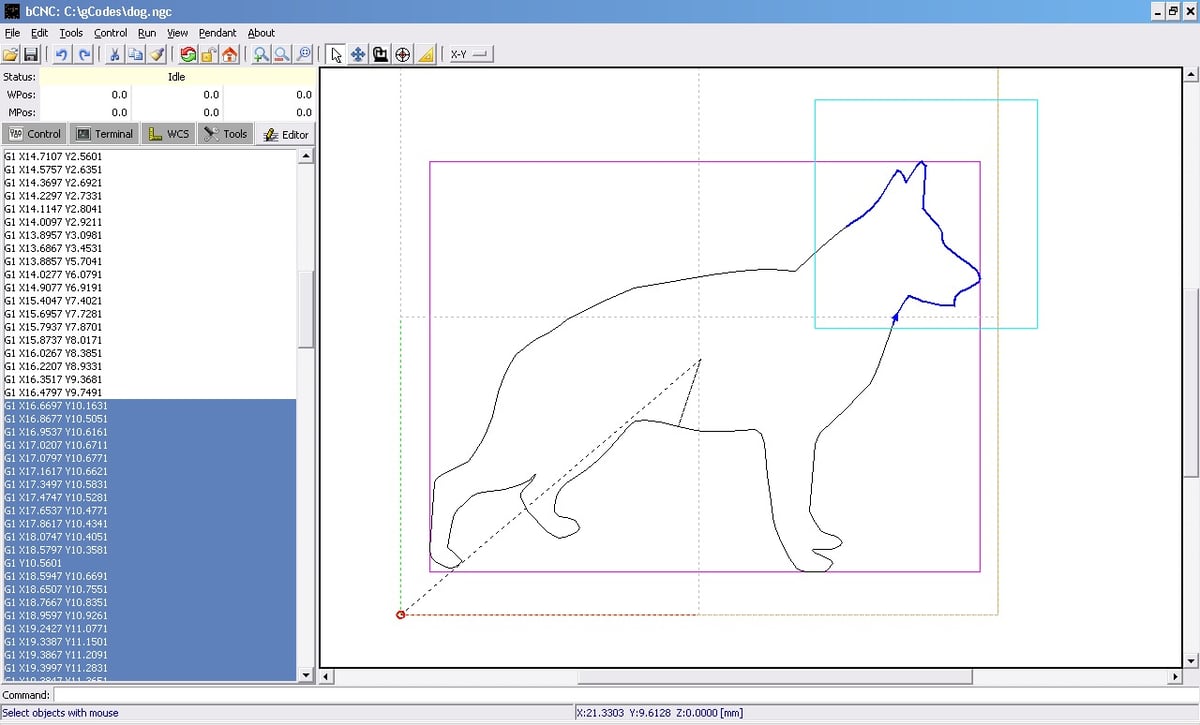
BCNC is a Python-based G-code editor that’s designed to be a professional CAM software tool. BCNC comes with useful functions like specifying print direction (clockwise or anticlockwise), repeating patterned blocks of G-code, and support for slicing STL files.
Free for anyone to download and install, BCNC does require a more complex setup than some of the other tools on this list, so make sure that you have some familiarity working with Python and the pip package manager. Additionally, keep in mind that BCNC primarily focuses on CNC milling machines, and you may run into issues if you use specific G-code for 3D printers.
- Developer: Vasilis Vlachoudis
- Cost: Free
- Intended purpose: Standard G-code editing for professional CNC environments
- Notable features and functions: G-code editing, G-code sending, 3D object importation
- Operating system: Linux, MacOS, Windows
CNC Syntax Editor
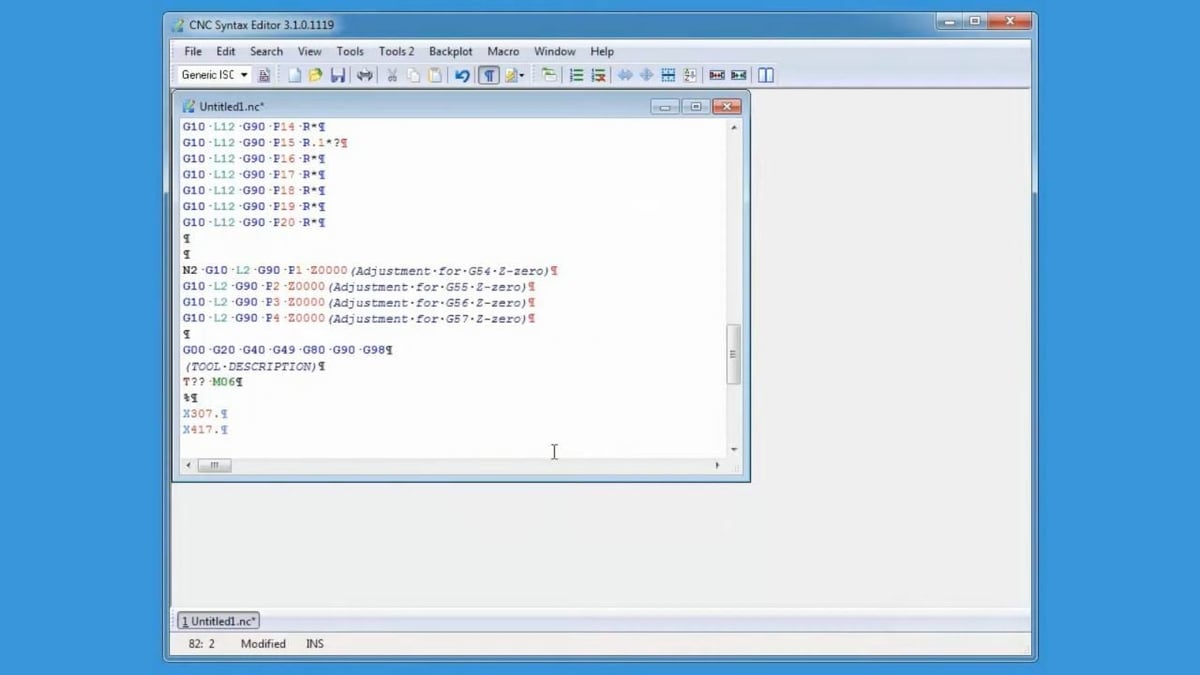
CNC Syntax Editor is another good option if you’re looking for a professional G-code editing tool. It features an intuitive interface, syntax highlighting, and the ability to work on multiple files. You can even compare code line-by-line and effortlessly undo or redo up to 1,024 changes.
The paid version has an unlimited file size, but the free version allows up to 4 KB, which is just enough for some users. The Professional license offers advanced features like a duplicate line numbers checker and the ability to adjust spindle speed and feed rates. For those seeking more functionality, the Enterprise license includes an advanced back-plotting tool for comprehensive visualization.
To further assist users, CNC Syntax Editor provides a knowledge base and a forum where you can find troubleshooting tips and valuable tutorials and engage with a community of CNC enthusiasts.
- Developer: AGG Software
- Cost: Free, ~$65 (Professional license), ~$90 (Enterprise license)
- Intended purpose: Streamline G-code editing and creation process for professionals
- Notable features and functions: Tabbed grouping, syntax highlighting, file comparison, undo/redo history, intelligent CNC control, and more
- Operating system: Windows
Repetier Host
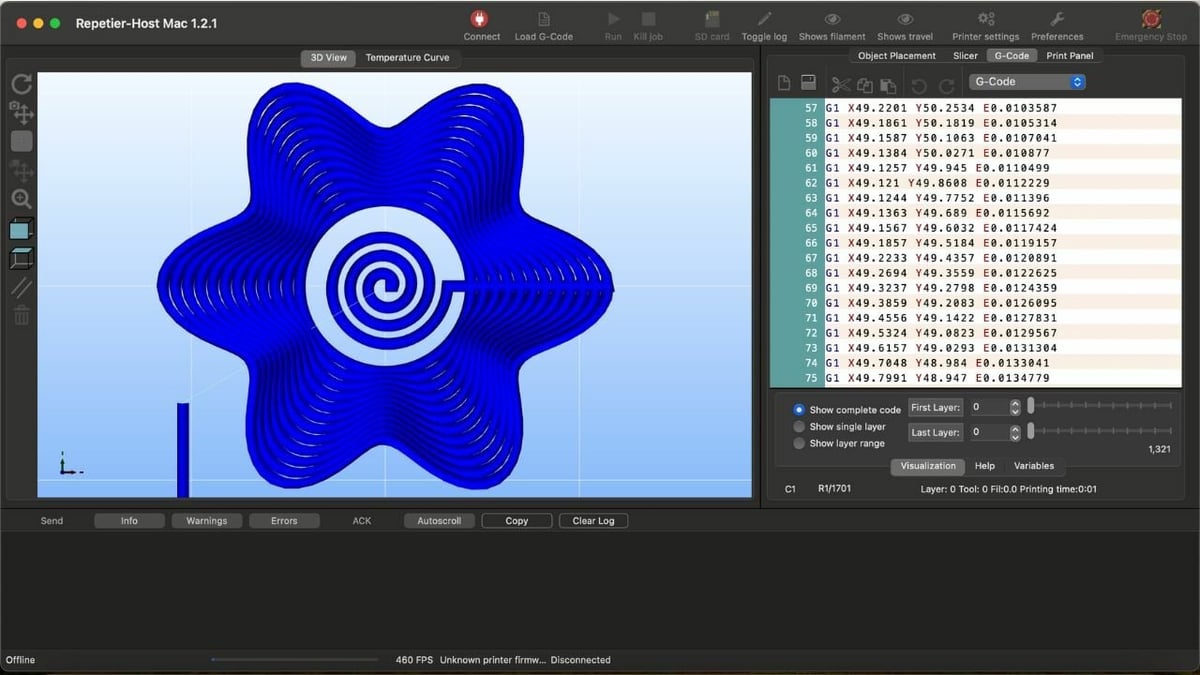
Repetier Host is 3D printing software that not only features a G-code editor but also houses four slicers, including CuraEngine. This means that it allows you to view and edit G-code seamlessly, line by line, within the editor itself.
Accessible across Windows, Linux, and MacOS, the G-code editor enhances your experience by offering a visual representation of the code, complete with options for panning, zooming, rotating, and various viewing alternatives.
Complementing this, Repetier Host’s predefined G-code scripts automate actions at different stages of 3D printing, allowing users to set scripts for the start, end, pause, and kill phases, along with five additional custom scripts. Not to mention, it boasts a rather quirky but welcome feature of G-code command explanations. Apart from multi-object printing and controls for up to 16 extruders, it also allows you to visualize and manipulate G-code files directly from an SD card.
The software transitioned from open source to closed source a decade ago, and users have observed a lack of usable plug-ins and a sufficiently sized community. Nevertheless, Repetier Host remains a valuable tool for 3D printing and G-code editing. It has official support and provides useful information on its tutorials, troubleshooting, and forum page.
- Developer: Hot-World GmbH & Co. KG
- Cost: Free
- Intended purpose: 3D printer host and slicing software with a feature-rich G-code editor
- Notable features and functions: Line-by-line code viewer and editor, detailed and colorful 3D viewer, custom G-code scripts, viewing and editing G-code directly from SD card
- Operating system: Linux, MacOS, Windows
G-Wizard Editor
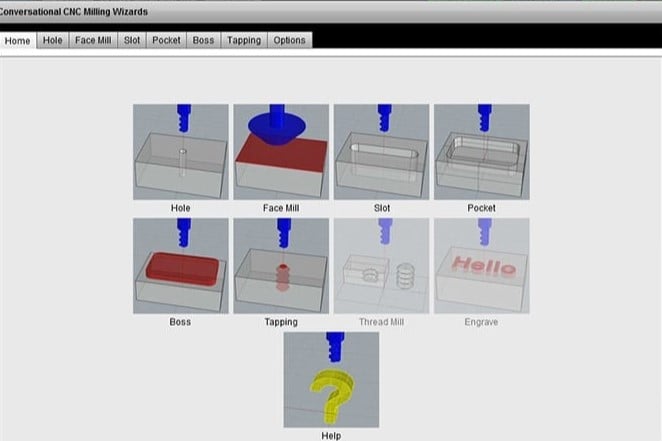
For those aiming for a simpler method of editing using a visual tool, G-Wizard Editor may be the way to go. G-Wizard, created by CNC Cookbook, offers a set of powerful features, including an explanation of what each selected command in your G-code means. It’s used within a number of well-known engineering organizations, like Tesla, NASA, MIT, and Caterpillar.
One popular feature of G-Wizard is conversational G-code, which allows you to select simple functions, like face milling a part, in order to quickly generate G-code without going through the usual time-consuming workflow. Unlike many G-code editors, G-Wizard contains error-checking algorithms that can help prevent G-code errors before they happen, making troubleshooting much easier than before.
G-Wizard offers several pricing tiers, ranging from a ~$100 yearly subscription to a ~$300 lifetime license. If you want to test it out before purchasing, you can try the program free for 30 days.
- Developer: CNC Cookbook
- Cost: ~$100 per year, ~$200 for three years, or ~$300 for a lifetime license
- Intended purpose: Commercial engineering applications
- Notable features and functions: G-code command descriptions, conversational G-code, error checking, and a visual interface
- Operating system: Windows
tkCNC Editor
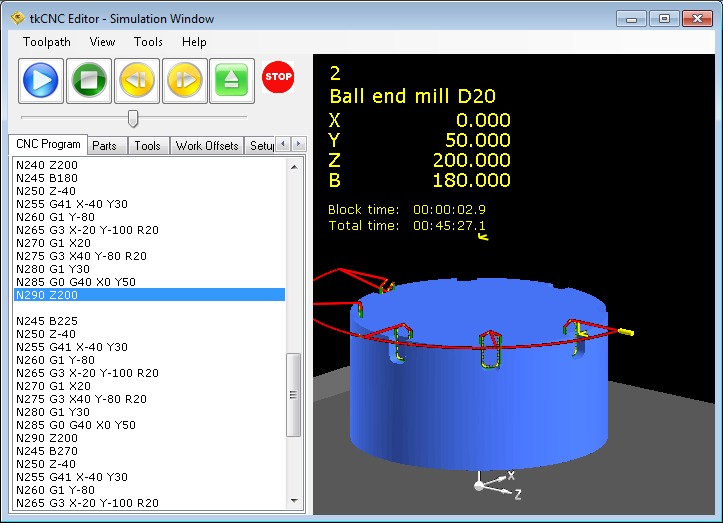
While tkCNC may not have the most advanced visual display, the lower cost and rich functionality easily make up for it. Apart from standard text editing, it also offers operations like mirroring, translation, and rotation, among others. For AutoCAD users, there’s a function to convert DXF files to G-code.
With this software coming in at around $100, it’s a good middle ground for those who need more than a simple editor but don’t want to pay typical commercial license prices – and you can give a free trial version a go for 30 days.
- Developer: Tihomir Kuzmic
- Cost: ~$110 for one license (with discounts for educational purposes or multiple licenses)
- Intended purpose: Basic to professional CNC work
- Notable features and functions: Mirror, translate, rotate, and convert DXF to G-code
- Operating system: Windows
NCPlot
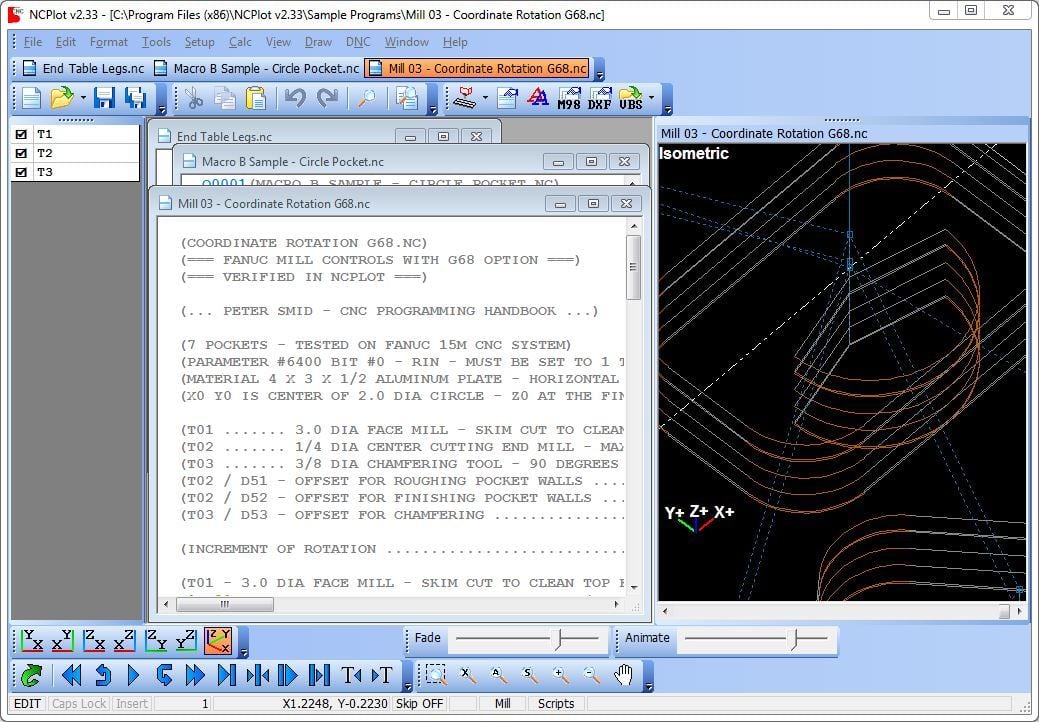
NCPlot is another option for visual text editing, and it has extensive functionality for editing G-code files. Some of that functionality includes operations like mirroring, rotating, shifting, and scaling a part. It also has a tool to convert text to G-code directly, which can save significant time.
Users of NCPlot appreciate its time estimation feature, which attempts to determine how long it will take to make a part as well as how long particular tools will be used for. This can be particularly useful for maintaining parts based upon the amount of use rather than at a set interval.
One of the main drawbacks of this platform is the price tag of around $300. The price is justified by the number of features it offers, but it’s likely best left to a more professional crowd.
- Developer: NCPlot Software
- Cost: ~$300
- Intended purpose: In-depth and extensive CNC work
- Notable features and functions: Standard tools like search, find, replace, rotate, shift, and scale as well as estimation and physical translation tools
- Operating system: Windows
Cimco Edit
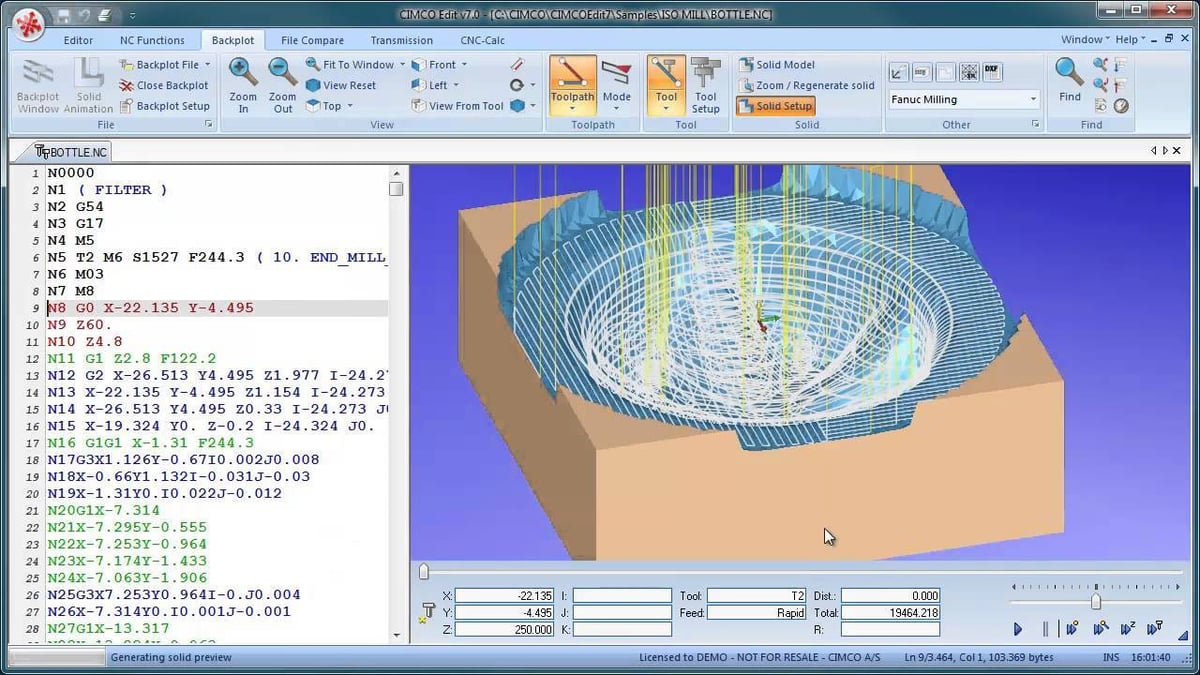
Cimco Edit is a professional tool meant for machinists and engineers who want all the functionality of a G-code editor and for whom cost is no barrier. Apart from all of the most common operations, such as translation and rotation, it also allows for infinitely large files, custom macros, file comparison, and detection of collisions and errors.
Cimco has a YouTube channel dedicated to helping you learn the software quickly with 101 videos at the time of writing. Although the software isn’t one of the cheaper editors, the number of features and its smooth integration make it an option worth considering for those who do a lot of G-code editing.
- Developer: Cimco
- Cost: Starting ~$560 for a lifetime professional license (with upgrades available at extra cost and discounts for students)
- Intended purpose: Professional machining with all the bells and whistles
- Notable features and functions: Standard tools like translate and rotate as well as zero program size limitations, custom macros, file comparer, and visual interface
- Operating system: Windows
PC-DNC Editor
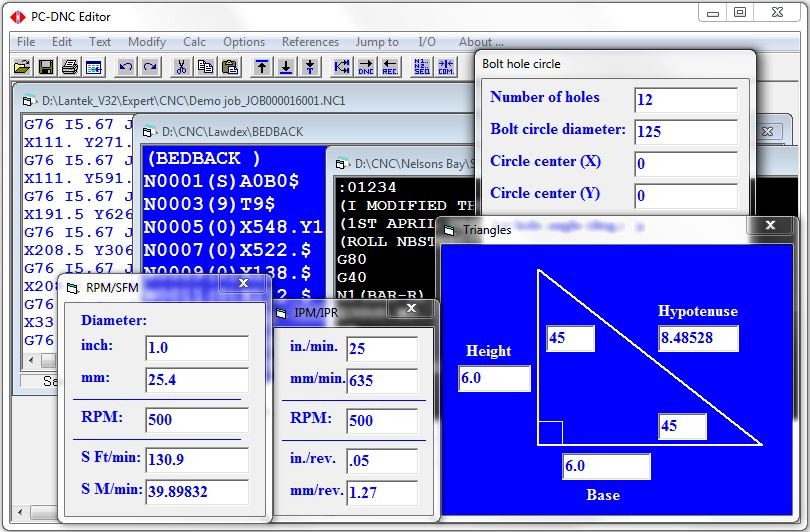
PC-DNC Editor is the second most expensive software on our list, coming in at just under $700. However, considering that it’s mainly useful for professional and commercial applications, it goes along with other editors in its price range, such as Cimco Edit. Interestingly, you can actually run a DNC (distributed numerical control) from this program, which makes it unique on our list.
For a multi-port operation, the company offers a “full-featured” version of the software for ~$1,300 plus a free 30-day trial for investigation before you buy, which could be helpful in a large-scale commercial application.
- Developer: Suburban Machinery Software
- Cost: ~$700
- Intended purpose: Professional machining and engineering focused on quality and functionality
- Notable features and functions: Standard tools like mirror and scale as well as file comparison and trigonometry solving
- Operating system: Windows
License: The text of "The Best G-code Editors in 2024 (Online & Offline)" by All3DP is licensed under a Creative Commons Attribution 4.0 International License.


