Software development is on a rapid global rise, evident in the vast number of tools available today. Developers have undoubtedly been hard at work to give us some fantastic software with astonishing creative potential.
This article will focus on tools that are vital to engineers, designers, and even artists. Of course, we’re talking about computer-aided design (CAD) and 3D modeling. More specifically, we’ll be focusing on free software tools available for Mac.
Our list covers a wide spectrum of approaches to 3D modeling and CAD. They’re all well-supported by developers and user communities, and they’re also all free or at least offer free versions with enough features to learn key concepts or complete a project.
We’ve organized our selection into categories so that you can easily navigate through the content and learn more about the programs you’re most interested in. Get ready to fire up your Mac and download something great for free! But first…
Selection Criteria

When compiling the list of candidates for this article, we’ve taken several aspects into account in order to bring you the very best selections. Here are the main criteria that we used to sort through all the design tools out there:
- Feature-rich: It’s important that the showcased programs have a number of features to offer, despite being free. These features should cover useful modeling tools and offer a variety of available export formats.
- Usability: It would be boring and potentially not useful to you if all of the featured programs were to serve more or less the same purpose. Therefore, the programs included on the list should serve a variety of applications. For example, some should be targeted toward engineers, some toward artists that do sculpting, and so on.
- Support: Whether provided by active users on forums or software companies themselves, support must be of good quality and available at most times to the users.
With that out of the way, it’s about time we dive into our selection of the best 3D modeling and CAD tools for Mac.
Design & Modeling Tools
These modeling programs have more shallow learning curves. They prioritize user-friendly interfaces and simplified workflows, allowing novices to grasp fundamental concepts and start creating simple objects with ease.
Whether you’re exploring CAD for hobbyist projects or seeking to develop foundational skills for professional endeavors, these beginner-friendly tools highlighted in this section offer a welcoming environment for learning and experimentation.
Tinkercad
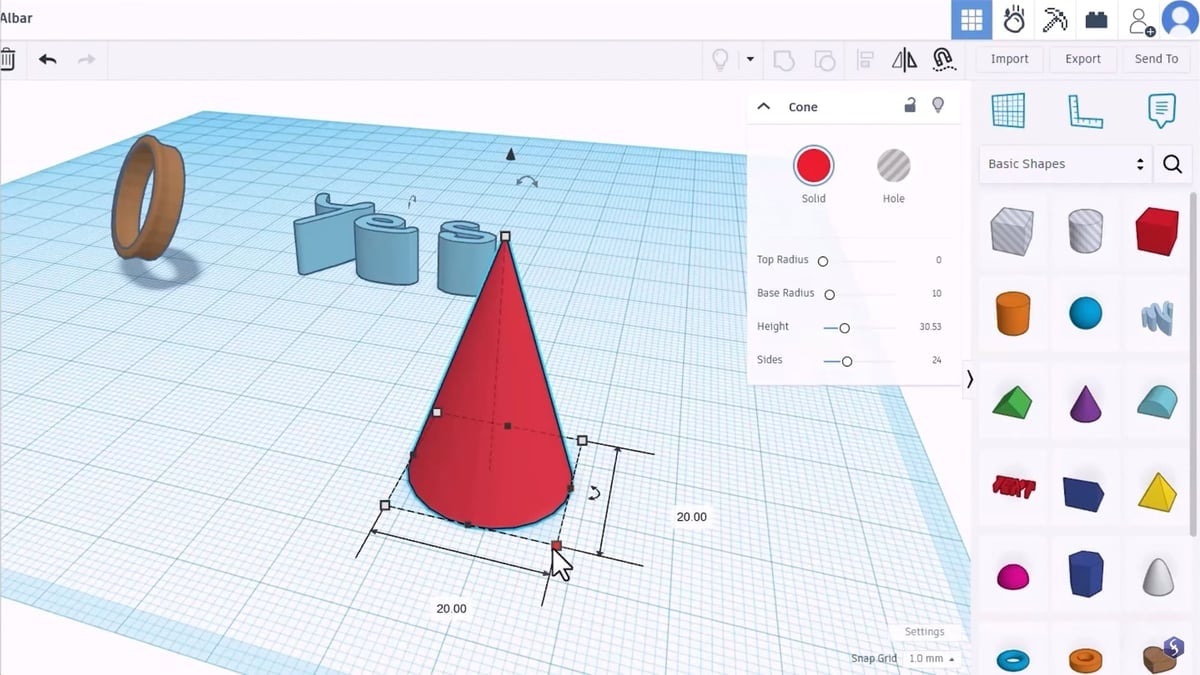
Tinkercad is without a doubt one of the best entry points into the world of 3D CAD. It lets you easily and intuitively design simple 3D models, which will teach you the basics of modeling so you can work up to more complex projects.
Complex models are possible but will require some creative use of the built-in tools. When you do have some experience under your belt, and a project with modest design requirements, this software is great for creating objects that can be 3D printed.
Tinkercad exports files in STL, OBJ, GLB, and SVG, offering a convenient gateway to local 3D printing services. Views can be saved and sent as PNG files. If you need to create photorealistic renders, one option could be to export your OBJ files to a program called Vectary (described later on).
Also worth mentioning is the fact Tinkercad supports direct exports of files to 3D print services such as Craftcloud by All3DP, which instantly provides a quote. Quite handy for a beginner’s tool such as Tinkercad, considering not all users necessarily have direct access to a 3D printer.
- License: Free
- Software type: Browser-based web app
- Website: Tinkercad
- Beginner tutorial: Tutorial for beginners in 10 minutes (Skills Factory via YouTube)
SketchUp Free
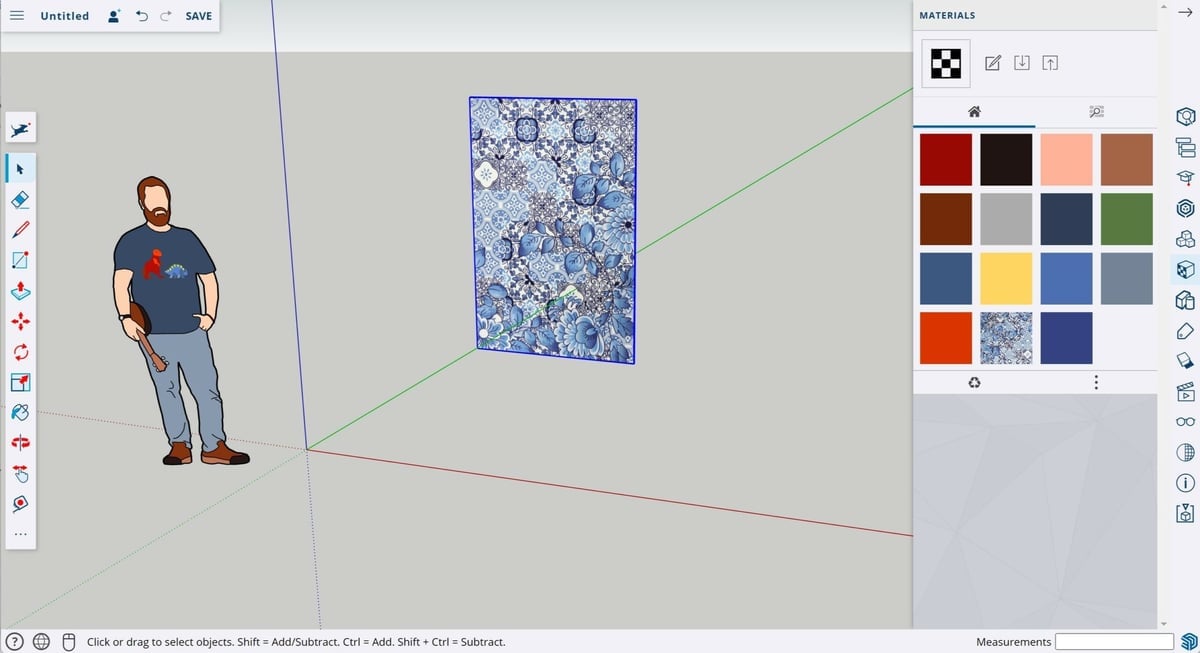
SketchUp has broad appeal as a tool for visualizing 2D sketches in a 3D environment. It’s a simple process to import elements, arrange them, and construct views. To save time, you can add models from the 3D Warehouse, a vast repository of user-generated content.
The free version includes an excellent selection of tools for 3D modeling, 10 GB of free cloud storage, and the ability to export SKP, PNG, and STL file formats. For those looking to start with architectural models and visualizations, SketchUp Free is an amazing entry point.
The Pro version is worth considering for more complex projects (many learning guides and tutorials assume access to the Pro version). The upgrade includes a desktop installer, cloud access with unlimited storage, and tools to create VR walkthroughs.
- License: Free, online use only
- Software type: Browser-based web app, mobile app
- Website: SketchUp
- Beginner tutorial: SketchUp Tutorial for Beginners (MasterSketchUp via YouTube)
Fusion
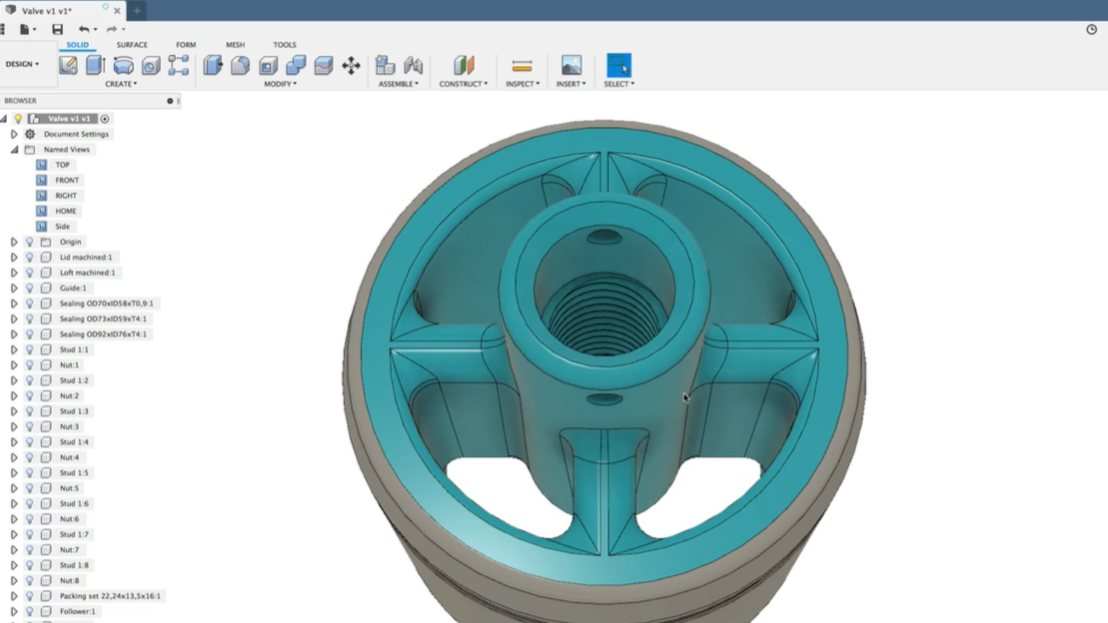
Users report a bittersweet learning experience with Autodesk’s Fusion (until recently known as Fusion 360). For those who persevere, the software offers an excellent platform to construct engineering projects, as well as those aimed at 3D printing.
Parametric design, local rendering, and other useful features that enable you to do PCB development and optimize parts for laser cutting and milling are built in. You may find that there’s no need to work with any other packages to get the job done. That said, the learning curve for Fusion could be considered a bit of a rough ride, as it takes time to get used to the interface, which some might find unforgiving.
Fusion also integrates features from Autodesk’s no longer supported Meshmixer, which enables the user to manipulate 3D meshes to prepare for manufacture.
Cloud storage is the default method for saving files. In the free, personal use version, this is limited to 10 active and editable Fusion documents. The wide choice of standard export file formats includes OBJ, STL, and SKP. If you’re looking for a great CAD for engineering projects, give Fusion a go!
- License: Free for one year for non-commercial use
- Software type: Cloud-based app but works offline, mobile app
- Website: Autodesk
- Beginner tutorial: Fusion 360 complete beginner tutorial (SourceCAD via YouTube)
Shapr3D
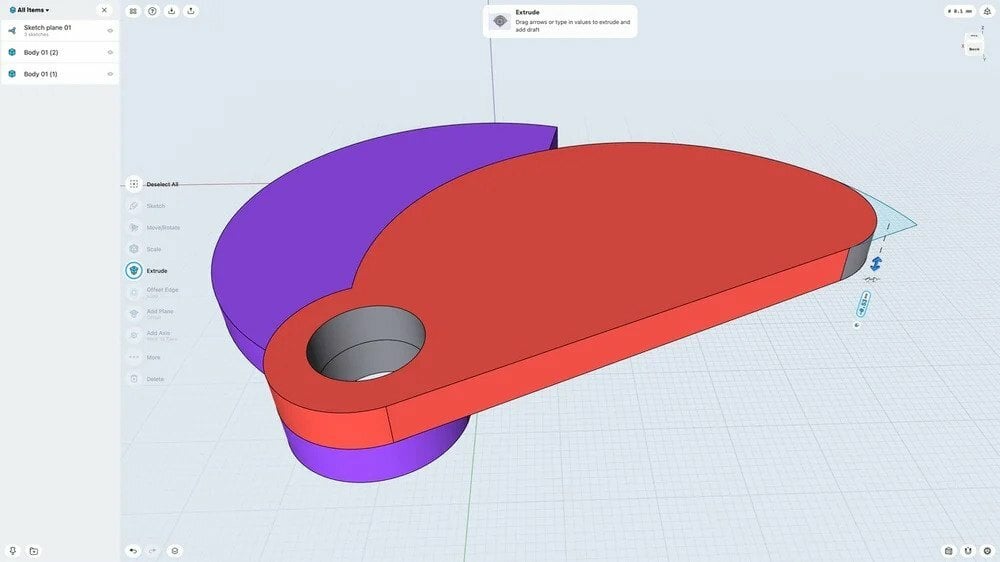
Shapr3D emerged in 2016 as a disruptive iOS touch app developed to use the Apple Pencil as its primary form of input. Now in its third version, it continues to provide an innovative approach to 3D design. The software offers lots of functionality for free with one large caveat: Until recently, you needed a newer generation iPad and, ideally, an Apple Pencil.
Apple’s move to Apple Silicon allows iOS apps to run natively on new Macs. Shapr3D was quick to release a beta desktop app that runs on MacOS. Since then, they’ve brought out a fully developed version that’s capable of running on MacOS Big Sur and later.
As a first impression, the desktop version is just as good as the iOS app. Once paired with a drawing tablet, it’ll probably offer an improved, if less mobile, experience. Overall, it can get addictive to play around with Shapr3D, which is quite a compliment for CAD software.
Shapr3D’s pricing strategy is split into three plans: Basic, Pro, and Enterprise. The free version limits the number of designs you can produce, as well as the number of different formats you can export to. Also, there’s no visualization and technical drawings feature in the free version. Still, the free version does offer enough for an average consumer, but professionals will surely want an upgrade.
The target group for Shapr3D is both newcomers to CAD, as well as professionals who are looking for a powerful tool that they can use to make adjustments to existing models and produce lovely visualizations.
- License: Free tier
- Software type: Downloadable desktop app, mobile app
- Website: Shapr3D
- Beginner tutorial: Furniture design for beginners (Bevelish Creations via YouTube)
Rhino3D
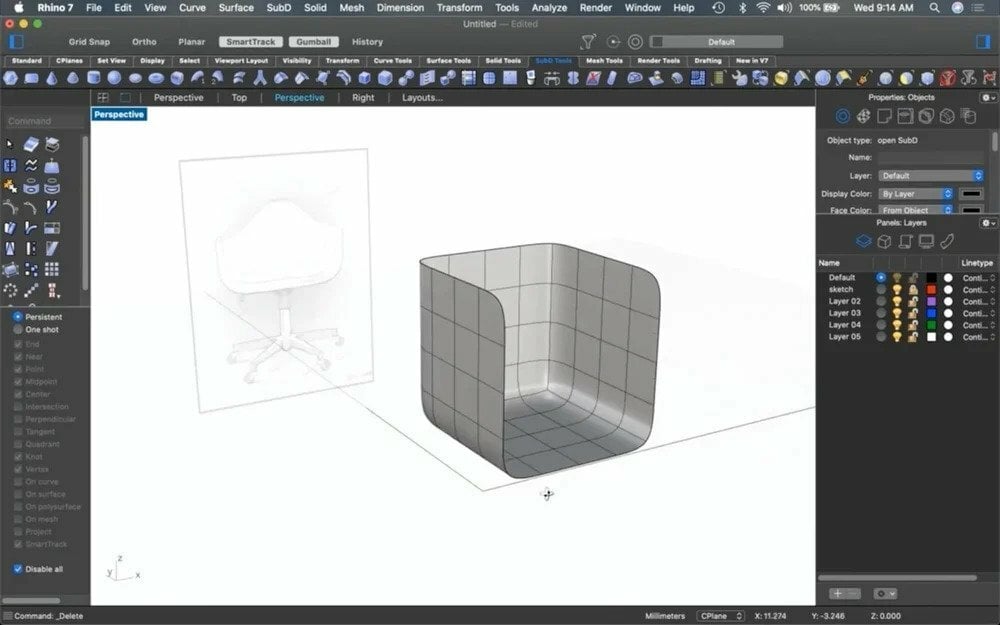
Described by the developer as “the world’s most versatile 3D modeler,” Rhino ticks a lot of boxes for its mainly professional users.
Rhino is packed with features to discover as you gain skills and familiarity, including NURBS, visual scripting, rendering, and SubD. The simplicity and speed of SubD geometry, introduced in version 7, may surprise you.
Rhino can quickly become rewarding. Mastering the basics is easy, but the rest of the software is subject to a medium learning curve. Once you’ve logged some time and gained experience, you’ll be more than ready to take on commercial and industrial design work, for which Rhino is perfectly suited.
- License: Free for 90 days
- Software type: Downloadable desktop app
- Website: Rhino3D
- Beginner tutorial: Getting Started with Rhino 7 for Mac (Rhinoceros3d via YouTube)
CAD & Drafting Software
Engineers, architects, and industrial designers often require more robust tools that are capable of translating their creative vision into precise, functional designs. The following programs are tailored to meet the demanding requirements of more professional applications.
From parametric design to intricate technical drawings, these tools offer a comprehensive suite of features designed to streamline the design process and enhance productivity. Whether conceptualizing architectural structures or engineering complex mechanical systems, the CAD software below provide the tools to transform ideas into reality with precision and efficiency.
FreeCAD
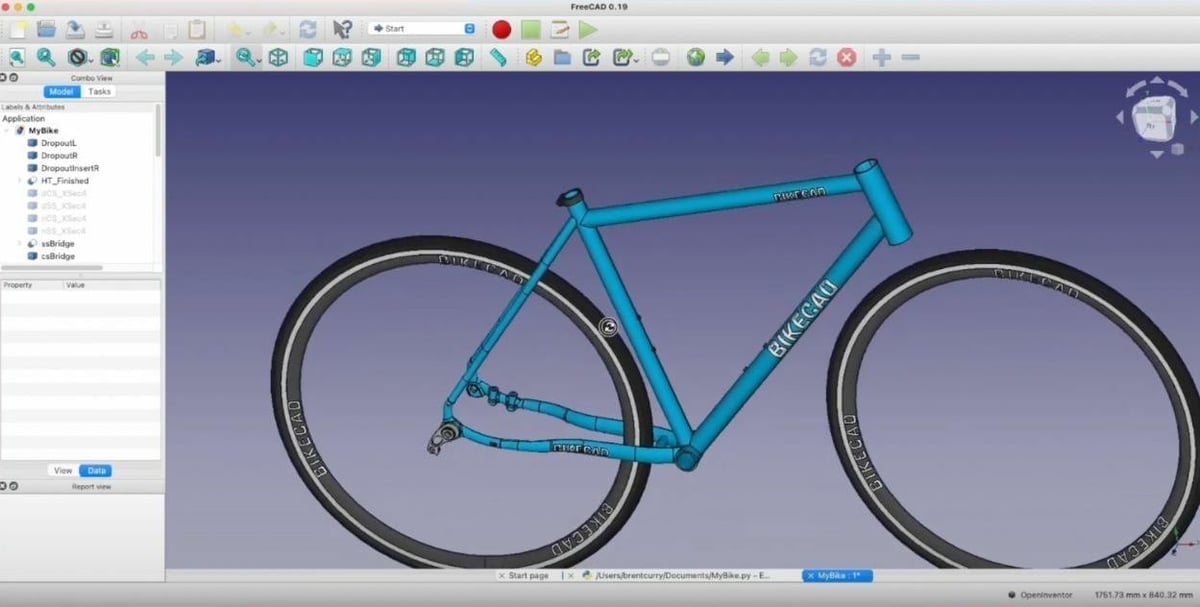
FreeCAD is a quite popular Python-based program with an excellent set of features. However, it might not be as complete as some would like. For example, the default installation on Mac doesn’t include a renderer, leaving you with no choice but to install additional packages or to use other rendering software.
That said, there’s plenty to enjoy, including parametric 3D modeling, 2D sketching, BIM, and even the ability to make technical drawings. Luckily, FreeCAD comes with a low learning curve, meaning you should be up and running comfortably with FreeCAD in a matter of hours.
A typical user of FreeCAD will like the focus on engineering and the power of parametric design. They’ll also enjoy the prospect of free permanent access and the opportunity to contribute to the development community.
- License: Free under an LGPL license
- Software type: Downloadable desktop app
- Website: FreeCAD
- Beginner tutorial: Learning FreeCAD with These Basic Steps (Novaspirit Tech via YouTube)
Onshape Free
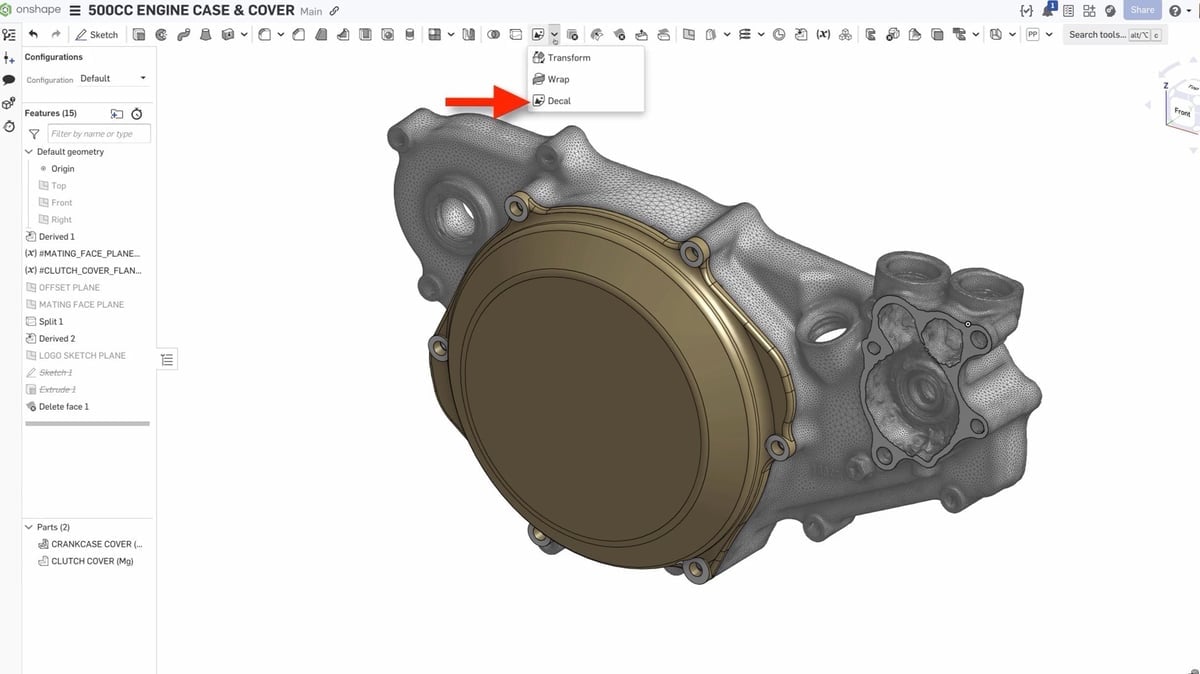
Onshape Free delivers comprehensive tools and features for professional CAD development, primarily geared toward designing parts for manufacturing. The developers have achieved a working environment that integrates many aspects of the development, design, and production processes. With features such as surface and solid modeling, assemblies, drawings, and kinematics, they’ve created a robust software suite.
Relationships between documents and projects are easy to define and manage. We found many reports of positive user experiences with Onshape Free. The software’s interface has a lot to offer, so despite the moderate learning curve, mastering Onshape will likely pay off.
There are a few potential downsides to consider, including that an interruption to your internet connection will stop Onshape in its tracks. Work isn’t usually lost, but upon reconnecting, you may find yourself in a different view. The free version allows for non-commercial use only, and more importantly, it makes your work available to everyone via a public-facing server.
If you’re building non-confidential projects that you’re okay with being publicly accessible (with no plans for commercial gain), you’ll like Onshape Free.
- License: Free subscription (only allows public data)
- Software type: Browser-based web app, mobile app
- Website: Onshape
- Beginner tutorial: Creating a Lego brick in Onshape (Tony Beadle via YouTube)
QCAD
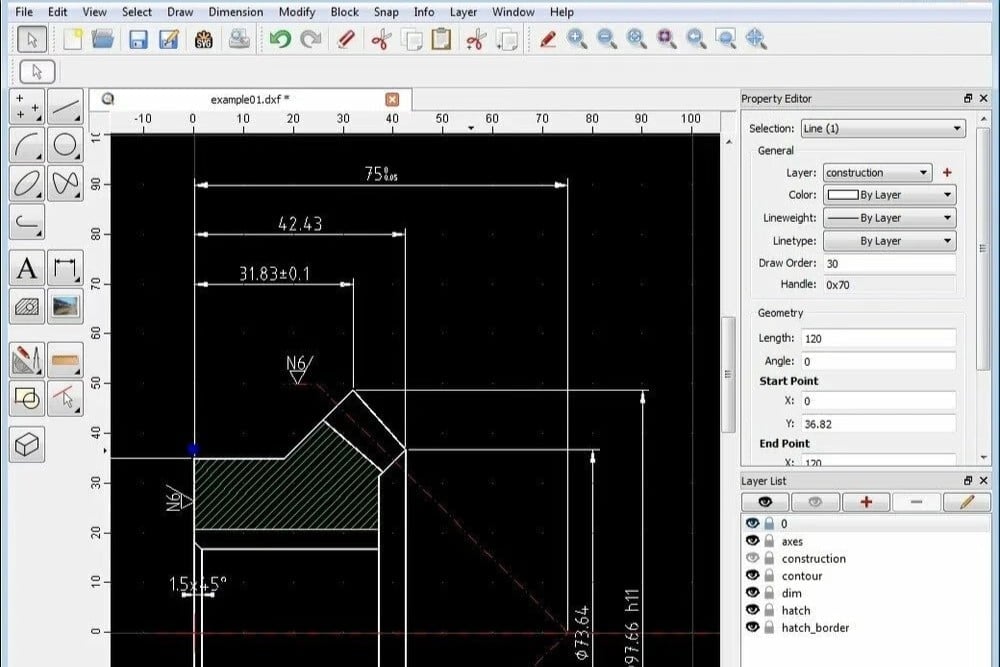
The free community edition of QCAD is a powerful 2D drawing tool with an excellent set of features. It’s used to produce drawings for schematics, components, floor plans, diagrams, and many other purposes. The entire process is made easier thanks to a respectable amount of built-in features, including a part library, geometric drawing tools, as well as projections and layers.
If you’re interested in making accurate 2D drawings for diagrams and plans, look no further than QCAD. It’ll take some time to get past the steep learning curve, but this will ultimately depend on your current experience with technical drawing.
Files can be imported and exported in DXF R15 format, as well as DWG. If you need more, the ~$45 professional version includes a slew of additional formats and conversion functions. See the full feature list for more details.
- License: Free (open source and GPLv3)
- Software type: Downloadable desktop app
- Website: QCAD
- Beginner tutorial: How to Start with QCAD (My Tech Fun via YouTube)
LibreCAD
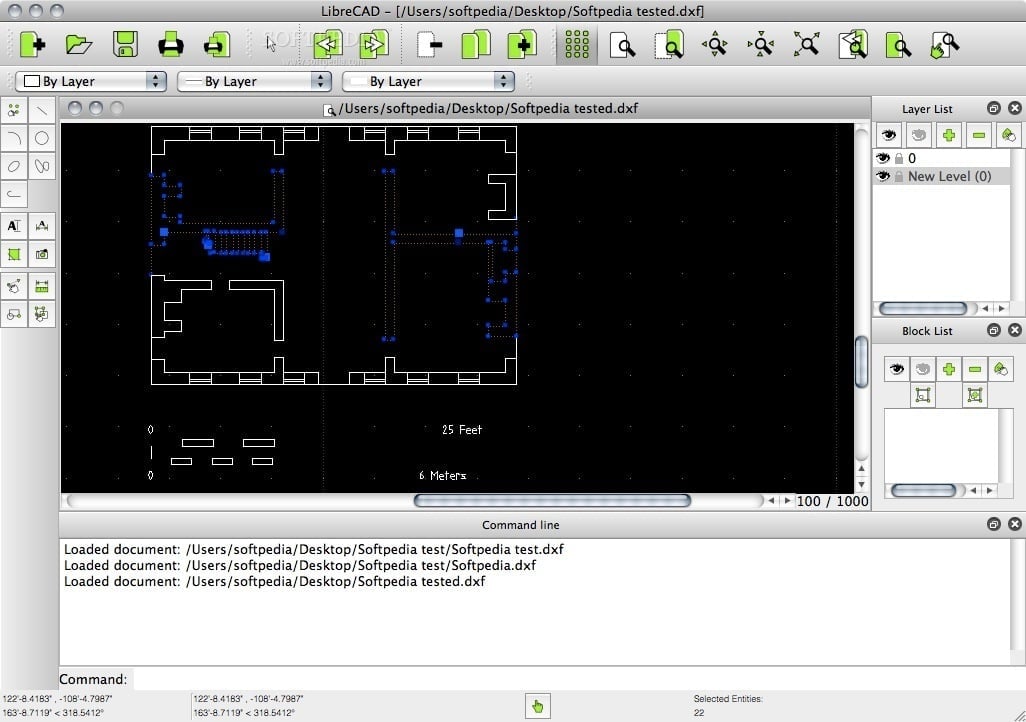
LibreCAD is a well-known 2D CAD drawing tool that initially began as a fork of QCAD but has since developed in its own right. The software is open source with a trusted community that constantly works on improvements. Being open source also brings benefits such as strong online support and broad compatibility, including MacOS.
A powerful set of features including a complete design toolkit alongside the possibility to modify layers will enable you to make detailed 2D blueprints and floorplans. If you’re new to 2D CAD, be prepared to take on the challenge to master the basics, which will take some time. But with some effort, you should be feeling comfortable in LibreCAD within days. LibreCAD is definitely a recommendation for both hobbyists and professional users.
- License: Free and open source (GPL2)
- Software type: Downloadable desktop app
- Website: LibreCAD
- Beginner tutorial: LibreCAD Beginners Tutorial Updated 2022 (howtopam via YouTube)
KiCad
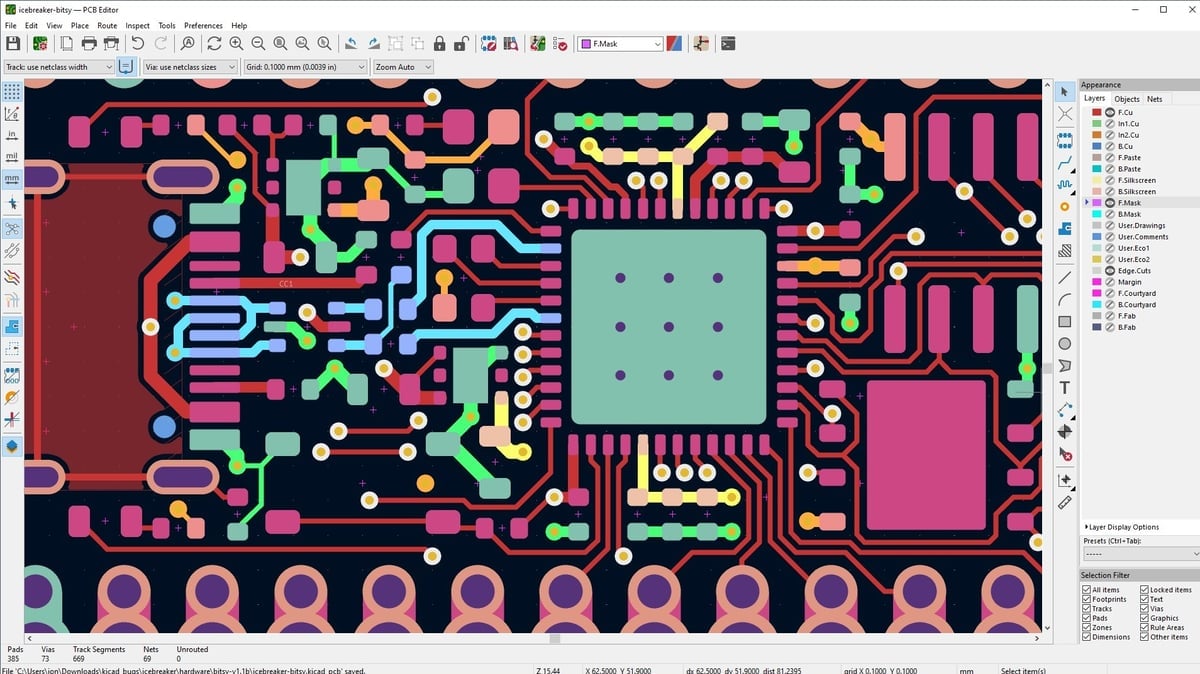
KiCad is a bit of a stand-out tool in this list, as it serves a unique purpose: designing PCBs. It must be said that this is a very impressive tool, so much so that the main development team is working in close collaboration with CERN, whose team believes there is massive potential in KiCad waiting to achieve its full glory.
KiCad implements a schematic capture editor as well as a layout tool with which you can create printed circuit boards of up to 16 layers. To top it all, there’s even an integrated 3D viewer, which helps your creations come alive in the form of a 3D render.
If you’re a hobbyist with a strong interest in PCBs, we cannot recommend KiCad enough.
- License: Free and open source (GPL2)
- Software type: Downloadable desktop app
- Website: KiCad
- Beginner tutorial: Learn KiCad in under 25 Minutes (DIY Hideout via YouTube)
Artistic & Sculpting Applications
For artists and designers, there are modeling programs that are distinct from the ones mentioned earlier. These are specifically meant to cater to more imaginative and expressive forms of 3D modeling, providing users with the freedom and flexibility to sculpt, shape, and render intricate designs.
From character animation to visual effects, these tools offer an extensive range of features that are intended to inspire creativity and encourage artistic expression. In the following sections, we’ll provide some free options that are available for Mac and are well-suited for artistic applications.
Blender
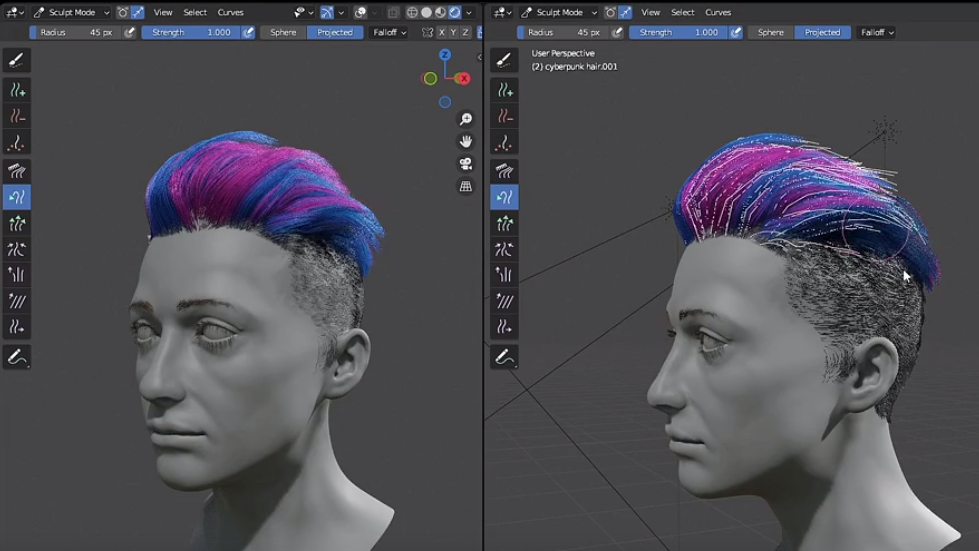
A strong team and active development community have contributed to the evolution of Blender, an outstanding open-source tool that continues to receive so much love from across the world.
If you haven’t been keeping up with developments, you’ll find more to the software than you’d expect. Recent versions are much more accessible to newcomers and now include additional support for 3D printing.
Even with this, we don’t consider Blender suitable for creating geometric-dimensioned drawings or designs for manufacture. It’s best to use Blender for CGI, VFX, game design, character animation, and illustration that take advantage of its powerful modeling, sculpting, animation, simulation, and effects features.
However, what most newcomers to Blender quickly realize is that the learning curve can be quite steep. In fact, it takes time to even get used to the UI that’s packed with tools. The good news is that the UI has improved to make it easier, and there’s a vast amount of online help. Nevertheless, getting started with Blender in any case is far from easy. It takes time but will pay off in the end.
- License: Free and open source
- Software type: Downloadable desktop app
- Website: Blender
- Beginner tutorial: 3D Cat – Blender Character Modeling for Beginners (SouthernShotty via YouTube)
ZBrushCoreMini
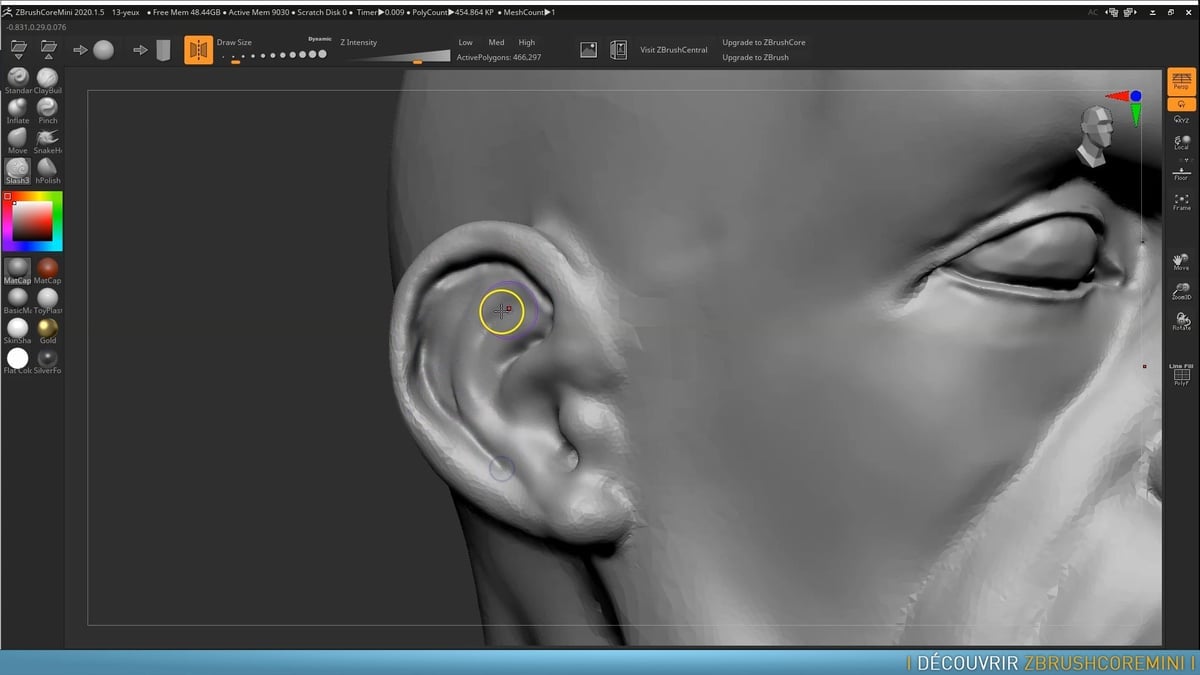
ZBrushCoreMini is good at luring budding digital sculptors into wanting more. It’s a very cutdown version of the ~$360/year ZBrush, limiting the complexity of the scene to 750,000 active polygons.
When used with a graphics tablet, the interface and controls soon become natural and automatic. The tools facilitate working on the clay-like simulation, with few barriers to interrupt the flow of creativity.
The best way to understand how polygon modeling differs from mesh modeling is to experience both for yourself to see which suits your style and needs. This software is an excellent learning aid and a first step into the different forms of 3D modeling. ZBrushCoreMini shines in applications for sculpting, surface modeling, and feature art projects. Luckily, you’ll quickly get going, as the basics can be mastered in a single tutorial.
In the full version, plug-ins exist for exporting files suitable for 3D printing. This isn’t something we could find in the Mini version, which offers only iMage3D export formats alongside native ZPR files.
- License: Free, local installation
- Software type: Downloadable desktop app
- Website: ZBrushCoreMini
- Beginner tutorial: ZBrush Core Mini Sculpting Tutorial: Baby Dragon (Prusa 3D via YouTube)
Vectary Studio
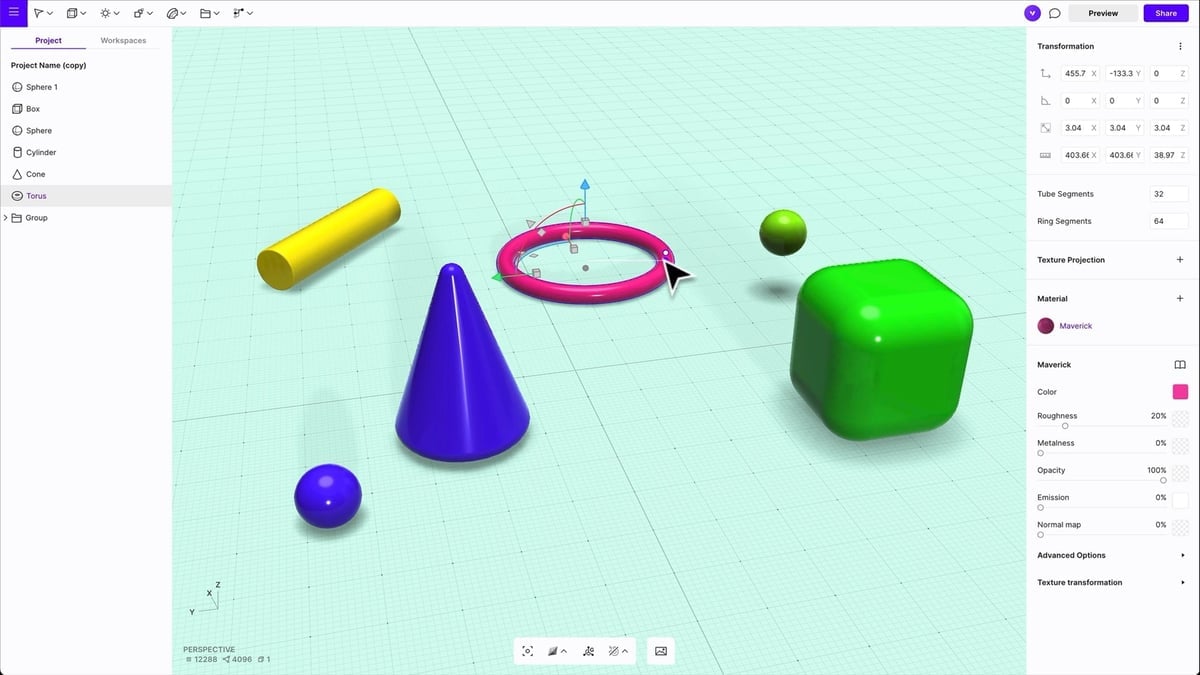
Vectary doesn’t require installation and will work in any modern browser. At first sight, the interface may give the wrong impression: It appears to offer a limited set of tools to develop 3D graphics, with a tendency to overdo the polish.
In reality, it’s a fully-fledged 3D modeling program that comes with many powerful features. These include photorealistic rendering, a plethora of parametric design tools, and dedicated features for making AR scenes. A rich library of 3D models is also waiting for you to use to the maximum potential.
For photorealistic rendering, you can download and install Vectary Photon. When launched, Photon is detected by the Vectary app and employs your local GPU for rendering.
It might all sound complex, but you’ll realize it’s quite easy to get started, especially with some simple projects.
- License: Free tier
- Software type: Browser-based web app
- Website: Vectary
- Beginner tutorial: Create your first 3D model with Vectary (Vectary via YouTube)
Houdini

Houdini is software created for film and television, game development, and VR. As you’d expect, such a versatile and powerful tool doesn’t come free of charge. However, there is a free version of Houdini named Houdini Apprentice.
The Apprentice version comes with a free 30-day license for non-commercial projects that can be renewed (while connected to Wi-Fi). This free version has several constraints compared to the full version of Houdini, such as limiting the renders to 1280 x 720 and providing fewer export formats. Renders made with the Apprentice version can be stored on a disk, but they will be watermarked.
When compared with tools such as Blender, Houdini comes across as more difficult to learn. After all, Blender is a program that both amateurs and professionals use, while Houdini is strictly focused on high-end applications. This means that while Blender does offer plenty of great features, Houdini is still the more powerful tool that’s suited for professional animation work that goes into top products in gaming and other industries.
Overall, it’s amazing software with endless possibilities. The Apprentice version is perfect for students who are just beginning to dip their toes into the world of software aimed toward television, animation, and VR.
- License: Free, valid for 30 days (renewable)
- Software type: Downloadable desktop app
- Website: SideFX
- Beginner tutorial: The Ultimate Starter Guide (Rebelway via YouTube)
Antimony
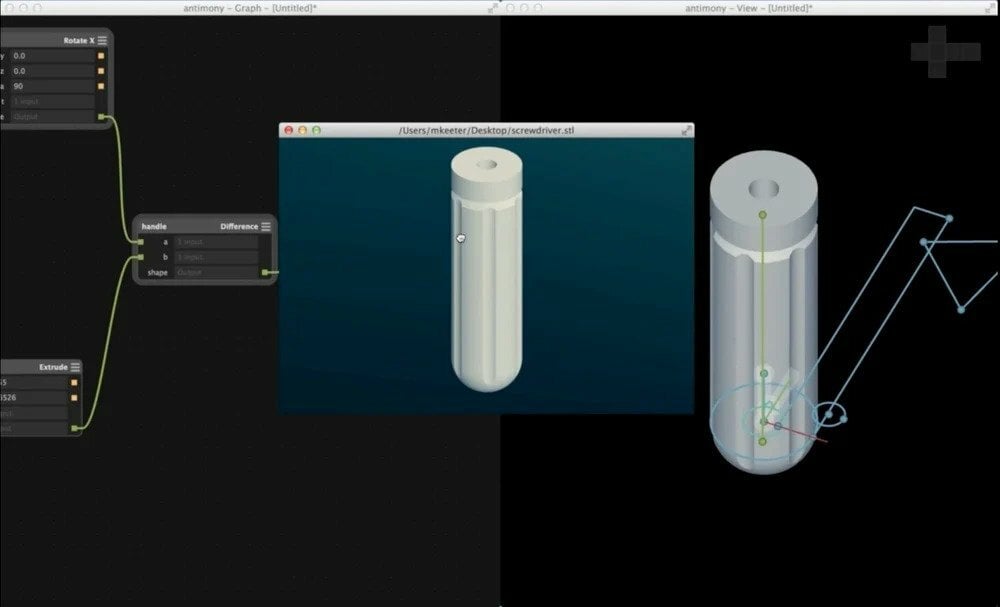
Antimony is a tool created by Matt Keeter to aid his CAD/CAM workflows while studying at MIT. This application uses a visual graph editor based on nodes that apply various mathematical transformations in order to create designs. The package includes ready-built nodes for a wide range of functions. There are over 20 for creating primitive shapes and many others for tasks like modifying and exporting the model.
Parametric design is baked-in because the user defines the editable parameters within each node. This means that a change made to any node will trickle down through the whole design.
Those only interested in 3D printing applications will be pleased to hear Antimony is well-suited for this with a feature detection to keep the models nice and sharp (or smooth) and supports exports in STL format.
The best way to understand how Antimony works is to try it out. Matt’s tutorial is under five minutes long, and the package is a quick install. You’ll quickly catch the basics and become comfortable with the slightly unusual concept that is Antimony.
The software is at a beta level of stability: solid but not recommended for mission-critical use. Clearly, Antimony is a bit of a unique tool, hence why enthusiastic makers will love to explore its capabilities.
- License: Free and open source (MIT license)
- Software type: Downloadable desktop app
- Website: Antimony
- Beginner tutorial: Making a Simple Part in Antimony (Matt Keeter via Vimeo)
License: The text of "The Best Free CAD Software for Mac in 2024" by All3DP is licensed under a Creative Commons Attribution 4.0 International License.







