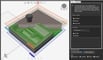Software that works with CNC machines is the bridge that connects your model to reality. It’s what you need to combine your motors, rails, and a 3D model. All CNC mills, and virtually every other type of CNC machine, use software to govern the process of converting a drawing or model into motor movement.
Broadly, we can divide the CNC machining process into four stages. First, the model is created, whether through 2D drawing or 3D modeling software. Then, the toolpath must be prepared via computer-aided manufacturing (CAM). Although you could theoretically cut the model using a CNC machine at this point, it’s always a good idea to check that the cutting path is correct with a simulation. This gives you an opportunity to make any necessary adjustments. When everything checks out and it’s time to cut the part, you need control software, which tells the CNC machine what to do via G-code.
Some programs let you edit and input your G-code and perform all the math and step (direction) pulses, and then send them precisely timed to the stepper drivers. Others divide the work and simply send out the G-code and leave the rest of the calculations up to the machine’s firmware on a separate board.
As you can see, at every stage of the process, having the right software is key. In this article, we’ll present the best software for the whole CNC process, from modeling to G-code generation and simulation, as well as machine control. But first, let’s take a look at how we compiled our list.
Considerations

We’ve chosen a variety of programs, but ensured that all of them met the following considerations:
- Wide variety of available features: For modeling software, for example, it was taken into account whether it allows for 2D or 3D modeling, if it has CAM integrated, and the complexity of models it allows. In the case of the simulation software, we focused on how many machines it can simulate and with how many tools. For control software, features like real-time visualization of the control process and UI were critical.
- Adaptability: For control software, it was also important to find a good balance of programs that would work for different control cards, as well as which cutting technologies the program was compatible with.
- Positive user experience and reviews: We looked at user reviews and selected programs that offer what they promise with respect to capacity, UI, value, and so on.
- Strong support: Official or unofficial resources were both important, including customer service and responsiveness, learning opportunities, and community engagement.
Due to the variety of machines and uses, the way G-code is created and interpreted by CNC machines can vary. For this reason, we’ll divide our choices based on their different approaches. Plenty of these options meet more than just the category they’re grouped under, but we organized them according to their strongest features.
With the preliminaries out of the way, let’s see what’s out there!
Modeling
The modeling process is the first stage of any CNC project, as you need a model to cut. You can use existing models or create your own. For CNC, you have the option to use 2D or 3D models.
2D models only consist of the drawing of the pieces to be cut, and it’s a good technique when making parts that are all going to be cut at the same height. On the other hand, 3D modeling offers advantages such as being able to preview the assembly and work with different depths of cuts. It also allows for more complex models.
Fusion 360
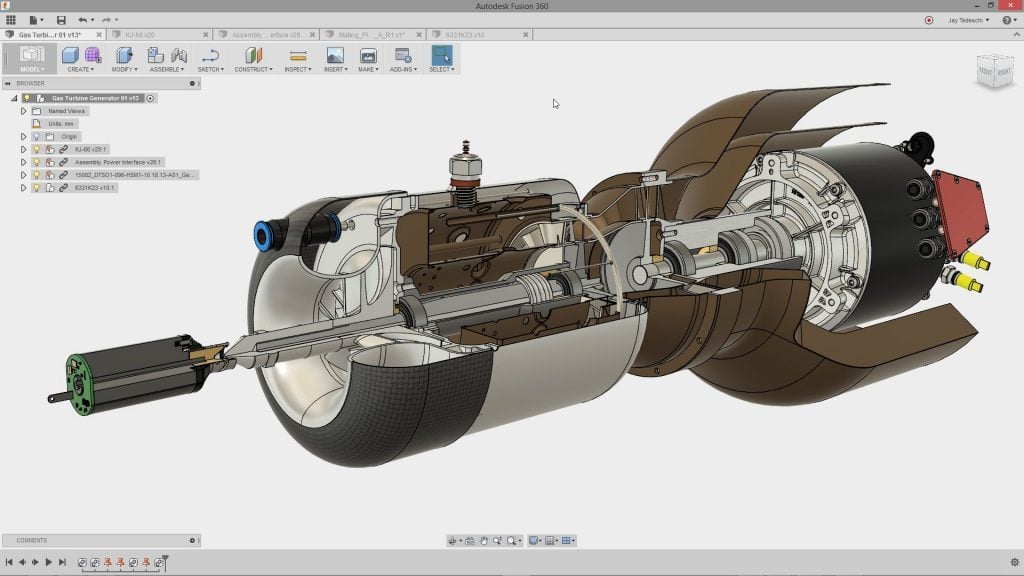
Fusion 360 is one of the most popular modeling programs out there. Its capabilities are extensive: 2D and 3D modeling, assembling, and many plug-in options that further enhance the modeling experience for CNC. It also supports the CAM process with a very intuitive interface.
It’s available as a paid program for professional and commercial use or as a free program for hobbyists. You can also download it for free by using an educational license if you belong to an academic institution that offers it. (Autodesk, the company responsible for Fusion 360, changed what’s accessible in the free version to prevent it from being used for commercial purposes.)
Since it’s such a popular program, you can find tutorials all over YouTube as well as extensive official and unofficial support.
- Features: Assembly, CAM, simulation, G-code editor
- Price: ~$550 per year or free for personal use
- Where to get it: Fusion 360
- Developed by: Autodesk
- Compatible OS: Windows, MacOS
AutoCAD
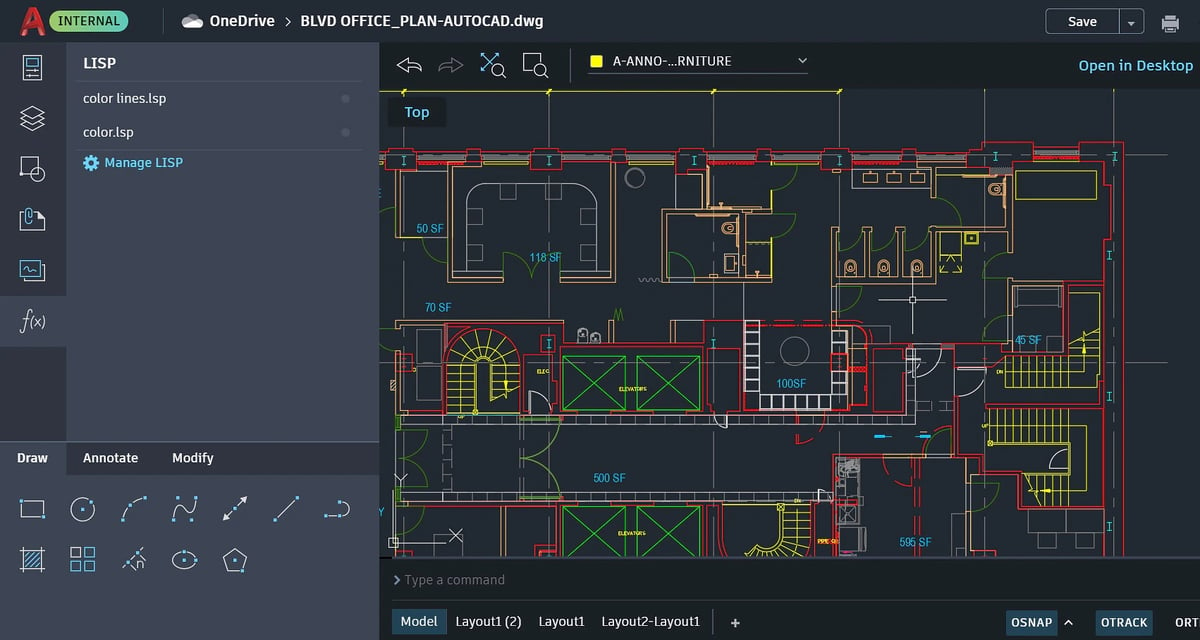
Supporting both 2D and 3D modeling, AutoCAD is a CAD program used professionally for architecture, engineering, and design.
It’s one of the most complete programs available for 2D modeling, with dimension lines, color coding, cut sections, smart centerlines, and guidelines. For its 3D offerings, there’s 3D scanning, solid, surface, and virtual modeling. You can create section planes and photorealistic renders.
In addition to modeling, AutoCAD has capabilities around large-scale construction, such as budgeting, the building process, and being able to convert 2D objects into 3D objects. While it doesn’t offer CAM features, it does allow for third-party add-ins.
The official support is excellent and there’s also a helpful subreddit.
- Features: Architectural modeling, MEP (mechanical, electrical, and plumbing) modeling, plant toolset, enhanced functionality from third-party add-ins
- Price: ~$2,000 per year
- Where to get it: AutoCAD
- Developed by: Autodesk
- Compatible OS: Windows, MacOS
Mastercam
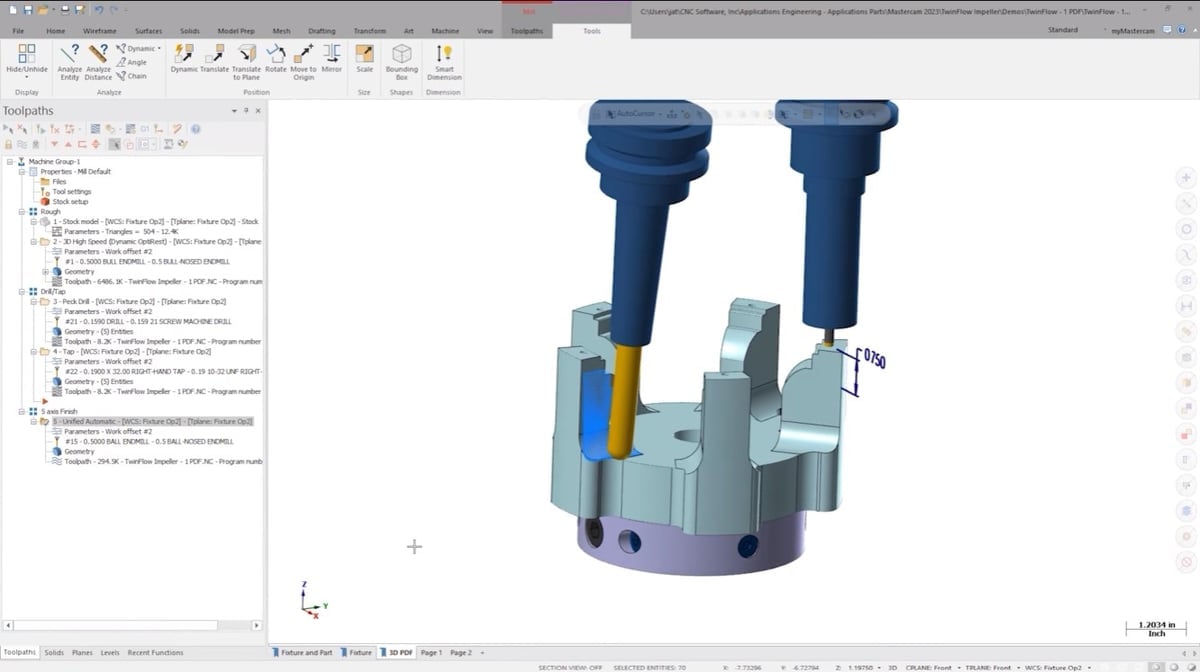
Mastercam is CNC software widely used, and loved, in both industry and hobbyist circles. Known for its user-friendly interface, it supports key functions essential for small-scale and hobbyist CNC projects like 3D modeling and toolpath creation.
It also provides advanced features like simulation and toolpath optimization. The core strength of Mastercam is its adaptability to a variety of CNC applications, including milling, lathing, wire cutting, and so on. It’s compatible with most consumer-grade devices and can handle up to 5-axis machines, so users can take this program with them as they expand their capabilities.
To get a quote for the software, you’ll have to reach out to a representative to determine the right package for your needs. In the meantime, they offer a free demo edition that you can take for a spin.
- Features: Simulation, custom tool support, advanced toolpaths
- Price: Contact a reseller
- Where to get it: Mastercam
- Developed by: Mastercam
- Compatible OS: Windows
Inkscape
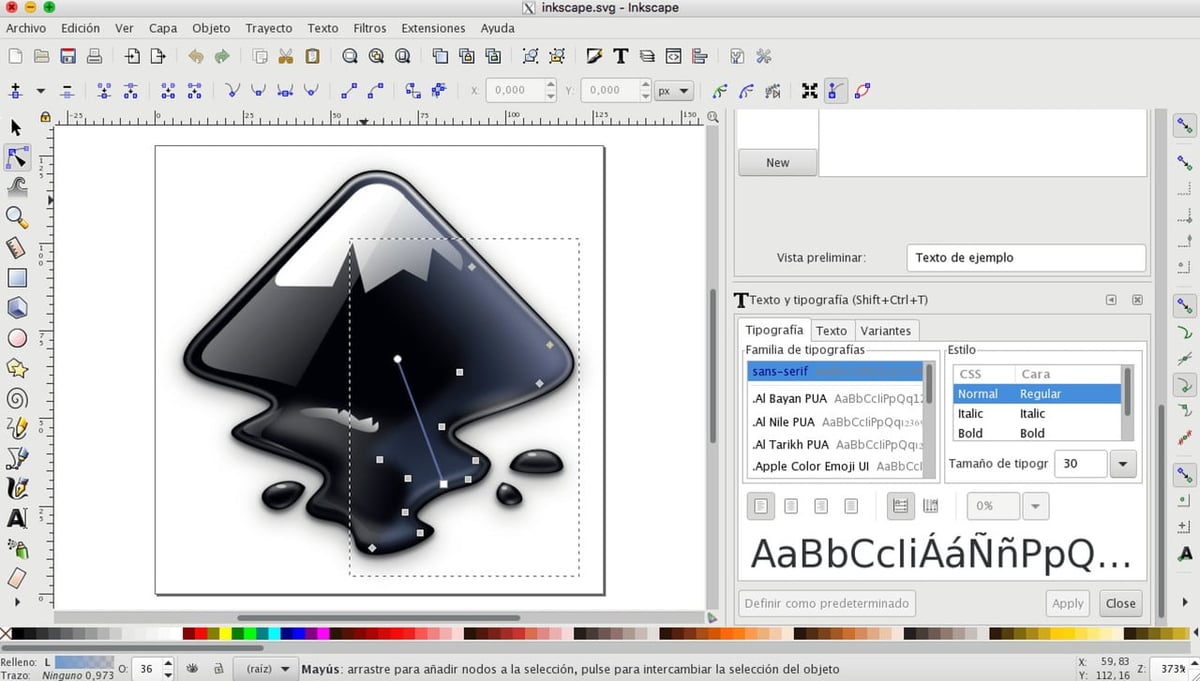
Inkscape is free, open-source, vector drawing software that’s very popular among the CNC community for 2D modeling.
There are two ways to make digital drawings: with rasters (bitmaps) or with vectors. Vectors are, at their core, mathematical functions that indicate the start and finish point of a shape as well as their coordinates. As such, they’re not dependent on resolution. Also, because they’re mathematical coordinates, they can be directly converted into cutting coordinates, which is the main reason why vector drawing is a popular way to model for CNC.
Inkscape allows third-party plug-ins so that you can increase functionality, for example, creating G-code directly in Inkscape. It supports file formats such as ODF, DXF, Sk1, PDF, EPS, and Adobe PostScript for exporting (if you’d rather do the CAM process somewhere else). Moreover, you can find tutorials directly on their site to get you started with the program.
- Features: Add-ins, DXF exporting, vector drawing, G-code visualization, node editing, simplified lines
- Price: Free
- Where to get it: Inkscape
- Developed by: Many contributors, as it’s open source
- Compatible OS: Windows, Linux, MacOS
SolidWorks
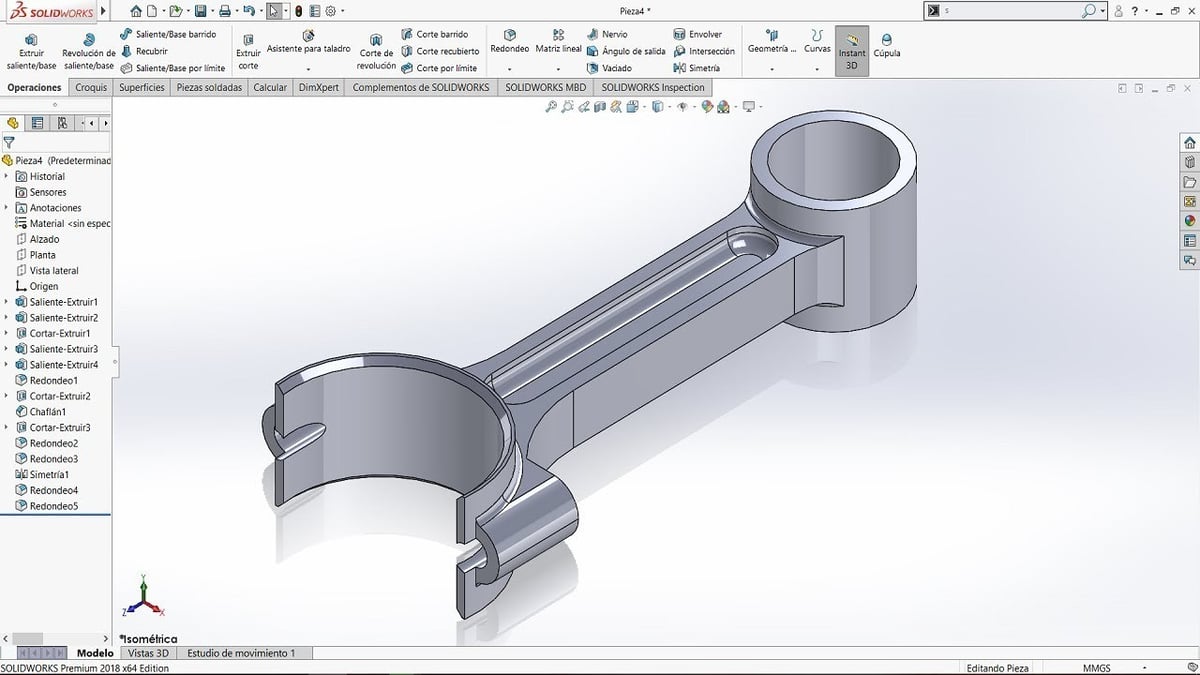
SolidWorks is comprehensive modeling software used by engineering professionals in industrial settings. With its extensive scope, it can be on the slower side, as it’s quite a heavy program to download and use. In terms of what it can do, there’s 3D modeling, blueprint drawing, assembly, simulation, motion study, and CAM process, just to name a few.
Not surprisingly, SolidWorks is a paid program. However, there’s also an option for free access with an academic license if your educational institution has purchased one, and there are also student subscriptions that are more accessible ($60-100/year). Updates are automatic unless you have an academic license.
There’s extensive official support as well as countless official and unofficial videos and a subreddit.
- Features: CAM, simulation, computer-aided engineering (CAE), assemblies, blueprint drawings, ability to assign materials
- Price: ~$4,000 for a standalone license, free with an academic license
- Where to get it: SolidWorks
- Developed by: Dassault Systèmes
- Compatible OS: Windows
Aspire
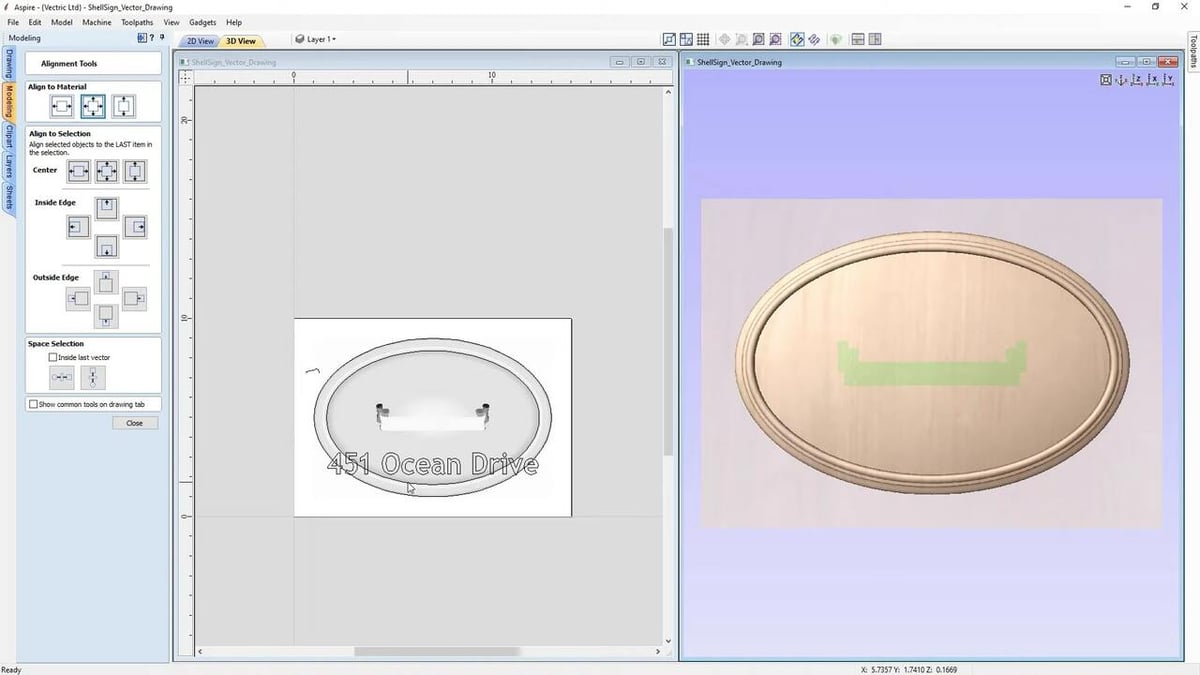
Aspire by Vectric is a feature-packed CNC program. It’s easy to learn and can manage the complex tasks of creating parts with a CNC machine. Its innovative 3D modeling tools, complete set of 2D designs, and editing options make it an ideal choice for beginners.
You can create your own designs, then set them up for your CNC machine. You can also import pre-existing designs and work on them. A particular bonus for newcomers is Aspire’s unlimited free trial, which includes various free projects so you can learn how to use it before committing to a purchase.
When it comes to support, there are official sources and a community forum, in addition to plenty of YouTube videos by Vectric.
- Features: Comprehensive set of model editing tools, unlimited trial period (for select projects), 5,400+ minutes of video tutorials, toolpath preview
- Price: ~$2,000
- Where to get it: Aspire
- Developed by: Vectric
- Compatible OS: Windows
G-code Generation & Simulation
CNC simulation software is charged with showing you a virtual representation of your machine. It reads the G-code to depict what the cutting process will look like and what the final result will be. This is important because it can identify issues in your G-code as well as ways to optimize it, helping you avoid wasting materials and time on a failed model.
Software like SolidWorks and Fusion360, which were already mentioned in the modeling section, can also run simulations of the cutting process during CAM. However, they’re not able to read and simulate imported G-code. In such cases, you’d need separate simulation software.
We’ll also go over a few options to generate G-code, in case the design program you’ve opted for can’t do it or if you’ve already got the design and are ready to take it to the next stage.
eCam
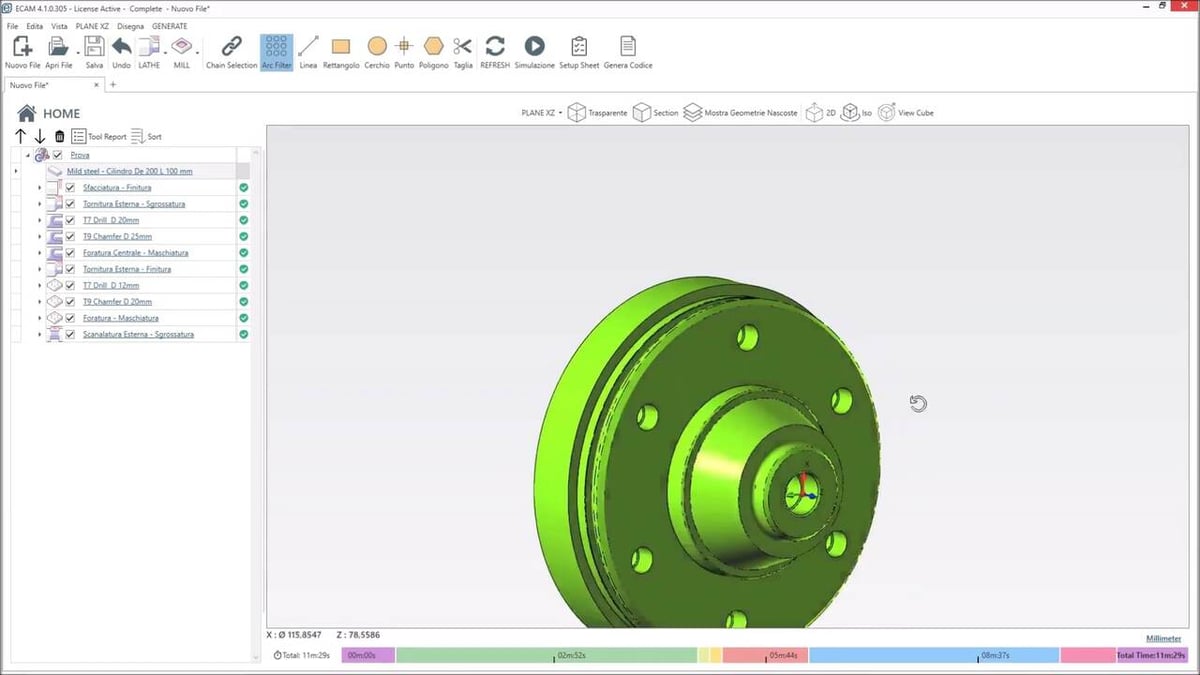
eCam makes generating the G-code for a part straightforward, and it’s designed to speed up the process for simple models. The software brings together features commonly seen in CAD/CAM systems with conversational programming.
eCam comes with a 14-day fully working trial, so you can experiment with it before committing to a purchase. Moreover, and unusually, this software is free to use on weekends for everyone, for non-commercial uses.
HeeksCNC
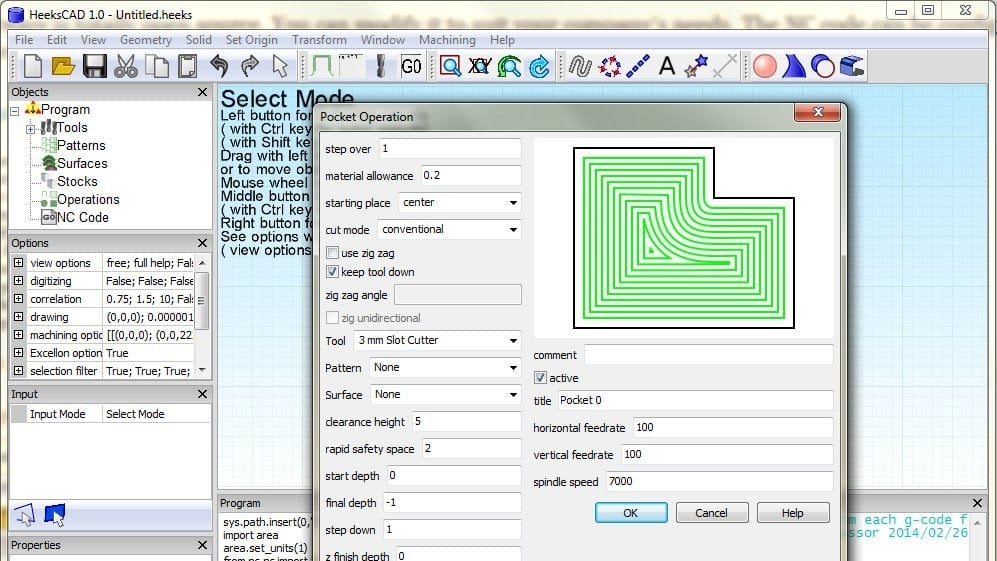
HeeksCNC by Heeks is CAD/CAM software for Windows. With a small payment of around $14, you get an easy Windows installation and the promise of assistance from the developer should you need it. Alternatively, the source code is available on GitHub, which means you can modify the software to suit your setup’s requirements.
HeeksCNC is built on top of HeeksCAD and incorporates OpenCAMLib plus Area. It helps generate the NC code, the most commonly used G-code, for your 3-axis milling machine, and you can also run a simulation. HeeksCNC is gaining popularity as an open-source and regularly updated option; Heeks2 is already under development.
Note that to install a free version of HeeksCNC (by building it from the source code), you first need to install HeeksCAD, OpenCASCADE/OCE, and wxWidgets 2.8.
G-Wizard Editor
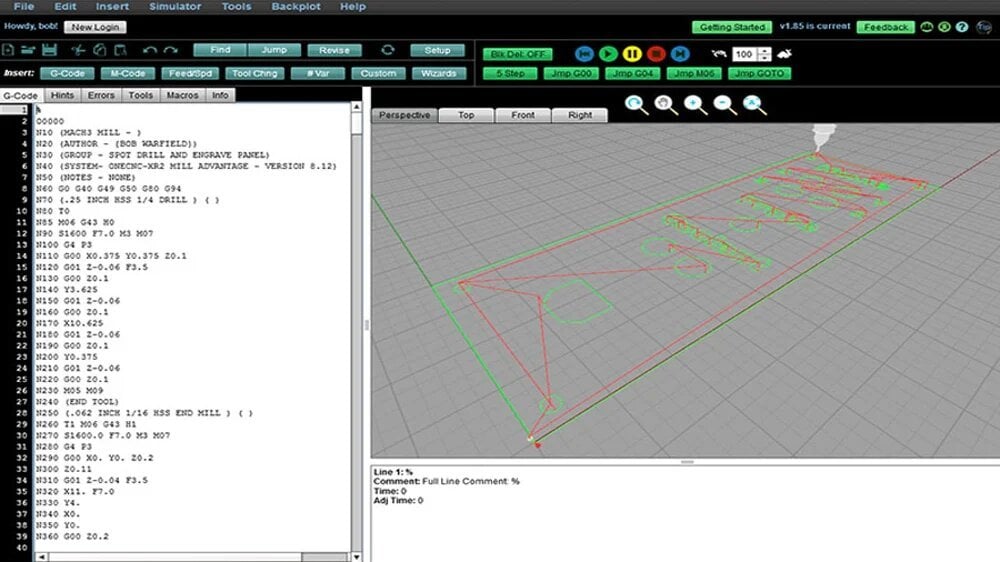
G-Wizard Editor is an editor and simulator that allows you to create, modify, or optimize G-code. For optimizing, G-Wizard helps you with line-by-line comments explaining what the instructions mean.
It also has error checking, which doesn’t limit itself to errors but also places where the G-code could be improved upon. Most importantly, it can simulate a wide variety of machines and cutting tools.
- Features: Improvement of surface finishes, conversational G-code generation, simulation for CNC milling, error checking, line-by-line explanation of G-code
- Price: ~$300 for a lifetime license
- Where to get it: G-Wizard Editor
- Developed by: CNC Cookbook
- Compatible OS: Windows
CNC Simulator Pro
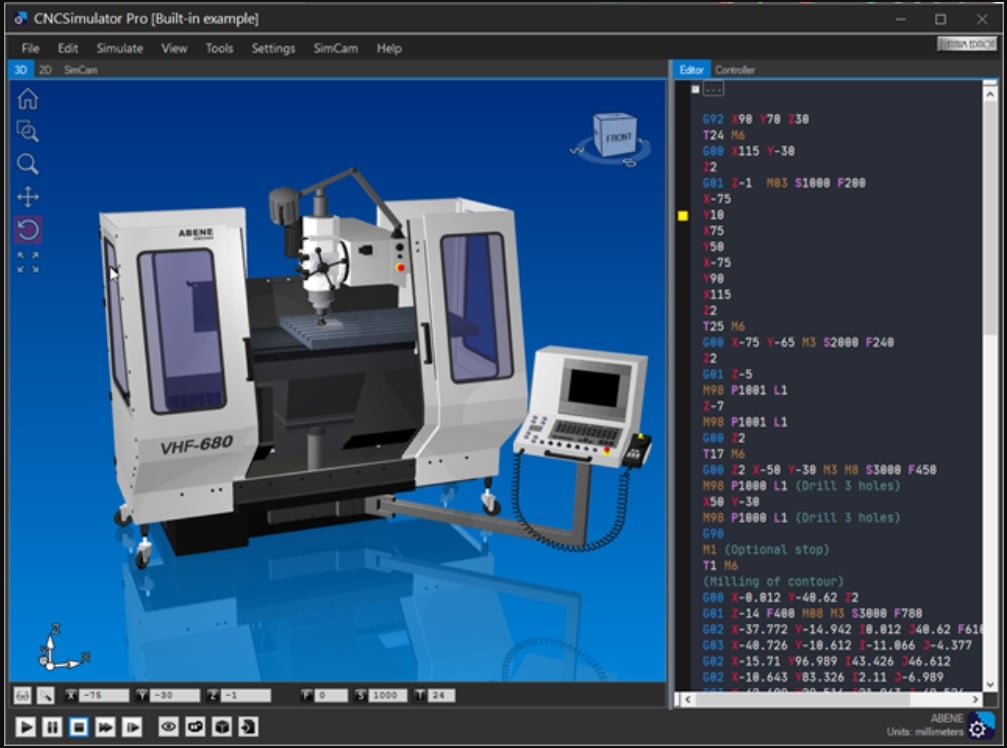
CNC Simulator Pro includes many varieties of machines to run simulations. It isn’t limited to XYZ CNC machines; it also includes turnstile and press machines, among others. Beyond simulation, it also has modeling features, gear creation tools, as well as 2D and 3D modeling.
CNC Simulator Pro offers a variety of subscription plans, both for individual development and academic purposes. There’s an official YouTube channel with tutorials as well as a blog, extensive user guide, and learning academy on its official site.
- Features: Simulation with many machines (including 3D printers), CAD, CAM, post-processing options, 3D modeling for milling, 2D modeling
- Price: Free limited version, ~$100 per year
- Where to get it: CNC Simulator Pro
- Developed by: CNC Simulator Pro
- Compatible OS: Windows
NC Viewer
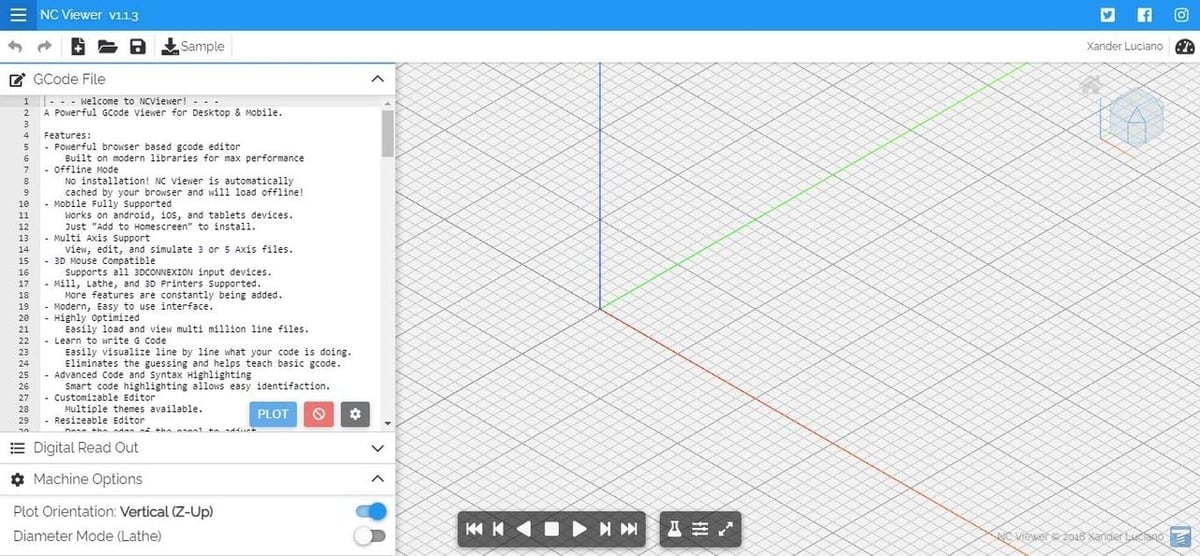
NC Viewer is an online CNC simulator that doesn’t require installation. You can paste or import G-code, and it’ll show you a simulation of your cutting process for Cartesian coordinate machines. It doesn’t specifically show you any machine or the stock, just the toolpath of the spindle. Therefore, it can’t verify aspects such as the working boundaries of the machine.
Considering it’s web-based, it’s a good alternative for when you need a quick check of a model that you want to cut.
- Features: Importing or pasting G-code, normal time, slowed-down, or sped-up simulation process, works on mobile devices, up to 5-axes, compatible with 3D mouse
- Price: Free
- Where to get it: NC Viewer
- Developed by: Xander Luciano
- Compatible OS: N/A (browser-based)
G-code Senders
G-code senders are simpler programs than others on this list. Their main function is to relay your G-code to external boards for the rest of the CNC machining process.
gSender
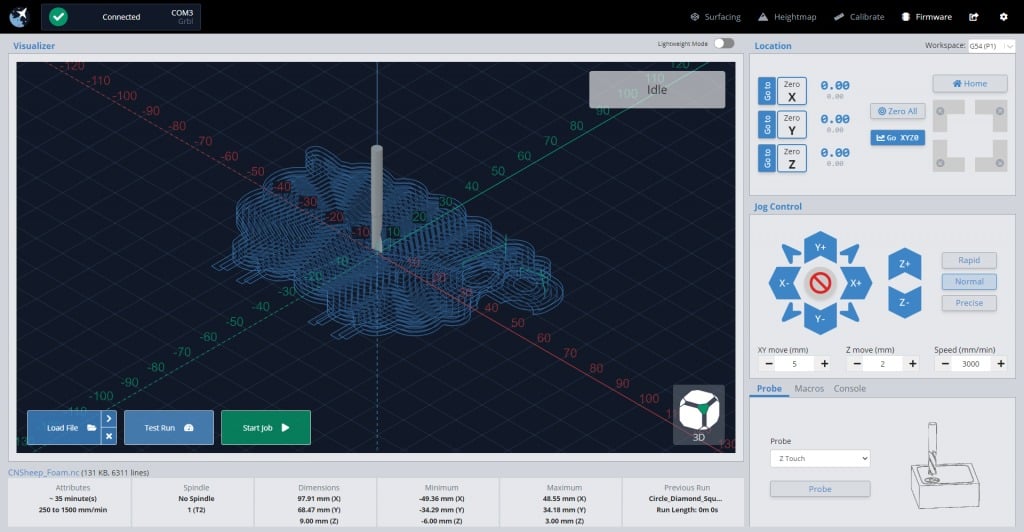
gSender from Sienci Labs is a straightforward GRBL-based interface software that’s great for at-home CNC users. It’s built to work on just about any computing system, from Mac to 32-bit Raspberry Pi OS. The minimum system requirement is just 2GB of RAM.
The user interface is clean and intuitive, even for beginners. It includes built-in profiles for popular devices like the LongMill, Shapeoko, and OpenBuilds CNCs. According to Sienci Labs, the depth of functionality is suitable for users with an intermediate level of CNC experience.
gSender has features like G-code editing and preview with 3D visualization, tool change functionality, and calibration tools. You can find the full open-source documentation on GitHub and seek help on the Sienci Community Forum.
- Features: Built-in profiles, lightweight mode, supports GRBL firmware, open source
- Price: Free
- Where to get it: Sienci Labs
- Developed by: Sienci Labs
- Compatible OS: Windows, Linux, MacOS, Raspberry Pi
PlanetCNC
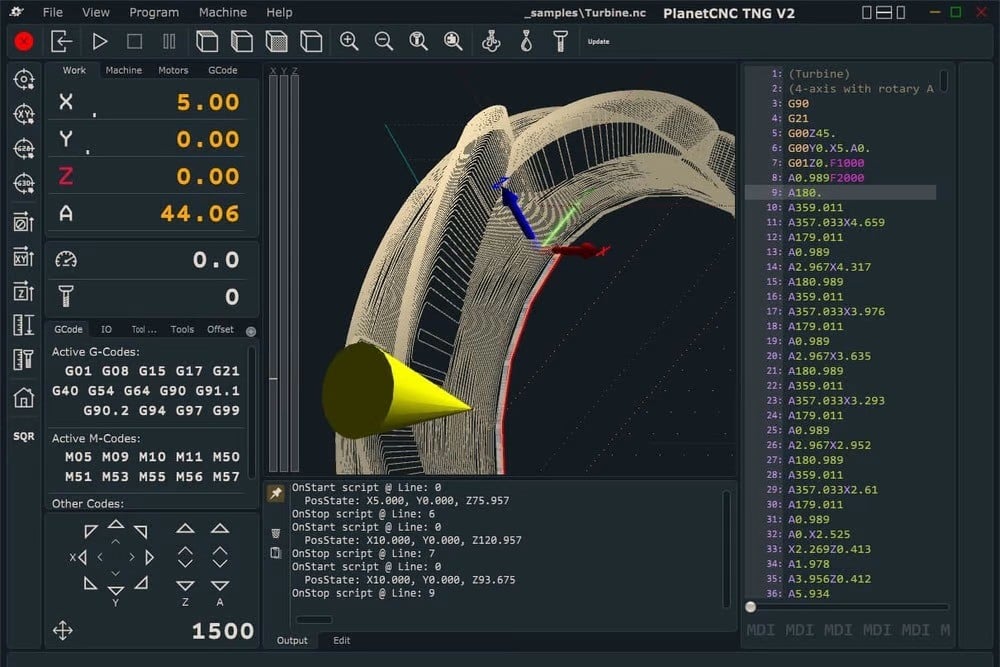
One well-developed G-code sender option is made by PlanetCNC, offering a full hardware and software solution. It has a modern take on CNC software, focusing on G-code manipulation, and has custom boards to do the rest. It can work with your own board as well, provided it’s capable of interpreting G-code.
PlanetCNC comes with flexible configuration options and simulation features. This, along with its intuitive design, makes it exceptional software.
Among its support options for users, there’s an active forum with community support and a blog that includes tutorials and tips. You can also email the developers should you encounter any further problems.
- Features: Fully-configurable tool change procedure, supports many CNC machine uses (simulation, spindle synchronization, measuring, probing, and canned cycles), compatible with various flavors of G-code and file types
- Price: Free with controllers that have a valid license
- Where to get it: PlanetCNC
- Developed by: PlanetCNC
- Compatible OS: Windows, Linux, MacOS, Raspberry Pi
Universal Gcode Sender
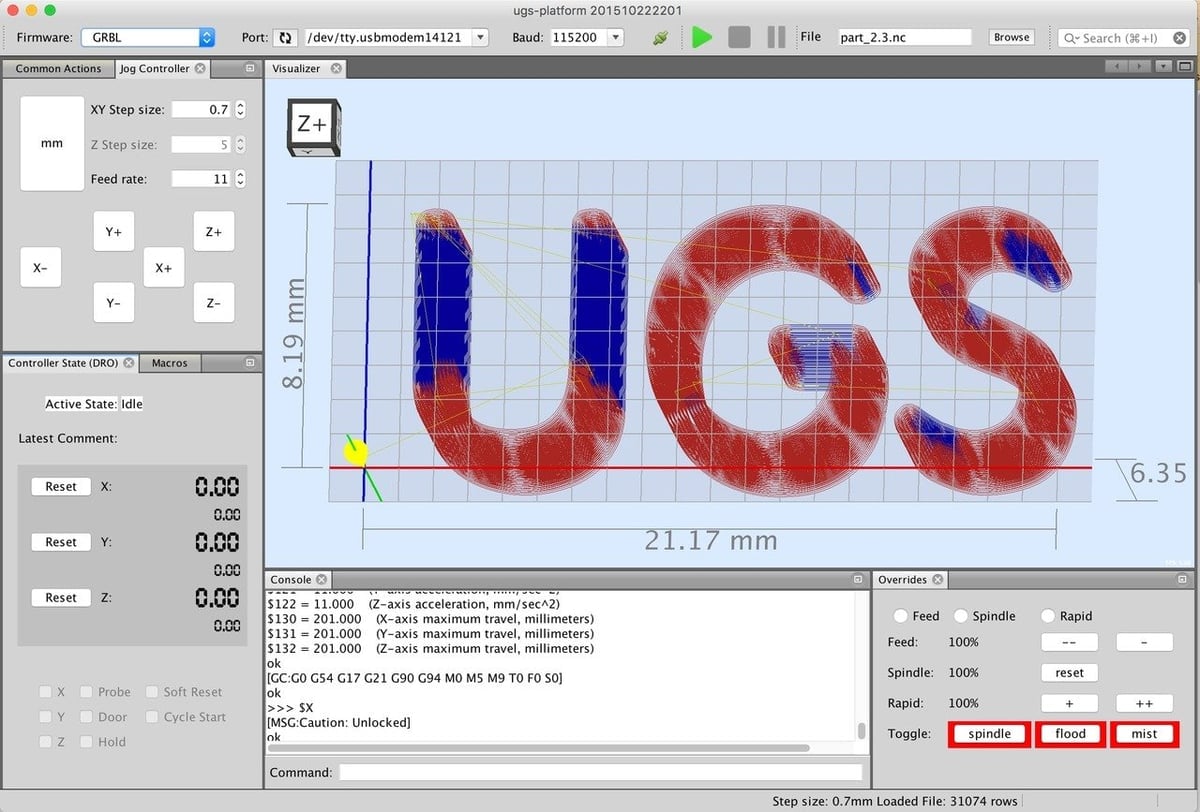
Universal Gcode Sender (UGS) is straightforward, open source, and easy to use. It’s written in Java to support multiple platforms and plays well with custom setups.
UGS has all the necessary features for most hobbyists, plus some decent G-code manipulation. Add to that the simple execution, and you have the perfect setup for a novice. Note that you’ll need to pair this with firmware for your board that accepts G-code. Take a look at the options below to get some ideas.
In addition to useful screenshots to guide you through the download, setup, and main functions, the site includes a helpful troubleshooting guide.
- Features: Configurable G-code optimization, 3D G-code visualizer, executable all-in-one JAR files, runs on multiple operating systems, simplistic user interface
- Price: Free
- Where to get it: GitHub
- Developed by: Universal Gcode Sender
- Compatible OS: Windows, Linux (including ARM SBCs), MacOS
ChiliPeppr
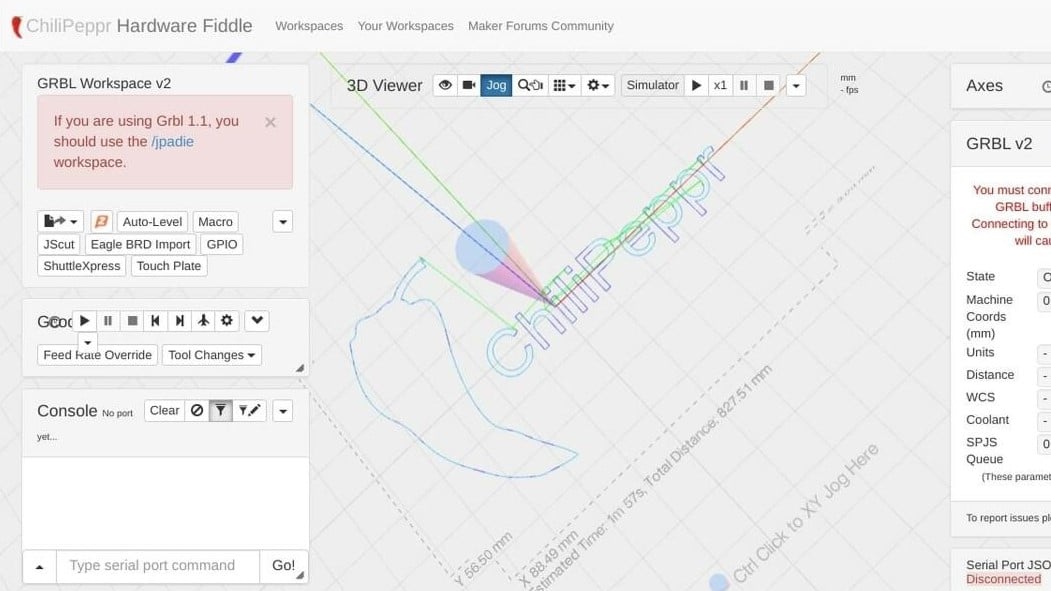
ChiliPeppr is a browser-based G-code host that works just as well as software CNC controllers. It’s a platform that lets you effortlessly build a workspace to control your hardware from software.
It operates with TinyG and GRBL, with a few other pre-configured workspaces available. Getting it to work with your CNC machine is easy: You just need to install a simple driver that connects to the machine through your browser.
You can find a few YouTube videos on how to set up your own workspace, and there’s an active online community that you can check for any questions you may have.
- Features: Works with TinyG, Lua, GRBL, and more, probing and auto-leveling, open source
- Price: Free
- Where to get it: ChiliPeppr
- Developed by: ChiliPepper
- Compatible OS: N/A (browser-based)
OpenCNCPilot
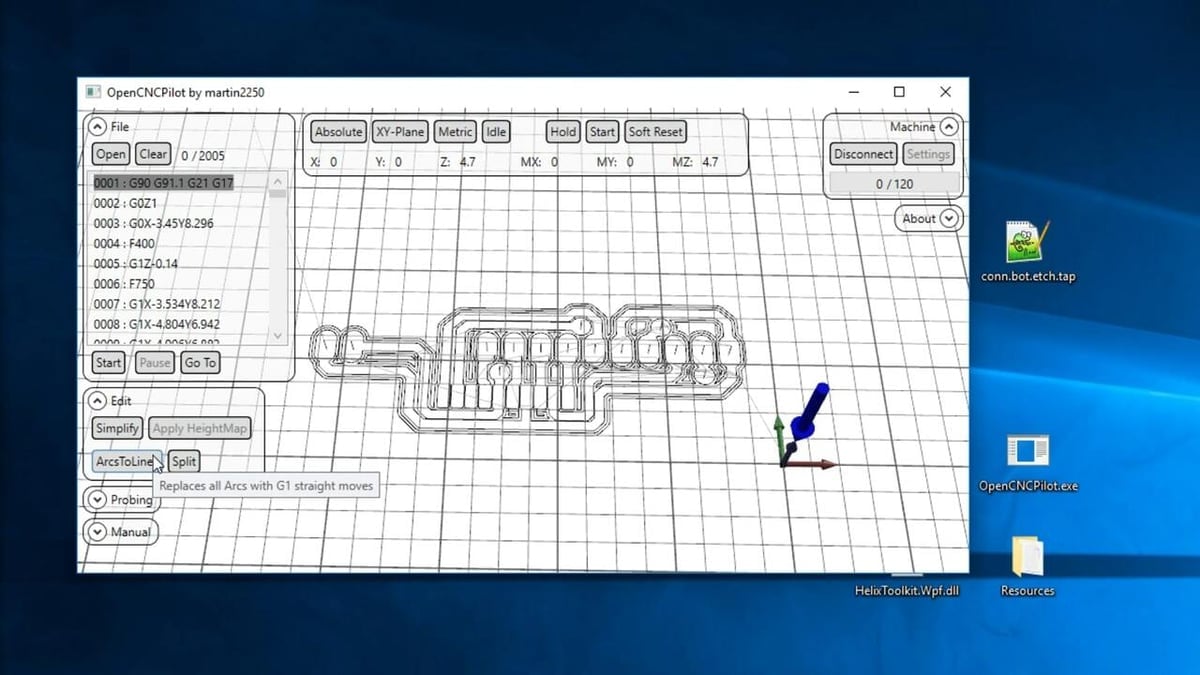
Similar to ChiliPeppr, this program only controls the machine, but it does a great job with this task. According to its GitHub, OpenCNCPilot’s highlight is its ability to “probe user-defined regions for warpage and wrap the toolpath around the curved surface.” This comes in handy for isolation milling PCBs, where warpage will lead to broken or shorted traces.
Furthermore, it doesn’t need any additional probes to operate. This, accompanied by auto-leveling and automatic height maps, makes OpenCNCPilot a very capable option. The developer is responsive to queries in the comments section of the YouTube introductory video.
- Features: Supports GRBL firmware, automatic height maps, option for TCP connections, auto-leveling, open source
- Price: Free
- Where to get it: GitHub
- Developed by: martin2250
- Compatible OS: Windows
Machine Control
These picks are the kind that try to do it all themselves. In other words, software that takes in G-code and produces the step and direction pulses for the stepper drivers (usually through a parallel port).
Mach3 & Mach4
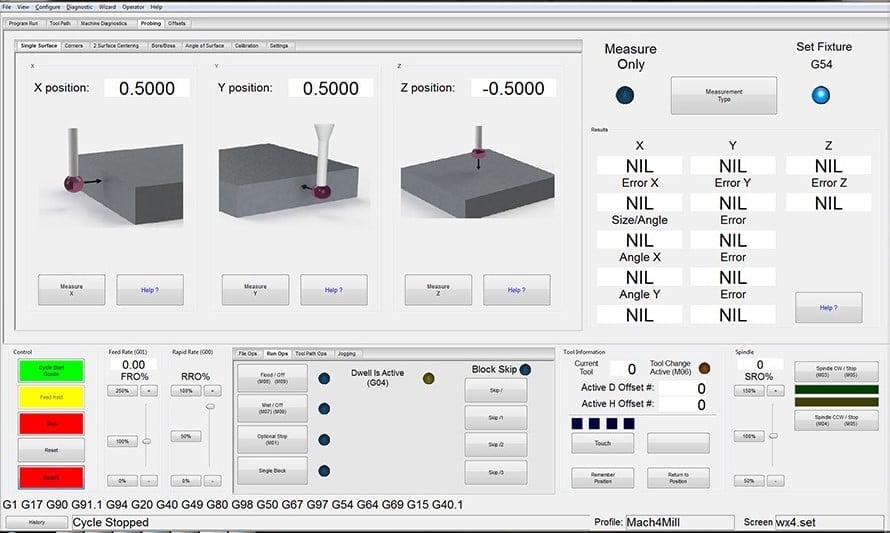
Mach3 is a feature-rich program that’s commonly used by hobbyists who need a CNC control package. It’s popular and has been developed over a long time. In addition to its many features, Mach3’s GUI is completely customizable.
Mach interprets the G-code on your computer but sends out special low-level commands to the external board, instead of trying to time the step (direction) pulses themselves. Mach3 can be set up in multiple ways, but the most common setup works only with specifically compatible external boards, such as the popular SmoothStepper. Note that while Mach3 can be used in an all-in-one approach similar to LinuxCNC (which we will get to later), it’s not as common. That’s because running it on Windows means it couldn’t run in real-time, causing a potential lag in driver pulse timing.
This mature software is being succeeded by its younger sibling, Mach4, but due to Mach3’s notably cheaper price tag, great features, and active community, it’s still a good choice for any hobbyist.
Mach4 addresses many issues of Mach3. Most notably, it’s modular and flexible. It isn’t built with the idea of using a parallel port, although there are still ways to go down that route. It boasts complete customizability because of its modularity and uses its ingenious core for calculations.
When it comes to any potential issues, Newfangled Solutions offers different options for support: email and telephone with the support team, online tutorials and guides, as well as YouTube videos.
- Features: Highly versatile, visual G-code display, customizable interface, customizable macros and M-codes using VBscript, remote control options in Mach 4
- Price: $175-$200
- Where to get it: Mach3, Mach4
- Developed by: Newfangled Solutions
- Compatible OS: Windows
OpenBuilds Control
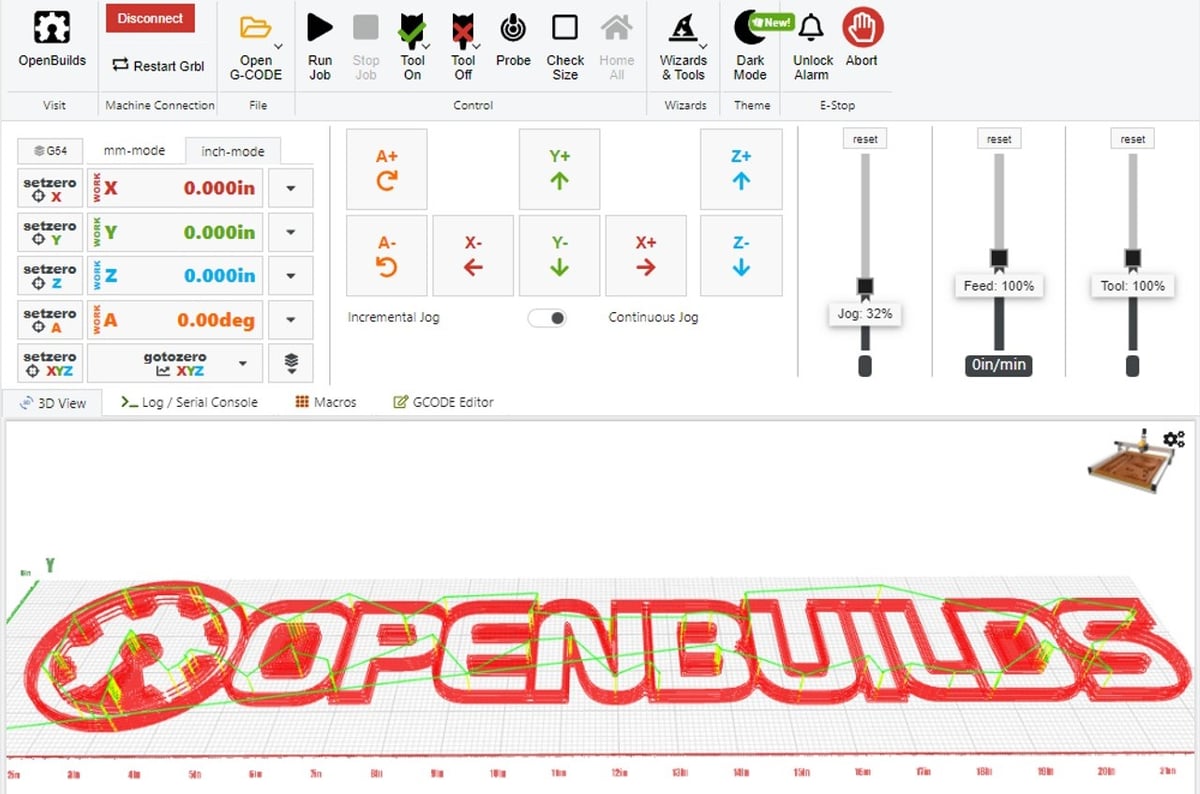
OpenBuilds Control is control software for CNC, laser, plasma, and drag knife. It has a minimalist but organized design, with a nicer aesthetic and more intuitive UI than Mach3. You’ll still have all the basic capabilities like running G-code and setting zero coordinates, plus special functions like flattening your cutting stock before starting the cutting process.
This software also integrates with OpenBuilds CAM, which is a web-based application for converting 2D drawings into G-code. The integration between the programs allows you to send the G-code generated in OpenBuilds CAM directly onto OpenBuilds Control. There’s even a library of pre-existing designs you can use. Check out the OpenBuilds support page if you get stuck.
- Features: Compatible with laser, plasma, and drag knife; preparing stock and setting zero coordinates; running G-code
- Price: Free
- Where to get it: OpenBuilds Control
- Developed by: OpenBuilds
- Compatible OS: Windows, Linux, MacOS
LinuxCNC

LinuxCNC is a popular choice among CNC hobbyists. It’s one of the oldest and most trusted options out there. The software runs under a Linux kernel with a real-time extension (RTAI). By installing it this way, LinuxCNC can generate the pulses required through a parallel port with precise timing.
LinuxCNC has been around for a while, so different setups have also become popular. For example, using ethernet and Mesa cards (external boards) is also possible, and some users have even experimented with running LinuxCNC on Raspberry Pis. At the end of the day, it’s your choice to go with a simple or in-depth setup when using LinuxCNC.
Most notably, LinuxCNC is open source and has a very large, active community. Given these two conditions, it’s no wonder the software is largely customizable, especially the GUI, and it has a variety of advanced features.
CNCjs
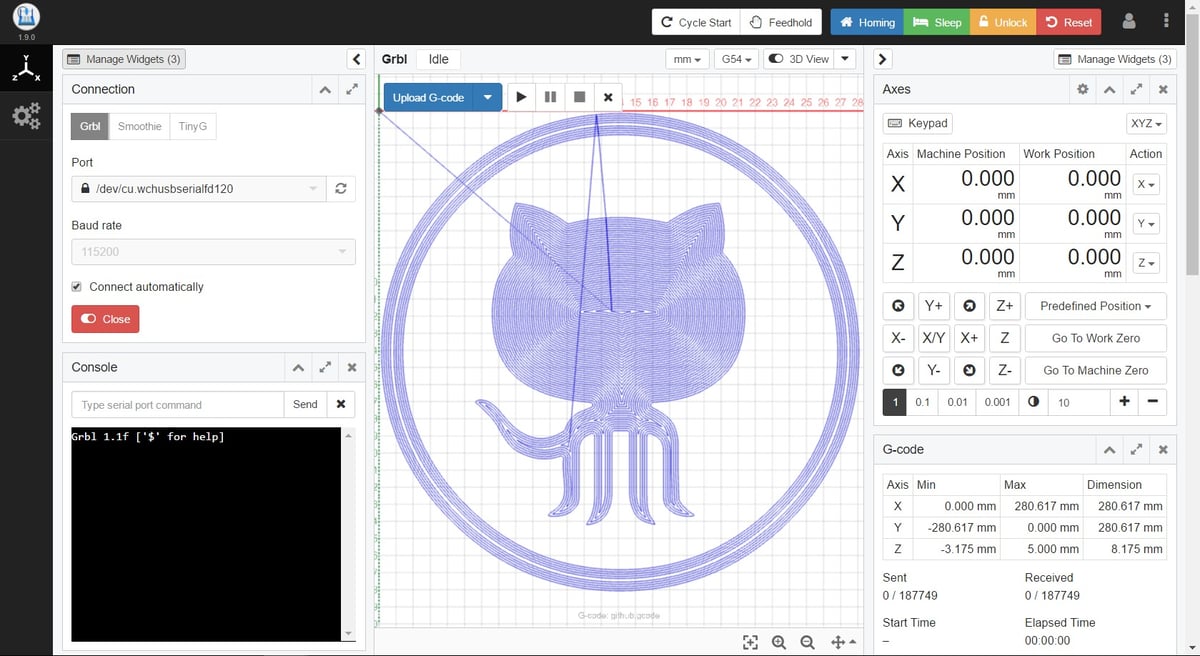
CNCjs is another open-source G-code sender for CNC milling beloved by many for its personalizable interface, easy use, and support for macros. It runs on a Raspberry Pi or a computer with Node.js installed for running JavaScript. Web-based and compatible with GRBL, Smoothieware, or TinyG, this interface is great for CNC devices at home.
The interface of CNCjs is based on widgets, allowing you to customize the tools and settings visible to you. Additional macros can be found on GitHub, providing further functionality like 3-axis probes and tool changes.
Machinekit
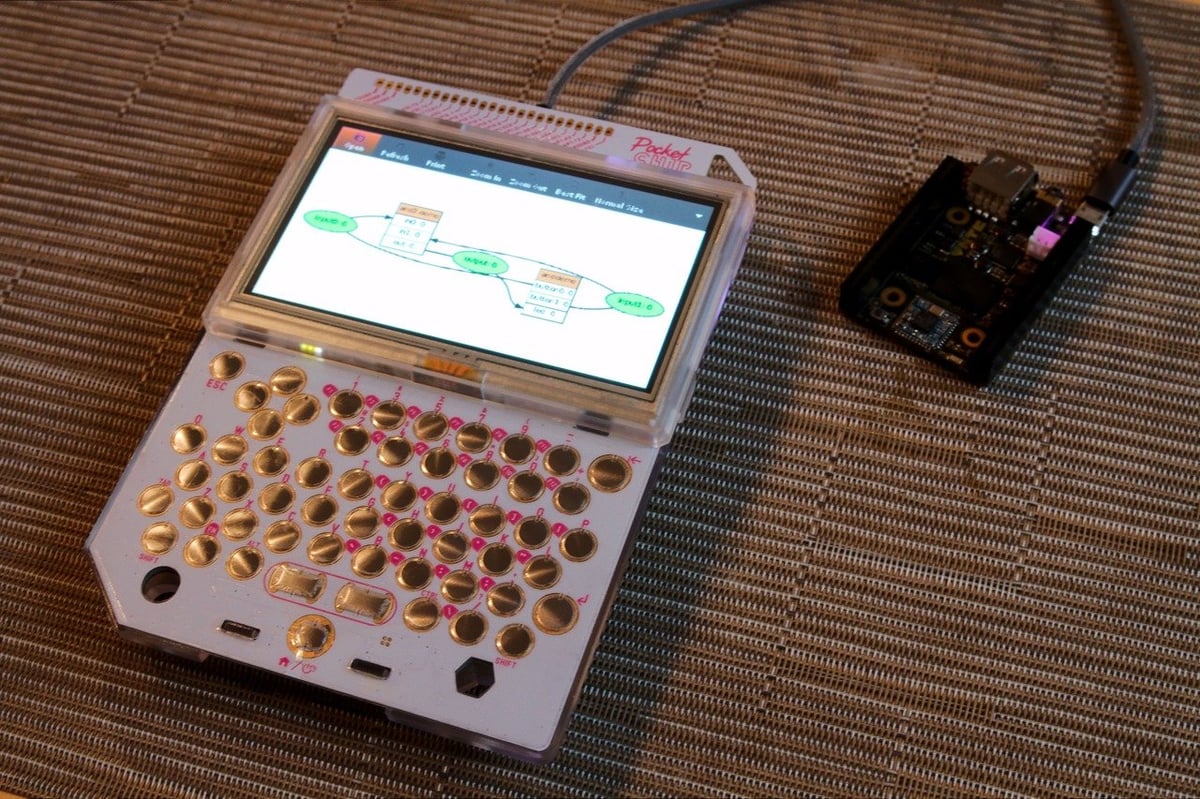
Machinekit is a fork of LinuxCNC focused on modernizing the older program. They’ve changed a few things under the hood and have improved support for other forms of GUI remote control. Additionally, Machinekit offers images available for Beagleboards, a line of popular single-board computers.
Overall, Machinekit inherits many of the positive features of LinuxCNC, and it’s still in the process of building a decent community. There are tutorials out there to set you up, and promising features are in the works if you want to buy into the potential of Machinekit.
You can find what you need to set things up on GitHub, with just the specific CNC elements of Machinekit rather than the whole package, as it’s been archived. But if you’re after the latter, you can also find the guide on how to get it in the description below the files for download.
- Features: Supports ARM computers, addresses issues in LinuxCNC, growing community
- Price: Free
- Where to get it: GitHub
- Developed by: Jakob Flierl, Alexander Rössler, and Michael Haberler, as well as contributors
- Compatible OS: Linux
UCCNC
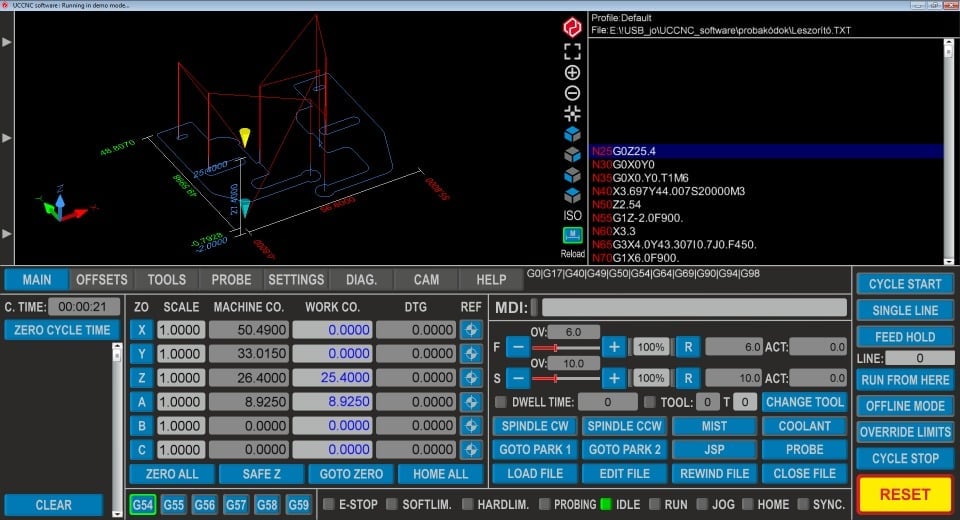
UCCNC is CNC controller software that runs with CNCdrive‘s motion controllers. Supported motion controllers are UC400ETH, UC300ETH, UC300, UC100, and AXBB-E.
UCCNC works smoothly with machines up to 6 axes, and the use of C# as its language makes it efficient as well as completely modifiable. The program also comes with a real-time 3D toolpath viewer, OpenGL screen optimizations, and some basic CAM modules, including importing DXF files. Not to mention the built-in visual screen editor, which allows you to customize the screen entirely.
It’s important to note that this software is authorized per motion controller, which means one license key will run with the specified motion controller only.
Easel

Easel is a G-code generator and a CNC control tool that works on every major operating system. It’s a browser-based program with which you can effortlessly build your designs and run cuts on your machine.
Easel is popular amongst hobbyists and beginners due to its user-friendly interface, collection of built-in tools, and compatibility with various CNC firmware options.
There are a variety of Pro subscription plans, which include V-carving, multiple machine profiles, and a Pro library with over 3 million designs, all of which aren’t available in the free version.
That said, you can find some shared projects, as well as an active community forum and plenty of articles to guide you through the program and what you can achieve with it.
- Features: Easel classes, custom G-code support, active community, easy to use
- Price: Free; Pro subscription plans at ~$25 per month or ~$240 per year
- Where to get it: Easel
- Developed by: Inventables
- Compatible OS: Windows, Linux, MacOS
GRBL Candle
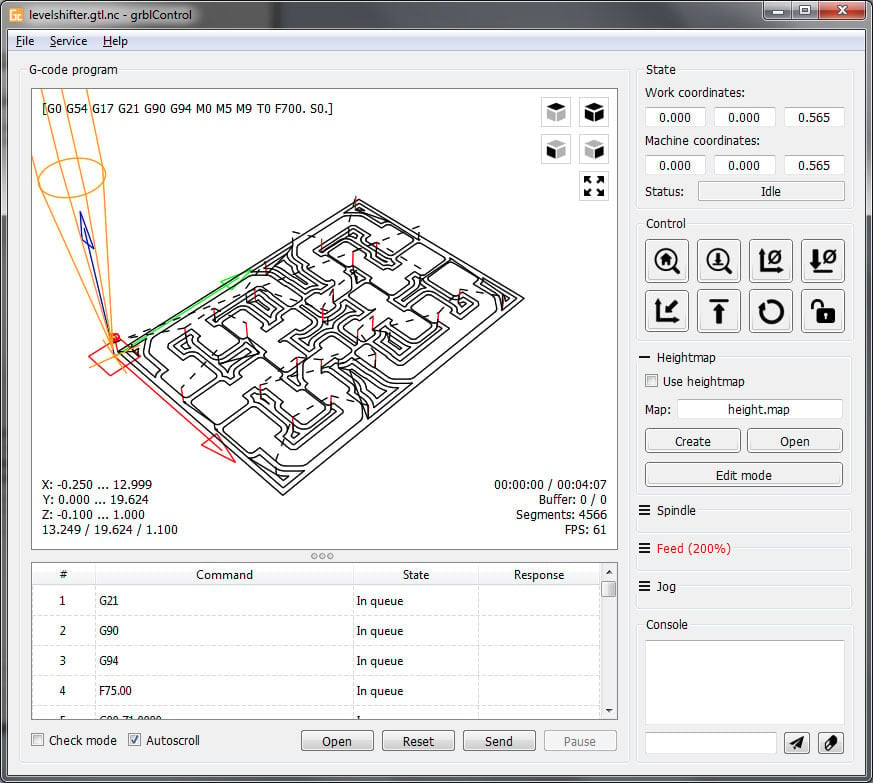
GRBL Candle is free, open-source control software for GRBL-based CNC machines. GRBL, which we’ll get to later, is a high-performance and low-cost control type for CNC milling. It’s based on parallel port motion, which is a control technique used for stepper motors and other applications that require fast, precise, and optimized movements.
GRBL Candle has pre-visualization as well as real-time visualization of the cutting progress your machine makes. You can set zero coordinates, manually move the coordinates of the machines, view current coordinates, and visualize and edit G-code.
To update the software, you’ll have to uninstall the current version, download the new one, and reinstall.
- Features: Supports GRBL machines, G-code editing, calibration, visualization, control for milling, laser cutting
- Price: Free
- Where to get it: GitHub
- Developed by: Many contributors, as it’s open source
- Compatible OS: Windows, Linux
Firmware
We’re no longer talking about software in its strictest sense, but without firmware, your G-code senders won’t be very productive. Firmware is usually proprietary in purchased software, but if you’re a hobbyist, these three options are a good place to start.
Marlin
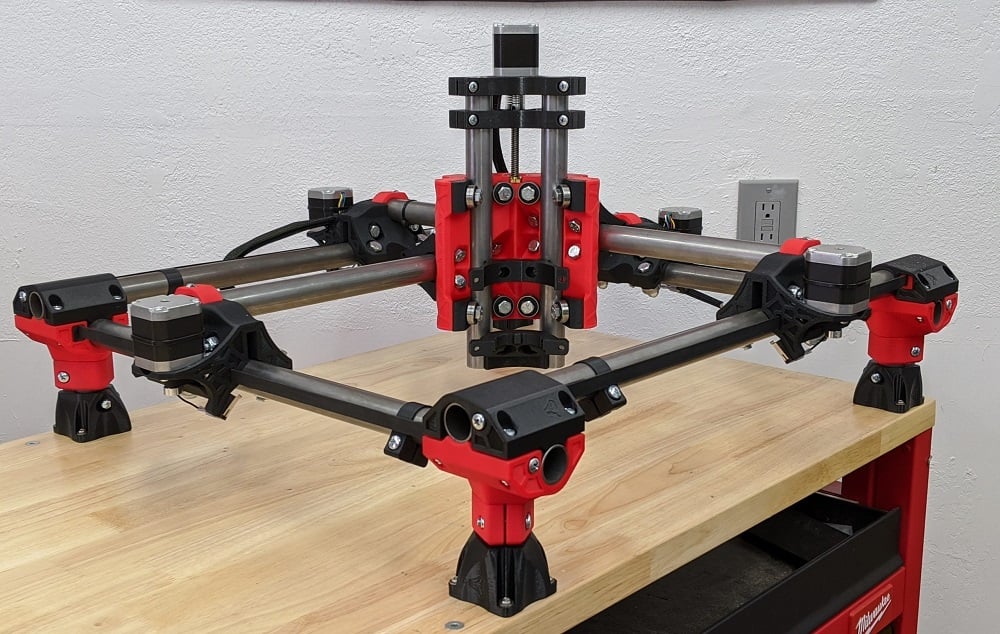
Marlin will be a familiar name if you’ve flashed your 3D printer before. It’s a very popular firmware for all sorts of printers and supports CNC configurations as well. There’s a large variety of configurations, and flashing is a simple process. Feel free to check out our guide for getting started with Marlin.
As Marlin is widely used, there’s a lot of support for a range of boards. Add to this its flexibility and large community, including a Discord channel, and that makes Marlin one of the best options out there for any CNC setup.
- Features: Highly flexible, configurable to almost any machine, supports many boards, simple setup, large community
- Price: Free
- Where to get it: Marlin
- Developed by: RepRap users
- Boards: Arduino, Teensy, and others
GRBL
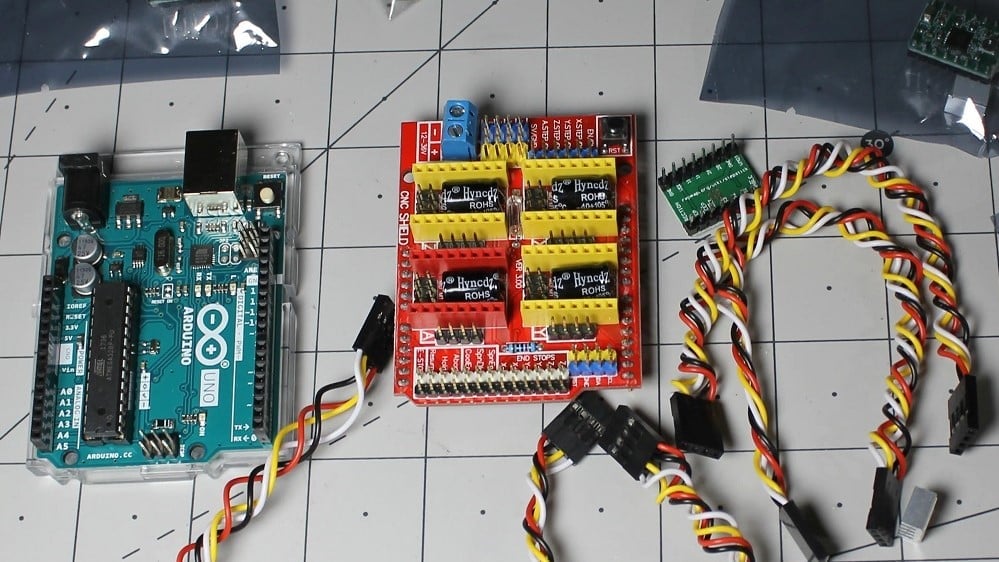
GRBL is super simple and open-source firmware for three-axis CNCs. Yes, it’s limited to only three, so it’s not intended for 3D printers. It was made to fill the need for a system that didn’t depend on the parallel port.
While it isn’t large and feature-rich, GRBL does its job and does it well. It claims to produce very smooth results and be easy to set up. The flashing can be done via the user-friendly Arduino IDE, and it has a simple configuration. All of this makes it a very novice-friendly choice for CNC projects.
- Features: Open source, simple setup, dual-axis support, Arduino-based
- Price: Free
- Where to get it: GitHub
- Developed by: Simen Svale Skogsrud, Sungeun K. Jeon Ph.D., and Jens Geisler, plus contributors
- Boards: Arduino boards (excluding the Arduino Mega)
RepRap
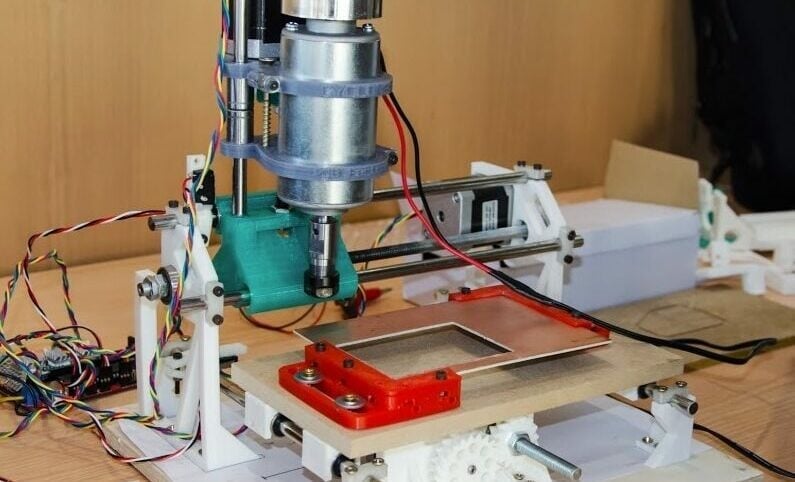
If you’ve been in the 3D printing scene, even for a short time, you have most likely heard or seen the word RepRap thrown around. RepRap is an open-source, collaborative initiative whose aim is to design affordable, open-source, self-replicating 3D printing machines.
Part of this design includes the software, and being open-source, it is easy to access and modify. There are extensive documentation and videos out there made by other people who have tried their hand at this, which you can use as a guide. It is indeed originally for 3D printing, but it is possible to customize it for CNC, much like Marlin.
- Features: Multiple tool heads, customization, including power input/output ratio according to the specific spindle, machine size, and endstop homing settings
- Price: Free
- Where to get it: RepRap Firmware
- Developed by: Duet3D
- Boards: Arduino, Teensy, and other boards (only at 32-bit processors)
License: The text of "The Best CNC Software in 2024 (Some Are Free)" by All3DP is licensed under a Creative Commons Attribution 4.0 International License.