3D scanning is the process of analyzing an object or environment and collecting data about its appearance. The scanning tool then creates a 3D digital object, which can be replicated with a 3D printer or CNC mill, if desired.
Professional 3D scanning can be divided into two categories: contact and non-contact. Contact scanning places the object on a precision surface and probes the object with touch. Non-contact active scanning uses light to probe an object, while non-contact passive scanning detects ambient radiation.
Sometimes, these types of 3D scanning require expensive hardware and software, but a more accessible option is to 3D scan with photogrammetry, for example, with a smartphone app. Scanning with a mobile phone used to require additional hardware such as a depth sensor, but these days, you can scan directly from the apps with just your device, thanks to some modern phones being equipped with lidar (light detection and ranging).
In this article, we present smartphone apps that allow the user to create 3D digital images. We’ve included both free and paid options, most of which work with just your phone, though some recommend additional hardware.
Though scanner app development seems to favor Apple devices, we’ve made sure to find quality apps that are compatible with Android devices. Accordingly, we’ve separated our selections into those that are Android compatible (most of which also have iOS versions) and those that are only available for iOS.
Before we get into the options, though, let’s look a little bit deeper at photogrammetry.
Spin Me Round
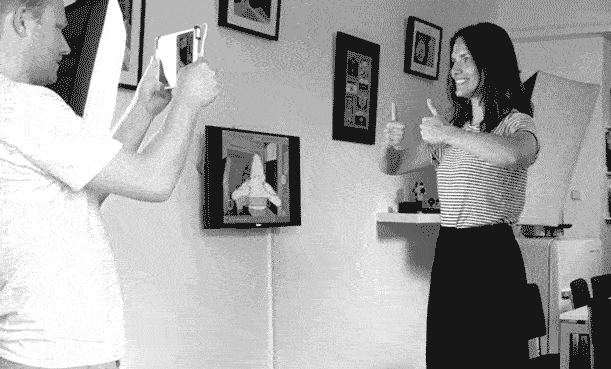
Photogrammetry uses photos from different angles to create a 3D digital image. Essentially, photos are taken around the object, and the software stitches the photos together to create a 3D point cloud. If you’re considering this method of 3D scanning, there are some things to keep in mind:
- Time: Photogrammetry requires 50 to 1,000 images, so this process requires patience.
- Effort: For better results, ensure that each picture is of the best possible quality. Use the best lighting possible, preferably bright and evenly diffused.
- Results: The results depend on the camera’s capability. If the camera takes poor-quality images, the scan will yield poor results. You can buy additional hardware to improve your phone camera’s scanning abilities if the built-in camera isn’t up to the task.
So, now that we know what we’re in for, let’s dive into the point cloud of these apps!
Android Compatible
For Android users looking for good 3D scanner apps, the struggle is real! There’s a vast number of Android devices on the market and in use, but they all might not have the same specs in terms of screens, cameras, and sensors. This makes for a tricky environment when it comes to the development of 3D scanner apps for Android devices.
In contrast, Apple has integrated technologies into its devices that are dedicated to 3D mapping and scanning, namely the TrueDepth camera system, which launched with the iPhone X in 2017, and lidar technology, which has been available in certain models since 2020. Developers can take advantage of these features for 3D scanning apps. Sadly, even the priciest Android devices with the best cameras may not be able to go head-to-head with the camera and sensor systems in iOS devices.
Nevertheless, there are some great 3D scanner apps for Android devices, and this section includes the best available.
Kiri Engine
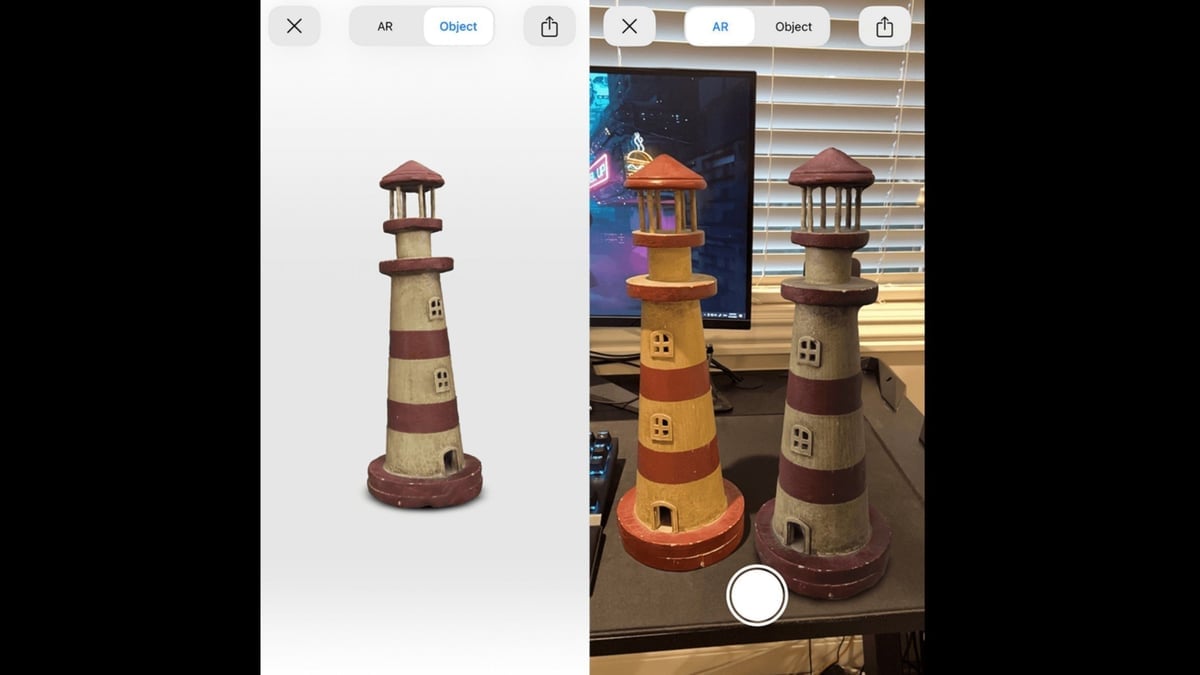
Kiri Engine is a cloud-based 3D scanning app that uses photogrammetry. The 3D scans can be used in many applications, such as interior design, 3D printing, and gaming. Models from this app have 4K textures, which prove useful for professionals.
The app is free, but there is a weekly limit for free exports (up to three exports). The subscription is a step up from other basic features. If you want to view, upload, and share your 3D scanned models on a bigger screen, you can do so using the Kiri Engine Web.
MagiScan
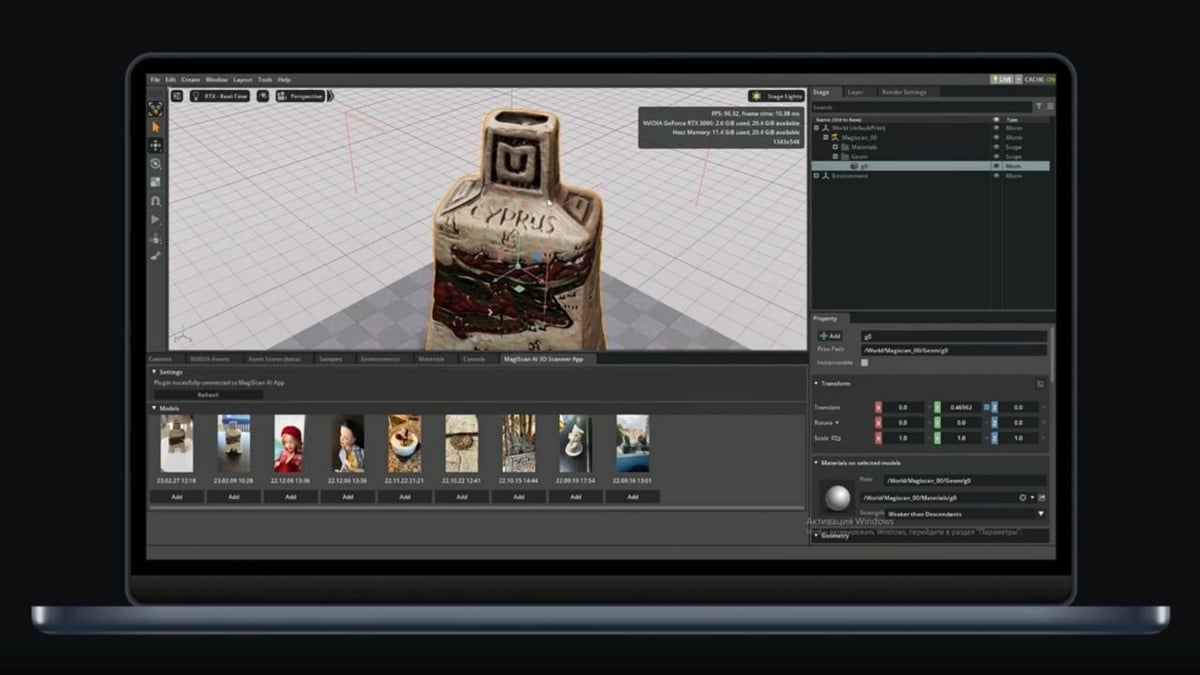
MagiScan has achieved a good reputation as a highly-rated 3D scanner app. As a new user, you can take a few trial scans to understand how it works without a subscription.
Scanning is fast, and the app can capture objects of any shape and size, from furniture to sculptures. Keep in mind that depending on their server load, processing can take some time for free scans. However, most reviews state that it generally provides quick results.
One drawback of the app is that an active internet connection is required for scanning. Additionally, there is no option to save your scans for processing later once you’re connected to the internet.
Along with Android and iOS compatibility, MagiScan also supports iOS devices with lidar technology (iPhone 12 Pro and above), allowing for even quicker scans. Results can be saved and exported in various file formats, including OBJ, STL, and GLB. You can also export scanned 3D models to the NVIDIA Omniverse platform, an open platform for virtual modeling and virtualization in real-time.
If you find yourself loving the results of the free scans and want faster, high-priority processing, the premium ad-free subscription is a viable option. It provides 10 additional scans per day, which accumulate so you can use them when you want.
Widar
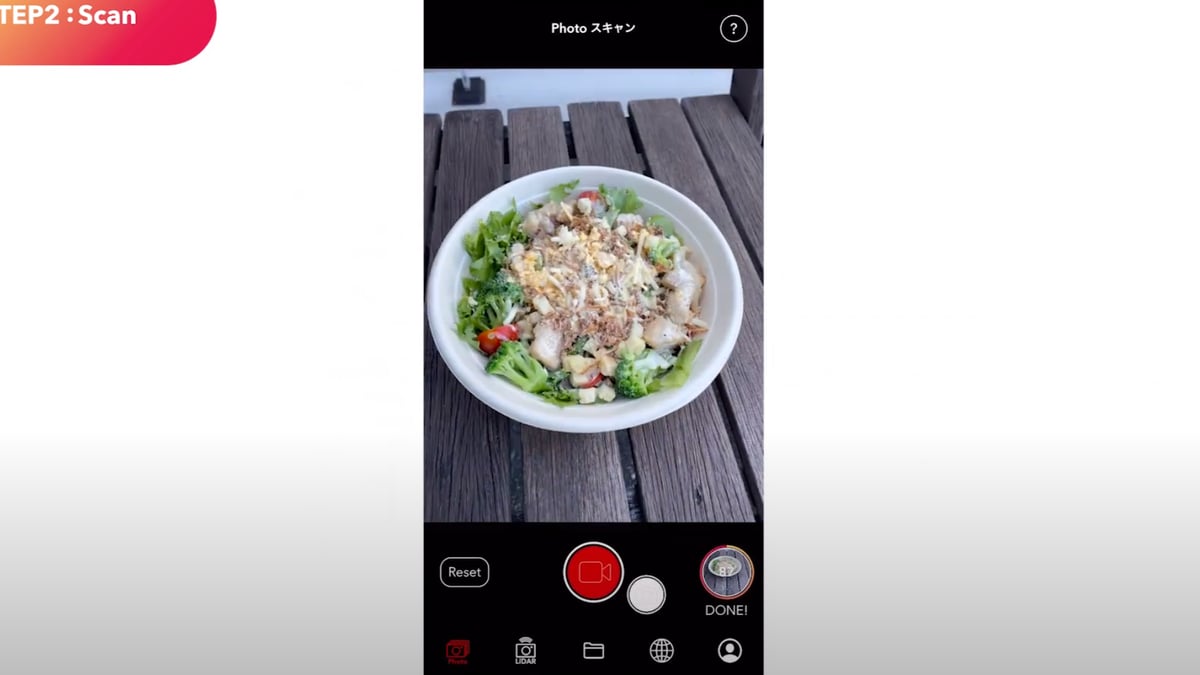
Widar is a scanning app for both iOS and Android. However, it’s not just limited to scanning. Widar lets you edit your 3D models in the app with a range of customizations, enhancements, and modifications. For example, you can edit the colors, backgrounds, texture, and orientation.
The app uses photo and lidar scanning. The latter is of course available only on iOS devices with a lidar sensor, and it’s best for a wide area, such as a room or a building. On iOS devices, the app even has measure and area calculation functionality.
The basic version of the app is free and now includes five scans per day and access to all of the editing tools. For a step up, there’s also a premium option with a monthly or yearly subscription, which comes with 4K high-res texture for photo scanning and the ability to export with different file formats.
Polycam

Polycam is a leading 3D scanning app developed specifically for iOS that’s also compatible with Android devices. You can use Polycam to generate 3D models from a set of photos. Alternatively, if your mobile device is equipped with lidar, you can quickly scan spaces in real-time. Polycam allows you to export your scans in over a dozen file formats – including OBJ, GLB, FBX, DAE, and STL – and to share scans with friends and other Polycam users worldwide.
Since April 2022, Polycam has been available on Android devices. Users can take photos and convert them to 3D models using photogrammetry. The export and share features are similar to the iOS version of the app, but as of now, Polycam’s lidar scanning capabilities are limited to Apple users.
According to reviews, Polycam’s photogrammetry mode is slower but of higher quality, whereas the lidar mode is lightning fast but has a lower mesh quality. Overall, Polycam is a very capable tool that’s continuing to grow and add helpful features.
PIX4Dcatch

With the help of PIX4Dcatch, you can turn your surroundings into accurate 3D models with just your smartphone. Simply point and shoot while walking around a scene or object, and the app will create scenes ready to be exported. If you have a device equipped with lidar, you can see a live preview of the scan’s progress and ensure that all details have been captured.
The applications of PIX4Dcatch are quite versatile, and people have used it for trench excavation mapping, reconstructing car collision scenes, surveying, and construction purposes.
PIX4Dcatch has paid software available for uploading images to the cloud or exporting them to process the data and generate 3D models. You can also use third-party photogrammetry software. While the app works on Android devices, it’s optimized for use with the Apple iPad Pro and iPhone Pro.
RealityScan
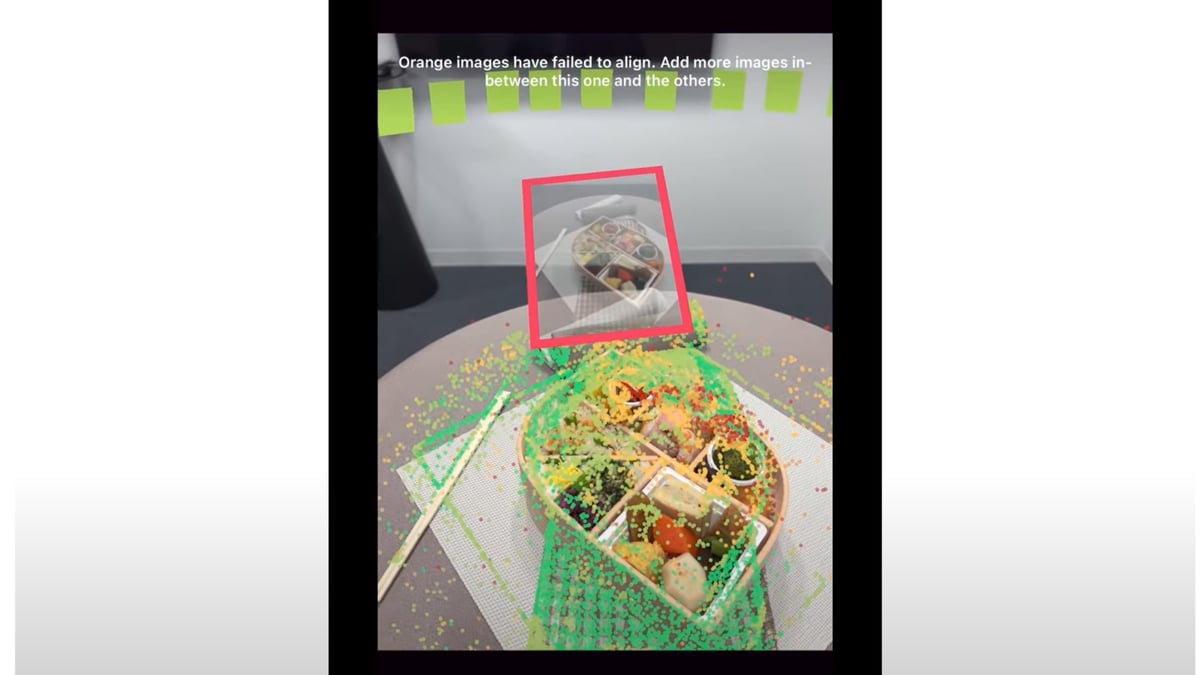
RealityScan comes from Epic Games, a company experienced in 3D tools and photogrammetry. The app allows users to easily turn objects into 3D models with the help of AR.
One area where the app stands out is the real-time preview. All of the captured photos and the point cloud are displayed directly in the real environment, making it easy to see which areas need more coverage. In addition, if you find that the images you captured from a scan weren’t enough, you can go back to the location in the app and take more pictures.
RealityScan is not without its limitations. For one, you’ll need to use SketchFab to download the object. In addition, it’s not well-suited to scanning smaller objects and lacks exposure controls. However, the app is completely free and the intuitive user interface makes it easy to use.
Qlone
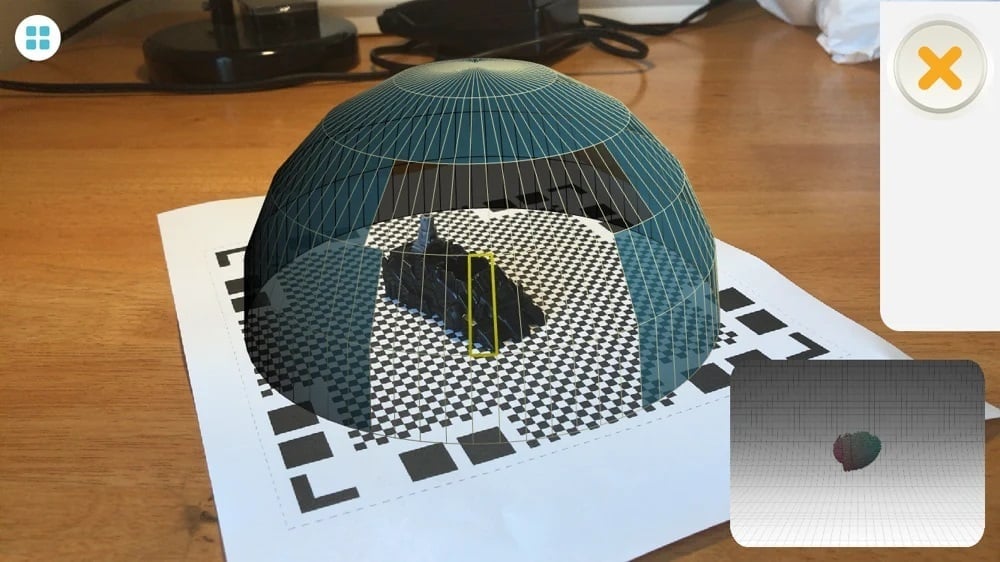
Qlone’s 3D scanning app is available for both iOS and Android. The all-in-one app allows the user to scan an image, edit it, and export the digital file. It’s a fast process, but quality is not compromised, as the app can even scan in 4K.
The app does require you to use a special mat that can be printed from the website on standard printing paper. The only drawback is the bigger the object, the bigger the mat, so the size of the object may be limited by the paper size of your printer. Using this mat gives the camera an area to capture and creates a dome (shown above). The space within the dome is the only focus of the scan, and all other noise is removed.
After completing the scan, images can be altered within the app. These alterations include adding text, merging two different scans, and resizing. Users can then upload the 3D image to a website or export it as an OBJ or STL file for 3D printing.
AR Plan 3D

This next scanner app is unique. It’s an Augmented Reality (AR) tool perfect for helping you create 3D (and 2D) floor plans, complete with accurate measurements – even of doors and windows – that you can store in a nifty archive. You can also share your scanned floor plans through this app via email, messaging, or social media.
AR Plan 3D is not just useful for generating detailed floor plans, though. It can help you get measurements for construction materials or to plan the interior layout of each room.
iOS Only
As mentioned above, thanks to Apple’s TrueDepth camera system and lidar technology, developers have had a field day creating 3D scanner apps for iOS devices. These features allow scanning apps to make a highly detailed map of any object, whether small with fine details or large and spacious. So, let’s dive in and check out some of the best scanner apps available for iOS!
Scandy Pro
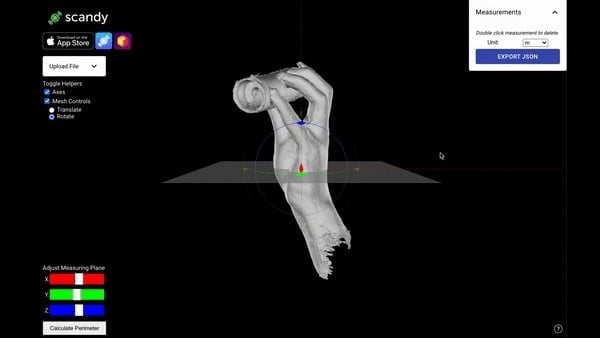
Scandy Pro is a user-friendly 3D scanning app for iPhones and iPads. The app offers on-the-spot previews while an object is being scanned. This allows the users to see if the scan is what they want, saving wasted time if it’s not!
This app is optimized for use with lidar on newer iPhones and iPads. Lidar uses light to measure variable distances, which enables users to create accurate models of a room or use their phone as a surveying tool.
The Scandy Pro app has a simple user interface that starts capturing an object automatically once the process has begun. To ensure the scan is successful, you need to keep the phone stationary and instead rotate the object (ideally smoothly on a turntable). This way, the image stays in the camera’s view during the entire scan.
Once the scan is complete, the object can be edited in the app using the built-in editing tools, or it can be exported immediately. Scanned objects can be exported as STL files to software such as Meshmixer for final editing.
- Price: Free with in-app purchases, ~$150 for lifetime access
- Platform: iOS
- App rating: 4.3 stars
- Aimed at: Users of all experience levels
Scaniverse
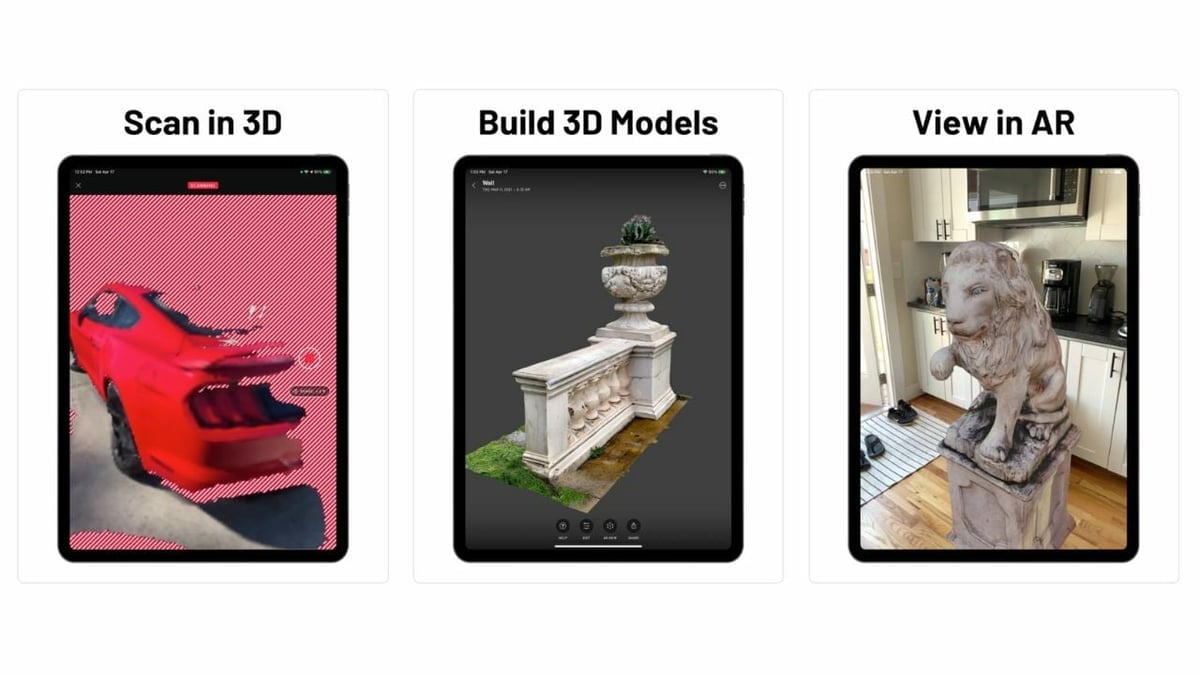
Scaniverse is a 3D scanner app that’s ideal for scanning apartments, outdoor environments, and background elements of an interior, like windows. Keep in mind that the minimum software requirement of iOS 14.0 with an A12 chip needs to be met.
This app takes advantage of the latest in scanning technology, namely the lidar sensors on recent iPhone and iPad models. Photogrammetry is employed to reconstruct objects, and scans can be viewed in 3D or AR on any device equipped with a web browser.
In addition, users can export models in various formats, including OBJ, FBX, USDZ, and LAS, which can be imported into 3D modeling software like Blender or Maya. Scaniverse also allows for the post-processing of models within the app.
With a high rating of 4.8 stars on the app store, Scaniverse has garnered many positive reviews, placing it in close competition with Polycam, another popular 3D scanner app. Although, Scaniverse’s developer has announced that the app is now completely free, which is an unbeatable offer.
- Cost: Free
- Platform: iOS
- App rating: 4.8 stars
- Aimed at: 3D designers, game creators, AR hobbyists, and professionals
3D Scanner App
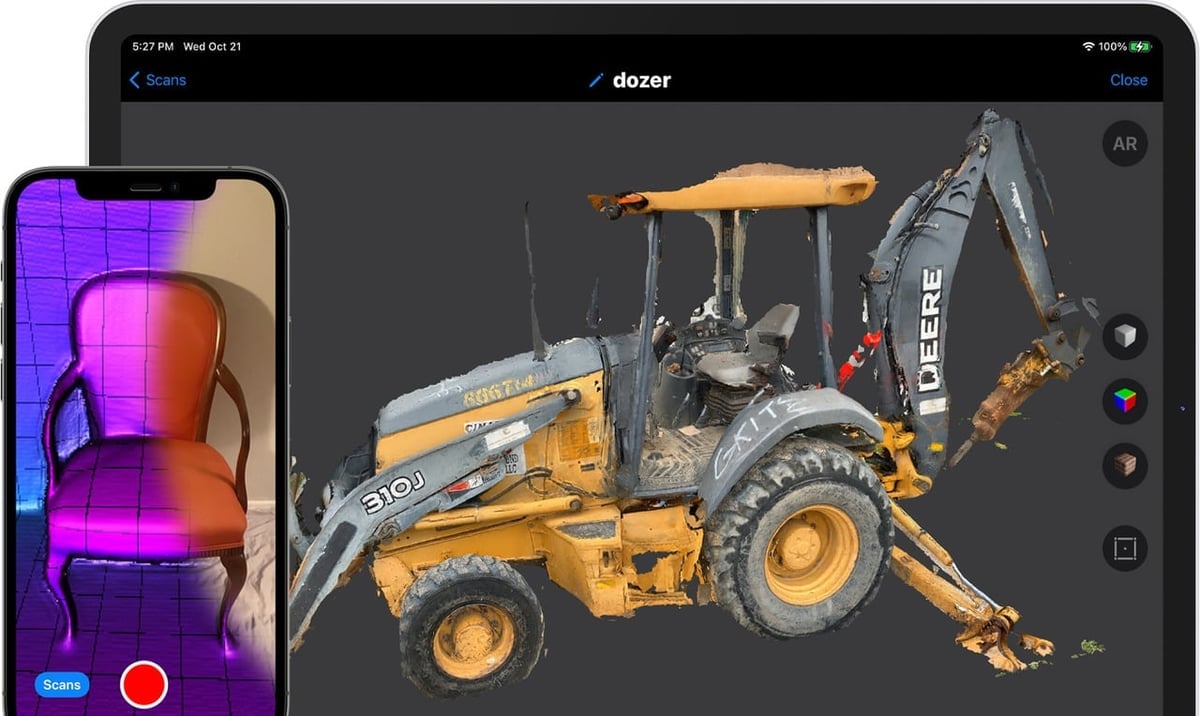
This app is perfect if you have an Apple device equipped with lidar (iPad Pro, iPhone 12 Pro, or iPhone 13 Pro). And the price is extremely reasonable: It’s free. 3D Scanner App allows you to process photos and videos in real-time to create 3D models with high resolution and sharp textures.
You can export your scans in a variety of formats, including OBJ, USDZ, and STL, among many others. Scans can even be shared via iMessage! A useful guide on scanning is available on their support page.
ItSeez3D

ItSeez3D is a scanning application designed for iPads. If your device is a bit older, you might also need a Structure sensor. This app allows users to create 3D models of people or objects with professional results.
To create a 3D model, the user walks around the object or person to be scanned, following the directions on the app. The app provides prompts guiding the user to produce the best scan possible. Once the scan is complete, models can be edited in the app or downloaded for offline editing.
Users can also share models with other users or via social media. Files can also be exported in OBJ or PLY format to be 3D printed.
- Price: Free to download, then ~$7 per export (subscriptions available)
- Platform: iOS (iPad only)
- App rating: 3.7 stars
- Aimed at: Hobbyists and professionals
Metascan
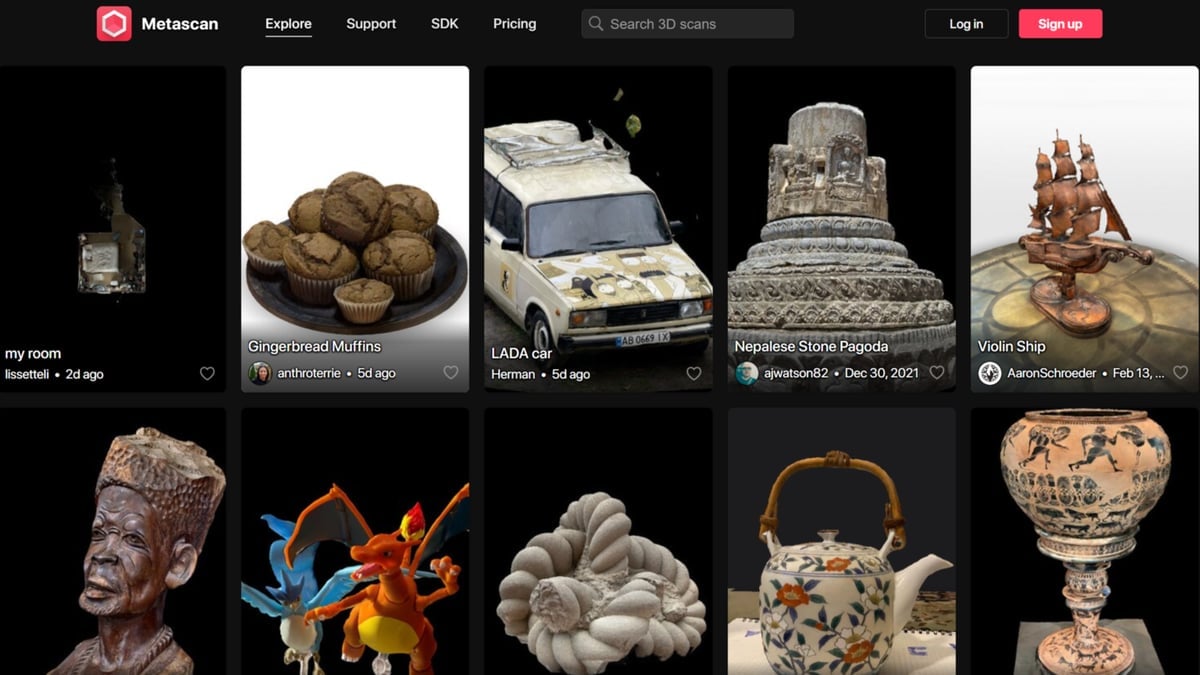
Metascan is an efficient and user-friendly 3D scanner application with great texture generation capabilities and easy-to-use capturing features.
Like Scaniverse, Metascan also allows users to edit scans and use the share features. It even houses VR visualization capabilities as well as a nifty measurement tool. Moreover, the app has a great rating and boasts numerous positive reviews that highlight the app’s ease of use, high-quality results, and quick customer support.
Several user reviews also praise the app’s excellent performance, even on non-lidar devices. However, devices with lidar sensors, such as the iPhone 12 Pro and iPad Pro 2020 or above, typically provide faster and more accurate scans, especially for larger scenes.
Users wishing to access advanced features can opt for Metascan Pro, available via in-app purchase. This upgrade adds mesh and point cloud export for popular 3D file formats, gives you 150 Photo Mode captures per month, and unlocks the highest detail lidar reconstructions.
- Cost: Free, ~$7/month or ~$50/year pro version
- Platform: iOS
- App rating: 4.6 stars
- Aimed at: 3D designers, game creators, AR hobbyists, and professionals
EM3D: Ethan Makes 3D Scanner
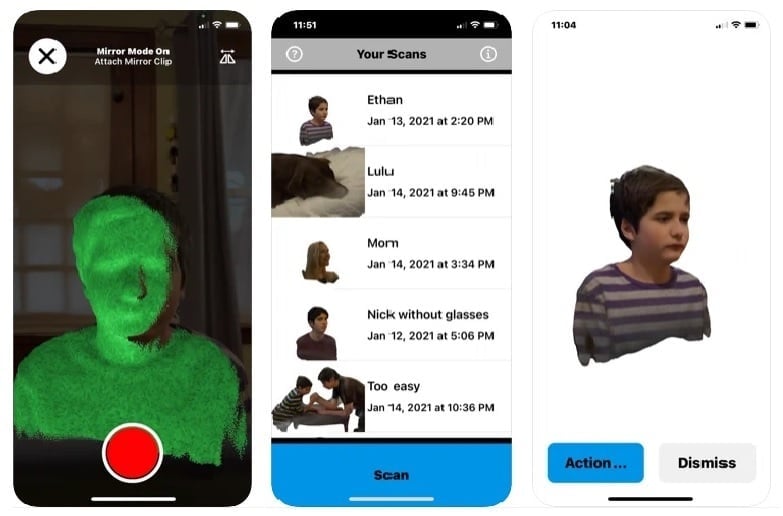
If your iPhone has FaceID, it has a TrueDepth camera and can therefore run EM3D. This app’s mission is to “Make 3D selfies a thing.” Reviews rave about the app’s usability and the fact that it “just works.” After scanning, you can export your 3D selfie as an STL, OBJ, or PLY. You can even export point clouds or entire scenes.
EM3D provides users with a variety of features for creating videos from scans, exporting files, toggling meshes, reorienting scenes, removing geometry, slicing meshes, and mirroring scenes.
Before you commit to this app, be aware that you can only use the front-facing camera. This makes 3D selfies a breeze and other objects a bit more difficult. You can make the task of scanning objects in front of you easier by mirroring the screen of another device or by 3D printing a mirror adapter to rotate the camera view by 90°.
- Price: Free with in-app purchases, including ~$20 to unlock all features and ~$7 to unlock single file type export (e.g. STL or OBJ)
- Platform: iOS
- App rating: 3.7 stars
- Aimed at: Hobbyists
Heges
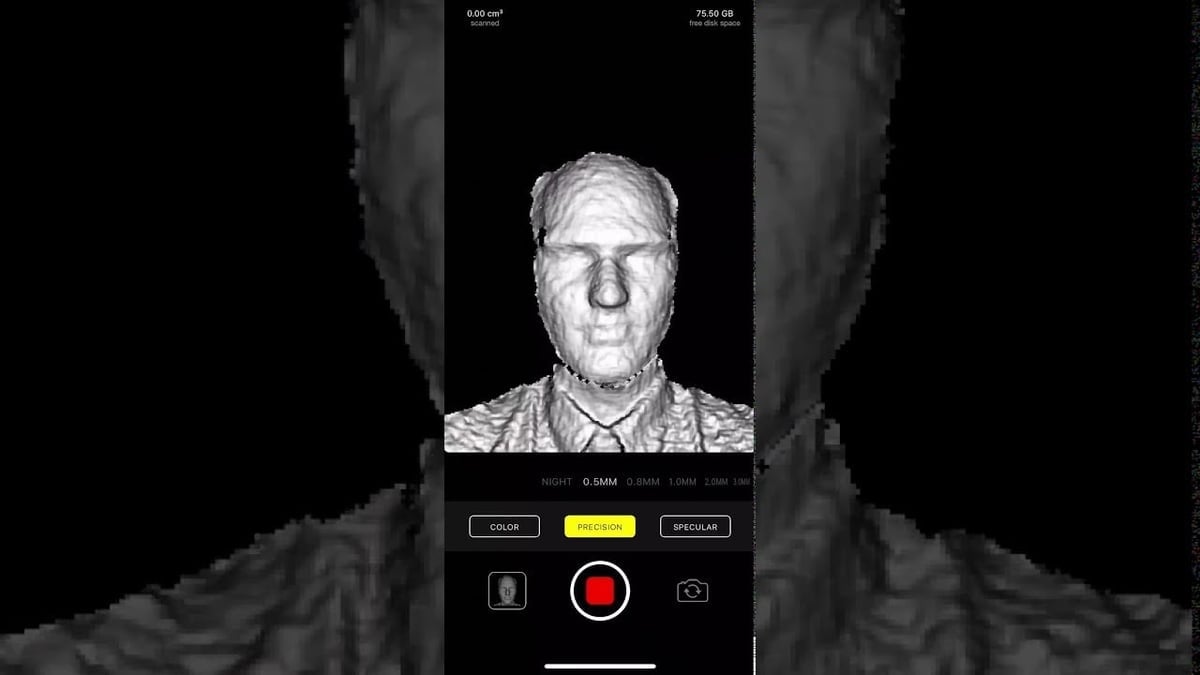
You can capture anything with the Heges app, as long as you’re using an Apple device equipped with FaceID or lidar technology. From body parts to entire cars, scans can then be exported as a PLY file or shared with other iOS users.
Heges has precision settings that can be adjusted depending on the size of the object. The more times an object is scanned, the better the outcome will be, so to get the best results, it’s always better to take multiple scans.
Another feature is the app’s infinite scanning capability. This feature is useful for scanning large spaces as it doesn’t limit the size of your scan. Keep scanning until your device runs out of storage! The app can also share information between devices as long as they both have a TrueDepth camera and are connected to the same Wi-Fi network.
Heges will vibrate to alert the user if their movement is too fast. This allows the scan to continue without interruption. After scanning, objects can be exported as STL or PLY files and then edited offline.
This app has some useful features but could benefit from more editing capability to eliminate the need to use additional software.
- Price: Free with in-app purchases
- Platform: iOS
- App rating: 2.8 stars
- Aimed at: Hobbyists and beginners
Canvas
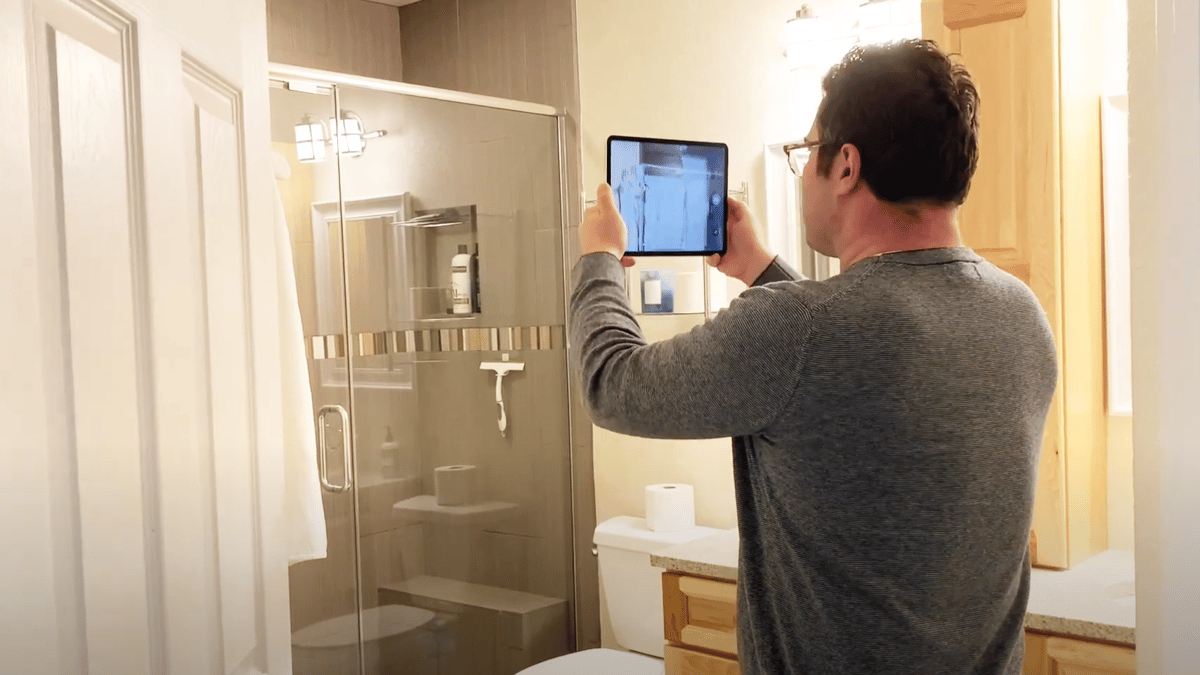
The Canvas 3D scanning app allows the user to create a 3D model of a space and then convert it to a range of CAD formats. This feature works well for anyone wanting to model an interior space.
Users can capture an entire room in a matter of minutes. This can be done by simply starting the scanning process and walking around the room, scanning from top to bottom. These scans can then be exported as fully editable CAD files (for a fee) or as a range of other file types (for free). For anyone wanting to capture the specs of a room, this greatly reduces the time required.
Using the Canvas web viewer, users can come back to the scans anytime they want. Canvas is a good tool for designers not just because it’s fast, but because it also reduces errors. While scanning, the app will capture every detail of a space, allowing the user to not overlook any measurement.
License: The text of "The Best 3D Scanner Apps for 2024 (iPhone & Android)" by All3DP is licensed under a Creative Commons Attribution 4.0 International License.


