Since it was first released in 1982, AutoCAD has been regularly updated and expanded. It’s now an industry standard for 2D drafting, and although AutoCAD does have 3D modeling tools, that’s not its main purpose.
AutoCAD’s main features are focused on technical 2D drafting of professional projects such as architectural, mechanical, and electrical design. In its 2D toolset, AutoCAD provides tools to create all basic shapes and allows you to work by layers, one of its strongest characteristics. The addition of 3D tools in AutoCAD means you can switch between 2D and 3D design without switching programs, which saves time and avoids errors in converting.
AutoCAD LT is a stripped-back version of AutoCAD that still allows for 2D drafting, drawing, and creating documentation. The main difference between AutoCAD and AutoCAD LT is that the latter has absolutely no tools for 3D modeling, along with some limitations on its other features.
In this article, we’ll dig deeper into the differences between AutoCAD and AutoCAD LT, so you can decide if the full product is worth the investment.
AutoCAD Essentials
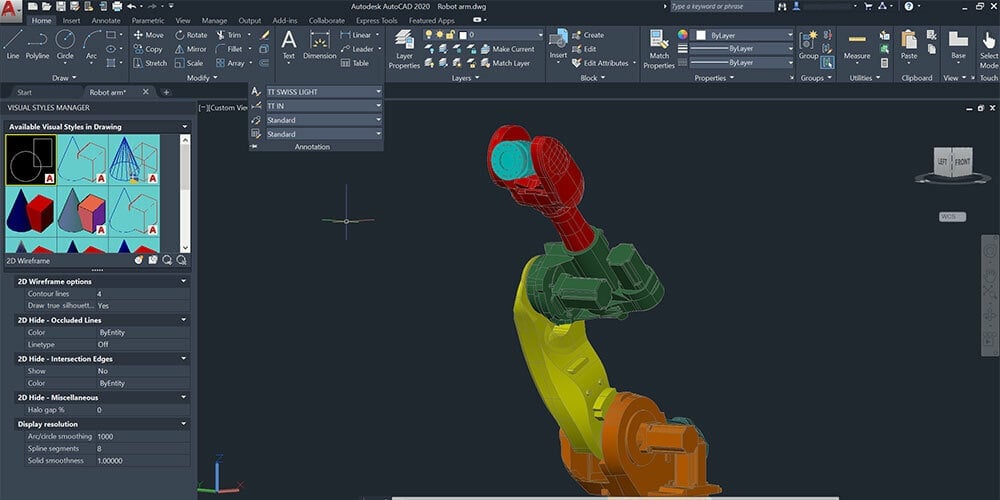
AutoCAD’s core functionalities include creating, editing, and annotating 2D geometries, and reading (and sharing) data from Bing maps, DGN files, and PDF files. These basic features are also available in AutoCAD LT.
AutoCAD sets itself apart with additional tools for applying and monitoring CAD standards, extracting object data to tables, and perhaps most significantly, solid (3D) modeling.
AutoCAD can also be customized with add-ons and APIs, and includes specialized toolsets for applications like architecture, mechanical design, and electrical design. If you’re using AutoCAD in a professional setting, the customizability and targeted toolsets could swing in favor of the full program.
What's Missing?
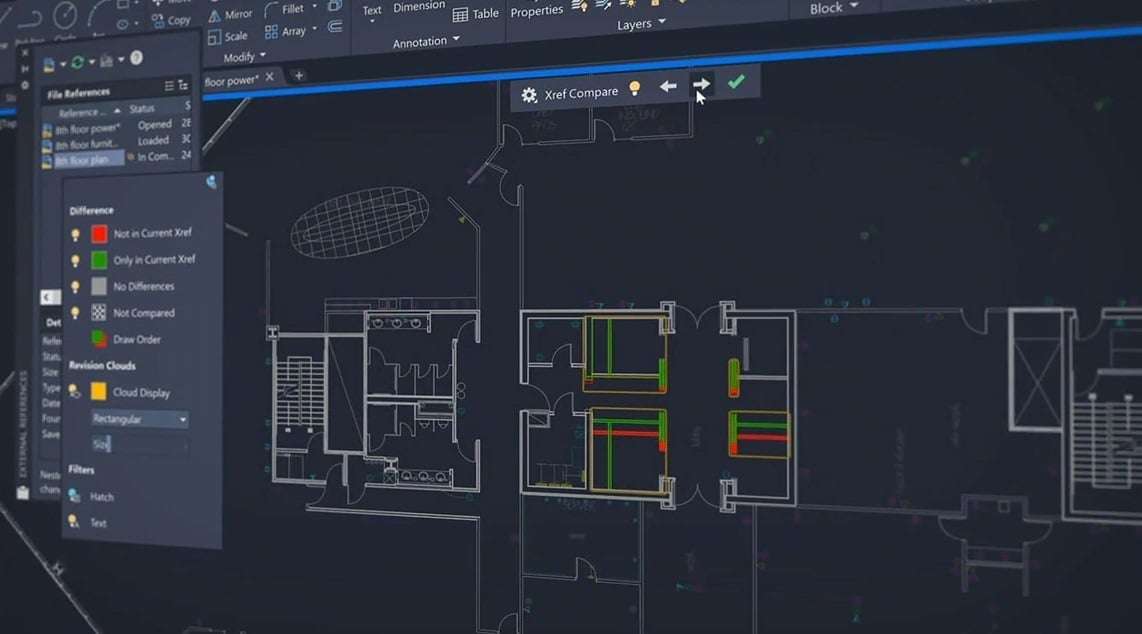
As we’ve mentioned, AutoCAD LT has no 3D tools, nor any of the functionality that comes along with 3D capabilities, like renders and point clouds. Additionally, it doesn’t automatically work with CAD standards, and you can’t use add-ons. Although you still have a library of blocks, you don’t get access to the specialized toolsets. However, if your focus is on 2D drafting, the limitation of AutoCAD LT can actually be its advantage.
Since it doesn’t need to manage all the information of 3D modeling, AutoCAD LT focuses on an efficient 2D CAD workflow. This makes it perfect for beginners looking to grasp the basic operations and commands of 2D design in AutoCAD. Mastering your 2D geometry here, in a friendly space, can reduce the learning curve of jumping into the realm of CAD.
Similarities
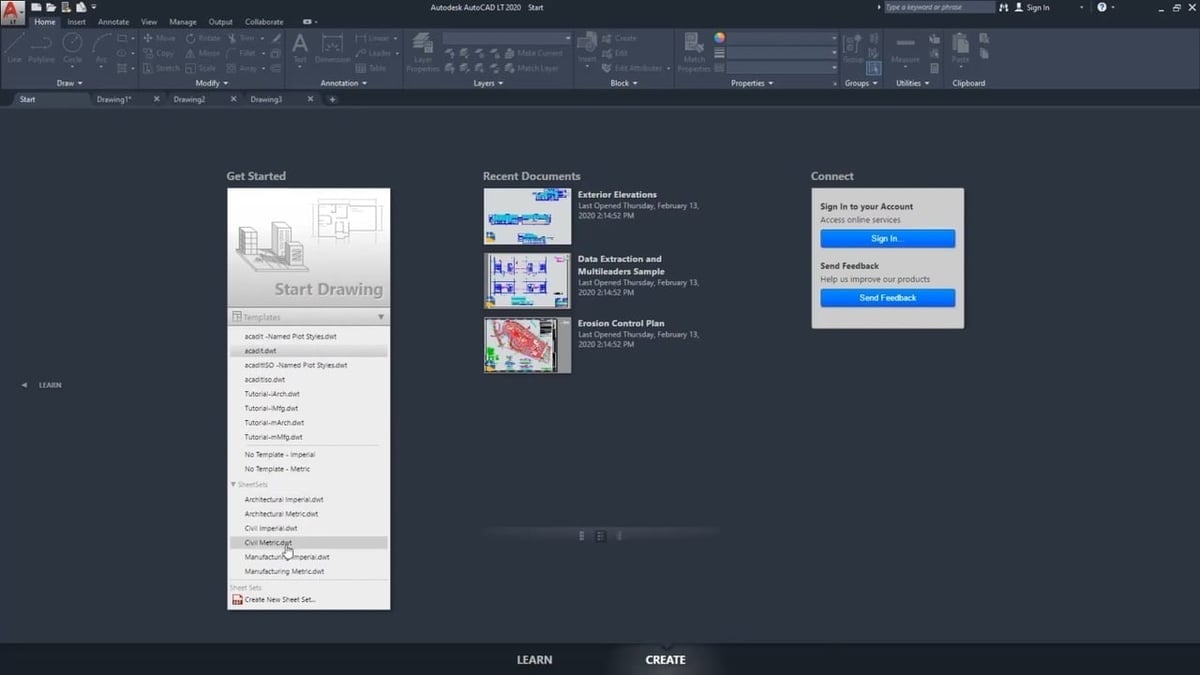
At first glance, the similarities between AutoCAD and AutoCAD LT are obvious. AutoCAD looks and works essentially the same as AutoCAD but without the clutter from the 3D modeling operations and other functions.
Both programs share pretty much the same UI, including the software icon on the top left, where you can access a full menu of options. Below this, some differences start to emerge among the buttons on the ribbon, although the appearance of the two programs remains similar. Both programs have the option to customize the ribbon and tool palettes, so whichever you choose to work with, you can get it set up to your preference.
In general, learning resources aimed at teaching 2D drawing with AutoCAD will also be applicable to AutoCAD LT, aside from occasional tools that may not be included with AutoCAD LT. Additionally, you can also use both programs across desktop, web, and mobile, and both AutoCAD and AutoCAD LT run in Windows and MacOS. Since the two programs are from Autodesk, they cover pretty much the same functionality, and are, at their core, programmed the same way, they also offer the same comprehensive customer service.
Differences
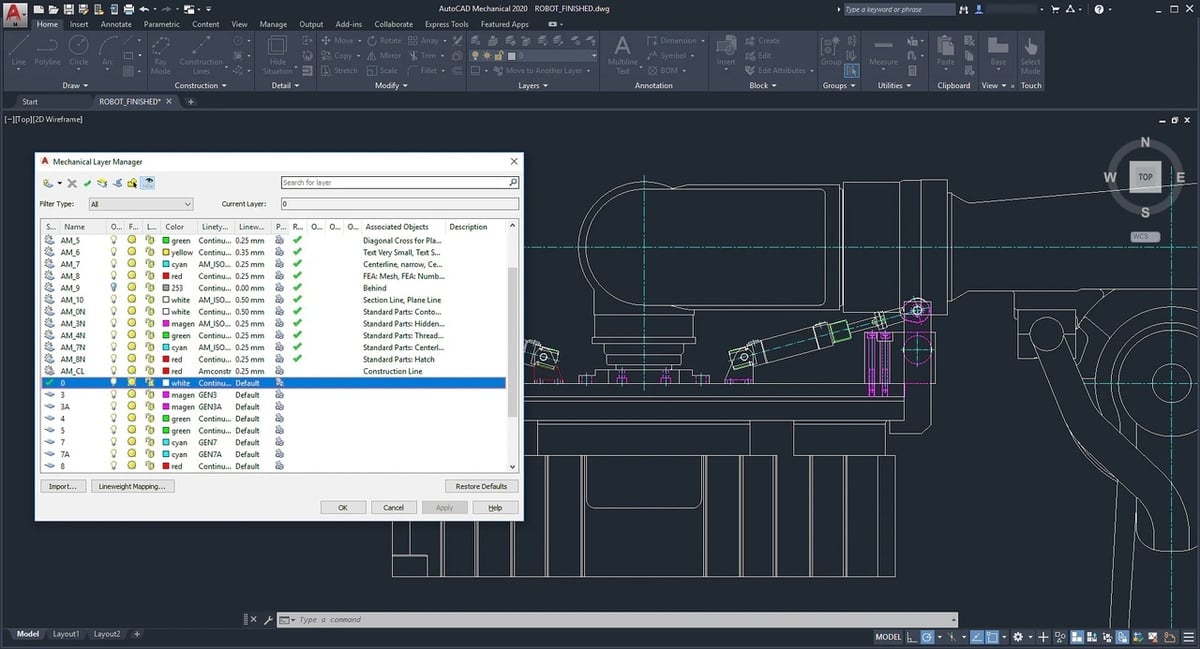
AutoCAD’s 3D modeling tools are one of the significant points of comparison between regular AutoCAD and LT. Some useful tools missing from AutoCAD LT include Extrude, which takes a 2D drawing and projects it to a given linear distance, and Sweep, which creates volume along a set trajectory. Other 3D tools that are only available with the full AutoCAD include creating cylindrical shapes using Revolve and fusing solids using Union.
As you might imagine, AutoCAD LT, having fewer features, is the more affordable option. A subscription to the full version of AutoCAD (after a 30-day free trial) costs around $220 monthly, $1,775 annually, or $5,060 for three years. You can also access the full program for free by proving you’re eligible for an educational license. At roughly a quarter of the cost, a subscription to AutoCAD LT is around $55 monthly, $440 annually, or $1,255 for three years.
With such a significant price difference, if you only really use AutoCAD for 2D drawing and prefer a different program for 3D work, AutoCAD LT can be a great solution to access high-quality 2D drawing software while reducing the cost. However, if you want to do both 2D and 3D CAD, or need some specialized tools for architecture or electrical diagrams, it might be worth the investment of the full version of AutoCAD.
License: The text of "AutoCAD LT 2022 vs AutoCAD 2022: The Differences" by All3DP is licensed under a Creative Commons Attribution 4.0 International License.
CERTAIN CONTENT THAT APPEARS ON THIS SITE COMES FROM AMAZON. THIS CONTENT IS PROVIDED ‘AS IS’ AND IS SUBJECT TO CHANGE OR REMOVAL AT ANY TIME.



