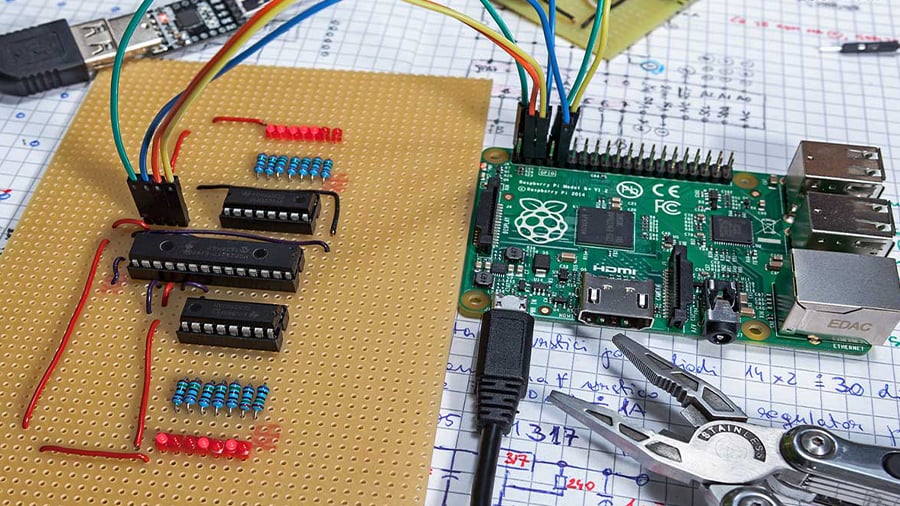MCU or SBC?

Both the Arduino and Raspberry Pi boards have become quite popular over the years, especially within the 3D printing world, with accessibility and affordability the recipe for their success. Although costing roughly the same and sharing very open and helpful communities, the two are very different boards.
For starters, the Arduino is a microcontroller unit (MCU), and the Raspberry Pi, a single-board computer (SBC). To be able to tell them apart, we need to understand the difference between a microprocessor (MCU) and a microcontroller (SBC).
In short, a microprocessor is a CPU that requires extra RAM and hard disk storage devices to function, whereas a microcontroller integrates CPU, RAM, and an external hard disk on a single chip. While a microprocessor is like a brain, a microcontroller is an entire body, being a whole computer in a chip.
In practice, this means that SBCs (such as Raspberry Pis) are capable of performing some tasks that MCUs (like Arduinos) can’t handle. But on the other hand, an SBC might offer too much for a simpler application.
Without further ado, let’s examine each board closely.
What Is an Arduino?

Arduino is an open-source company that develops software and MCU boards, also known as development boards. Various products comprise the Arduino family, and literally dozens of clones can be found on the market thanks to the open design.
Development boards basically run one program iteratively. Arduinos can read inputs (such as pressing a button, sensing light, or receiving a Twitter message) and react to it by doing whatever they are programmed to process or generate at their outputs (such as activating a motor, turning on an LED, or publishing something online).
Its ease of use and its open hardware nature are key benefits distinguishing Arduino from single-board computers like the Raspberry Pi. Yet, Arduinos aren’t nearly as powerful as SBCs, and are often preferred for handling single tasks only. This is where their quick setup is a great advantage.
All Arduino boards are open source, which allows users to fully adapt the microcontroller to their own needs. Another great advantage is that they’re relatively easy for beginners and flexible enough for more advanced users with more sophisticated tasks in mind.
- Type: Microcontroller unit
- Developer: Arduino (Italy)
- Price range: From ~$11 (Nano Every) up to ~$40 (Mega 2560)
Arduino Models
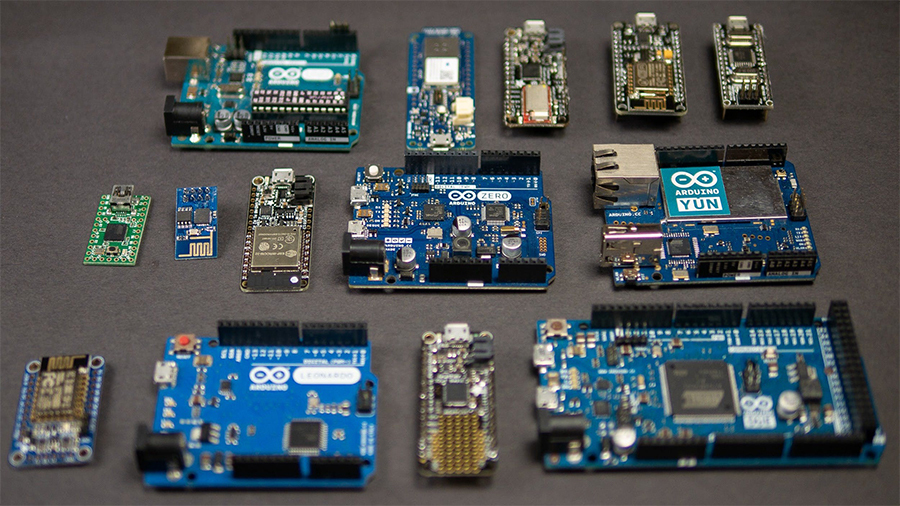
The Arduino family offers a variety of boards serving different purposes.
Standard Arduino Boards
The standard boards include the ever-popular Arduino Uno Revision 3, plus its variations Arduino Micro, Arduino Nano, Leonardo, and Nano Every. These are entry-level boards, easy to use and ready to power. An excellent place for beginners, bringing plenty of tutorials that should get any project going in no time.
Boards with Enhanced Features
These include the Arduino Mega 2560, the MKR Zero, and the Nano 33 BLE, among others. Comprised of more advanced boards, with better and faster functionalities, this category is intended for more complex projects. In fact, most DIY 3D printers use the Mega 2560 along with a special shield..
IoT Boards
This is a relatively new category of boards and includes the Nano 33 IOT, the MKR WiFi 1010, and the MKR GSM 1400, among many others. These are specifically designed for IoT uses, bringing built-in Wi-Fi, Bluetooth, and even global GSM connectivity to the Arduino world.
Arduino Shields
One interesting side-aspect of the Arduino family is that the stackable add-on boards, known simply as “shields”, can be bought separately. They add specific functionalities like LCD screens, motor control, buttons, Bluetooth, and sensor capabilities.
There are plenty of shields on the market, not restricted to Arduino as a manufacturer, including both the CNC shield and the RAMPS, used specifically for 3D printing.
What Is a Raspberry Pi?
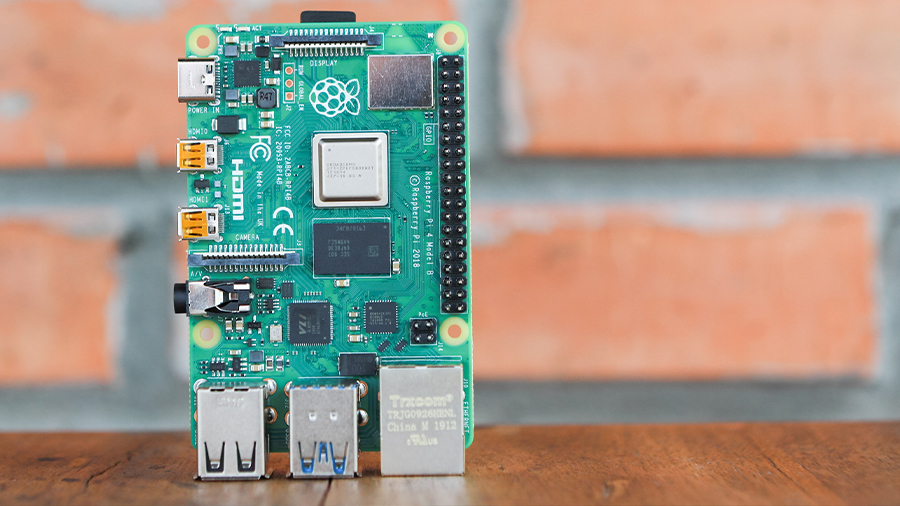
Developed by the Raspberry Pi Foundation, the Raspberry Pi boards were the first successful single-board microcomputers under $50. Built for education, they have been embraced by the DIY and PC communities alike. Overall, there were more than 30 million units sold by 2019.
One of the reasons for its unbeatable price is its comprehensive PCB layout. The Raspberry Pi offers all the components a computer needs: a processor, memory, GPU, inputs, SD card slot, and outputs, all on a credit-card-sized board.
Any Raspberry Pi is capable of running multiple programs or tasks. Also, though it in most cases will run on a Linux derivate like Raspberry Pi OS (formerly known as Raspbian) or Ubuntu, it can run different operating systems by just swapping the SD card. The little machine can even run a Windows 10 IoT core.
Unlike an Arduino, it already comes with a set of USB ports, a sound card, and integrated graphics for its HDMI output.
- Type: Single-board computer
- Developer: Raspberry Pi Foundation (UK)
- Price range: From $5 (Pi Zero) up to around $75 (Pi 4 8 GB RAM)
Raspberry Pi Models
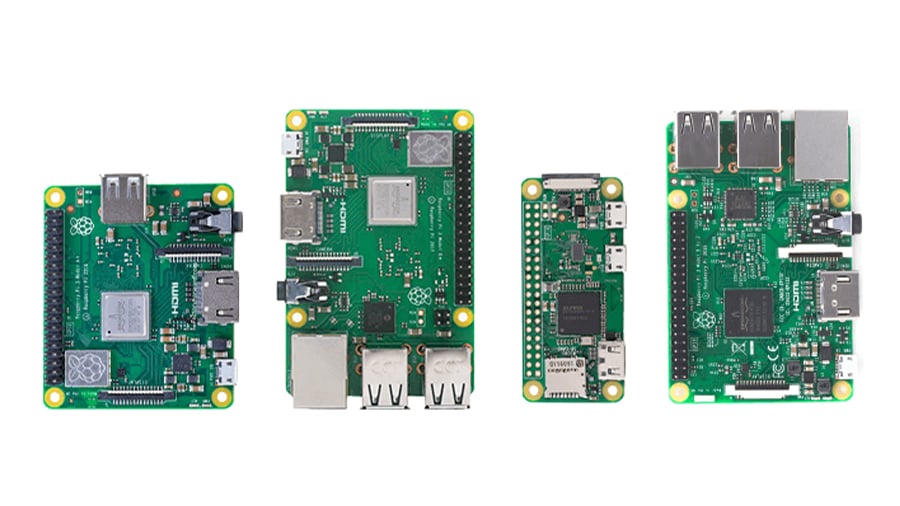
Unlike Arduinos, there aren’t that many Raspberry Pi boards. The different models are roughly updated versions of the same hardware. Still, let’s go over the most popular.
Raspberry Pi Zero & Zero W
With these versions, the designers have crammed a whole Raspberry Pi on a tiny board. The Raspberry Pi Zero is half the size of the old Model A+ while sporting twice its computing power. For those looking for a tiny all-in-one machine that’s affordable enough for any project, the Zero should definitely be considered.
The Raspberry Pi Zero W comes with added wireless LAN and Bluetooth connectivity (the ‘W’ stands for “WiFi”).
Raspberry Pi 3 Model B+
Perhaps still the most popular member of the Raspberry Pi family, the 3 Model B+ was introduced in March 2018 and comes with a 1.4-GHz 64-bit quad-core processor and built-in dual-band wireless LAN and Bluetooth connectivity. It also brings high-speed Ethernet along with four USB ports.
Raspberry Pi 4 Model B
The newest addition to the family, the Raspberry Pi 4 is a beast: faster CPU, USB 3.0, and two HDMI ports capable of outputting 4K video. For the first time, the boards are also available in different RAM sizes: 2 GB, 4 GB, and 8 GB. This is the most powerful Pi to date and can easily be used as a PC.
Alternatives
For those looking for other SBCs on the market, be sure to check our article on the best single-board computers. There are plenty of interesting and compatible alternatives to the Raspberry Pi, such as the Rock Pi, the Orange Pi, and the Banana Pi.
The Shootout
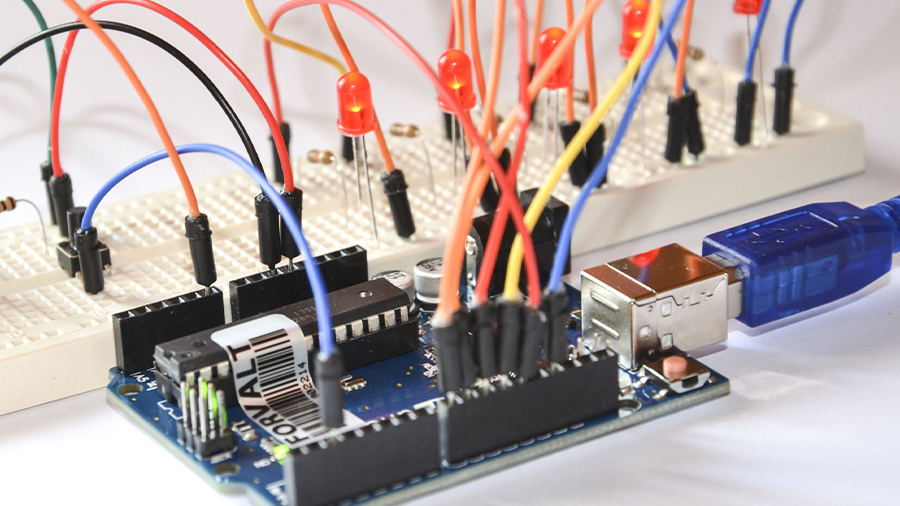
Arduino and Raspberry Pi each serve their own purpose, but their main difference lies in the processing power. As a rule of thumb, it should be noted that, in tasks where the processing is vital, the Raspberry Pi will always outperform Arduino boards.
For simple and repetitive tasks, however, the Arduino should beat the Raspberry Pi in less time required to set the working space, ease of use, and the many options available. Arduino boards also offer a great starting point for beginners, which should not be underestimated as an advantage.
Yet, the defining factor should not exclusively rely on the processor. Next, we’ll evaluate how the boards compare in a number of categories. Let the shootout begin!
By Application
The first consideration should be, again, what’s required to perform the task at hand. If a full-blown OS and multiple programs run are required, the Raspberry Pi is the one to go with. For getting specific jobs done or also having to control peripheries, the Arduino is the better option.
By Price
As you might expect from the hardware differences, the cheapest Raspberry Pi 4 Model B (2 GB RAM) costs around $35, while the capable Arduino Mega 2560 R3 rounds the same numbers.
Arduino boasts a larger number of board options, being able to offer the right board for the required application and potentially having cheaper hardware for that end. Still, the Raspberry Pi Zero is incredibly cheap, listing at ~$5. Let’s call it a draw.
By Operating System
As for the operating systems, Arduino’s programming platform Integrated Development Environment (IDE) is somewhat basic, being limited to the programming interface. And you will need a computer to use it.
On the other hand, the Raspberry Pi is compatible with many programs and programming languages, including C++ and Python. But again, one or the other might be more beneficial for your projects or easier to handle, depending on your skills as the user.
Community & Resources
When comparing the support, tutorials, and compatible leads, Arduino takes the lead by an inch, being open-source hardware. Yet, many helpful forums and resources are also available for Raspberry Pi, so again, we could consider this a draw.
Lead image source: Moreware Blog
License: The text of "Arduino vs Raspberry Pi: The Differences" by All3DP is licensed under a Creative Commons Attribution 4.0 International License.
CERTAIN CONTENT THAT APPEARS ON THIS SITE COMES FROM AMAZON. THIS CONTENT IS PROVIDED ‘AS IS’ AND IS SUBJECT TO CHANGE OR REMOVAL AT ANY TIME.