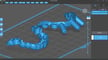The Anycubic Photon series are great resin-based 3D printers, especially for beginners. Anycubic’s range has grown a lot over the years to reduce the barrier to entry for resin printing, from the original Photon to the powerful Photon Mono X to the smallest (and cheapest) in their lineup, the Photon Zero. Newer models are also available, including the Photon D2 and the advanced M3 series.
The Photon series printers come with everything you need to get started right out of the box, including the corresponding slicer Anycubic Photon Workshop (on the included USB drive). This default slicing software does its job well, generating models sliced in the .photon format understood by the Photon series printers.
The typical G-code file for an FDM 3D printer contains coordinates for a printhead to travel to, the speeds at which to move, and how much filament to extrude. As you can imagine, this output looks a bit different for resin printers, which project light in specific locations to cure photosensitive resin. This output, naturally, requires a special kind of slicer.
In this article, we’ll explore the best slicers that work with the Anycubic Photon series and that offer additional features for working with these machines. Picking the best slicer to suit your workflow can be tricky as they can all seem quite similar to each other. We’ll let you know which printers each slicer is compatible with, and other details like whether it allows custom supports or hollowing models.
Compatibility
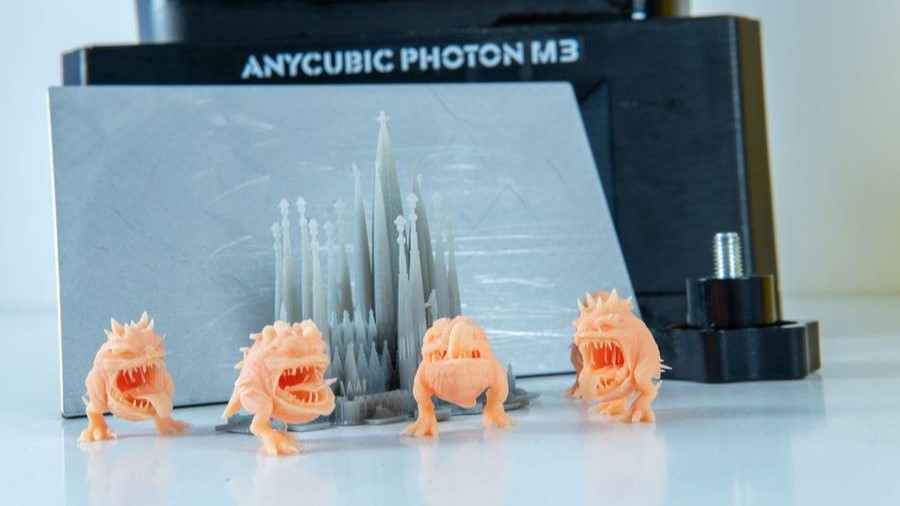
Before diving into the slicers, we’ll briefly touch upon file format compatibility for Anycubic Photon printers.
Generally, both .pws and .photon file formats are accepted by all Anycubic Photon printers. However, some Photon printers have their own file format. For example, the Photon Mono format is .pwmo, and the Photon Mono SQ format is .pmsq. The Photon M3 series reads .pm3 files. With most slicers, you won’t have to worry about these differences, but it’s a good thing to keep in mind.
Without futher ado, let’s dive into the resin vat of Photon-compatible slicers!
Fully Compatible
This category includes slicers that are fully compatible with Anycubic Photon printers. You’ll find Anycubic’s proprietary slicer, Photon Workshop, on the list, along with some other solid options.
Anycubic Photon Workshop
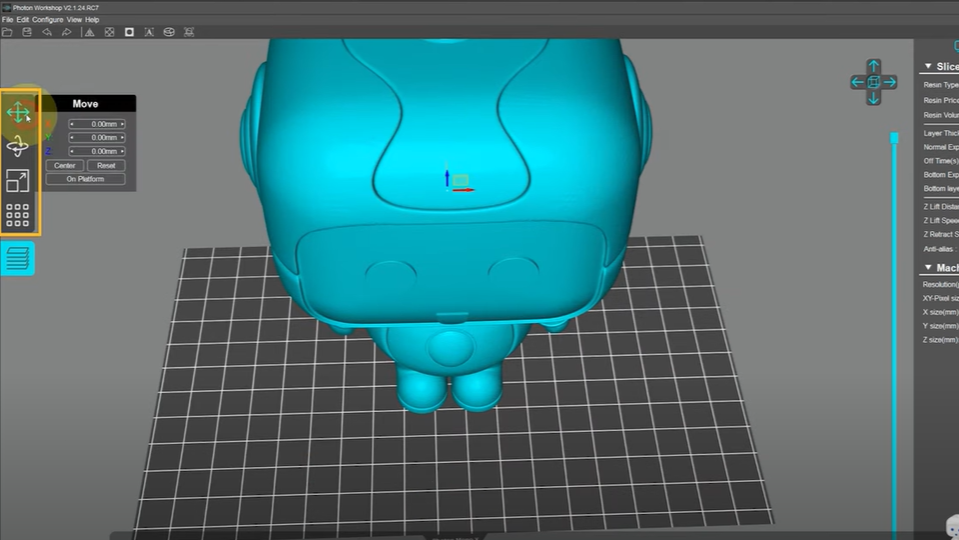
Anycubic Photon Workshop is Anycubic’s offering in the slicer world. It’s not as polished as some of the other products featured in this article, but it’s free and about as easy to access as possible: A copy is included on the USB drive that comes with Anycubic Photon printers. It also supports manual support generation as well as automatic, though this feature can be a little fiddly at times.
The slicer has some cool features, such as the ability to explore each layer the slicer produces and predicted print time with resin usage estimates.
Note that you may need to update your printer’s firmware to avoid running into file compatibility issues.
- Price: Free
- Printer compatibility: All Photon models
- OS compatibility: Windows, MacOS
- Custom supports: Yes
- Hollowing models: No
ChiTuBox
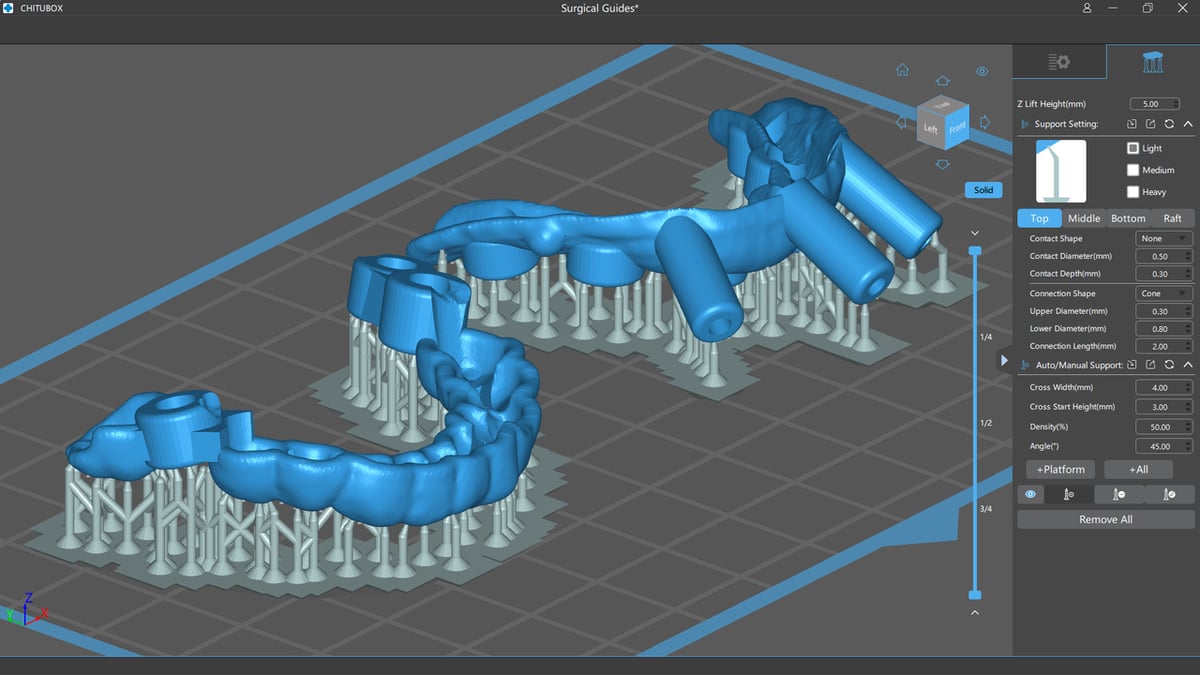
ChiTuBox is a more advanced program with some added features for users who like to get a bit more involved in the slicing process. Some of the enhancements of this software are network printing, wide machine support, and an alternative interface with a dark theme.
While this software requires a special setup to use with the Photon, it’s well worth the effort. Many of the features here can’t be found in Anycubic Photon Workshop, making it suitable for more advanced users. It’s also compatible with Linux, which isn’t that common among resin slicers.
This slicer is particularly helpful to those who like to print multiple models at once, with a “List” feature for working with multiple models and the ability to auto-arrange models on the build plate.
One potential disadvantage of this choice is that it does require you to make an account before use, but at least you can access ChiTuBox Basic for free. The Pro version includes advanced features, such as enhanced support generation, a model repair toolset, and island detection. A monthly subscription costs $16, while an annual subscription will set you back $170.
- Price: Free, ~$16/month for the Pro version
- Printer compatibility: All Photon models
- OS compatibility: Windows, MacOS, Linux
- Custom supports: Yes
- Hollowing models: Yes
Formware 3D
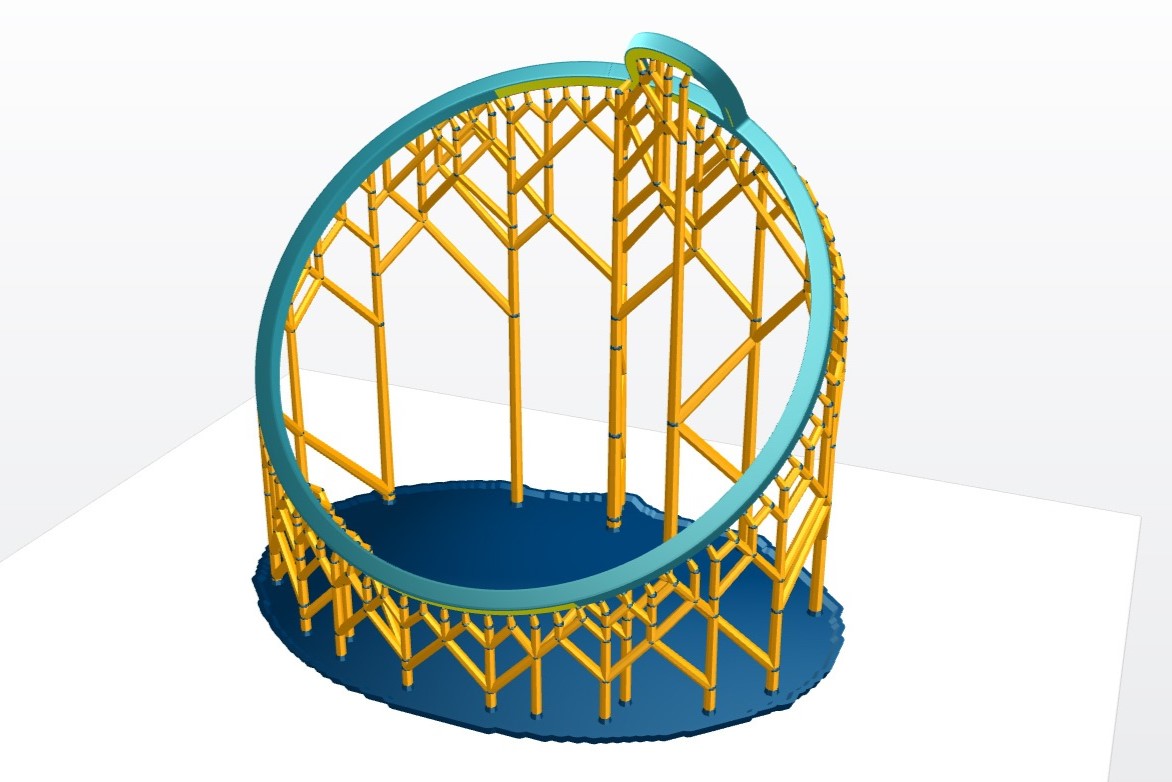
Formware 3D is the only commercial offering on this list, requiring a one-time payment after a 30-day free trial. For the money, this software brings together a lot of the advanced features from other software, such as hollowing objects, adding drain holes, repairing damaged meshes, and automatic arrangement on the build plate.
But there are a few things that really make Formware 3D stand out – for example, automatic print orientation to optimize for the least number of overhangs. Another impressive feature is the floor structures, which enable increased usage of Z volume when printing multiple smaller objects. Just be aware of the significant resin consumption of this feature!
There’s one drawback to this software: its slicing speed. Keep in mind that both the slicing and file conversion to the sliced format can take a long time. You’ll also want to make sure your graphics card is up to the task before attempting to run this slicer.
- Price: ~$145 for a perpetual personal license
- Printer compatibility: All Anycubic Photon models
- OS compatibility: Windows
- Custom supports: Yes
- Hollowing models: Yes
Lychee Slicer
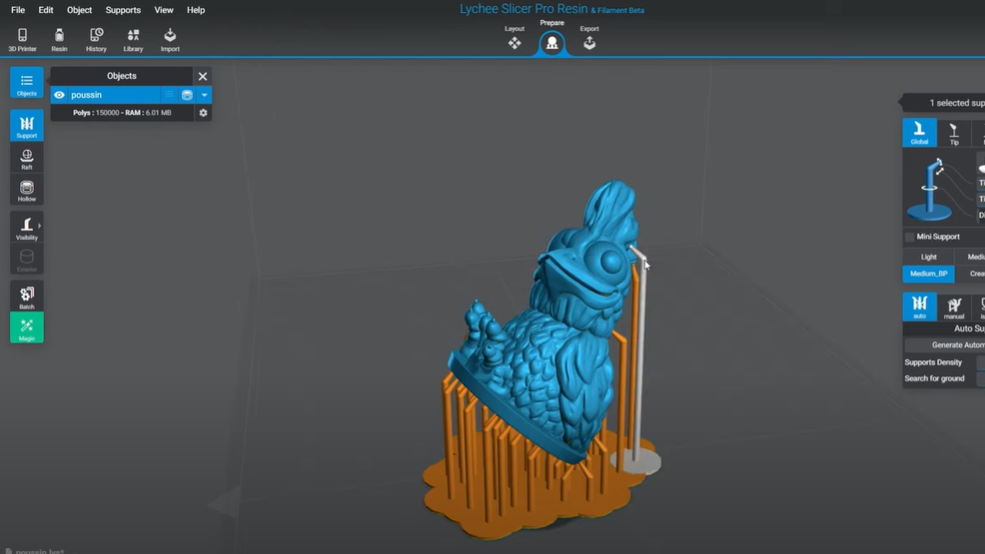
Lychee Slicer is an advanced and feature-packed slicer. The user interface is easy to use and more powerful than it seems, boasting useful features like automatic model orientation, automatic (and editable) support generation, print rafts, overhang previews, and island detection.
The downside to Lychee Slicer is that the free version is ad-supported, which won’t bother an occasional user, but if you use your resin printer a lot, removing the ads by upgrading to the Pro version might be worth your while.
The Pro version includes all of the advanced features, including support painting, rafts, and variable layer height. There is also a Premium version available with tech support and other useful upgrades.
One other unusual feature is that Lychee Slicer specifically mentions supporting Raspberry Pi OS, along with Linux and the standard Windows and MacOS support.
- Price: Free with ads, ~$6/month for the Pro version, ~$10/month for the Premium version
- Printer compatibility: All Photon models
- OS compatibility: Windows, MacOS, Linux, Raspberry Pi OS
- Custom supports: Yes
- Hollowing models: Yes
Compatible, Kinda
While the following slicers can be used with your Anycubic Photon, be aware that they’re not fully compatible with all printers or use cases. You may have to do some tinkering or use community-generated file converter tools to make them a viable part of your workflow.
PrusaSlicer
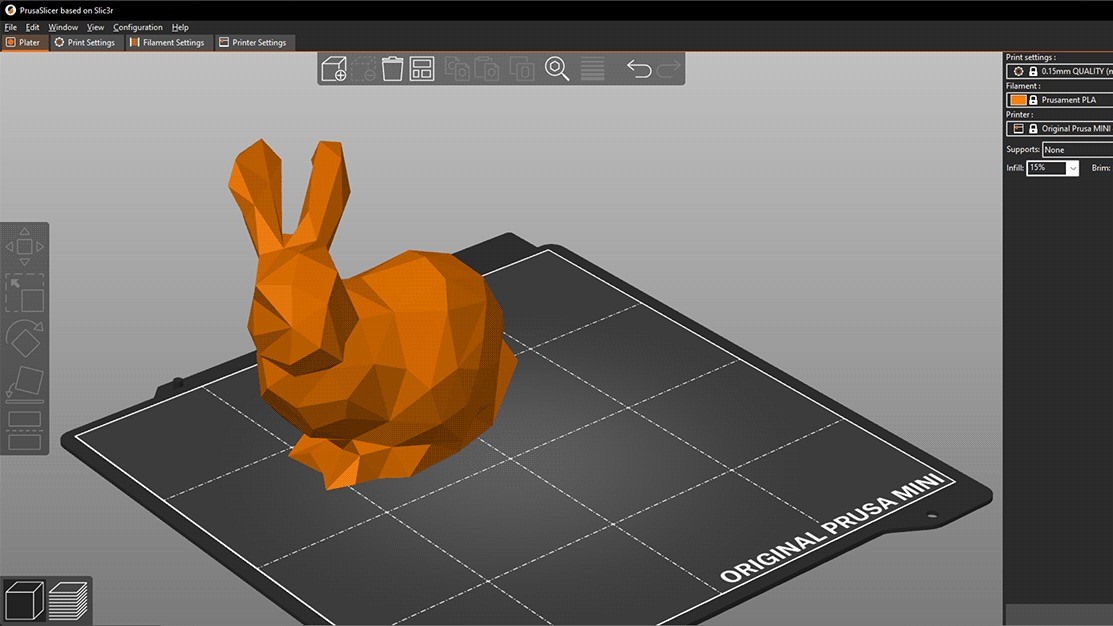
PrusaSlicer is the feature-rich slicer produced by the Czech company Prusa Research. While the Anycubic Photon is not exactly a Prusa printer, it’s still possible to use this capable and well-known slicer to prepare Anycubic Photon files if you get a bit creative. Thanks to PrusaSlicer’s open-source code and documentation, you can use the SL1 print preparation environment and the SL1toPhoton tool.
SL1toPhoton is a community-developed tool that lets users convert files made on PrusaSlicer into the .photon format, which allows the Anycubic Photon to read these files. While this is a bit of an unorthodox method for slicing on the Photon, the ease-of-use and plethora of features available in PrusaSlicer can make this approach worth it.
- Price: Free
- Printer compatibility: All Anycubic printers
- OS compatibility: Windows, MacOS, and Linux
- Custom supports: Yes
- Hollowing models: Yes, on PrusaSlicer 2.2 or newer
NanoDLP
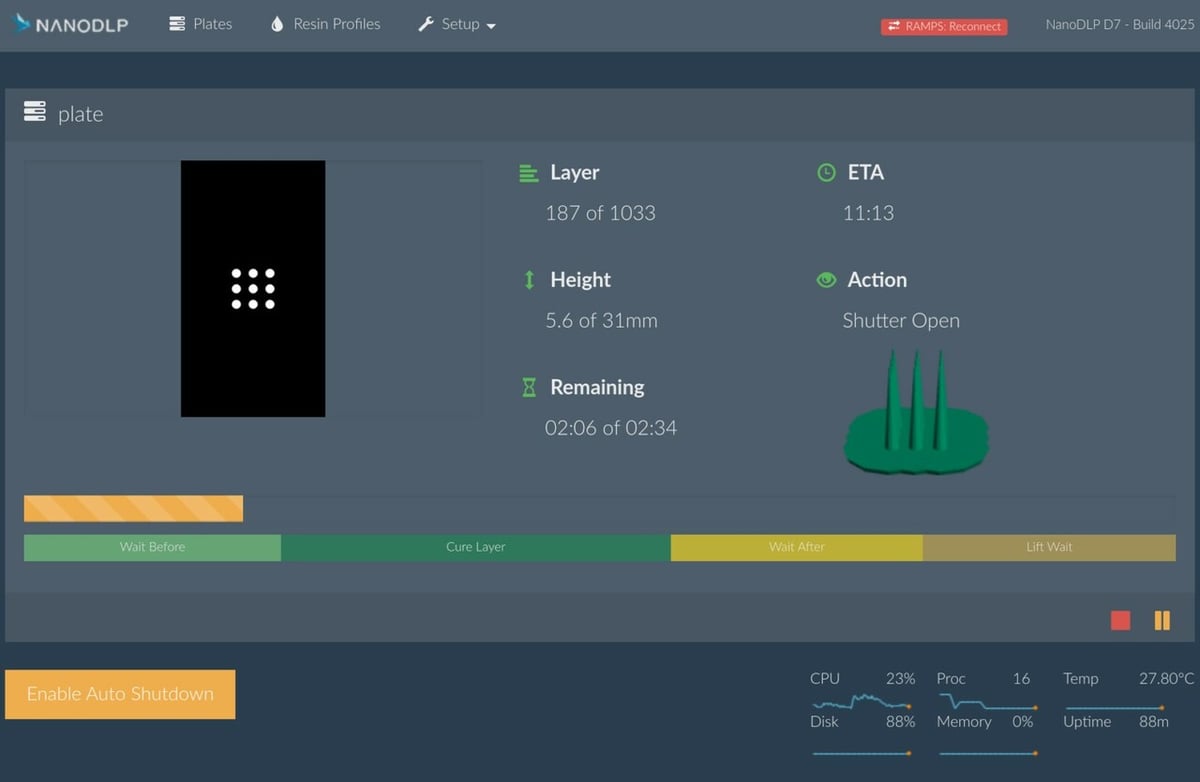
NanoDLP is an advanced slicer and printer manager that supports a wide range of features, such as anti-aliasing, remote printing, and dynamic curing, all from a convenient web-based user interface. A demo version of NanoDLP even exists if you want to explore its features and the general user interface without actually slicing a model.
The downside to NanoDLP being so many things at once is that the UI is quite daunting and feels different from other slicers, so there can be a bit of a learning curve for new users.
- Price: Free
- Printer compatibility: All except Photon Zero
- OS compatibility: Windows, MacOS, Linux, Raspberry Pi OS
- Custom supports: Yes
- Hollowing models: No
Zortrax Z-Suite
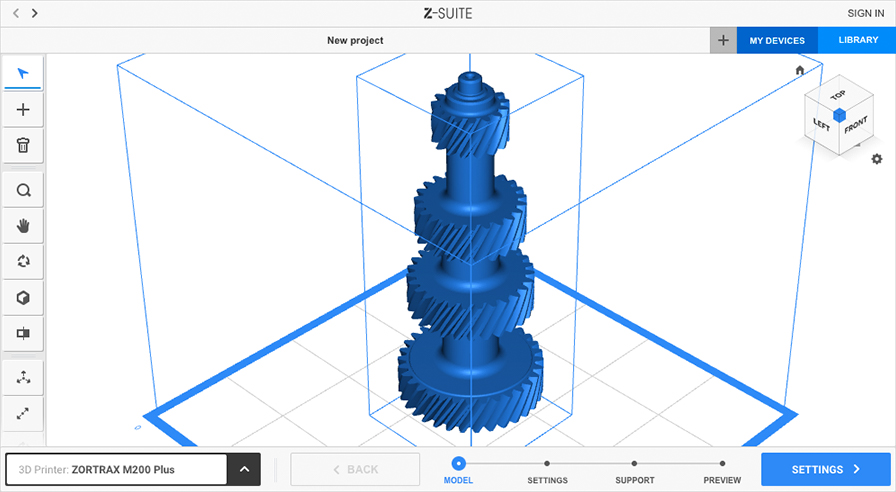
Zortrax’s Z-Suite is a slicer that was originally developed for Zortrax’s own line of printers, but it’s free to download and now supports third-party printers, including most of the Photon series. This program has many useful features included, along with an easy-to-use interface.
Like Photon Workshop, it’s straightforward to use and has automatically generated supports that you can edit. Unlike Photon Workshop, the accuracy of the cure times is occasionally not quite perfect.
The slicer also has a lot of useful model repair and error detection utilities, such as triangle mesh repair, thin walls detection, and dimensional correction. These are less-standard features that could be useful for more consistently successful prints. Currently, the Beta version of Z-Suite 3 is in testing and promises new features.
- Price: Free
- Printer compatibility: All except Photon Zero
- OS compatibility: Windows, MacOS
- Custom supports: Yes
- Hollowing models: Yes
Fusion 360
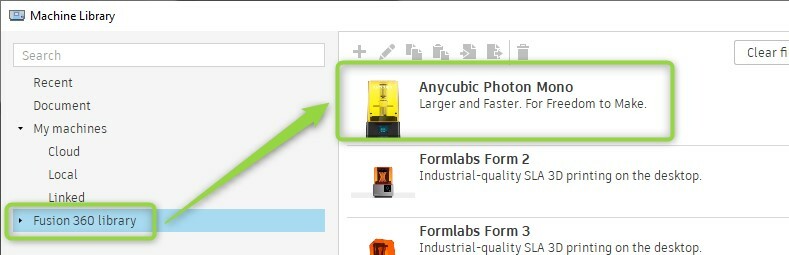
Autodesk Fusion 360‘s logo is a familiar site to many in the 3D printing community. As a widely-used integrated CAD and CAM package with an built-in product lifecycle management system, it’s able to model and code makers’ projects, whether they’re CNC milled, assembled from commercial off-the-shelf parts, or 3D printed.
With a Fusion 360 license, users can translate models into G-code that’s compatible with the machine profiles in Fusion 360. While this is most often used for large CNC machines, Fusion 360 comes pre-loaded with the Anycubic Photon Mono’s machine profile and can create .pwmo print files compatible with the printer. As this is one of many features offered, it’s useful to note that an Autodesk technical consultant confirmed that Fusion 360 is viable print preparation software for the Photon Mono.
- Price: Free for personal use, ~$545/year or ~$56/month for paid version
- Printer compatibility: Only Photon Mono
- OS compatibility: Windows, MacOS
- Custom supports: Yes
- Hollowing models: Manually, using the shell tool
License: The text of "The Best Anycubic Photon Slicers of 2023" by All3DP is licensed under a Creative Commons Attribution 4.0 International License.