Smartphones are a 3D printer’s best friend! The proliferation of 3D printing apps over the past few years has created many opportunities for makers to delve further into the hobby. Whether it’s controlling your printer or creating a 3D model to print, there are a plethora of apps out there that suit a wide variety of needs.
In this article, we’ve pulled together a list of apps across four different categories: 3D printer control, 3D design, 3D printable file repositories, and 3D scanning.
In scouring app stores for the best options, we kept three things in mind. First, apps should be easy to use! Where a little more expertise is required, we’ll mention what you should have before you commit to a purchase. Next, we made sure the app could offer some powerful features. A few of the options in the list do one thing really well, while others do a whole lot. We’ll discuss their capabilities and how well they perform. Lastly, we weren’t looking for apps that were only one part of a whole package. Some require extra hardware to run properly, which could get pricey. We chose options that kept the extra hardware to a minimum.
Without further ado, let’s dive in!
3D Printer Control
When the inspiration strikes, having a 3D printing remote control app can be useful. Start a print while you’re out and about, and come home to a completed print!
Printoid for OctoPrint

One of the most obvious use cases for a 3D printing app is one that enables you to control your 3D printer. That’s exactly what Printoid for OctoPrint is. The app allows for a high degree of control over your 3D printer. With a nice joystick interface, basic controls such as motor, heater, and fan control are dead simple. The only catch is that you have to have an OctoPrint-enabled 3D printer.
File management is also a breeze. Prints can be started remotely, and the video-streaming features of the premium version let you watch your prints without even needing to be in the same room! Get notified when your prints are finished, and even create a time-lapse of the printing in action. Smart plug integrations allow you to turn your printer off automatically after a print is complete.
The developers, led by Anthony Stéphan, are open to suggestions, questions, and contributions. As this is a pretty complex app, the Printoid website has tutorials for getting your 3D printing setup working perfectly with all the features in the app. Unfortunately, Printoid is an Android-only app, but if you have an iPhone, read on below for an alternative that the developer of Printoid himself promotes!
OctoPod

For those looking for a Printoid alternative for iOS, look no further than OctoPod. The basic functionality of OctoPod is fairly similar to Printoid, but it has a lot more functionality if you’re in the Apple ecosystem.
Just like Printoid, full manual control – with access to motors, heaters, fans, and lights – is available from the main app page or iOS widgets. Watch your print on your Apple TV and store your print files on iCloud. More interestingly, this app lets you integrate your 3D printer with Siri. Start or cancel a job, set temperatures, or even control your Palette multicolor accessory, all with Siri’s help.
The developer of OctoPod, Gaston Dombiak, is very active and consistently pushes updates and new features to the app. This full-featured app works on your iPhone, iPod, Apple TV, and Apple Watch. With support for remote tunneling, controlling smart switches, integrating Siri, viewing your camera stream, and pretty much full control of all printer settings, this is a must-have app for Apple users.
- Platform: iOS
- Cost: Free
- Rating: 4.9/5 from 2,900+ reviews
- Requirement: OctoPrint-enabled 3D printer
- Where to get it: App Store
Mobileraker
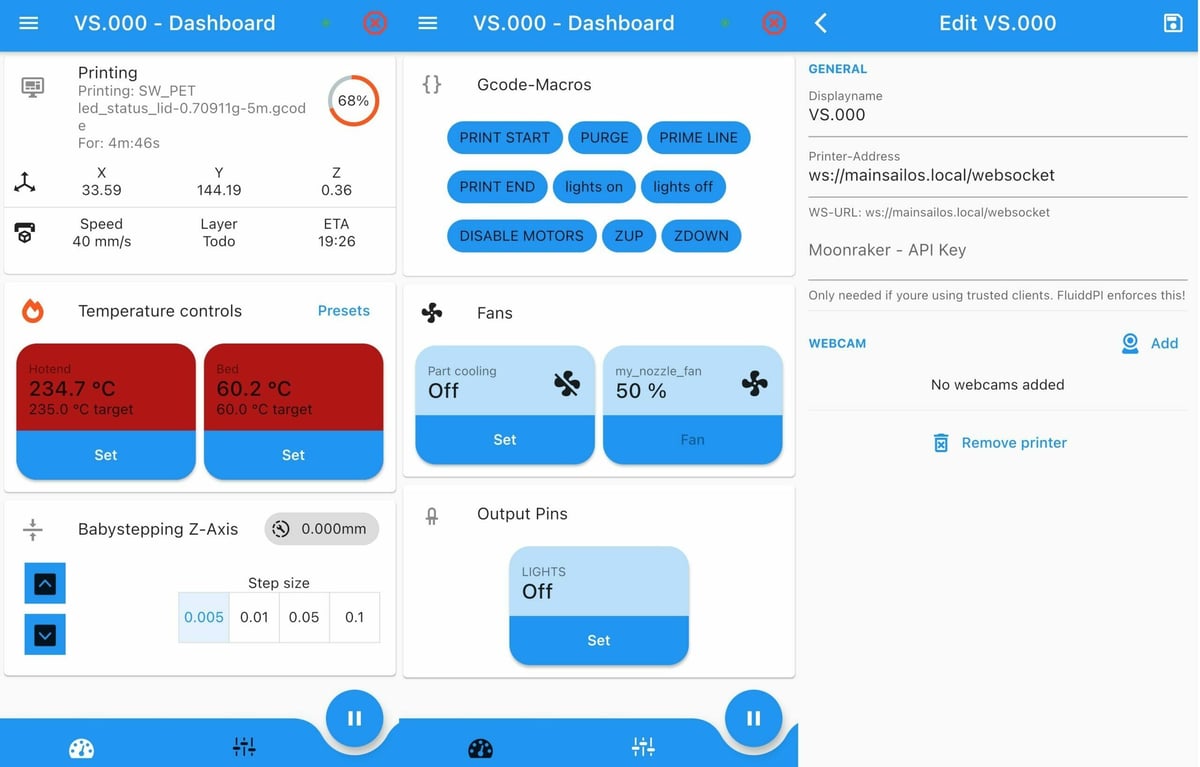
Mobileraker gives app users helpful 3D printer control using their phone as a UI for Klipper. Using Mobileraker, you get access to many printer controls, including heater control and sending G-code macros. You’ll also be able to use mobile notifications with this app to make for an even smoother printing experience. A nice extra is that you can use a webcam viewer for machine monitoring through Mobileraker itself.
Users of Mobileraker rave that it is intuitive and simple to use. Patrick Schmidt, the app creator, manages the GitHub page, which can help take care of many user queries, and he’s also very responsive to questions and concerns about the app. To top it all off, it’s a free app, so give it a go if you’re looking for ways to simplify your remote printer control needs!
- Platform: Android, iOS
- Cost: Free
- Rating: 5.0/5 from 150+ reviews
- Requirement: Klipper and Moonraker server
- Where to get it: Play Store, App Store
Polymer
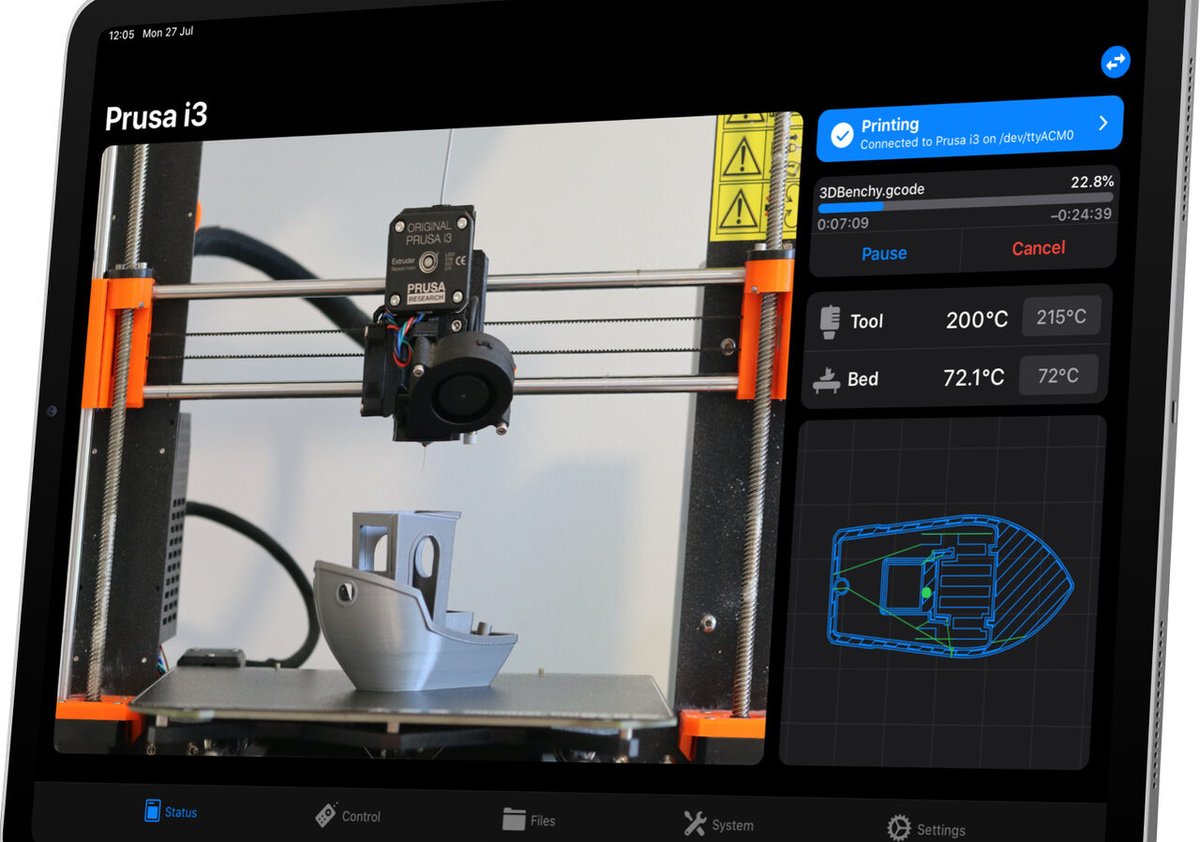
If you’re already using OctoPrint, Polymer offers a simple and easy way to control your printer remotely from your mobile device. With a clean and intuitive interface, the app allows you to monitor your print from anywhere, start and stop prints, and manage the printer with full controls.
In addition to monitoring the status, controlling the printer, and streaming the camera, this app also allows you to view the G-code of the current print (iPad only). For power users, there’s a Pro version that supports multiple printers, custom commands, OctoPrint system commands, and controlling the power supply.
- Platform: iOS
- Cost: Free, Pro version ~$15 per month
- Rating: 4.7/5 from 1,600+ reviews
- Requirements: Octoprint
- Where to get it: App Store
Obico
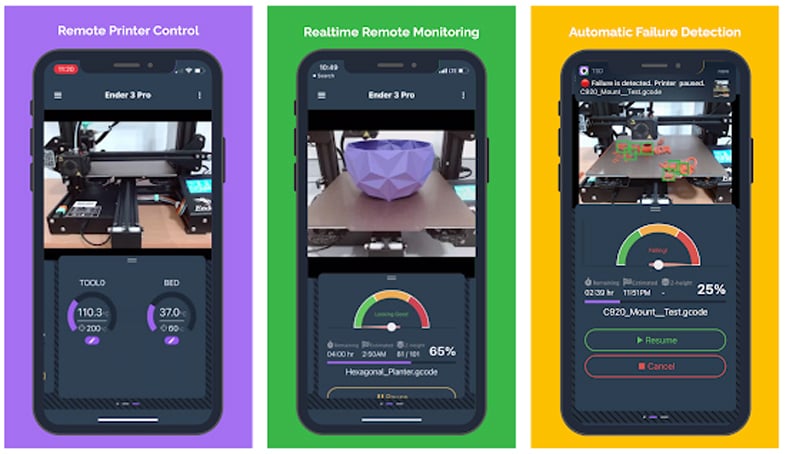
Just want someone to watch over your print in case the worst happens? Maybe you’d just like a heads-up when catastrophic failure turns your part into a plate of noodles?
The Obico’s OctoPrint Remote Access, formerly known as The Spaghetti Detective (and before that, as Octoprint Anywhere), detects your print failures using a camera. It can be added to your printer if you have OctoPrint already hooked up. As an OctoPrint plug-in, it’s amazingly easy to install and use.
Getting started is as simple as installing the plug-in, signing up for an account with Obico, then linking your OctoPrint and Obico together. That’s it. Once installed, your prints can be monitored for potential failure so you can always keep an eye on things.
In addition to detecting print failures, Obico lets you access, monitor, and control your OctoPrint-enabled 3D printer from anywhere, even outside your home network.
- Platforms: Android
- Cost: Free
- Rating: 4.6/5 from 150+ reviews
- Requirement: OctoPrint-enabled 3D printer, webcam
- Where to get it: Play Store
3D Fox
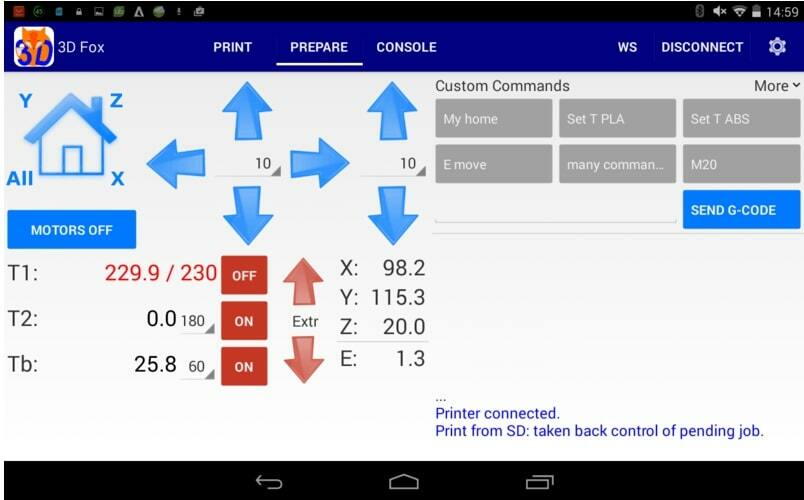
This handy Android-only app makes it an easy, streamlined process to monitor and control your printer using G-code from your phone. Connect to your printer via Wi-Fi or Bluetooth so you can send your printer directions from any spot in your home. The app creator reports that they developed it with a RepRap Prusa i3 and Arduino Mega 2560 with Marlin firmware, but many other hardware and software combinations should also work.
Aside from the basic controls, you can upload files directly from your device (maximum file size is 2 MB for the free version) or select files from the SD card to print. Users also report it’s handy for testing out 3D printer functions, and a nice plus is that the creator is responsive to queries via e-mail. Additionally, you can control multiple printers with this app as well, so it really can be an “all-in-one” solution.
Note that for 3D Fox to work, you will need to have either an Android device with USB OTG connectivity, a Wi-Fi module if you’re using Wi-Fi to connect, or a configured Bluetooth module.
AstroPrint
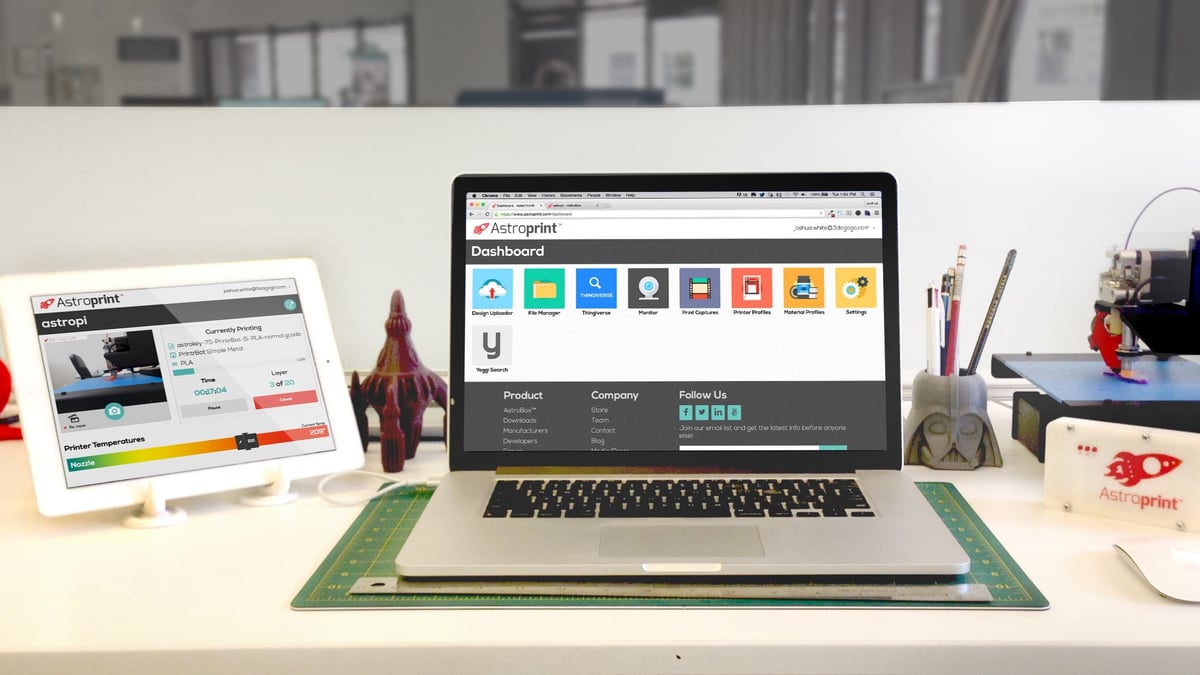
AstroPrint is an application similar to OctoPod and Printoid, but its focus is on multiple printers and business analytics. Full manual control is available, but the strength of the app lies more in its analytics.
AstroPrint works with both AstroBox-enabled 3D printers, as well as a variety of supported printer firmware. If your printer runs on compatible software, such as Marlin, Sailfish, or Repetier Firmware, then your printer is most likely able to work with AstroPrint. There is even an OctoPrint plug-in for it.
The app tracks all your prints and keeps a full history of the print and the slicer settings for successful and unsuccessful prints. Use AstroPrint to slice straight from the browser, have full remote control over printers, monitor prints live, and even manage print queues. You can adjust your printing profiles and reprint, all with one click. Keep track of filament and print time stats across all your printers, and use those to make decisions on expanding your 3D printer farm!
- Platforms: Android, iOS
- Cost: Free
- Rating: 4.0/5 from 390+ reviews
- Requirement: AstroPrint-enabled 3D printer
- Where to get it: Play Store, App Store
GCodePrintr
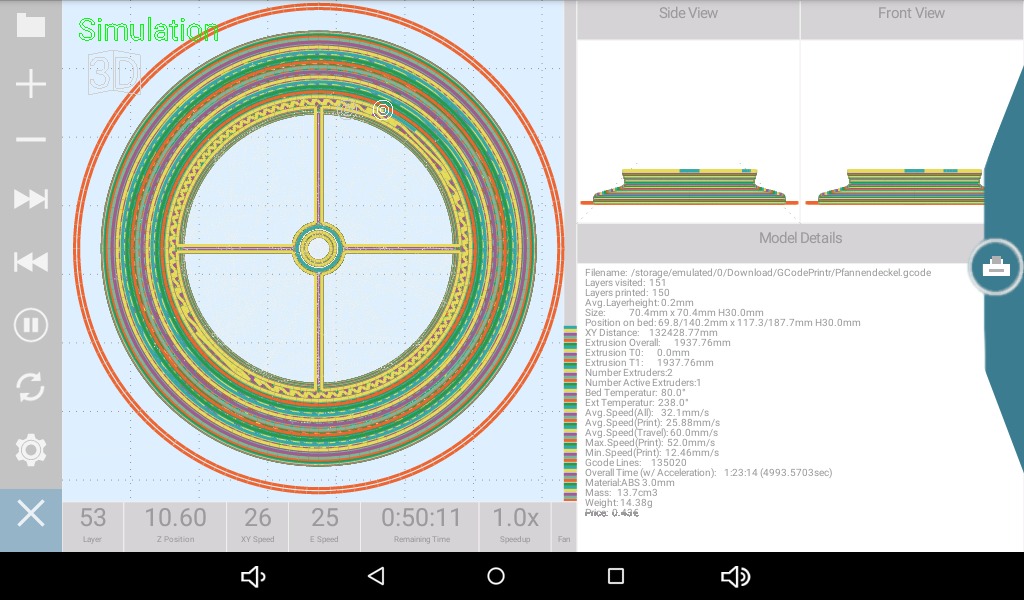
For those who don’t have a spare Raspberry Pi or AstroBox, GCodePrintr is another app that provides a full touchscreen interface for your printer. All you need is a USB OTG adapter, because GCodePrintr interfaces directly over USB, just like Pronterface or Repetier on your computer.
This app is developed directly for the common Arduino and RAMPS combo but will work on many other 3D printer control boards and firmware packages. If your printer supports it, the app can work over Bluetooth and Wi-Fi, too. Any Android device will do, so a spare phone could be your printer controller. Some users even used an Android TV box!
Aside from the common controls for your 3D printer, the app features a web server so you can control your printer over the web on your desktop or tablet. The app also provides a robust G-code simulator, which can be used to simulate a 3D print for testing and debugging purposes before you actually print.
GCodePrintr has an active community on MeWe, so any issues you may have with the app can be resolved there. The app is also open source, and the developer is happy to have others contribute to the project.
- Platform: Android
- Cost: ~$4
- Rating: 4.2/5 from 230+ reviews
- Requirements: None
- Where to get it: Play Store
3D Design Apps
What you can print is limited only by your imagination! Instead of sketching your ideas for a print on a paper napkin, try out one of these design apps.
Shapr3D
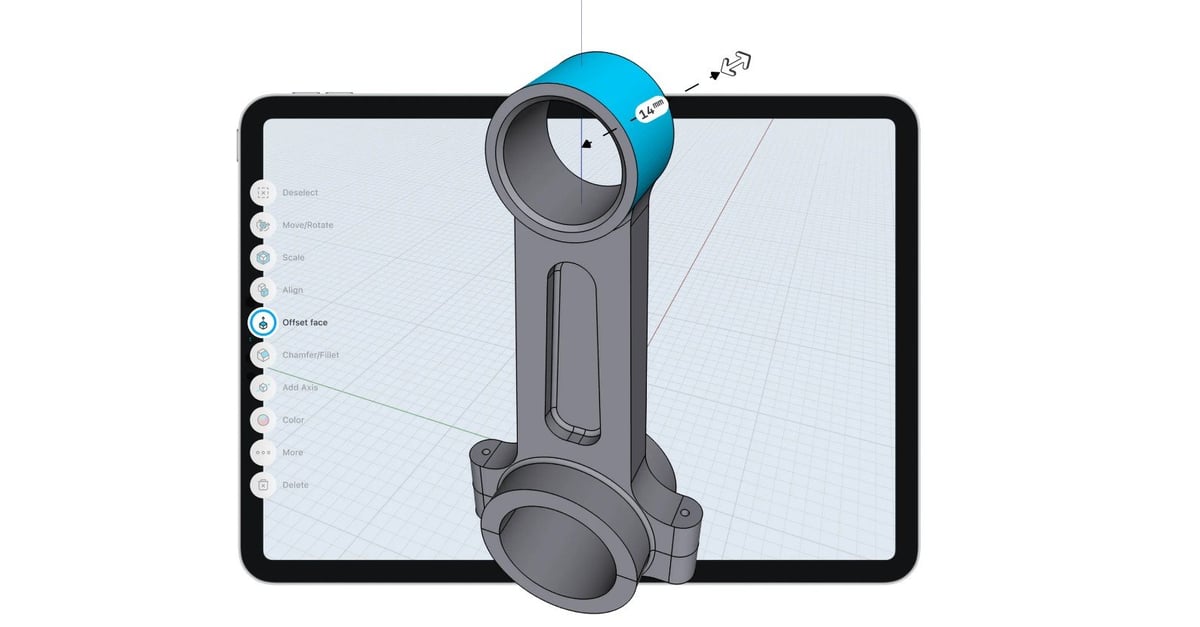
Shapr3D is one of the most powerful mobile CAD platforms out there. Designed specifically around the iPad Pro and the Apple Pencil, Shapr3D is meant to be a powerful yet intuitive app to create your CAD files. This makes it one of the easiest-to-learn CAD programs available. New versions are even available for Mac and Windows.
The engine of this application is based on the same one that’s used in SolidWorks, meaning you get a smooth and responsive user experience. Beginners can also make use of their many in-app tutorials to become Shapr pros.
Requiring a monthly or annual membership, this app is among the priciest on this list. With that said, Shapr3D is one of the most highly regarded CAD apps on the App Store. You can try Shapr3D for free, but you’re limited to the creating and exporting two designs. Any more than that and you’ll have to fork up the cash.
- Platform: iOS
- Cost: Free, Pro subscription ~$38 per month or ~$300 annually
- Rating: 4.8/5 from 1,800+ reviews
- Requirements: iPad, Apple Pencil
- Where to get it: App Store
Onshape
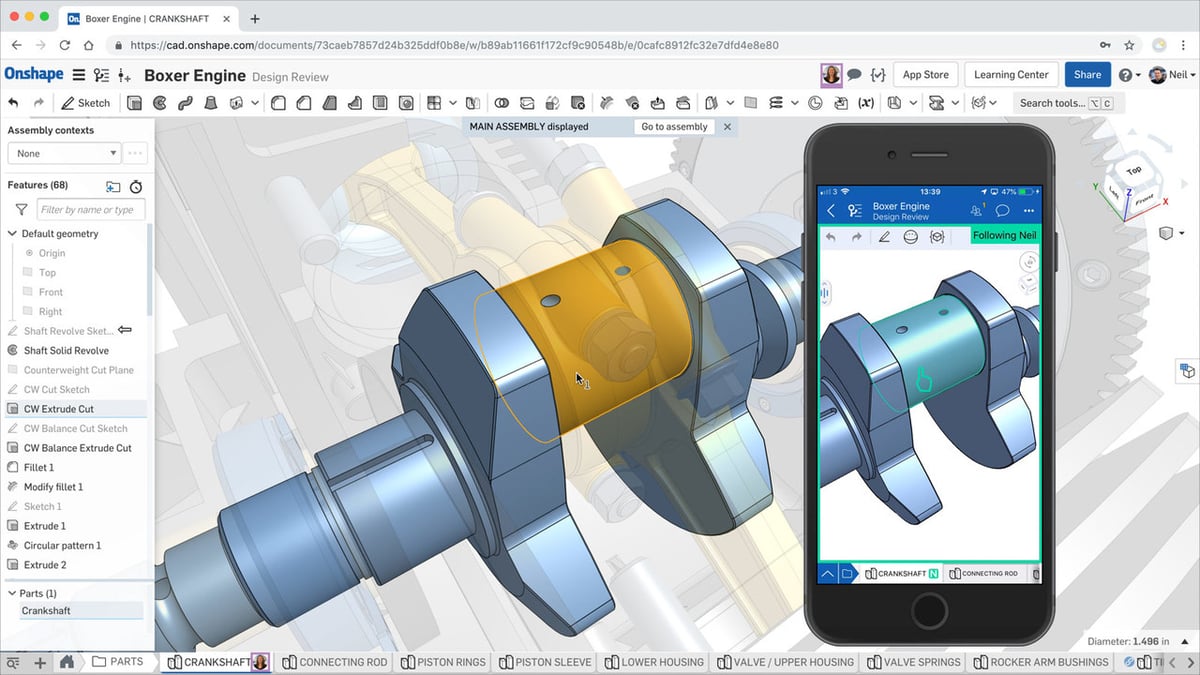
Onshape is another popular 3D modeling program. Unlike Shapr3D, it’s open for all mobile platforms by being cloud based. This means that you’re no longer limited to using a powerful mobile device like the iPad Pro. The multi-platform program lets you sketch up an idea on your phone while you’re on the go and seamlessly finish the design when you’re home at your computer.
The drawback is that you’ll need to be connected to the internet because the heavy lifting of this app is done through the cloud. That being said, this internet-focused application lets you share and collaborate with other makers easily and get help from the community when you need it. The best part is that Onshape is completely free for makers and educators!
- Platforms: Android, iOS
- Cost: Free
- Rating: 3.8/5 from 3,400+ reviews
- Requirements: None
- Where to get it: Play Store, App Store
Putty 3D

While Shapr3D and Onshape are great for mechanical assemblies, organic shapes like the human body are more difficult to model in CAD programs. 3D sculpting apps fill that void. Putty 3D is a great full-featured app for sculpting your 3D models. By using your fingers (or an Apple Pencil), Putty 3D features an intuitive control scheme and utilizes pressure-sensitive 3D touch on many iOS devices for a powerful experience that’s difficult to match on a computer without extra peripherals.
Once you’re done sculpting, Putty 3D also has a material rendering feature that allows you to apply different material characteristics to your model (e.g. ceramics, plastics, or metals). STL and OBJ exports are available, making it easy to go from a sculpt to a print. The organic shapes that Putty 3D excels at are especially great for resin 3D printing.
- Platform: iOS
- Cost: ~$5
- Rating: 4.1/5 from 580+ reviews
- Requirements: None
- Where to get it: App Store
3D Printable File Repositories
Too lazy to model something yourself? Or are you looking for inspiration for your next print? Whatever the situation, you’re bound to find something to print on these file repository apps. (We assume you already know about Thingiverse).
Thinger
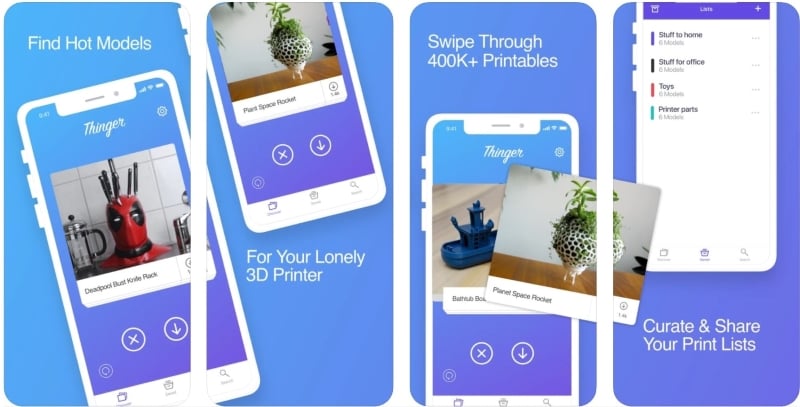
Tired of having to go from repository to repository to find your next printing project? If so, Thinger is the app for you. It can be a real timesaver when trying to search for a file.
Thinger aggregates 3D models from across the web from sites like Thingiverse, Yeggi, RepRap Facebook groups, and more. You can curate and share your own list, download and send STL files, and even view how many times a model has been saved or liked.
- Platform: Android, iOS
- Cost: Free, Pro version ~$9
- Rating: 4.6/5 from 700+ reviews
- Requirements: None
- Where to get it: Play Store, App Store
3D Geeks
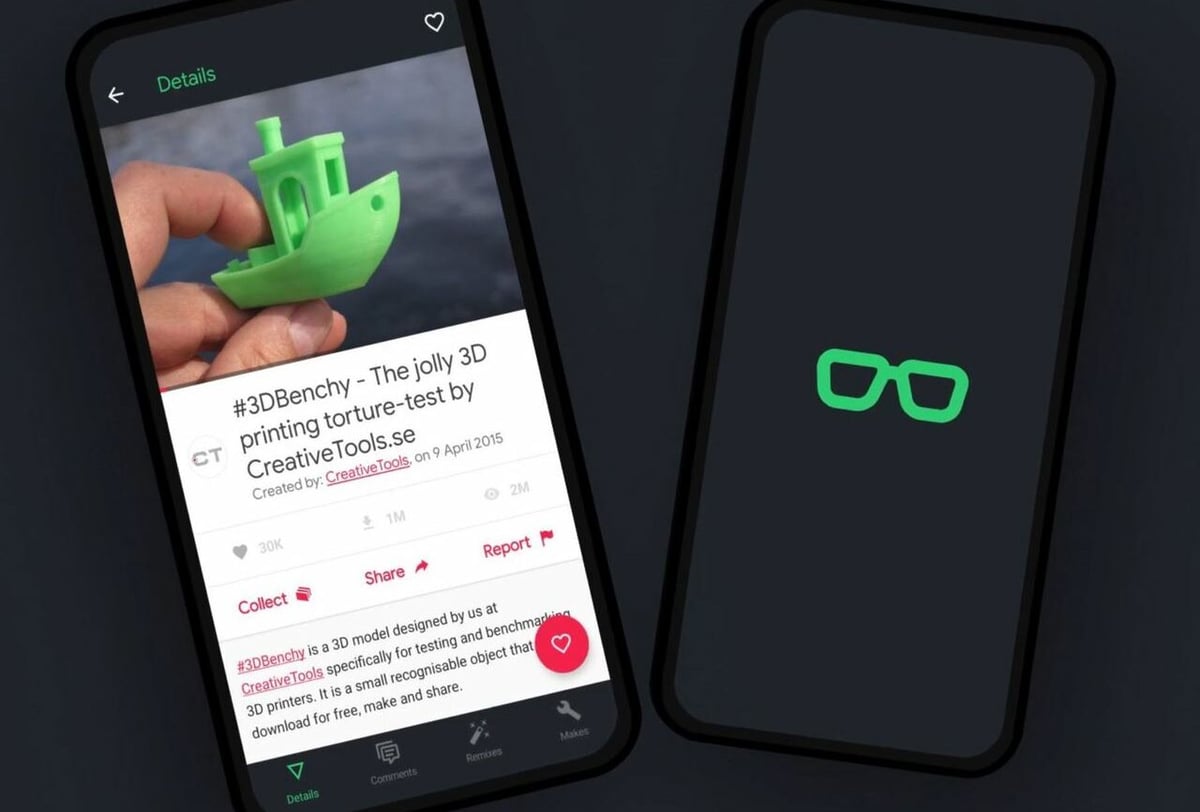
If you spend any amount of time looking for 3D printable files, you’ll eventually realize that the Thingiverse app has a lot of room for improvement. From site crashes to non-functional searches, looking through the site or app for that perfect print is sometimes a pain. While there are alternatives, Thingiverse still holds a massive number of 3D printing files that are unique to Thingiverse.
Enter 3D Geeks, an app made by and for the 3D printing community! 3DGeeks is a replacement Thingiverse browser that improves upon the native app in many ways. It incorporates all the models from Thingiverse but without any of the performance issues common to the site (and app).
You can still browse by category and collections as well as view and save your favorite models. You can also integrate the app with OctoPrint- and AstroPrint-enabled printers for one-click printing and printing notifications. The app also allows you to connect with other makers in the 3D Geeks Club, a forum where 3D printing enthusiasts chat and show off their prints.
- Platforms: Android
- Cost: Free
- Rating: 4.3/5 from 4,600+ reviews
- Requirements: None
- Where to get it: Play Store
Toybox

3D printing can be tough to get into, even for adults. For kids, it can be tricky and even dangerous! Toybox Labs aims to fix that with Toybox, an educational platform for kids to learn about 3D modeling and printing. Paired with their $300 3D printer, Toybox is a great way for kids to make and design their own toys. The Toybox printer, however, isn’t a necessity, as you can always export the STLs and print them on whatever type of printer you already have.
With the app, you can pick from a huge library of toy models or use the pre-built toy generators to customize and edit your own toys. There’s even a feature that enables you to draw your own design and create a model from the drawing. Toybox also has fun learning-based tutorials right in the app itself. With thousands of toys to choose from, you and your little ones will never be bored again!
- Platforms: Android, iOS
- Cost: Free
- Rating: 3.8/5 from 270+ reviews
- Requirements: None
- Where to get it: Play Store, App Store
3D Collection
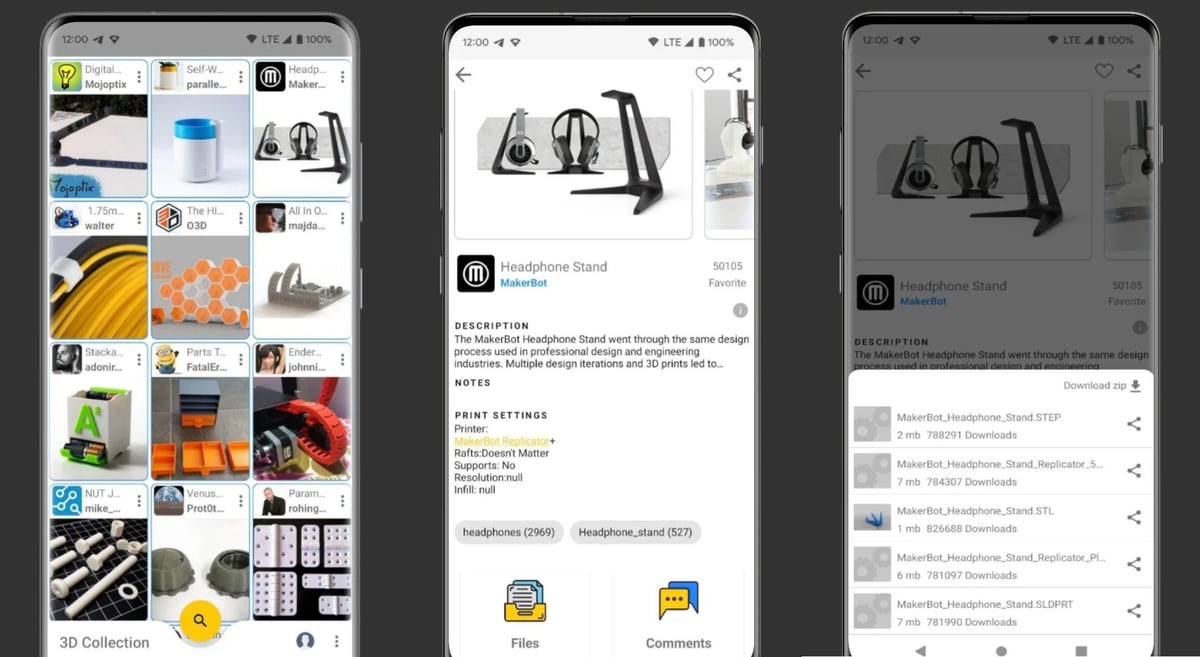
When looking for a 3D printable file, there are many places to look: Thingiverse, Printables, and MyMiniFactory, just to name a few. Crawling through each one looking for the perfect model can sometimes be a hassle. 3D Collection aims to streamline that process by combining the models from various websites, making it a one-stop shop for finding STLs.
Currently, the app aggregates files from Thingiverse, Cults, and MyMiniFactory, with more file repositories on the way. This app makes finding models a breeze with an easy-to-use interface, a free model filter, and a simple favorites list.
- Platform: Android
- Cost: Free
- Rating: 4.4/5 from 3,500+ reviews
- Requirements: None
- Where to get it: Play Store
PrintARise

When it comes to printing a 3D object, it can be hard to visualize its scale and proportions until you have it. You can roughly measure the size of what you’re going to print, but for more complex models, it can be hard to get a good idea of how big the object really is.
PrintARise is an app that addresses this problem, allowing you to compare models to real-life objects. It uses your device’s camera to simulate a 3D object in the real world via augmented reality. Once you’ve chosen a model, scan a flat surface for the app to place the virtual model on. You can then compare the size of a model to objects in the real world, which gives you a better idea of the size and proportion of a print before you hit print!
The app is also a repository of 3D printable files, as it allows you to browse and select models from Cults, MyMiniFactory, and Thingiverse.
- Platform: Android
- Cost: Free
- Rating: No reviews yet, as this app is quite new
- Requirement: ARCore-enabled device
- Where to get it: Play Store
3D Scanning Apps
3D scanning an object is a quick and easy way to replicate an object with complex, real-world geometries. Whether you’re designing an object with tight tolerances, or you just want to print a model of your face, these 3D scanner apps are worth a try.
Widar
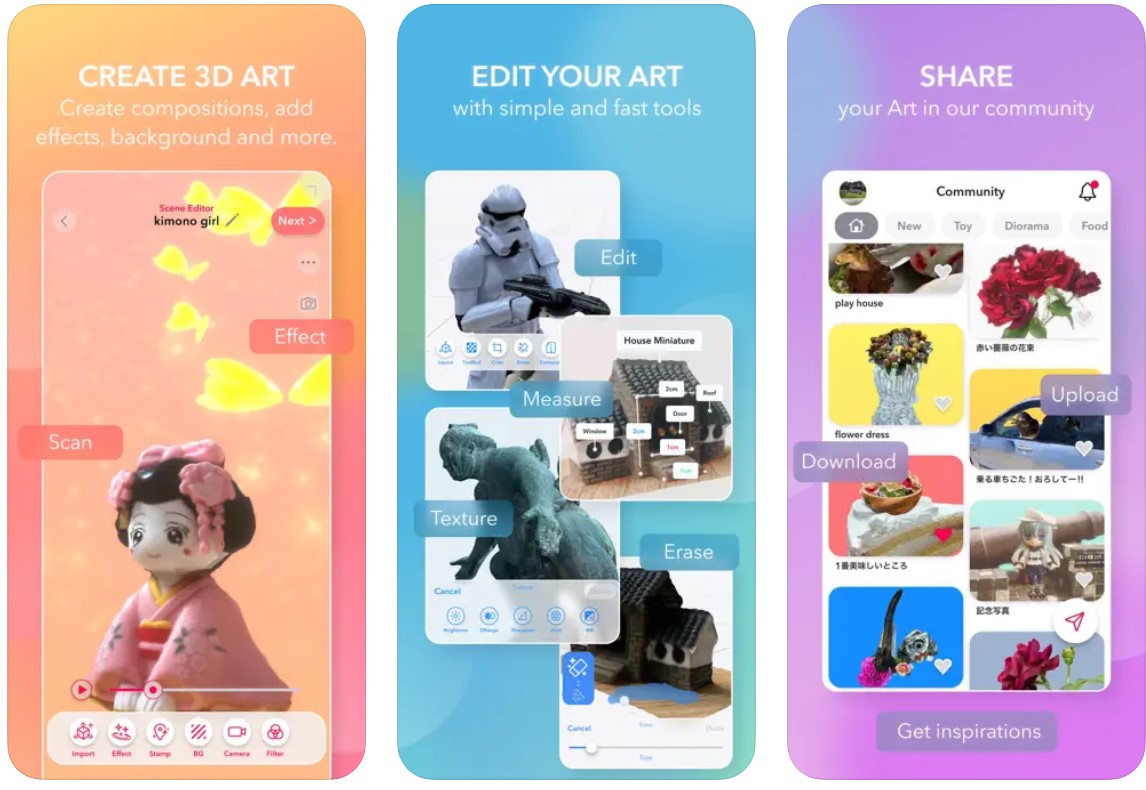
Widar is a powerful app with dual functionality: you can use it to both scan and edit various 3D models on your phone or tablet. Users rave about its practicality for photogrammetry thanks to the ability to create compositions, sculpt, and add effects right there in the app. When your piece is complete, you can share it directly to social media using the integrated functionality.
If you would like to export your scan for further work in a dedicated 3D modeling software, you have the option of OBJ and FBX file formats for usage with Maya, Blender, and Meshmixer, for example. It’s also compatible with game engines such as Unity. However, these external export options are only available with the upgrade to the Pro version for ~$5 per month.
While many users report that upgrading to the export for ~$5 is worth the money, it’s always a good idea to explore the free version first and see if it could suit your needs before committing to a paid subscription.
- Platform: Android, iOS
- Cost: Free, Pro version ~$5 per month
- Rating: 4.3 from 1,700+ reviews
- Requirement: None
- Where to get it: Play Store, App Store
3D Scanner App
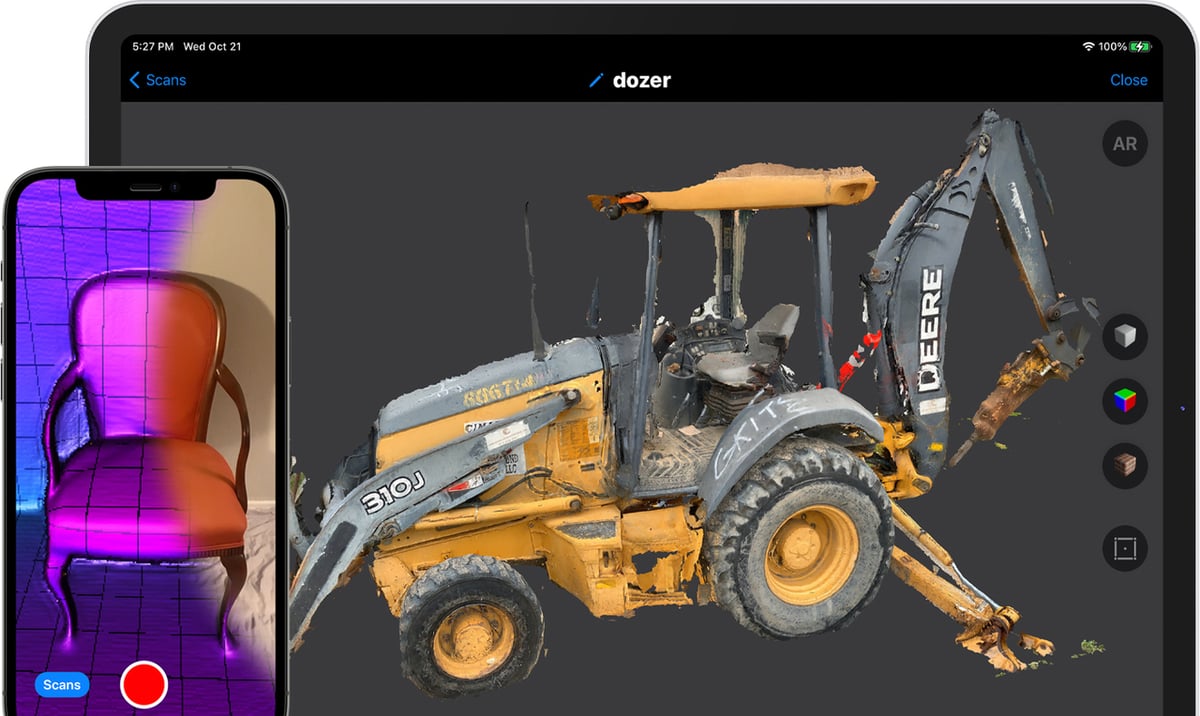
Just like its name implies, 3D Scanner App turns your mobile device into a powerful scanning tool. Utilizing the light detection and ranging (Lidar) in modern mobile devices, you can turn any object or space into a 3D model that you can easily save and share.
Although the app requires a Lidar-equipped device (such as an iPad Pro, iPhone 12, or higher), it produces color 3D models from the everyday objects around you. Scans can be edited to perfection, then exported in file formats such as OBJ, GLTF, GLB, DAE, and STL. With no limits, no sign-up, and no internet connection required, this app is truly user-friendly.
- Platform: iOS
- Cost: Free
- Rating: 4.9/5 from 15 reviews
- Requirements: Lidar-equipped device
- Where to get it: App Store
Polycam
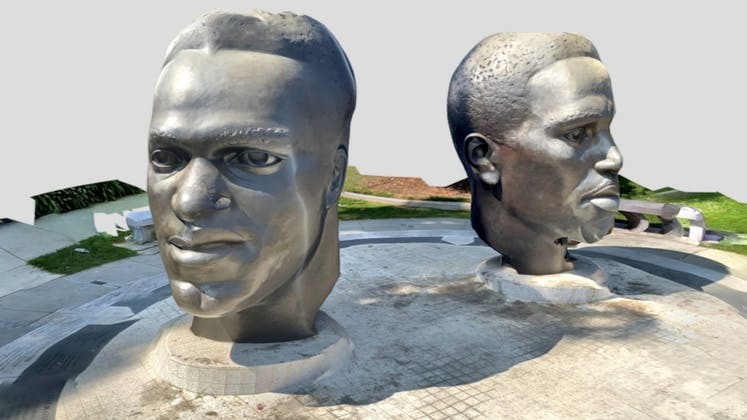
When it comes to 3D scanning apps, Polycam is one of the best. Using cameras and Lidar sensors, the app can capture full-color 3D scans of objects and environments. Since Polycam uses the Lidar sensors on the new 2020 iOS devices, you’re limited to using the app on an iPhone 12 Pro, iPhone 12 Pro Max, or 2020 iPad Pro (and newer Apple devices).
The Polycam colorization engine is accurate and fast, allowing you to make extremely high-quality scans in a matter of seconds. Because these scans are dimensionally accurate, you can use this app to measure dimensions with a tolerance of a few centimeters.
The app also lets you edit, resize, and project your scans into augmented reality for visualization. Export formats include STL, OBJ, or the point cloud from the Lidar sensor itself. Further, scans can be exported directly to Sketchfab.
- Platform: iOS
- Cost: Free, Premium version ~$8 per month or ~$60 per year
- Rating: 4.8/5 from 22,900+ reviews
- Requirement: Lidar-enabled iOS device
- Where to get it: App Store
Scandy Pro

Even if you don’t have the newest version of iPhone, you can still use it to scan in 3D. If you have an iPhone X or later, Scandy Pro can use the TrueDepth camera system – the technology behind Face ID – to take a high-quality 3D scan of your face or objects.
Meshes are generated in full color and in real-time, so you can scan areas in more detail and watch the mesh quality improve. You can edit your scans with their full-featured mesh editor and export them to a printable file format. An augmented reality feature allows you to project the model onto a space and take measurements of it.
While the app is free, exporting your scans is not. Users are limited to one free export of a scan per day. Additional scans can be purchased, or alternatively, you can pay a weekly, monthly, or yearly fee for unlimited scan exports and additional features.
- Platform: iOS
- Cost: Freemium (one free export per day)
- Rating: 4.3/5 from 2,400+ reviews
- Requirement: iOS device with TrueDepth Cameras
- Where to get it: App Store
Qlone
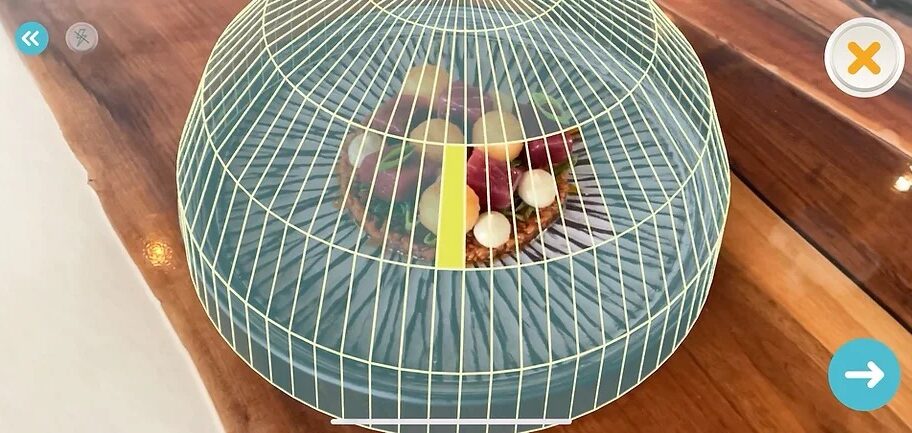
For those without a top-of-the-line Apple device, Qlone is a 3D scanning app that works on Android and iOS devices without any extra hardware. The only thing that you’ll need is a 2D printed patterned mat.
Place your object on the printed mat, fire up the app, and scan your object. Scanning is done in real-time, and the app guides you through the scanning process by showing a dome in the camera lens. As you move your phone around the dome, the object is scanned.
For objects with complex geometries on multiple angles, Qlone allows you to improve the quality of your scan. First, you scan one side of the object, flip it over once that’s done, then continue scanning the other side. The app will automatically stitch the two scans together for a higher quality result.
We’ve written about Qlone before, and unfortunately, the app’s pricing model hasn’t changed. At $1 per scan export, this option can get pricey very quickly. However, in a pinch, Qlone can be a great alternative to an expensive 3D scanning camera.
- Platforms: Android, iOS
- Cost: ~$20 for download from Play Store, free to download from App store but ~$20 for Premium features
- Rating: 2.0/5 from 110+ reviews
- Requirements: Printable scanning mat sized to object
- Where to get it: Play Store, App Store
License: The text of "The Best 3D Printing Apps of 2023 (Android & iOS)" by All3DP is licensed under a Creative Commons Attribution 4.0 International License.






