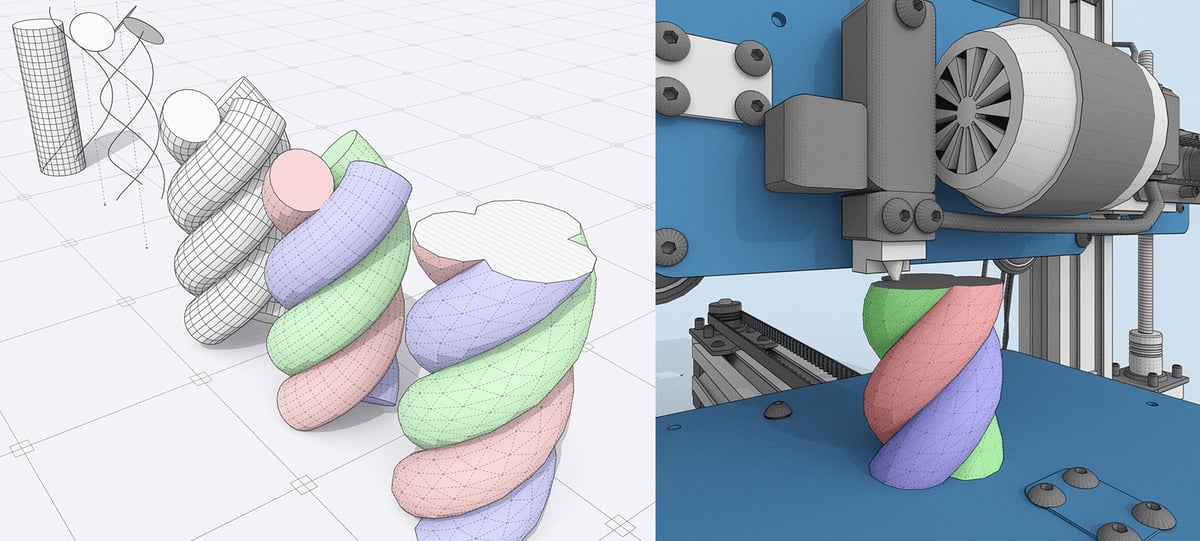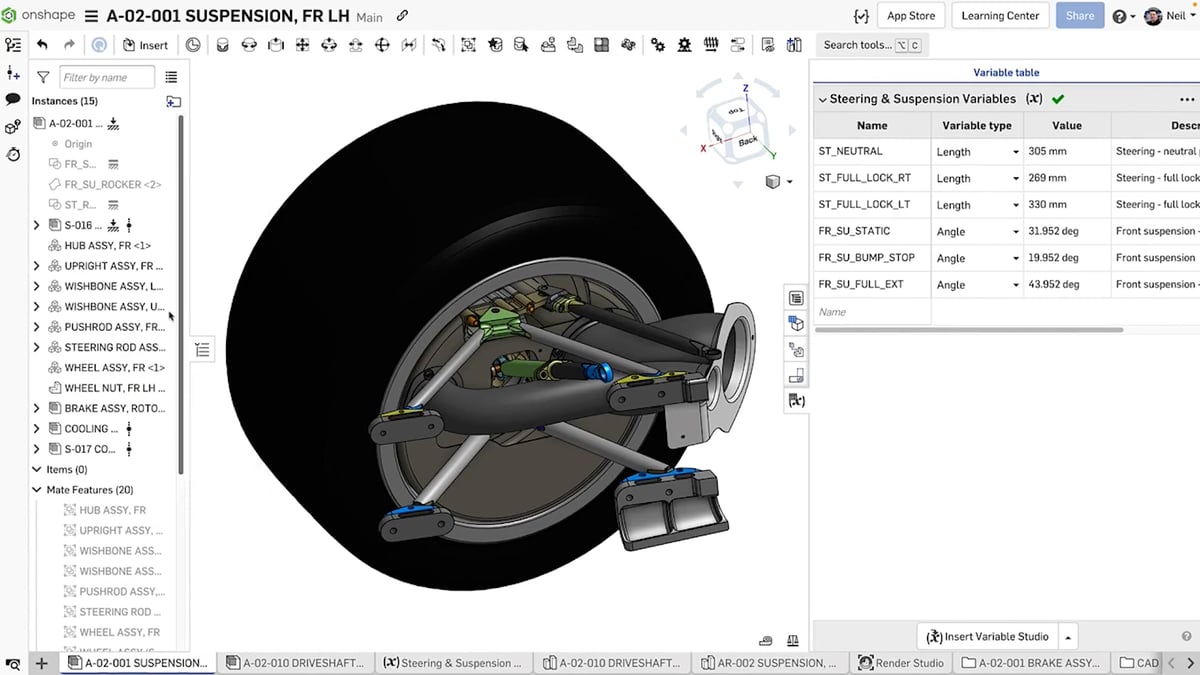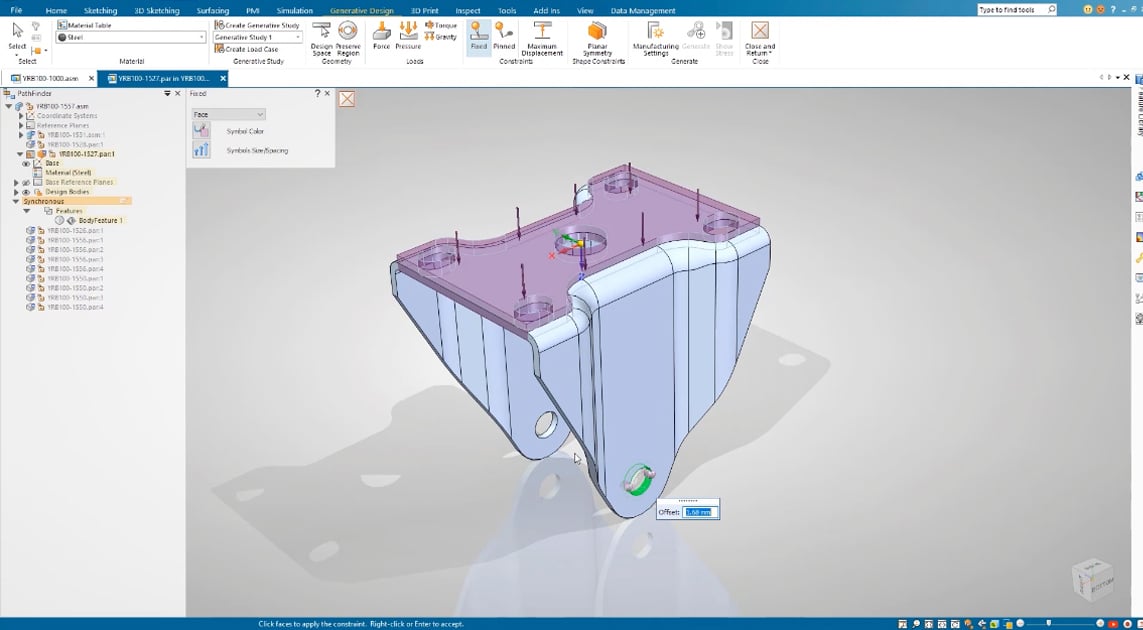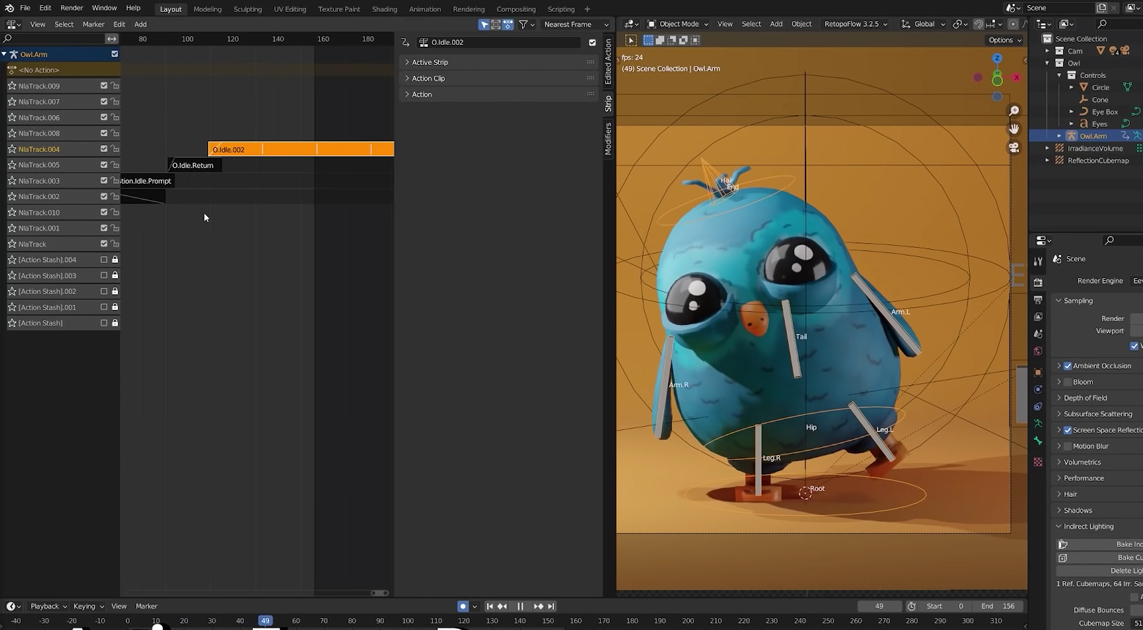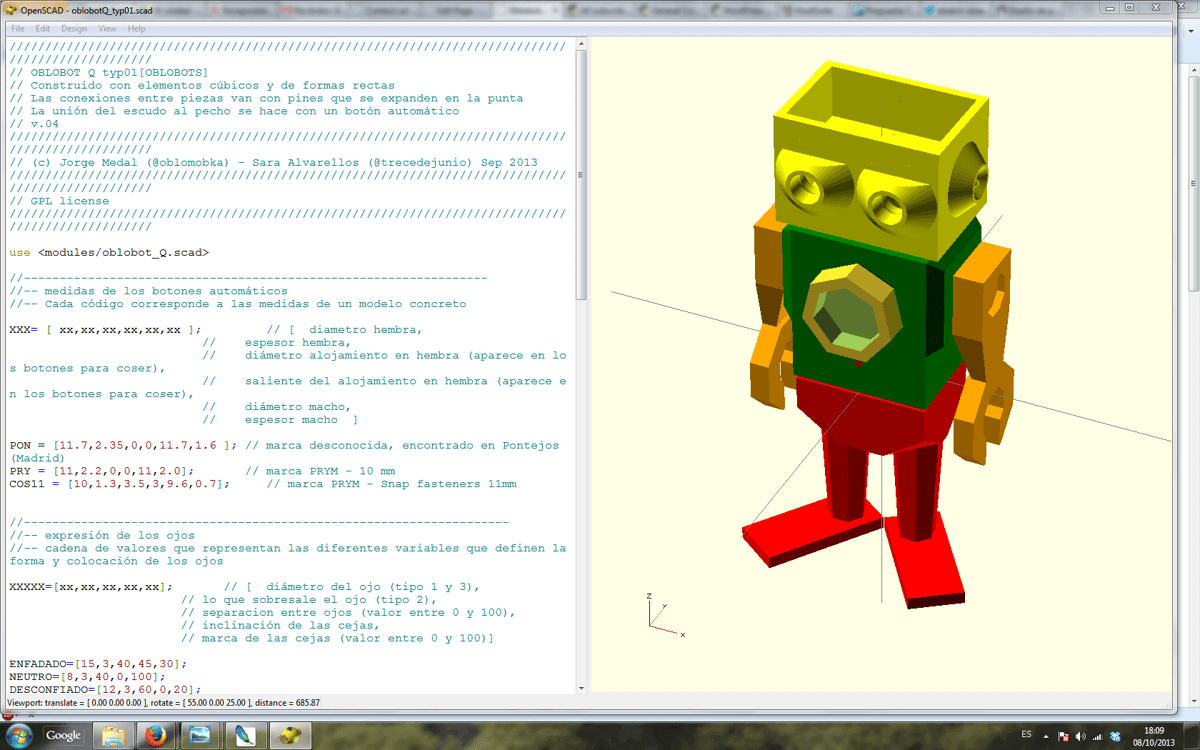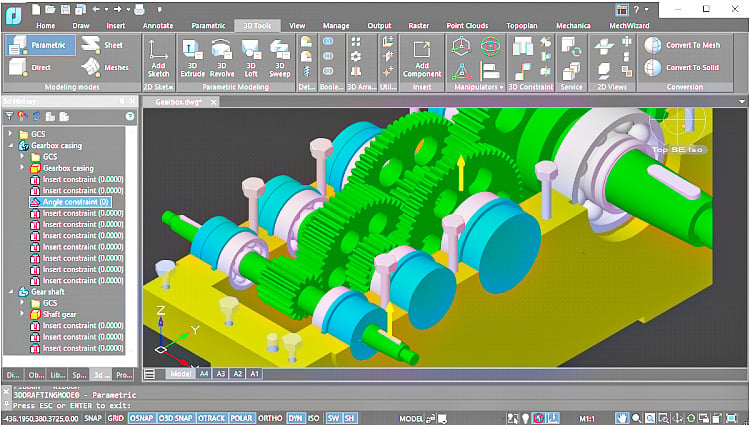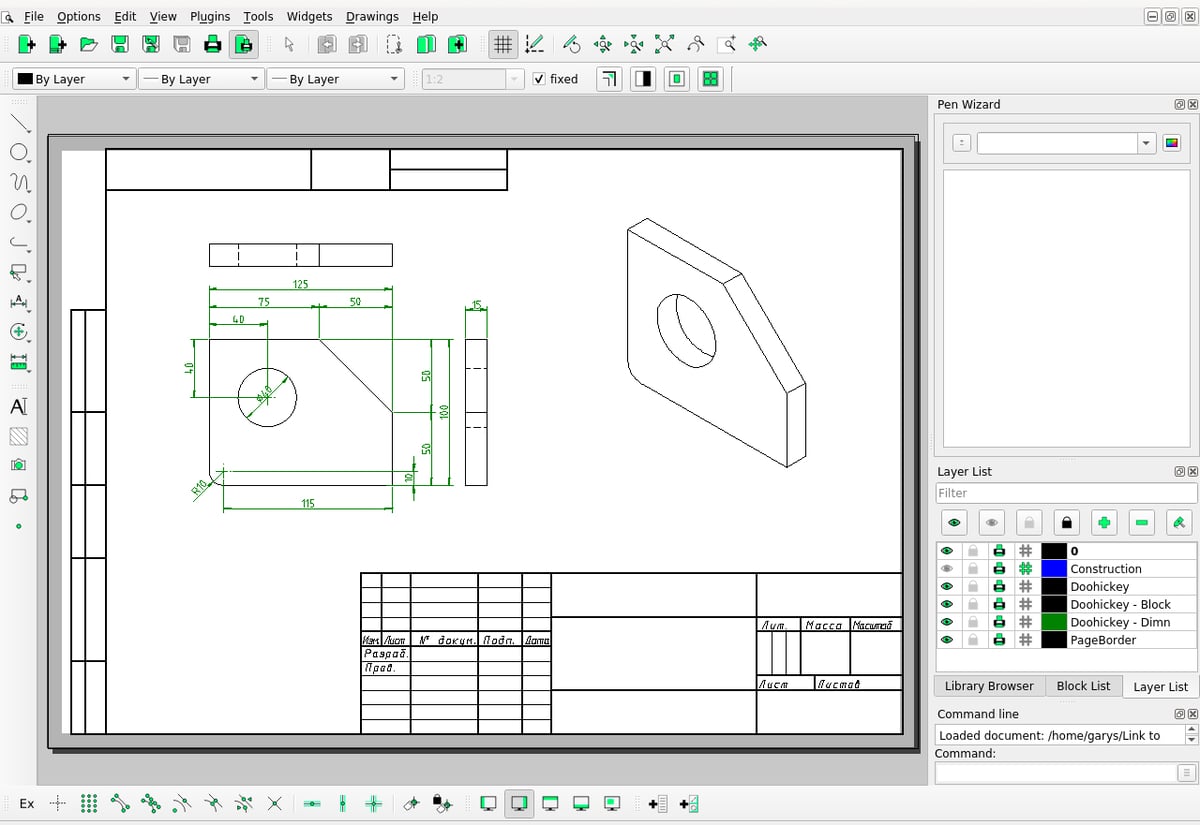Computer-aided design (CAD) software is an essential tool for engineers, product designers, and anyone looking to bring their designs ideas to life. Despite the fact that CAD software for professional use can cost hundreds or thousands of dollars a year, the free versions of these, and completely free products, are surprisingly robust and, in many cases, every bit as good as some of the paid programs.
Perhaps you’re just getting started in CAD design and can’t make the financial commitment, or you’re a pro needing to solve some design problems off the clock. Perhaps you need to familiarize yourself enough with a particular CAD program to land that great design job.
Fortunately for pro and hobby designers, free CAD software is widely available. Unfortunately, given the differences between CAD programs, it can be challenging to choose the right one.
Here, we’ve listed our six picks for free CAD software (in no particular order) that we really love, and five other alternatives worth checking out. We feature free versions of popular paid commercial software – limited in use, features, or both – as well as programs that are free with no strings attached. We use these products ourselves, so we know how easy each software is to use, the standout features, practicality, and how well it can scale with your projects.
This list focuses on CAD software for product design, mechanical engineering, or architecture, so if you’re looking for CAD software for animation or game design, check out: Top 10: Best 3D Modeling Software in 2024. If you’re specifically looking for design software for 3D printing with easy interaction with the 3D printing process, check out The Best Free CAD Software for 3D Printing in 2024.
Fusion 360
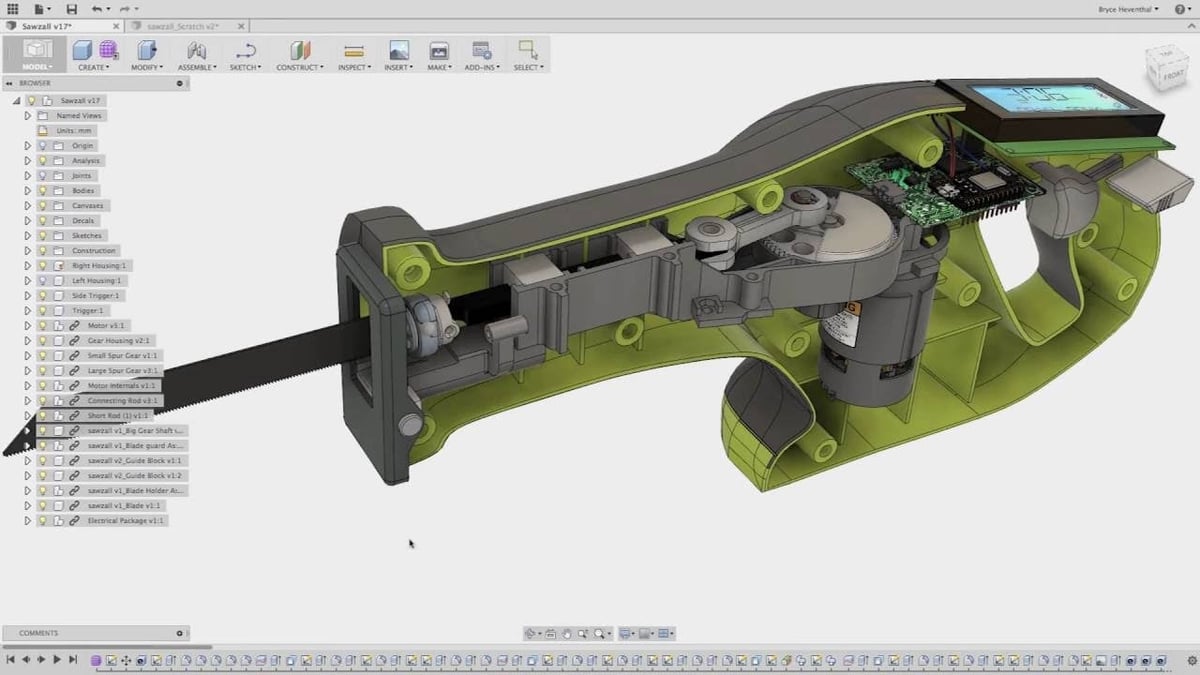
Autodesk’s Fusion 360 just may be the be-all and end-all of CAD software used by the majority of design pros, and fortunately, it’s free for personal use. Of course, Autodesk doesn’t give away the full version for free, but you get access to all of the software’s most essential features. It enables you to try on the fit for a long period of time to see if you want to hand over the still-affordable $70 a month for the full version.
Ease of Use
For such an advanced and robust piece of software, Fusion 360 is surprisingly easy to navigate – even for a new user. Its toolbars are contextual, depending on the workflow you’ve selected, so you won’t be faced with a horde of unknown and inapplicable tools as you switch between designing, rendering, animating, or whatever else you may be using the software for. All menus are customizable, so you can change them to your preference as you get the hang of things.
This easy menu makes Fusion 360 very approachable to newcomers, but that doesn’t mean the software is without its learning curves. If it’s your pick, spend some time familiarizing yourself with hotkeys and the right-click menu – both will come in handy.
Top Free Features
- Native Computer-Aided Machining (CAM): If you’re broadening your horizons to the world of CNC, Fusion 360 has you covered. The software has CAM natively integrated to save you from import/export nonsense and working with another program. If you’re not familiar with machining, CAM is the CNC equivalent of a slicer, used to create your design’s G code.
- Design Method Variety: Autodesk has crammed what seems like every type of CAD into Fusion 360. We’re really not sure it’s missing any. You can use it for direct modeling, parametric modeling, subdivision modeling and so much more. It’s easily the best all-rounder for free CAD software.
- Collaboration & Cloud: Even as local software, Fusion 360 uses cloud functionality to run better and simplify things like collaboration and storage. As a free user, you can have 10 active designs stored by Autodesk (unlimited inactive) and share your designs via publicly accessible links for other users to contribute comments and markup.

Practicality
The main drawback of Fusion 360’s free license for hobbyists is the non-commercial agreement. By using Autodesk’s software for free, you agree that it’s just personal use, as in, you’re not designing anything you’re going to sell. Though many of the most advanced functions are walled off with the free license, you’ll have access to just about any functionality a typical hobbyist could hope for in a modern, updated, professional-quality software.
Scalability
Should your CAD skills lead you to more than design for personal use, a paid Fusion 360 license will cost you $70 a month or $545 per year. It often goes on sale for as low as $49 a month. The paid version gives access to the software’s most advanced functionalities, including generative design, processed via Autodesk’s powerful cloud computing; simulations that allow you to virtually test designs under static stress, thermal distribution, modal frequencies, and other stresses; and multiple-user management so you can collaborate with others.
It’s worth noting that eligible startups can also make use of Fusion 360 commercially for a hefty discount. There are more stringent requirements and obligations on these entities – lower than $100,000 annual turnover and 10 or fewer employees, for example – but with the provision for commercial activity, it makes Fusion 360 a viable CAD solution for businesses to grow. The price is about $150 per user up to 10 users per startup.
Best For: Non-commercial projects from simple tools to complex machines.
Get it From: Autodesk Fusion 360
SketchUp Free
SketchUp says it’s free version is the simplest free 3D modeling software on the web, and we’d have to agree. The paid version is used primarily by architects, landscapers, and interior designers, but, as a modeling software for 3D printing, we find it’s simple, fun, and predictable.
The company behind the software, Trimble, makes their bread and butter with the program’s full versions Pro and Studio, but the free version, called SketchUp Free, is enough to get you started. Admittedly, it is far more feature-restrictive than Fusion 360 for free users, but you have access to web-browser-based model creation, 10 GB of cloud storage for your models, and limited access to the 3D Warehouse of pre-built 3D models so you don’t have to start from scratch. There’s also a free version for primary and secondary schools that have a G-Suite for Education or Microsoft Education account, and a deeply discounted version for higher-education and non-profits.
Ease of Use
If feature restriction is good for one thing, it leaves a cleaner user interface. When loading into SketchUp for free you’ll notice a large object viewer to see your design with just a clean line of common tools on the left and a few extras over on the right. There aren’t many buttons to distract beginners from trying to understand the software.
Top Free Features
- 3D Warehouse: SketchUp for Web comes loaded with one of SketchUp’s best features: a repository of thousands of 3D models that can be easily imported into your design with the click of a button. Many of these are models from the world’s major brands that will help lend some authenticity to your design – great for showcasing your work.
- Geolocation: You can import your location directly into a SketchUp workspace, even with SketchUp for Web. Great for architects and landscapers, not so much for hobby makers. If you are working on a big project, importing maps can help to visualize its surroundings and design accordingly. However, the free version only allows 2D maps. If you want 3D topography, you’ll have to pay.
- Walk Tool: The walk tool allows you to view and explore your model from eye level. It’s an especially important tool for architects who need to see their layouts from the perspective of an occupant, but it could also be practical for large projects like sculptures or other installations where the zero-gravity views of typical CAD programs might prevent you from seeing the visual limitations of a pedestrian.
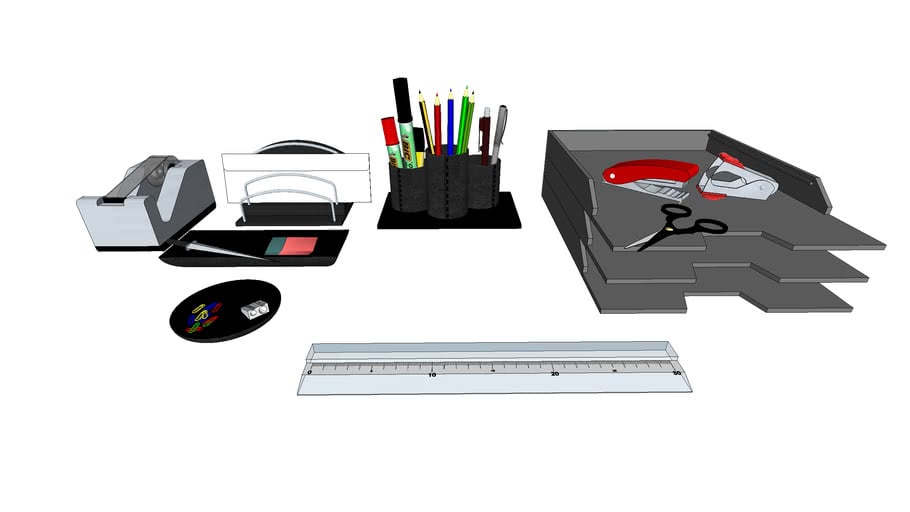
Practicality
As with many free versions of software, Trimble’s terms of use specify that the software can’t be used for commercial purposes. So, if you’re getting paid for your model, look elsewhere or pay up. If not, and the limited tools that SketchUp’s free version offers will work for you, you’re all set. Being a browser-based software ensures quick access any time and anywhere — and the ability to easily show off your designs via mobile device.
Scalability
If you decide you want a little more functionality from SketchUp, the software offers plans on a sliding scale of features and cost. The most affordable paid plan, SketchUp Go (formerly SketchUp Shop), costs $119 a year to unlock unlimited cloud storage and augmented reality applications for the web-based modeler. The next tier, SketchUp Pro, is $299 a year and gives you access to the powerful desktop application with professional features like 2D design documentation and other typical CAD features.
Best For: Architecture, landscaping, or setting up scenes to view your model in a representative 3D virtual space before fabrication, plus 3D modeling.
Get it From: SketchUp
Onshape
Onshape is a powerful, web-based CAD program (CAM coming soon) for engineers and designers who need to collaborate with teams and other stakeholders, such as at automotive firms or industrial equipment companies. The limited-function free version, simply called the “Free Plan”, will give you a taste of how to work in a collaborative environment with a robust piece of engineering software. Plus, it offers access to online training for free.
The paid version of Onshape offers a robust cloud-native, professional-grade platform including simulation, rendering, and enterprise analytics for professionals. Onshape Free Plan is also surprisingly feature-rich but does not include the release management or photo rendering features found in the paid versions. Plus, and this is an odd quirk of the free offer, everything you create in Onshape Free Plan is publicly accessible online.
There’s more free to Onshape than just the Free Plan. There’s also a free account for schools and educators that comes with lesson plans plus a free version for “Content Creators” in the product development space. If you’re really talented, Onshape may even pay you to use its software. Creators who are accepted into the Content program can earn up to $15 per every thousand views on their YouTube content featuring Onshape
Ease of Use
If you log into Onshape as a user who’s unfamiliar with CAD programs, it’s going to startle you at first. It’s honestly very impressive that such a powerful tool with such a robust toolset is available through just a browser. But, being targeted at professional enterprise users, it seems Onshape isn’t too worried about approachability in its user interface.
Fortunately, the first time you boot up Onshape you’re greeted with a live tutorial that introduces you to the very basics of its interface. From there, you can click the top-right “learning center” and find a massive variety of courses – both free and paid.
Top Free Features
- Live Collaboration: Aside from the community at large, free users get access to many Onshape enterprise-style features that make collaboration easy. Live collaboration is enabled for free users, meaning you and a co-designer can edit, annotate, markup, and what-have-you in real-time – helpful for getting things done remotely.
- Design Branch and Merge: If simultaneous live editing sounds a bit stressful to you, you can always branch designs and merge changes back to the original later. It’s a great way to experiment with your models without risking the hassle of undoing massive changes later. And, if all goes well, you can just apply those changes to the original design and your whole team will see the update.
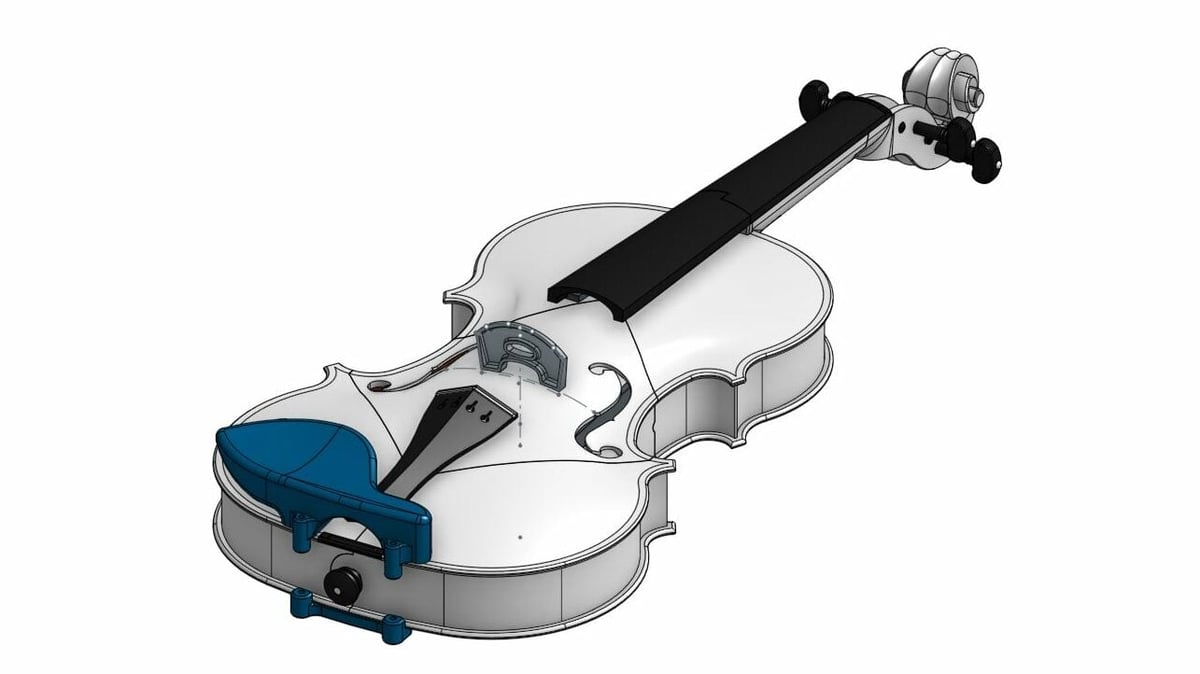
Practicality
Onshape Free gives you relatively unhindered access to a high-priced, highly professional program useful for complex engineering and product design – but only for non-commercial activities. Fortunately, its collaboration features aimed at large design teams also make it an excellent tool for free users to collaborate remotely, making it a great option if your designs will be open source anyway. Another plus is the huge amount of tutorials and resources available on the software’s website.
Scalability
Unfortunately, scaling up to the paid tiers of Onshape from Onshape Free is a bitter pill to swallow. Want to use the software you’ve become familiar with professionally? That’ll be a cool $1,500 – minimum. You’ll get a few more professional features with that bill, but it’s a price point that’s far from competitive. Just to own your own work.
Best For: Designing mechanical parts and complex objects via a powerful, browser-based parametric design program.
Get it From: Onshape
Vectary
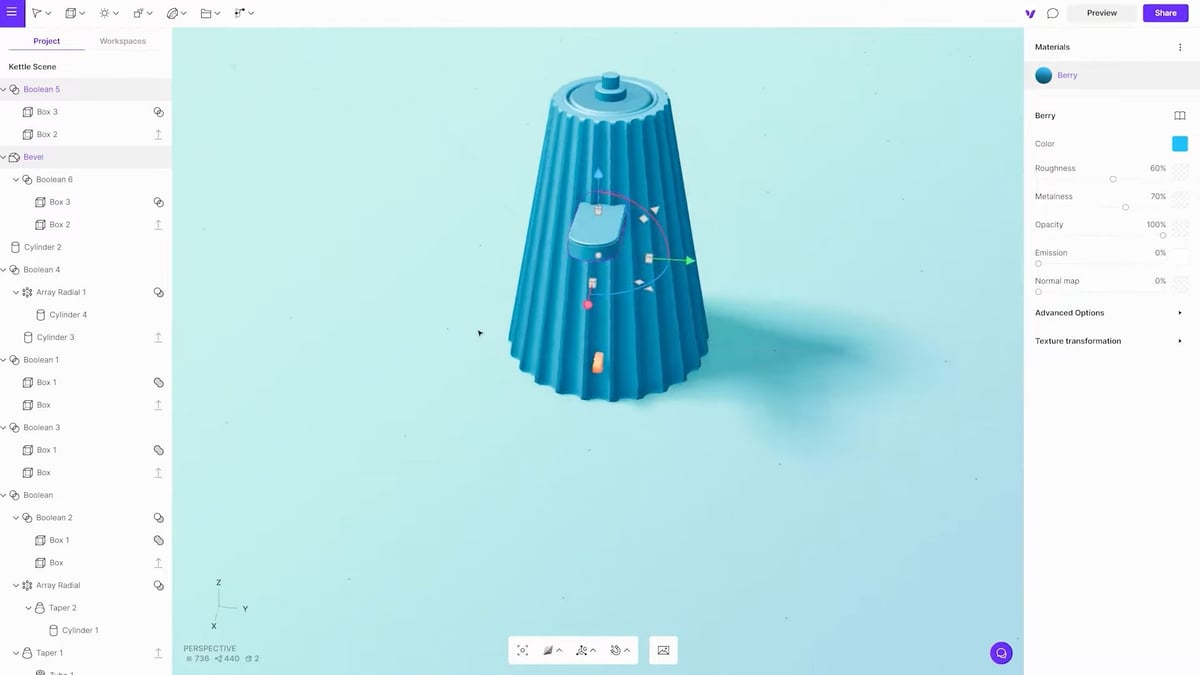
Another browser-based CAD software to make it onto our list is Vectary. Like SketchUp, it has an easily accessible limited-function free plan called Starter, but unlike the free versions of other professional software here, you can use it at your business for commercial projects. There is Vectary branding on the renderings, but it’s subtle.
Some advanced CAD users might scoff at the program’s inclusion on this list since it’s not really for the same advanced applications like engineering, product design, or architecture that other software featured here is. But, Vectary is a powerful software that can help you accomplish a lot of design tasks. Plus, it’s a really good learning tool for more advanced CAD.
Ease of Use
It’s a bit of an odd hybrid, Vectary. The program touts itself as a “combination of mesh modeling, subdivision modeling, and parametric design.” So, it’s a parametric modeler (as in it creates shapes by the numeric parameters and dimension value you feed into it), but it’s mostly focused on digital art. That gives it a unique middle-ground positioning. Not even Blender has native parametric modeling.
This is to say that if you’re intimidated by professional CAD software but are familiar with other digital art programs (or you just need artistic-quality renderings), Vectary might just be for you. It’s not a free-forever type of free, it definitely a free trial since it only lets you create 10 projects. But, if you’re a school, Vectary’s free Starter plan is free without any limits.
Top Free Features
- Real-Time Rendering: With a simple hotkey press, Vectary uses its powerful cloud computing to launch into real-time rendering. Instead of waiting for a rendering to process before you can see your work, you can actively change your design to a low-quality render and the image will adjust before your eyes.
- 3D Assets: Much like SketchUp, there’s a library of free assets in Vectary, including models, materials, and “environments” (lighting effects). Vectary is chock-full of artistic models but fewer real-world assets – though they’re there too. They could be a good basis for your next (or first) design, but it’s clear these assets are intended for artistic purposes rather than typical CAD work.
- Photorealistic Rendering: Vectary has an integrated system for photorealistic rendering called Photon. There’s a small caveat here – Photon requires a locally installed plugin to run. That means this advanced rendering isn’t a function you’ll be able to use all the time if you’re switching computers or on the go, but it’s handy if you need quick, high-quality renders and don’t want to deal with excessive exporting and importing.
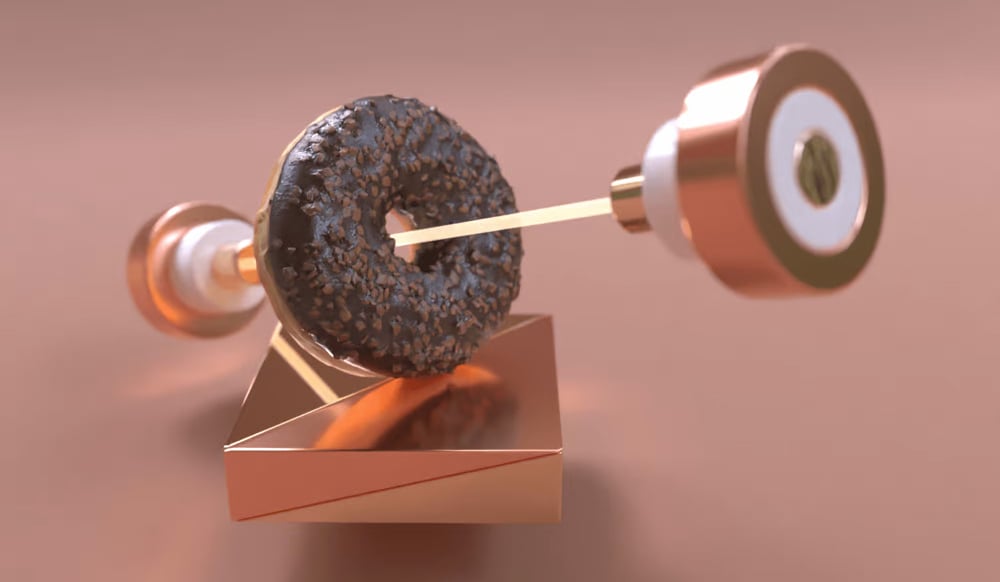
Practicality
The only web-based modeler to feature on this list that can be used commercially is Vectary: an excellent reason to use this software over more traditional CAD programs. In the free tier, you can store 25 projects online and export them as an OBJ or STL. It’s possible to export and reimport projects later to open up some space, but they won’t retain all that parametric goodness in these limited formats.
Scalability
If you run out of space or need to export to a different file type, you’ll have to upgrade to Vectary’s premium plan. At just $19 a month, it’s one of the most affordable premium plans here. Upgrading also might be handy as you take on tougher projects since the premium version of Vectary unlocks collaboration features.
Best For: Artists who are familiar with 2D design programs and want to start working with 3D models.
Get it From: Vectary
FreeCAD
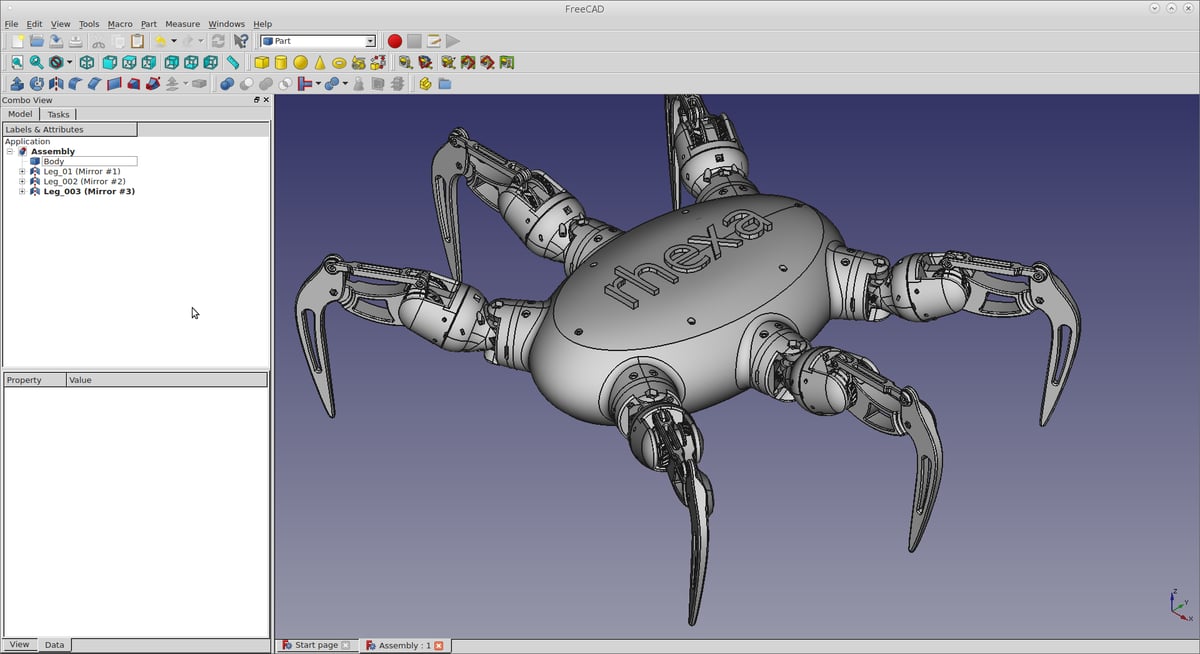
If you want a locally installed, powerful CAD software that will be free forever, we recommend FreeCAD. It’s in the name, after all.
What we like most about FreeCAD is its open-source parametric modeling ability that excels in all primary CAD tasks, including product design, mechanical engineering, and architecture.
Ease of Use
The interface in FreeCAD is less contextually optimized than the likes of Fusion 360, but the tools aren’t so daunting. If you’re not familiar with CAD workflows already you should prepare yourself for a bit of a learning curve and watch some interface tutorials for beginners that will introduce you to the most important functions.
If you’re already an intermediate CAD user, you’ll be able to customize the UI to fit your preferences – and find a surprising number of advanced features in this open-source software.
Top Free Features
- Python Integration: The top layers of FreeCAD are built in Python, and customizing the program with it is built right in. If you fancy yourself handy with some code, FreeCAD is ready and waiting for you to customize your design experience – from the user interface to macros, all the way to programming your own tools.
- 2D Drafting: Surprisingly, 2D drafting is often a paid feature of CAD programs. It can be incredibly handy to work from schematics, so if you’re working with a lot of complex designs, it’ll quickly become a coveted feature. Luckily FreeCAD has you covered for working with a variety of dimensions.
- OpenSCAD Workbench: OpenSCAD’s code-based modeling isn’t quite a mainstream form of design, but it can certainly come in handy at times. FreeCAD has an OpenSCAD workbench that allows the interpolation of OpenSCAD in your design – even if that’s not how you’re primarily modeling. It’s a nifty, flexible feature that comes in handy if you’re familiar with the method. Keep in mind that OpenSCAD needs to be installed to make use of this feature – but it’s also free and open source.
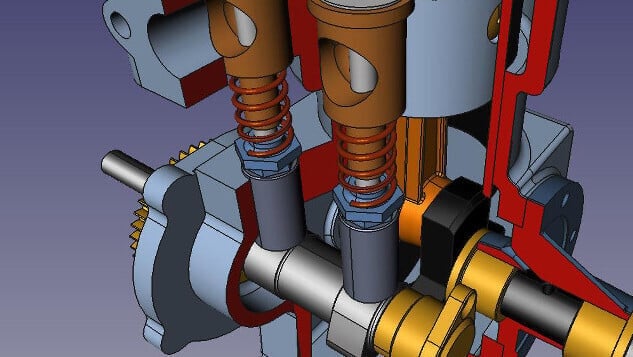
Practicality
It’s worth noting that FreeCAD also has some of the features we’ve mentioned in previous programs, features that are locked off in the free versions of some software. CAM, like in Fusion 360, is available in FreeCAD, for example.
As a totally open-source program, FreeCAD is truly no strings attached. Your projects are free to use commercially, and there are no terms and conditions to catch you in the fine print later. If you’re looking for an affordable, high-quality, and relatively accessible CAD program for a small business, be sure to give it a try.
Scalability
Since FreeCAD is free and open source, there’s not much scaling to be had. You already have full, unrestricted access to the program as soon as you download it. And it will keep up with your skills. The software is upgradable with community plugins, so as your CAD skills improve, just look at what’s on offer via the Addons manager – it’s likely you’ll be able to adjust your experience with the community offers already available to complete with the most expensive products. If not, you can always use Python to customize it yourself.
Best For: No strings attached, free and open-source design through a locally installed program.
Get it From: FreeCAD
Solid Edge
Siemens Solid Edge is a very popular CAD platform offering a robust set of tools for professional mechanical and electronic product development. The software supports assembly design, simulation and analysis tools, drafting and documentation features, cloud collaboration capabilities. Additionally, Solid Edge supports additive manufacturing with tools for designing and optimizing parts for 3D printing.
Siemens offers a very generous and feature-rich Community Edition for free, along with free full versions for teachers and students. Sadly, Solid Edge is for Windows only.
Ease of Use
Solid Edge has a solid reputation among CAD software users for being easy to use, but it’s perhaps not the most beginner-friendly. There has been a little criticism leveled at the software for some of its processes being trickier to follow than they should – pattern command is one such area. Siemens, the company behind Solid Edge, offers free training resources that will no doubt prove invaluable to anyone learning the ropes.
Even in the free Solid Edge Community Edition, there are plenty of advanced features. So, if you’re a more experienced CAD user, you should have everything you need. Despite the sheer wealth of features, Siemens has done a good job of simplifying everything so new users can find their footing. In fact, credit to Siemens for providing more or less a full piece of software for hobbyists and students to get to grips with, even if it does have certain limitations in this free version. For the most part, it’s pretty highly thought of among CAD software users, though it is regarded as having a steep learning curve for complete newcomers.
Unlike some CAD software, Solid Edge doesn’t restrict its exports (although you cannot open your files in the commercial version of the software), so you can export in a range of file formats often used in the industry. That includes, crucially, STL.
Top Free Features
- Synchronous Technology: Solid Edge uses something called Synchronous Technology, which directly relates to the method of 3D modeling used in its software. In short, this technology allows you to alter the form of a 3D model without needing its history or sketches and gives you the ability to switch between parametric and direct modeling. With it, you should be able to adjust individual components of an assembly without messing up the whole model its part of. Many consider it to offer a superior workflow as a result.
- Simulation: The software features a strong selection of simulation tools that allow you to test your models against things like motion, vibrations, temperature, and stress. If you’re designing functional components, the ability to run strength simulations, among other material capabilities, could prove invaluable prior to manufacturing – not to mention dramatically time-saving if it catches a failure. Most CAD tools only offer simulations for a fee.
- 3D Printing Features: For the 3D printing fans, Solid Edge features dedicated tools for 3D printing featuring the latest manufacturing techniques and special preparations for the often-complex geometries in the field. Handily, you can print directly from the software.
Practicality
If you’re an experienced CAD user and are just using this software for fun, research, or home designing, then Solid Edge’s free Community Edition offers you a lot. Anyone below an intermediate level of knowledge in CAD software may find it a little daunting at first, but Siemens’ free training materials are sure to help you get a better understanding of Solid Edge’s capabilities.
The Community Edition of Solid Edge is only for personal use so, as long as you’re not intending to use the software to generate income, you can use it for free. If it got to the point where you thought you had a business idea to run with, Siemens says that some start-ups are eligible for a free yearly subscription to Solid Edge Premium.
Scalability
Siemens allows for some room to grow with its software. Prices range from $83 to $329 a month, with perpetual licenses also available.
Four different versions of the software are available, so depending on your exact needs, you may not need to go to the most expensive version of Solid Edge. Solid Edge Design and Drafting is the most basic package, providing basic parts and assembly design capabilities. Solid Edge Foundation expands into sheet metal construction, welded joints, and frames and is billed as a “…complete package with 3D CAD application and support” by Siemens. Solid Edge Classic and Solid Edge Premium are built for more advanced users and requirements, with Classic featuring KeyShot rendering and basic FEM simulation and Premium offering full FEM simulation, wire harness and piping design capabilities.
Best For: Mechanical, electrical, and engineering design; students, hobbyists with at least an intermediate CAD knowledge base.
Get it From: Siemens
Honorable Mentions
The above are all robust CAD solutions that are widely used, documented, and offer plenty for the free user. But the list doesn’t really end there – there are plenty of free CAD programs offering unique features, targeting specific industries and design processes. Here is some more free CAD software that we just couldn’t leave out. If the options above don’t quite work for you, take a look at these alternatives.
Blender
In terms of reliability and versatility, you couldn’t ask for a better free 3D graphics software than Blender, and it’s definitely one of our favorites. It’s mostly used for creating animated films, visual effects, art, and 3D games, but it also offers a pretty comprehensive suite of tools for 3D modeling, sculpting, texturing, and rendering, compositing.
The free and open-source program has been used by professionals for creating big-budget animated films and has a dizzying array of features including some really fun ones like fluid and smoke simulation, particle simulation, soft body simulation, sculpting, camera tracking, and compositing.
Blender stands out on this list in that it’s not really intended for engineering applications. If you’re looking to do mechanical engineering, architecture, product design, or similar, you’re probably better off with another more specialized program on this list. That said, it’s an incredibly versatile program that certainly can be used for these applications.
The software has one of the highest-quality free foundations and a wealth of plugins are available for pretty much any CAD application you can think of, including parametric modeling. If you want to primarily do artistic 3D modeling but want the option for more engineering-focused CAD work, Blender is a great option.
Best For: Professional 3D modelers, 3D designers, and game developers. Also hobbyists interested in artistic design with some flexibility.
Get if From: Blender
OpenSCAD
OpenSCAD is a bit of a different approach to 3D modeling and perhaps the polar opposite of Blender above. It’s a parametric design program used for 2D and 3D modeling that’s open-source and free for anyone to download. Users can see, study, and improve their code, plus, we’ve found that it’s a great way to learn the basics of parametric design.
OpenSCAD is centered around constructive solid geometry (CSG) and the extrusion of 2D outlines. Its UI only shows code, so you can’t see what you’re designing in real-time, which would be a nightmare for artistic types but a dream for code warriors.
There is a steep learning curve involved with OpenSCAD which means it is definitely not for everyone, but it’s a free CAD software for die-hard modeling enthusiasts who relish seeing their code come to life on their screens and inside of the 3D printer.
Best For: Die-hard coders.
Get it From: OpenSCAD
NanoCAD
NanoCAD is a professional-grade computer-aided design (CAD) software designed for creating and editing 2D and 3D models. You could think of it as a cost-effective alternative to other CAD solutions, offering a user-friendly interface and a range of tools for drafting, designing, and documenting various projects.
True to its claim of professionalism, nanoCAD supports parametric modeling, which is handy as you can revisit older designs, and adapt them to new tasks in a breeze. Moreover, it can automate a great many routine tasks. Like AutoCAD, it comes with a useful spreadsheet editor. “NanoCAD Free” is a feature-limited legacy version 5 of the platform that’s suitable for both individual and business use so you can use it for your commercial projects. Registration and yearly license renewal are entirely free.
The program’s interface is uncluttered, making it accessible for hobbyists. Still, users have a rich feature set at their disposal. The free CAD software’s functionality can be extended by various plugins. In case your projects are more demanding, you should take a look at nanoCAD’s paid versions.
Best For: Advanced users looking for a free alternative to AutoCAD
Get it From: NanoCAD
LibreCAD
A free and open-source CAD software that steps away from the 3D interface and renderings is LibreCAD. It’s a lightweight CAD software with all the basic tools you’ll need to model and modify your designs, but only in 2D. Because of its limited dimensions, the program is especially lightweight – taking up a modest 30 MB on your hard drive. But don’t worry too much about sacrificing full 3D, LibreCAD displays isometric views to make up for its missing dimension.
Also interesting about LibreCAD is the fact that it’s available in over 30 languages with cross-platform support for macOS, Windows, and Linux.
LibreCAD satisfies most common drawing needs but its functionality won’t overwhelm you. The UI is uncluttered, making it a suitable CAD program for beginners. For more advanced users, there are also some appealing features that keep LibreCAD as a viable option, aside from the fact that it’s free, of course. Because LibreCAD is open source, it can be altered, adapted, and customized to fit your own 3D modeling needs. There’s also a dedicated community that continues to provide extensive documentation, setting users of all experience levels up with all the information they should need.
Best For: Users of all skill levels who want an especially lightweight program and don’t mind sacrificing a fully 3D interface or renderings.
Get if From: LibreCAD
More Free CAD Software
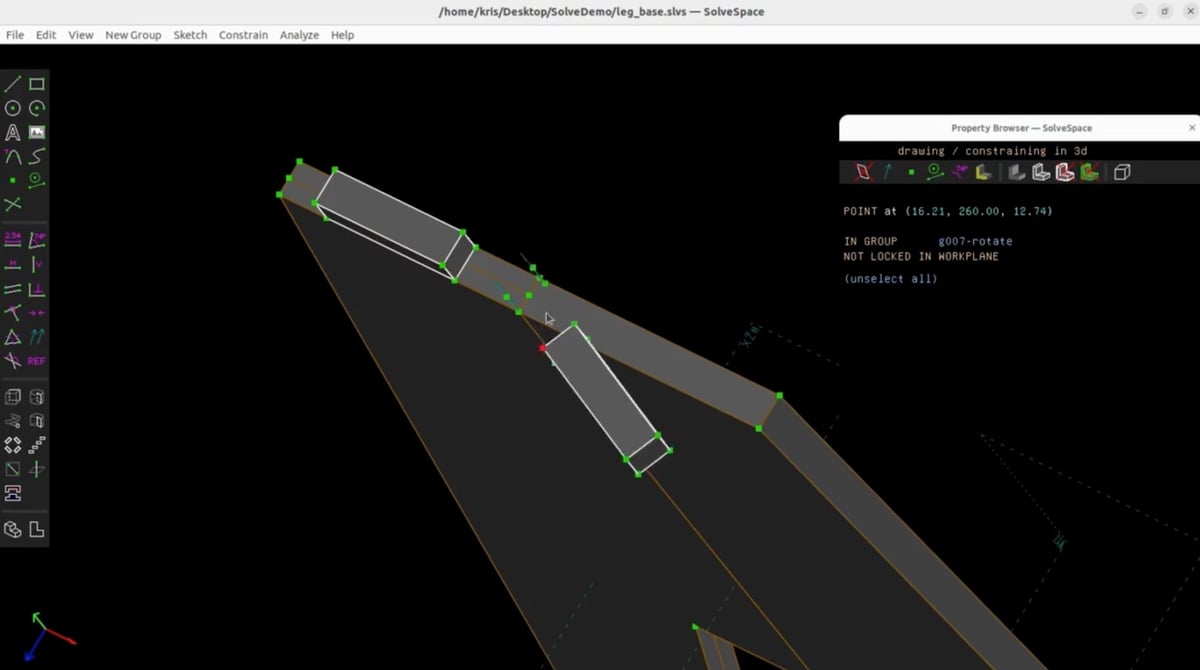
This 3D CAD solid modeling software has a free version that lets you solid model in a 3D environment and create files for 3D printing. Using the direct modeling approach as opposed to the parametric approach, it allows you to reshape your 3D models with a simple push or pull. For those of you designing mechanical parts, DesignSpark comes with a handy tool that generates a bill of materials.
The base version of DesignSpark is free, but there’s an upgrade to Creator or Engineer paid subscription plans for advanced features. A plus is that commercial use is allowed on the DesignSpark subscription plans.
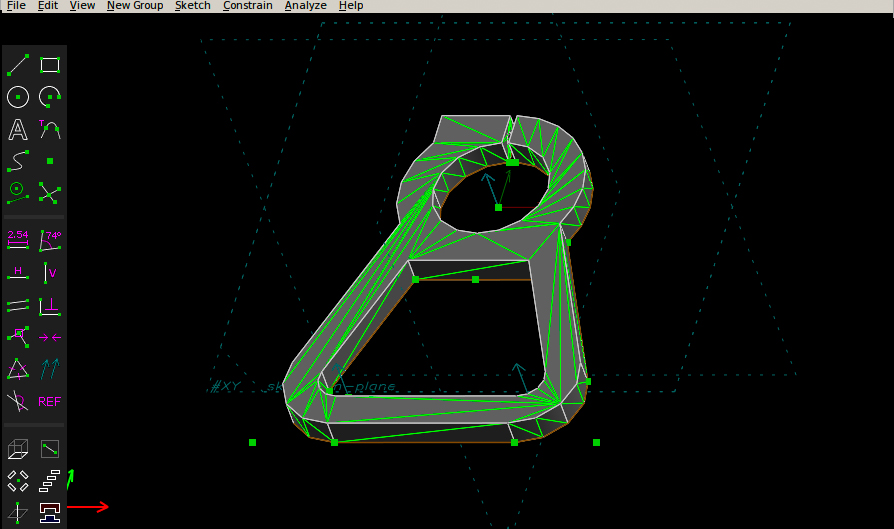
SolveSpace is a free and open-source 2D and 3D constraint-based parametric application that supports basic 2D and 3D modeling. It includes some simple mechanical simulation capabilities. Version 2.1 and onward runs on Windows, Linux and macOS, and version 3.1 was released in June 2022. The latest version includes some major upgrades, including new intersection boolean operations for solid models, STEP export includes object colors and transparency, and a new “exploded view” to sketches that shows sketch elements separated by a configurable distance perpendicular to the sketch plane.
Free CAD for Kids

All of the programs we feature in this guide are for at the very least, ambitious middle schoolers with experience in software. They’re not for absolute beginners or grade school kids. What free software often lacks is some of the extras in the user interface (UI) that makes it fun to use and easy to understand.
Fortunately, there are free options created for kids that may also be just the adult new CAD-learner needs. These free programs have beginner-friendly features, such as the ability to start a project from scratch or select a template from a model library; easy operation names like push, pull, erase, and smooth; instantly recognizable icons; and colorful and entertaining processes enhanced by visually appealing interface.
Autodesk is a well-known company thanks to its range of professional CAD software. However, alongside its industrial offerings, it also has Tinkercad, a simple and fun CAD program that anyone can learn in just a few minutes. Many might argue that it’s the best tool for kids.
Microsoft’s 3D Builder may not have the most fun layout, but it’s simplicity is great for getting started. Users design with simple shapes, such as cylinders, cubes, and hexagons, among others, and these can be added or subtracted from other shapes. It also works on Windows phones due to it being a Microsoft program.
Leopoly Maker is a free, browser-based 3D modeling platform perfect for kids because the user interface is dominated by simple yet effective graphic design. The only thing needed to use the software is a quick online registration. Users can either start from scratch or select a template from the model library. There are no tricky modeling techniques, here, just simple operations. Leopoly also makes paid professional CAD software.
For resource-strapped educators looking for a free CAD tool to teach students about programming, BlocksCAD fits the bill. It’s designed to be a graphical and engaging way to teach coding to school-age kids, where they learn to use code to describe a solid 3D model in a block Minecraft-like environment. BlocksCAD is based on the open-source programming language OpenSCAD, so it’s a script-only based modeler; the 3D preview can be manipulated interactively but cannot be interactively modified in 3D. The modeler is free, but if you want to access the handy lesson plans and support, there’s a subscription.
License: The text of "Top 10: The Best Free CAD Software in 2024" by All3DP Pro is licensed under a Creative Commons Attribution 4.0 International License.
CERTAIN CONTENT THAT APPEARS ON THIS SITE COMES FROM AMAZON. THIS CONTENT IS PROVIDED ‘AS IS’ AND IS SUBJECT TO CHANGE OR REMOVAL AT ANY TIME.

 Stay Informed, Save Big, Make More
Stay Informed, Save Big, Make More